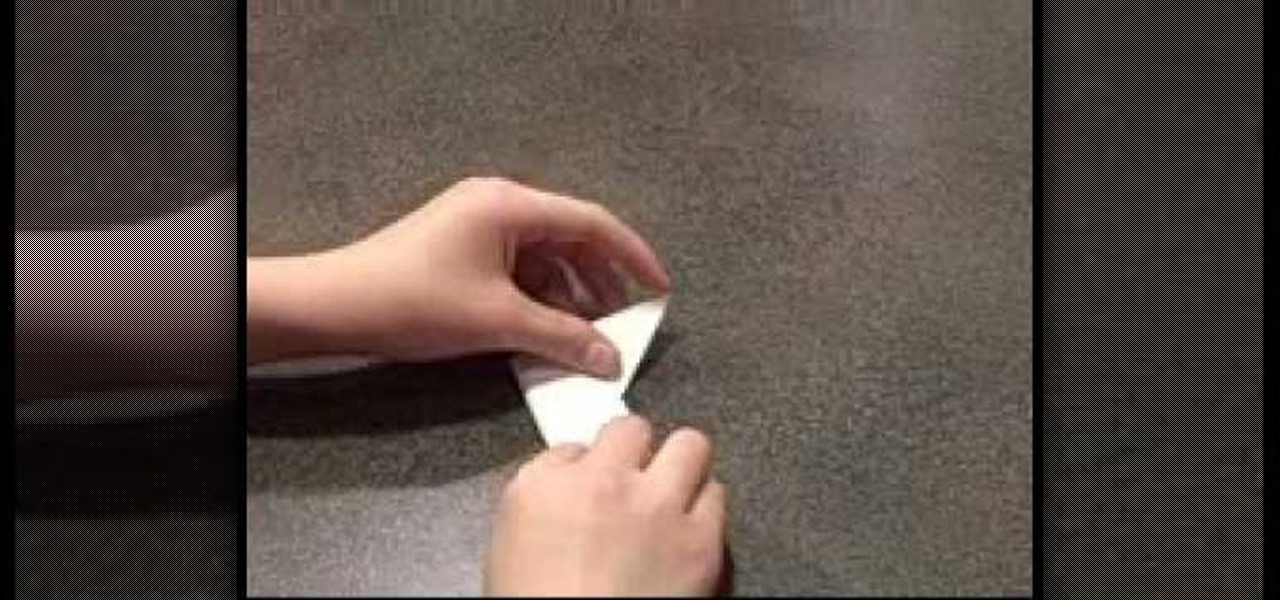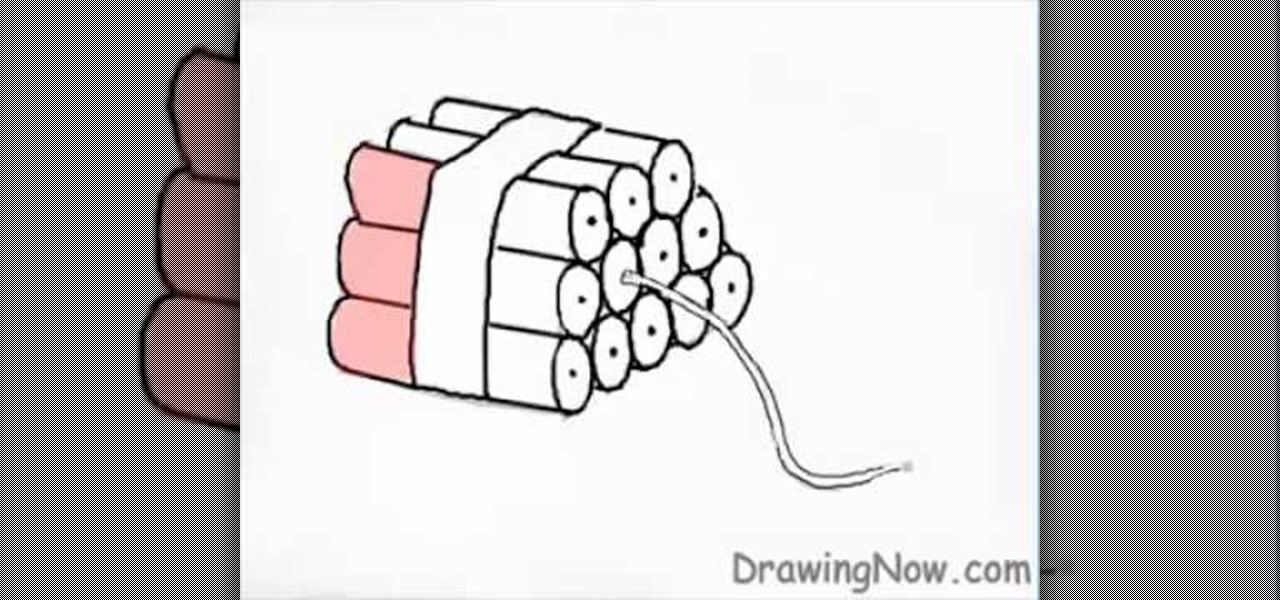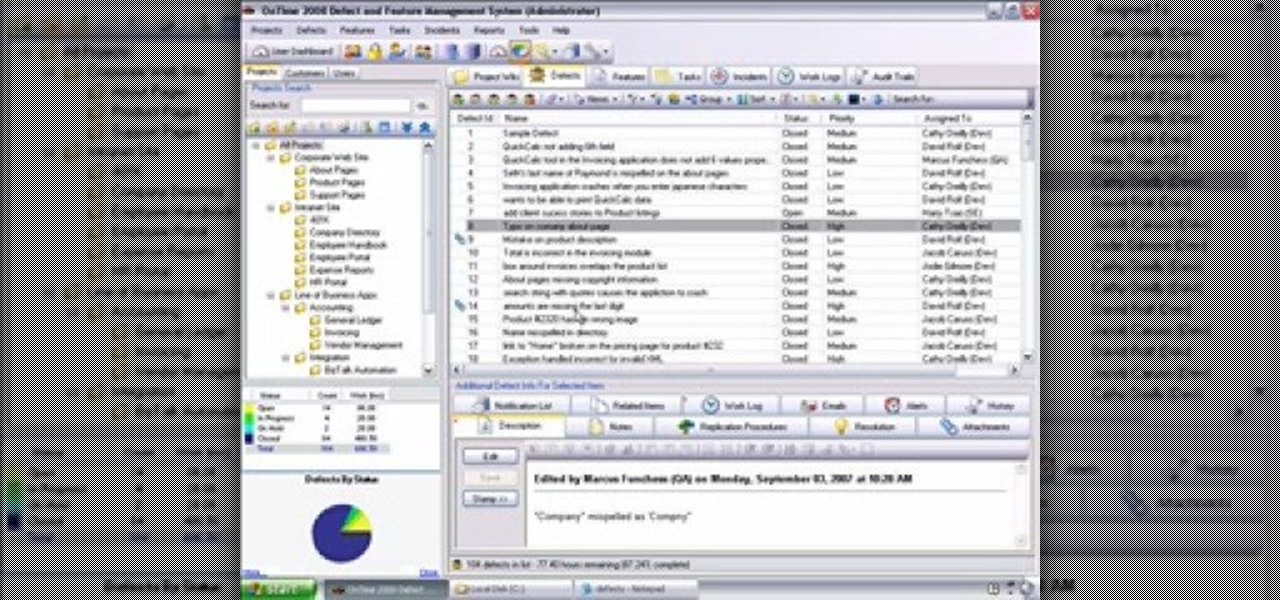This is a video about creating a logo using adobe illustrator. First go to adobe illustrator and open the new document. Next if you want to make a logo in rectangular shape take the rectangular and drag it over in the new document. Next choose a color and fill it in the rectangular. Next go for new layer and click the button. Next insert the text what you want in that rectangular. Next increase the text size how much you want. Next if you want to change the color in between the text select th...

In this how to video, you will learn how to create animated text flash using Flax. First, open the program. Now go to the menu and insert the text. We can modify the aspect, dimension, and position from here. The dimensions can be modified in the window or in the left menu. The position can be modified in the preview as well. In the right menu, different animations can be chosen. Each animation can be modified in the settings window shown. The text can also be personalized by adding different...

Paul demonstrates to viewers how to properly set up a turntable. Each turntable has the same basic parts, so this tutorial should work for most users. There are several components: the platter is the part that spins and it has a slip mat on top. The tone arm is to the right and it has a head shell and stylus cartridge (needle) mounted on the end. The queueing lever is at the base of the tone arm and it raises and lowers the tone arm base. There is also a VTA (Vertical Tracking Angle) adjustme...

In this how-to video, you will learn how to make a light saber or similar image in the Final Cut Express program. First, go to the effects tab and go to video generators and select color solid. Drag this to the viewer. Go to the control tab and select the blue color. Now drag it to the time line. Double effect the color solid and go to mask shape. Select filters and change the effects settings to 2.5 horizontal scale. For the vertical scale, select 75 to 85. Go to the effects, video effects, ...

In this video, you will learn how to stretch your back to strengthen your spirals while figure skating. First, lay on your stomach. Next, lift your arm and opposite leg in the air. Hold this for a few seconds and then alternate. The next exercise involve bringing your back up in a vertical position while laying down. Next, stand up and stretch your arm over your head towards your side. Alternate the arms with this exercise. You can practice your balance by standing on one leg and holding the ...

How to draw a face with guide linesIn this video we are about to see how to draw a face with guide lines. Even though the tutorial don’t get into the full details of how to draw a face it guides us with the basics. To start with is drawing the outline of the face and the guide lines. The focus mainly is on placing the eyes, nose and lips on the right spots. The center vertical line to cut the head to two halves and horizontal line in the middle for our eyes. Draw horizontal lines for the nose...

You should use the file Winrar to unzip your file, it's the easiest. You're going to open up an internet browser and go to: Zybomen. Click on download, then click on Winrar. Click on the one that says 32bit, unless you've got a 64bit system which is the second one. Click run, then wait for it to download. Close your internet browser. Click install, go through the process. Right click on the file you would like to unzip, and then click on extract to and then the file name. Double click on the ...

This video demonstrates how to create an origami ninja star. Prepare a square shaped piece of paper. Lay it down on a table or on a flat surface. Fold the paper right across the middle in a vertical orientation. Fold it once more in the same manner as the first fold, now creating a more slender vertically standing rectangle. Fold the upper portion of the origami diagonally forming a small triangle on top of the rectangle. Do the same on the bottom portion of the origami. Fold the upper portio...

First of all use a grey color shade to draw the outline sketch of the figure. First draw the trapezium in the front. Now draw a rectangle at the side of the trapezium. Make a flat top to the figure. From the middle of the trapezium draw a string protruding downwards. Now divide the figure into three equal sections. Now you have to darken sections on the rectangular side. Draw the vertical lines of the rectangular side curved outwards at the far end. At the front end of the rectangular side ma...

Setting up a chroma key backdrop contains various steps/ the support system and muslin consists of various parts like the support stands, shrink lamps and the muslin. Place the two stands 12 feet apart and attach 4 clamps to vertical section of each stand. Snap the crossbars together in a proper way and insert the muslin into the respective end of the crossbar and put the crossbar on the stands with the green end of the muslin facing out. The muslin should be attached using the clamp. And ens...

In this how-to video, you will learn how to properly tape an ankle. This is important if you have trouble with your ankle turning. First, spray some pre-tape on the foot. Put on some Pro Wrap so that the tape does not tear the hair on your legs. Put some heel and lace pads on so that the friction of putting on a shoe does not cause blistering. Put in about two to three anchors. Do not use zinc oxide tape around the muscle, so place it under the muscle. Now, start the tape on the inside of the...

Translucent, yellow and brown clays are needed to make the banana. For the covering mix the translucent and yellow clays. Another translucent mixed with a little yellow is needed for the flesh of the banana. The seeds are made with the brown mixed with translucent rolled out very thin. The rolled light yellow clay needs to be twisted into the shape of a triangle vertical. Take a translucent rolled flat and place the yellow clay and cut little clay and roll it together into a very thin roll. T...

This video presentation details how to control and reduce a slice in golf. Materials required include a golf club, golf balls, and optionally a tee. Ideally a wood would be involved in this practice. How to control the slice is somewhat of a misnomer since the intent of the process is to remove the slice since it can be an unwanted thing. A slice is when a golf club is swung and the club remains 'open', this is when it is facing toward the right as the swing is coming through, this imparts a ...

In this video you'll learn how to throw a 'spiked curveball'. With this throwing technique you get the ability to make the ball go either down, sideways, or any angle in between.

The ‘Mango’ is a favorite fruit for most of us, undoubtedly. However, choosing the right mango is of utmost importance, if one wants to savor its taste to the best! This video shows how to check for the freshness and choose the right mango. Always pick up a mango which is reddish or pinkish all way round. It may have a patch of sunset yellow but certainly not green. It should feel soft when gently pressed. Most importantly, it should smell sweet like candy, especially at the base of the stem ...

This is a tutorial video on how to use a virtual CD/DVD drive software tool called Furius ISO Mount. Furius ISO Mount is an .ISO, .IMG, .BIN, .MDF, and .NRG image management utility, that allows you to automatically mount and unmount disk image files. This utility application will allow you to mount multiple images at once, burn image files to optical disk, and create MD5 and SHA1 checksums to verify the that the image files are not corrupted. This program also automatically creates mount poi...

CreativeIceDesigns teaches you how to make a colorful abstract background using Adobe Photoshop. Go to File - New and make it 1280 x 720 pixels. Make the background black. Use the Lasso tool to make a star shape and fill it with white. Go to Filter - Blur - Radial Blur, amount 100%, zoom best. Go to Filter - Radial Blur. Then Filter - Stylize - Find Edges. Press CTRL + I to invert. Go to Filter - Distort - Twirl - 300 and press OK Duplicate this layer. Go to Filter - Distort - Twirl and choos...

This is really cool, you can make these awesome neon glowing lines using your Adobe Photoshop. This is a fun way to make creative and colorful designs and it looks really neat without spending time working on detailed shapes.

Things you’ll need: Sharp kitchen knife Cutting board Onion Step 1 Leave the root side of the onion intact. Step 1 Leave the root side of the onion intact. Slice off the other end of the onion. Step 2 Remove the papery skin as well as the first layer of the onion. Cut the onion in half, and place one half on top of a cutting board with the side flat down. Step 3 Make a series of vertical slits in the onion from the root down, making sure not to cut through the root end. Leave about 1/2" at th...

A PDF Portfolio is a bundled collection of content compressed into one PDF file. Watch this 5 minute overview and learn how you can bundle documents, e-mail, drawings, flash presentations and even video into one sleek package that can be used for presentations or project management for your organization. Your portfolio can include introductory text and sets of data that can be sorted geographically by being linked to clickable maps. Not only can the entire portfolio be branded with your logo ...

This tutorial is about how to create Avatar inspired makeup. Go in with a white full coverage makeup and go over with a light layer all over the face. The white is going to give the blue something to stand out in front of. Don't forget to do your neck and ears. For the blue, you can use a powder or cream or liquid. Use a baby blue and with a big fluffy brush start applying it all over the face. Go in with an invisible setting powder to set the blue. In order to be Avatar you want your nose to...

If you're a recent convert to Mac OS X, you should acquaint yourself with the Mac Trash Can. This helpful video tutorial from MacMost will help you to develop good file management habits.

We all learn a simple description of photosynthesis in grade school but there are a lot more complicated process going on. Plants can utilize carbon at night and this description will explain a very advanced understanding of how CAM works.

If you would like to jump higher for sports or just for pure athleticism these plyometric exercises will challenge your muscles to optimize their ability to perform. This will involve a series of jumping exercises with weights and props.

This video is about creating sunbursts using symbols in Illustrator.

A TFU was set up to review Navy service uniforms. This uniform is approved for E6 and below. It will replace the summer white and winter blue uniforms. This is how the female uniform should be worn.

Getting nervous about a timed essay coming up in school? In this six-part video of a writing class discussion, learn from Fullerton College professor Mark Fullmer some tips & tricks on how to write a "damn good" effective essay while being timed in class. Time management, essay structure, presentation, introductions, support, conclusions, vocabulary, and critical thinking are discussed over each of these six videos.

The fried onion blossom is a classic American appetizer – and it's as fun to make as it is to eat! You Will Need

Circular tablecloths look impossible to fold into neat little squares, but with a little practice you'll be doing this with ease. Learn how to fold a round tablecloth with this how to video.

Importing and exporting are pretty easy in OnTime, but there are always questions that come up regarding the process. This installment from Axosoft's own series of video tutorials on the OnTime Project Management Suite will help new users understand the basics of importing and exporting items across the OnTime 2008 system. Take a look (and be sure to stay tuned for parts two and three).

This installment from Axosoft's own series of OnTime Project Management Suite video tutorials is about the basics of archiving in OnTime 2008. How do you "remove" items from the system so they are out of your way, yet keep from deleting them completely? How do you find items that have been archived? What options do you have when it comes to archiving? How do you perform mass archiving using logical parameters? All these questions are answered in this how-to. Take a look.

Fractured ribs can be painful injuries treated by a doctor and requiring pain management and adjustments in daily activities. Learn how to treat a fractured rib and stay fit in this sports medicine how to video. Watch and see how to use rib support to prevent further injury.

This tutorial shows you how use Blackboard, a popular content management system, to make a podcast available to your students. Blackboard provides an easy an easy way to upload a podcast and make an RSS feed for it available to your students. The tutorial is available on the companion Tech Ease for Mac site and includes a PDF document with the instructions. Learn how to upload podcast content to Blackboard and how to make an RSS feed available so you students can subscribe to the podcast feed...

Learn how to do power stability ball lower back extension with pelvic thrusts. Presented by Real Jock Gay Fitness Health & Life.

Learn how to do medicine ball power press toss ups for height. Presented by Real Jock Gay Fitness Health & Life.

Learn how to do medicine Ball situps on stability ball. Presented by Real Jock Gay Fitness Health & Life.

When you try running Apache, Joomla, PHP and MySQL at the same time, you should expect a few hiccups. But there are ways to get them running smoothly and effortlessly together, and this video will outline the process of getting your Joomla Content Management system up and running correctly on Windows.

Filmmaker Director David Lynch explains and discusses transcendental meditation (TM). Learn about knowingness and intuition. The inside story on transcending the brain, with this Award-winning film director of Blue Velvet, Twin Peaks, Mullholland Drive, ... all » Inland Empire (filming); John Hagelin, Ph.D., Quantum physicist featured in "What the bleep do we know?;" and Fred Travis, Ph.D., Director, Center for Brain, Consciousness and Cognition Maharishi University of Management.

Tim Carter demonstrates a few simple tricks when using paint rollers. Tim Carter also talks about putting the right amount of paint on a wall surface. These interior painting techniques will help with that professional finish.

One odd change found in the Android Pie update is that the "Battery" menu no longer lets you see apps that are draining your battery, nor gives access to usage details. However, one quick menu tweak will bring the Battery menu back in line with Android Oreo's, only there's a hidden setting you have to unlock first.