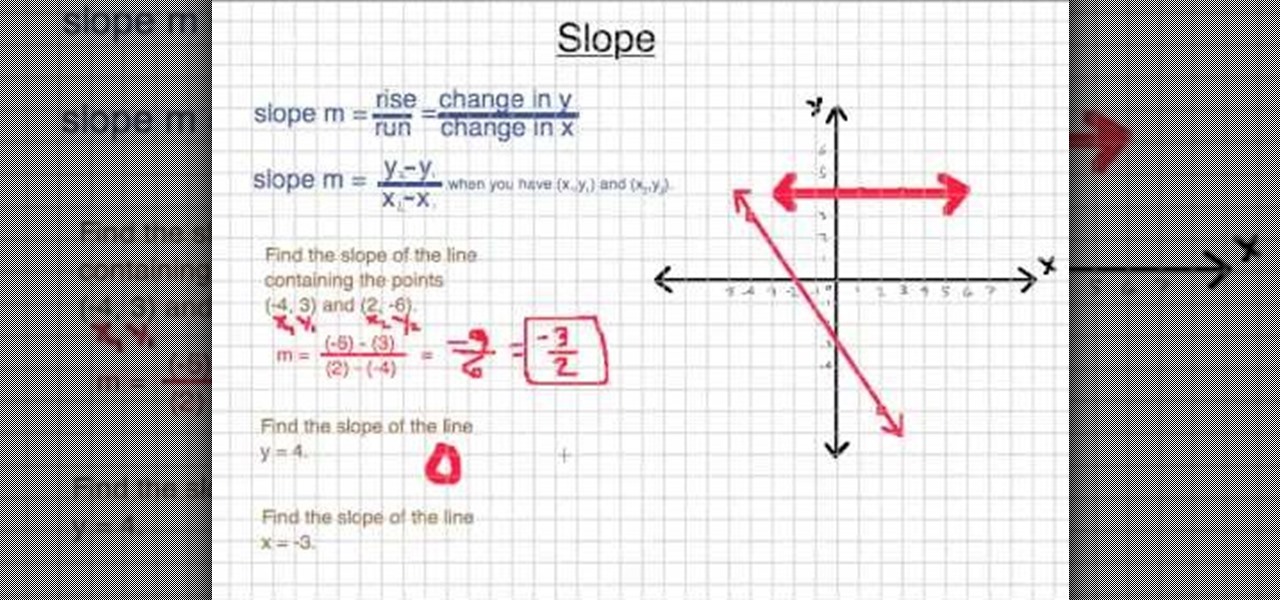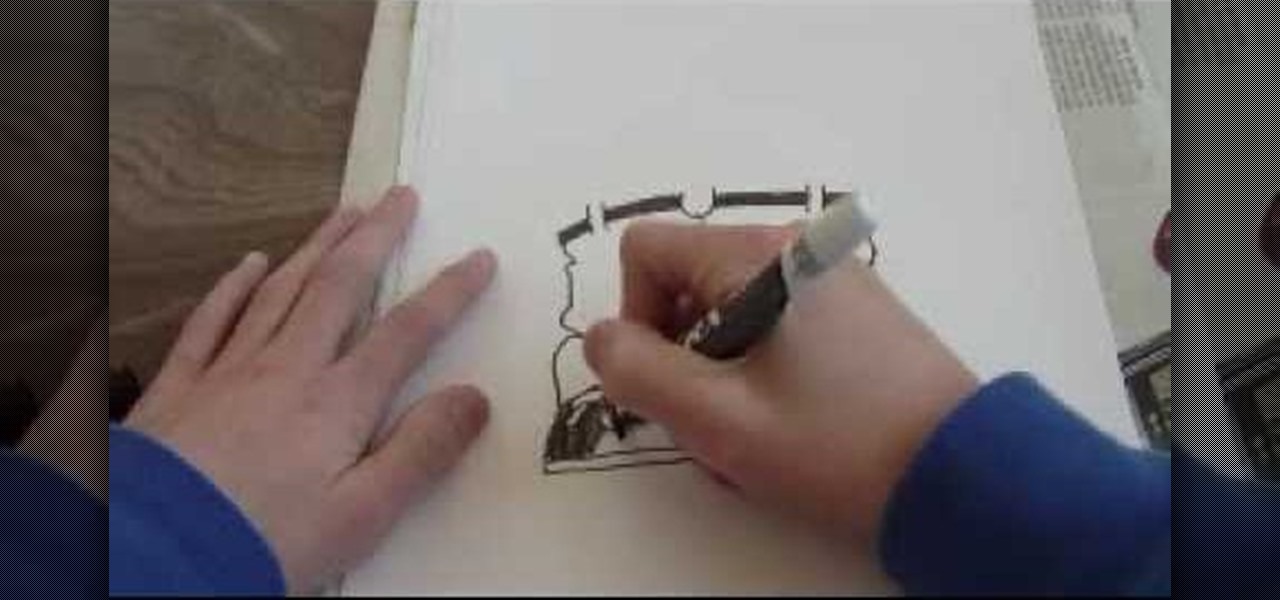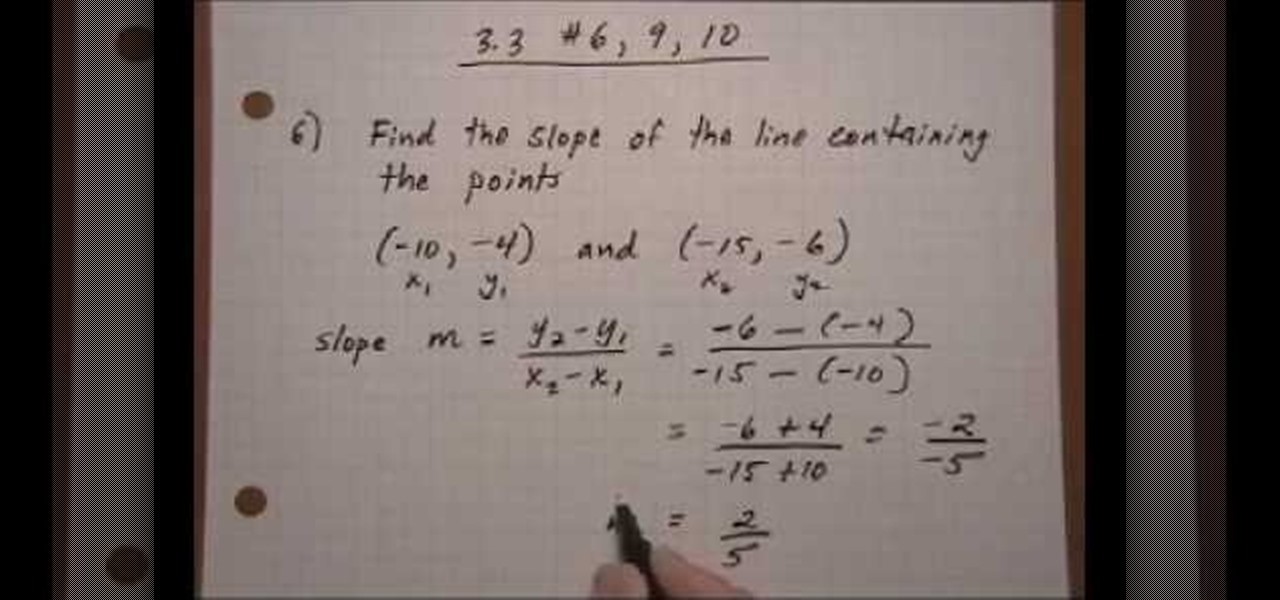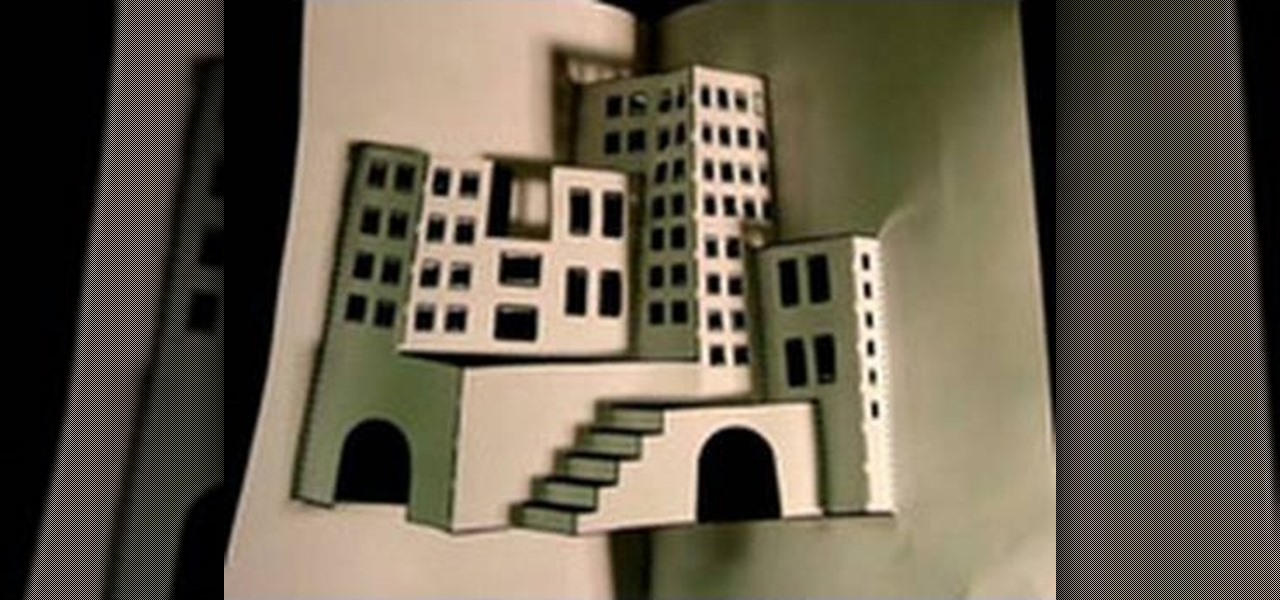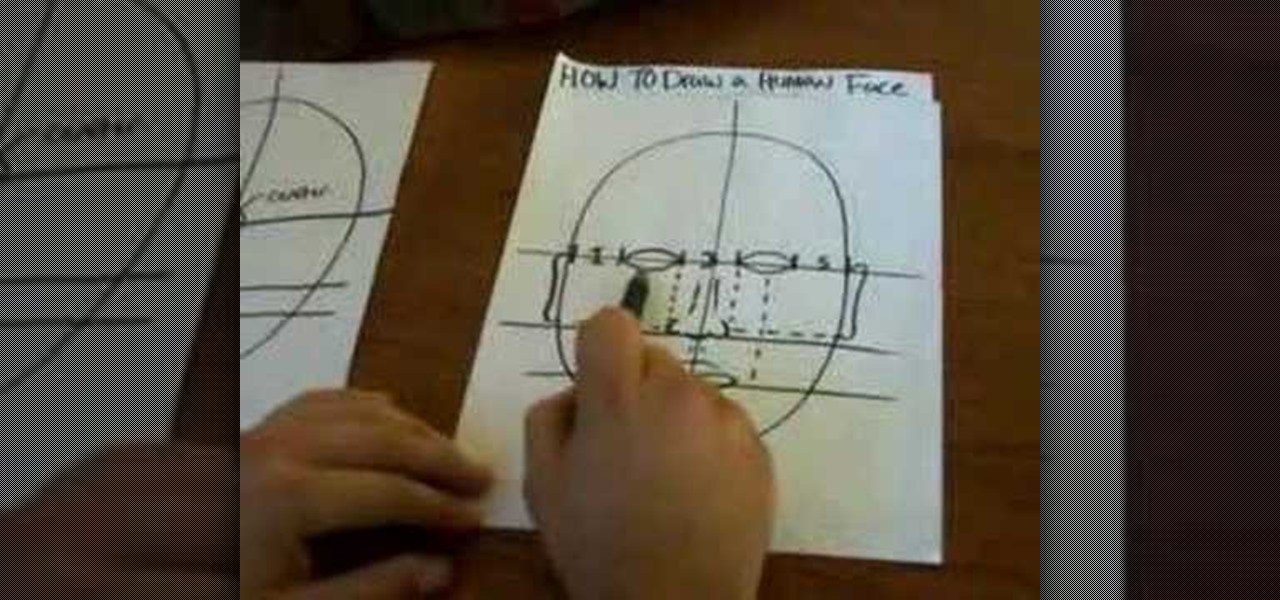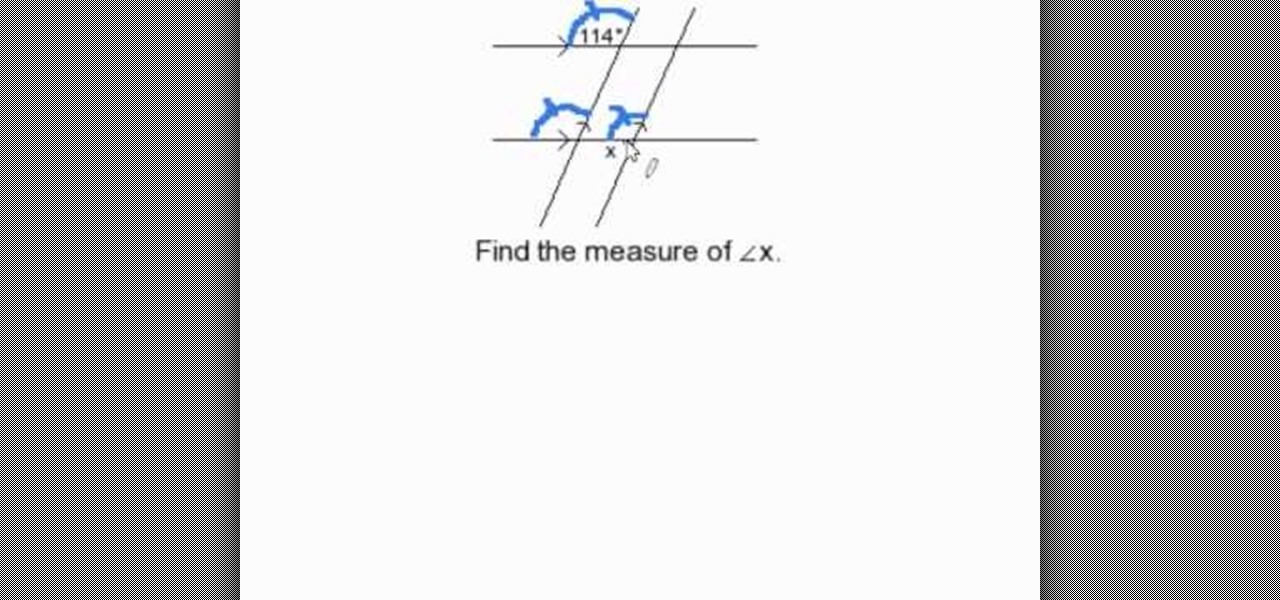This video will show you how to take good care of your trees by feeding the roots with verticle mulching. Drill holes in the soil about 15" deep, and put in compost and nutrient materials. Use an auger to drill several 3" holes around the tree. It works best when you moisten the soil first. Use a spade and trowel to fill the holes with the compost and nutrient mixture. You can also use a spading fork to break the soil, sprinkle the mixture on, and the mixture will fall into the cracks in the...

In this video, we learn how to shoot a soccer ball the proper way. First, set the ball up to your dominant foot. Then, place the non-kicking foot around 6 inches to the right or left of the ball. Now you will aim to make solid contact with the laces of the shoe. Next, try and make solid contact with the laces of your shoe. Doing this will make sure the shot is powerful and not spinning. Also, aim to keep your foot as vertical as possible when making contact, which will send the shot low and a...

This video is about Wet Felting Wool Over Soap .The materials required small sized soap bars, a towel, hot water and wool batting which is sheep's wool that has been washed and dyed. Now take a thin piece of the wool and lay it over the soap. Thin layers help the felting process and these layers are wrapped around the soap in vertical as well as horizontal direction. Now apply hot water to the bar and rub it over the wool. Keep doing this for a couple of minutes and then leave the bar to dry....

This video tells us the method to do a blunt to fakie stall on a skateboard. The first step is to land blunt with your skateboard. If the skateboard lands more vertical, it is more difficult to do a blunt fakie. If you lock up the skateboard at an angle, it is easier to perform fakie stall. After doing the lock up, pop up the skateboard. This is a difficult position to practice as you are falling backwards. Once you practice it will be fun to do. The process to do it is lock up, pop the skate...

To make mini cupcake earrings first take a piece of sculpey and make a cylinder. Make vertical indentations around the cylinder, similar to those an the edge of a quarter. this forms the bottom of the cupcake. Next take another small piece of sculpy and role it into a line like a piece of yarn. starting at the edge of the top of your cylinder coil the line of sculpy around the edge and up, similar to a piece of novelty poop. this forms the cupcake. stick a earring finding through the top of t...

This is a do-it-yourself video of how to unclog your sink when it is clogged up. First plug the sink stopper so that no water flows into the drain. Now place a bucket below the U-bend and remove the bend by rotating the coupler. If there is any water in the bend it will fall into the bucket. Remove the clogging waste with the help of a twizzer or any other contraption. Check if the vertical pipe from the sink is clogged or the outlet in the wall. Clean all the venerable point so that it allow...

This Sports video tutorial will show you how to correct shoulder tilted golf push shots. This video is from Golf Link. One of the common problems is that people tend to push the shots too much to the right. This is because when they set up, they are tilted too much to the right. So, you need to raise your right shoulder so that the spine is more or less vertical. A good drill to correct this is to follow the tripod drill. Stand up with both legs at the same angle. Then take the club right in ...

In this Home and Garden video tutorial learn how to faux paint a crackle finish on furniture. When working on this type of project, it is best to work on a horizontal surface. However, if you have to work on a vertical surface, this video explains partially how you can faux paint the crackle finish. If you apply the glue to the surface lightly and while painting with a roller, you got to simply glide it over the surface. If you roll it back and forth, it will start to crackle again. But, if t...

First thing to do is to create a new pic image called matrix. The next thing you want to do is to change the width and the height of your picture, as well as the resolution. Pick any background color you want, take the paint bucket tool and fill the background. To get the matrix code, go to Filter, Texture, and then finally Grain. You want to set the intensity to 90, contrast to 50, and grain type should be vertical. To get the grain to be green, you press Ctrl+U, press colorize and drag the ...

Did you ever have trouble keeping a steady shot with a camera or camcorder when you didn't have a tripod ready? In this video, Steve from Cameras Brookwood shows you why a Manfrotto Super Clamp might just be the tool for you. A Super Clamp can open up to three inches and attaches any camera weighing up to fifteen kilograms to a post, beam, or table. To use the Super Clamp, open it fully and place it around the object that you want to attach it to. Turn the crank until the Super Clamp is snug,...

In this video you will learn how to find a slope of a line. The man in the video shows in a practical and easy way, how to do it with formulas. First he teaches how to find slopes of lines containing both negative and positive points. He shows with formulas how to do it. He teaches how to find slopes on a flat line and demonstrates that the slope of it is equal to 0. Next, he teaches a "trick" to help students learn how to identify zero and no slope lines. In the last example, he demonstrates...

In this video tutorial from The Graff Tube, learn how to draw graffiti baggy pants. First, draw a u-shape. On each side of that draw two vertical lines. Connect these lines on each side to your u shape creating a box on each side that you will need to shade in and darken. This first portion of the drawing will be the belt and waistline of your pants. From the u shape, draw a wiggly line and then two additional wiggly lines on the outer side. This creates the pant legs. Draw shoes at the botto...

Are you interested painting in 3D mode? Let's try the human mouth first. First, get the basic shade of the lips with a single color. Then, fade out the top side of the upper lip part and give it a less sharp edge. Then paint the depth area above the lips. Edge out the top lip and add more shades on the bottom one. Then add those small vertical lines with low opacity. Add a gradient map over it and another pink layer(color burn).The lips are ready and it will help you in your painting skills.

To find the slope of a line you must have two points and then you must plug in the two points into the slope formula. The slope formula is m= y2-y1 over x2-x1. If the slope is a fraction be sure to reduce to the lowest. Remember if a number is divided into zero it is zero, if zero is divided into the number it is undefined. A calculator can help one remember this. Horizontal lines have slopes and vertical lines do not. Drawing the lines on a graph can help you see the actual slopes and which ...

Learn how to make a three dimensional city from a sheet of paper. Start with a flat drawing of a city scape and a sharp X-acto knife. Cut along each vertical line of each window. Cut along each horizontal line of each window. Be very precise and do not cut past the end of the line. Cut out arches of doorways. Make incisions along horizontal lines of buildings. Cut along horizontal lines of stairs. Do not cut along any dotted lines. Once done cutting, begin folding. Fold along dotted lines. Cr...

Formatting the hard drive on Windows Vista is easy. First click Start, then Control Panel, Administrative Tools, Computer Management. When that opens up, click Storage Disk Management. This will open a window showing all the computer's partitions. It isn't possible to format C: because that is where the operating system is installed. We will format disk 2. Right click on that, and select New Simple Volume. This will open the wizard. Follow the prompts through the wizard to Finish. The compute...

The video explains how to draw a human face easily, using basic geometric principles. * One man is explaining the processes of drawing the human face much scientifically with correct dimensions.

Consider two pairs of parallel lines, one pair horizontally and another is inclined from vertical position. If one of the four angles is given, then the other three angles can be easily identified. First select the angle which is down to the known angle, it will be same as first one. Then according to the law, that a straight lines consists of 180 degrees. For example if the known angle is 114 degrees, the unknown angle will be 180-114= 56 degrees.

Little Lady Cakes shows how easy it is to make drop flowers for your cakes. These decorations will help make any cake look just a bit prettier.

This swim technique video series from a professional swimming coach hones in on the fine details for developing perfect alignment and stroke to help make you a better, more competitive athlete. The coach demonstrates the proper way to use swimming equipment and how to position your body to condition your swimming performace. This series is particularly helpful in that not only is the coaching beneficial, but the drills, including dryland training, are shown in practice on his swim team. It's ...

This swim technique video series from a professional swimming coach hones in on the fine details for developing perfect alignment and stroke to help make you a better, more competitive athlete. The coach demonstrates the proper way to use swimming equipment and how to position your body to condition your swimming performace. This series is particularly helpful in that not only is the coaching beneficial, but the drills, including dryland training, are shown in practice on his swim team. It's ...

Don't just step onto the wall to begin the wall run. It is called wall "running" for a good reason! Plus, if you just step onto the wall from the ground, you won't have enough force to drive you up and along. You need to jump onto the wall if you can.

Microsoft ASP.NET is a free technology that allows programmers to create dynamic web applications. ASP.NET can be used to create anything from small, personal websites through to large, enterprise-class web applications. All you need to get started with ASP.NET is the free .NET Framework and the free Visual Web Developer. In this video tutorial, you'll learn how to use the new CSS, or Cascading Style Sheet, management tools in Visual Studio 2008 in the service of enhancing an existing stylesh...

Microsoft ASP.NET is a free technology that allows programmers to create dynamic web applications. ASP.NET can be used to create anything from small, personal websites through to large, enterprise-class web applications. All you need to get started with ASP.NET is the free .NET Framework and the free Visual Web Developer. In this video we will build on an existing style sheet and enhance it with element ids using the new CSS management tools in Visual Studio 2008.

Core Data is a powerful data-management framework introduced with Mac OS X v10.4 Tiger. When you take advantage of Core Data, it slashes the amount of custom code you need to write in order to manage application data. Opening, saving and undo management can all be handled by Core Data, freeing you to concentrate on creating unique features for your application. This video tutorial, which presents a general introduction to using Core Data, will walk you through the process of building a simple...

A recent update to Google Chrome replaced the colored avatar menu in the top-left (Windows) or top-right (Mac) corner of the browser that let you easily switch from profile to profile with a plain gray button that simply names what profile you're in.

Battery drain is one of the biggest issues with Android phones, but with proper power management it is possible to do something about it. Advanced Task Killer is a free app with customizable settings that shuts down apps that are no longer being utilized. This informative video takes you step by step through the different configuration settings.

In this clip, you'll learn how to visual data with charts and graphs in MS Project 2010. Whether you're new to Microsoft's popular project management application or are just looking to better acquaint yourself with the Project 2010 workflow, you're sure to benefit from this free video software tutorial from Lynda. For more information, including detailed, step-by-step instructions, take a look.

In this clip, you'll learn how to create a new material resource when using MS Project 2010. Whether you're new to Microsoft's popular project management application or are just looking to better acquaint yourself with the Project 2010 workflow, you're sure to benefit from this free video software tutorial from Lynda. For more information, including detailed, step-by-step instructions, take a look.

In this clip, you'll learn how add a new milestone when working in MS Project 2010. Whether you're new to Microsoft's popular project management application or are just looking to better acquaint yourself with the Project 2010 workflow, you're sure to benefit from this free video software tutorial from Lynda. For more information, including detailed, step-by-step instructions, take a look.

In this clip, you'll learn how to create a new task when using MS Project 2010. Whether you're new to Microsoft's popular project management application or are just looking to better acquaint yourself with the Project 2010 workflow, you're sure to benefit from this free video software tutorial from Lynda. For more information, including detailed, step-by-step instructions, take a look.

In this clip, you'll learn how to install and run the Shortcuttor shortcut management tool on a Microsoft Windows 7 PC. For details, including step-by-step instructions, and to get started using Shortcuttor to manage the shortcuts on your own Win 7 PC, watch this helpful home-computing how-to.

Money skills are critical for any adult, which means the best time to teach someone financial responsibility is during the teenage years. These parenting tips are meant to teach your child about income and costs. Use allowance as a tool to show your teenager how to manage their own money.

Learn how to open up your old Access 2003 databases in MS Access 2010. Whether you're new to Microsoft's popular database management application or a seasoned MS Office professional just looking to better acquaint yourself with the Access 2010 workflow, you're sure to be well served by this video tutorial. For more information, and to get started using the Backstage view in your own Access projects, watch this free video guide.

Want to make a wireframe for something that's ultimately going to end up on an iPhone 4 or Google Android smartphone? This quick clip offers some advice. Whether you're new to the Omni Group's popular task management application or simply wish to get better acquainted with the program, you're sure to find value in this software tutorial. For more information, including step-by-step instructions, take a look.

This guide will show you how to use a number of less conventional SharePoint workflows. Whether you're new to Microsoft's popular content management system (CMS) or a seasoned MS Office professional just looking to better acquaint yourself with the SharePoint 2010 workflow, you're sure to be well served by this video tutorial. For more information, including detailed, step-by-step instructions, watch this free video guide.

Want to create your very own Enterprise Wiki page? This guide will show you how it's done. Whether you're new to Microsoft's popular content management system (CMS) or a seasoned MS Office professional just looking to better acquaint yourself with the SharePoint 2010 workflow, you're sure to be well served by this video tutorial. For more information, including detailed, step-by-step instructions, watch this free video guide.

Interested in creating a site collection within Microsoft SharePoint 2010? This guide will show you how it's done. Whether you're new to Microsoft's popular content management system (CMS) or a seasoned MS Office professional just looking to better acquaint yourself with the SharePoint 2010 workflow, you're sure to be well served by this video tutorial. For more information, including detailed, step-by-step instructions, watch this free video guide.

Learn how to create and work with document workspaces in SharePoint 2010. This guide will show you how it's done. Whether you're new to Microsoft's popular content management system (CMS) or a seasoned MS Office professional just looking to better acquaint yourself with the SharePoint 2010 workflow, you're sure to be well served by this video tutorial. For more information, including detailed, step-by-step instructions, watch this free video guide.

Need some help figuring out how to edit your homepage within SharePoint 2010? This guide will show you how it's done. Whether you're new to Microsoft's popular content management system (CMS) or a seasoned MS Office professional just looking to better acquaint yourself with the SharePoint 2010 workflow, you're sure to be well served by this video tutorial. For more information, and to get started using SharePoint yourself, watch this free video guide.