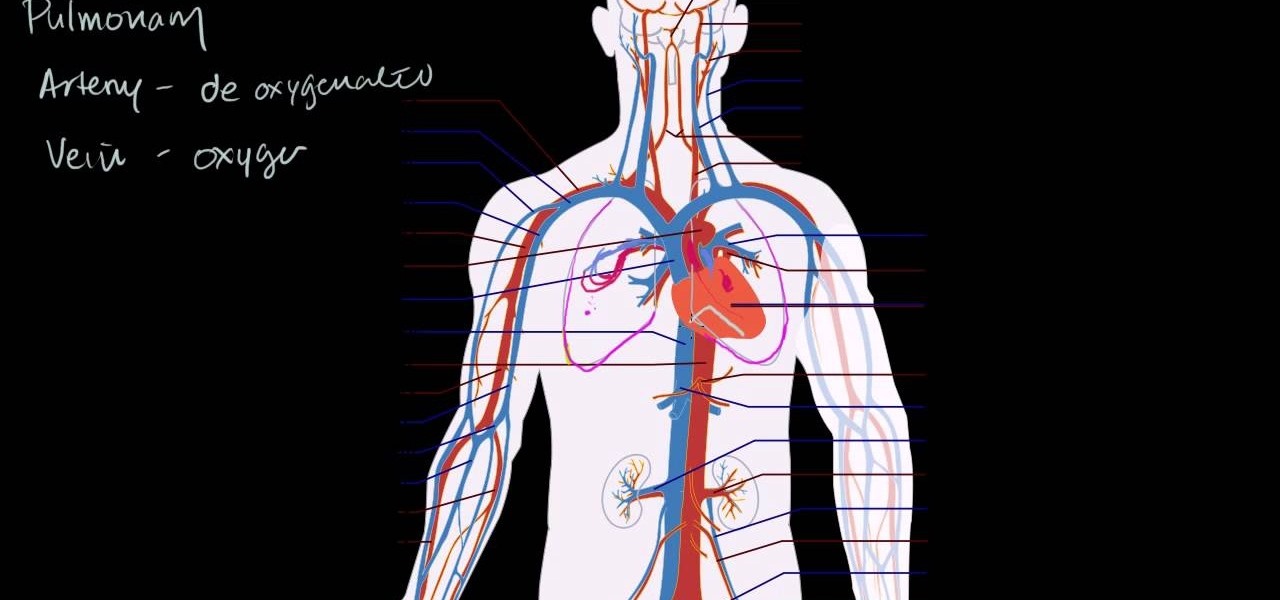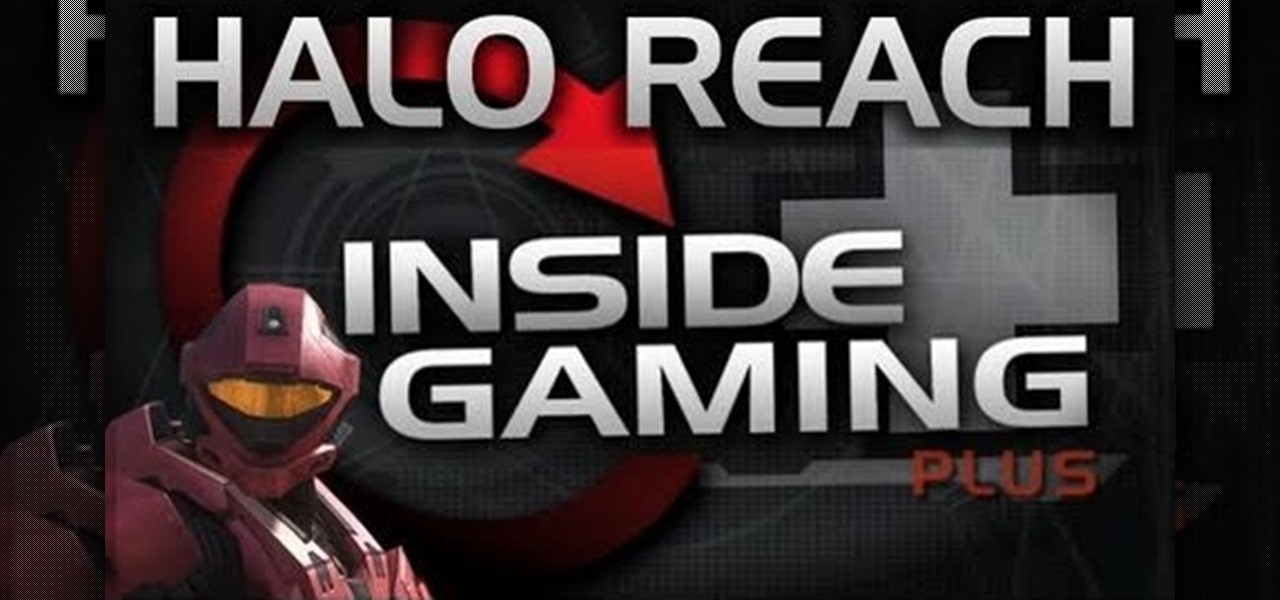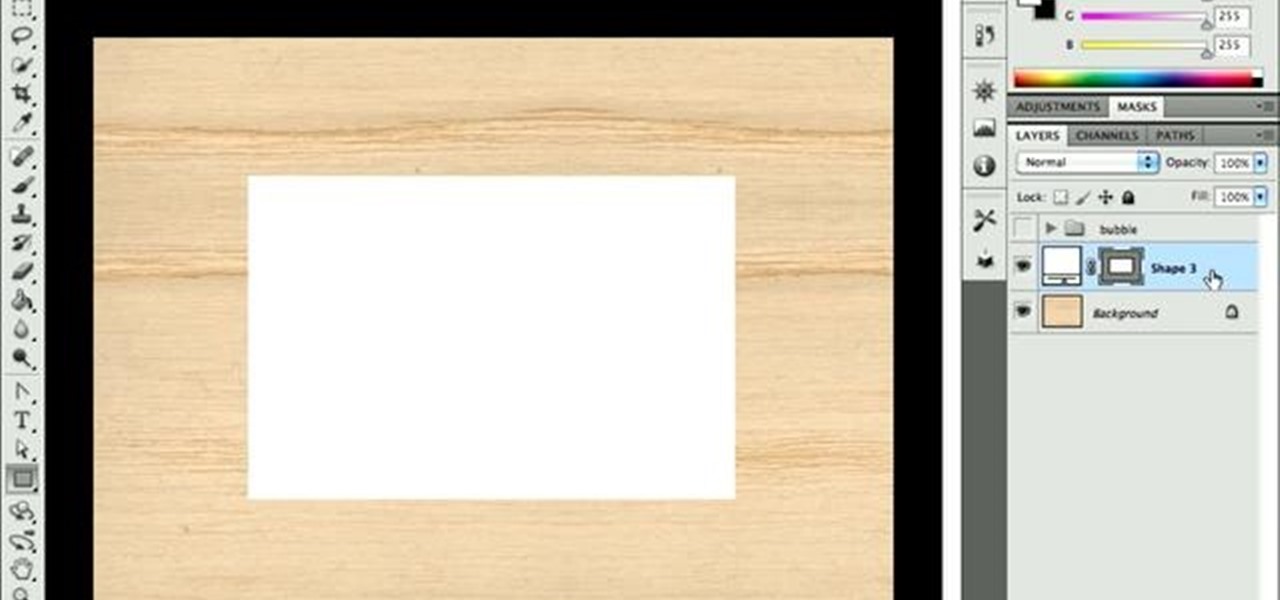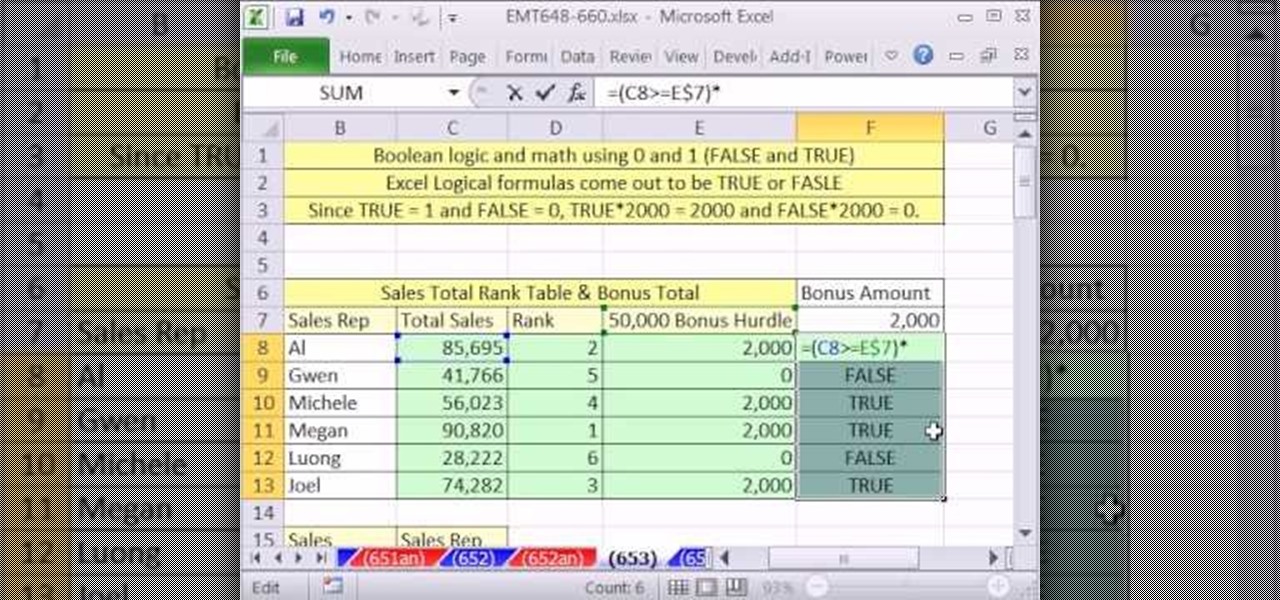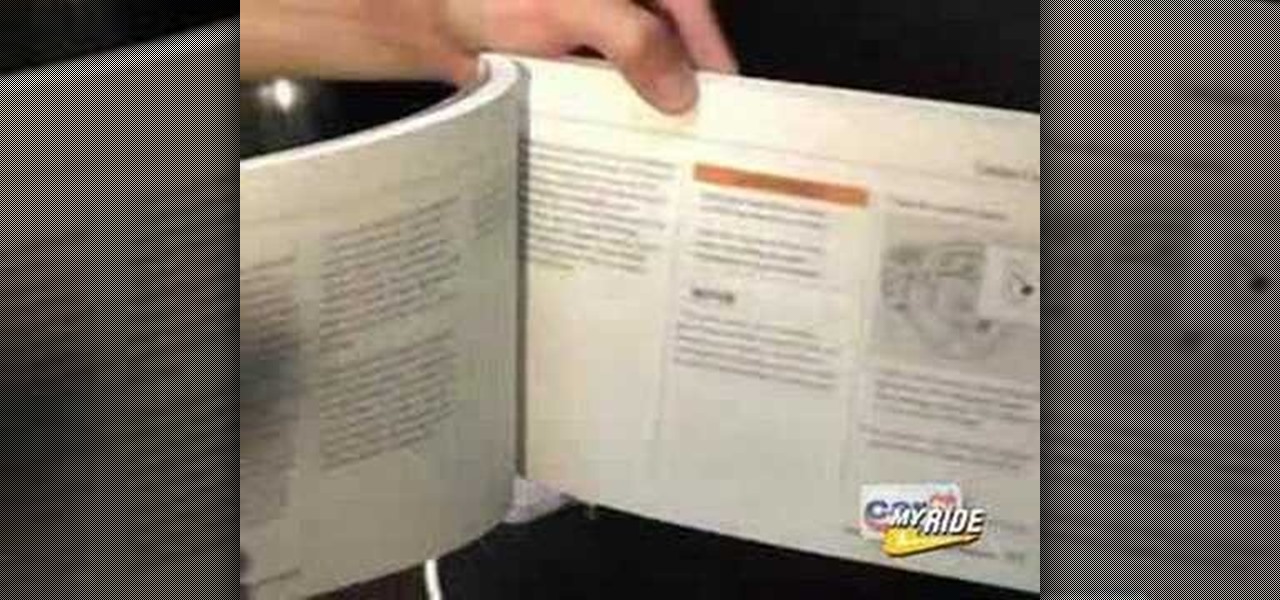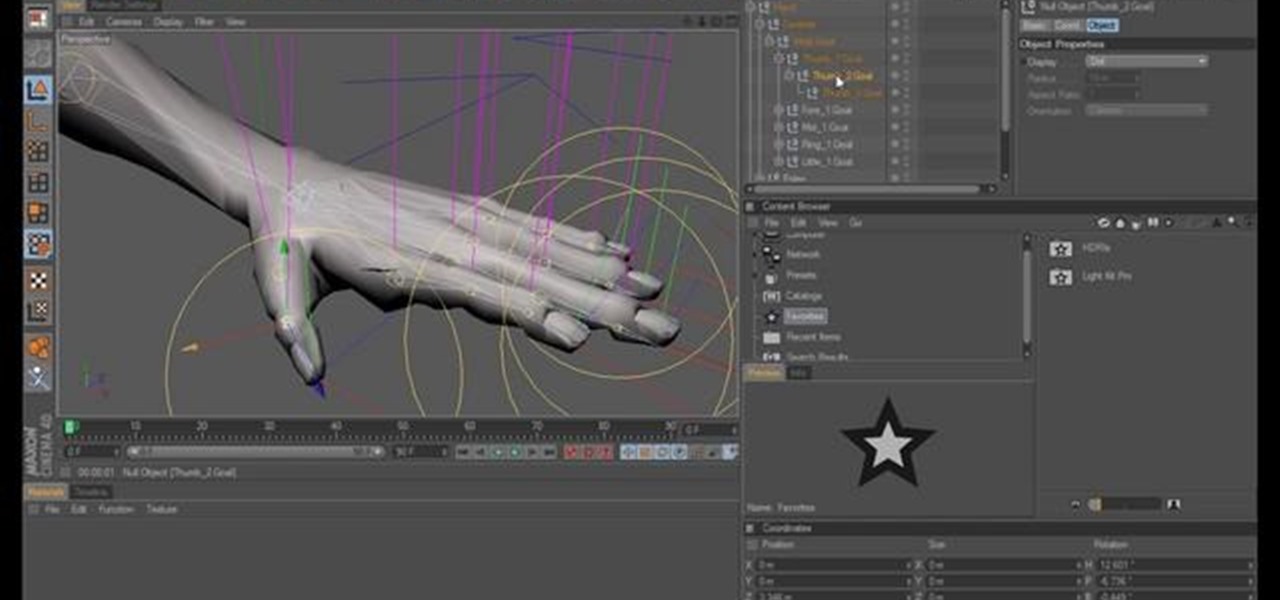Edison Mail's big Assistant update means more features and functions for you in a convenient, efficient package. One of the most significant changes to come with the 1.17.0 (iOS) and 1.12.0 (Android) updates is calendar functionality for all connected email accounts. Other apps, like Spark, have had this for some time, but we're excited that Edison has finally jumped aboard the bandwagon, too.

Viewing and reading content on websites is inherently harder to do on an iPhone due to the relatively small display. Even if you have an iPhone XS Max or 11 Pro Max, you'll probably struggle sometimes to read through tiny text while browsing online. Thanks to a feature found within Safari's view menu in iOS 13, your eyes can rest a little easier.

While North has yet to add third-party app support to its Focals smartglasses, the company has been diligent as of late in its efforts to add more functionality to the bare-bones AR device.

The latest preview build for Microsoft HoloLens is packed with new sharing features, including support for the Miracast protocol.

Enterprise augmented reality software maker Scope AR is bringing the powers of its two productivity apps together like the Wonder Twins into the form of a single app.

While our time with the Protostar VM from Exploit Exercises was lovely, we must move on to bigger things and harder challenges. Exploit Exercises' Fusion VM offers some more challenging binary exploitation levels for us to tackle. The biggest change is that these levels are all network services, which means we'll write our first remote exploits.

When we are building programs that communicate over a network, how can we keep our data private? The last thing we want is some other lousy hacker sniffing our packets, so how do we stop them? The easy answer: encryption. However, this is a very wide-ranging answer. Today we're going to look specifically at how to encrypt data in Python with dynamically generated encryption keys using what is known as the Diffie-Hellman key exchange.

German groups ZF Friedrichshafen AG and HELLA are collaborating to add to their autonomous portfolios with camera and radar development.

The Moto X and Moto Z have a set of features that let you launch common shortcuts by shaking your phone in one direction or another. For instance, there's a chop gesture that turns on the LED flashlight, and a wrist-twist gesture that instantly opens the camera app.

Welcome to the final tutorial of the series on standard C. This article will cover the linked list abstract data type (ADT). There will be a lot of abstraction to try to deliver the understanding in the most basic way for easiest interpretation of what they are and how they work, then we will get into the guts of it and learn the technical code underneath. For those who have yet to grasp the concept of pointers, it's advisable that you do that first before approaching this. Having learned thi...

How's it goin'? In this tutorial, we will learn about the security issues of the popen and system functions. I've seen a few people attempting to run command line utilities or whatever it is they require with calls to these two functions but may not know the security implications which come along with it. I will show you using an example from the wargame IO Smash The Stack.

My daughter moved into her first apartment last year, a huge rite of passage in any young person's life. With a mother and two grandmothers who are good cooks (to say the least, in the case of the latter), it's not surprising that she turned to us for some advice about how to improve her own skills in the kitchen. Without question, the single best piece of advice we have given her is to employ mise en place each and every time she prepares a meal.

First of all, Merry Christmas and Happy New Year to all Null-Byters that learn and teach in this wonderful site. In this article we will explore the basics of the meterpreter's IRB (Interactive Ruby Shell).

Scanners are much too cumbersome to fit in a pocket, but with the use of just one application, you can replace all that bulky hardware with your Android smartphone and take it with you wherever you go. All you need to do is find the scanning app that fulfills your needs. Here are our five favorites that are good for business pros and average joes alike.

Hi Folks. This is my first post. I will teach how to create a server and client python reverse shell using sockets and python language. The script i'll post here is going to be very simple, and from here you'll have the possibility to adapt to your own purpose. For example, my original script can download files, upload files, make changes to registry, create user accounts and more. I'm sure you could do it on your own too.

In my last how-to, we built a man-in-the-middle tool. The aforementioned script only established a man-in-the-middle. Today we'll be building a tool to utilize it. We'll be building a DNS packet sniffer. In a nutshell, this listens for DNS queries from the victim and shows them to us. This allows us to track the victims activity and perform some useful recon.

For some odd reason, the Chrome Browser on Android doesn't allow you to search selected text when you're in Incognito Mode. This must have been an oversight on Google's part, because the feature is definitely present with the browser in its normal viewing mode, allowing you to highlight text and quickly perform a Google search.

Whenever you buy a newer iPhone model, you get a set of Apple EarPods with remote and microphone built-in. Aside from their comfortable design and high-quality sound they provide, these headphones offer additional functionality beyond just pausing and playing music.

Fifty-four percent of Americans 18 and older drink coffee every day, and why not? With 100 milligrams of caffeine per six ounces of drip coffee, it's just the morning beverage to wake you up and kickstart your day. You can feel the caffeine surge through your body like the Holy Ghost, making you aware, focused, and ready for action.

Lock screen apps are a dime a dozen, but every now and then one pops up that defies expectations. We've already covered some good ones for the Samsung Galaxy S4, including Picture Password Lockscreen (which gives you secret unlock gestures), SlideLock (which improves notifications), and TimePIN (which gives you a more clever PIN).

If you've ever noticed, even just for a fleeting moment, that the auto brightness on your Nexus 5 seemed to "glitch out"—you are not alone.

The Windows Phone 7 platform has been out long enough now that hackers the world over have had ample time to play with it, and the fruits of their labors are coming fast and thick now. This video will teach you how to unlock or "jailbreak" (misnomer in this case) your Windows Phone 7 with ChevronWP7 so you can install custom ringtones and perform other power-user functions. You'll also need the certificate for it, ringtone manager, and the Windows Phone Developer Tools.

In this tutorial, we learn how to use a unit circle to find trig values. The unit circle has a radius one, use the definition of the trig functions to figure this out. Write them down if you need to, to remember what they are. You will also need two special triangles to help figure this out. Make sure you know the short side is opposite 30 degrees. Now, draw out your graph and find the ordered pair of pie, then find the y value of it. From here, find the cosine, tangent, and other units using...

Want to learn more about the circulation of blood through the heart and the rest of our body. Watch this video.

New to Microsoft Excel? Looking for a tip? How about a tip so mind-blowingly useful as to qualify as a magic trick? You're in luck. In this MS Excel tutorial from ExcelIsFun, the 730th installment in their series of digital spreadsheet magic tricks, you'll learn how to create a formula that will retrieve the cell address of the minimum value in column. To accomplish this, you'll use the ADDRESS, MATCH, INDEX, MIN, ROW and LOOKUP functions.

New to Microsoft Excel? Looking for a tip? How about a tip so mind-blowingly useful as to qualify as a magic trick? You're in luck. In this MS Excel tutorial from ExcelIsFun, the 724th installment in their series of digital spreadsheet magic tricks, you'll learn how to check if quantities are the same in two lists and show the differences if not, list the word "equal" if they are the same, and "not in list" if the lookup items is not in list using the MATCH, INSA, VLOOKUP and IF functions.

If you all remembered back in the Halo 3 days, trying to lower your gun while filming machinima was a major pain because the button combination that you needed to required you to be some kind of circuis freak! But not anymore, with Halo: Reach, Bungie has realized that everyone wants to make machinima and have released a much easier to do button combination with Halo: Reach that will allow you to lower your gun. Unfortunately, you have to be offline in order to do it, all multiplayer and onli...

Looking for a quick guide on how to create "stickies" on your WordPress blog? Look no further. Every version of WordPress brings with it new features, new functions and new ways of doing things. Fortunately, the very same technology that allows an open-source blog publishing application like WordPress to exist in the first place also makes it easy for its users to share information about the abovesaid things through videos like this one. Take a look.

The aerator on your faucet serves a very important function: by adding air bubbles, it helps to fuse the water and give it a softer feel. It also helps reduce the amount of water you use. So if you're faucet's water stream is acting funny (like a drop in pressure), it might be time to either clean or replace your aerator. If you're having trouble with your shower head, too, a little vinegar might do the trick.

Want to create a realistic paper simulation in Adobe Photoshop CS5? It's easy! And this clip will show you how it's done. Whether you're new to Adobe's popular raster graphics editor or a seasoned designer looking to better acquaint yourself with the new features and functions of the latest iteration of the application, you're sure to benefit from this free software tutorial. For more information, watch this video guide.

Faced with an "Unable to create directory" error when attempting to upload an image to WordPress? This clip offers instructions on how to fix it. Every version of WordPress brings with it new features, new functions and new ways of doing things. Fortunately, the very same technology that allows an open-source blog publishing application like WordPress to exist in the first place also makes it easy for its users to share information about its features through videos like this one. Take a look.

New to Microsoft Excel? Looking for a tip? How about a tip so mind-blowingly useful as to qualify as a magic trick? You're in luck. In this MS Excel tutorial from ExcelIsFun, the 651st installment in their series of digital spreadsheet magic tricks, you'll learn see how to replace your IF function with a shorter Boolean Math formula! TRUE = 1, FALSE = 0, TRUE*2000 = 2000 and FASLE*2000 = 0.

If you're getting tired of all the commercials on the radio or want to listen to your favorite book while on the road, then this next tutorial might help. If you have an iPod, then listen up!

In this tutorial, we take an introductory look at node based compositing from the perspective of an After Effects user. If you are someone who has lots of experience with After Effects, and wants to get into using a program like Shake, Nuke, or Fusion, this will help you get on the right track. Whether you're new to Adobe's popular compositing application or are just looking to get better acquainted with AE and its various features and functions, you're sure to enjoy this free video software ...

In this C4D user's guide, learn how to ctrl-drag axes to bypass the object axis tool; how to change a group axis with several selected items; how to set a light to negative values to make darker areas; and how to undo camera (view) moves by choosing "shift-command-Z." Whether you're new to MAXON's popular 3D modeling application or are just looking to get better acquainted with Cinema 4D and its various features and functions, you're sure to enjoy this free video software tutorial. For more i...

This tutorial looks at streamlining your C4D workflow, organizing your assets and working with groups. Xrefs can be incredibly useful and as well as helping you to stay organized can also hugely reduce hard drive space used. Whether you're new to MAXON's popular 3D modeling application or are just looking to get better acquainted with Cinema 4D and its various features and functions, you're sure to enjoy this free video software tutorial. For more information, and to get started using this tr...

This tutorials shows you how to set up a grassy scene, using C4D's Hair engine. Learn about the importance of lights and shadows and scene scale. Whether you're new to MAXON's popular 3D modeling application or are just looking to get better acquainted with Cinema 4D and its various features and functions, you're sure to enjoy this free video software tutorial. For more information, and to get started using this trick in your own Cinema 4D projects, watch this 3D modeler's guide.

In this tutorial, you'll see how to use the cloth engine with a basic primitive object to create a scatter cushion for an architectural render. For a nice, simple addition you'll also see how to use the hair module to add a fluffy fringe to the seams. Whether you're new to MAXON's popular 3D modeling application or are just looking to get better acquainted with Cinema 4D and its various features and functions, you're sure to enjoy this free video software tutorial. For more information, and t...

This tutorial covers the C4D rigging system, applying it a model of a hand. It goes from start to finish covering all the different aspects of the technique. Whether you're new to MAXON's popular 3D modeling application or are just looking to get better acquainted with Cinema 4D and its various features and functions, you're sure to enjoy this free video software tutorial. For more information, and to get started using this trick in your own Cinema 4D projects, watch this 3D modeler's guide.

This tutorial shows you how to create an animation that makes a piece a paper crumple into a ball with no keyframes at all. It uses the cloth tag. Whether you're new to MAXON's popular 3D modeling application or are just looking to get better acquainted with Cinema 4D and its various features and functions, you're sure to enjoy this free video software tutorial. For more information, and to get started using this trick in your own Cinema 4D projects, watch this 3D modeler's guide.