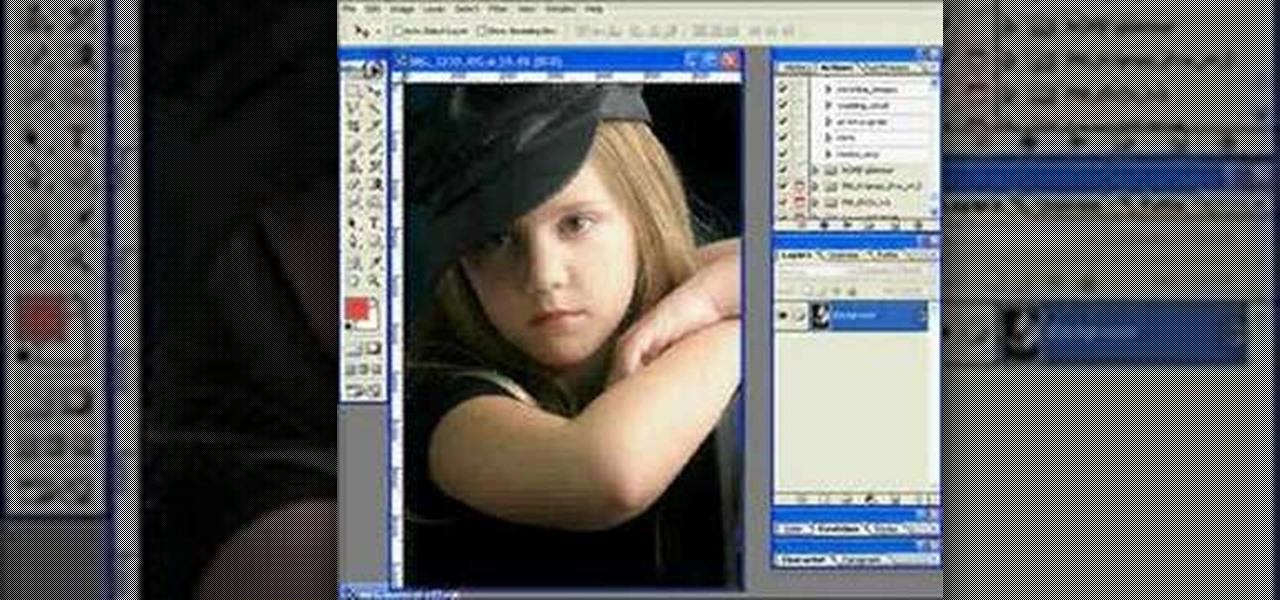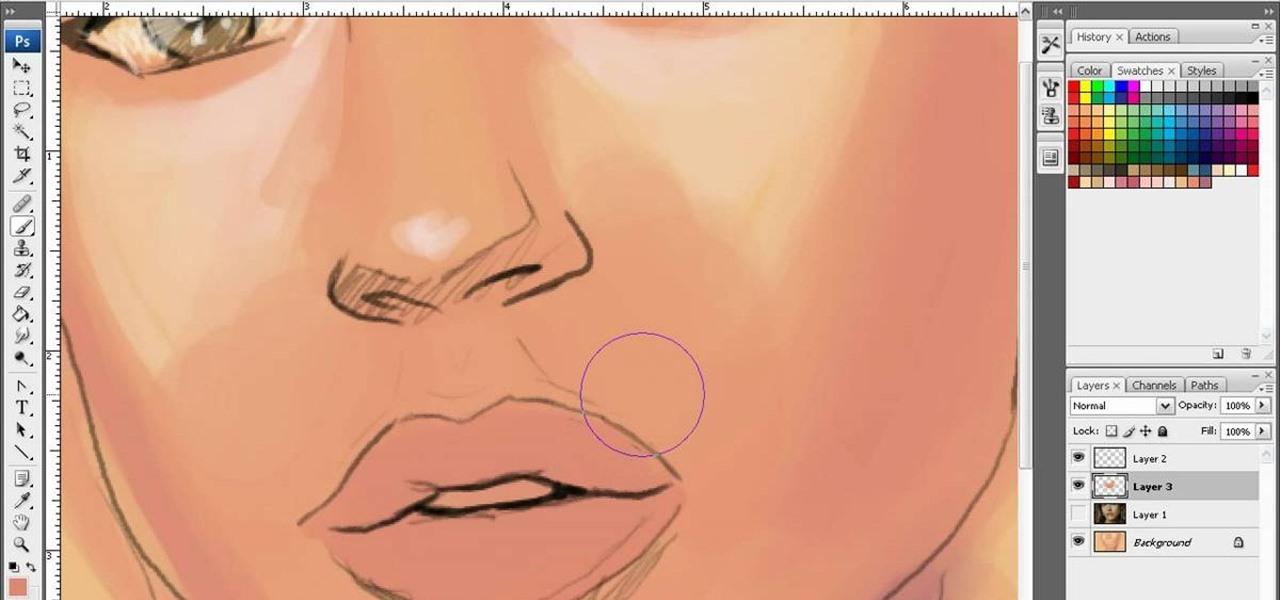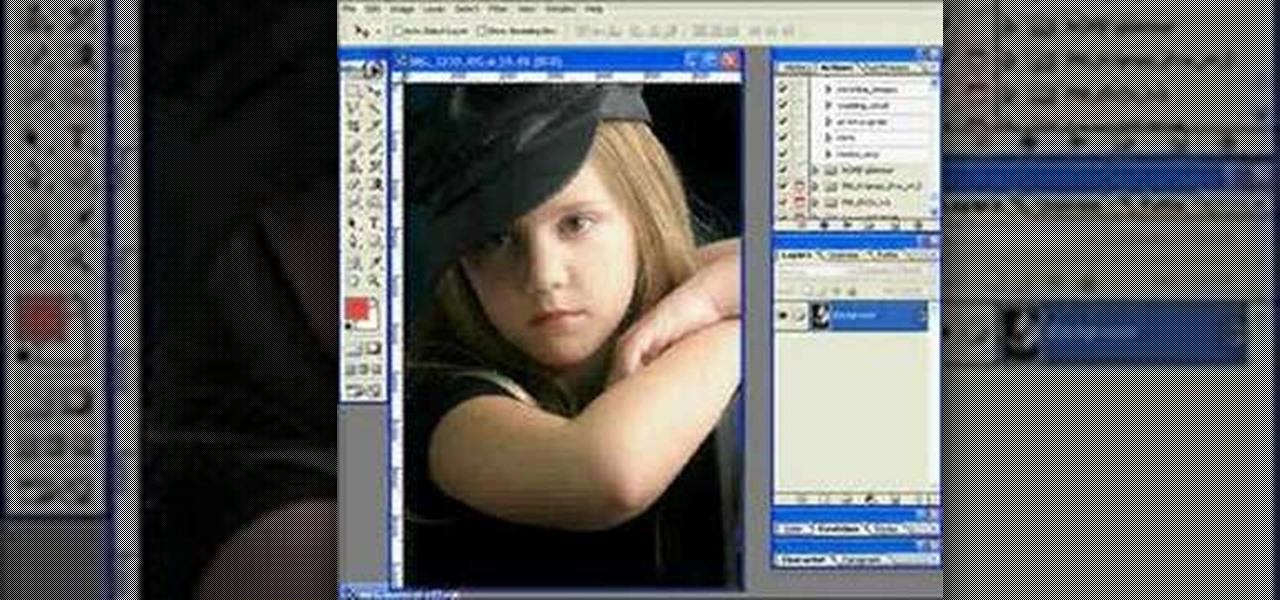
If you are not a professional photographer, very often you will find your photos have bad lighting. In this Photoshop tutorial you will learn to adjust and improve the lighting in your portrait photographs. Learn also to use the history brush to undo effects that you don't want.

Google is the biggest and best search engine on Earth, and if you are a webmaster and want your website to be a big success it would really behoove you to know as much about how it works as possible. The Google Webmasters series of videos and website were created to teach webmasters, SEO professionals, and others how Google works by answering their questions and giving them insights into how they can best integrate and utilize Google's functionality to improve their business. This video will ...

Not every photograph you take will come out perfect. The best digital cameras can't keep a photo from being too dark in certain areas, but that's why God invented Photoshop. Okay… "That's why 'Adobe' invented Photoshop".

We all want to put our best face forwards on our social networking profiles. Facebook, MySpace, Twitter and all the rest are the best places to show great photos of yourself. You never know who might be looking. Employers, potential suitors, ex-high school classmates.. they are all snooping to see what you're doing and how you look these days.

In the "Black Swan," Natalie Portman plays a veteran ballet dancer driven mad by the new young starlet in her company who threatens to usurp her place. Pretty soon, her dark and dreary mental state begins to affect her physical appearance as well.
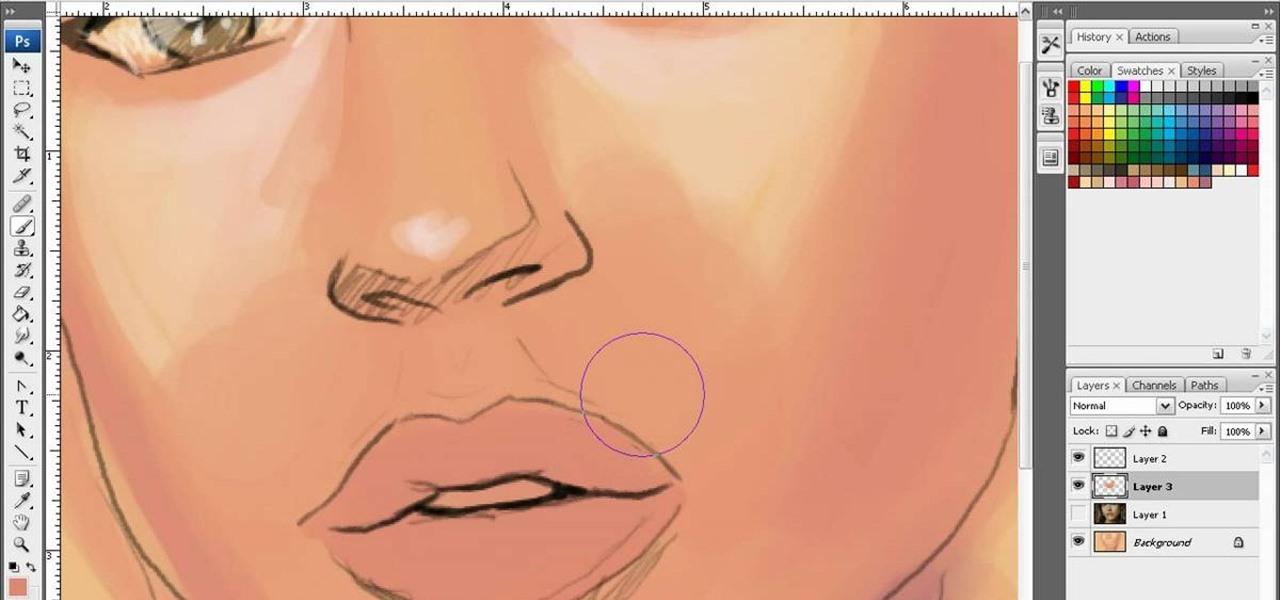
If you are a seasoned veteran or a newcomer to digital painting in Adobe Photoshop CS3, making lips look great can be tough. In this great three-part video series, Neil Fontaine goes into great detail in each video, showing the amount of detail required to create great looking lips including different lighting and shading required to get the right amount of sheen off the lips.

We had basic studio lighting, speed lights and photo shoots. This week The Elevin Show takes us on a Photoshop blitz to teach us a few skin retouching tips and tricks on Photoshop.

This is a photography how-to video, where American photographer Eric Levin takes us on the set of a photo shoot with punk band Ice Nine Kills. This is a really good step-by-step "how-to" guide to the perfect photo of a music band.

Beat Mission 13: Rebirth on Veteran mode with this exhaustive video walkthrough! Call of Duty 7 (COD: BO) is the seventh installment in Activision's popular Call of Duty series of military-themed first-person shooter video games and the first to be set during the Cold War. COD7 is available for the PC, Xbox 360, PlayStation 3 (PS3) and Nintendo Wii.

Trying to beat Call of Duty: Black Ops on the Regular difficulty setting? You've come to the right place! In this clip, you'll learn how to beat the "SOG" mission on Veteran in the single-player campaign of Call of Duty: Black Ops!

You know those New Age-y yoga folks who look like human pretzels? As flexible as those contortionist veterans are, they had to start somewhere. And for most yogis, it starts with the downward dog.

Christmas will be here before you know it, which means weeks of festive parties, spending quality time with friends and family, and, if you're the crafty type, making presents and other favors for friends. This year, surprise your loved ones with a truly unique gift by making this Christmas elf.

Now that you've got your Nikon SB-900 professional-grade speedlight, make sure that you get the most out of it with this free photographer's guide, which will walk you through the flash unit's basic features and functionalities.

This video is a quick and easy guide on how to unlock the Ghost achievement in Call of Duty: Modern Warfare 2 in the Cliffhanger mission. If your goal is to get this achievement, it's recommended that you play the level on Recruit to make it harder to be detected. Remember: Stealth is the primary tactic needed for this mission.

Call of Duty 4: Modern Warfare 2 is considered one of the best first person shooters of all time. Released for the Xbox360, Playstation 3, and PC, Modern Warfare 2 provides an excellent gaming experience for action lovers. Whether you are new to the game or have completed it on Veteran, there's a good chance you'll find some useful information here.

This video shows you how to get the Colonel Sanderson achievement which involves killing a series of chickens. There are certain levels in Modern Warfare 2 that have chicken crates, primarily in the Favela levels. Simply kill several chickens and you should get this achievement.

There's a technique available for digital SLR cameras that most amateur photographers do not know about, or do not use correctly, and that's using a simple telephoto lens (long lens) to create blurry background, great portraits or awesome up-close macro shots. Without the telephoto lens, you lose a lot of the emphasis on your subject, because the background blends in, whereas telephoto lenses help create a degree of depth, blurring out the background, giving concentration on the foreground. I...

Not all of us have an entire photo studio in our houses. In fact, unless you're a professional photographer, you probably don't have much space at all in which to create solid looking shots.

It's true that a high quality digital SLR can take pictures 1000X better than any digital camera can without any previous experience from the photographer, but by understanding some digital SLR camera basics you can improve the quality of your photos greatly, and even take professional-looking ones.

There's one in every group - the friend who closes her eyes as soon as the photo is snapped. If you're lucky, there is only one culprit in a group photo and through the magic of Photoshop, it is relatively easy to fix.

You can take high resolution photos with just about any digital SLR, but whether these high resolution photos turn out impressive depends on setting, lighting, and the compliance of your subjects to pose. While photographing your friends and family in everyday life has these aforementioned conditions already set for you, if you take photos in the studio many factors can be adjusted to your liking.

This quick Blender 2.5 video tip shows how to make a simple drop-cloth effect like those you see photographers often use. The tip also demonstrates how to make the drop cloth follow the camera's rotation. Whether you're new to the Blender Foundation's popular open-source 3D computer graphics application or are a seasoned digital artist merely on the lookout for new tips and tricks, you're sure to be well served by this free video software tutorial from the folks at CG Cookie. For more informa...

This video shows you how to enhance the sky in pictures using a program called Adobe Photoshop. With this program you can use a gradient tool to layer different areas and change the color to enhance the picture of the sky. You can also invert colors and do a lot of different things using this tool. It is a very helpful tool to have because it drastically changes how bold the sky looks and could help a photographer out a lot to learn this skill.

Photoshop is a wonderful tool for photographers, from amateur to professional. If you have photos of waterfalls that you would like to tweak to make the water appear smoother, this video will walk you through the process step by step. If you are using a digital camera or don't want to use a tripod, then the only way to smooth out the waterfall is to use editing software like Photoshop. By following the easy to understand instructions in this video, you can edit your photos to look exactly how...

Instead of using Photoshop, why not give Apple's Aperture a try? Aperture is designed more for post-production work for professional photographers, letting you cull through shoots, enhance images, manage massive libraries, and deliver stunning photos.

Instead of using Photoshop, why not give Apple's Aperture a try? Aperture is designed more for post-production work for professional photographers, letting you cull through shoots, enhance images, manage massive libraries, and deliver stunning photos.

Instead of using Photoshop, why not give Apple's Aperture a try? Aperture is designed more for post-production work for professional photographers, letting you cull through shoots, enhance images, manage massive libraries, and deliver stunning photos.

Instead of using Photoshop, why not give Apple's Aperture a try? Aperture is designed more for post-production work for professional photographers, letting you cull through shoots, enhance images, manage massive libraries, and deliver stunning photos.

Instead of using Photoshop, why not give Apple's Aperture a try? Aperture is designed more for post-production work for professional photographers, letting you cull through shoots, enhance images, manage massive libraries, and deliver stunning photos.

Get your dose of the coolest Adobe Lightroom tutorials, tips, time-saving shortcuts, photographic inspiration, and undocumented tricks with Matt Kloskowski from Photoshop User TV. Photoshop Lightroom is the leading photo management software solution. See what leading photographers use to manage their photos, and how.

Love purple? Then this purple-filled eyeshadow style is sure to rock your boat. Croatian photographer Marina Filipovic Marinshe sets aside her usual fashion, portrait and art photographs, and brings you this makeup tutorial for recreating her rich purple eyes look. Check it out. You won't be sorry.

Croatian photographer Marina Filipovic Marinshe sets aside her usual fashion, portrait and art photographs to delve into the world of makeup tutorials! In this video, she shows you her "Pretty in Pink" full face makeup look, with lots of pink!

Forget dogs - tripods are a man's best friend (well, if he's a photographer). Eliminating many of the factors that create crappy photos, including the instability of holding the camera up by hand, photo blurs, and general strain of weilding those hulking digital SLRs, tripods are always there to lend a helping leg. Or three.

Developing black-and-white film is an arcane, but very rewarding and useful process if you want to make really good-looking prints from your film. This two-part video goes over the entire process, from chemical measurement and selection to the actual process of developing the film. A must-watch for any would-be film photographer.

In this video, learn how to remove purple fringing from an image using Photoshop. Most people would not even notice this distortion in a photo but if you are a professional, you will need to know how to recognize and remove this tint.

Attention ghost hunters! Capture your ghostly findings on film with help from this video tutorial on how to photograph ghosts. Ok.... Yes, they aren't real ghosts, but merely physical people looking transparent and lucid. Nonetheless, this is a great technique to learn for beginning photographers who are looking to get started experimenting with their cameras. This instructional video hosted by Click Here Photography goes into depth about what equipment was used and how to adjust your camera ...

Learn how to use depth of field with help from this photography tutorial. Although it may seem that depth of field is a confusing factor in photography, it's actually quite easy to understand & adjust once you've gotten the hang of it. Depth of field (or, DOF) is a great way to experiment with your photography & improve your skills as a beginner photographer. When taking your photograph using DOF, it is imperative to remember that the shutter speed and aperture (or F-stop) need to change at e...

New to Apple's Aperture 2? Aperture 2 offers photographers a streamlined way to speed through edits, make essential adjustments, and deliver photos online and in print.

Watch this instructional photography video that introduces a very important principle (the law of reflection) when applied to photographing shiny objects in the studio.

Perhaps you have received your guitar as a gift, or picked it out for yourself; and whether it is your first guitar or if you are a grizzled veteran of the frets, there may come a time when your guitar may lose its like new looks. Oil from a performer's hands, combined with dirt and dust, collects to build an unsavory grime on both the fret board and the body of the guitar reducing the overall aesthetically pleasing look of the instrument. Watch this video and you'll be properly cleaning your...