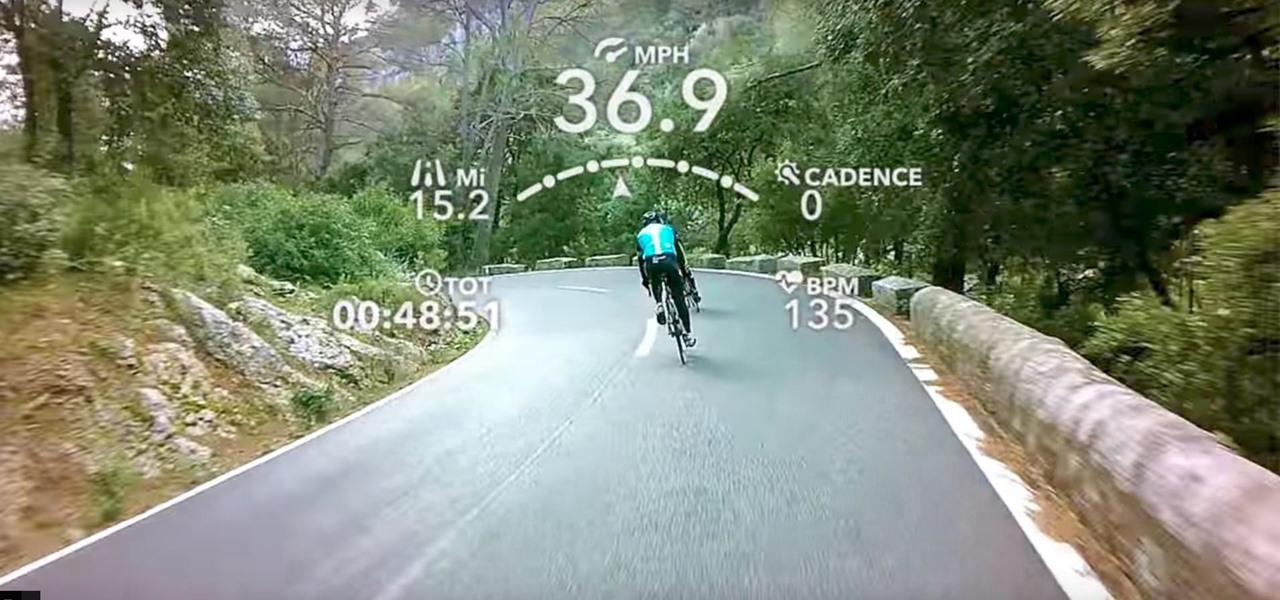Android Lollipop has an awesome feature called "Battery saver" mode that reduces power consumption through various tweaks in order to squeeze in an extra hour or two of standby time when your battery is running low. It does this by disabling background processes as well as location services and transition animations, so the phone is essentially running at half-throttle.

Using my Nexus 7 tablet as a flashlight to light my path on the way to my room late at night is difficult, and honestly, useless. It doesn't have an LED flash for pictures, so using it as a flashlight is essentially just me brightening the display as high as it can go.

Many Nexus 6 owners, myself included, have already started to experience the dreaded burn-in issues that often come with AMOLED display technology. These displays are different than your typical LCD screen in that each pixel emits its own light instead of using a backlight, so this leaves AMOLED screens more susceptible to issues with dim or unresponsive pixels.

Many modern Android devices use a display technology called AMOLED. These screens differ from traditional LCD displays in that each pixel emits its own light, so a backlight is not required. Even better, when rendering a black element on the screen, AMOLED displays simply don't light up the associated pixels, meaning virtually no power is used. Since black pixels use little to no power on an AMOLED screen, more black pixels means lower battery consumption.

If you pay close attention, you might notice that the screen on your Android begins to flicker or pulsate when you lower the brightness past a certain point. This is a result of the AMOLED technology Samsung, among other manufacturers, use in their displays, and the way that these types of screens operate.

I consider myself a lover of music from all genres, but sometimes a song comes on and I just have to press next. That could be a tedious task, since I often in another app that I'm highly engaged in. Other times, my MacBook is across the room from me without easy access to keyboard shortcuts.

There are a lot of people out there who don't like vegetables, but I would contend that that's because they haven't eaten any really good vegetables. I thought I hated tomatoes (okay, technically a fruit, but used mostly as a vegetable) until I ate some fresh from a garden. One bite of a juicy, ripe heirloom tomato made me realize that I love tomatoes—it's those bland, mealy supermarket tomatoes that I hate.

The first thing you probably noticed after turning on your LG G3 for the first time was its gorgeous Quad HD display. The G3 is the first device to offer the soon-to-be standard QHD screen, and it's a beauty. That being said, the colors can look flat and dull, especially when compared to my previous device, the Galaxy S4.

This is a video about how to make the photo display board. You just need foam display board, fabric to cover the board, batting paper, pins, and some ribbons. First you have to cut the fabric about one half inch extra of the board to cover the board. Next you have to cut the ribbons upto 6 to approximately 21 inches long and cut one ribbon to hang the photo board. Next laying out the fabric on the table first. Next place the batting on the top of the fabric. Next take the foam board and place...

1. Select the cell for which the dropdown menu is to be applied. 2. once the cell is selected goto DATA menu select VALIDATION.Data validation dialog box will be displayed.

In this how-to video, you will learn how to use the instrument landing system in Microsoft Flight Simulator X. First, open the FSX map. Click on the airport and an ILS frequency will be displayed. Put the ILS frequency in your radio panel. Switch using the arrows and confirm by clicking on the buttons shown. With the displayed dial you are going to do the approach. The vertical bar indicates whether you are on a good glide or not. The horizontal bar indicates whether you are on the runway. Wh...

The perfect way to avoid boredom at work or in the classroom is with a good old-fashioned prank, and this one is for tech-minded. In the video below, you'll see how to change your coworker's (or classmate's) computer screen to be display upside-down, which will totally freak them out when they return from lunch or the restroom. The best part is watching them try to revert it back to normal!

This video explains how to delete cookies in Windows XP, Mozilla Firefox, Internet Explorer and Opera. To delete cookies in Mozilla Firefox, choose the "tools" option from the tool bar, then choose "options", then choose "privacy". Many options will be given under the "privacy" menu, but make sure to choose the following options- "accept cookies from site" and "accept third party cookies", then choose the option "I close Firefox option" under "keep until" then choose "ok" to delete the cookie...

In this tutorial, we learn how to use your Mac screen as a gaming display. First, you will need to plug a USB cable into your computer that also has a source to place in a cable to your television. After you have connected these, the program will start automatically. To change this to view on your computer, change the controls to go onto your computer instead of the television. Now, turn on your game console and you will hear the start up noise on your computer, then see the game load onto yo...

In this Electronics video tutorial you will learn how to repair and change your iPhone 3G touch screen. Remove the 2 Phillips #00 screws from the dock connector end. Use a suction cup to gently pull up the display assembly. Use a spudger to disconnect the black ribbon cable labeled 1, 2 and 3. Remove the screws of the display assembly. Peel up part of the black tape and remove the screws under it. Gently rotate the spudger, lift the LCD from the glass and separate it. Heat the top left of the...

The video is about making a ISO file or a disc.To enable this you must have ISO installed on your system.The video begins by opening the Image burn setup wizard file.Once you have opened it , keep clicking next until you are finished with the installation. Then you have to insert a blank CD into the drive. Once you have done that a window will pop open displaying options for the CD.Click on the mode option in the window and select ec mode and then click on the first option displayed which is ...

New to Ubuntu Linux? This computer operating system could be a bit tricky for beginners, but fret not, help is here. Check out this video tutorial on how to hide and display desktop icons, such as mounted drives, computer, and trash icons, on Ubuntu Linux.

Check out this instructional video to learn how to hack a prop ghost to fly continuously for your Halloween display.

Despite some of the biggest players in tech still lagging in terms of offering smartglasses options, there are nevertheless a number of smartglasses makers, including North and Vuzix, with consumer-grade smartglasses on the market right now.

After more than two years of teasing, augmented reality startup Mojo Vision has confirmed that "invisible computing" means what we've suspected all along.

If you thought Google was sitting on the sidelines of the growing race toward mainstreaming augmented reality, think again.

Smartphones and dark mode go hand in hand. Screens can be bright, causing eye strain and battery drain, and dark mode can take the edge off both. It's perfect for nighttime browsing, but also for general use, especially on OLED displays with inky blacks. Dark mode, aka night mode, is particularly great for tweeting, and Twitter makes it easy to switch.

Samsung just announced the Galaxy S10 lineup, but we already knew each device's every nook and cranny. Thanks to leaks and hands-on demos, we know the OEM kept the coveted headphone jack, but omitted one treasured feature in its place — the notification LED. Why did Samsung strip the S10 of this light, and can users expect something to replace it?

The ongoing war between Apple and Samsung fans will rage on once again. With the release of the iPhone XS Max, Apple has presented a stronger adversary for the Samsung Galaxy Note 9, released earlier. Both stack up well against each other, providing two of the best experiences on their respective operating systems.

For the augmented reality hardware industry to progress towards the consumer segment, display technology needs to get better. Investors recognize that, and they are showing AR display makers the money.

In 2018, Motorola is no longer the same brand that introduced the world to the Motorola Droid. The once iconic company is now part of the "Others" group, scrambling for fifth place. The newly-announced Moto Z3 perfectly embodies their current state with competitive specs ... if it came out last year.

While Sony as a company is well-known in the United States, it smartphones are not. For years, Sony has stuck with a boxy design with sharp edges and large bezels — however, they're finally getting with the trends. As a result, the Xperia XZ2 Premium offers a rare combo: A super powerful phone which is also pretty sexy.

Instagram is no stranger to stealing features from Snapchat. Stories, originally a Snapchat invention, feels more at home with Instagram today. Now, Instagram is attempting to repeat this feat with nametags, a way to quickly add new friends akin to Snapchat's Snapcodes.

The Galaxy S9 is now available worldwide. We ran through several Android P features already on the Galaxy S9 and even took a look at a few hidden things you might not know about. While you're likely loving your new phone, there are a few concerns with any new device. One possible issue is the new persistent Android System notifications on the Galaxy S9.

Another piece of Magic Leap's mysterious story has been uncovered thanks to a new patent application revealed on Thursday, March 15.

It's human nature to wonder if the grass is greener on the other side. This is no more true than for people who use iPhones, and those who use Galaxy S phones. While iPhones were initially the gold standard for smartphones, Samsung's phones equal them in many ways and surpass them in others. If you use an iPhone and you're on the fence, here's the case for making the switch to a Galaxy S9 or S9+.

This year, two new OEMs are trying to enter the crowded smartphone space. The first was Essential, and now Razer has entered the market with the Razer Phone. Utilizing the team they acquired from Nextbit in January, Razer has created a powerhouse of a device designed for gamers. Coincidentally, Razer announced their new device a day before Apple's biggest revision to the iPhone was released.

Leaks are seemingly inevitable for smartphone makers these days. The OnePlus 5T, the successor to the OnePlus 5, is no exception to this rule. Last week, we witnessed leaked photos showing off the 5T's rumored "edge-to-edge" display. Today, leaks on OppoMart's 5T preorder page give us specs in addition to images.

If you're not a fan of your iPhone's ability to adjust screen brightness by itself, you've probably turned off auto-brightness on multiple occasions in the past. All you would do is go to your "Display & Brightness" settings and toggle it off, but that's no longer the case in iOS 11 and iOS 12 — whether you have an iPhone X, XS, XS Max, XR or any older supported iPhone.

Cyclists of the world, new AR glasses are here to improve your rides. Possessing 2 GB RAM, a quad-core CPU, GPS, 16 to 32 GB of storage, an accelerometer, camera, gyroscope, magnetometer, barometer, Bluetooth, speaker, WiFi, and a mic, these aren't your regular UV-blocking sunglasses. Called the Everysight Raptor AR glasses, these shades project all of the information a cyclist could need to optimize their rides.

Reports of Samsung's Galaxy Note 8 having an in-display fingerprint scanner have been circulating for the past few days. Fans have been excitedly discussing the potential of the phablet possessing this technology, as it would be the first phone released with these capabilities. Unfortunately, a Samsung official revealed today to Naver — a South-Korean web portal — that Samsung has decided to forgo incorporating the feature into the Galaxy Note 8 due to technical limitations and time constraints.

Last week, the internet was ablaze with talk about the Galaxy S8's home button, because it subtly changes positions without the phone alerting you. This feature was included to stop burn-in issues with the screen, and the general consensus from tech sites was the screens would not experience any burn-in at all.

Mobile gaming still isn't on par with video game consoles or PCs, but we've come a long way from Snake. Modern games running on the latest smartphones boast downright impressive graphics—even more so when you consider how compact the system has to be in order to fit in people's pockets.

After months of speculation and sifting through rumors, Samsung finally unveiled its Galaxy S7 and S7 edge flagships, and they're pretty much what we had been anticipating. But just because there weren't any major surprises doesn't mean that it's not still exciting. Let's have a look.