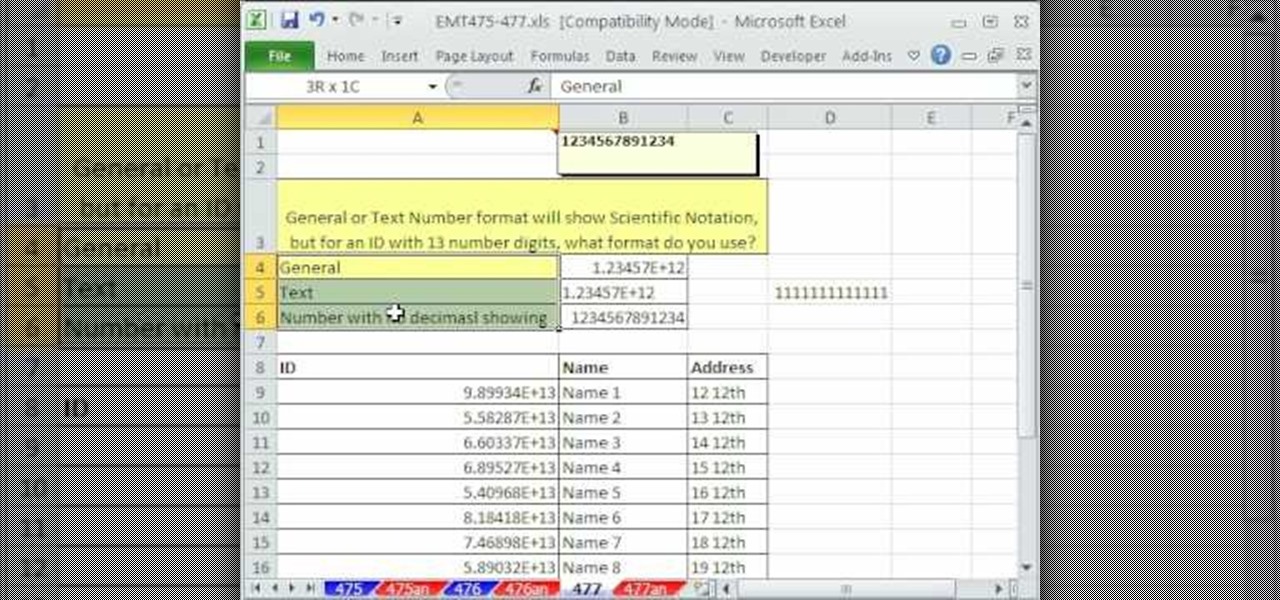Papier mache is a very unique form of crafting that involves turning paper into sturdy, usable projects. In this video, learn how to make decorative bowls using this French method to display around your home or give as thoughtful gifts.

Adobe Dreamweaver is one of them most prominent and effective tools for developing really cool websites. This quick video tutorial demonstrates how to use this powerful program to create thumbnail-to-large photo galleries for your website, displaying you images in an attractive, accessible way.

You can change how the date appears on your Android phone. One of the salient advantages of a Google Android smartphone over, say, an Apple iPhone, is the inherent extendibility of the open-source Android mobile OS. There are a seemingly infinite number of settings to tweak and advanced features to discover and use. This free video tutorial will show you how to adjust calendar display settings on your Android device.

Tweak notification setting on your Android device. One of the salient advantages of a Google Android smartphone over, say, an Apple iPhone, is the inherent extendibility of the open-source Android mobile OS. There are a seemingly infinite number of settings to tweak and advanced features to discover and use. This free video tutorial, in particular, discusses how to change the way your Android phone notifies you in the Sound and Display settings menu.

Hone in on the focus points of your digital images. Whether you're new to digital photography or merely unfamiliar with Apple's Aperture 3, you're sure to benefit from this free video software tutorial from Lynda, which presents a thorough, step-by-step overview on how to display focus points within Aperture 3.
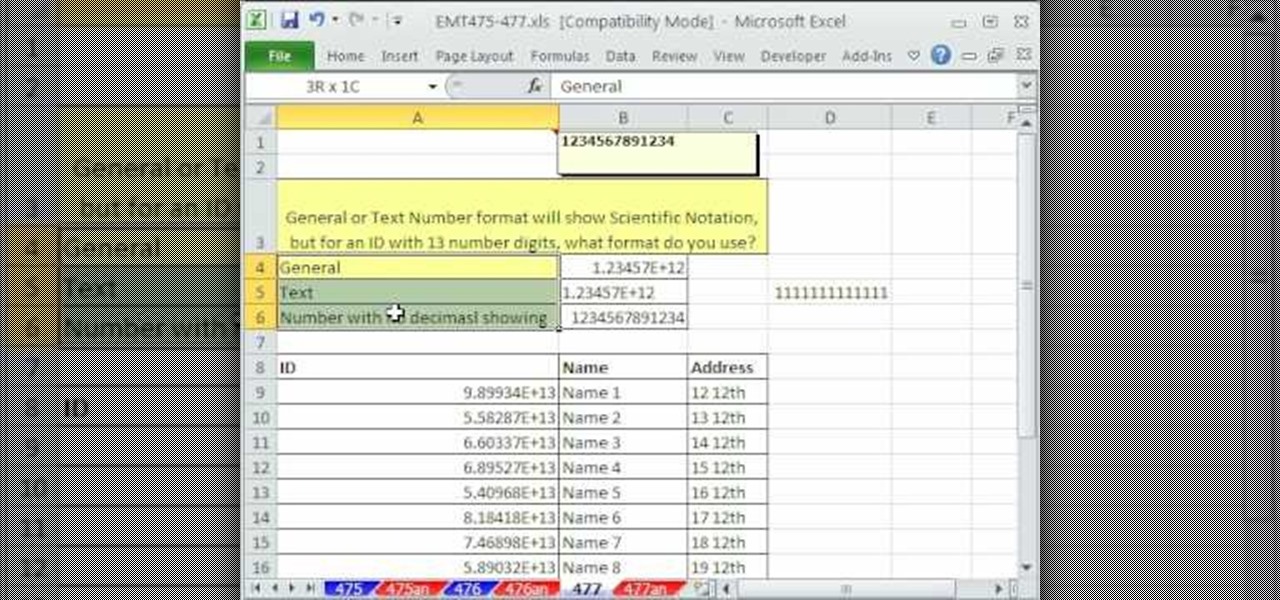
New to Excel? Looking for a tip? How about a tip so mind-blowingly advanced as to qualify as a magic trick? You're in luck. In this Excel tutorial from ExcelIsFun, the 477th installment in their series of digital spreadsheet magic tricks, you'll learn how to prevent Excel from displaying a 13-digit number ID in scientific notation using the number formatting tool.

Whether you want to commemorate a special event or just keep the dust off mementos, a shadow box is a great way to show off your treasures. Watch this howcast video to learn how to decorate a shadow box. You will need:

Photo albums and cards can get to be a boring way to display or share photos. This tutorial shows you how to create a calendar out of your photos using iPhoto '08. Hang it on your own wall at work or home, or send it to grandparents and family members. You will have to pay for Apple to print and ship your finished product.

In this ASP.Net video lesson, you will learn how to display data in your ASP.NET 2.0 Web applications through some of the new databound controls.

See what phishing (attempts to steal your online information with fraudulent email and webpages) is all about and read the tips on how to avoid becoming the next victim. In this example a HSBC bank phishing attempt is displayed.

Make the magic remover cloth shown in this how-to video which will remove all the scratches on your favorite CDs, your LCD display or just remove some scratches on plastic. You'll need egg whites of and a microfiber cloth. Don't throw away anymore CDs, DVDs, or lose important files. The trick in this video tutorial will rescue scratched CDs so you can still keep using them.

Learn how to geo-tag your Picasa photos so that your Internet albums will display the locations of your photographs via Google Maps. You'll need a Google account or a Gmail account for this to work.

Two computers, two displays...one keyboard and mouse. Molly Wood from CNET shows you how a free software app (Synergy) can make beautiful music between PCs, Macs, and even Linux.

Are you celebrating the independence day of your country? How about displaying a flag on your website? In this video tutorial you will learn how to make a flat flag wavy using a displacement map in Photoshop.

Apple's Always-On display feature for the iPhone 14 Pro and 14 Pro Max can show important information on the screen even when the device is sleeping. While the dimmed Lock Screen may seem like a WYSIWYG component, there are actually a few ways you can customize it to fit your needs better.

Even with your iPhone's brightness slider down all the way, your display will probably still be too bright at night with all the lights dimmed or turned off. So if you want to continue scrolling through Instagram in bed or enjoying a late-night TikTok binge without hurting your eyes, there's a quick trick you can use to make your screen even dimmer and prevent strain on those peepers.

Even though Samsung has features like the always-on display, you still might miss some notifications now that the alert LED is gone. But baked in One UI is the ability to turn the rear camera flash into a notification LED. Any incoming alerts or calls will cause the camera LED to blink, so you won't miss a thing.

You're halfway through reading an article on your iPhone, when the display just turns off. Frustrated, you open the article again, only for the display to go black again. You shouldn't have to keeping touching the screen to keep your iPhone from going to sleep. Luckily, you can delay or even stop your iPhone from doing so with just a few taps.

Higher-fidelity 3D content and next-generation AR experiences take more computing power than most modern AR headsets and mobile devices can handle. But Nvidia is introducing a new cloud-based solution to address that need that will stream AR content to modern devices.

Facebook Messenger Lite is more than just a battery-friendly version of the full-fledged Messenger app for Android. It's still packing some pretty neat features and it's so much snappier than its bloated counterpart. All of the essentials are present, down to the ability to give your contacts nicknames.

It appears that the floodgates of consumer-grade augmented reality smartglasses from China are now open, with Mad Gaze being the latest company to rush its product through.

OnePlus unveiled its latest device — the OnePlus 7 Pro — Tuesday, May 14. Usually, the company touts a device with impressive specs, build quality, and price, all without sacrificing too much. This time around, however, OnePlus decided to include a Pro device without compromise, while retaining those core values, making the 7 Pro highly competitive against the "low end" phones of their competitors (the iPhone XR and Samsung S10e).

Phone displays have gotten taller in the past few years, and it seems the OnePlus 6T might not make use of the entire screen by default for a few games. Most games play nicely with the large display on the 6T and its teardrop camera notch, but Pokémon GO is one that doesn't scale correctly. Until an official fix happens, there's a quick workaround you can use to make things a bit better.

The Galaxy S10 is one of the best phones in years from world's largest smartphone OEM. With its astonishing display, new UI, and top-tier cameras, there isn't much to complain about. The one major gripe we've had is the in-display fingerprint scanner and just how slow it is. Thanks to a recent update, it just got a whole lot faster.

While the betting lines on iPhones with depth-sensing, rear-facing cameras in 2019 have already been established, a new report adds some certainty to the notion that the iPhone will get new AR superpowers later this year.

CarPlay is no doubt the best way to use your iPhone when behind the wheel since you can safely drive without too many distractions. It gets even better with all the music and podcasting apps available, as well as third-party navigation apps such as Google Maps and Waze. With more apps being added to CarPlay every day, it becomes more necessary to rearrange your home screen.

If waveguide display maker DigiLens has its way, enterprise businesses and consumers will soon be able to purchase smartglasses for less than $500 — as long as they can supply their own computing and battery power.

Automotive augmented reality display maker WayRay is making a move to help developers get all those slick, futuristic AR functions we see in concept videos into the real cars of today.

Augmented reality optics maker WaveOptics has just infused its operations with a fresh round of funding to facilitate its objective of bringing consumer-grade smartglasses at a $600 price point to market in 2019.

OnePlus will be releasing a new phone in the second half of 2018, specifically, an upgrade to their T-series. Over the past two years, #T versions have come out about five months after their predecessors and have included small updates that fix any problems from the previous OnePlus device. While we do know a bit about OnePlus 6T, what it could be is much more exciting.

The latest version in Epson's Moverio line of smartglasses looks to offer a headworn window into the world that prioritizes versatility as well as mobility.

As we enter the second half of 2018, rumors for the second season of flagships have started to emerge. On the Android side, this means the latest iterations of the Google Pixel, Galaxy Note, LG V series, and Huawei Mate. Thanks to FunkyHuawei and XDA, we now have some solid rumors regarding the Huawei Mate 20.

In 2018, notches are the hot trend with smartphones. Essential was first to release a phone with a notch in mid-2017, but Apple kicked off the fad in earnest with the iPhone X. Unfortunately, unlike the iPhone X, every Android phone with a notch has a noticeable bottom chin. Let's take a deep dive to find out why.

The current iPhone lineup inarguably features Apple's best displays to date, but the stock wallpapers don't really do the screens justice. There are plenty of third-party wallpapers you can use, as well as ones you create yourself. However, if you want that typical Apple feeling, you're better off sticking with Apple wallpapers, and the iPad Pro has some beautiful ones that look awesome on an iPhone.

To quote MKBHD, cheap phones are getting good. Each year we are seeing manufacturers start to offer more for much less. This not only translates to cheaper flagship phones, but better budget phones. The latest example of this is the Alcatel 3V, which is redefining what you can get at $150.

US customers might soon get access to their first Xiaomi smartphone. The fourth largest OEM has been eyeing a US launch for years, with rumors indicating a debut by Q1 2019. Now, it looks like the Mi 8 Anniversary Edition will be the first device.

Waveguide manufacturer DigiLens has closed a $25 million Series C round of funding from automotive technology company Continental, which uses the technology in its heads up displays.

Like Marvel's Avengers, Facebook's Camera AR platform now has a number of new AR superpowers at its disposal, so it is fitting that Earth's Mightiest Heroes have the distinction of displaying them.

Apple released the iOS 11.3.1 update for iPhones on Tuesday, April 24, 26 days after the official release of iOS 11.3 and eight days after the iOS 11.4 beta 2 update. It is the first minor update to iOS 11.3, and the biggest thing in it is a fix that lets displays fixed by third parties work again.

Augmented reality hardware maker Avegant has reportedly laid off between 20 and 30 employees, with founder Edward Tang returning to the CEO role at the company.