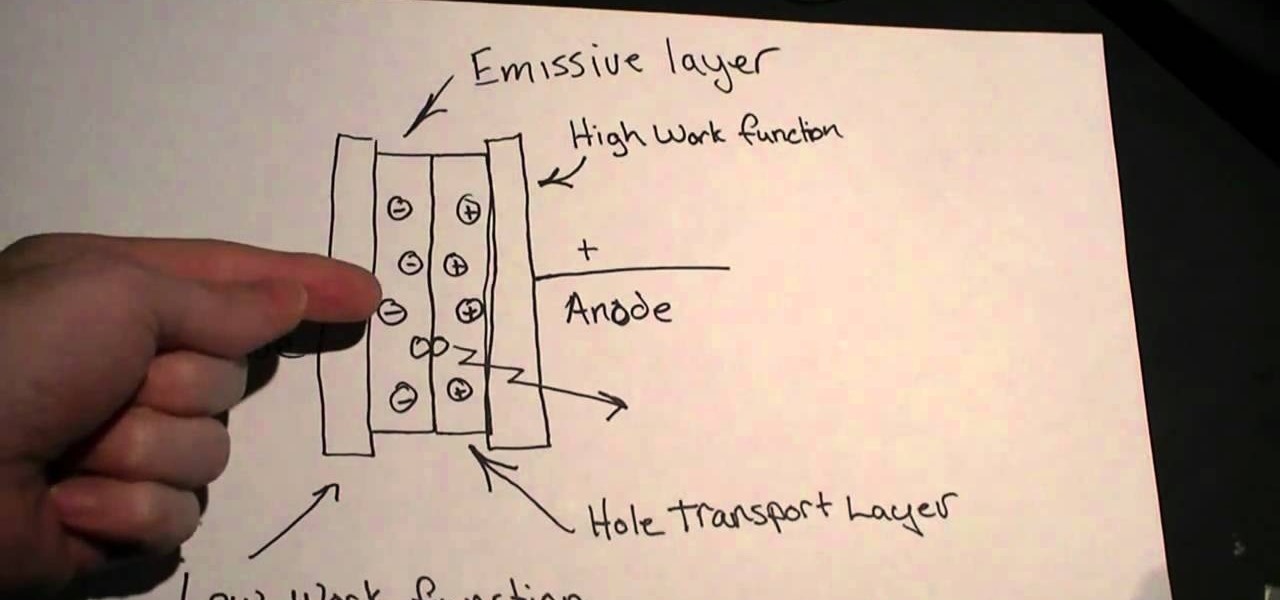In this video the author shows how to perform custom number format for turnover ratio in a Microsoft excel document. He shows how to perform custom number formatting in which he shows how to display a decimal value in words. He opens the Format Cells option and there he shows how to set the Custom option. He shows how to configure different options so that we can format the decimal value and display it as text with some meaning attached to it. In this video the author shows how to use custom ...

In this Software video tutorial you will learn how to change the font color in Word 2007. The default font color in Word 2007 is black. But, you can change the color of the font to just about any color that you want. Click on the ‘home’ tab of the ribbon on top of the page and you will see a small window with the letter ‘A’ in it. Click on the arrow next to it and it will display a color palette with automatic, theme colors, standard colors and more colors sections. Here you select any color ...

Pull off this easy prank, and – without causing any permanent damage – watch your coworker squirm with frustration.

The profile pages on Google+ allow you to represent yourself in unique ways to other Google+ users. If you want to edit the information displayed on your Google+ profile, such as the title that appears under your name or who is visible in your circles.

Much like Facebook, the five picture frames located at the top of each Google+ profile can be repurposed to display a panoramic picture or pano. This tutorial will show you how to break up a single image in Adobe Photoshop that combines at the top of your Google+ page to show a single image.

If you want to instantly resize your active window so that it fills any extra window space on your screen, try the free utility WinMaximumize featured in this Tekzilla segment. Hit the default hotkey (Ctrl+F1) or remap it to whatever keybind you want.

Greasemonkey scripts allow Mozilla Firefox and Google Chrome to be augmented in powerful ways. Take these two Greasemonkey scripts will help add information to your favicons when using Google Calendar and Gmail - now you can see the current date and unread message counts on their respective favicons.

Well, you've opened up your iPhone 4 and taken the battery out. Now, you want to remove the LCD display and the logic board and the phone's proximity sensor. Apple doesn't like you doing it, but this great, step-by-step guide shows you clearly just how to do it.

Organic LEDs (OLED) are even more efficient than their standard LED cousins, but does that mean they're harder to make? Perhaps somewhat, but no excessively. Watch this video to learn how to make a DIY OLED at home, allowing you to make really cool light-up displays.

Electroluminescent devices need electricity to light up, clearly, so if you're working on an EL project building a proper power supply is crucial. In this video you'll learn how to make a DIY power supply for your EL projects that is safe, effective, and cheap.

Nail polish is such a fun and quick way to display your mood - or current fashion fascination - with pizazz. But we hate it when, just a day into application, we notice the first few chips and tears and cracks.

This fantastic, in-depth video dives into the gray card in probably every imaginable way that you could think using the Nikon D3 . Going over various different lighting it can be used for, custom white balance for preset manual, gray source point for white balance correction, accurate exposure in spot metering mode, and adjusting the camera's LCD display brightness, on top of a ton of information!

Want to put the extend the OS X menu bar to a second monitor? This clip will show you how it's done. It's easy! So easy, in fact, that this handy home-computing how-to from the folks at Tekzilla can present a complete overview of the process in about two minutes' time. For more information, including detailed, step-by-step instructions, take a look.

Learn how to force the Windows 7 taskbar to display a preview for each and every one of your Mozilla Firefox tabs upon mouse-over. This home-computing how-to from the people at Tekzilla will show you a quick and easy about:config Firefox hack that will permit you to do just that. For more information, and to get started using this hack yourself, give this clip a look.

One of the advantages of an iPad over, say, an iPhone is that you've ample space with which to display and manipulate complex documents. As such, it's a natural fit for Apple's popular spreadsheet application, Numbers. In this video guide from Apple, you'll learn how work with tables, charts, formulas, photos and graphics using the Numbers app on your own iPad.

Purple is a classic eyeshadow color that can effortlessly be worn as part of the smoky look, whether you're an expert or novice at applying makeup.

In this video tutorial on Adobe Photoshop CS3, we will cover using channels to cleanly cut out complex hair selections of both brunette and blonde hair on a studio style background and an outdoor scene. You will learn a lot about how to select things in Photoshop using the techniques displayed in this video, which will aid you in selecting many different things, not just hair.

Check out this video tutorial to show you how to use a Fuji FinePix digital still camera. This video was made by the equipment room at CUNY Journalism School in New York.

Here is a technical tutorial from a technical communication class. An oscilloscope is for viewing oscillations, like electrical voltage and current, with cathode-ray tube display. See all about it in this great introduction to the device. Simply, this video tutorial will show you how to use an oscilloscope.

Using infrared (IR) light pens and the Wii Remote, it is possible to create very low-cost multi-point interactive whiteboards and multi-point tablet displays. Johnny Chung Lee, Carnegie Mellon University. The software can be downloaded at http://johnnylee.net

If you had a phone in 2004, there's a pretty good chance it was a Motorola RAZR. The iconic phone is the tenth highest-selling of all time, and it marked the height of the flip phone era. Now that the technology has caught up, Lenovo (Motorola's parent company) is bringing it back in a big way.

If reaching up to access Camera controls like the flash, HDR, and timer wasn't bad enough, it's gotten a lot more tedious on recent iPhones like the X, XS, and 11 series thanks to their tall displays. If you have a jailbroken iPhone, however, you can easily fix this issue using a free tweak.

The OnePlus 7 Pro is an outright beast. From the highly rated display with minimal bezels to the 90 Hz refresh rate, there's no denying this phone is great for gaming. Although not explicitly marketed as a gaming phone, it seems OnePlus unintentionally created one by cramming in great specs and game-friendly software features like Fnatic Mode.

In the aftermath of the launch of the Magic Leap One, Magic Leap has ejected two more executives from their leadership roles.

For many, phones are starting to replace televisions as the primary device for watching videos. Thanks to their portability and easy to use apps, it's often simpler to watch Netflix, Hulu, YouTube, or Prime Instant Video on the smaller screen. But not every phone is suited to fit this need, so we did some testing to find the best of the best when it comes to streaming videos.

The interactive displays of the future as visualized in Steven Spielberg's science fiction classic Minority Report, as well as the augmented reality interfaces used by millionaire playboy Tony Stark in the Marvel Cinematic Universe, are now closer to becoming reality in the military realm.

It was only a few years ago when the idea of a 5+ inch display on a smartphone was unreal. With most hovering around four inches at the time, a phone that big seemed impossible to hold. We've come a long way since then, but it appears another wave of large displays will soon hit us, and they are all at least six inches.

On Thursday, Osterhout Design Group (ODG) revealed a new, specially-crafted oxygen mask that uses the same augmented reality technology from its smartglasses to assist FedEx Express pilots navigating dangerous conditions.

In the Android community, there's a lot of discussion about how display notches should be used. For some, hiding the notch is more appealing, but others feel that hiding it wastes screen real estate. Well, Essential just provided another solution that should satisfy both sides.

Transparent display maker Lumus has reached a deal to license its augmented reality optical engine models to Quanta Computers for mass production of displays for consumer smartglasses.

The LG V30 has solid battery life. With its QHD P-OLED screen and 4 GB RAM, it's able to maintain all-day performance with average use. Heavier users might find that its 3,300 mAh battery isn't quite enough for a full day of work, though, but with a few software tweaks, you can squeeze out even more battery life.

The more impressive demonstrations of the capabilities of augmented reality add another dimension to what we see in the real world.

After Ford's CEO Mark Fields' three-year tenure failed to keep up with the driverless industry and resulted in a 40% drop in shares since Field's took over in 2014, Ford is going in a new direction. Jim Hackett, who was previously chairman of Ford's self-driving division, has succeeded Fields as the company's new CEO.

The LG G6 was officially announced by LG at Mobile World Congress 2017 in Barcelona and released in the US on April 7, 2017. The device is almost exactly what we've been expecting from all of the rumors and leaks building up to its release. The modular design we saw in the G5 is gone, taking the removable battery with it. However, we do gain waterproofing, an improved dual-camera setup, a larger screen with smaller bezels, and Google Assistant.

DigiLens, a company specializing in optical waveguide technology, recently announced that they had closed a $22 million round of strategic investment, also known as Series B funding. This round brought in Sony, Foxconn, Continental, and Panasonic, as well as more traditional venture investors such as Alsop Louie Partners, Bold Capital, Nautilus Venture Partners, and Dolby Family Ventures.

Every recipe on the face of this planet (okay, maybe a slight exaggeration there) ends with the same six words:

The headsets of tomorrow offer some amazing possibilities in both gaming and work, but what we've seen so far only begins to scratch the surface. The US Navy saw the potential to use augmented reality in a helmet to provide divers with an incredible amount of information we have so far only seen in Hollywood movies.

The Cheshire Cat isn't like other famous cartoon cats: he's brilliantly purple and hot pink, ever smiling and entirely unnatural. However, he makes for a perfect Halloween costume, with his bright, neon appearance and mysterious nature.

I'm as adventurous an eater as just about anyone, but some foodie trends leave me scratching my head and wanting nothing more than a peanut butter and jelly sandwich. But sometimes the trends become trends because they're, well, brilliant.

There are a number of ways to give your productivity a kicktstart, from taking a break from your distracting smartphone to just taking a break, plain and simple. Yet finding the motivation to start working doesn't require any effort at all—just a little bit of green.