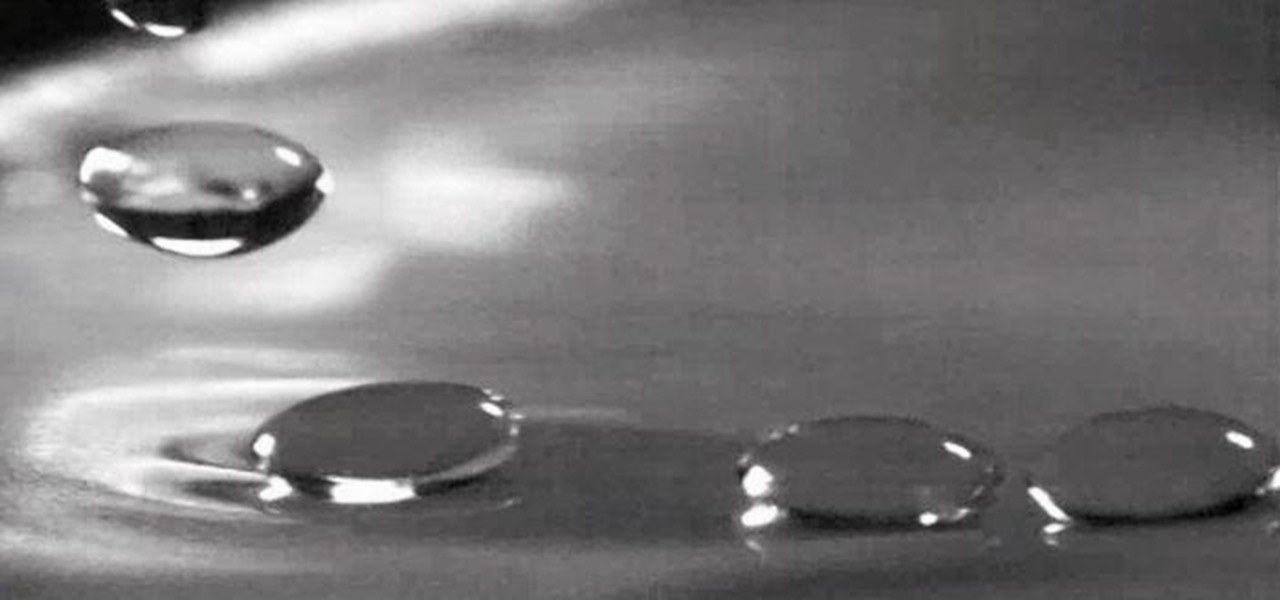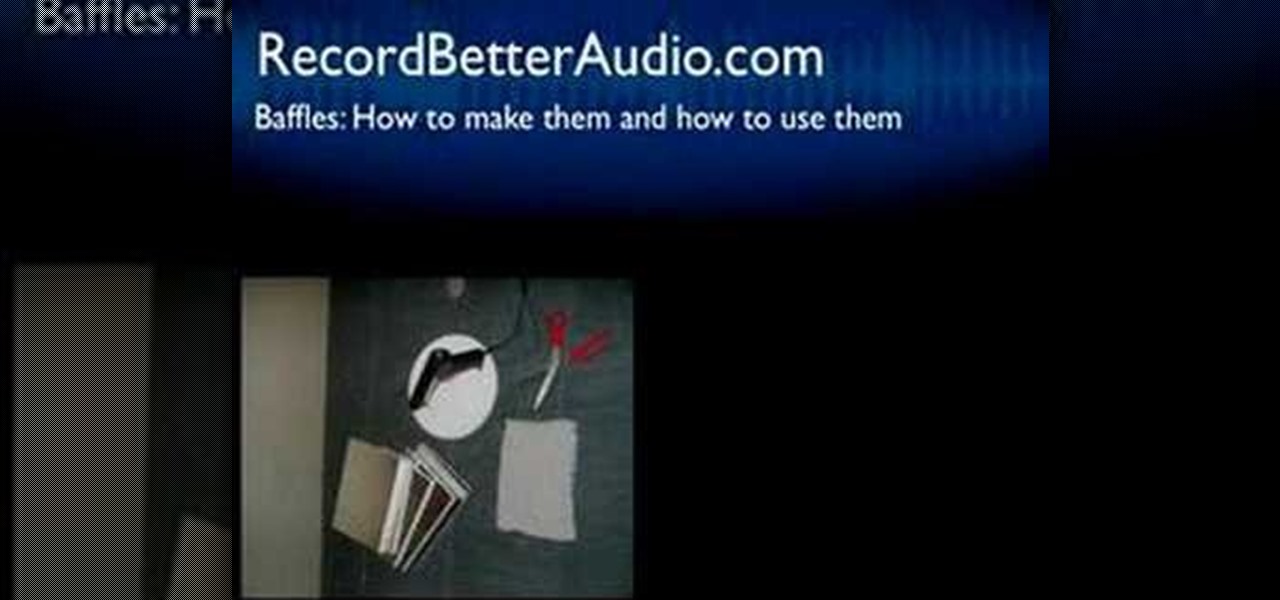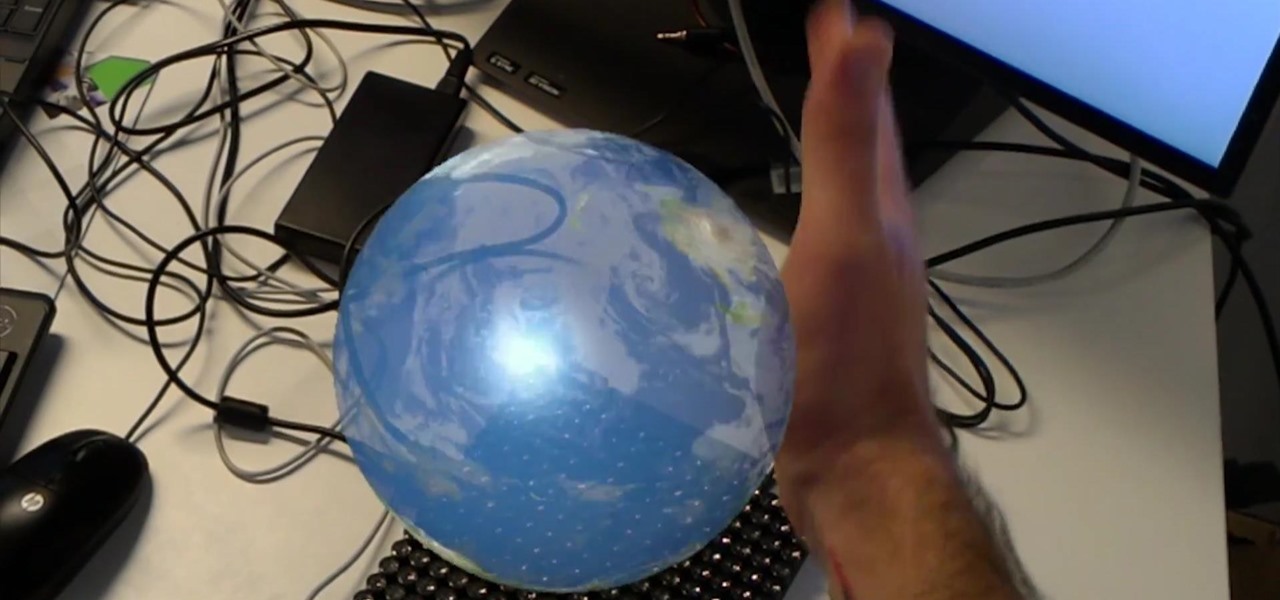Phantom phone vibrations. You might feel them in the pocket of your jeans, or when your handbag is on your shoulder—even when you're holding your phone in your hand. When you do, you immediately wake it up to see who texted or what app just had an update—but there are no alerts.

The constant stream of beeps and the buzzes coming from your Samsung Galaxy S3 can soon begin to fade into the background and remain forgotten. With smartphones vibrating for email alerts, Candy Crush notifications, phone calls, and text messages it can become difficult to tell which alert is which.

Android is all about customization. That's why it's entirely appropriate that Spark for Android's newest update adds a ton of customization options for your out-of-control email alerts. Now, you can add lights, sounds, and vibrations to notifications, and you can even set specific settings for all of your email accounts.
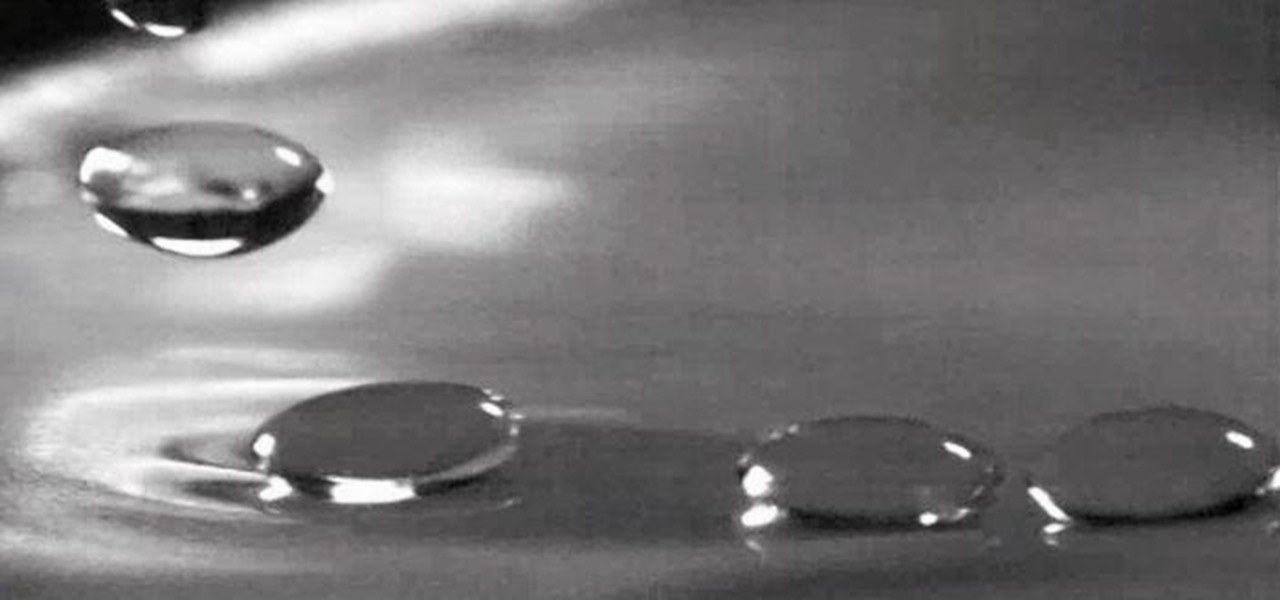
You can take some really awesome photos of water droplets if you've got a fast enough camera (and flash), but water drops aren't just spectacular as photographic subjects—you can also make them a part of the photographic process by using a water drop as a DIY projection microscope and even a macro lens for your iPhone. But as useful as a water drop can be, it's still way cooler when they're in front of the camera (as the subject). Recently, researchers from the National Autonomous University ...

Violin Lesson #45 -- Playing in Tune (Ringing Notes). Todd Ehle continues on about playing in tune in part six, this time concentrating on Sympathetic Vibrations (sometimes called ringing notes), and how to use them to play in tune.

Check out this instructional beatboxing video that provides an in-depth explanation for two different lip oscillations & vibrations. These techniques really help improve your beatboxing skills. They are both done by applying a lot of pressure and vibrating your lips at high speeds. One is much quicker than the other, but the different in the oscillations make the sounds completely different. Practice your lip vibration techniques and beatbox like a pro!

Custom ring and text tones are great for knowing who's attempting to contact you without having to actually look at your iPhone. However, this feature is useless when your device is in silent/vibrate-only mode.

In the "Do Not Disturb" menu in your iPhone's settings, you can choose to allow phone calls from everyone, your favorites, or specific groups. However, this does not apply to text messages, only phone calls, so there's no way to get vibration or sound alert for messages from select contacts — but that doesn't mean there isn't a way.

Random vibrations, ghost buzzing — whatever you call it, when your phone goes off for seemingly no reason, it's pretty frustrating. Finding the source of a phantom vibration can be almost impossible if there's no associated notification, especially given the myriad apps and system processes that run on your Galaxy device.

Check out this instructional audio video that demonstrates how to control the sound of your room with something called Baffles. Sound travels through vibrations in the air. When these vibrations leave your mouth, they travel over a thousand feet per second in a million directions. Learn about echoes, delays and reverbs by watching this video tutorial so you can better control room sound reflections.

Sound Like a Duck or a Fog Horn! All sounds are created by vibrations. You can discover this next time you're out at a fancy restaurant. All you need is that straw in your soda and a pair of scissors. Makes sure you flatten it out really good to make this work, then make sure you parent tip your server well.

Feng shui is the practice of artfully arranging your home to maximize energy and good vibrations. Believe it or not, it can at least clean the junk out and make things look great. Watch this video interior design tutorial and learn how to feng shui your bedroom.

It Really Sounds Like a Chicken! Have fun with your friends and family when you build this little device that sounds just like a chicken. This is also a great example of how sounding boards work. The cup makes the vibrations louder while the wet paper towel provides friction to create the sound.

Watch this video to learn how to alter your pitch and tone while singing!

In this tutorial, Dina Prioste shows us how to purify chakras with yoga. First, go into a gentle back bend while chanting a mantra. Then, lie on your back with your feet flat on the ground. Next, lift up your hips and place your fingers under your thighs and look up at the ceiling. When you do the chant, feel the vibrations through your body and remember to deep breathe while focusing intently. When finished chanting, lower your back down to the floor and relax the body. This will open up you...

Marty Schwartz demonstrates a guitar trick--how to make your electric guitar sound like a light saber from Star Wars. First, he turns his volume knob all the way down. Then, he plucks the string, keeping the front side of the guitar facing away from the camera. Then, after he plucks the string, he turns the volume knob up as he waves the neck of the guitar in his hand like a light saber. The volume knob is turned down as the guitar swings to the side, and turned back up as it nears the listen...

In this video tutorial the instructor demonstrates resonant frequency. In this video the instructor shows the sound of resonance and how to generate it. Resonance is a forced vibration of energy into molecules of an object that makes those molecules vibrate at their resonant frequency. When these molecules vibrate naturally they produce a kind of noise that can be annoying some times. In this video the author makes a small object using a rubber band and a net that produces vibrations when rot...

Learn how to install a blade into a jeweler's saw with this two-part video tutorial. Make sure your jewelers saw blade is facing outward and the teeth are pointing down. Run a finger over the blade before inserting it to make sure it is in the right position. Once it is in correctly, tighten the thumb screws at the top and bottom first.

A blinky bug is a small electro-mechanical insect that responds to stimulus, such as movement, vibrations, or air current, by blinking its LED eyes. This video will show you how to make a blinky bug for under 6 dollars and without having to solder.

Feel your music on iPhone like never before with Music Haptics on iOS 18, a feature that syncs vibrations to every beat, bass drop, and melody for an immersive, tactile experience that brings music beyond sound.

There's a lot that goes into making a nice crystal radio set, so this is going to have to be broken down into two parts. The first part is the actual making of a functional radio, and the second part is making the whole arrangement look nice. In this part, I'm actually going to tell you more than just how to make a crystal radio, but I'm also going to explain how and why they work. Crystal radios are pretty Steampunk in and of themselves, since they were first developed in the late 19th centu...

The guys at PMM show you how to make your own subframe connectors to help stiffen up the chassis, and potentially reduce vibrations in the car. All you need is a length of pipe, a drill, a vice, and some extra hardware! This can be one of the least expensive suspension modifications you can do to your car.

I've called 911 accidentally more than a few times on my iPhone using the Emergency SOS triggers, but it's also just as easy to trigger an unintentional call to emergency services using an Apple Watch. These accidental 911 calls can put a strain on local public-safety answering points, or call centers, as well as local authorities and emergency medical technicians.

Karma is an idea that exists in the Hindu, Buddhist, Jain, and Sikh religions, which simply holds that all actions have consequences. In other words: karma’s not a bitch, but you might be. If so, here’s how to start sending the world good vibrations. Learn how to store up some good karma for yourself.

Back in 2007, YouTube user HouseholdHacker posted a parody video on how to make a high-def speaker for under a buck. MythBusters took on the challenge and busted it.

If you're in an active Messages chat, writing a large email, or have a lot of notes to jot down, you might be acutely aware of just how loud your iPhone's keyboard can sound — especially with AirPods or other headphones on. "Click, click, click, click, click, click." If the fake keyboard sounds are driving your crazy as you type, there's something you can do about it.

When left unmaintained, lock screen notifications can be an overwhelming, chaotic mess. Alerts coming in at a rapid pace can be hard to see because there are just too many of them, and your iPhone's screen sometimes can't even take it, falling asleep before you can read only a few notifications. If that sounds like you, there's an easy way to take back control of alerts — and your sanity.

While the audio experience is solid on Galaxy phones, it isn't the absolute best out of the box. That's because Samsung has partnered with Dolby Laboratories to provide its industry-leading sound technology known as Dolby Atmos, but it's turned off by default. Once enabled, your audio experience will go from good to great.

Imagine wearing your HoloLens, then reaching out to touch a hologram and actually feeling it. Mind blown, right?! Now imagine that same hologram responding to your touch. I don't mean in the way holograms currently respond to an air tap, but a much more refined and precise touch. Maybe you touch a character on the shoulder and it turns around to see you, or maybe you hit a button in the air and it reacts accordingly.

Among the many new changes ushered in by the iPhone 7, only one has the potential to completely change the way you interact with your smartphone—a new 3D Touch-enabled home button. Instead of the mechanical click we've grown accustomed to, your home button will now behave like the rest of the phone's touch screen interface.

Everyone has that one friend who just can't help but send multiple texts in rapid-fire succession, when they just as easily could have been consolidated into one easy-to-read message. Alert after alert, this becomes extremely annoying as your phone shoots notification sounds and vibrations at you like it was possessed.

Tons of people listen to music while going to sleep, but some don't like to leave it playing all night. If you hate waking up in the middle of the night and having to turn off your music, why not make your smartphone do it for you?

Apple's notification system for iOS was in desperate need of a revision ever since they removed app grouping for new alerts. In iOS 12, they finally brought that back, new and improved, but Apple has also added more useful notifications features, such as Instant Tuning, which helps you quickly manage how notifications come in for each app — if you even want them to.

With today's augmented reality experiences, we can see and hear virtual content, but Ultrahaptics wants you to be able to feel those experiences, too.

With audible alerts and subtle vibrations, the Apple Watch makes it difficult to miss incoming notifications. But soon enough you'll realize that not every notification is worth receiving on your Watch and can ultimately render the experience annoying under particular circumstances—like when your popular Instagram post floods in notification after notification.

We all know that opening our work emails at home is a bad habit. Yet reading and responding to emails every time your iPhone dings is worse than you might realize. Not only are you extending the workday, but you are also sacrificing your ability to perform on a daily basis.

We're living through the technological revolution, and while devices like the iPhone 6 or Galaxy S5 have made life easier and more entertaining, it's possible that sometimes our smartphone usage can become uncomfortably excessive. In your own experience, think about how anxious and off you feel when you leave your phone at home—Cell Phone Separation Anxiety or Phantom Phone Vibrations shouldn't be a real thing that we deal with.

There is no better example of a risk-versus-reward scenario than jailbreaking your iPhone or rooting your Android phone. While both jailbreaking and rooting undoubtedly has its advantages, this possibility of something going wrong and you ending up with a 500-dollar doorstop is never too far out of mind.

Let's say you wake up in the middle of the night and check your phone to see the time. As soon as you do, you're greeted by a wall of notifications on your lock screen. You just wanted to know how much longer you could sleep, but now your mind's racing after seeing all of the messages you need to deal with. Thankfully, iOS 12's new Bedtime Mode has a solution for this problem.

General Motors (GM) seems to have gone to great lengths to avoid lawsuits as it launches its first hands-off driving system in its soon-to-be-launched Cadillac CT6.