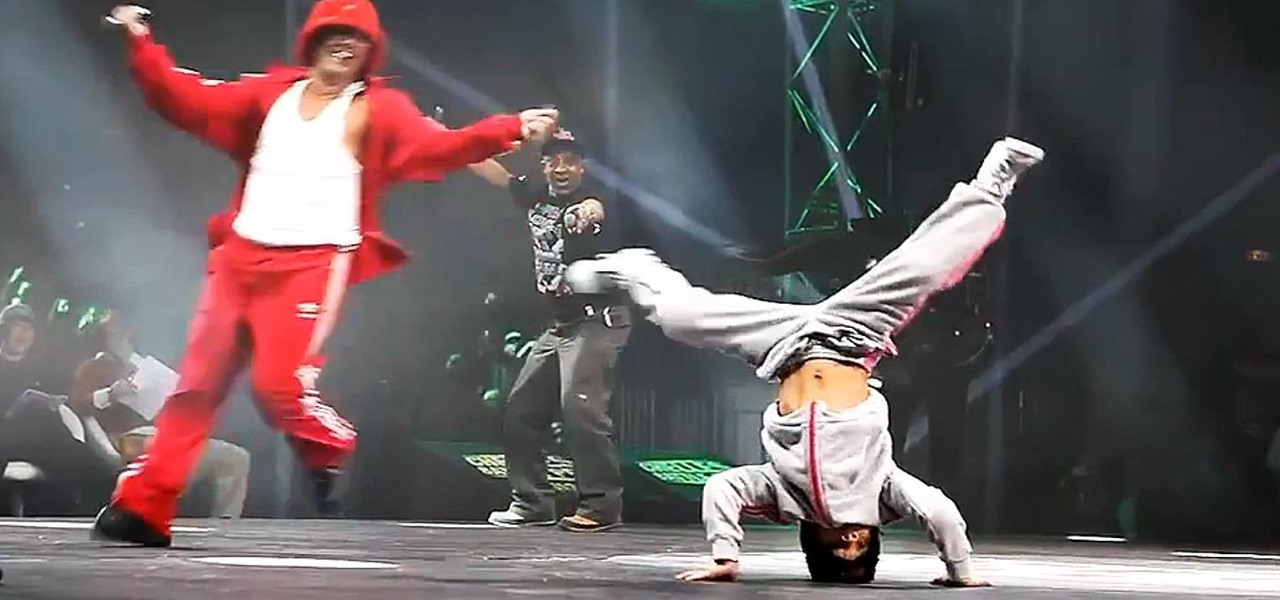Samsung devices have two pre-boot menus that every Galaxy owner should know about: recovery mode and download mode. The recovery screen allows users to wipe cache files or perform a factory reset, which can help save the phone from a soft brick. Download mode, on the other hand, allows you to flash firmware files using utilities like Odin and Smart Switch, which can truly be a lifesaver.

Any parent with a rambunctious child who may have at one point racked up a hefty bill on their Kindle or Android device can now breathe a sigh of relief. One, Jack Black has had it happen to him too, and two, Amazon will be refunding up to $70 million of in-app purchases made by children after downloading apps from the Amazon AppStore.

Any truck driver who breathed a sigh of relief when US Secretary of Commerce Steve Mnuchin recently stated that driverless cars "will not affect jobs in a meaningful way for roughly 50 to 100 years" can go back to being anxious about job security again.

Uber resumed its pilot program for driverless cars after one of its autonomous vehicles crashed in Tempe, Arizona last weekend.

Joyce Kuo of Nijie Technology released a video showing a group fighting it out Dragon Ball Z-style in a restaurant, but instead of Goku, Piccolo or Vegeta, we have two horse-headed young ladies shooting fire and other elements at each other.

Innotek, an LG subsidiary, announced today (link is in Korean) that it has developed a 15-watt wireless charging module that can recharge a battery three times faster than other wireless chargers available on the market.

Video: . Saran Wrap Technique done on Natural hair.

You would think that with each major iOS update, there'd be fewer ways to bypass the lock screen. Unfortunately, Apple's developers have consistently failed every year since 2013 in this department, leaving open lock screen exploits for iOS 7, iOS 8, and now the latest iOS version, iOS 9, with each exploit being discovered within days of the OS release.

Last week, NowSecure security researchers revealed that nearly 600m Samsung mobile devices are vulnerable to a type of MitM attack.

Yes, they're called volume keys, but they can do much more than adjust your volume. With minimal effort, you can do some amazing things with these physical buttons, like secretly record videos, toggle on your flashlight, scroll through pages, control your music, and much more. And while using them to wake your screen is useful, let's take it a step further and show you how to use them to completely unlock your device, even if the screen is off.

Spotlight makes finding apps, contacts, emails, songs, and old messages extremely easy on an iPad, iPhone, or iPod touch. You can even search for Wikipedia articles online, as well as perform general web searches.

At the end of an all-day affair with friends or family, I'll unwind and go through all the pictures I took that day as a sort of recap. All too often, though, I'll come across a few that are almost perfect, except I didn't quite position my phone well enough, leaving someone's face cutoff or too much space to one side of the image. It's a fail of a basic and crucial tenet of photography—framing.

Automated tattoos are now a reality, with 3D printers being hacked into tattoo machines. Multiple people have posted videos of their 3D printer that can "print" tattoos, with one of the more impressive ones shown in the two videos below.

There's a better way to do just about anything, and it's even more apparent when it comes to shoving food down your throat.

Now that the Chromecast development kit has been out for over a month, more and more Android apps are being released or updated to work with the Chromecast.

Some of my fondest memories from childhood was when I'd bust out my Moonwalker VHS and practice all of Michael Jackson's greatest moves. Needless to say, as I sit here typing this post, that my dancing career failed before it began. I have a few decent moves on the dance floor now, but don't expect to see me trying anything special unless tequila is involved.

The following video demonstrates and explains a classic physics experiment called a vacuum cannon. Typically these cannons are made on a much smaller scale to fire ping pong balls, but I wanted to keep things interesting with this 4" diameter monster.

This is a very simple and quick nail design that looks so stunning ! Video: .

This is one of the most easy bridal nail designs that you will ever find on the internet and it is so adorable, I personally fell in love with it the moment I saw this nail art design .

Check out this video tutorial to learn how to do this very easy black and white nails Video: .

Check out this video to learn how to do basic pattern nail art Video: .

Check out this video to learn how to do How to Do Black and White Wavy Lines Nail Art Video: .

Check out this awesome pink tiger nails art video tutorial ! Video: .

In this video we shall be doing this really cure strawberry nail art design in a glossy and matte finish !

With the Samsung Galaxy S III being a hot commodity, it's no surprise that your friends might try unlocking your fancy password-protected phone. While some friends have good intentions when using your phone, there are those certain friends who get into the phone to do this... The worst scenario might be that you leave the phone around a group of friends, come back and find that all of your social media accounts have been hacked. When you yell out to your friends asking who did it, no one make...

Red Bull Stratos sent the first skydiver to space in a weather balloon this past weekend. Free-fall jumper Felix Baumgartner reached 24 miles in altitude in the Earth's upper stratosphere before he leaped from the capsule. Felix reached a maximum speed of 833mph, breaking the sound barrier, before slowing down at the atmosphere, where he finished with a 4:20 minute freefall.

Video: . » Iran Threatens to Block Tankers in Response to Oil Import Embargo Alex Jones' Infowars: There's a war on for your mind!.

This is how my version of an origami Christmas tree turned out based on the instructions I posted awhile back. Cory also made a version from white glossy paper, which looks great. I opted for the green and brown look, but it wasn't easy.

Electronics seem to fail on you at the worst moments, don't they? Luckily, if your iPod freezes, there is a quick and easy fix. Check out this video and learn how to reboot your iPod on the spot and solve many issues.

She thinks just because you're related that your closet is her closet; and if she ever gives your things back, they're never washed. If it's time to stop your sister from being a closet bandit, check out this video. This tutorial is full of tips for gettinf rid of that pesky sibling and keeping your clothes all to yourself.

The name of your business will leave an impression on people as this is probably the first information they will receive. Make sure to express yourself and give the impression you intend by choosing the best name for your business.

Learn how to set up an Epson printer wirelessly when you bring your new printer home you will want to start by installing the software that came with the new printer. You can set up your printer to work without wires and it will print from all over the house. There are 3 ways to set up the printer including the Epson way, with cables, and WPS. To determine is you need to use WPS, which is more complex, check your router to see if it has a sticker on it that says Wi-Fi Protected Setup. If that...

There's nothing more maddening than opening the office fridge and discovering your lunch is gone. Put an end to the stealing with some of these strategies. This video will show you how to deter coworkers from stealing your lunch.

iPodTouchedMaster shows how one can easily SSH into their iPod Touch with all firmware! To SSH is the ability to hack into your iPod Touch's file system. First, your iPod Touch must be jailbroken. Next, you'll have to open Cydia. Click "Featured Packages" or search for the terms "Open SSH" (it will be listed under Console Utilities & Daemons). When you have OpenSSH click on it and click 'Install' and 'Confirm'. After this is finished, click return to 'Cydia'. This may take a lot of battery po...

Is your neighbor creating a ton of racket? Suffering in anything but silence? It can be hard to approach a noisy neighbor without starting a big riff. Follow these steps to get the quiet you deserve.

Tired of losing your shirt playing poker? How about a fun game for couples instead? You Will Need

Batting a ball back and forth while you're barefoot on the beach is a fun way to get some exercise. Get started with these basic rules. Watch this video to learn how to play beach volleyball.

Learn how to never lose at tic-tac-toe. Almost anyone knows how to play tic-tac-toe, but not everyone knows the strategy that guarantees they'll never lose another game.

Instead of pushing, pulling, and cursing, why not fix that door that sticks? You Will Need

It's already easy, but we'll help you make it even easier. Watch this video for tips on getting guys to buy you drinks in a bar. If the guys are going to hit on you, might as well get some free drinks out of it.