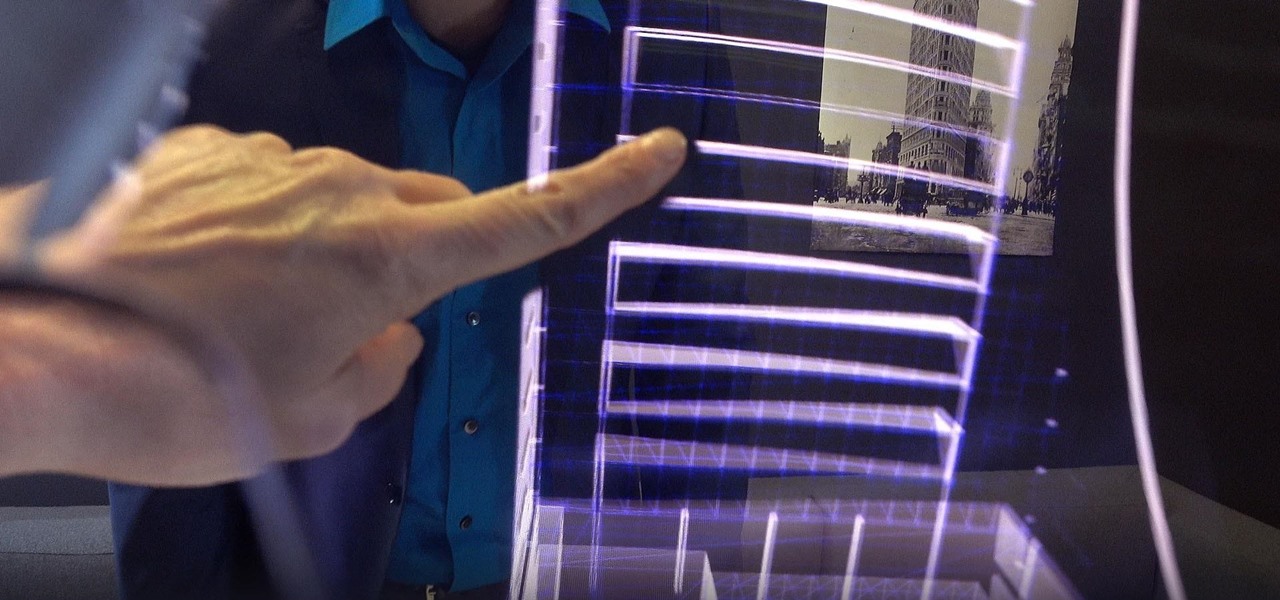An animated GIF is a great addition to any website. By animating your image, you will draw someone's eye to it almost immediately. This is especially useful if you are creating an advertisement or a logo.

The shape stamp tool in Photoshop is similar to using old fashioned clip art. Shapes are extremely easy to access and you will get the hang of them quickly. These shapes can be used to enhance your existing photos or to create graphics like banners and icons. In this tutorial, you will learn exactly how to access and use the shape stamp tool in Photoshop CS3. You will no doubt have this down pat in no time and will soon be on your way to using stamps - just one of Photoshop's many helpful tools.

This video shows the process of making animations in the image program Photoshop. It shows users how to open up and navigate the animation dialogue box in Photoshop by adding frames with variations on the image to be animated, with attention to using as many frames as needed to ensure a "clean" looking animation (one that is not jumpy but rather has smooth transitions). In closing, the instructor shows its viewers which options to select on the animation settings (particularly noteworthy is t...

This WirelessZone video gives a first-look and shows how to setup a recently un-boxed Razzle from Verizon Wireless. First the features of the unique Razzle with its flip speaker keyboard combo is highlighted, thereafter a walk-through is given on how to set up the display banner, screen back-light, keypad back-light, wallpaper, themes, menu layout, menu type, clock format, dial tones, and most of the sound settings in great detail. The video also features the default ring-tones on the phone s...

In this episode, Brandon Jackson shows how to merge two images with the Photoshop gradient tool to create a banner montage. Doug Grammar joins D.Lee Beard again, this time to explain spyware, adware, and keylogging. They explain what these threats to your privacy & computer speed are as well as how to prevent and get rid of them. Speaking of security, Jason Rybicki shows one way to tell if your privacy is being compromised on a Mac using a free widget.

In iOS 13 and under, whenever you were in an app or on the home screen, and a Phone or FaceTime call came in, the entire screen would be taken over by the incoming call. Apple changed it to a subtle banner notification in iOS 14 so that it doesn't wholly obfuscate what you're doing when the call happens. However, you can get the old design back if that works better for you.

Since its introduction in iOS 11, the Screen Recording tool has been a great way to show less tech-savvy users how to use their iPhones better. It's never been easier to show your grandmother how to disable Live Photos or lower screen brightness. However, banner notifications can appear during a recording, forcing you to start over. They can even interrupt a screen share during a Zoom or Skype meeting.

Video: . "Believe in yourself, and the rest will fall into place. Have faith in your own abilities, work hard, and there is nothing you cannot accomplish."

Time to play — Fortnite is now officially available on Android. However, the game won't be available across the Android ecosystem right away. Fortnite Battle Royale launches on Samsung devices first. That means if you have a Galaxy S7, S8, S9, Note 8, Tab 3, or Tab 4, you can download the game right now.

Update: June 2nd, 2014 Over the weekend, someone snuck in to Apple's presentation dry run, and grabbed a quick video of the new iPhone will look like.

When will the drama end? The lawsuit between Waymo and Uber is back in the news with no signs of stopping. Today the court denied yet another request from Uber to shield itself with the fifth amendemnent, securing a small victory for Waymo.

Melvin from QZPStudios takes you on a quick tutorial in which he creates an embedded text effect in Photoshop. This could be a useful trick for website designers who want to create banners containing text which have a shadow effect.

Urgot is a unique champion who can deal out high amounts of damage early in his game, and eventually evolves into a tank/assassin hybrid who can be sent after important enemy targets. Here's a guide for building and leveling Urgot to take advantage of his capabilities to help your whole team.

Galio's strength on the Fields of Justice comes from his ability to tank, though he can provide a bit of team support as well. This guide goes over his strengths, and gives good advice when it comes to making an optimum build for the Sentinel's Sorrow for your next League of Legends game.

Vladimir the Crimson Reaper makes a good champion when you want a tank/caster hybrid. When he casts, he draws on health. His health and ability points are also symbiotic, improving one as the other goes up. Here are few tips on runes, masteries and strategy to make Vladimir a terror in battle.

It's easy to take your iPhone's Notification Center for granted. As useful as it is for viewing important alerts, reminders, and more, the feature is pretty drab when compared to the customizable Control Center, Accessibility Shortcuts, and others.

Ads can detract from your mobile browsing experience, especially if they appear out of nowhere as popups or large annoying banners that take up almost all of your screen. If those weren't bad enough, some ads appear as extremely loud videos that can even disrupt others around you. In fact, ads have gotten so obnoxious that even Google itself was forced to act.

In the digital age, maintaining your privacy is a never-ending battle. All sorts of companies and agencies have access to your data, and quite a few can eavesdrop on almost every method of modern communication.

Android is all about customization. That's why it's entirely appropriate that Spark for Android's newest update adds a ton of customization options for your out-of-control email alerts. Now, you can add lights, sounds, and vibrations to notifications, and you can even set specific settings for all of your email accounts.

Cosmetics augmented reality specialist ModiFace appears to be really benefiting from the brand power of L'Oréal, which acquired the company last year.

Apple's notification system for iOS was in desperate need of a revision ever since they removed app grouping for new alerts. In iOS 12, they finally brought that back, new and improved, but Apple has also added more useful notifications features, such as Instant Tuning, which helps you quickly manage how notifications come in for each app — if you even want them to.

Badges? We don't need no stinkin' badges! That is, unless they have augmented reality content embedded in them and give us full access to Facebook's annual F8 developers conference — in that case, yes, we'll take all the badges.

While two augmented reality companies were recently recognized for their innovative technologies, other companies have turned to augmented reality to innovate in their respective fields. Over the past week, use cases have ranged from selling snacks and video games to raising awareness for public health issues.

Mobile augmented reality developer Blippar has escalated the augmented reality advertising arms race, introducing a new rich media ad format that enables augmented reality experiences without a dedicated app.

Graeme Devine, Chief Creative Officer at Magic Leap, spoke at the Games for Change festival about how mixed reality will change the world for the better. While we might need to take our own magic leap to believe in his utopian future, he hinted at a solution to the impending problem most of us fear: a cluttered, endless nightmare of ads.

Earlier this month, John Oliver spent a segment on Last Week Tonight explaining native advertising, a practice followed by many online media outlets such as BuzzFeed, The New York Times, and VICE, which combines editorial content along with sponsored advertisements.

Time to get started playing League of Legends! This recently released game is a completely free to play multiplayer online battle area game. Play a powerful summoner and pit your chosen champion against your oppnents and defend your tower! Here's an easy guide to getting started playing League of Legends.

Your summoner is the core character in your League of Legends game, the one who summons the champions to fight on your behalf on the Fields of Justice. Going screenshot by screenshot, the summoner aspect of the game is explained. Stay up to date on your score, monitor your champions and keep track of your points!

Miss Fortune excels at ranged DPS combat on the Fields of Justice. Here's a good overview of this champion for League of Legends, which gives some useful tips and strategy ideas for building her and bringing her into battle.

Runes are special abilities in the game which allow you customize your summoner in League of Legends. Here's how to equip runes and unlock the abilities to accumulate more runes. You can even save rune configurations in your tome and combine them to create special runes!

This spotlight focuses on Garen, the Might of Demacia, a melee champion who can be brutal with a sword. This video goes over how his abilities let him deal a great deal of damage to others while taking very little himself. Here are also some useful strategies when it comes to playing Garen in a battle.

Is Kennen one of your favorite champions to play for League of Legends? This strategy guide goes over how to best use the unique abilities, masteries and optimal items to make sure this tiny ninja fights his best for your summoner!

Keep your enemies at bay and control as much space on the map with your champion as possible. This tutorial shows you how to dominate the map for greater control during your League of Legends game. Be aware of your surroundings, and learn a few tricks to get out of a bad spot when you're trapped by enemies.

Want to play a pirate in League of Legends? Go with Gangplank, the Saltwater Scourge! He can put out an amazing amount of damage while giving some good buffs to his teammates. This tutorial shows you the best way to put this pirate to work for your summoner on the Fields of Justice.

Despite the perception that Zilean is only a support champion, if you build him properly, he can hold his own, even an 1v2 battle. Here are some good insights into how to use Zilean effectively on the Fields of Justice.

Kennen, along with Shen, is another ninja you can play on the Fields of Justice. This tutorial goes into some useful strategy tips when you pick Kennen as your champion. He excels at crowd control, but can sometimes be squishy. Make sure you play him effectively!

Pantheon is a hoplite-style champion you can play on the Fields of Justice. This tutorial goes into the mechanics behind the Artisan of War, and shows you the best items, abilities and strategy to employ when you take him into battle.

Personalize your League of Legends champions by altering their skins! This method will only change their appearance for you. This shows you how to obtain custom skins and apply them to your favorite champion (or one you just want to change around).

Even if you're not a graphic artist, you can still use Photoshop to recolor the available skins for your League of Legends character. This tutorial shows you the tools and techniques to create your own skins for your favorite champion.

Olaf the Berserker is a melee DPS champion available for your summoner to play in League of Legends. There are many different ways to build an effective Olaf. This video shows you what you should keep in mind as you assign your own abilities and runes to the Berserker.