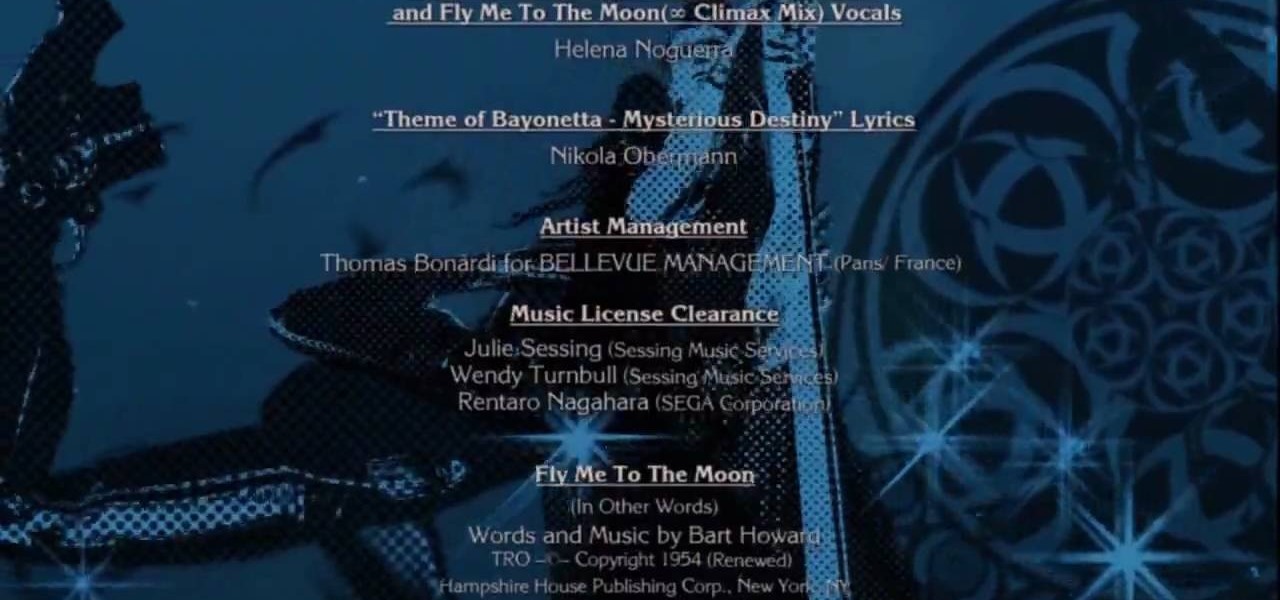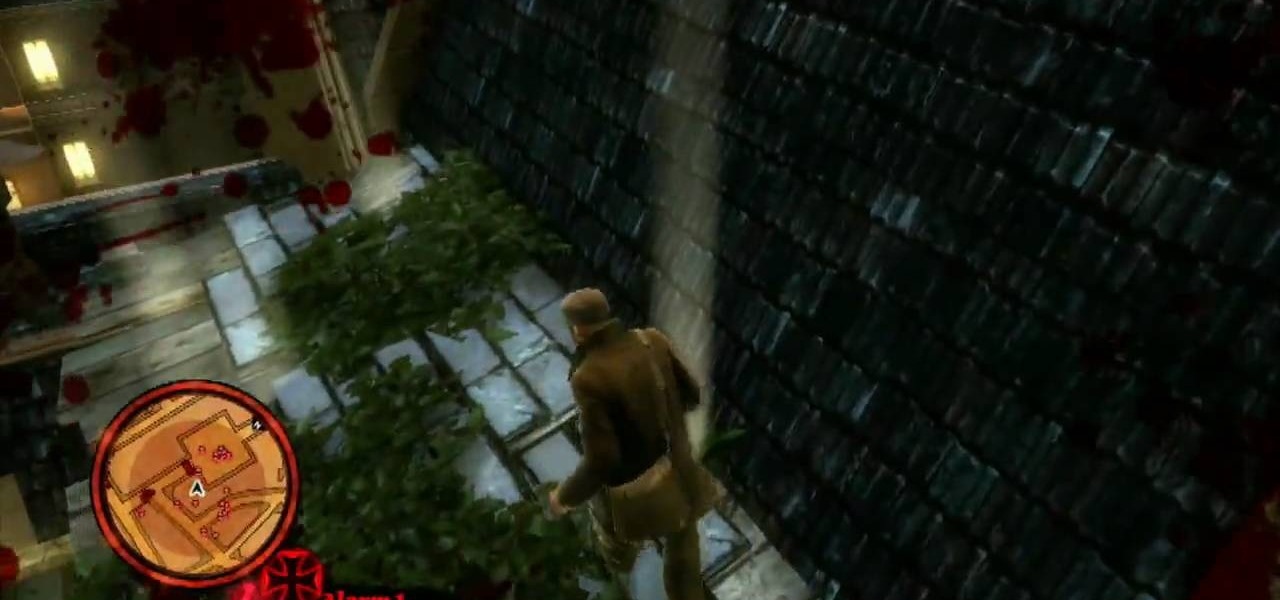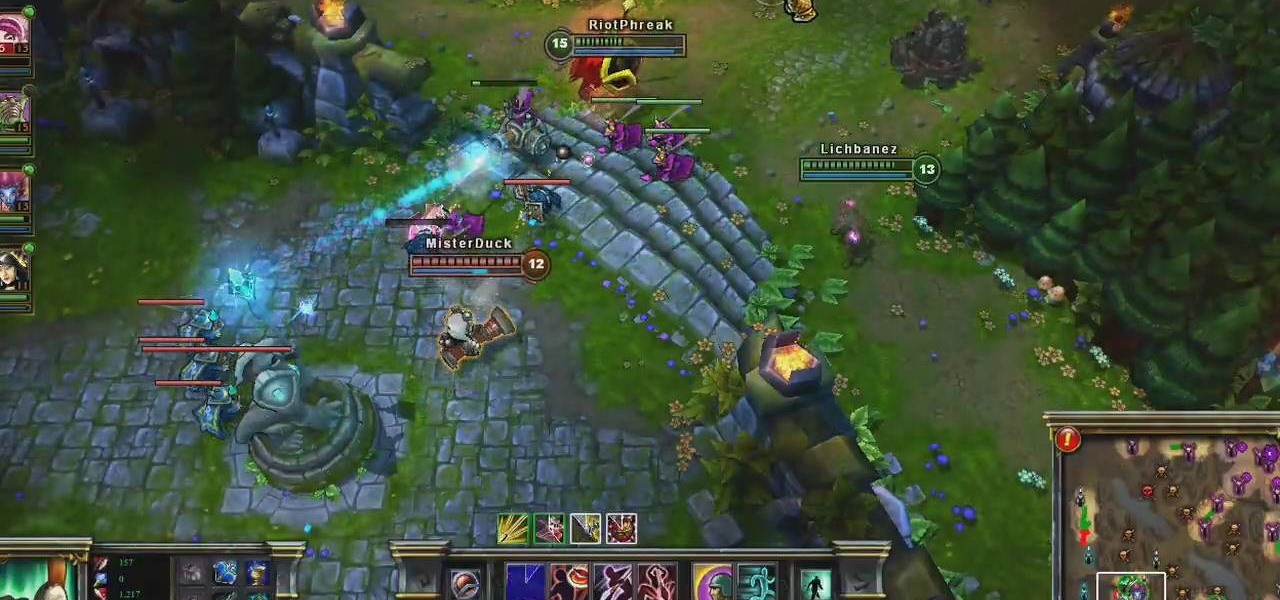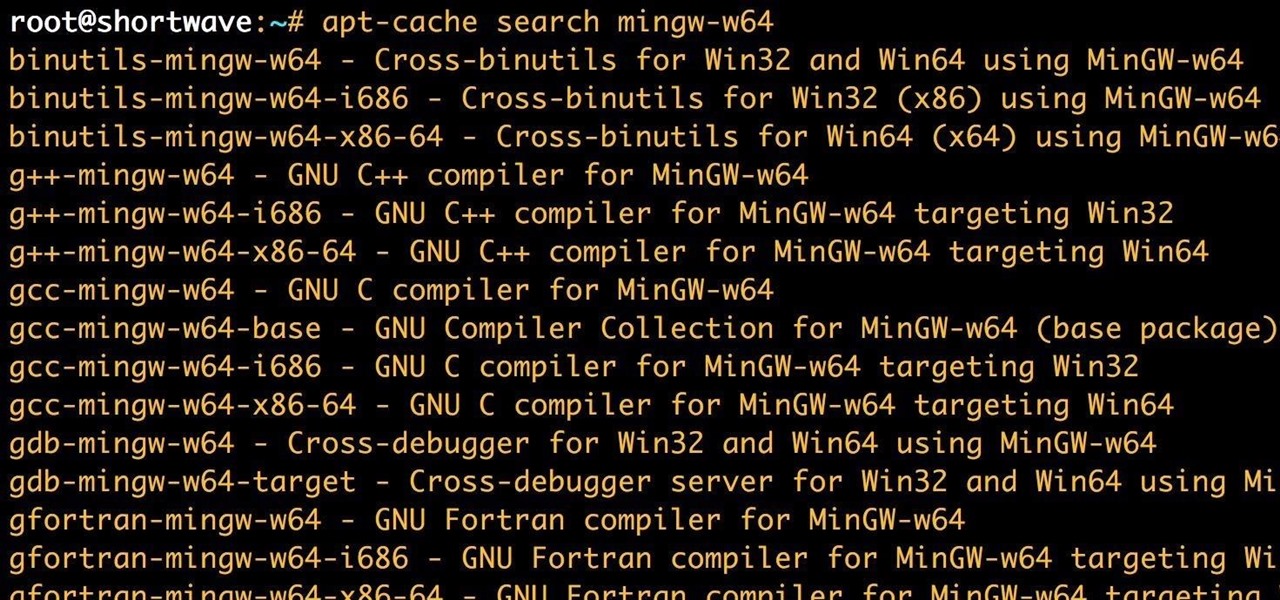The Fist of Shadow is a ninja assassin character, a hybrid damage/ability champion. She's also good at harassing and farming during a battle. Here are a couple good strategy tips on how to maximize your build when Akali is your chosen champion.

Shen is a useful champion to play as a tank, despite also being able to ninja. Here's a detailed tutorial on how to build Shen to take advantage of all his abilities, masteries and runes (as well as items) so you can always stay fighting with Shen.

Minions are computer generated NPCs that spawn from the base nexus and attack enemies. You can't control your minions, but you can influence them by using smite and heal on them. Use your minions well and you'll win your games on the Fields of Justice!

In League of Legends, you play the role of a powerful summoner, who may bring other champions to do battle on your behalf at the Fields of Justice. This short video explains how you can track your game stats and maintain your stable of champions using the summoner screens in the game.

Prepare for battle in the Shadow Arena Challenge in the Choking Ground on the Xbox 360 game Darksiders. Meet the requirements of each portal to free the Tormented Gate so that you may proceed.
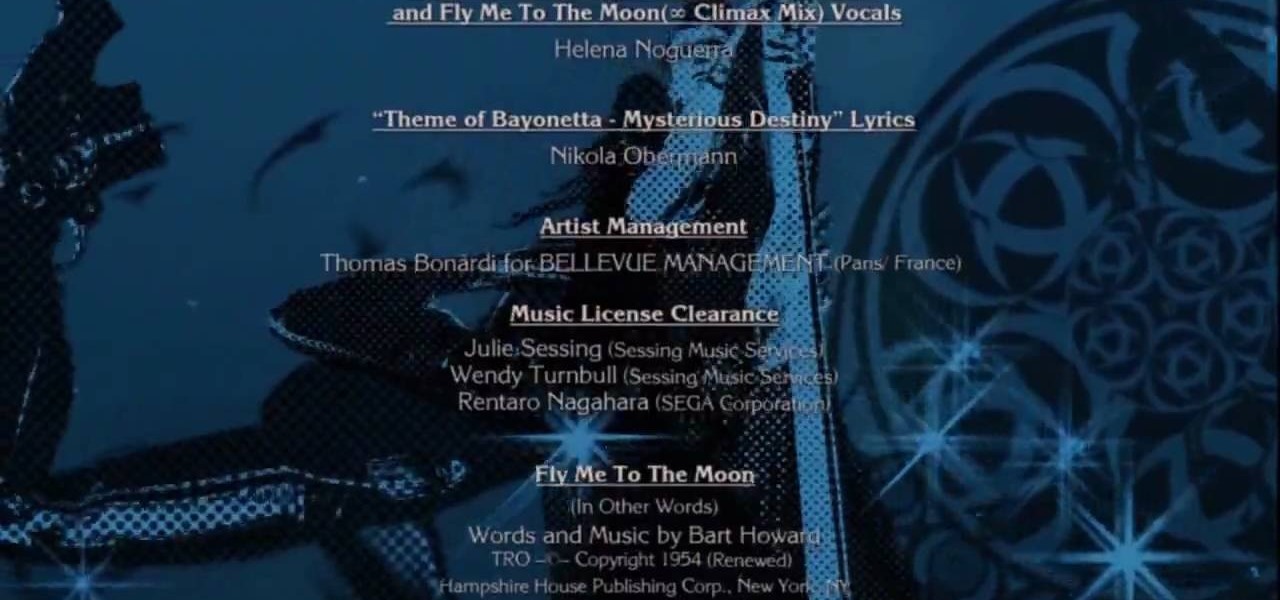
This is merely the End Credits for the Xbox 360 game Bayonetta. No need for any combat, just sit back, relax, and enjoy your victory as the credits roll.

Victory is yours with a little dynamite in this mission in The Saboteur for the Xbox 360. The eighth mission in Act 2: The Big Gun is where you need to talk to Luc, and he'll send you to Bryman, who gives you this mission. Head down the alley. You can easily stealth the first guy and disguise yourself, which works well for the first leg of the mission. Things might get a little tricky, so if you're comfortable switching over to shooting at any time, that's fine, since we're going there anyway...

For over 20 years, a tiny but mighty tool has been used by hackers for a wide range of activities. Although well known in hacking circles, Netcat is virtually unknown outside. It's so simple, powerful, and useful that many people within the IT community refer to it as the "Swiss Army knife of hacking tools." We'll look at the capabilities of Netcat and how the aspiring hacker can use it.

Ezreal is a champion you can bring onto the Fields of Justice. This video demonstrates what Ezreal, a strong ranged fighter, can do and the best ways to use him in combat. Here are a few good strategy tips when it comes to scaling his abilities, and a few ideas on how to fight certain opponents.

Start with Ryze as your champion at Level 1 and play him straight up through until Level 12. This tutorial shows you how to start his build and what spells, items and abilities to invest your points into so you can maximize his damage potential.

Malzahar can certainly be a viable champion to play on the Fields of Justice. This video shows you how to build up Malzahar by using the correct abilities, items and summoner spells to increase his strength in battle.

Vladimir the Crimson Reaper is the closest thing to a vampire you can bring onto the Fields of Justice. His abilities are focused on taking health from his enemies to build himself up, and this tutorial shows you the best build with spells, runes, abilities and items to take advantage of his unique talents.

What can Pantheon do as your champion on the Fields of Justice? Quite a lot! There are several fun tricks available to the Artisan of War. Here's a good tutorial on how to build Pantheon to take advantage of his strengths while using your runes to compensate for his weaknesses.

In this tutorial, we learn how to create a website with external CSS and HTML. Start off by managing your site like usual, then create a new HTML document and new CSS document. Now, name both of these to what you would like, then link them both together by linking the CSS in your HTML document. Now, make a container div, which is what will center your main document. Change your different settings so your div will be exactly how you want it to be. Next, make a banner for your page and set the ...

Most of us have unnecessary thoughts running through our mind almost every day. This video talks about spiritual power which helps to ‘Clear Your Mind’ of cluttered thoughts. The 5 techniques which help you to achieve this are detailed below:•Meditate consciously and focus on the way you breathe. Close your eyes and concentrate on the point between the eyebrows on the forehead. Observe the breathing pattern.•Go to a place amidst nature. Take a fighting position and chant the word ‘Jaya’ loudl...

Victory Chinese Cell of Tulsa learned how to make this Thai Curry Chicken in their Homemade Chinese Cooking Class. Start by cutting one green bell pepper into pieces around one square inch in size. Fish sauce, seasoning sauce, white sugar, and salt are also needed, in addition to fresh raw chicken. Preheat a large, deep sauce pan on the stove top with a vegetable oil coating. Then make sure the coconut milk and panang curry paste are open. Add about half the can of curry paste to the oil in t...

The card trick shown in this how-to video is quite possible responsible for more free beers than any other in history. It's not just a magic trick, it's a cleverly-laid trap guaranteed to win you a frosty cold one.

Fourth of July is near, which means we'll soon be seeing an influx of red, white, and blue flags, banner, and of course patriotic sweets for those who indulge in the foodie side of the holiday.

Masteries are special trees of skills that can be either offense, defense or utility, which your champion can use during a battle when playing League of Legends. This tutorial goes in-depth into the mechanics and math of masteries, so you can make sure to choose the best masteries for your particular champion.

team to victory. Learn how this defensive strategy works, and how to line up your players from a professional football coach in this free video series.

As we've seen with other tools and utilities, administrators typically use certain things to do their job more efficiently, and those things are often abused by attackers for exploitation. After all, hacking is just the process of getting a computer to do things in unexpected ways. Today, we will be covering various methods to perform banner grabbing to learn more about the target system.

One of the first steps in attacking a web application is enumerating hidden directories and files. Doing so can often yield valuable information that makes it easier to execute a precise attack, leaving less room for errors and wasted time. There are many tools available to do this, but not all of them are created equally. Gobuster, a directory scanner written in Go, is definitely worth exploring.

Safari has some cool new features in iOS 8, but the app that seems to have gotten the biggest update so far is Messages. A lot of the new Messages features were discussed during Apple's developers conference, but we found many others and picked out our favorite hidden ones below.

Welcome back, my greenhorn hackers! Sometimes, we don't have a specific target in mind, but rather we are simply looking for vulnerable and easy-to-hack targets anywhere on the planet. Wouldn't be great if we had a search engine like Google that could help us find these targets? Well, we do, and it's called Shodan!

By now you're probably already an expert at creating cover images for your Facebook Timeline, especially if you've taken advantage of those free Facebook cards that were (and still are) being offered. But just in case you need some help making eye-grabbing cover images, there's a few tools you can try out to streamline the process.

Interested in chakras? Boost the seven energy centers from the base of your spine to the top of your head for optimum health and vitality. Learn how to awaken chakras with help from this video.

Though not as flashy as other mobile gaming genres like first-person shooters, puzzle games continue to glue players to their phones. Puzzlers are perfect companions while out and about or on a commute, and they're also a great way to stimulate your brain and hand-eye coordination in a fun, relaxing way.

Thanks to leaks that let us try out the latest Android Pie beta on the Galaxy S9, we already have a good idea of what the update has in store for Samsung's flagships moving forward. As we've come to expect, Android 9.0 brings a slew of notable updates, such as the addition of a system-wide dark theme and an all-new TouchWiz replacement called "One UI."

While iOS 11 was famous for its instability, performance issues weren't the only factor holding it back. The OS overhauled the notification system on iPhone, but not necessarily for the better. iOS 12, however, improves upon these changes, bringing critical features that make viewing and interacting with notifications on your iPhone on par with Android.

Whether inappropriate or unimportant, some emails don't need to be viewed at a certain times of the day. For example, you might not want to see any personal emails during work hours. By default, Gmail will notify you of all emails that hit your inbox, but fortunately, there's a feature that can automatically hide certain emails and prevent distracting notifications.

Cross-compilation allows you to develop for one platform (like Kali) and compile to run on a different platform (such as Windows). For developers, it means that they can work on their platform of choice and compile their code for their target platform. For hackers, it means we can compile exploit code for Windows from Kali.

More often than not, road trips will include unforeseen pit stops that have to be made, no matter how well prepared you are. In the past, making an unscheduled stop may have led to headaches and delays when your navigation app got off track, but thanks to a feature in Google Maps, this is no longer an issue.

When Apple wanted to bring their Notification Center to Mac OS X, I loved the idea. But after using it since its integration in Mountain Lion, it's been more annoying and distracting than anything. More and more apps incorporate notifications, so I'm constantly getting sound alerts and banners in the top right corner that I don't want.

Welcome back, my aspiring hackers! Those of you who've been reading my tutorials for some time now know that I am adamant regarding the necessity of learning and using Linux to hack. There is no substitute, period.

Have you ever wondered how to make quick and easy victory rolls in your hair? In this very short and informative video, ladysixstring shows you exactly how to do that. As she shows in the video, all you'll need to do is take the piece you would like to roll, then take your tie and just put it in as she shows. This video is very short so if you don't catch it the first time you can definitely watch it a second or even third time to see it. So what are you waiting for? Don't go another day with...

As a means to combat annoying and intrusive advertisements in Safari, Apple added native support for content blockers on the iPhone. Instead of being bombarded by notifications, banners, and pop-ups, content blockers prevent them from opening, which can also be said about those annoying cookie consent notices that many websites now have.

In this tutorial, learn how to install superstar fonts like those used for Hannah Montana and High School Musical in Windows XP.

A QR code is a fun and convenient way to link people to a website or app. On iOS, you have a few ways to scan these codes. You can download a QR scanner to get the job done, but Apple has one built into iOS. Or you can add the QR Code Reader tile in Control Center, but that's not even necessary. There's a better way, one that requires basically no effort to pull off.

Web-based mobile augmented reality technology continues to gain momentum as Google is set to expand the standard for immersive web content to AR.