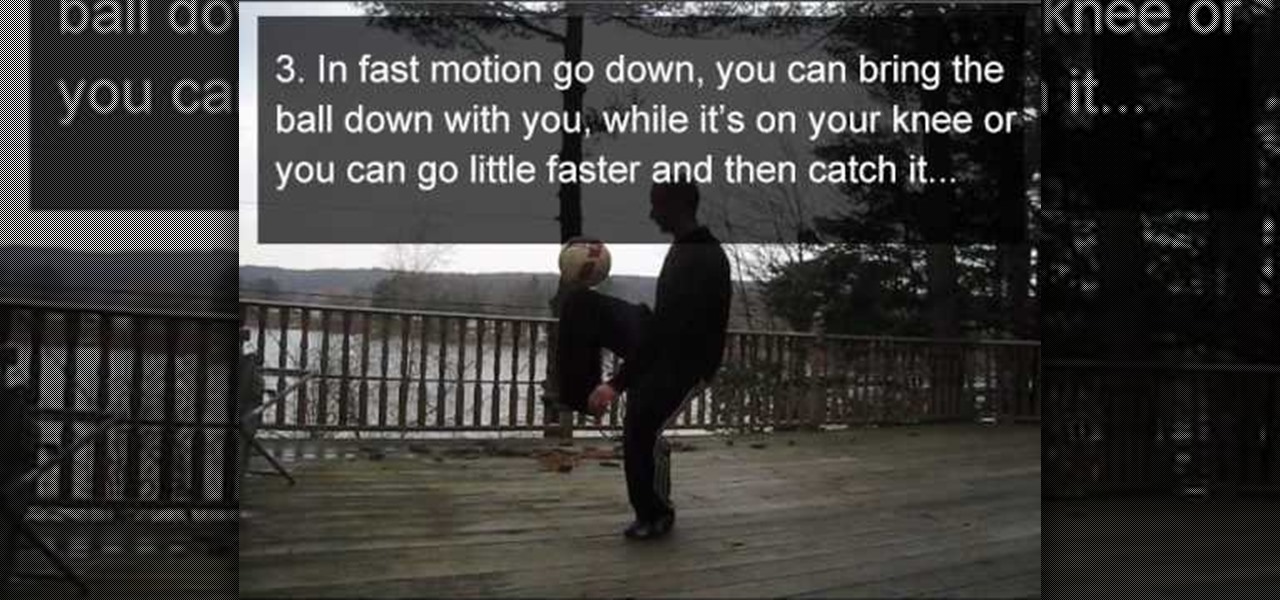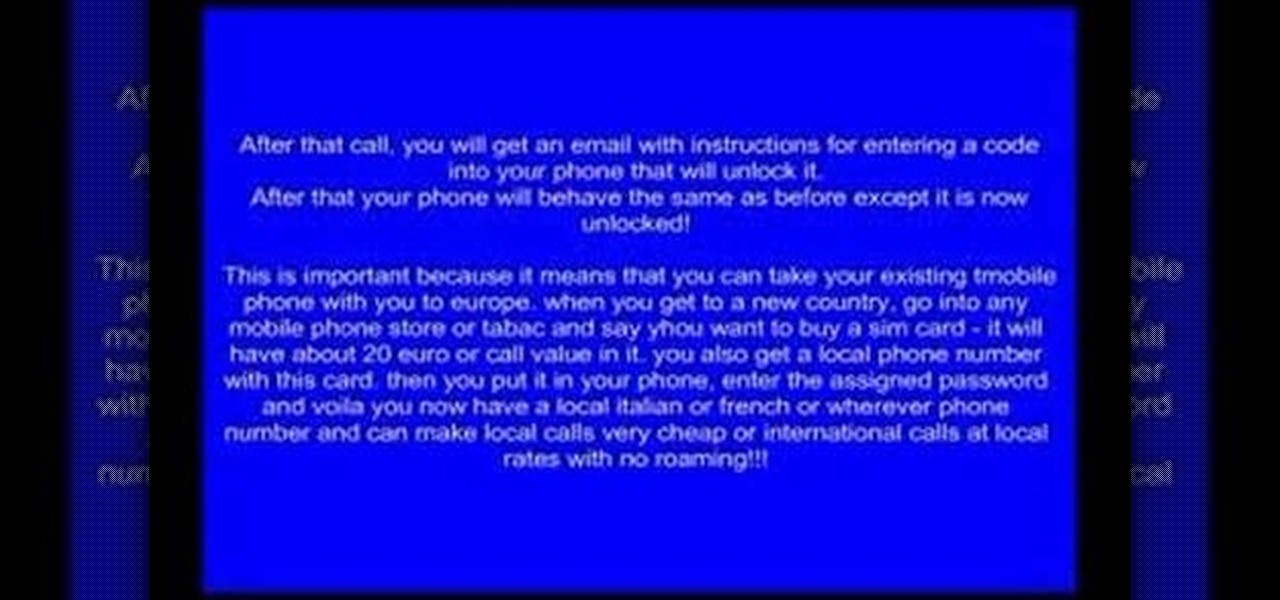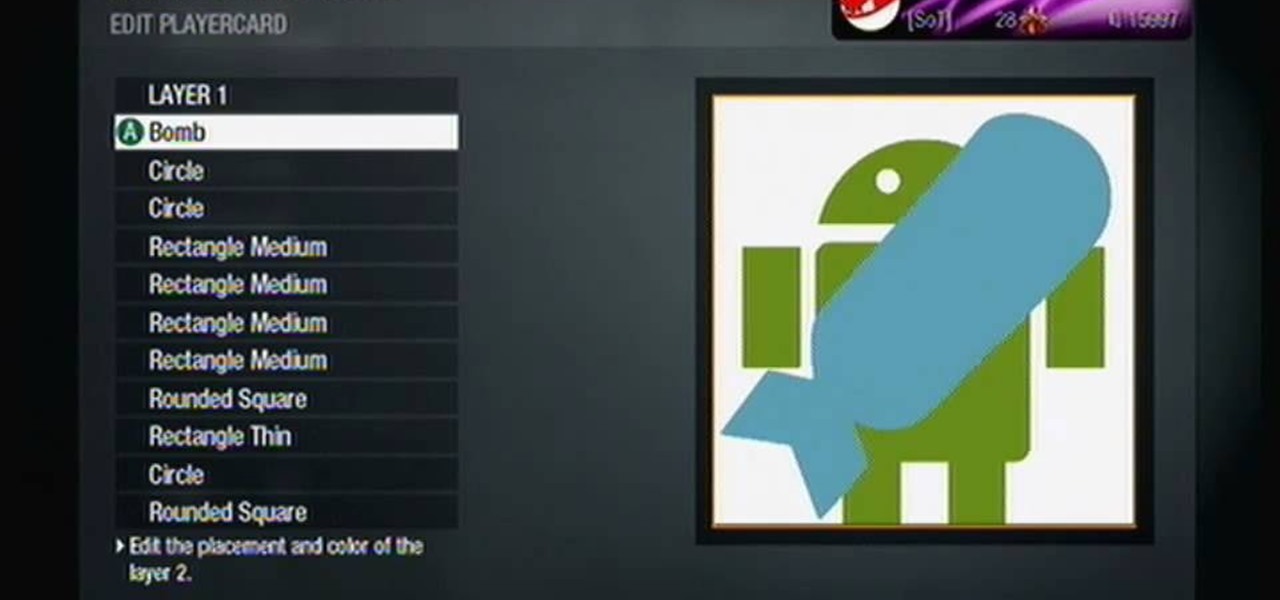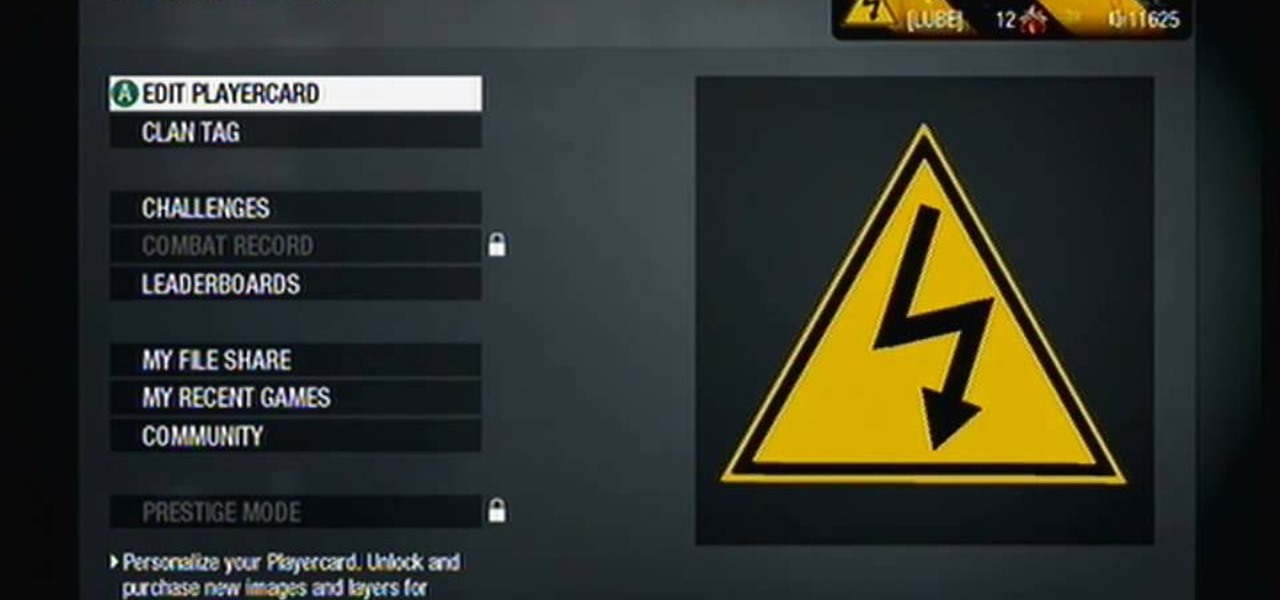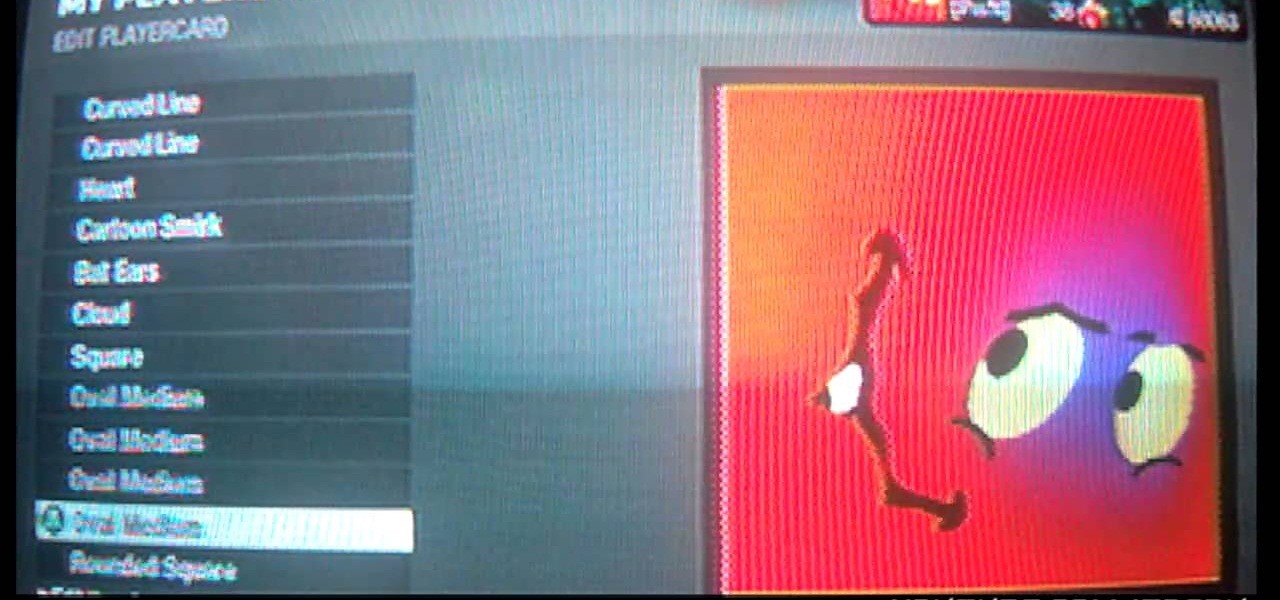Learn the secret to running the FaceTime video phone call app over your iPhone 4's data plan with this hacker's how-to. For all of the juicy details, and to get started making video calls over cellular internet on your own Apple iPhone 4, watch this video tutorial.

If you want to make phone calls from your Apple iPod Touch, or send text messages, it's totally possible with a little app called TextNow. This apps turns your iPod Touch into an iPhone clone, allowing you to make phone calls and features like voicemail, call forwarding, text messages, picture messages and a whole lot more. See it in action!

If you're still playing Call of Duty 4: Modern Warfare, then this video from NextGenTactics will hopefully help your gaming on the Ambush map. This covers Ambush gameplay on the PlayStation 3, and will show you some easy routes that you can use to move about the map, minimize enemy confrontation, and increase your chances of surprising the enemy.

Gmail has been the best free email client for a while, but now it's even better. It has added a Skype-like service by which you can call any number in the US or Canada from the US or Canada for free. This video will show you how fast and easy it is to use this new feature to cut down on your phone bill and stay connected.
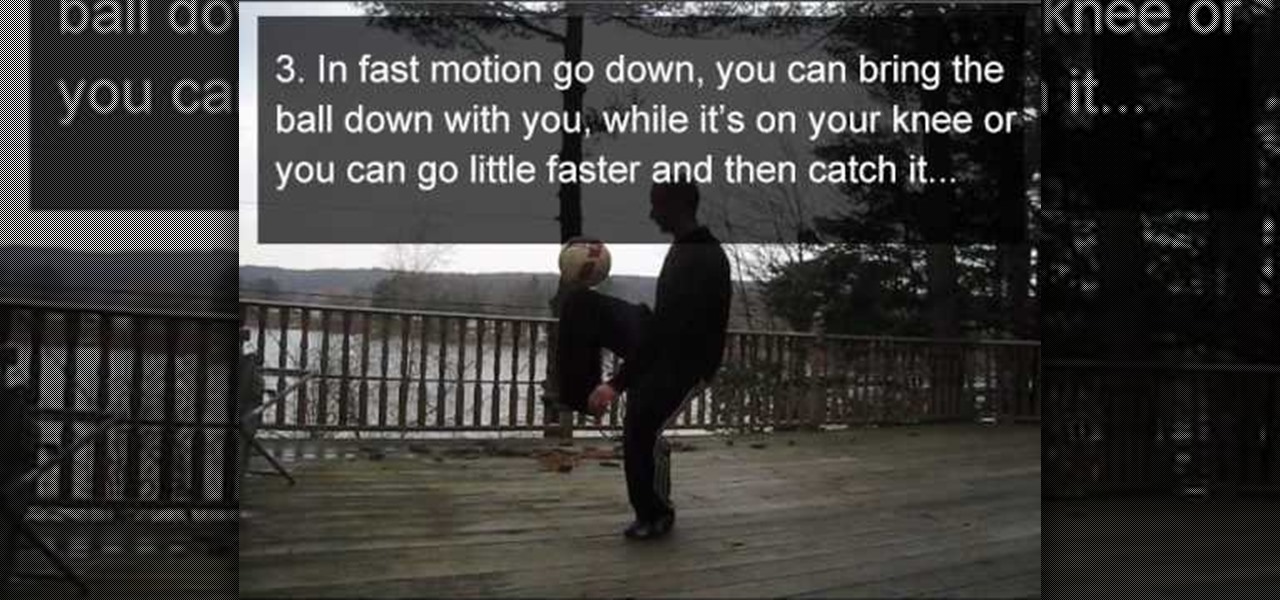
This easy freestyle soccer trick is called a knee fall. All you need to know to be able to do it is another easy trick called a knee stall. This allows you to transition from that to sitting and juggling, from which you can perform a whole mess of other awesome tricks.

The purpose of this video is to highlight the proper uses of the tank during online multiplayer mode in Call of Duty: World at War. The tank can be a really useful piece of equipment, but using this wagon effectively can be tough, especially when playing other, more skillful players online. Hopefully, after this video, you'll be the one on top.

In this clip, you'll see how to use an iPhone 4G or 3G while making a phone call. Whether you're the proud owner of an Apple iPhone or perhaps just considering picking one up, you're sure to benefit from this free video tutorial. For more information, including a detailed overview, watch this iPhone user's guide.

Google Voice is the newest release from the experts at Google. Google Voice is a low-cost Internet phone service that redirects calls to your home phone and works over your WiFi connection. This service is very exciting and useful for those that are looking to save some money on long distance. Google Voice was in limited use for a while and is now available to everyone, so check out this clip and learn how to use it!

In the GetConnected TV show BlackBerry expert Darci Larocque from Swirl Solutions gives an easy tip on how to call voicemail directly with one (1) key. This option can be seen in other cell phones also, but in a BlackBerry you can set a password for this. Hold the green button or call log , go to menu - Voice Mail, set your password, click escape and save. Now when you dial No.1 or hold it down you go directly to your voicemail.

Using the Cydia App, you can delete individual calls in your recent caller list. This enables you to delete single calls, line by line, instead of having to clear your entire recent call list.

If it's an emergency, sometime you just don't have enough time or energy to pick up your mobile phone and call 9-1-1. Sometime you just can't move and the only thing still working is your mouth. Ford's new SYNC system provides an option for hands free 911 Assist. In a crash involving airbag deployment, 911 Assist places a call directly to a 911 operator. Your bluetooth phone must be on and stored somewhere inside the vehicle.

What if you're in the middle of a call before you enter your car? Ford's new SYNC system has a solution. As long as your cell phone is paired with SYNC, you can continue the conversation uninterrupted. See how to use hands free calling with Ford SYNC.

The Prada cell phone (the LG KE850) is a unique, sophisticated and elegant mobile phone with the first complete advanced touch interface.

Learn how to play The Calling's big hit, "Wherever You Will Go" on acoustic guitar. This song had some pretty easy chords, a bit of thumb over action and some tricky right hand picking. Follow the steps in this tutorial to play acoustic guitar like Aaron Kamin from the Calling.

Make cheap phone calls while traveling in Europe or South America. You may want to call TMobile. Ask for a representative to make your phone call.

Trying to get rid of an ex or clingy friend? Just want to keep telemarketers from calling you all the time? You can use the iPhone app iBlacklist (for jailbroken iPhones) to create a list of blocked calls for your iPhone. Blacklisted phone numbers will not be able to send you either phone calls or SMS text messages, so you can continue to use your iPhone in peace. Customize your phone's reaction to blacklisted numbers and adjust the filters for your blacklist, as well.

Love Famous? This clip will teach you everything you'll need to know to draw a Famous logo playercard emblem in the Call of Duty: Black Ops Emblem Editor.

Excited about Portal 2? Show the world! This clip will teach you everything you'll need to know to draw a custom Portal 2 playercard emblem in the Call of Duty: Black Ops Emblem Editor.

This clip will teach you everything you'll need to know to draw a custom Gears of War logo playercard emblem in the Call of Duty: Black Ops Emblem Editor.

Learn how to recreate Pikachu from Pokémon as your playercard emblem with the Call of Duty: Black Ops Emblem Editor!

Love Charmeleon? Show the world! In this clip, you'll learn how to recreate Charmeleon from Pokémon as your Call of Duty: Black Ops playercard emblem. Learn how to draw Charmeleon in the Black Ops Emblem Editor with this video tutorial.

In this clip, you'll learn how to recreate the three-eyed squeeze toy alien from Pixar's Toy Story as your Call of Duty: Black Ops playercard emblem.

Is your love of Black Ops matched or surpassed only by your love of Android? In this clip, you'll learn how to recreate the iconic green Android logo as your Call of Duty: Black Ops playercard emblem.

In this clip, you'll learn how to recreate the iconic high-voltage hazard sign as your Call of Duty: Black Ops playercard emblem. Learn how to create a electrocution risk symbol in the Black Ops Emblem Editor!

Create a custom, multi-layer Grim Reaper playercard emblem in the Call of Duty: Black Ops Emblem Editor! This clip provides a step-by-step walkthrough of the process.

Create a custom, multi-layer king gorilla playercard emblem in the Call of Duty: Black Ops Emblem Editor! This clip provides a step-by-step walkthrough of the process.

Create a custom, multi-layer COD4 star playercard emblem in the Call of Duty: Black Ops Emblem Editor! This clip provides a step-by-step walkthrough of the process.

Create a custom, multi-layer military-inflected skull badge playercard emblem in the Call of Duty: Black Ops Emblem Editor! This clip provides a step-by-step walkthrough of the process.

Create a custom, multi-layer Banksy-inflected playercard emblem in the Call of Duty: Black Ops Emblem Editor! This clip provides a step-by-step walkthrough of the process.

Create a custom, multi-layer Grim Reaper playercard emblem in the Call of Duty: Black Ops Emblem Editor! This clip provides a step-by-step walkthrough of the process.

This clip will teach you everything you'll need to know to make a custom, graffiti-style anarchy symbol playercard emblem in the Call of Duty: Black Ops Emblem Editor.

Love Aqua Teen Hunger Force in general and Meatwad in particular? This clip will teach you everything you'll need to know to make a custom Meatward playercard emblem in the Call of Duty: Black Ops Emblem Editor.

Who's the leader of the club that's made for you and me? M-I-C-K-E-Y M-O-U-S-E! This clip will teach you everything you'll need to know to draw a custom Mickey Mouse playercard emblem in the Call of Duty: Black Ops Emblem Editor.

Don't fear the Reaper, be the Reaper! This clip will teach you everything you'll need to know to draw a hooded Grim Reaper playercard emblem in the Call of Duty: Black Ops Emblem Editor.

What's cooler than a penguin? A penguin with sunglasses, that's what. This clip will teach you everything you'll need to know to draw a custom penguin logo playercard emblem in the Call of Duty: Black Ops Emblem Editor.

Love the Simpsons? Show the world by using Homer as your Black Ops playercard emblem. This clip will teach you everything you'll need to know to draw a custom Homer Simpson emblem in the Call of Duty: Black Ops Emblem Editor.

Learn how to draw and use the Autobot logo from Transformers as your playercard emblem with the Call of Duty: Black Ops Emblem Editor!

Learn how to recreate the Decepticon logo from Transformers as your playercard emblem with the Call of Duty: Black Ops Emblem Editor!

Learn how to draw and use a yin-yang as your playercard emblem with the Call of Duty: Black Ops Emblem Editor!

Learn how to recreate the Spiderman logo as your playercard emblem with the Call of Duty: Black Ops Emblem Editor!