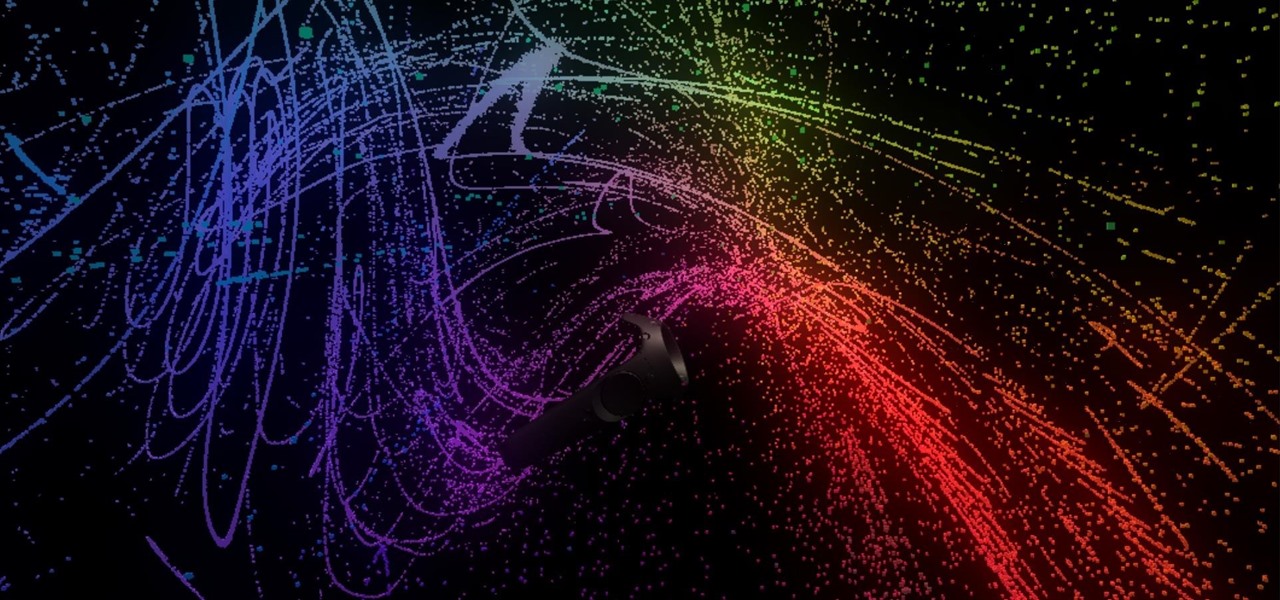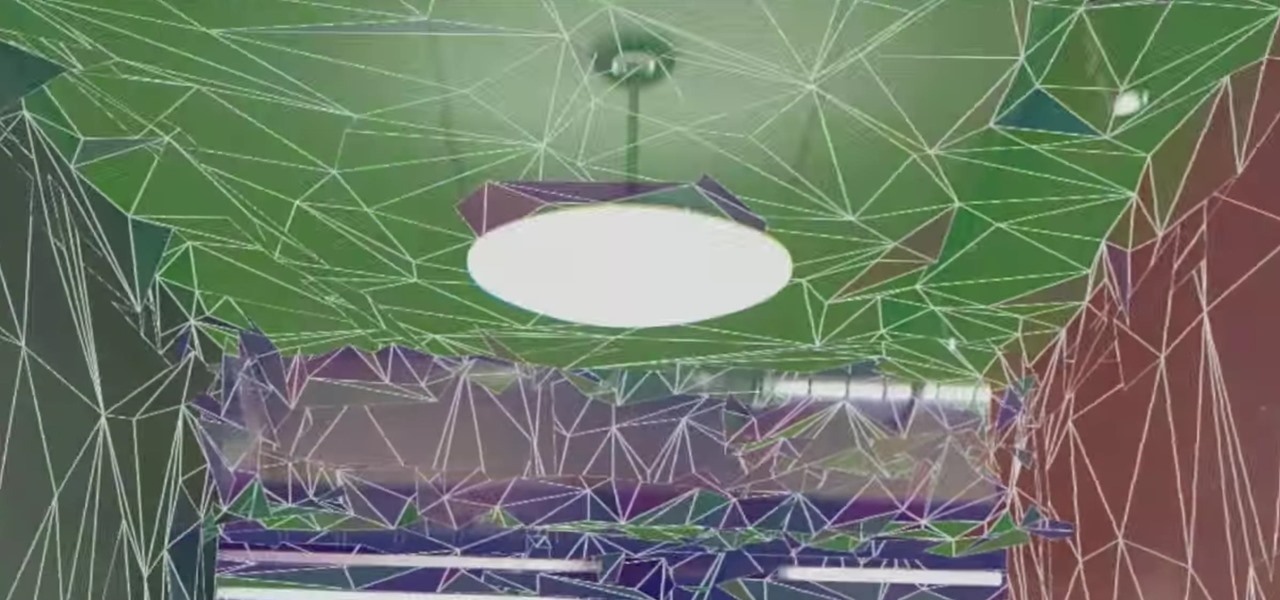To celebrate the release of Spider-Man: Homecoming and to advertise Dell's newest gaming laptop, Dell and Sony Pictures teamed up to create a live game in Times Square. Simply walk through the tourist hotspot to unlock the game and help Peter Parker save the day.

Universal Studios and Cinemark Theaters have enlisted mobile augmented reality game Seek to promote The Mummy, a reboot of the action-adventure film franchise starring summer movie mainstay Tom Cruise.

It's never fun to fidget around with your phone's camera while you're out and about, especially when it comes to transitioning between its front- and rear-facing cameras. Thankfully, Galaxy S8 users can scratch this one off their list of inconveniences, as Samsung has built in some nifty features that let you switch from the main shooter to the selfie cam without having to look at the screen or tap on the camera switch icon.

Microsoft announced yet another exciting partnership for HoloLens today — thyssenkrupp, an industrial engineering company best known for their elevators — continuing to prove how useful augmented reality is in the workplace.

The producers of FX's animated series Archer have devised a plan to introduce augmented reality hijinks into its eighth and penultimate season with a new app for iOS and Android devices.

This year, there's no need to waste time and energy stringing colorful Christmas lights all over your home and yard. All you need is the Circuit Marker from AgIC, a Japanese technology company, and you're ready to deck the halls.

Everyone's been raving about the Pixel's top-notch camera, and the acclaim is well-deserved. The main difference between Google's new camera software on their Pixel phones and the older software on their Nexus devices is that the Pixel has almost no perceptible lag between tapping the shutter button and the image being captured—even with HDR+ mode enabled.

Snapchat accidentally—and then intentionally—announced their digital eyeglasses, known as Spectacles, over the weekend. While we'd hoped their augmented reality-heavy platform would result in related hardware, Spectacles unfortunately seek to "reinvent" little more than a video camera.

Virtual reality headsets like the Oculus Rift and HTC Vive tether to desktop computers with robust GPUs in order to harness their power. The free-roaming, cordless Microsoft HoloLens forgoes those chains but loses a bit of graphical processing power in the mix. However, a recent report suggests we may get the best of both worlds.

People fear virtual reality will isolate us, but the right experience can prove it does the opposite.

Want proof that user experiences matter? Look no further than the HTC Vive and Omnipudding's particle generator, GPU Cubes VR, which lets you interact with thousands of colorful, cubic particles in a black void. If this was a simulator for your computer only, controlled with a mouse or keyboard, you'd be bored in seconds—but it's just simple, instant fun on the Vive.

Pokémon GO has had an incredible impact on gamers in a way we've never seen before, but you can only do so much in augmented reality on a smartphone. It's clear we're headed for more immersive experiences, but the Amsterdam-based development studio Capitola VR already created a proof-of-concept version of the game that works on the Microsoft HoloLens.

Don't Miss: The Difference Between Virtual, Augmented, & Mixed Reality

Microsoft's HoloLens has two gestures: bloom and air tap. While the two might not seem like much to learn, some people struggle with the air tap because the headset can be a bit particular. The easiest way to learn the proper form is to look through someone else's eyes while they do it, so we've captured that for you.

Complex games in mixed reality require a pretty detailed scan of the room, and getting this process right can be both time-consuming and annoying. Computer science students at the University of Washington decided to fix that by turning it into a game.

One of the more surprising omissions from the HoloLens' original app selection was email. You could write a word document or make a spreadsheet but only email through the browser. While not a major encumbrance, Microsoft's addition of Outlook makes the whole office experience feel complete.

When it comes to photographing products, models, and other small objects, a good light box makes the process super easy, no matter what your skill level is. However, if you want to create decent 360-degree images, things get tricky really fast. A new product, the Foldio360, may provide some much needed relief though.

Live streaming has emerged as a major part of the way people share information. With celebrities and news/media personalities utilizing mobile live streaming effectively to reach thousands, the appeal has bolstered the fortunes of Twitter's Periscope and Facebook's Live. Now, Google is ready to join the fray, and it's backed by its enormous YouTube property. According to initial reports, Google is at work on a brand new application for YouTube simply called "Connect," which will take its curr...

Apple will release tvOS 9.2 for the latest Apple TV today, bringing some major features to the streaming device. The software update, announced at today's Apple event, comes with Siri voice dictation, full iCloud photo viewing, and support for Bluetooth keyboards. Since Apple has already been beta-testing tvOS 9.2 for months, it's ready for a public rollout.

There's a built-in timer feature on the iPhone's Camera app that helps you set up your device, step back, and take a photo before time runs out. This feature is useful when there isn't another person around to take a photo of you, or when you don't want to be missing from a memorable group picture. Unfortunately, timers don't always work well. With a timer, no one can sit behind your iPhone to see if the picture is perfectly focused and framed, but that's where your Apple Watch comes in.

Whether it's to flaunt your new digital face on Instagram or to show off a unique app to your friends, you'll ultimately need to know how to take a quick screenshot with your shiny new Apple Watch. Turns out, it's not that much different than taking one on your iPhone.

With 16 megapixels and optical image stabilization technology, it's safe to say that the Samsung Galaxy S6 is well-equipped to take badass pictures. Packed with additional camera modes, like Panorama, Selective focus, and Virtual shot, there's always a way to capture an image as intended.

This is a simple process for those wanting to capture a circular view of an object with their smartphone or other type of camera.

Google's original messaging service got a nice version bump today. Hangouts now sports stickers, video chat filters, an updated Material Design interface, and a few new features that should make the service a little more fun and easy to use.

Apple doesn't make it very easy to delete things quickly from your Photos library, mainly for two reasons. First of all, if you delete multiple pictures at once, it's difficult to know the full details of each individual one you're selecting because the tiny thumbnails don't show very much detail. Secondly, if you delete the pictures one-by-one, you'll be able to view them in full screen, but it will take forever. And dealing with a delete confirmation each time is enough to drive anyone crazy.

At the end of an all-day affair with friends or family, I'll unwind and go through all the pictures I took that day as a sort of recap. All too often, though, I'll come across a few that are almost perfect, except I didn't quite position my phone well enough, leaving someone's face cutoff or too much space to one side of the image. It's a fail of a basic and crucial tenet of photography—framing.

The camera on the Amazon Fire Phone is simple and easy-to-use, with a 13-megapixel rear shooter with optical image stabilization, but there are a couple of features that makes this camera stand out from others.

Love or hate them, selfies are here to stay, and because of their rise in popularity, developers are clamoring to jump on the bandwagon. Most companies offer ways to add filters and share them, but few aim at changing the way the are taken.

With Google's latest version of their mobile OS, Android L, the most notable aesthetic difference is the newly introduced Material Design concept that will soon be ever-present through the interface. The objective of this bold design is to create "hierarchy, meaning, and focus," as described by Google, and the deliberate choices of color and white space "to create immersion and clarity."

Just in case you weren't aware, Google has more money than you and I will probably ever see in our lifetime, and now it seems that the search giant will be spending that money sending satellites into space.

April Fool's has come early, with an update for Google's Maps application for both Android and iOS that's geared towards finding their next big hire: Pokémon Master.

The term "selfie" is taking the world by storm. Having been around since 2002, the slang word for "self-portrait" went into hyperdrive thanks to the addition of front-facing cameras on mobile devices. It's even popular enough to have been included in the Oxford Dictionary, and to have broken Twitter (thanks to the Oscars selfie taken by Ellen DeGeneres).

It's pretty much agreed upon that all videos taken on your cell phone should be shot horizontally, i.e. landscape mode. The viewing size is already small, so making it skinnier only exacerbates the problem. Viewing vertical videos is terrible, and when you transfer those videos to your computer, it's even worse.

We have all had buyer's remorse. It's an inevitable fact of life that we get things only to want another. For those of us with a Samsung Galaxy S3, some of those new Moto X features are probably looking pretty tempting.

You've probably already figured out that your Nexus 7 doesn't have a rear camera, but that doesn't mean you can't do some awesome things with your tablet's front camera!

Who wouldn't want to know if someone was trying to log onto their personal computer without their permission? Be it your annoying co-worker or your girlfriend, there are many cases where people may try to gain access to your desktop or laptop.

The GoPole, a telescoping extension pole designed specifically for GoPro cameras, allows you to capture unique and up-close 180 degree POV shots of your most awesome adventures. This tool is especially great for extreme sports like skateboarding, skydiving, surfing and snowboarding—all sports that are hands-free and allow you to take pictures without much problem.

Ever wonder what your brain looks like while you're singing? No? Neither had I, but as this music video for the song "Better Man Than He" by SiVU (aka James Page) will show you, the answer is "pretty cool."

Polaroid photographs have a charming old-fashioned feel to them, evoking nostalgic memories of past days. My younger sister used to carry her Polaroid camera everywhere she went, transforming even the most trite moments into something wonderful.

There are plenty of ways to create time-lapse photos and videos, but most of them are taken over the course of several hours. If you want to do a longer term shoot over several weeks or months, you'll need a battery that can last that long, and you probably don't want to leave your DSLR sitting somewhere for that amount of time anyway.