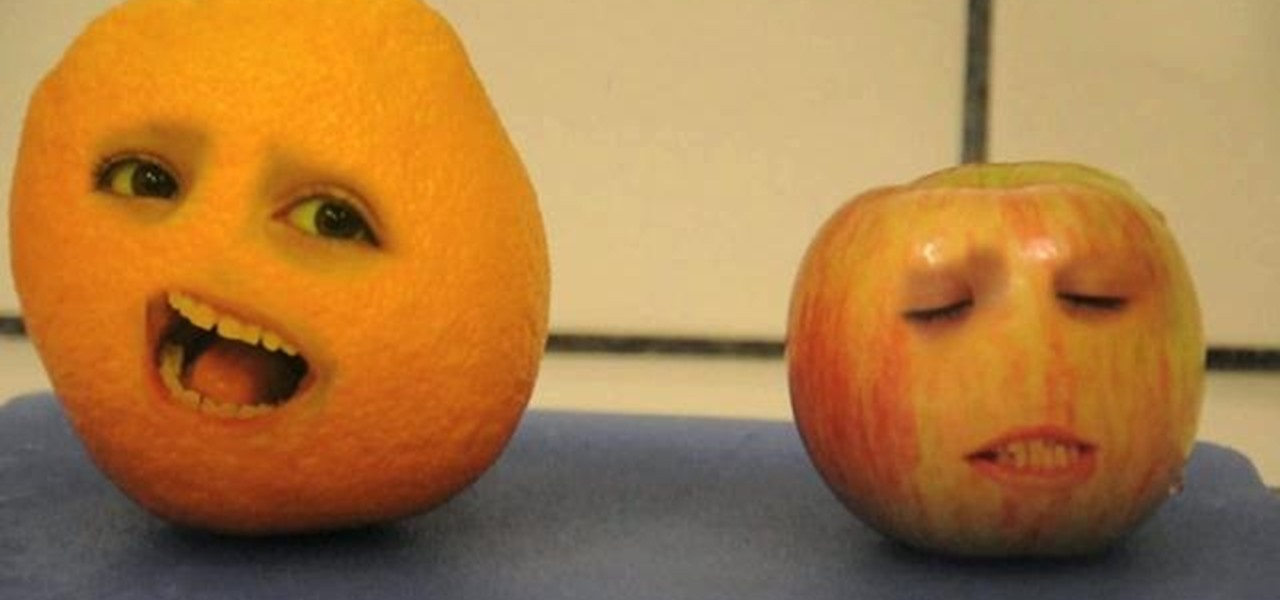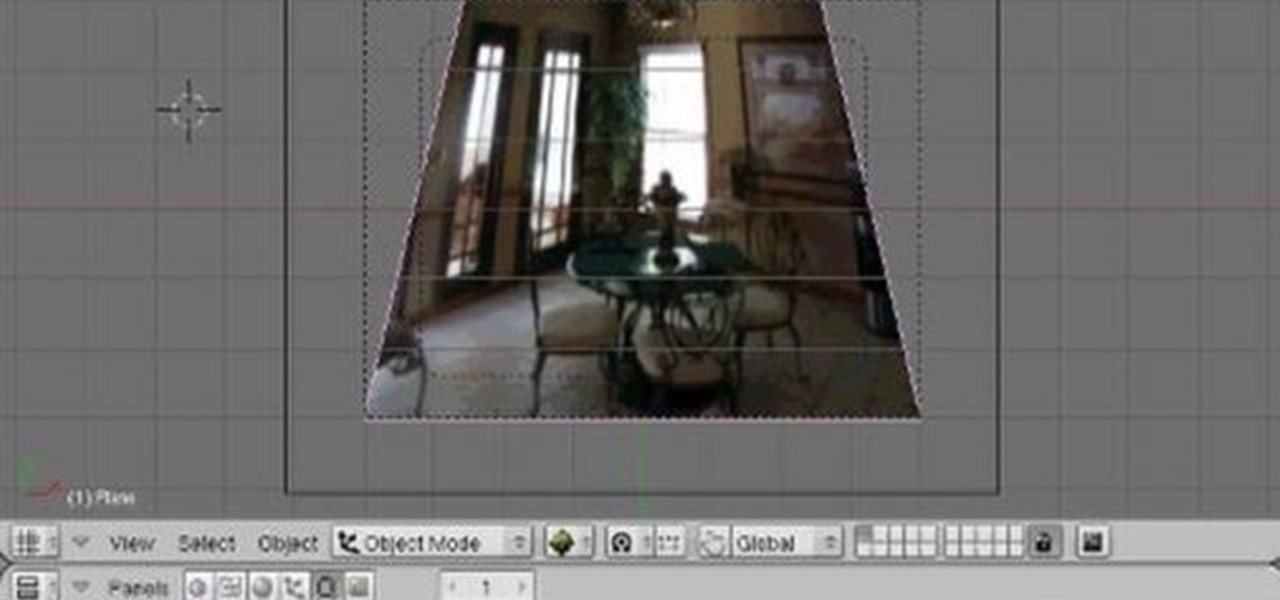In this clip, learn how to go into your iPhone photo library and find out where your photos were actually taken. This is a cool feature that will allow you to keep track of where you go on your travels and jog your memory if you can't remember.

In this tutorial, learn how to get a messy sideways French braid like Kristen Stewart wore on the red carpet for the New York City premiere of Twilight: Eclipse. Get Bella's real life locks with this how to clip and try out this sweet summer style.

In this clip, learn how to paint your nails in a patriotic style for this Fourth of July. Celebrate your country with these cute American flag fingers. This video will break the process down for you and you just repeat it on each little piggy you feel like decorating. Have fun!

In this clip, learn all about iPhone 4's coolest new app - iMovie. The iPhone version of this popular program is just as easy to use as the one on your computer and is capable of doing nearly all of the same things. Edit an entire film in the palm of your hand with this handy application.

This clip presents a general overview of Apple's iOS 4.0. Apple's new iOS 4 for the iPhone and iPod Touch brings with it a host of new features. While that's certainly a cause for celebration, there's also, believe it or not, a downside: learning how to take advantage of them. Happily, the web is awash in helpful video tutorials like this one which make the process a pleasure (and a simple one at that).

Your guests will be very impressed with all the effort you put into these origami invitations. In this clip, learn how to make a totally unique invitation for your next event. These origami letters will set the perfect tone for your next gathering. Have fun!

In this tutorial, Hungry Nation visits Brooklyn soda works to see how to make a delicious homemade soda using fresh fruit and herbs. Check out this clip and learn all about soda making and how to get started drinking your own.

With this free video software tutorial, you'll learn how to create and stack multiple layers à la Photoshop in the GIMP image editor. This particular clip uses the effect in service of making a Blender logo with a Zelda sword through it but, obviously, it has quite a lot of other applications. For more information, and to get started using multiple layers in your own GIMP projects, take a look.

In this clip, learn how to make an absolutely delicious and spicy vegetarian curry in less than ten minutes. This super easy, fast dish is perfect for the veggie in your life and is tasty enough to please the meat eaters, too. Enjoy!

In this clip, learn how to keep your bag of brown sugar soft and usable no matter how long you have it in storage. All you need is a clay disk and a little water and you will never have to worry about rock hard sugar again. Check out this tip from Jenny Jones and bake with that sugar, anytime.

In this clip, learn how to peel an orange in the healthiest way possible. This way is easier for people with muscle problems because you use a knife, keeps you hands cleaner and retains part of the rind so you stay even healthier and get even more vitamins and minerals. Follow talk show host Jenny Jones as she demonstrates a fast, delicious and efficient way to enjoy more citrus.

In this clip, learn how to make a perfect citrus cake for summertime. This orange sponge goes great with warm weather cocktails, coffee or even as breakfast. Follow along with this clip and learn how to make this deliciously moist dessert.

In this clip, learn how to make an "annoying orange" video with your family using Photoshop. This super easy way to make a video requires almost no film editing skills at all and doesn't take long. Make you kids giggle with this super cute video that they can get involved in making with you.

In this clip from Sean Devlin's "Full Disclojure" series of Clojure video tutorials, you'll see how to measure and improve the performance of a function. One of the most obvious perks of using the Clojure is the user community organized around it, which make learning the language a pleasure (and a simple one at that). For more information, including detailed, step-by-step instructions, take a look.

In this clip from Sean Devlin's "Full Disclojure" series of Clojure video tutorials, you'll see how to relate Java's inversion of control pattern to first class functions.. One of the most obvious perks of using the Clojure is the user community organized around it, which make learning the language a pleasure (and a simple one at that). For more information, including detailed, step-by-step instructions, take a look.

In this clip from Sean Devlin's "Full Disclojure" series of Clojure video tutorials, you'll see how to use infinite sequences in Clojure to solve mathematical problems. One of the most obvious perks of using the Clojure is the user community organized around it, which make learning the language a pleasure (and a simple one at that). For more information, including detailed, step-by-step instructions, take a look.

Once you've created a walking animated character in Flash, if you want them to look realistic you're going to have to give them a shadow. This video will show you how to do just that using the same movie clip as your character, which is the easiest way to do it. Don't let your character be afraid of their shadow. Watch this video.

With this clip, you'll learn how to create write-ons in Adobe After Effects CS4 or CS5. Whether you're new to Adobe's popular vector editor or a seasoned graphic arts professional just looking to better acquaint yourself with the program and its various features and filters, you're sure to be well served by this video tutorial. For more information, including detailed, step-by-step instructions, watch this free video guide.

In this clip, Bobby shows you how to make a completely delicious drink for the summer time. Bobby tackles the classic mojito and shows you how to make it like a real Cuban would. So, mix it up and enjoy the summertime with this refreshing cocktail.

In this tutorial, learn how to create a lower fat version of that delicious spinach and artichoke dip from scratch. Your local sports bar does not want you to see this clip because you'll see just how easy it is to make it on your own at home. This dip is great for a party, an appetizer, the big game or any other time you need something ooey and gooey to munch on.

In this clip, you'll see how to cross-process an image using Adobe Photoshop CS4. Whether you're new to Adobe's popular raster graphics editing software or a seasoned professional just looking to better acquaint yourself with the program and its various features and filters, you're sure to be well served by this video tutorial. For more information, including detailed, step-by-step instructions, watch this free video guide.

This clip offers a lesson in how to do basic masking using Adobe Photoshop CS4 or CS5. Whether you're new to Adobe's popular raster graphics editing software or a seasoned professional just looking to better acquaint yourself with the program and its various features and filters, you're sure to be well served by this video tutorial. For more information, including detailed, step-by-step instructions, watch this free video guide.

With this clip, you'll learn how to create a 3D model of the Blender of the Bézier logo in Blender! Whether you're new to the Blender Foundation's popular 3D modeling program or a seasoned graphic artist just interested in better acquainting yourself with the application, you're sure to be well served by this free video tutorial. For more information, including detailed instructions, take a look!

In this clip, learn how to grill a perfect salmon and cover it in a red wine BBQ sauce. Bobby Flay shows you exactly how to become the ultimate pit master and shock your friends with this fabulous new taste. Don't you just love summer BBQ season?

In this clip, the Food Network's Ellie Krieger shows you how to make a deliciously healthy mango salsa. You can eat this salsa alone or slap it on a chip. Either way, you will melt when you taste how yummy this super simple dish can be. Enjoy!

In this clip, learn how to make the classic American picnic salad, potato! Paula Deen will show you her own personal recipe and how to put it together for a fantastic treat. Make this Southern specialty for your next summer get together.

In this clip learn how to make a delicious Middle Eastern recipe called dum ka keema. This recipe couldn't be more easy! All you have to do is mix together all of the ingredients, let it sit in the fridge over night and then bake it. You're done! Enjoy!

In this clip, learn how to make crispy and delicious tostadas in traditional Mexican style. This video will walk you through all the steps you need to get started making this amazingly delicious dish.

In this clip, learn how to make a truly decadent snack that your kids will love. These chocolate butterscotch cereal bars are the way to go for a sweet, tasty breakfast. If you love peanut butter, chocolate or butterscotch (and who doesn't?) then you will love these snacks.

This quick clip presents a general introduction to creating macros and automating processes within Mac OS X using QuicKeys 4. Whether you're new to Startly Software's popular macro and automation application or are merely looking to pick up a few new tips and tricks, you're certain to be well served by this free video software tutorial. For more information, including detailed, step-by-step instructions, watch this video guide.

In this clip, you'll learn how to utilize the MS Office Ribbon interface when working within PowerPoint 2010. Whether you're new to Microsoft's popular presentation application or a seasoned MS Office professional just looking to better acquaint yourself with the PowerPoint 2010 workflow, you're sure to be well served by this video tutorial. For more information, and to get started creating and using the Ribbon interface in your own PowerPoint projects, watch this free video guide.

On of the best features available on the new Apple iPhone 4G HD is Facetime. For 3G users who are unsure if an upgrade is worth it, it is often the Facetime capability that pushes them over the edge.

This clip presents detailed, step-by-step instructions on how to go about rigging a spine for a 3D model in most versions of Blender. Whether you're new to the Blender Foundation's popular 3D modeling program or a seasoned graphic artist just interested in better acquainting yourself with the application, you're sure to be well served by this free video tutorial. For more information, including detailed instructions, take a look!

This clip presents on a guide on integrating CG with real-life or real-world images using the basic capabilities of Blender: nodes, and sequencer. Whether you're new to the Blender Foundation's popular 3D modeling program or a seasoned graphic artist just interested in better acquainting yourself with the application, you're sure to be well served by this free video tutorial. For more information, including detailed instructions, take a look!

In this tutorial, you'll see how to do perspective correction for an image or video clip within Blender. Whether you're new to the Blender Foundation's popular 3D modeling program or a seasoned graphic artist just interested in better acquainting yourself with the application, you're sure to be well served by this free video tutorial. For more information, including detailed instructions, take a look!

Another great photo program that you can use is PhotoMatix Pro. In this quick tutorial, learn how to take images from Lightroom, transfer them into PhotoMatix and then back to Lightroom again. This clip is hosted by a professional photographer and will walk you through the basics of this useful program.

Sometimes there is a part of the photo that needs a little more emphasis than other bits. In this tutorial, you will learn how to use the photo editing program, Lightroom, to add focus and emphasis to certain parts of your images. Learn how to strategically darken and lighten areas of your photos to highlight whatever you choose. This clip is hosted by a professional and you will get tons of great advice.

In this clip, learn how to make an Irish specialty: duck breast with sweet potato mash. This tasty dish is a little more complicated than some other meals but is well worth it. If you are looking for a way to impress your in-laws or please your picky guests, try this recipe out. This is a delicious succulent duck dish with simple mashed sweet potatoes and a balsamic reduction.

This clip talks about what Hue Saturation Value is, and how to use Blender and the HSV node to isolate a specific color or range of values from an image. Whether you're new to the Blender Foundation's popular 3D modeling program or a seasoned graphic artist just interested in better acquainting yourself with the application, you're sure to be well served by this free video tutorial. For more information, including detailed instructions, take a look!

This clip presents a general introduction to working with the Video Sequence Editor in most versions of Blender. Whether you're new to the Blender Foundation's popular 3D modeling program or a seasoned graphic artist just interested in better acquainting yourself with the application, you're sure to be well served by this free video tutorial. For more information, including detailed instructions, take a look!