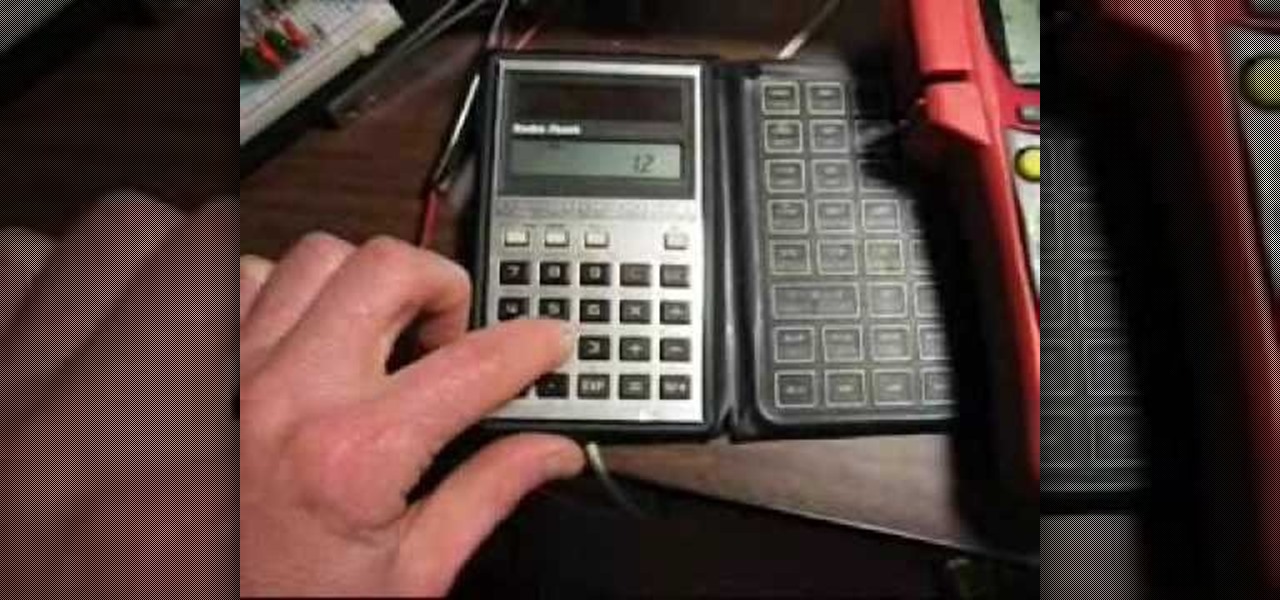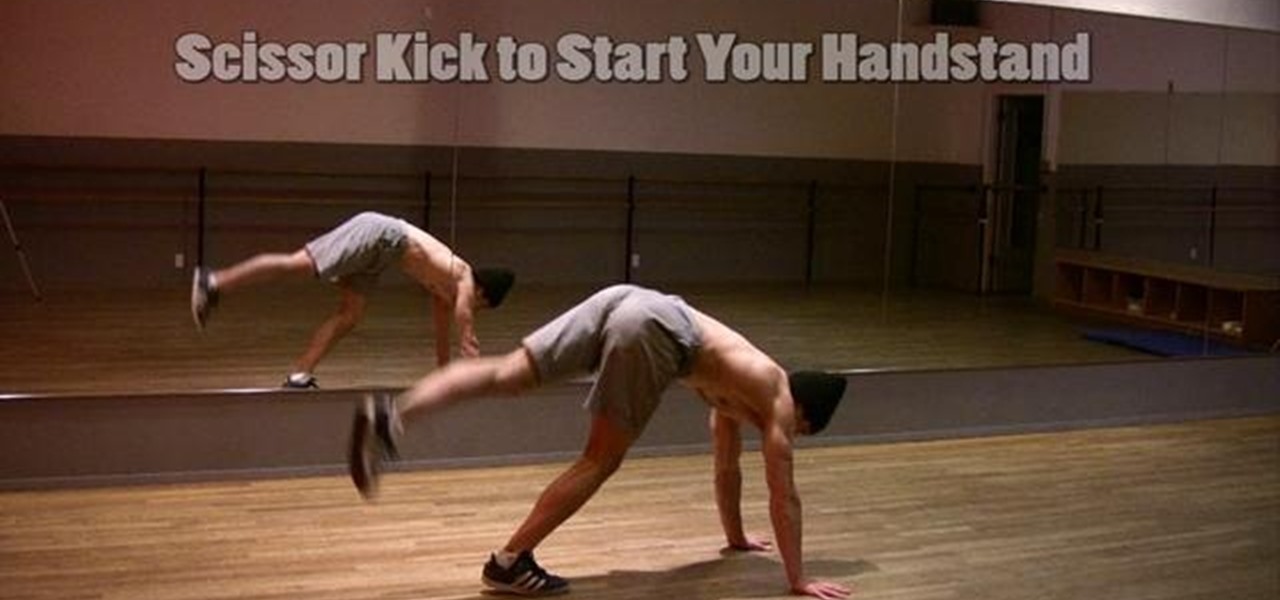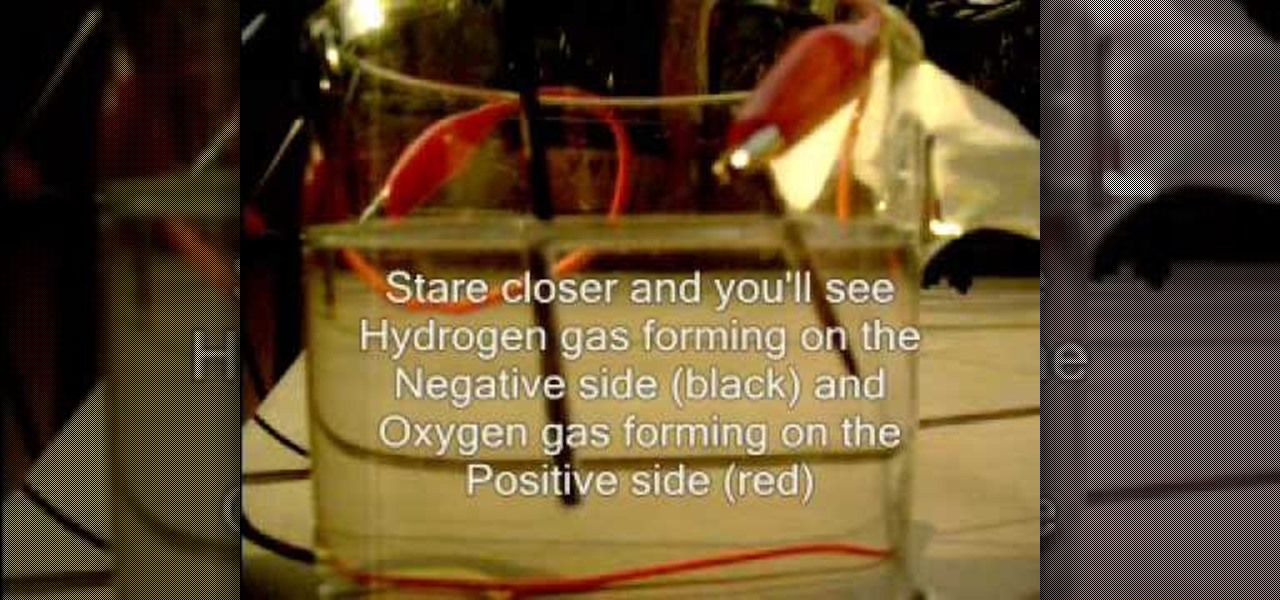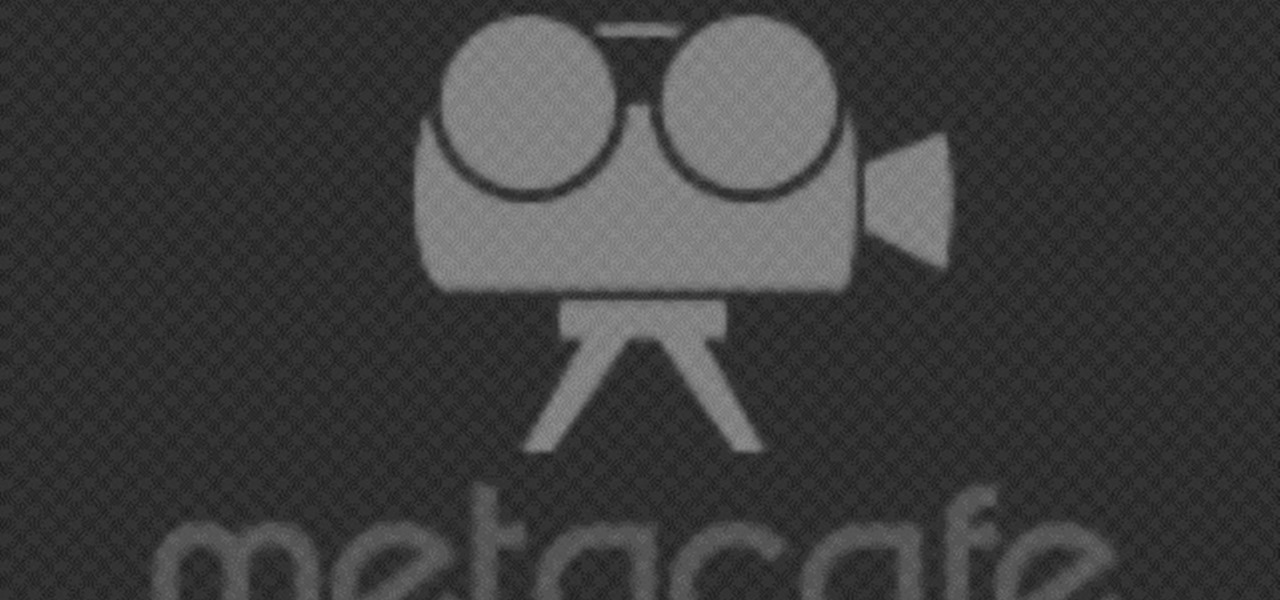In this clip, learn all about Swype. Swype is a cool new app that allows you to type at super fast speeds. If your phone has this capability and you are just in too much of a hurry to actually type a word - check it out. You don't even have to remove your finger from the screen! Just swipe your digits over the letters and the phone will magically know what you were trying to say. It's sort of like T9 updated for 2010.

In this clip, get quick tips to enhance your breakfast party. In this clip, learn all about decorating with a light, morning theme so that your guests will feel at home.

Looking for a lamb chops recipe that's as quick and easy as it is delicious? If so, you'll be hard pressed to find a recipe quicker and easier than the one presented in this clip. In this clip, the Food Network's Claire grills lamb chops and serves them with a flavorful lemon-mint pesto. For detailed instructions, and to get started making your own mint-pesto lamb chops, take a look.

In this clip, learn how to make a super cheap stash can that really works! This can is made from an old Lynx or Axe deodorant bottle and looks completely real and inconspicuous. If you have some things you need to hide from your roommates, mom, siblings, the police.. check out this clip and mod your can into a mini-safe.

Learn how to slow or speed up a clip without changing the duration. Whether you're new to Apple's Final Cut Pro non-linear video editor or just want to better acquaint yourself with the popular video editing program, you're sure to benefit from this video tutorial. For specifics, and to get started using these useful shortcuts in your own projects, watch this FCP lesson.
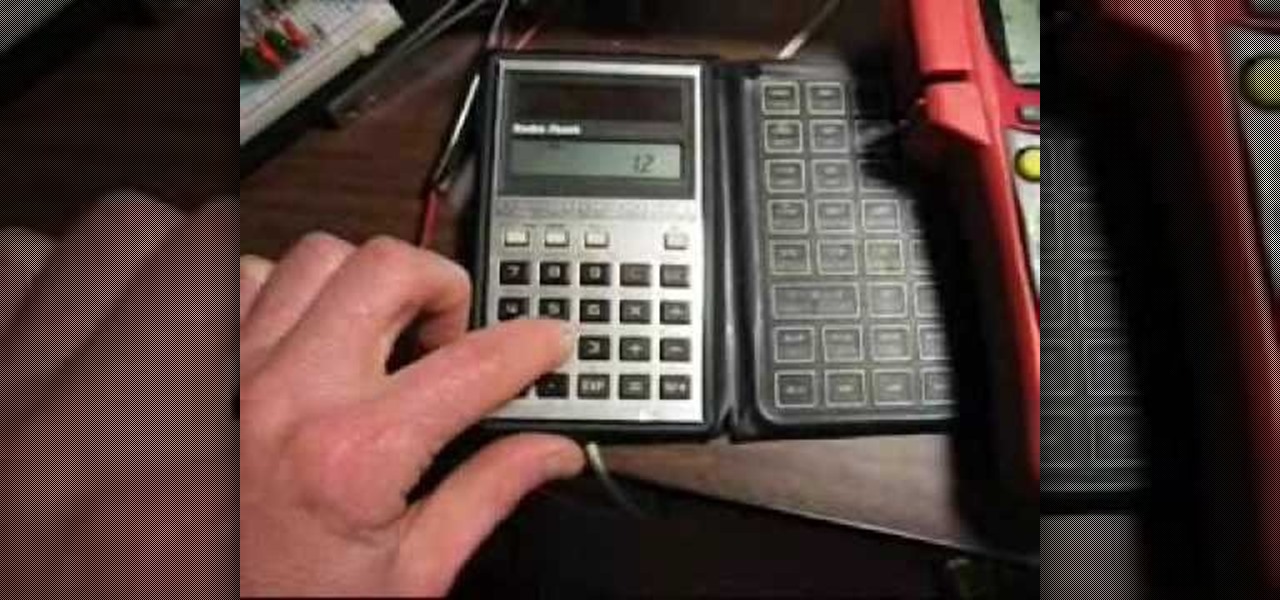
In this clip, you will learn how to create a simple constant current source so that all of your appliances are always running on the same current. This clip will explain exactly what this means and why you need to use it as well as how to set it up. Using the LM317LZ 100ma adjustible voltage regulator and one resistor, you can make a constant current source. With the LM317 1.5 amp version, you can make one with higher currents.

In this clip, learn how to do an awesome set of breakdancing moves that will get everyone on their feet and clapping. This tutorial from the Breakdancing Ninja will walk you through handstands, step by step. First, you will start out with regular handstands and move on to the more difficult one-armed style. So, if you are ready to dance, check out this clip and start breaking!

Need some help figuring out how to integrate Final Cut Pro and Motion? This clip will teach you how to do just that. Whether you're new to Apple's Final Cut Pro non-linear video editor or just want to better acquaint yourself with the Final Cut Pro 6 workflow, you're sure to benefit from this video tutorial. For specifics, including a step-by-step overview of the integration process, watch this Final Cut Pro lesson.

Did you know that over a million people a year suffer from the effect of burns and over 1/3 of them wind up in the emergency room? If you have a burn of any kind, check out this clip. Dr. Savant will teach you exactly how to deal with burns of all degrees, from slight surface burns to deeper, higher degree singes. So, check out this clip and prepare, just in case!

In this clip, learn how to access the Boot Loader on your HTC EVO 4G cell phone from Sprint. If you need to get to your boot loader for any reason, this clip will walk you through the easy process.

In this clip, learn how to make ooey gooey chocolate lava cookies with Julie Van Rosendaal and Betty Crocker's kitchen. These treats make the perfect snacks or desserts and you can serve them at any gathering. So, check out this clip and make these yummy treats for your whole family..or just yourself! Mmmm!

Camtasia 7 has a new feature, and it's called the Library. The Library section in Camtasia contains audio files, and effects like digital radius, fiber waves, rounded angles, silver streaks, sound effects, and a thing called target blue. You can use some of those visual effects to create title clips for your screencasts. The effects make the video look like Flash, even though it's obviously not. See how to add a Flash title clip from the library folder.

Still wearing a clip-on in your adult life? It's time to take the clip on off, and learn to tie a tie... and while you're at it, how to tie a tie in multiple ways! In this video, learn how to tie a double windsor knot.

The fine folks at ITS Tactical made this detailed tutorial on how to make a two-piece lock pick set out of only a few paper clips and using only a multi-tool in the construction. The host begins by demonstrating how to construct the pick, then how to use it on a real lock. It is not as easy as using a real lock pick, but will still work. As the host emphasizes at the beginning of the video, these picks are only to be used in emergency situations, and NOT to break into other people's homes wil...

Repairs Universe demonstrates how to remove a Sony Ericsson LCD screen. First, remove the battery from the device. Use a safe pry tool and run it along the side of the phone to unclip the clips and release the top cover. Then, slide the phone forward and release the top cover. Next, remove the keypad from the device. Then, remove the LCD screen by prying the clips oven with the safe pry tool. Use the pry tool to pop the pop clip to fully remove the LCD screen. The new LCD screen is now ready ...

In this how-to video, you will learn how to perform basic circuit bending. You will need a screw driver, alligator clips, solder, a soldering iron, wires, a wire stripper, a button or switch, and a drill. Open up the device you want to circuit bend. Once the side of the board with the solder points is exposed, take your alligator clips and find two solder points that make an interesting noise. Be careful of areas where the battery is connected, as you might shock your self or destroy the devi...

In this how to video, you will learn how to open a 6th generation Ipod Classic. First, make sure to turn it off and make sure the hold button is on. Take a prying tool to undo the clips inside the device by sliding it in between the cover and back. Once the clips are undone, place thumb tacks on the sides and tops while popping the base out. Be careful, as there are cables inside that you do not want to break. The orange part is the battery while the blue object is the hard drive. Once you ma...

This video tutorial teaches you the basics of Keyframing using Final Cut Pro. A picture is used in this tutorial. You can also use video or picture for this example. The video shows the keyframe button and the different keyframing tools. The video then teaches a basic keyframing concept of how to add a motion to the clip using keyframing. You can also add rotation effect in the keyframe. When you add a keyframe and move the clip from one place to another, it adds a path along which the clip o...

In this video, Jennifer Pompa teaches us how to use click in color extensions using Easilites clip-in color extensions. These extensions are about 1 inch wide and 16 inches long. They are also 100% human hair so you can use heat tools on them without damaging them. To use, grab a piece of your hair close to your hair line and pull it over to the other side of your head. Next, take the hair extension and slide it into the hair underneath. Make sure it is clipped in well and put your real hair ...

Kim the in-house mechanic for Driverside shows you how to quickly and easily replace your cars air filter. The reason you would need to change your air filter is that over time the flow is reduced which consequently reduces your car's gas mileage. To change your air filter you first need to locate it on your car. The air filter is under the hood and usually in a box that either has clips of fillip's head screws holding the cover on. Remove these to gain access to your filter. From there you c...

IShowU and Shiny White Box demonstrate how to create still image effects in Final Cut Express. First, place your scroll bar in the front of the timeline and click on the clip so that it is selected. Then, click on the motion tab in the preview window. Hit the keyframe button in the scale option. Create a keyframe also where you'd like the effect to stop on the clip. Adjust the line. When you now play the clip, the image's size will be adjusted as you have designated. You can use the same tech...

In this how-to video, you will learn how to create a lucky charm. It is a symbol of good luck among the Irish. You will need a baking sheet, green polymer clay, a paper clip, pencil, and a key ring. Roll three one inch balls from the clay. Shape them into the clover leaves. Next, put them on a baking sheet and stick the pointed ends together. Set a paper clip in the center and flatten a piece of clay to seal the paper clip in. Draw lines in the center of the leaves with the pencil. Bake it ac...

The end result of this tutorial is a video of a person lifting a parked car. The tutorial demonstrates how to create this super strength effect using Adobe After Effects. It is part of a series made by ajones8126 of super hero effects for Copilot.net. First, the narrator, AJ, creates a still from a clip of the parked car using time stretch. Then he trims a clip of himself "lifting" the absent car. He masks out the car, and pre-composes it into the other clip. The car is then carefully rotated...

Origami is simple and fun and our host proves that right off by displaying how little we actually need material wise, to make something unique and pretty. Just two swathes of patterned paper, put flush together and a paper clip. First folding your little construction into the shape of a tiny kite It gets very precise from there. Incorporating smaller and smaller folds, but with a close-up view and a step by step explanation, this video will ensure success. After creating your unique abstract ...

In this how-to video, you will learn how to wear and make a toga on your own. You must need a fabric, clips, and a friend to help you make the toga. You can go to any place that sells fabric for the cloth. It must be 1x3 yards. Have your friend wrap the cloth around you twice, clip it at the side, and throw it over a shoulder and clip it in the back. Upon viewing this video, you will learn the easiest and most effective way to make and wear a toga, making it no problem if you ever need one ri...

In repairing the dash pad, once you remove the dash pad it rips the metal clip off, where it is connected to the car. You can do this by using a j-b weld solution. After you mix the j-b weld, apply it to the broken stub and place the metal clip, with the ripped plastic, correctly on top of the j-b weld. Then wait until it dries.

In Turkey, near the Syrian border, the Hairy Bikers demonstrate the best way to build and cook the perfect doner kebab. Brilliant recipe clip from BBC food-lovers show 'Hairy Bikers Cook Book'.

Want to learn how to harvest the sun? Just watch this science experiment video to see how to convert sunlight into hydrogen fuel. It's simple and environmentally friendly.

In this scroll saw woodworking pattern creation tutorial you will learn how to use the Corel Draw vector graphics drawing software to create a simple scroll saw pattern. You will learn how to use the clip art available in Corel Draw to create scroll saw patterns.

You can tie a balloon and ribbon together in one step when decorating a party room or event. Whether for a birthday party, bar/bat mitzvah, anniversary or holiday, this one-step process saves you time and avoids using plastic or other clips. Thus it is friendlier to the environment. So start watching this how-to video to learn how to tie a balloon onto a ribbon.

Learn how to link two paper clips by folding a dollar bill into thirds and pulling it apart.

How to make an amazing toy: Let me show you how to make it in ONE minute with TWO paper clips, it can jump up to 2 meters high.

How to format Microsoft Word documents that contain picture or clip art and how to import images into Word documents and capture images from your PC screen.

You can tye in or clip into the rope for glacier travel. It doesn't really matter it is your choice. You may as well know both methods. The tie is great if your short of gear or you don't want your guests getting away. Clipping in eases the process of getting in and out of the rope (climber speak there, sorry)

Once you've arranged your clips on the Final Cut Pro timeline you may want to add transitions between them. Adding dissolves and other effects to clips helps to create a smooth transition in your videos. They can also be fun and creative.

Learn this exciting swing dance from the 30s. Sosh and Gina will start at the very beginning, no experience necessary. Learn how to dance from our instructional dance video clips (it's like a virtual dance lesson). Each? week we will post a new video clip here on our video podcast. If you're interested in more check out our site www.iDance.net.

This video teaches you how to add titles to your video project in Apple iMovie. First open up your movie project or create a new project and import clips. I've already placed clips on the Timeline. After arranging your video you might want to add titles and credits to your project.

Apple has yet to create a successful social networking app, but that doesn't mean they want to be left out of the social video conversation. Case in point: Today they announced a new video app set to debut for iOS in April called Clips.

Editing a video by trimming or adding audio is fairly simple on Galaxy devices, but if you want to include other clips or transition animations and really get those creative juices flowing, you might find the standard editing tools limited—unless you know how to unlock Samsung's hidden video editor.

If the grill clip is bent or damaged preventing the grill to hold in place, you will have to replace the grill clip. You can follow the steps in this video to help you do this easy repair.