
How To: Install Gloobus Coverflow on Ubuntu Linux
Gloobus Coverflow is a new program on Linux that lets you view all of your files without actually opening them! It's very similar to Apple's Quicklook, but is made for Linux.


Gloobus Coverflow is a new program on Linux that lets you view all of your files without actually opening them! It's very similar to Apple's Quicklook, but is made for Linux.

Bucky from The New Boston serves up this Python video tutorial on how to work with files in Python. This is the program you use to write all of your Python code down. Fun with files!

Bucky from The New Boston serves up this Python video tutorial on how to read and write lines in files in Python. This is the program you use to write all of your Python code down. Fun with reading and writing lines into a file!
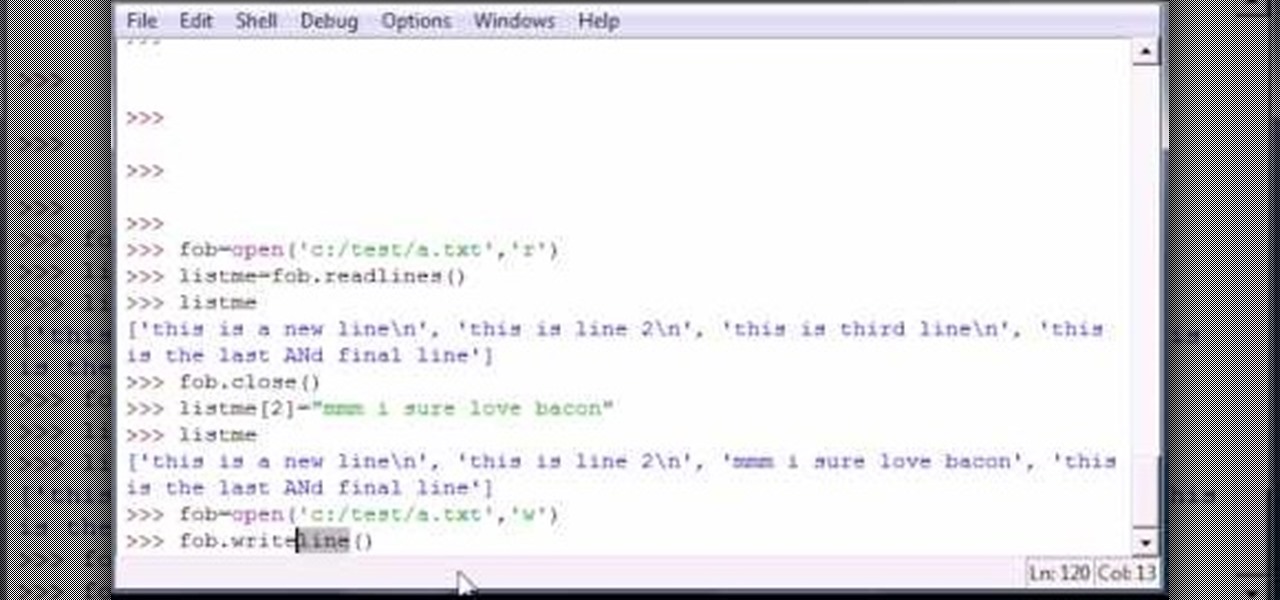
Bucky from The New Boston serves up this Python video tutorial on how to program and write lines in files in Python. This is the program you use to write all of your Python code down. Fun with writing lines into a file!

Adding sound in Flash is a simple process. Add sound files without even compressing them in the original import. You can import a .WAV file into a Flash.

Go beyond the traditional 3D workflow to an immersive creative experience with the software Modo, created by Luxology. Modo is the next evolution of 3D modeling, painting and rendering for Mac and PC. Modo includes 3D sculpting tools, animation and network rendering, and advanced features such as n-gons and edge weighting.

Find MP3 files using Google by typing in the name of the song using quotation marks. Locate MP3 files with tips from a professional musician in this free video on music.
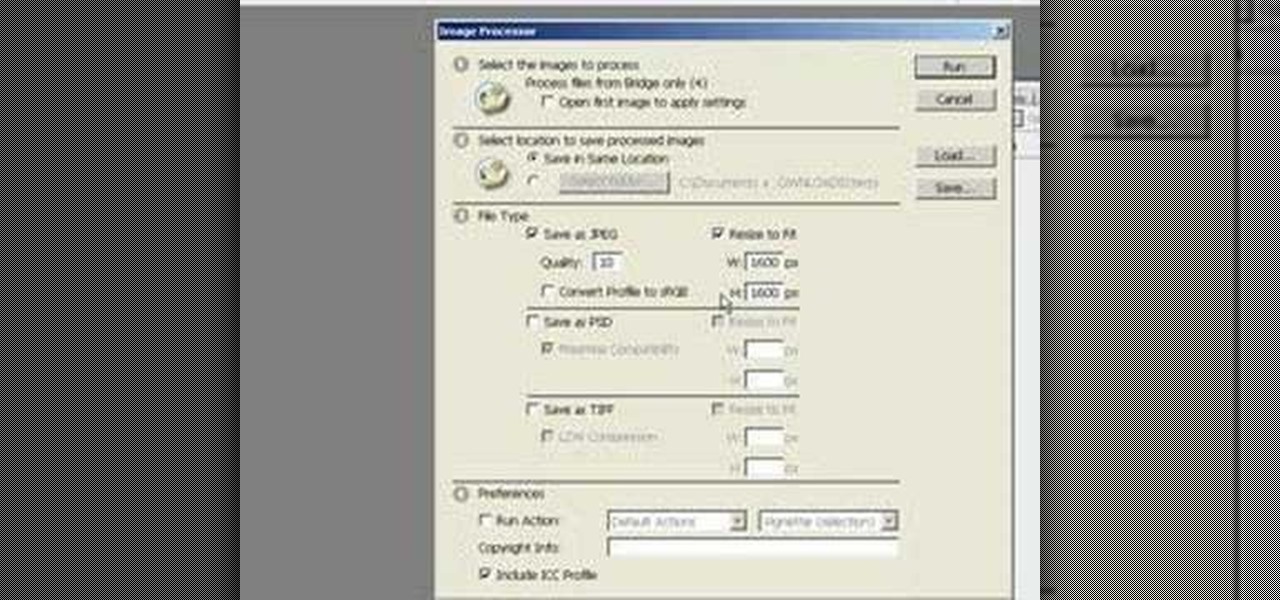
This image editing software tutorial shows you how to use the image processor tool in Photoshop CS3 to convert your corrected RAW files to a format more suited for printing or retouching; jpeg and Tiff. The image processor is can be used in the Bridge as well as in Photoshop and allows you to convert multiple files at once. See how in this Photoshop CS3 tutorial.

With Adobe Acrobat 9, creative professionals can take InDesign, Illustrator, Flash, Photoshop iles and more and convert them to PDF or a unified PDF portfolio making it easier to share files with clients and others. This tutorial shows you how you can use Acrobat 9 Pro easily with Adobe CS4 documents and convert them to PDF's or create portfolios. Learn how to review files, brand PDFs, add multimedia, and use print production tools in Acrobat 9 Pro.

If you work with the Adobe Air Collada format a lot, and have certain formats you want to bring into Collada and into Papervision through that Collada file format, you'll need to compare Collada files and graphics, which requires that you createa viewer. This video tutorial offers instructions on doing just that. For more information, and to get started making your own Collada Papervision3D viewer in Flex 3, take a look!

In this video tutorial from Matt Overwine of the Instructional Design Group at Northern Kentucky University, you'll find instructions on how to use the FileZilla FTP, or file transfer protocol, client to upload to the web. FileZilla is available for both Mac OS X and Windows XP and Vista. For more information, and to get started using FileZilla for yourself, watch this handy how-to.

You may have many files in a folder that you have recently been working on using your Mac OS X computer. Sometimes it's hard to pick the correct file to open and work with. In this video tutorial, you'll learn how Mac OS X Leopard's Quick Look featuer will help you solve this problem.

PDF files are a great way to exchange documents over the web and between platforms. Now, with Apple Preview in Mac OS X Leopard, you can preview, rotate and extract pages. To learn more about manipulating PDF documents from the Apple Preview program in OS X Leopard, watch this how-to.

Mike Lively and Alissa Gilley show you how to use and customize their open source Flash video player in this tutorial.

Can't make it to a computer to open up some important documents? Fortunately, the BlackBerry is basically a mini-computer that can get those open for you. BlackBerry can be a little tricky while trying to send and receive files through Bluetooth, but with the right help, you can get the hang of it. This video cell phone tutorial shows how to do it step by step.

If you have your own domain, odds are you do things from FTP from time to time. In this tutorial, you'll learn a technique for making FTP shortcuts with the Windows HOSTS file, which will allow you to simplify the process. The time you save will be your own.

This video will show you how to embed subtitles into video files using the free softwares VirtualDub and dvXLand. Embedding subtitles with VirtualDub and dvxland allows you to add subtitles to your videos without having to keep two separate files.

Suffering from a cluttered desktop? In this tutorial, Gary Rosenzweig takes a look at the basic structure of Mac OS X, especially the user folder, and gives suggestions on how to organize your files. Take a look!

MP3 provides great quality compression for about a 10th the file size of uncompressed audio. And most people can’t hear the difference between the MP3 and uncompressed audio. Any computer or portable player can play an MP3 file, so it’s a universal file format that makes it perfect for podcasting.

This tutorial shows you how to build web services with MapForce. Load an existing WSDL file and build a complete web service by retrieving data from databases or XML files and using a visual function builder. It's easy to build web services in MapForce as this tutorial shows.

In this instructional video, learn how to transfer files from your Windows PC to your iPhone or iPod Touch using DataCase. Datacase basically converts your iPhone or iPod Touch into a wireless drive that you can access your information on the Mac, PC, or Linux.

Check out this tutorial and learn how to encrypt Microsoft Office files to help prevent unauthorized people from opening a workbook, document, or presentation. Watch the video to see how easy it is to set a password to help you control who can open or modify the Office files you create.

This is an older method but it's still a viable method for a quick and easy master. Get your wav file ready for CD with this FL Studio quick master tutorial.

Do you want to use Apple iPhone's Video Recorder for free, without paying to release the filming length restriction? Well, check out his video tutorial to see how to hack the iPhone Video Recorder version 1.2.4 for non-stop movie recording.

Check out this video tutorial to see how to keep your private files private, even if you have to email them to yourself at your office? TrueCrypt, an open source piece of software, lets you encrypt your files so they remain accessible only to you. This works on any platform; Windows, Linux, or Mac. So, watch this video to see the TrueCrypt download process, how to install it, and how to create an encrypted volume on your hard drive.

This actually works and you don't need wifi or you don't have to put a source in your iPhone/iPod Touch that doesn't work. You get 960 NES ROMs. As long as you follow directions you it should work perfectly. I will also have a tutorial up soon on how to use the program i mentioned in the video called Limewire on how to download various things. And i should will have a tutorial on how to get SNES working on iPhone/iTouch very soon. Warning: Limewire can give you a virus, so be careful when dow...

Overcome hardware differences in just a few simple steps- share files between your mac and PC and make your network truly seamless.

This tutorial shows you how to write text to a text file using C#.

Being organized and using good formatting in your CSS files can save you lots of time and frustration during your development process and especially during troubleshooting. The multi-line format makes it easy to browse attributes but makes your file vertically very long. The single-line format keeps your file vertically short which is nice for browsing selectors, but it's harder to browse attributes. You can also choose how you want to group your CSS website statements. Do you do it by sectio...

In order to protect your word processed documents, it is a good idea to export them for distribution as PDF files, which allows you to encrypt, and add password protection to your work.

John Hendron demonstrates keyboard shortcuts and the "Sidebar" in Mac OS X Tiger with tips on keeping files organized. This 7.5 minute video includes how to "tell where you are" in the file system, how to set desktop preferences, and how to customize the toolbar in Finder windows. John is an instructional technologist for Goochland County Public Schools (VA).

Gary Rosenzweig looks at various methods for printing lists of files in folders in Mac OS Leopard: downloadable applications, using the Terminal, and simple copy and paste methods.

Gary Rosenzweig from MacMost looks at one method to protect a set of files with a password on a Mac. It involves using Disk Utility to create an encrypted disk image.

Learn how to create PDF and XPS files directly from Microsoft's Office 2007.
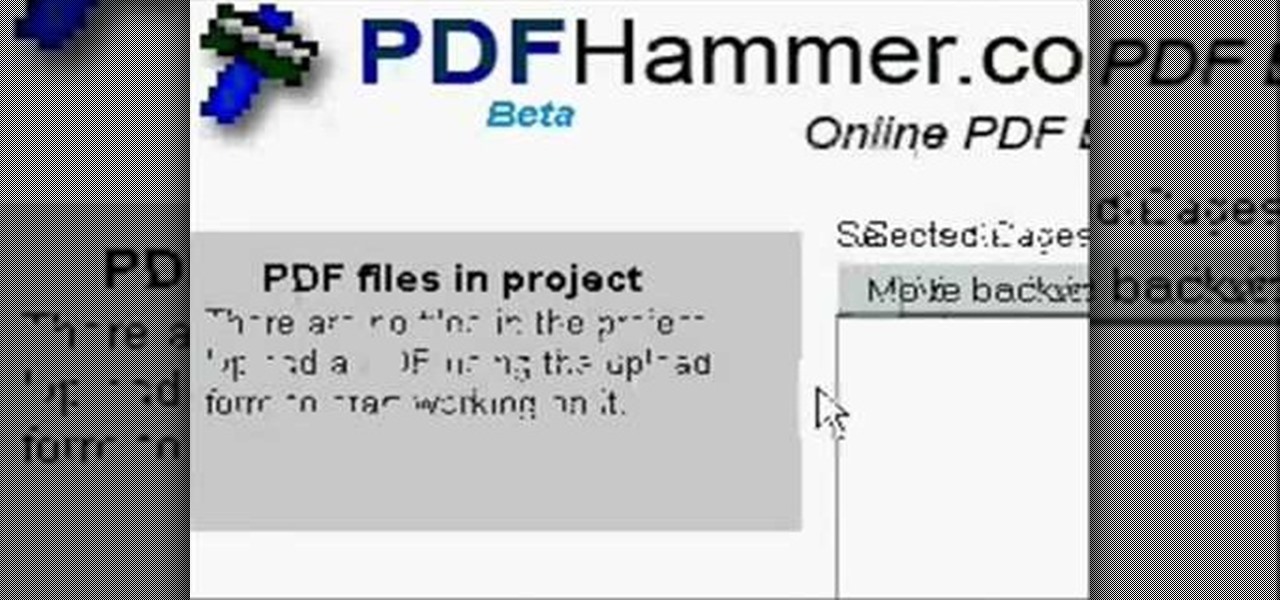
This tutorial will show you ways to read, edit, and create PDF files without spending any money. It requires 3 different pieces of software:

A how-to on how to share files and folders from Ubuntu to Windows XP and XP to Ubuntu.

DNS spoofing - how to use the hosts file in Windows XP to block unwanted spyware/popups/etc, block programs from reporting to a site, filter/block/redirect websites, and locally create forward lookups (IP to name resolution in network)

This tutorial covers gathering up all of your data. In AE: Collect Files. You can do the same in CINEMA 4D. If you're not familiar with collecting files in After Effects, the video hits the rough outline.

The introduction of transparency has been quite controversial in print production over the past few years, though the fact is that for most transparency in Adobe files works just fine. However, those of us out there with older RIPs may have issues printing transparency. In this video you'll see how to flatten transparency in your PDF files before you ever hit the Print command.

Many Photoshop users have no idea ImageReady is there or let alone what it's used for. In this video we will take a look at how to create web rollovers from a Photoshop file. ImageReady is a web optimization tool as well as a good tool for creating animations from your layered Photoshop files.