
How To: Play sudoku with the basics
This video explains the basics of sudoku. If you've never played a game of sudoku, this is a good place to start. Learn about the game and the rules.


This video explains the basics of sudoku. If you've never played a game of sudoku, this is a good place to start. Learn about the game and the rules.

Hello, my name is Nicole Valentine and on behalf of Expert Village, I'm here to talk to you about how to coordinate birthday games for a birthday party. Now let's talk about another common game that you can use at a birthday party. And you may recall this game from youth. Paper, rock, scissors. We're going to display this game for you. You ready Robert? Now, let's go over the hand movements. This hand movement represents the paper. Of course it's flat, and it's kind of easy to remember. This ...
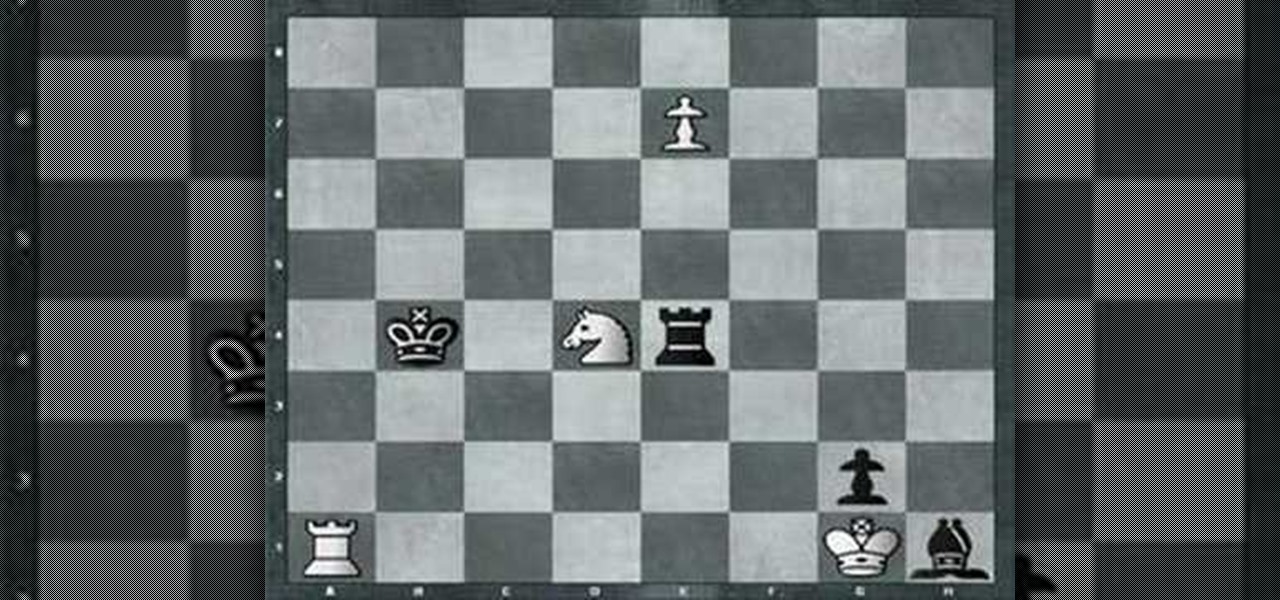
In Reti's 1924 game, the less complex it looks, the harder it can be to win. See the steps needed to win this endgame of chess.
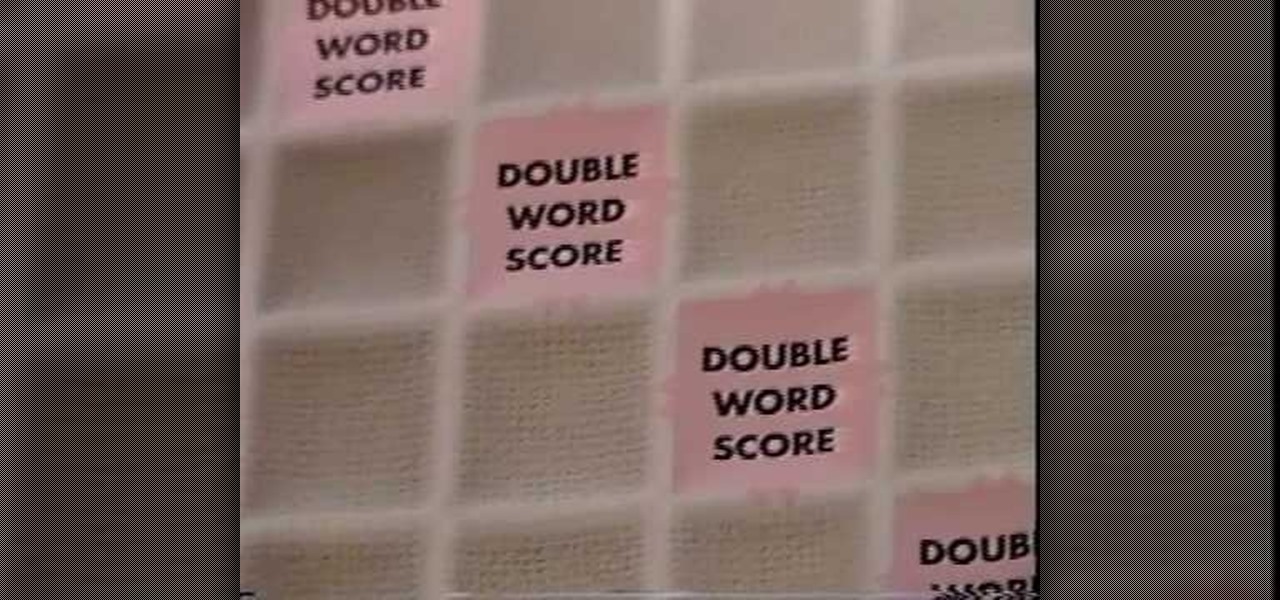
Yes, this is how to play play the classic word board game Scrabble. If you hate reading instructions and like videos tutorials, this is for you, but somehow I don't think you hate reading instructions, because they're words, and words are your friend.

Want to crack Ninja Gaiden Sigma for the PS3? Let a hot chick help you! In the regular version of this game, you can unlock the five additional missions that come on the collector's edition. After you've solved the game, go to the mission mode screen and enter: Up, Down, Left, Down, Right, Up, Square.

Here is a short guide on how to organize your games into folders on a Playstation 3 (PS3)

Not really a magic trick but a nice little rigged game you can annoy people with. The goal of the game is to pick from a pile of chips without being the one to pick up the last chip. The other person will never be able to beat you.

Learn some warm up drills for the whole basketball team before a game.

Do you enjoy making your own Flash RPGs (role playing games)? Then it may help the gameplay of your game tremendously to create a health bar, which can tell you how alive you are (the lower the health bar, the less health you have and the closer you are to dying).

Learn how to play the Italian card game of Scopa.

Learn how to play the Italian card game Briscola.

Installing custom firmware on your PSP allows you to run outside and homebrew applications, run games directly from your PSP, and burned games on your PSP. Note that you need to have PSP firmware version 1.5 to install this otherwise you will have to downgrade.

It's no secret that the vast majority of Null Byte readers range from beginner to seasoned coding pros and developers. Regardless of whether you're interested primarily in building websites or creating best-selling apps and games, working with a wide variety of programming languages remains one of the best ways to make serious money in an increasingly app-driven world.

You've spent untold hours playing your favorite games. You know what you love. More importantly, you know what can be improved upon. The distance between vision and reality is not as far as you think. You just need a bit of training.

Since Stadia is an early access game streaming platform, Google is still working on bringing big things to the table. You can expect wireless Stadia controller support for many more devices, high-quality 4K gaming on all Chrome web browsers, and more Google Assistant features. They also managed to silently sneak in a way to keep track of your Stadia gaming sessions too, which is pretty handy.

Mobile gaming has exploded, with roughly $70 billion in revenue in 2019. This gave rise to the so-called gaming phone, headlined by names like Razer and ASUS. While the Galaxy S20, S20+, and S20 Ultra are being marketed as everyman devices, make no mistake — these are unstoppable mobile gaming machines.

No one likes in-app advertisements, especially in mobile gaming, but they're necessary because they offer developers a way to make revenue without having to charge you to play. In some games, in-app purchases give you the chance to remove ads, but what can you do about apps that don't offer the option to kill ads?

We're a few weeks away from the fireworks associated with New Year's celebrations, but that doesn't mean you can't start a little early — in augmented reality.

It's the holiday season, and the tech industry is giving consumers several AR products and apps as gift-giving options.

Pokémon, Google, and augmented reality go together like wasabi, soy, and ginger, and the trio has come together again for the release of the latest game from the Pokémon universe.

Action games encompass a wide array of categories, ranging from racing games that pit you against players the world over for track domination, to endless runners that push you to set ever higher scores, and RPGs that let you embark on adventures in fantasy worlds. With such a huge selection of titles to look through, it's all too easy to overlook a game you might otherwise like.

When it comes to shooting games, battle royale titles like PUBG and Fortnite have come to dominate the scene, leaving other sub-genres like top-down and third-person shooters living in the shadows. They're far from irrelevant, though, as evidenced by all the great games released just in 2019 alone.

Augmented reality gaming startup Tilt Five is ready to reinvent old school Dungeons & Dragons-style games for the modern age with its augmented reality headset and tabletop game system.

Your Xbox Wireless Controller is a great way to play games on both Xbox One consoles and Windows 10 computers. However, you don't need to have any of those devices to enjoy your controller with your favorite games — you can seamlessly connect the Xbox Wireless Controller to your iPhone for an enhanced mobile gaming experience.

One of the standout features of the OnePlus 7 Pro is the 90 Hz display. A higher refresh rate means smoother gameplay for all your favorite games, which is precisely what you'd want out of your gaming experience. However, not all games play nicely with these higher refresh rates — but luckily, there's a pretty simple fix.

Players who have stuck around with location-based game Jurassic World Alive just got a new treat that makes the augmented reality experience even more fun.

After more than a year of teasing and testing, Niantic and Warner Bros. are finally ready to release Harry Potter: Wizards Unite to muggles of the world.

Talking Tom has long been mesmerizing children of all ages with his ability to repeat words and phrases and encourage touch interactions. Now, the lovable cat and his band of cuddly friends have ventured into the endless runner genre as heroes bent on saving Angela and their city from a band of mischievous raccoons.

As promised with its teaser from Build 2019, Microsoft has unveiled the details for its augmented reality version of Minecraft for smartphones.

While augmented reality industry continues to grow, analog board games are also making a comeback. So, why not join the two together?

Finland-based Rovio, one of the pioneers of mobile gaming, is now ready to break new ground in augmented reality with its Angry Birds franchise.

Phone displays have gotten taller in the past few years, and it seems the OnePlus 6T might not make use of the entire screen by default for a few games. Most games play nicely with the large display on the 6T and its teardrop camera notch, but Pokémon GO is one that doesn't scale correctly. Until an official fix happens, there's a quick workaround you can use to make things a bit better.

While we wait patiently for a system-wide dark theme, Google has provided us with the next best thing. The majority of Google-developed apps now have a dark mode, so you can piecemeal the feature together yourself.

Although Niantic is already an augmented reality startup unicorn thanks to the success of Pokémon GO, the company has reportedly captured yet another round of funding.

Augmented reality gaming company Niantic Labs is now instigating conflicts between Pokémon GO players, but it's not as bad as it sounds.

It looks like the Harry Potter version of Pokémon GO won't appear in 2018 after all, as the company has decided pushed the game's release to 2019.

Ingress, the godfather of location based-AR games developed by Pokémon GO creator Niantic Labs, is getting a new lease on life via Ingress Prime, a reboot of the game built on the Niantic Real World Platform.

After the limited initial release of the massively popular game on the Android platform, many users have been stuck waiting to play Fortnite. That's because, initially, Epic Games only released the game to Samsung Galaxy devices, and asked non-Samsung users to join an invite list. Well, the wait is finally over.

As promised last week, Magic Leap has finally released the long-awaited augmented reality game Dr. Grordbort's Invaders.

Less than three weeks after Rovio Entertainment announced the game, the augmented reality adaptation of Angry Birds is now available for the Magic Leap One.