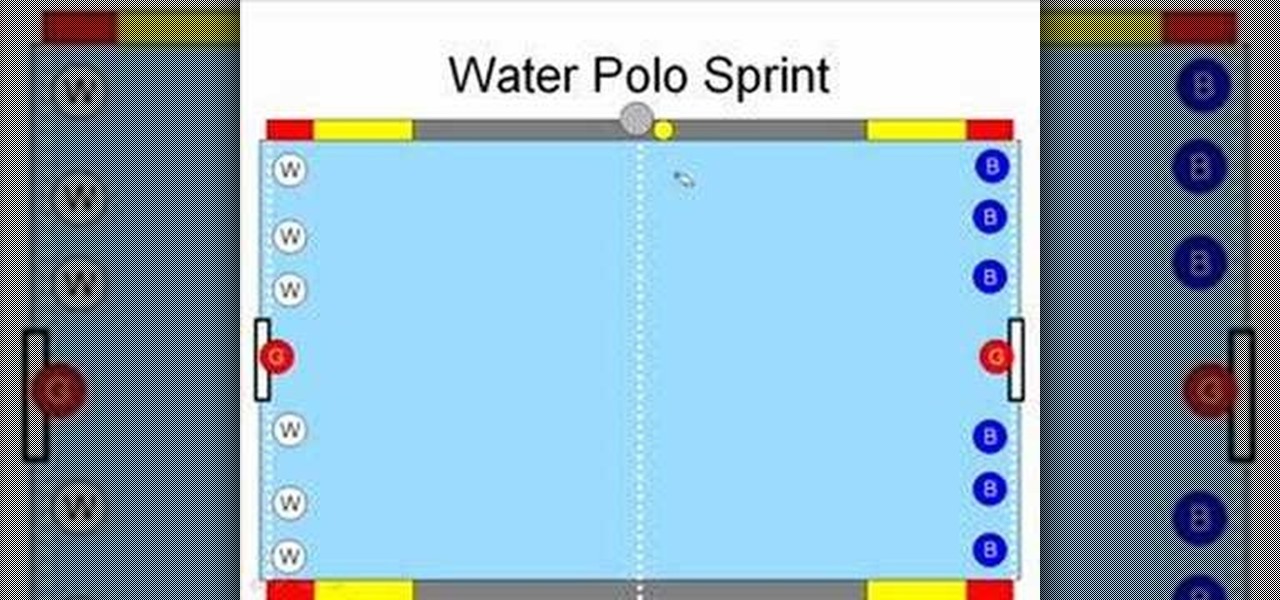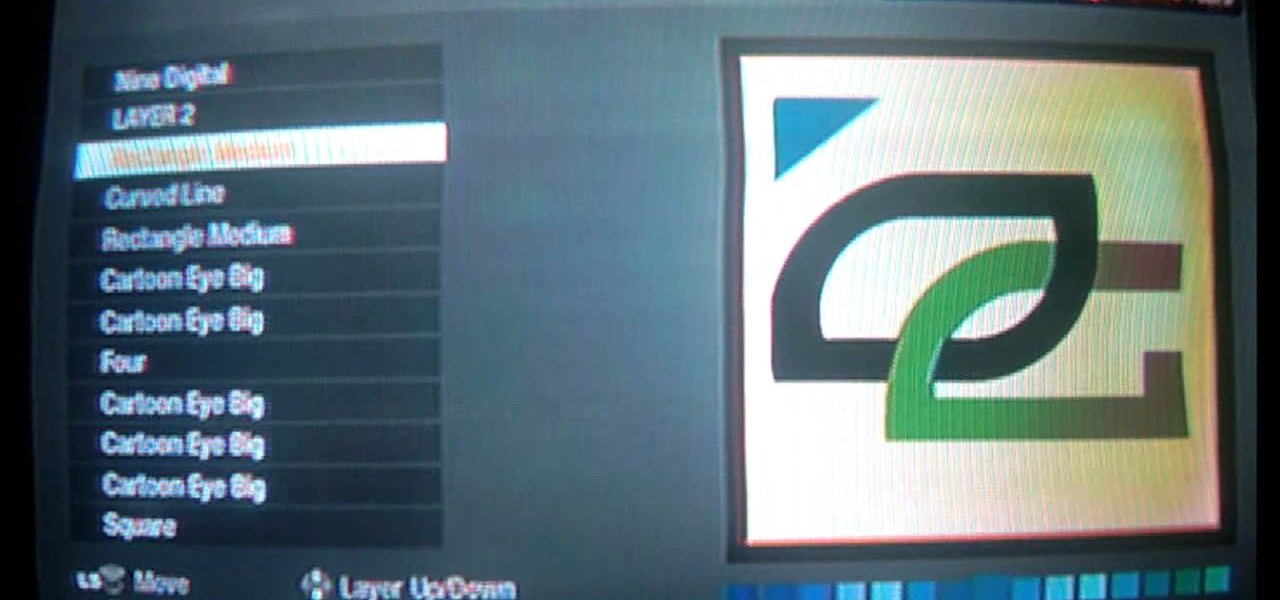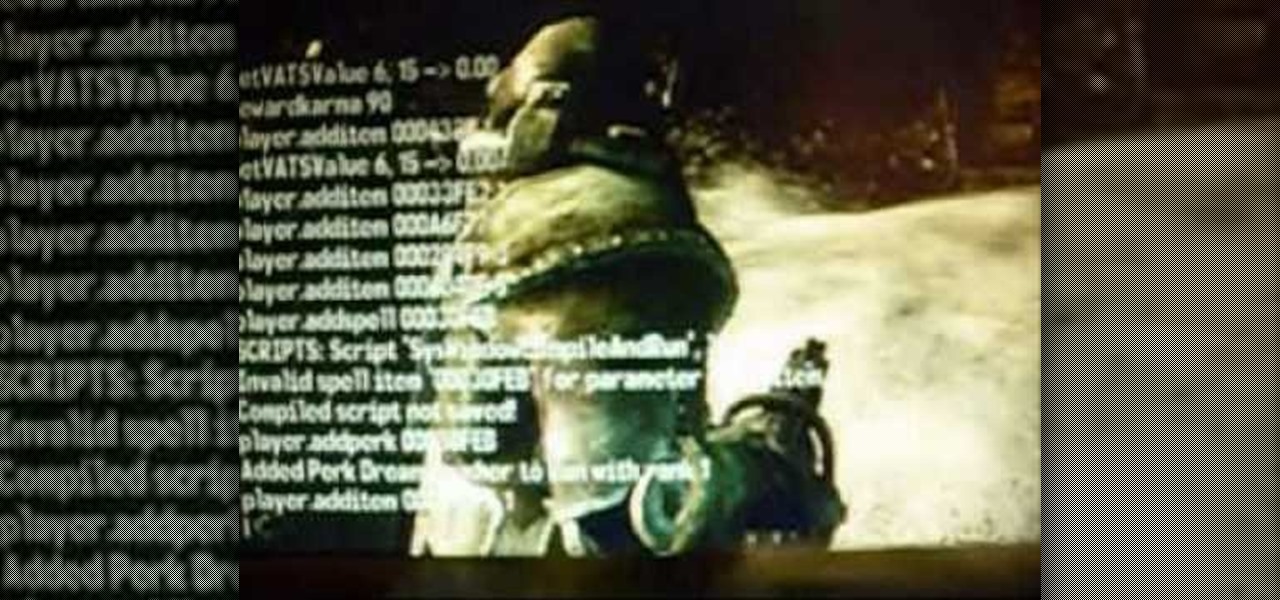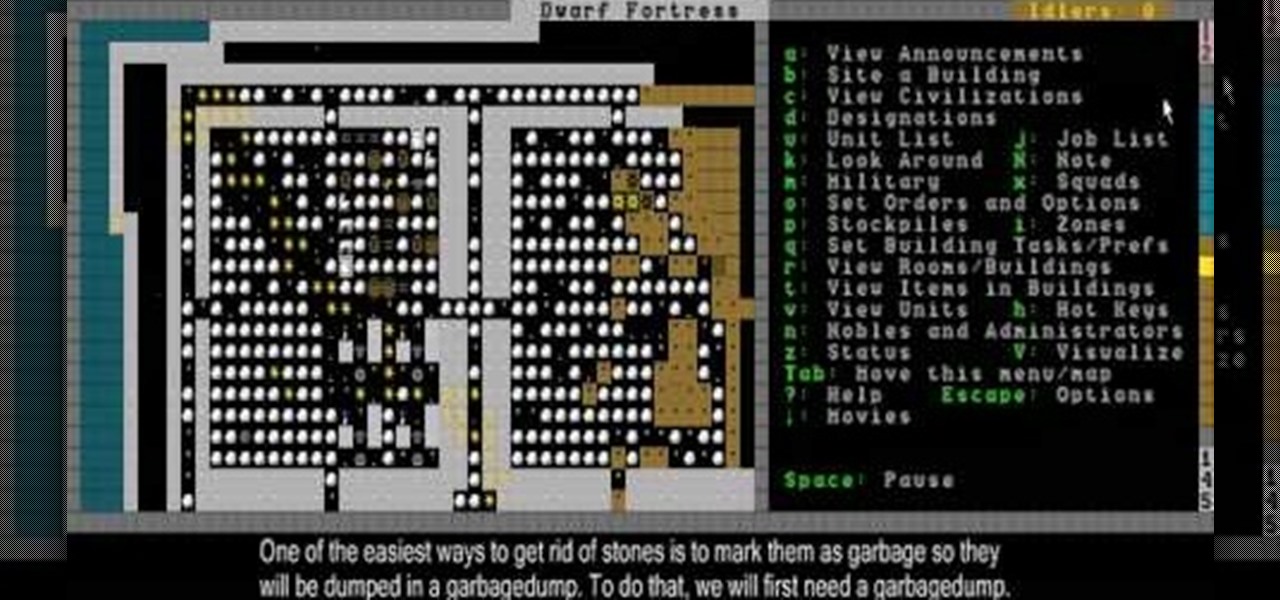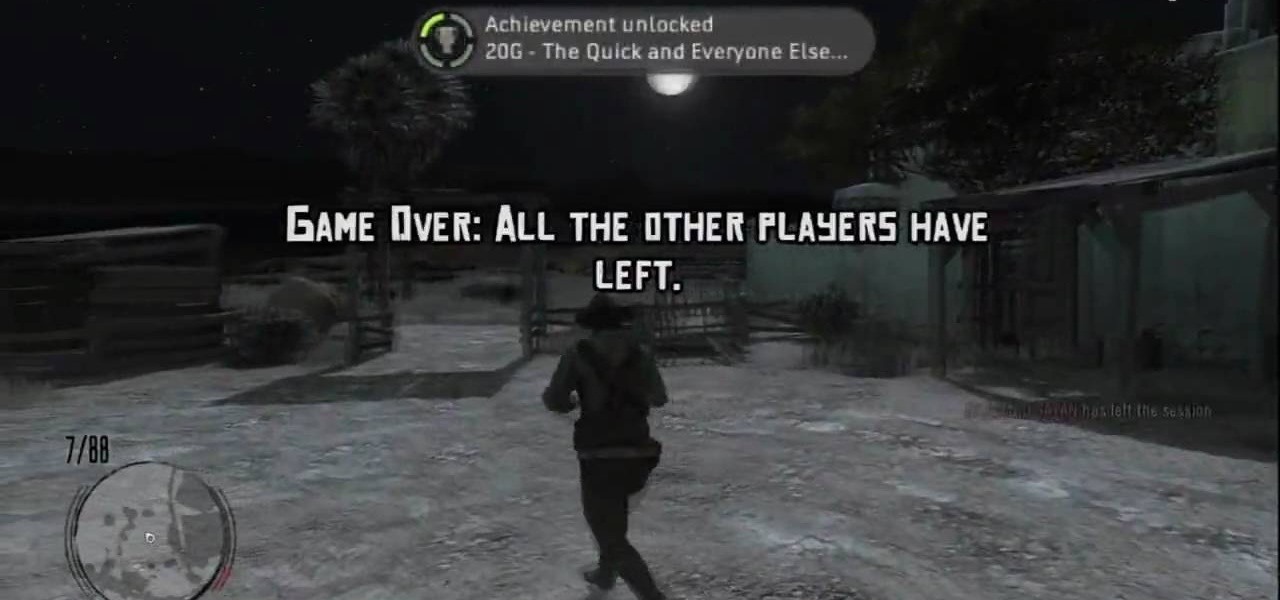Virtual cameras enable you to add all sorts of cool effects to your animations by making it seem like they were filmed with a camera that could move and focus. This video will show you where to acquire and how to use the vcam software plugin for Flash CS4 to create all of the aforementioned effects and more! This can also be useful for video games.

CCTV's (closed-circuit televisions) are more common than ever before, and have become more and more popular to depict in films and in video games like Manhunt. This video will teach you how to create a CCTV monitor effect akin to what a security guard would see on their camera monitor using After Effects. This will work great for any horror movie that you might be shooting, the effect is very creepy.

If you use Facebook regularly and don't play Mafia Wars or Farmville, chances are you wish that they would just go away. Make it so! This short video will teach you stop notifications from these annoying programs from showing up in your Facebook stream, simplifying your life and keeping these scammy games out of your face.

In this tutorial, learn how to start out with wall running. Wall running is basically the ability to hop on a vertical surface and not only climb it but run, full speed all the way across. This is a pretty awesome move and will make you look just like a character in a sci-fi movie or video game like "The Matrix." Check it out!

It's time to go achievement hunting! In this video from the great men at Achievement Hunter, you'll be playing the game Skate 3. In this tutorial, you'll be finding out how to get some extra characters and use a couple of cheat codes. The characters are unique and different and the codes are pretty fun to use. So check out the tutorial and have fun!

Coach pitch is an important part of any child's progression up the baseball and softball ladder. After tee ball, the next step for most young players is participating in a league where the coach pitches to them. This video teaches youth baseball and softball coaches how to pitch to their young players properly to maximize their learning, improve their baseball skills, and foster their love of the game.

Have you been trying to figure out a way to record your Xbox 360 and broadcast it into Final Cut Pro? Using the DV Passthrough method, you can take an analog signal, pass it through your camcorder, and send it to Final Cut Pro.

This instructional origami video shows how to make your own sleeves to protect your CD's, DVD's and most video games. Making these covers out of old magazine pages is a good way to recycle and also save yourself a little money since you won't need to buy plastic CD cases any more. Follow these steps to learn how to origami cd sleeves.

Learn how to do the Advanced Skills in Fifa 09 and play the beautiful game as it should be. This will prepare you for playing on XBOX Live online. Learn offense and defensive moves like the scoop turn, rainbow, heel flick, Rabona fake, Ronaldinho sombrero flick and other legends from English premiere league, Euro league and World Cup play.

The Twilight Hack is currently the only safe, public way to enable homebrew on an unmodded Nintendo Wii. The Twilight Hack is achieved by playing a hacked game save for The Legend of Zelda: Twilight Princess which executes a homebrew application from an external SD card

Trash talking is practically the Chinese national sport -- even though Olympic officials want their citizens to clean up their act. Learn to beat them at their own game, in their own language. Watch this video language tutorial and learn how to trash talk athletes in Mandarin Chinese.

CongaLineBuffet presents, How to win Guess Who? the board game... in one move. Need a hint: MiltonBradley might be racist.

Need some more chess tactics for your arsenal? Well, why not try out this "skewer" tactic from this video lecture. A skewer is an attack on two pieces on the same line. The opponent moves the more valuable piece exposing an attack on the second piece. The skewer is a reverse cousin to the "pin."

This video will show you how to always win in a very simple bar game called Nim. Trick your friends into betting on it then always getting a free drink or a couple of bucks! (Please drink responsibly.)

This how-to video will help you expand your iPod library. Rockbox turns your iPod into a FLAC- and OGG-playing, open-source monster. Learn how to install this custom firmware on your iPod to enable it to play all sorts of audio file types and even games. Watch this video tutorial and learn how to free your iPod with Rockbox.

This is basic lesson and moving diagram showing the start of a water polo game, known as the sprint.

John Gagliardi discusses and illustrates how to play one on one defense. He discusses positioning, footwork, defensive stick work, the v-hold and how to push out. These are summarized with a sidebar on the screen. If you are new to the game, or just need some tips or review, this video is sure to help.

Disney's Epic Mickey is a new Nintendo Wii game. And just like the title, it is both epic and all about everyone's favorite Mouse. This walkthrough focuses on the first part of the Tomorrow City level in this game, so you can easily and quickly complete this level.

In most collectible trading card games players fail to realize the value of low-level creatures. They aren't sexy, but they can win you games when used correctly. This video will teach you how to build a Yu-Gi-Oh! based on three stars or less creatures that is still pretty damn effective.

Beat level 2-2 of the iOS version of Angry Birds Free with three stars! On January 5th, 2011, Rovio released a free version of Angry Birds for iPhone, iPod Touch and iPad users. Stuck? No problem: YouTube's FujiToast has pledged to post a three-star walkthrough for each of the game's levels. In this installment, we learn how to beat level 2 of theme 2.

Interested in using the OpTic Gaming logo as your Black Ops playercard emblem? This tutorial presents a complete, step-by-step walkthrough of how to draw it in the Black Ops Emblem Editor.

By enabling the dev console in Fallout 3, you can give yourself exactly the same kind of superuser game access that the developers have when they are working on the game. Here's an extensive list of console commands you can use to get all sorts of great stuff.

In this tutorial, we learn how to make sure your game is really dead. One of the best things is to stay away from the feet, then touch the eyes with the end of your rifle. If there is no reaction at all, then the animal is dead for sure. After this, you will need to attach a validated elk tag to the animal, making sure it's secured. Glue it to the ear using your hands and pressing it down for several seconds. In different states, there are rules and regulations as to where you have to apply t...

It's kind of funny that most games are now shown in their entirety on YouTube with no commentary. It's the perfect experience for those who like watching video games and hate social interaction. This video is a walkthrough for level 2: The Eastern Arch in Star Wars: The Force Unleashed 2

This is it… the last level in Lara Croft and the Guardian of Light. It's called "Xolotl's Stronghold", and it's the last thing you'll see before the credits (hopefully). This Lara Croft / Tomb Raider game is available only from the PlayStation Network or Xbox Live Arcade. If you can't quite make it past the final mission, watch this walkthrough to see how to defeat Xolotl and win the game. For previous levels, check out the other walkthroughs for Lara Croft and the Guardian of Light.

See how to defeat the "Temple of Light" level in the Lara Croft / Tomb Raider video game called Lara Croft and the Guardian of Light. This game is only available from the PlayStation Network or Xbox Live Arcade, so if you've already downloaded it, learn how to get past this first chapter, "The Temple of Light". Check out the other walkthroughs for Lara Croft and the Guardian of Light.

This is a very easy process. All you need is a PSP, a PS3 and a USB chord. Connect your USB chord into your PSP and the PS3. Download the software FUSA gamepad from QJ.net. This is a customized firmware for this purpose. Load the software into your game folder. Look for your memory stick in the game section. Run the software. Once you run the software with the PSP and PS3 connected, the PSP becomes the controller. Test by using the various buttons on the PSP to see if the PS3 responds properl...

This Dwarf Fortress tutorial will show you how to brew drinks, change dwarf labor options to make dwarves do different jobs, and dump stone from your stockpile to make room for more important items.

Great! You've finished your masterpiece of a module ready for play in Dragon Age! You've got quests and characters and plot twists and all sorts of other good stuff! But...how do you play it? If you're not sure what to do, check out this video. In this video you will learn how to export a basic module into the main game so you can play it, or share it with other users!

Can't make it past "The Summoning"? Well, don't worry… help is "summoned" up in this walkthrough from Mahalo for the Lara Croft and the Guardian of Light video game available from the PlayStation Network or Xbox Live Arcade. If you're a Lara Croft and Tomb Raider lover, this game hits the spot, but not if you can't make it past the "Summoning". Check out the other walkthroughs for Lara Croft and the Guardian of Light.

If you're a fan of the Tomb Raider video games (and movies), then try playing as Lara Croft in this downloadable game from the PlayStation Network or Xbox Live Arcade. It's called Lara Croft and the Guardian of Light, and this Mahalo walkthrough will show you the gameplay from the "Forgotten Gate" mission. Check out the other walkthroughs for Lara Croft and the Guardian of Light.

In this video, we learn how to play pool with a lesson in 8-ball position play. If you are playing a game of 8-all and you are the stripes, it's good if you end up in a position in the middle of the balls. You want to increase the margin of error by playing for an area of the table that supplies options. When possible, you want to play for more than one ball. Choose a ball that will give you the best chance of getting a ball or two in and placing the cue ball in a spot to where you will be ab...

Red Remover Player Pack is a collection of levels for Red Remover in which the player must try to eliminate all the red blocks while preserving the others.

In this tutorial, we learn how to clear your Xbox 360's hard drive cache. First, go to the system settings on your "my xbox" tab. Next, go to memory, then hit "y" for device options. Now, enter these buttons "x,x,lb,rb,x,x" with your remote to clear the cache. Now, hit yes when the new window pops up on your screen. After this, your cache will be cleared and you can now install any updates your games have to offer. This is a great way to clear out your cache in just a couple of minutes, and a...

In this tutorial, we learn how to unlock the Arcane Warrior class in Dragon Age Origins. Turn on your game first, then you will need to learn how to unlock the class from The Presence in Brecilian Ruins. Once you learn how to do this, you will be able to unlock the class and advance to a new level. To unlock the Blood Mage, you will have to learn from the Desire Demon in Fade. To unlock the shapeshifter, you will have to learn from Morrigan. Finally, to learn how to unlock the spirit healer, ...

If you've been waiting for the college football season to arrive or need to get your hands on some football, then NCAA Football 11 may be what you need. This video game has made some changes since the last installment and is even being considered better than the Madden series. Whatever the argument may be, this game is perfect for any football fan.

This video tutorial is in the Video Games category where you will learn how to set up your R4 card without the setup disk. If you get the message 'couldn't find DS menu' on your DS, take out your micro SD card and plug it in to your computer. Then you will get a window with a 'this folder is empty' message. Right click on the icon and click on 'extract R4 DS set up'. Now open up the set up folder and copy and paste everything in this folder in to the 1st window. You can then delete the set up...

In this video tutorial, viewers learn how to become a judge for the card game, Magic: The Gathering. The best way to join is to contact a level 2 judge. Judges must put rules in context. If confused or unsure, use online forums for a guide. Interact with the judge community. You don't have to be a certified judge to run a local event. The tournament policies and procedures can be found in the Universal Tournament Rules, Floor Rules or PCI Penalty guidelines. This video will benefit those view...

This next achievement tutorial is going to show you how to get two easy achievements in the hit title, Red Dead Redemption.

In this tutorial, we learn how to do a complete workout in 15 minutes with Joanie. The first exercise is to use a mini trampoline and jump on it for 15 minutes while doing small movements. This is a great cardio exercise that will get the heart pumping. If you aren't ready to do jumps, you can simply move your body from side to side and raise your arms up in the air while skipping up and down on the trampoline. Another great way to do an exercise in 15 minutes is to do hula hooping! The last ...