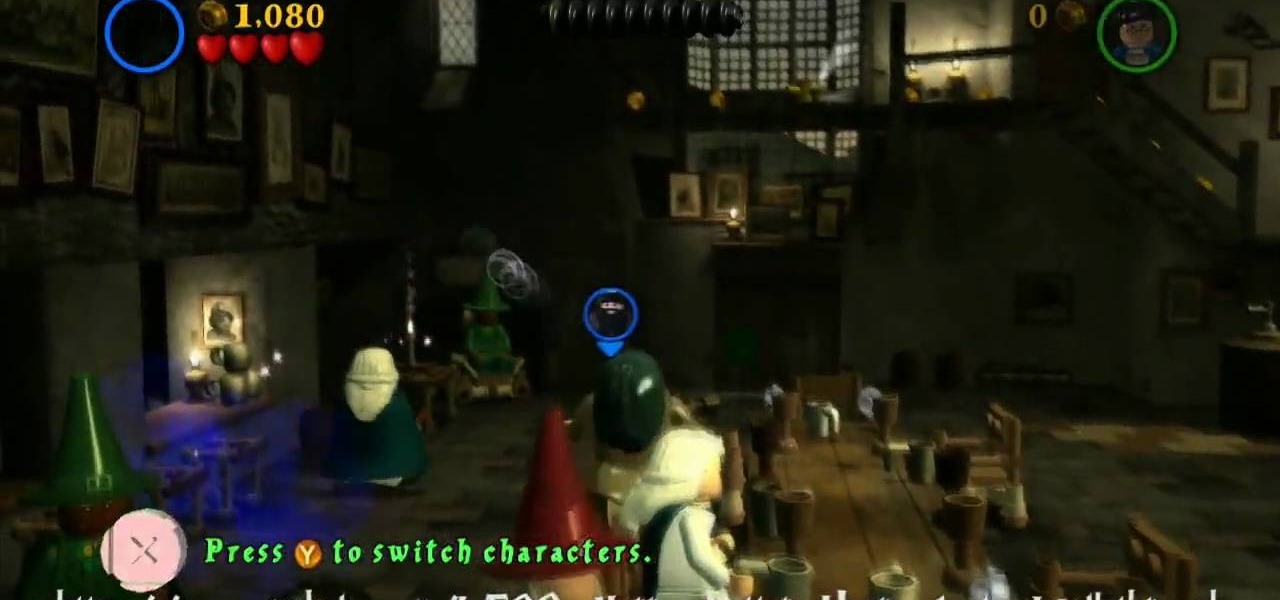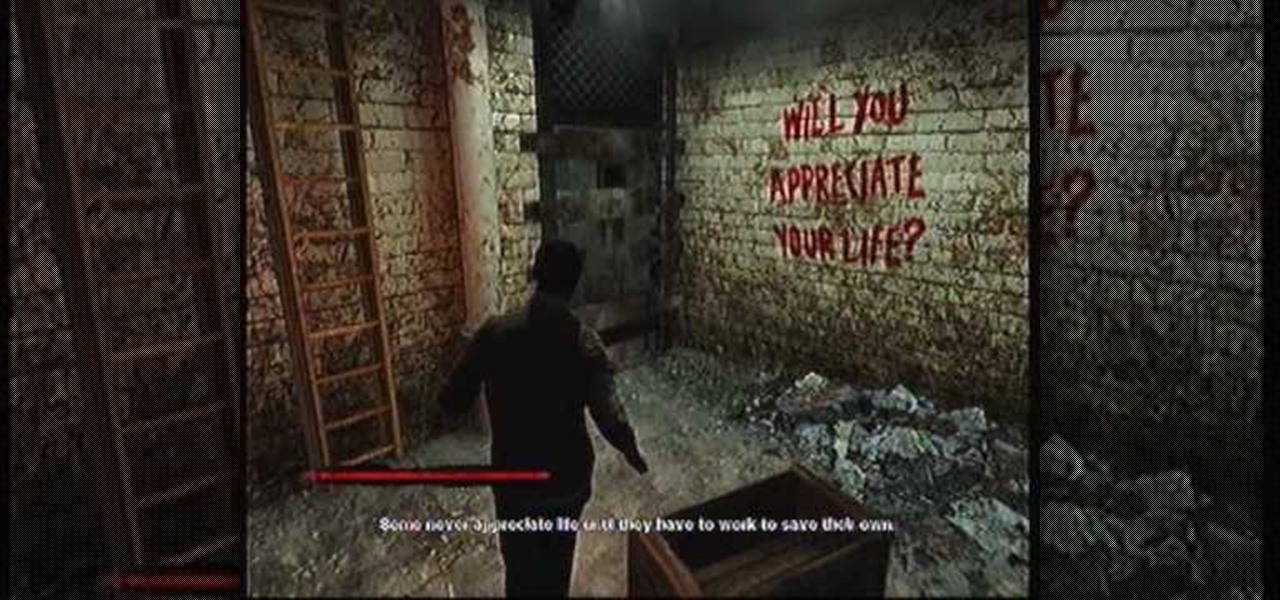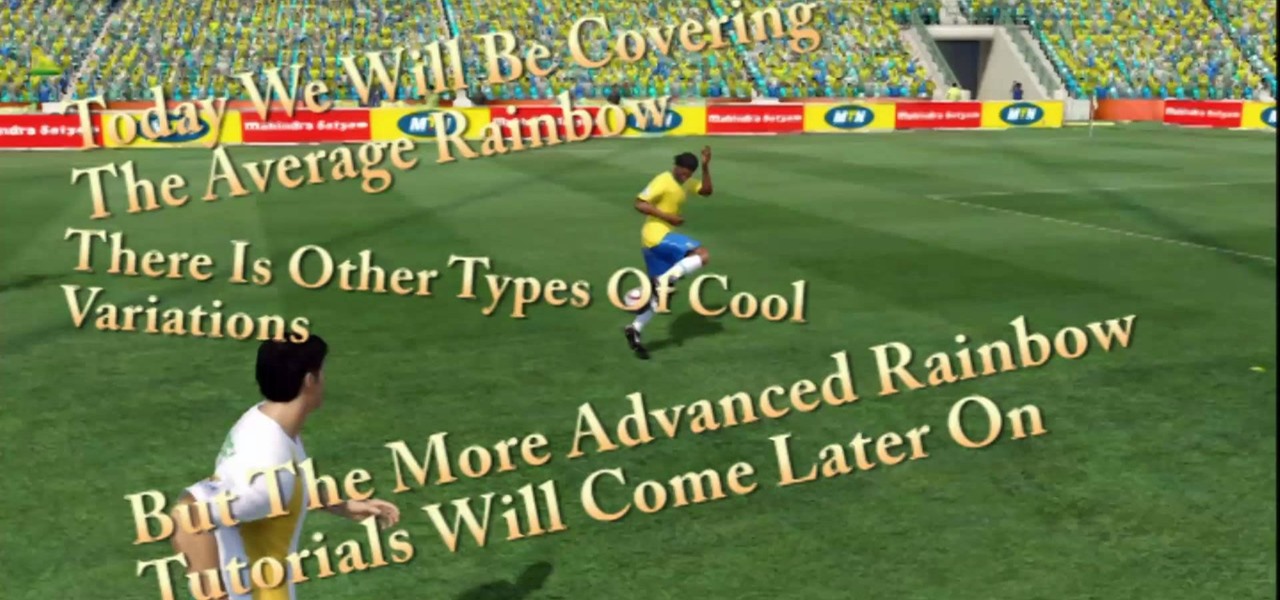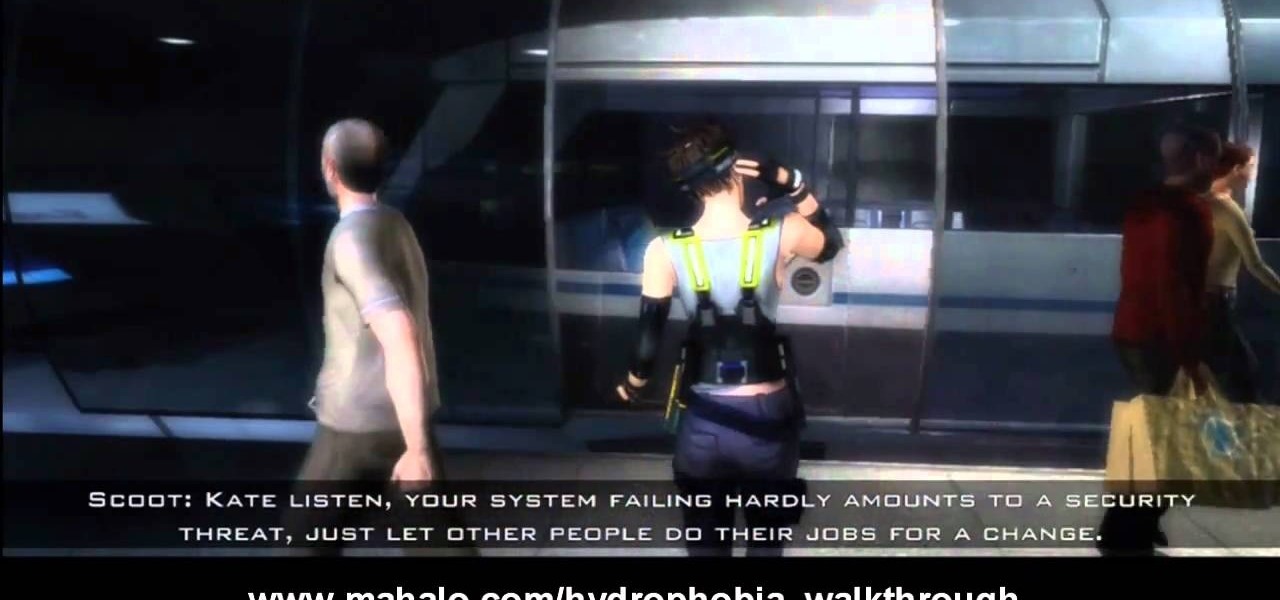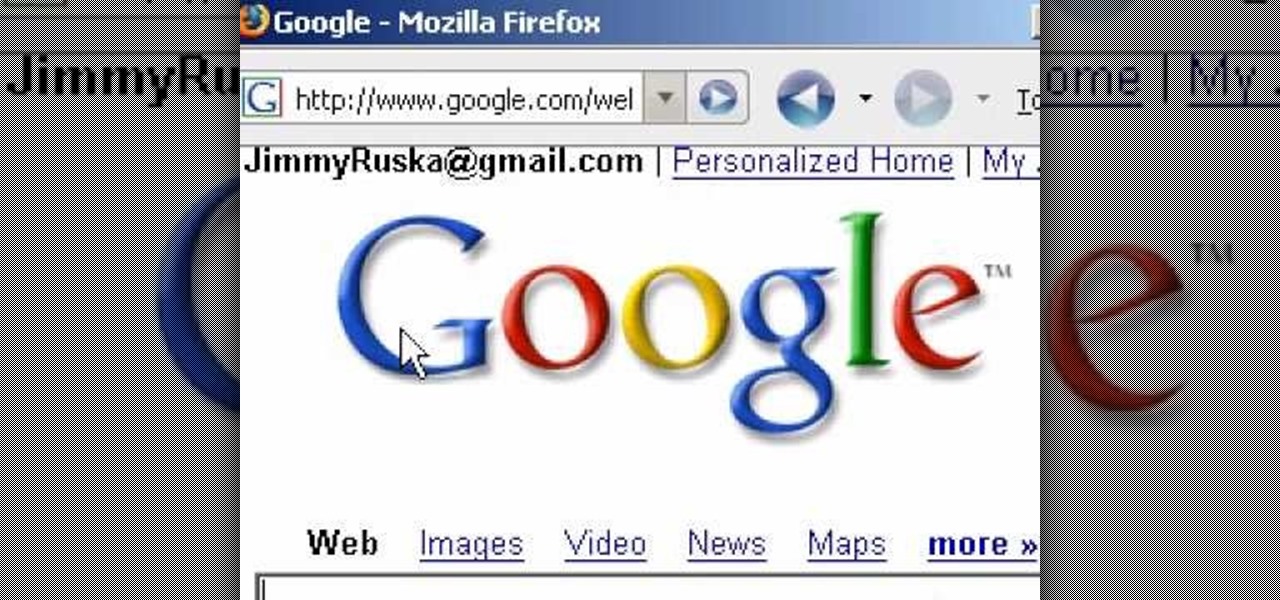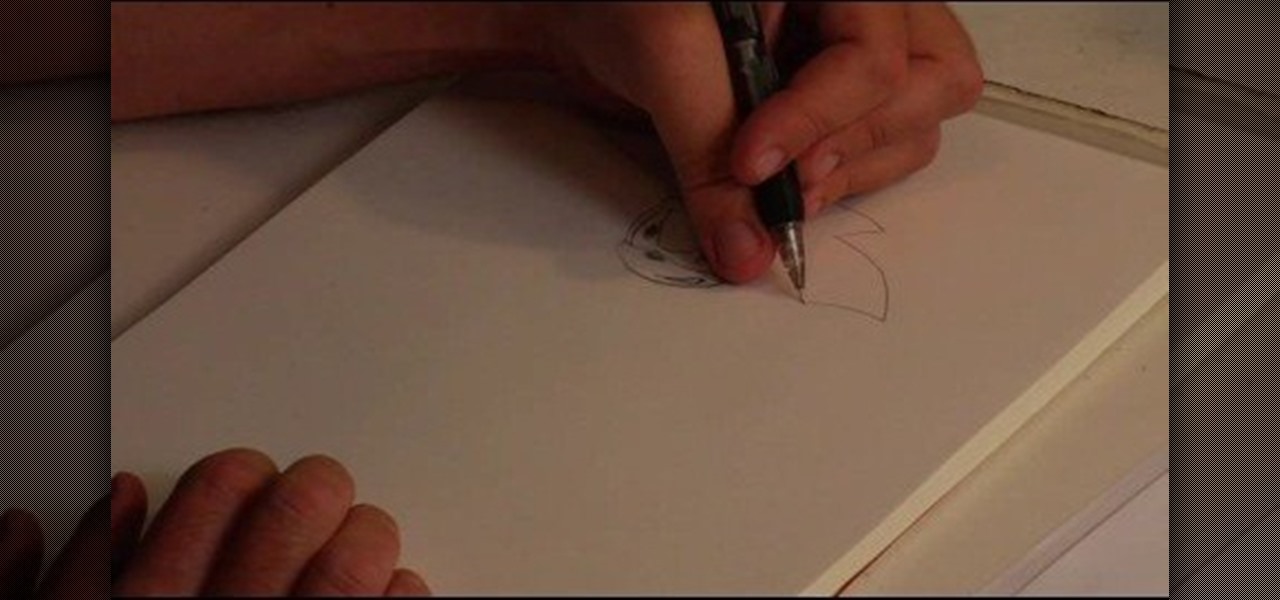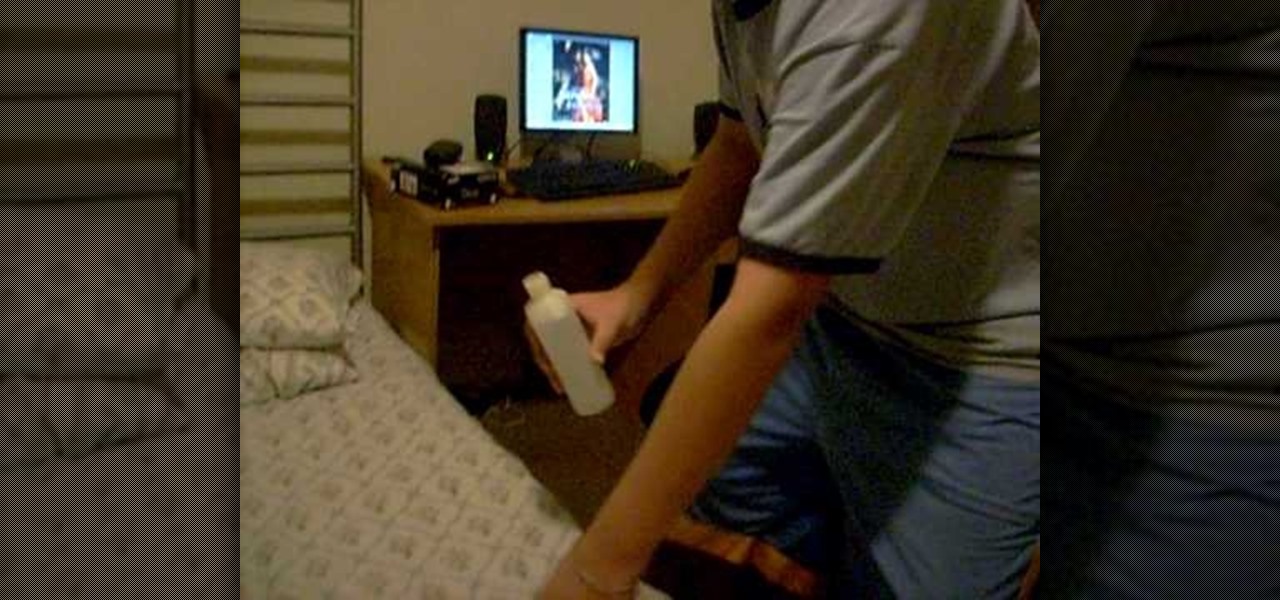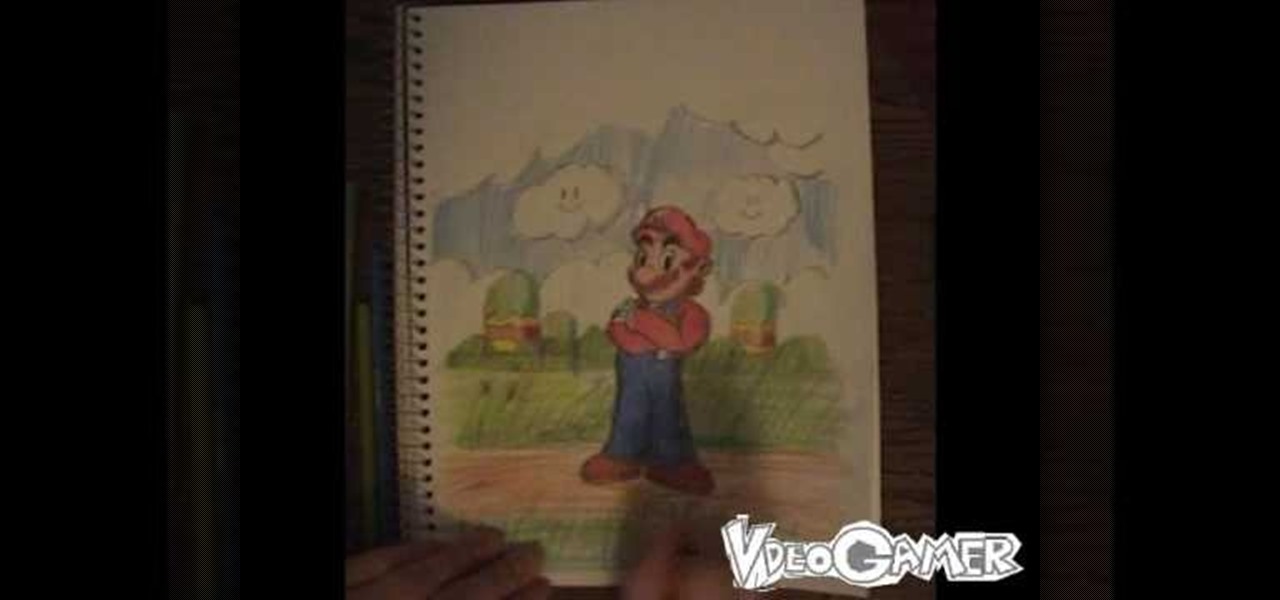If you want to put the finishing touches on your new BioShock cosplay outfit, of if you just think it would be awesome to charge at your friends with the favorite weapon of Big Daddys across Rapture, this is a guide for you.

There are millions of YouTube videos out there about video games. Playthroughs, reviews, commentaries, tutorials. If you want people to see and appreciate your gameplay and takes on it, watch this series of videos. It features a veteran video-game-YouTuber explaining in great detail how he sets up, shoots, and edits his YouTube videos. It covers cameras, lighting, and many other aspects of filming yourself playing a game.

If you read a lot of video game press on the internet, you've probably salivated at the high-quality HD video footage of console games that reviewers are able to record and use to illustrate their points about games. If you too want to be able to record HD footage of XBox 360 and Playstation 3 games and put them on your computer for editing and distribution, this video will show you how to do it. All you need is a $200 device called an HD PVR, which is an external device that records your gam...

Call of Duty? Nope. SOCOM: U.S. Navy SEALs? Nah. Battlefield: Bad Company? Think again. This isn't any video game on the market, this is your own video game, well… your own video game logo - military-style.

Check out this tutorial and learn how to jump off of..nothing! This trick is the kind you see in a lot of video games and now you can learn to do it in real life. The double jump takes some practice but once you get the hang of it this illusion is sure to impress. Jump over anything like a video game hero with the double jump!

This video game is available on both the Xbox 360 (XBLA) and PlayStation 3 (PSN). But this walkthrough for Castle Crashers focuses on the Xbox Live Arcade version. This series is played with two or more players at all times. Check out all the videos for the full gameplay!

LEGO and Harry Potter unite in this extensive video game called LEGO Harry Potter: Years 1-4. Each year corresponds to the years in J. K. Rowling's wizardry series, so this is like four games in one! This 80-part series will take you through the complete gameplay of LEGO Harry Potter for the Xbox 360, but it's also available for the Nintendo Wii, PlayStation 3, Nintendo DS, PSP and Windows. For more information on this walkthrough, visit Mahalo.

You would think that a video game involving teddy bears would be for young children, right? That is not the case with Naughty Bear. This video game isn't like those cute and cuddly Care Bears we all know about. It's about revenge. It's about "naughtiness". It's about teddy bears killing teary bears.

Saw is no longer just a movie, it's a video game, and you can play it on the Xbox 360, PlayStation 3, and Windows. With this video walkthrough series from Committed Gamers, you can BEAT IT (for the Xbox 360).

Earthworm Jim is a classic SEGA video game from the early nineties that made its way to almost every conceivable gaming console known to man. Now, the Xbox 360 gets it chance. The remake is entitled Earthworm Jim HD, and has been available on the Xbox Live Arcade (XBLA) since June 9th, 2010.

Thirteen isn't an unlucky number for this Limbo walkthrough; it's the number of videos in this series, a series which shows you the complete process, through trial and error, life and death, and as least amount of edits as possible.

Disney's animated film Toy Story 3 beat all expectations at the box office, and is now the highest-grossing movie of 2010 in North America and second worldwide. Can Disney Interactive Studio's Toy Story 3: The Video Game match the success? Who knows, but no matter how successful it is, it's still a fun game full of animated delight, and this Mahalo video walkthrough series will show you the entire gameplay for the game on the Xbox 360.

Ahh, there's nothing like old school, classic PC video games. Not only were some of them the most original, they were simple and easy to play. None of this button mashing nowadays was needed. Nope, just a good ol couple of buttons and that's all you needed. So in this tutorial, find out how to play classic PC games on your PC. Enjoy!

If you want to setup XSplit Broadcaster to stream on Justin.tv, Own3D.tv, or Ustream take a look at this guide. It will show you how to setup XSplit using advanced features and settings so that you can get the best stream for your gaming.

Create your own spinning picture frame with just a few dust-collecting items in your home! This video from Nextraker will show you how to build this interesting three-way picture frame, consisting of 6 open photo slots. You can simply put it on a hard surface, or you can make it spin 'round and 'round with a CD spindle.

Have you been yearning to join a crime syndicate? Wishing you could you mob-like skills to proper use? Want to bust heads with a thick accent? Well, you don't need to live in a crime-filled city to become a gangster in the mafia, because Mafia II lets you do it right from home, from your Xbox 360.

Sonic is back for more side-scrolling action in Sonic the Hedgehog 4, available on the PlayStation Network, Xbox Live Arcade, WiiWare and iOS. This version is reminiscent of the older Sonic games played on SEGA, and in this one, save your friends from Dr. Eggman! This video series provides a complete walkthrough for Sonic the Hedgehog 4, so shine your spiny coat and stretch— it's going to be a fast and fun ride.

If you liked Daniel Craig as the new James Bond, then you'll love this video game for the Bond franchise. It's called 007: Quantum of Solace, but isn't just based off the movie "Quantum of Solace," it also mixes in the previous film, "Casino Royale." It's a first-person shooter that's full of action packed scenarios.

In Grant City, crimes has taken over, and there's only one man who can help: Jack Slate. With the help of his trusty sidekick canine, Shadow, maverick cop Jack Slate will help restore Grant City to its previous renowned existence as of one of the world's greatest cultural and financial centers, one criminal at a time. While ridding the city of its filth in Dead to Rights: Retribution, Jack and Shadow uncover a conspiracy that threatens their whole existence. And it's up to you to stop it.

In the mood to play your favorite Game Boy, SNES or Sega Genesis game? If the cartridges have been sitting around for a while, they probably need cleaning. Watch this video to learn how to properly clean a video game cartridge.

If you've got video games that have been sitting on the shelf for months, or even years, you might be interested in selling them. Or maybe, you want to expand your collection by picking up some vintage Nintendo or PlayStation games. This video is a helpful guide to buying and selling used video games.

In this quick tutorial, learn how to add a little flair to your game by doing the Rainbow move. This move is super easy to do and you will find out exactly how by following along with this easy clip. So, grab your controllers and let's go!

Clear the cache and remove video updates and patches on your XBox 360. You can only do this offline! 1. Go to my XBox 2. Go to system settings 3. Click on memory You can do this on your memory card or to your hard drive, whichever one you want to clear. This demonstration is being done to the hard drive of the XBox 360. 4. Click "A" 5. Go to device 6.Go to hard drive and click on clear system cache 7. Click "A" 8. Click "Yes" to perform maintenance on XBox 360 storage device and continue.

Believe it or not, water can be extremely scary for some people. Mostly, those who experience hydrophobia (an irrational fear of water), are experiencing symptoms of rabies, but you don't need to contract rabies to be afraid in Hydrophobia on the Xbox 360. This survival-adventure game is available on the Xbox Live Arcade, and this video walkthrough series will show you the complete gameplay for this water-filled action game.

You know he cares more about you than his precious video games; he just needs a little help showing it. This video gives tips for luring a boyfriend away from video games, by compromising his love of competition and skill-based games with other activities you can enjoy together as a couple. Watch this video dating advice tutorial and learn how to compete with a video game for your boyfriend's attention.

This tutorial shows you how to download and use old roll playing games like those from an NES OR SNES to learn languages online. Make sure to watch the second video or you won't get very far.

If you're a fan of the hit video game Fallout, you may want to check out this how-to video which gives an overview of building several different props from the game. Check it out and see if you can get your Pip-Boy 3000 up and running. No mutants allowed!

Sanwa Denshi's JFL series joystick is one of the most popular ones on the market, and a lot better than the standard joysticks out there. If you want great gameplay, you need the right equipment, but that's not to say the JFL doesn't have it's faults. Sometimes, even the best gaming equipment needs modded every now and then, and that's where the Happ Cherry Micro-switches come in. You're JFL joystick will reign supreme. This three-part series will show you just how to do the Cherry mod.

Watch this video to learn how to recored your video games on to a windows computer. This works with all console video game systems. This uses the dazzle video recorder.

Everyone is excited for the newest addition to the TRON franchise, Evolution! This tutorial shows you everything that you need to know in order to get through the first level, Reboot, when playing this game. Best of all? You get your own light cycle!

Love watching all the the videos and commentary on video games? Want to make your own? This video shows you all the various hardware and software you'll need in order to make comment videos, for both PC and console gamers.

In this tutorial, learn how to play the theme song from the classic video game, Pac-Man. Whether you are learning this song to celebrate Pac-Man's 30th anniversary or are just a big fan of the little yellow guy, it is not difficult.

Drawing Sonic the Hedgehog, a video game character, includes his spiky hair, large furrowed brow and crooked smile. Learn to draw Sonic with tips from a professional illustrator in this free instructional video on drawing. With a little practice, you will be able to draw an awesome Sonic the Hedgehog.

In this how-to video, you will learn how to fix scratched games with a simple solution. You will need a few rags, alcohol, and a surface to place the disc on. Take the rag and pour a tiny bit of alcohol on to it. Next, put the alcohol away. Take the cd and rub it with the rag. It should be rubbed all around the entire cd. Take a dry tissue and rub the cd. Make sure all the alcohol is removed. Your disc should now work with no problems. This video offers a good solution to all your scratched g...

The video begins by explaining the characteristics of the video game character Mario. The narrator begins by finding a sample picture to use as a starting point to mirror for accuracy. The first part of the character Mario drawn is the head and facial features. After finishing a simple outline of Mario's Face is to begin the outline of the characters body. After the basic outline of Mario is finished the excessive lines must be erased to give me lively hood to the drawing. One of the last ste...

In this video, we learn how to download ROMS to & play video games on your Droid. First, go to the App Market and search for the ROM that you want. Install this, then go back and download Astro. From here, go to: www.freeroms.com on your phone and download Nesoid or Sega Master System. After this, exit out of the internet and click the download Astro from earlier. Then, extract this to your phone and delete the zip file from your computer. From here, you will be able to use the ROM on your ph...

Got 3D glasses leftover from the Superbowl? Time to break them out! You will need cheap 3D glasses from television promotions or you can grab them off eBay for this demonstration. Or you can simply make your own 3D glasses red and blue or yellow and blue cellophane.

Shaun will teach us how to create a 3D video game compatible with MAC or PC with no prior programming knowledge. First download Alice, a 3D World program that can be turned into a video game. Open Alice, click on "add objects", click on "more controls" and select your choice of aspect ratio such wide screen. Now you can import your own 3D models that Shaun will show you at the end of the tutorial or choose from a wide selection that comes with Alice. In addition, if you click on "home," "web ...

Want to discover all the various hidden chests distributed throughouth Trine? This video shows you where all of them are, and, even better, shows you how to get to some of the ones that might be tricky to reach and open.

In this tutorial, we learn how to draw Little Sack Dude. Start out by drawing the outline of the body for the character. After this, draw on the limbs and then add in the details of the face. Once finished, draw in the details of the clothing, then the hands on the character as well. Draw in additional details along the feet and arms, then shade the entire character with the pencil. Once you do this, darken the eyes with the pencils to make them black and then darken the parts of the details ...