
How To: Make buttered toast
How to make buttered toast using a toaster oven. Make buttered toast.


How to make buttered toast using a toaster oven. Make buttered toast.

Have you always wanted to play the drums but have been worried that your poor coordination is more likely to injure than impress someone? Don't worry as we are going to show you an rock drum beat that anyone can play with just ten minutes practice! Impress on the drums.

Originating from the middle east and India, threading is the ancient art of hair removal. With only some cotton thread, this video will show you how to create your own threading instrument. Create a threading instrument to remove hair.

This guy from the east coast of Scotland has successfully mated the classic procedural tutorial with stop motion film making. 25 years old. Composed the music to boot. None of the visual techniques are new. But that does not make the video any less satisfying.

Make-up isn't just for women. Our gentleman's guide will show you how to use make-up for men. Use Makeup if you're a man.

Are you constantly fighting pain? Do you wish you could turn pain off like a switch? Well, we've teamed up with NLP expert Andy Austin to show you how to use Neuro Linguistic Programming (NLP) to change the way your mind interprets the pain signal, so the pain is effectively reduced or even turned off. Control pain the NLP way.

In this video you will learn how to play a B minor chord on an acoustic guitar. Play a B minor chord on the guitar.

This video shows you how to make the Tower Vase Centerpiece from start to finish. Make the Tower Vase centerpiece.

A slider is a pitch that's thrown like a fastball, but then veers off to the side. A well thrown slider can have the batter thinking fastball until its late break, making it one of the hardest pitches for a batter to detect. See how it's done in this video. Throw a slider in baseball.

A list of useful shortcuts to speed up your work on Microsoft Excel. Use Microsoft Excel shortcuts.

Even if you do not understand Photoshop, you should watch this, because the storytelling is great. As our 90,000+ video library attests, how-to's are a genre, per se. And screencasts are a particular sub-genre, especially useful for software instruction.

Celebrity make-up artist Daniel Sandler shows you how to wear red lipstick, a dramatic look which should be worn with more subtle eye make-up. Wear red lipstick.

You know what day it is. MLK is one of the most powerful orators in the history of the world. No doubt. Black history month is upon us.

We solicit your honest response. Truly. We are a nascent community establishing boundaries. On the one hand, this is a how-to video. Revelatory, step by step, procedural.

Starting in 1961 the FBI and an army of other non-believers, wiretapped MLK. All found nothing but gossip. No one was able to nail him with any evidence of sedition.

Snowmobilers make a lot of noise and annoy a lot of people (like me). So it is with some glee that I recommend this video on how to rescue a submerged snowmobile. That said, there is a leisurely beauty to this 8 minute and 37 second piece. It takes the appropriate time to tell the whole story without fancy editing. The natural questioning of a little boy becomes perfect play by play narration.

Lucy once ranted to Ricky, "How can I look up a word in the dictionary if I don't know how to spell it?" A very logical conundrum that exists in the world of video search as well.

Because of this one video, the company mail room can once again reclaim its destiny as a cultural Mecca. Face the facts: xeroxing your behind-crack during lunch break is so ... yesterday.

This video demonstrates how to make a right loop increase in English knitting. This increase is ideal if you ever need to do two increases side by side without any stitches between them. This is the easiest method to teach children. Knit right loop increase in English knitting.

When you need pastry or pie dough in a hurry, frozen puff pastry is the king of supermarket convenience foods. It's incredibly versatile and can be used to make a huge array of hors d'oeuvre, main courses, and desserts. Frequent Fine Cooking contributor and cooking teacher Jessica Bard demonstrates some tricks for getting the best results when working with frozen puff pastry. Work with frozen puff pastry.

Happy new year. But I am not that happy. I am feeling kind of blue. A holiday post partum. I just ate a great deal of food, and I am feeling lazy. It is cold outside. Nothing much on TV. I am waiting for the big playoff games. What can I do right now. My moment. Right now.

Imagine being a chicken looking down from above, in the after life. Wait. I am being manhandled by Christopher Walken. Yes, that iconoclastic guy from film.

Hello New Year. Guess what? Vacation is almost over, and I don’t feel like going to work. The Puritans were so … 17th century. That was then. I am now. So, here is my resolution: I want to help usher in a new stage in American industry: enlightened entitlement. No more feeling guilty. I won’t sneak around. I just won’t work terribly hard. I am liberating the slacker within. To help ring in the New Year, join me in watching this inspirational video: How to be the laziest person in the office. ...

Heptathlete Denise Lewis shows you how to do one of her seven events, the shot put. Legs are crucial and it's all about transferring your weight. You need to twist your hips and your upper body strength will get that shot flying through the air. Shot put for distance.

In this series of game console videos, our electronic expert tells you how to use your playstation to watch videos and listen to music. Tony Ramirez demonstrates the easy way to set up your playstation to play dvds and mp3s. You can also use this formerly one-dimensional component to surf the internet and import and view photos. Play video and music on Playstation 3 - Part 1 of 14.

In this Photoshop CS2 video tutorial you will learn how to use the Burn, Dodge and Sponge tools. Learn how to create a certain look with these great tools. The main idea is to experiment! Make sure to hit "play tutorial" in the top left corner of the video to start the video. There is no sound, so you'll need to watch the pop-up directions. Use the Burn, Dodge & Sponge tools in Photoshop CS2.

In this Illustrator CS2 video tutorial you will learn to use pathfinder to remove text from the background. In a sense, we create shapes by cutting from others. All text must be changed to shape before we can use the pathfinder subtract command. Make sure to hit "play tutorial" in the top left corner of the video to start the video. There is no sound, so you'll need to watch the pop-up directions. Use pathfinder to cut text in Illustrator CS2.

Start your Ebay business today. All you need is a computer, PayPal account, a digital camera and some Ebay savvy. Sell items on Ebay.
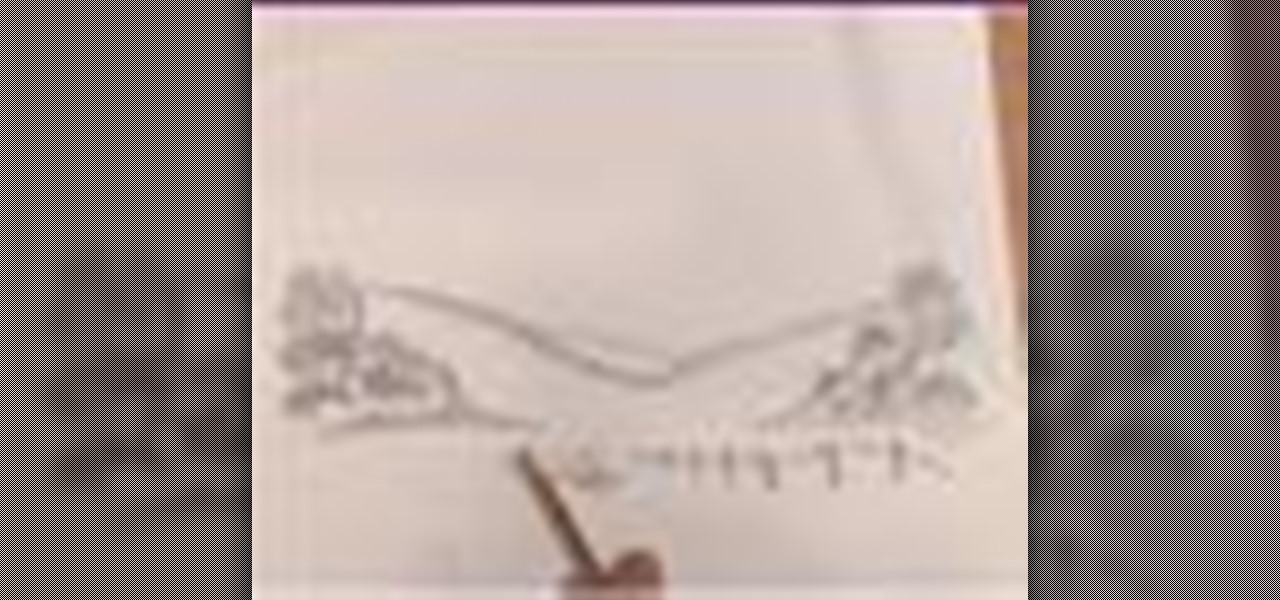
Not to be confused with watercolor pencils: Learn how to draw using the very versatile water soluble pencil. Draw with water soluble pencils.

In this episode, Chef Malgieri demonstrates how to prepare many types of delicious Italian biscotti. These pastries are made with cornmeal and lemon zest. Make many types of biscotti.

In this InDesign video tutorial you will learn to apply a drop cap to a letter. With a drop cap, the initial sits within the margins and runs several lines deep into the paragraph, pushing some normal-sized text off these lines. This keeps the left and top margins of the paragraph flush. Apply a drop cap to a letter with InDesign CS2.
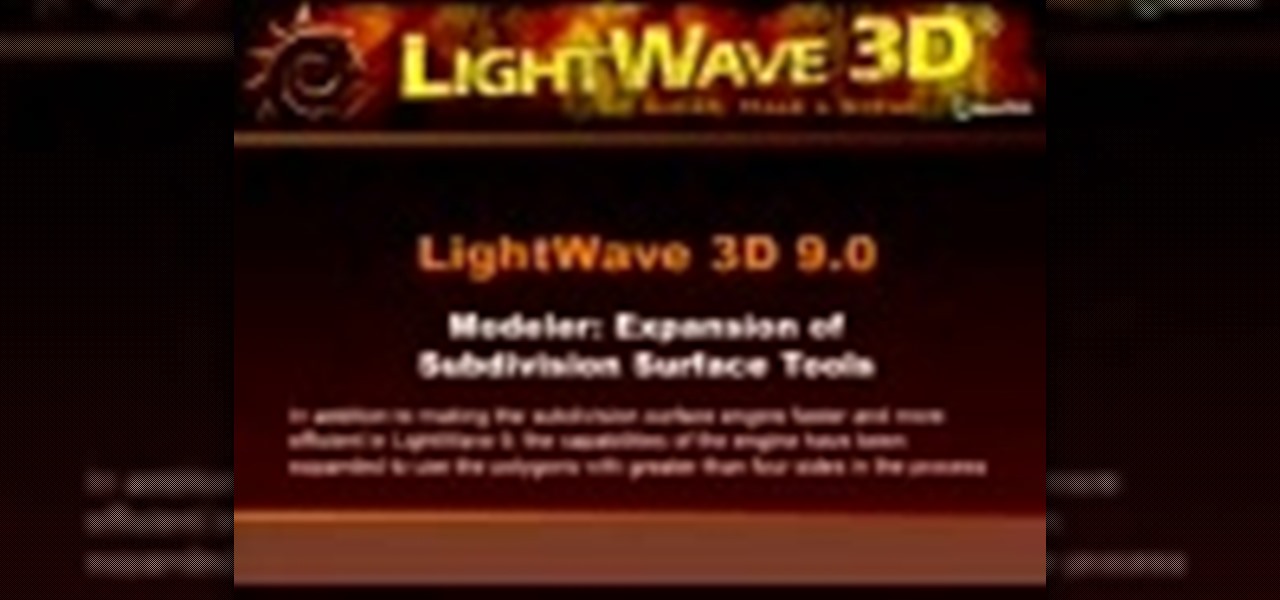
LightWave Modeler offers strong subdivision surface modeling with a broad set of creation tools including N-Gons (polygons with greater than four sides), Catmull Clark Subdivision Surfaces (for patches with more than four sides) and full Edge support. In this video tutorial you will learn to get started with the subdivision surface tools in LightWave Modeler. Learn how to switch quickly between different modes. Model using subdivision surface tools in LightWave 9.

This video is a demonstration of how to brush up your basic Argentine Tango technique. Topics discussed include: posture, energy, the steps, and the hold. Learn from Graciela Heredia, a professional dancer for 20 years. Brush up your Tango technique.

In this video tutorial you will learn to simulate a pencil drawing in Photoshop. You will need a stylus to fully benefit from the tutorial. The harder you press with your stylus, the darker the line gets. Simulate a pencil drawing in Photoshop.

In this video we will take a look at how you can speed up your Illustrator processes and workflow by saving out libraries of symbols, graphic styles, swatches and more. Also get the scoop on symbols and why it may be advantageous to build up several libraries to have at your disposal. These are great tips for those who use Illustrator often. Save libraries and symbols in Illustrator.

Do you find it hard to make your 3D characters walk naturally? In this 3-part video tutorial Larry Mitchell teaches the basics of true character animation showing how to animate a walk cycle in Poser 7. Check out how to create a good pose for your characters. Make sure to watch part 2 and be aware, some Poser knowledge will be helpful. Animate a walk cycle in Poser 7 - Part 1 of 3.

In this "Baking With Julia" episode, Julia Child demonstrates how to make pumpernickel loaves of bread and matzos. Using a pastry knife work the dough to a silky consistency. Make pumpernickel loaves and matzos.

This is a popular and refreshing beverage in Thailand. You will need coffee, water, sweet condensed milk, crushed ice and half and half. Fix Thai iced coffee.

WonderDudes Mike and Ford say hello in this first of many Wonder Weekly video blogs. Each week we'll profile our most active members. We will go behind the scenes on people making amazing how-to videos. We will be exposing faux-to videos and hopefully spreading love and wonderment. Upload a profile picture to WonderHowTo.

Make triple citrus meringue tart. Lemon custard, meringue and flaky crust are combined with lime and orange flavoring, putting a unique spin on an original lemon meringue pie. In part one, they demonstrate how to take the orange zest off the orange, chop it up, make the dough, and slice lemons. Make triple citrus meringue tart.