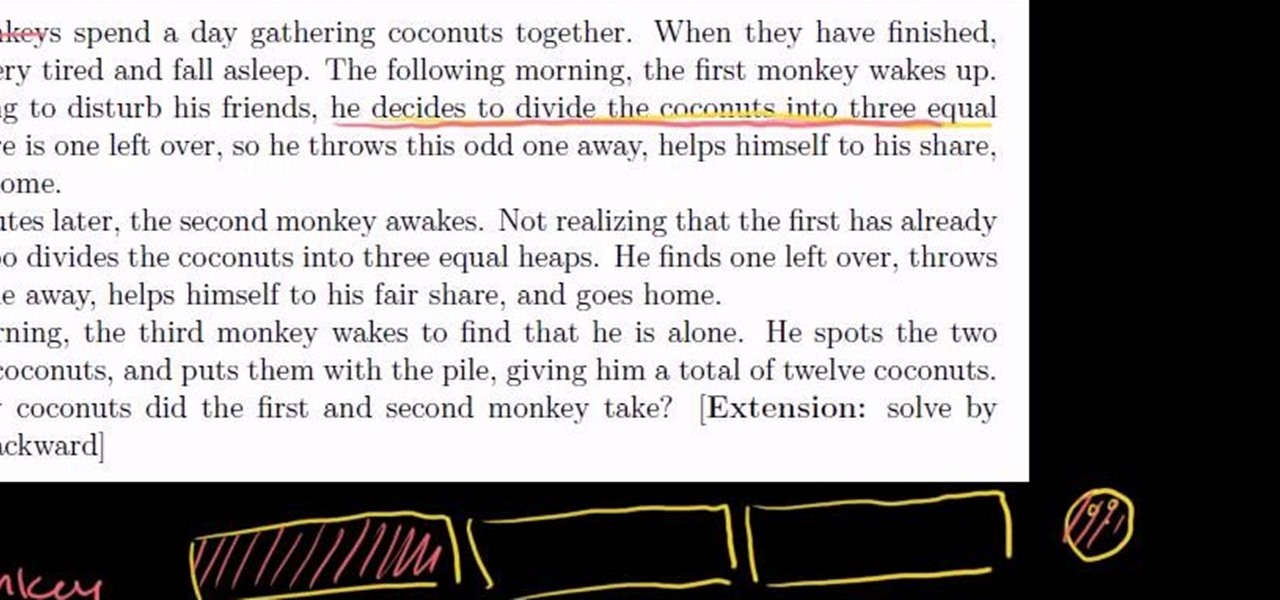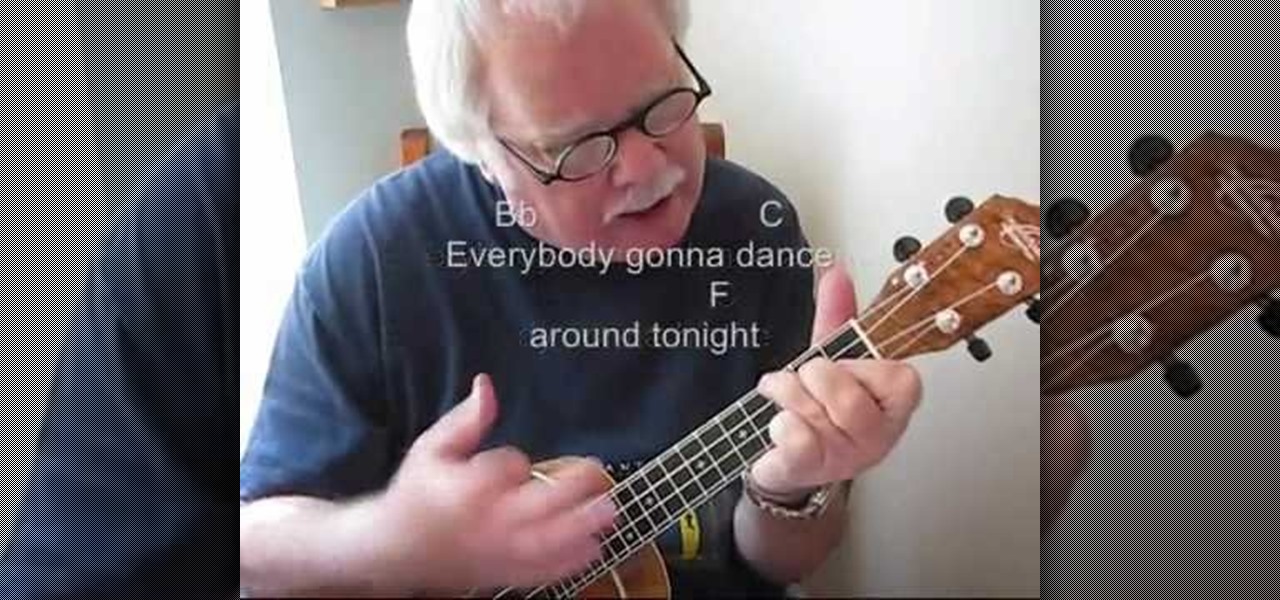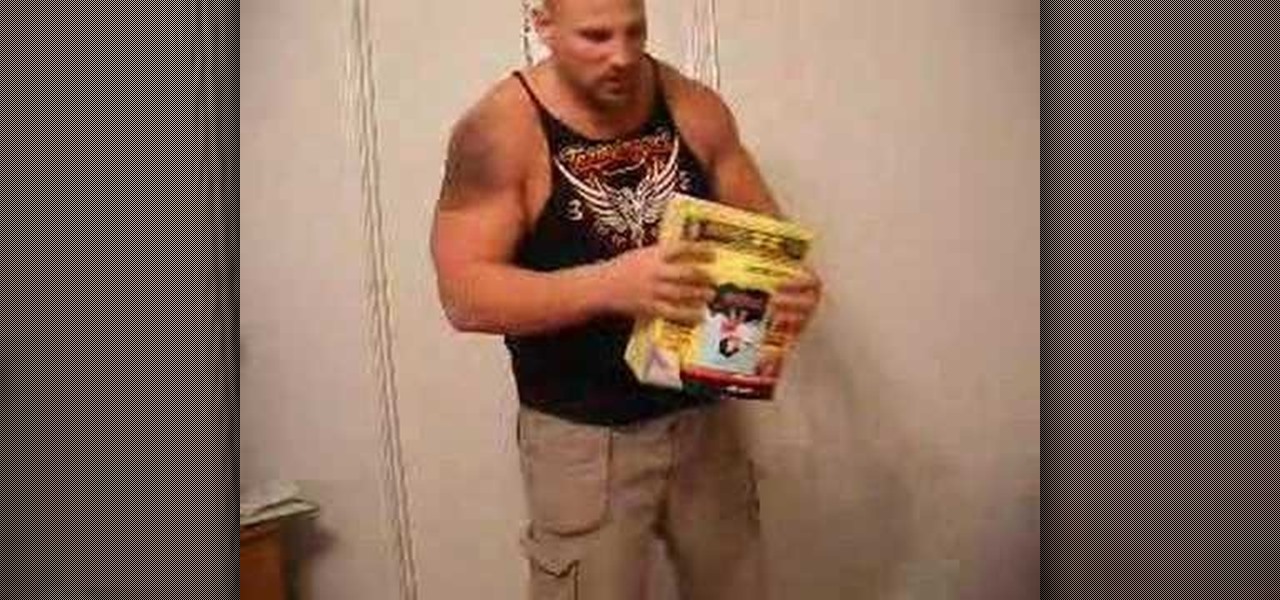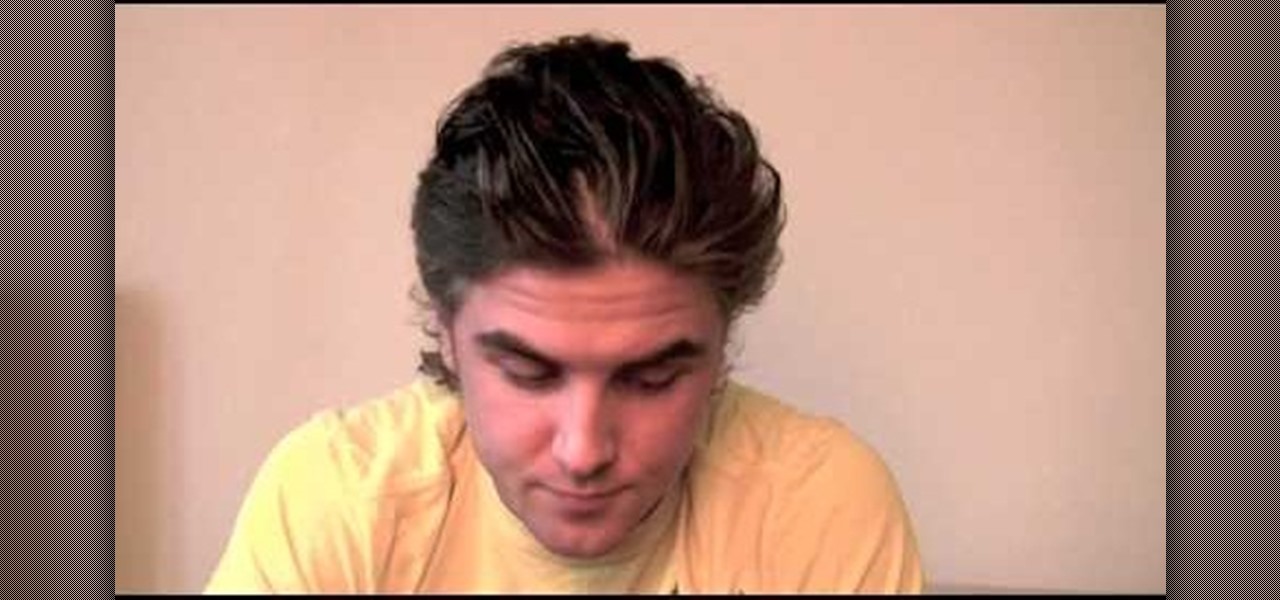In this Arts & Crafts video tutorial you will learn how to make a stamped notepad cover. Put the note pad on the edge of a bigger sheet of paper, draw the outline and cut the paper along the lines. The paper should be longer than the notepad. Put the note pad on top of the paper aligned with one end and fold the other end of the paper. Remove the paper and crease it properly along the scoring lines. Depending on the theme you want for the cover, apply the required ink with sponge on the paper...

In this how-to video, you will learn how to hold your pick in different ways for certain styles of guitar playing. You must have a pick and guitar. Hold the pick between your index finger and thumb. Feel free to modify the way to hold it so that you are comfortable with it. For strumming, keep your picking hand loose. This will allow you to comfortable strum up and down. For picking chords, relax your picking hand and allow the pick to be slightly more perpendicular when picking. For shreddin...

In this video, we learn how to make vegetable stock. To do this: you need 1 onion, 3 carrots, 4 celery ribs, parsley, 3 c vegetable stalks, 3 garlic cloves, 3 bay leaves, 1 tsp thyme, 6 peppercorns and 10-12 cups of water. First, chop your vegetables up into large chunks and place them and the other ingredients into a large pot and cover. Bring to a boil then let simmer for 45-60 minutes. When finished, let this cool for around 15 minutes. Strain the liquid into a large bowl and either use im...

This video shows the method to cook spaghetti squash in the microwave. Take a winter squash and punch some holes in it with a knife. Put it in the microwave for 20 minutes. After every five minutes, take the squash out and turn it after checking whether it is cooked or not. You can also take a crock pot with couple of cups of water and put the squash in it for 6 to 9 hours. After this, cut the squash along its length. Use the spaghetti lifter and remove the seeds. Now take out the spaghetti w...
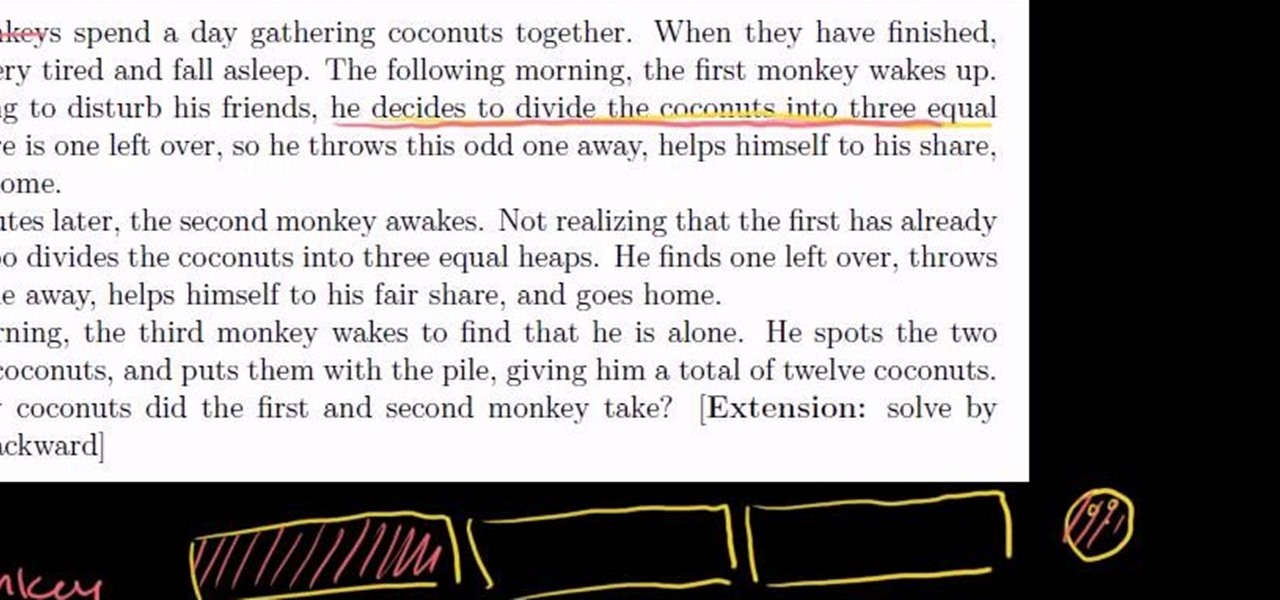
Rational numbers are numbers that can be expressed in the form of a/b, where a, b are integers and b is not equal to zero. Rational numbers are also called as fractions. Multiplication of fractions is very simple and straight forward. Two multiply two fractions a/b, c/d first multiply both the numerators to arrive at the new numerator. Next multiply both the denominators to arrive at the new denominator. Now the new fraction can be further simplified to arrive at the solution. Note that you a...

This video tutorial will help you to use the bone tool on an imported or Photoshop image while in Flash. If you want to use an image from Photoshop you must first pull the image up in the Photoshop program. Once the photo is pulled up in Photoshop you can save it by going to, file, and save us. Save your file as whatever file extension you would like to use (Photoshop, jpeg, etc). Pull up the Flash program and find file, and import. At this point you can import your Photoshop picture to your ...

This how-to video shows you how to use a corn zipper. This is a fun and useful gadget for the kitchen. The corn zipper takes corn off the cob, quickly and efficiently. Just put it on the corn and pull. This will take it off easily. Not everyone can eat corn on the cob. It will also make eating corn easier for kids. It is much safer than knives as well. You can also turn the zipper on the side to milk the corn for creamed corn. This video shows you how useful a corn zipper is for your kitchen.

In this Computers & Programming video tutorial you will learn how to format a FAT32 partition larger than 32GB. For this you will need a program called Maxtor Maxblast. Download and install it. First, you will have to remove the existing partitions. So make sure you back up everything. Click on computer > manage > disk management. Find your partitions and delete them. Open up maxblast program and it will tell you it found an empty hard drive. Click ‘next’ a few ties and then choose ‘FAT...

In this Computers & Programming video tutorial you will learn how to make a favicon for your site in Photoshop CS3. A favicon is a little symbol that shows up on url bars and also on browser tabs. Open a new project in Photoshop by pressing ctrl+N. Select height and width to 64 pixels and click OK. Now open the title tool and type in whatever you want. In the video, it is ‘F’. Open the background layer and do a color overlay of black. Now change the color of the title to white so that it ...

In this video tutorial, viewers learn how to play the guitar and sing at the same time. Before trying to sing and play, users will first need to know how to play the song well. Learn the song well and play it over again. Do this so that you can memorize each strum without looking at the guitar. Sing and talk to yourself as you play. Keep doing this and practice alone to help you learn faster. This video will benefit those viewers who play the guitar and would like to learn how to play the gui...

This video shows how to make a peasant blouse, using a T-shirt pattern from a previous video. Take the front of the T-shirt pattern and cut it out of your fabric. You will need two pieces the same, one for the front and one for the back of the blouse. Save the extra fabric from the neckline to add length to the sleeves. Place the two pieces right sides together and sew the side and shoulder seams.

Want to play "Home on the Range" on your ukulele? Learn how with this free video ukulele lesson from Ukulele Mike. Whether you play the ukulele or bass kazoo, there is no better way to improve your chops than by learning to play your favorite songs. Not only is it more fun and much easier than running drills or memorizing a chord book by wrote, it's obviously also a wonderful way to build your repertory of songs. For more information, and to get started playing this American folk song (and th...

Want to play Paul McCartney's "Dance Tonight" on your ukulele? Learn how with this free video ukulele lesson from Ukulele Mike. Whether you play the ukulele or bass kazoo, there is no better way to improve your chops than by learning to play your favorite songs. Not only is it more fun and much easier than running drills or memorizing a chord book by wrote, it's obviously also a wonderful way to build your repertory of songs. For more information, and to get started playing "Dance Tonight" by...

In this how to video, you will learn how to style documents with the Google Docs CSS editor. First, create a new document in Google Docs. First, click on the drop down menu for style. Type in a title in the document. Select heading 2 in the menu and type in the section title. Next, take off the style and type in the body for the content. Select some of the body text and click the hyperlink button. Type in the address and click okay. Now you can click this text to go to a website. Go to file a...

This video is about how to dress to flatter your body type. Curvy body types look good with vertical stripes and clothing that accentuates the waist. High-waisted and belted bottoms and over-sized accessories work well for this body type. Pear body shapes look good in structured clothing. Form fitting tops work well with a smaller bust, making "pears" look slimmer. Cinching in the waist is also flattering for pear body shapes. For athletic body types look good in skinny jeans to show off thei...

Are you a collector of the amazing doll collection made by American Dolls? Want to make your own custom clothes for your American Doll? In this video, learn how to sew a simple skirt with guidance from this sewing expert.

In this video by Golf Link, learn all about how to hit a flop shot with a golf ball. A flop shot is a defensive shot taken just off of the front heel with the spine slightly behind the ball. Create more loft and bounce in your golf game by using a flop shot on the green.

This video illustrate us how to wear and distribute the load of your hiking backpack. Here are the following steps:

Need to build a for a set for a film, TV, stage or photo production? This free video tutorial will walk you through the entire process, from design and sketching to fabrication and assembly. For detailed instructions, and to get started building your own professional quality sets, watch this free set designer's guide.

This is a video tutorial that is showing its audience how to utilize the website LinkedIn after you graduate from college. The first step is to go online to the website. Then you should make a profile. Make your profile polished and professional so that you future boss can easily search for your name and look at your wonderful profile. The next step is to include at least three past positions in your profile, a photo, and what schools that you have attended. You should also be aware of your p...

This video shows how to make a USB or adapter powered keyboard vacuum. You will need a piece of cardboard, scissors, a fan, a DC adapter, electrical tape, and a ruler. On the cardboard draw four triangles and cut them out. Tape two pieces together (not too tight because they will need to be folded); then tape all four together. Fold it pyramid style and tape the ends.

In this how to video, you will learn how to open an SWF file the easy way. First, download the link shown at the bottom. It is a flash player that will open flash movies saved on your hard drive. You can view these movies in full screen mode and control the play back. Once it is downloaded, install it. Open the program and then open an SWF file that you have saved. You should be able to watch it play in this program. You do not have to drag and drop the file on to the player in order to watch...

In this how to video, you will learn how to draw an angel. First, draw the circles for the body and head. Add a leg and arm, as it will be drawn from a side view. Draw a rectangular shape for the harp and a circle for the halo. Lastly, draw the cloud below the body and wings. From here, you can fill in a detailed outline over the basic shapes drawn. This includes the fluff lines of the cloud, the feather lines of the wings, the mouth and hair of the angel, and the strings inside the harp. Onc...

In this video, our author, Jimmy Jacobs, shows us how to build a quarter pipe. He shows use many ways to grip the shovel to form our quarter pipe such as “the granny” or the “railroad”. Please make sure your shovel has a sharp tip, otherwise this will be difficult. From here, just repeatedly hit your pile of snow with the sharp tip of your shovel to smooth out the surface. It is important to note that you it helpful to build your pile first, instead of trying to smooth the snow before...

This video shows the method to suture arterial lines using a curved needle. We will use the new arterial line kit for our demonstration. We will use a curved needle as it is safer than the straight needle. Hold the suture with the hamostat at about sixty percent from the tip of the needle. Do the turn the key method to bring the needle out from the other side. Unclamp it and re-clamp it at the tip of the needle. Continue the turn the key method. Pull the suture up and through. Cut the suture ...

In this Computers & Programming video tutorial you will learn how to run a Windows app on a Mac OSX using Crossover. Search for the program, download and install it. Open the program, go to configure and then to manage bottles. Then click on the little ‘+’ button, name your bottle, select a version of windows and click ‘create’. This will take a few minutes to create the bottle. Now click on applications > install software. In the crossover software installer window, click on ‘insta...

Let your fingers do the walkin' and give the Yellow Pages a piece of your mind. In this tutorial, learn how to perform a very cool magic trick that will impress everybody.

Are you interested in flight medicine? Taking care and transporting critical care patients to and from the sight of their injury to the hospital? In this video, learn from the President of the National Flight Medic Association, Jason Hums MPH what it takes to become a flight medic: what to do after schooling to prep, how to compiete for the job in this highly competitive field, and what wesbites to ceck out for more information.

In this video, we learn how to get a classy rich makeup look with Shar Connolly. You will first do your foundation, using a brush to make a matte look on your face. Use a concealer under the eyes to cover and dark circles. Next, grab a coffee eye pencil and eye line your upper and lower lids. When finished, color your entire lid with the same pencil, making the line darker on the top of the lid. Now, use a brush to mix in the color all over and give it a smudged look. Next, pat a light eyesha...

You can add USB ports to your PS3 at home. Put two new ports onto the back of your PS3 for a total of six ports to get even more out of your machine. You will need a basic knowledge of circuitry and some electrician equipment to do this the right way. This video will show you how to add USB ports to your PS3. Keep in mind that this video does not show you how to reassemble it so be sure to keep track of your work.

In this video tutorial, viewers learn how to fix hat hair for men with long hair. Begin by spraying some duo shot conditioner into your hair to make your hair more wet and easy to work with. Use a comb or your hands to push your hair back. Then evenly distribute some light wax by rubbing it into your hands and apply it into your hair. Run the wax through your hair and push it back. Then use a comb to part the side and top of the hair. Comb the hair to one side and spray some hairspray to help...

In this video tutorial, viewers learn how to make the System Restore feature use less space in Windows 7. Begin by clicking on the Start menu. Right-click on Computer and select Properties. Under Tasks, click on System protection. In the System Properties window, select the hard drive and click Configure. Under Disk Space Usage, drag the slider to the left for a lower amount. Then click on Apply and OK to confirm. This video will benefit those viewers who have a Windows 7 computer and would l...

In this Software video tutorial you will learn how to mount an image using Daemon Tools Lite. This software takes many different types files and puts them on a virtual DVD drive. Go to www.daemon-tools.cc and download the Daemon Tools Lite program. You then install it. After that double click on the icon on your desktop and it will appear on the bottom right hand corner of the screen. It will say Daemon Tools and the version. Right click > virtual Cd/DVD ROM. To mount an image, click on ‘mo...

In this video tutorial, viewers learn how to make fried shrimp won-tons. The ingredients required for this recipe are: 1 package of won-ton wrapper, 2 cups of chopped shrimp, 1 cup of chopped cabbage, 1/2 tsp of salt, pinch of black pepper, 1 tbsp of corn or tapioca starch. Begin by mixing the copped cabbage, chopped shrimp, salt and black pepper together. Add 1/2 tsp of water to the mix. Users may also add one minced garlic clove. Wetting the won-ton wrap and add in 1/2 tsp of the stuffing. ...

In this Fine Art video tutorial you will learn how to make your own duct tape dress form. This video is from www.thunderlily.com. The materials you will need for this project are an old t-shirt, duct tape, strips of fabric to put around your neck and arms and a pair of gloves. Wear the old t-shirt and stand upright. Tape around the chest and waist to keep your shape as shown in the video. Add extra fabric around the neck. Then tape all over the t-shirt and cover the entire t-shirt. Then remov...

In this how to video, you will learn how to play "By the Light of the Silvery Moon" with a ukulele. You will need to have a tuned ukulele and knowledge of basic chords. The first part consists of Bb, C7, F7, Bb, and F7. Next, play Bb, Eb, G7, C7. Next, play Bb, D7, G7, C7, and Bb. The next part is Bb, C7, F7, Bb, and F7. Then, play Bb, Eb, G7, C7. Bb, D7, G7, C7, and Bb. Practice this until you can perform the song consistently and at the right tempo. Now you know how to play "By the Light of...

Sometimes, in the course of playing virtual aquarium games, it becomes necessary to break the rules. Learn how with this cheater's guide, which demonstrates how to hack Happy Aquarium with the Charles Web Debugging Proxy tool.

Want to make your family a filling and healthy dinner but are short on time? No problem! In this tutorial, learn how to cut your cooking time in half by using the microwave. Potato expert, Patty Mastracco, shows you how to make your favorite potato dishes in less than 20 minutes using your microwave. Potatoes are delicious, healthy and filling and make great last minute dinners.

When it comes to earning high scores in a web game like Crazy Taxi or Crazy Cabbie, sure, you could, like, actually play it — but where's the fun in that? Cheat your way to the top with this hacker's how-to.

This video illustrate us how to make Jamaican style jerk chicken at home. Here are the following steps: