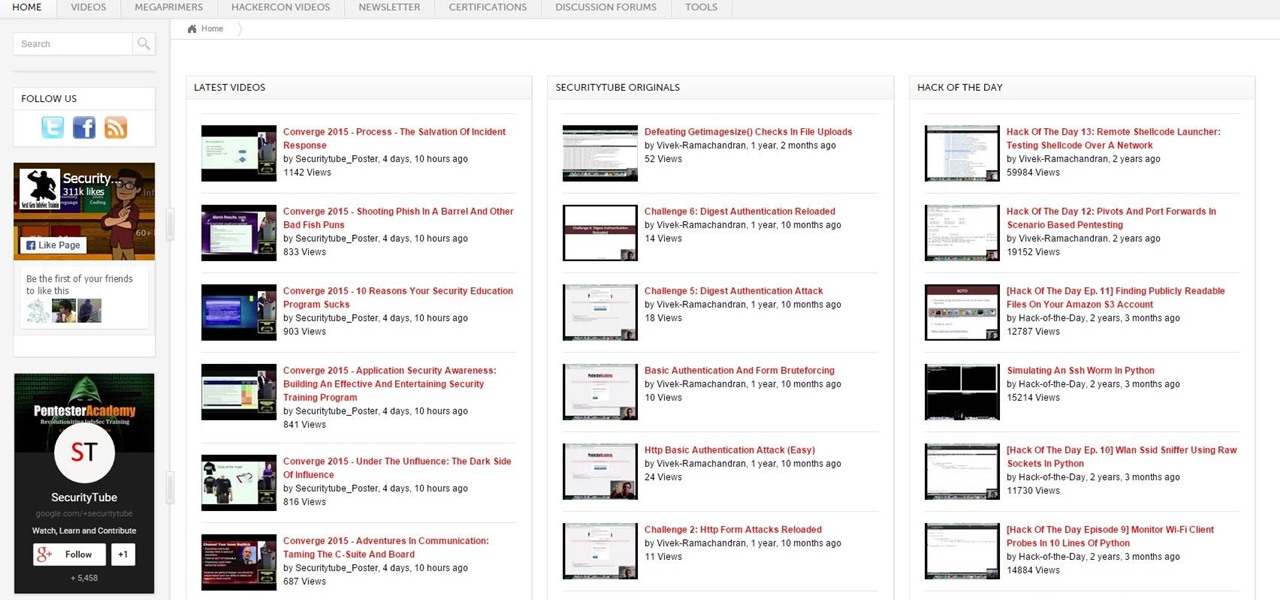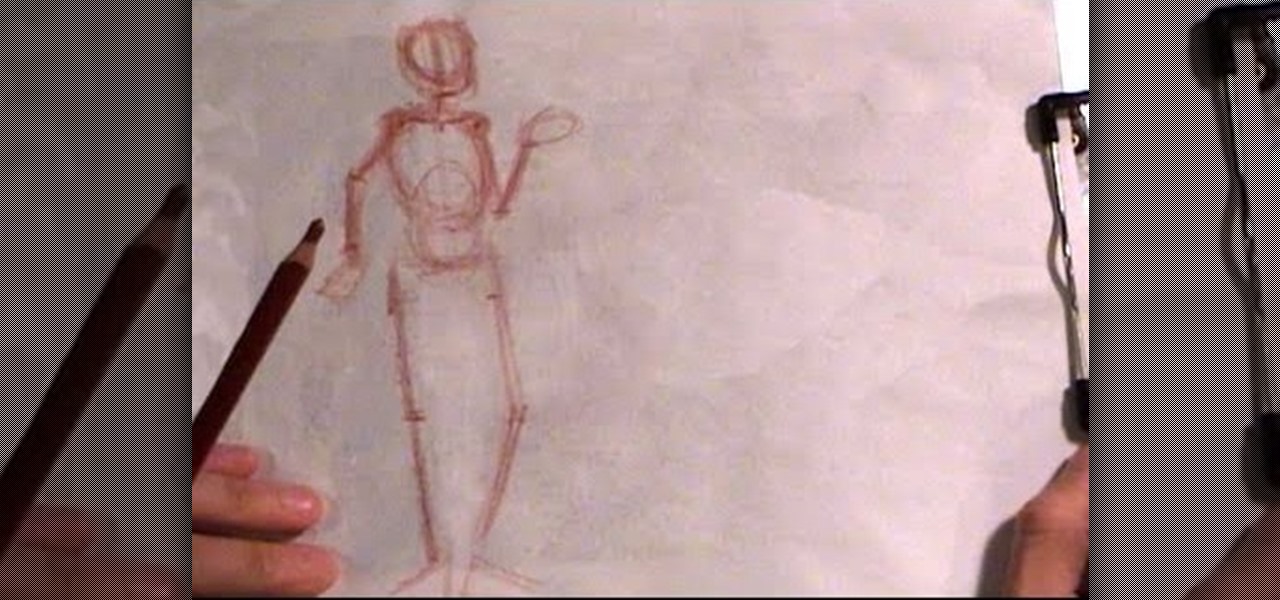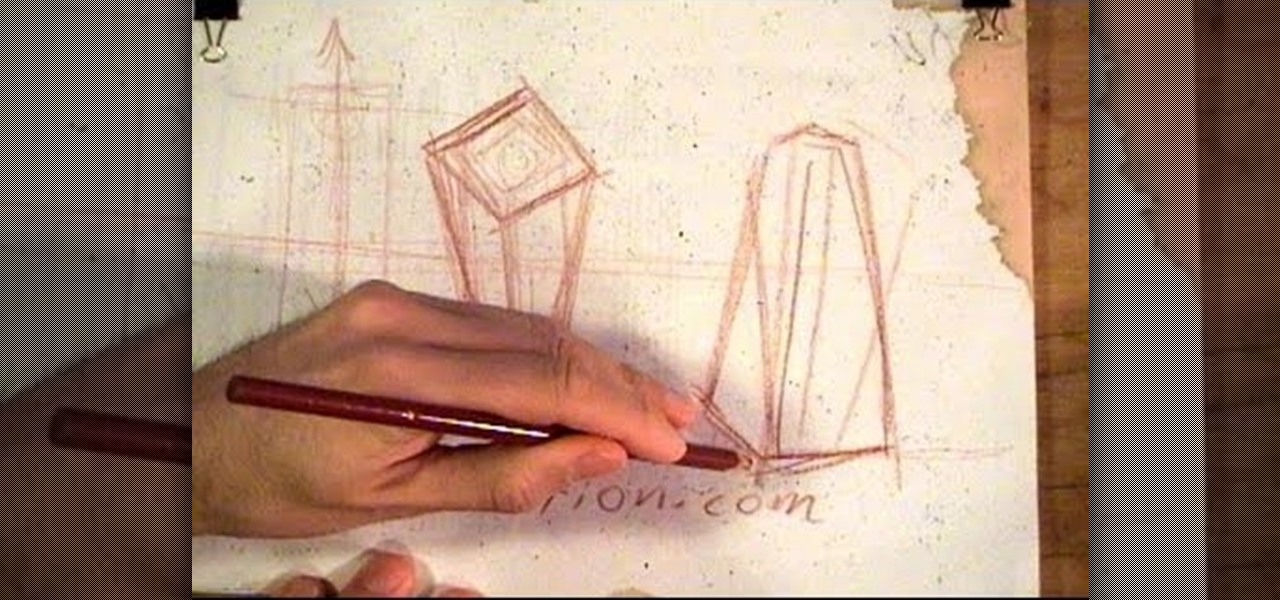All of these four videos are excellent. You will notice that while all the videos and articles have slightly different design dimensions, they are fundamentally very similar. I urge you to view and read everything I am serving up. Then, my final words of advice are simply....choose between a barbeque switch and a taser gun. (Hint: there is a right choice, and there is a wrong choice.)
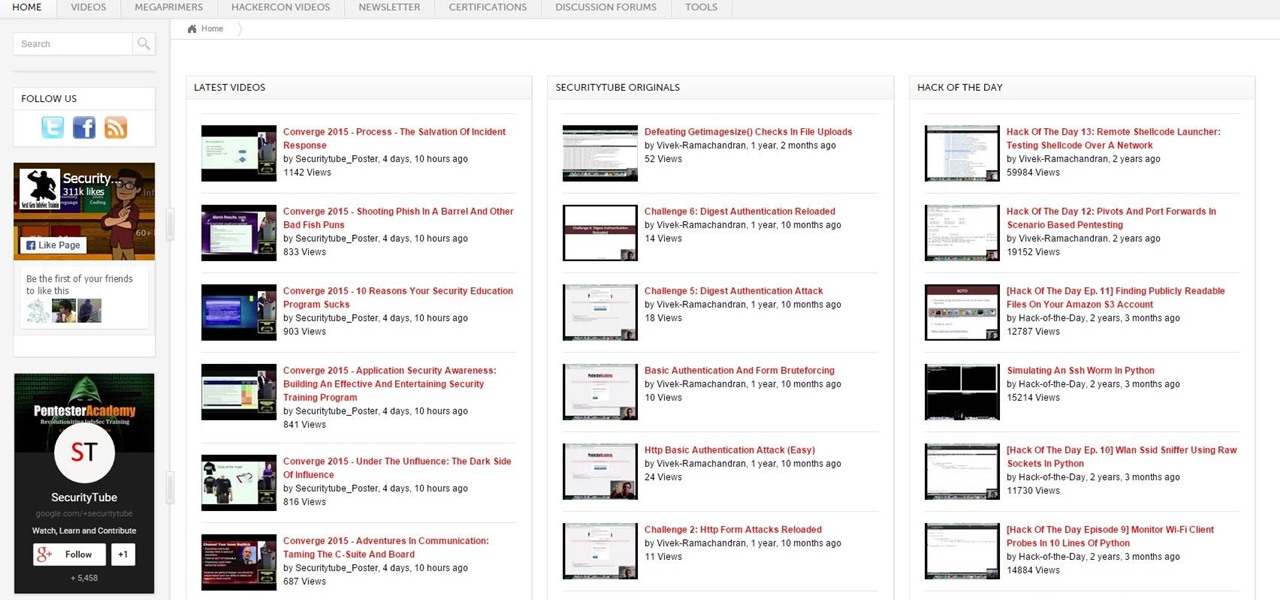
Hi everyone. I'm relatively new here and I have learned a great deal from many of you already and would like to try and give a little something in return.
Our best video tutorials are all FREE!, We have created video tutorials on most important software and stream it in High Quality!

Creating your own video tutorials - part 2. In this second part of our tutorial series on how to create your own video tutorial for free we will go into editing your video using Windows Movie Maker, which is provided free with all new versions of Windows. Read the first article on video capture by clicking here!

Creating your own video tutorials. Over the last few years we have created a whole database of short video tutorials at helpvids.com - showing you how to use different programs.

How to Do Bubbles Fantasy Nail Art - DIY Video Tutorial! Video: .
These guys already did the under bed pipe work. This video covers how to actually install the surface level drip irrigation system. You can check out the whole series to see how they did the under bed work.

Here's my latest armor tutorial...what I call the "Demon Hand". The method used in this tutorial can be used to create pretty much any armor. This one is is 18 gauge brass, but if you use stainless steel I suggest 20 or 22 gauge. This is the easiest of all of my gauntlets to create, and it takes a lot less metal. Less than an 8.5" x 11" piece (per hand). Would make cool motorcycle riding gloves!

Heya Everybody, I have a brand new tutorial online - this time covering the topic of Music Video Editing and basic workflow processes like converting footage from a Canon 5D.
YourBalloonMan has a huge series of free online balloon videos on YouTube that are totally worth checking out. There over 50 different free videos at the time of this writing and possibly even more at the time you read this. Please be sure to check it out and let him know you heard about him from Make Balloon Animals World. ;-)

In this video tutorial, you'll learn how to play John Lennon's "Oh My Love" on piano or other keyboard instrument. While this tutorial is best suited for intermediate or advanced piano players, players of all skill levels can play along. Watch this tutorial to get started playing "Oh My Love"!

In this video tutorial, you'll learn how to play the Beatles' "Hey Bulldog" on the piano. While this tutorial is best suited for intermediate or advanced piano players, players of all skill levels can play along. Watch this tutorial to get started playing "Hey Bulldog"!

Get all of the makeup and hair tutorials you need from Pursebuzz.com. In this video tutorial, you'll learn how to create Alice in Wonderland nails: Mad Hatter. This Mad Hatter nail tutorial was inspired by Tim Burton's Alice in Wonderland.

Learn how to cheat like hell to produce realistic sounding piano flourishes, amazing rolls, and perfectly harmonious music in FL Studio. This tutorial uses examples from other FL tutorials on this site so you may have to watch more than just one. Check out this advanced music theory tutorial and get some great cheating tricks to help your music production in FL Studo.

Have all the other tutorials on this site inspired you to create your own? Here's a tutorial on creating a tutorial! CamStudio is a free software program you can use to record a tutorial directly off your computer. This video shows you where to download it, as well as helpful tips on adjusting the settings for maximum efficiency.

The video tutorial teaches you how to make Cajun Rib Eye Steak using the tutorial maker's special seasoning. The tutorial's Cajun Rib Eye Steak is complemented with a side dish of grilled asparagus and melons, that is also taught in the video tutorial. Preparation time for the complete meal is approximately 1 hour. Cajun Choice Blacken Seasoning is used for the steak as seasoning. The tutorial maker gives a tip on using a Jaccard to tenderize the meat while spreading the seasoning onto the me...

Check out this tutorial for a detailed tutorial for how to draw a rockstar type cartoon character using the program, Toon Boom Animate. These days, all animation is drawn on a computer and with this video, you can get started and join the digital revolution. This clip is well over an hour in length, so you will get everything you need to know here, for sure.

You've probably seen tutorials on YouTube before on how to achieve Kim Kardashian curls, or Victoria's Secret waves, or the hair look of the fashionable deviants on "Pretty Little Liars," but why go through so many tutorials when they're all really the same thing?

This tutorial teaches you how to play the harmonic minor scale on the piano, which is important because the scale is featured in many songs. Some things to remember: the seventh note is the leading note, and the first note of the scale is what the scale is named after.

If you're having a hard time with your cable rewind on a Dyson DC05 vacuum cleaner, this tutorial should help you out. In this tutorial, you'll find out how to replace the cable rewind using a few tools. It doesn't take that long to replace and will make things much easier when cleaning up around the house. So check out the tutorial above and enjoy!

Got a few old t-shirts lying around your closet? Unclutter your space while reusing and reducing waste by watching this tutorial, where you'll find out how to breathe new life into an old t-shirt by transforming it into a mini messenger bag.

Okay, so just to be clear, this is not a crochet tutorial for crocheting a stitch that resembles your new Blackberry Pearl (though, admittedly, that would be pretty damn awesome).

In this Photoshop tutorial, learn how to use the software program to remove tan lines from a photo subject. To complete this editing process in Photoshop, follow the steps in this tutorial to learn how to utilize a layer mask, eye dropper tool, and adjust colors. By following the steps in this Photoshop tutorial, you can tan the parts of a subject's skin by learning how to blend colors within the software program so that someone comes out with a more even skin tone.

In this video tutorial, learn how to create a really beautiful, eye popping, neon light "magic effect". Brighten up your asthetic presentation with this cool Photoshop trick, originally found on this blog. This tutorial is constructed using Adobe Photoshop CS3, but please note: This trick does work with CS4, but yields sightly different results. One can download the font used in this tutorial, here.

In this tutorial Cy starts out a human figure from above in 3/4 view. Some tips for putting the horizon line on the page.

The foundation of most fine arts educations begins with the drawing of the human figure. These human figure drawing tutorials are brought to you by Cy Porter of solomation.com. Search WonderHowTo for more figure drawing tutorials by Cy.

The foundation of most fine arts educations begins with the drawing of the human figure. These human figure drawing tutorials are brought to you by Cy Porter of solomation.com. Search WonderHowTo for more figure drawing tutorials by Cy.

The foundation of most fine arts educations begins with the drawing of the human figure. These human figure drawing tutorials are brought to you by Cy Porter of solomation.com. Search WonderHowTo for more figure drawing tutorials by Cy.

The foundation of most fine arts educations begins with the drawing of the human figure. These human figure drawing tutorials are brought to you by Cy Porter of solomation.com. Search WonderHowTo for more figure drawing tutorials by Cy.

This software tutorial will show you how to use three of Trapcode's plug-ins for Final Cut Pro. Normally these plugins are used in After Effects, but they are available for Final Cut Pro, as you will see in this tutorial. Learn how to work with Trapcode 3D Stroke, Shine and Starglow from Red Giant in this Final Cut Pro tutorial.

This quick video tutorial shows you how to talk to your self using Final Cut Pro. You may not need a software at all to talk to yourself, but this Final Cut Pro tutorial is a great twist on the typical cloning tutorial. So come up with a conversation, record yourself playing the multiple parts, fire up Final Cut Pro and watch this tutorial. You'll be talking to yourself in no time!

This tutorial will show you how to drive and pilot a tank in Battlefield 3 correctly. It also instructs you on which offensive and defensive abilities and upgrades to get, including autoloader, thermal optics, and a coaxial HMG. The tutorial will also give you tips on how to destroy enemy tanks.

If you're interested in creating your own GUI button in Minecraft, take a look at this tutorial to find out how to create and add one to the game using the ModLoader and MCP utilities. This is a bit of an advanced tutorial for Minecraft mod creators.

This video shows the reveal of a great beginner card trick, called the Alternate trick. It's an easy and impressive one to learn. MrStuckyJ's performance and tutorial of this card trick are here.

Grommets and eyelets are the metal rings that reinforce the holes in your corset, through which you thread the cording. This tutorial gives you some good advice on choosing, placing and attaching grommets and eyelets to your own hand sewn corsets.

This tutorial uses Cinema 4D, but the steps and concepts will work for any 3-D modeling program. By completing this tutorial, you will also learn many basics, as well as good practices, of 3-D modeling. Create a longsword with a matching sheath.

Interested in playing Sir Elton John's "Candle in the Wind" on a piano or other keyboard instrument? Let this free video music lesson be your guide. While this tutorial is best suited for intermediate or advanced piano players, players of all skill levels can play along. Watch this tutorial to get started playing "Candle in the Wind"!

While neutral eye shadow colors flatter everyone and a tutorial for creating a neutral eye look will suit all eye shapes and colors, once you venture into more colorful options you'll get the best bang for your...eye color if you follow the color wheel.

In this video tutorial, we learn how to mask when using Adobe Photoshop CS5. Whether you're new to Adobe's popular raster graphics editor or a seasoned designer looking to better acquaint yourself with the new features and functions of the latest iteration of the application, you're sure to benefit from this free software tutorial. For more information, watch this video guide.