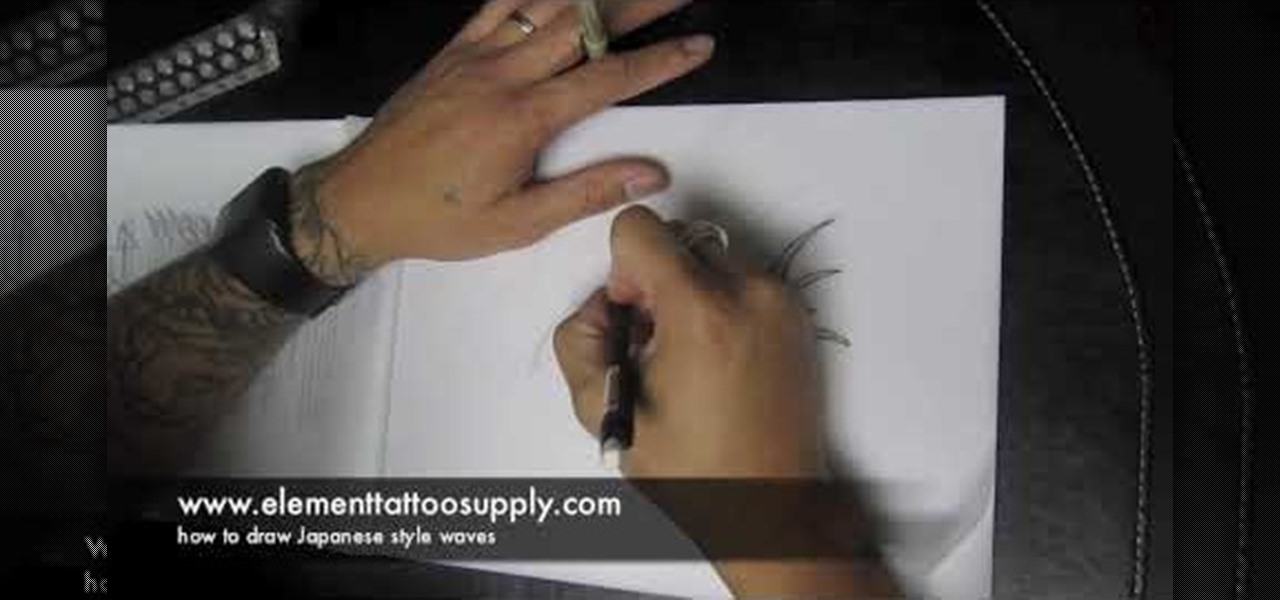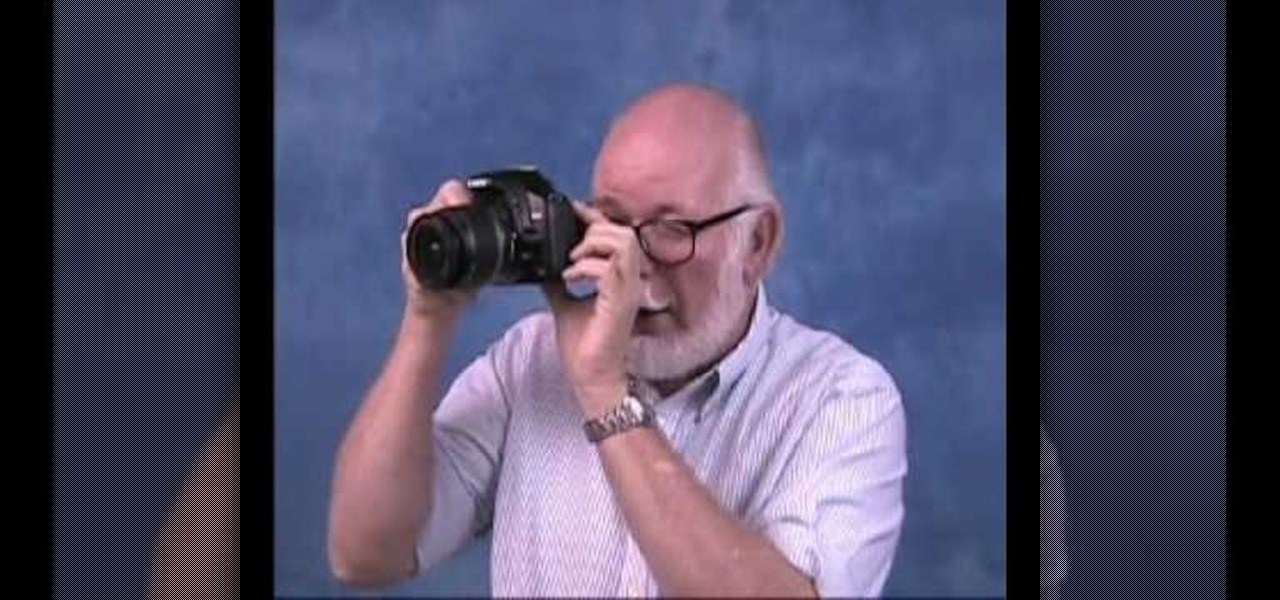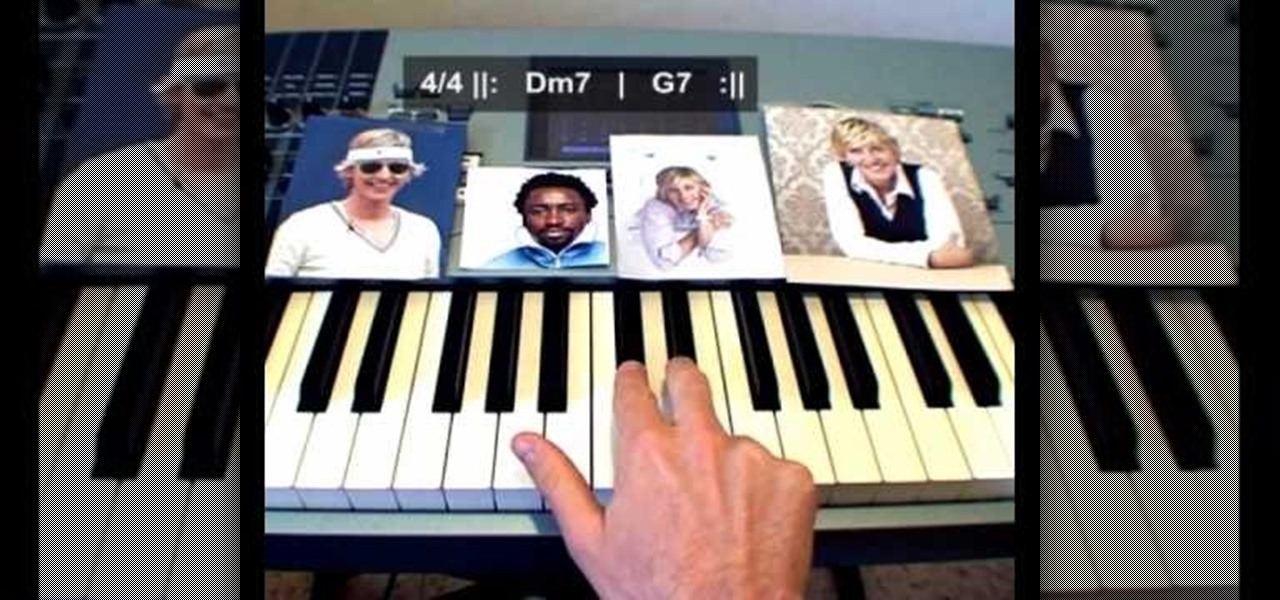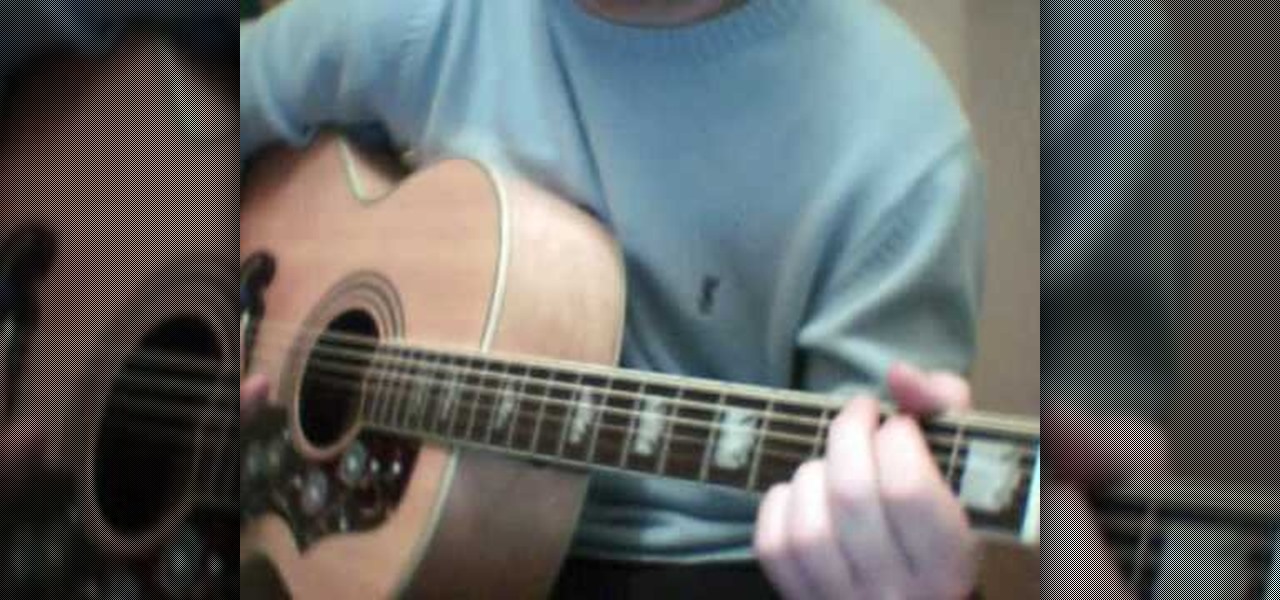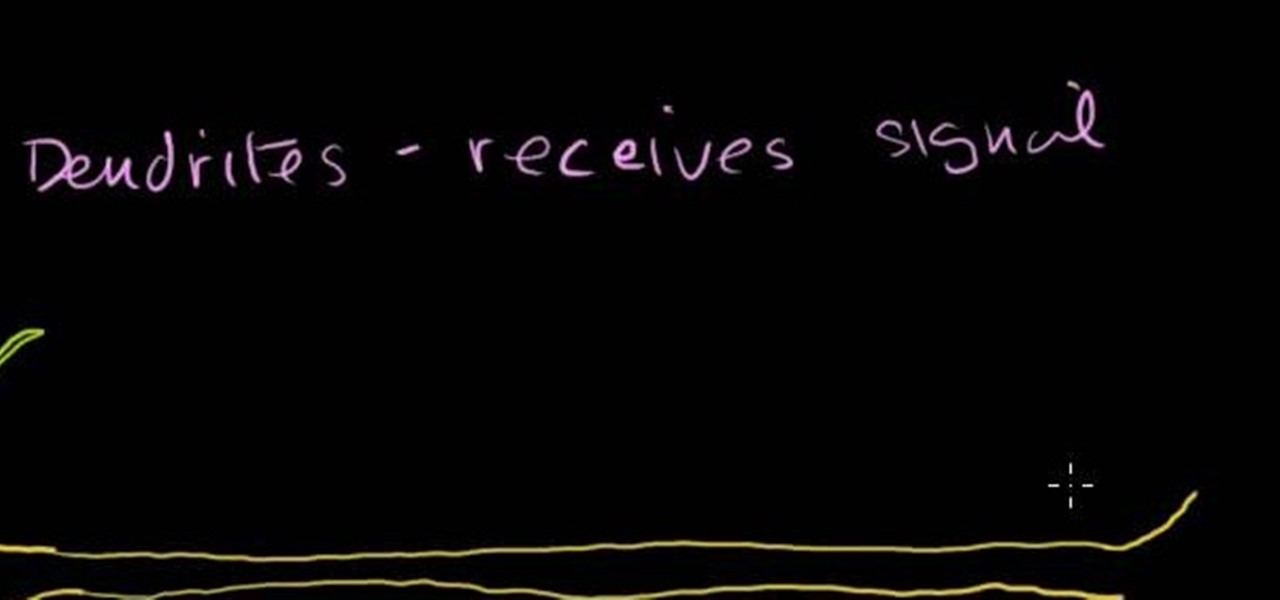If you're the publicity/graphic design person for a fraternity then trust us, you'll be using this Photoshop design A LOT. Wheter you need this realistic looking beer bottle for a banner, invitations, or for decor at a party, it looks very professional.

If you're interested in getting sponsorship for something that you do well, like build RCs, then this tutorial will help. Getting sponsors not only can help put food on the table, but it can help with your publicity and getting your name out into the world. But, too many people are unable to get sponsors for many reasons.

Another major retailer is putting all its chips in on the relentless rise of selfie culture. Sally Beauty is rolling out kiosks to try-on "some of its best" hair dyes in 500 of its stores throughout the US. The in-store augmented reality-powered kiosks invite you to view yourself on video, overlay a punky (or otherwise) hair color, and snap a selfie on the screen to share your #glowup with friends.

The pen doesn't have to stop on the paper. Your art masterpiece doesn't have to stay on the canvas. You can share your favorite drawings with everyone, right on your own chest. Wear your art designs with pride by using a scanner/printer, a photo editing application, an iron, and Avery iron-on Dark Fabric Transfer paper. And don't forget your tee shirt.

What would be cooler than showing up at your prom with a famous celebrity? It's a long shot, but here's your best chance to make it a reality.

In this video tutorial, viewers learn how to use the on-screen keyboard on a Mac OS X computer. To turn on the keyboard viewer, go to Apple and select System Preferences. Under Personal, click on Language & Text. Click on the Input Sources tab and check Keyboard & Character Viewer. The viewer will appear as an icon in the status bar. Click on the icon and select Show Keyboard Viewer. Now place the cursor where you want to start typing and use the onscreen keyboard to type. This video will ben...

In this video tutorial, viewers learn how to draw Japanese waves for a tattoo. In this video, viewers observe different ideas and elements for wave designs. Viewers learn different techniques. To draw a design for a tattoo, viewers should sketch out their image and experiment different designs. The materials used in the video include: tracing paper, pencil and a Micron 08 pen. This video will benefit those viewers who enjoy sketching images, art and would like to learn how to design tattoos.

Mike Lively of Northern Kentucky University shows you how to build an interactive Molecule Viewer in Papervision3D and Flex 3. This is a fun application building project for anyone learning Adobe Flex Builder 3 and a great resource for molecule viewer for students, educators, and researchers in chemistry and biochemistry.

This tutorial shows you how to use FastStone Image viewer 3.5 for Windows to edit RAW photos. Learn how to use the free software FastStone Image Viewer 3.5 to view, handle and sort RAW images, and convert RAW images. FastStone Image Viewer 3.5 is a great free alternative to Adobe's Camera RAW.

Just because a person is cordial enough to knock at your door doesn't mean that he isn't a conman or burglar out to knock you out and steal all your belongings. So you can probably understand the usefulness of a spy hole, or a door viewer.

In this video tutorial viewers learn how to play the song "Whatever" by Oasis on the acoustic guitar. The video reveals all the string movements and the order the notes are needed to be played. This video provides voice narration and a visual demonstration for viewers to easily understand and follow along. This video will benefit those viewers who are interested in the guitar and want to learn how to play a new song.

When the announcement of the Cheddar app for Magic Leap first went out on Tuesday morning, the app was not available on my updated Magic Leap One (located in New York City). However, after checking throughout the day, I can confirm that the app is now live.

Need a new prank or trick to play on your friends? Well this video is your solution. All you need a non-transitive dice and to follow this video and you will be cheating your friend in no time. The idea behind this video is to use dice that are non standard, which means instead of having from 1 to 6 on the sides, they have other numbers. By playing with what numbers go on the faces, the viewers can skew with the probabilities of what number comes up. With this idea, the viewers can make dice ...

In this video tutorial, viewers learn how to do the "Doctor of the Peggle Arts" achievement in the Xbox360 game. The purpose of this achievement is to clear all the pegs and bricks in the Quick Play or Adventure mode and gain exploding fame. Begin the level by shooting from all the way to the right or left for balance. This video provides a demonstration for viewers to easily understand and follow along. This achievement is worth 30G. This video will benefit those viewers who play the Xbox360...

In this video tutorial, viewers learn how to get perky pecs and get rid of "side boobs". This video lists several exercises for viewers to do. Users will need a pair of dumbbells for some of these exercises. The exercises in this are: chest fly, dumbbell press and a variation of push-ups (narrow, wide, knees). Do 3 sets of 10 repetitions for each of these exercises. This video also provides 2 isometric exercises. The first exercises to press the hands together. The second exercises is the sid...

In this video tutorial, viewers learn how to build a movie from individual clips in iMovie. Using clips in iMovie will easily allow users to create a movie. On the right side of the screen in iMovie, there will be a library of all the clips and images that you have imported. Click on the Clips Viewer to arrange the clips in an order that you would like. Just drag them to the clip viewer. You can change the position by dragging a clip over another. Click on the time line viewer to see how long...

Your Guitar Sage provides the viewer with a good way to learn how to play an Amy Winehouse tune on an acoustic guitar. Amy Winehouse's song, Rehab has a few open chords and bar chords to be mastered. The videos demonstrates how to play the piece through first and then takes the viewer through each part of the song. The names of the chords and bars are provided. The verse and the chorus pieces are split to provide the viewer with help in fingering, pace, rhythm and timing within each part. The...

In this video tutorial, viewers learn how to make an LCD viewing hood from a slide viewer. This hood will prevent any shining or glaring of light when looking at the LCD screen. Most LCD covers are expensive or just get in the way. This viewing hood is inexpensive and only cost $6. 95. Users will simply need a slide viewer. Pull off the diffusion screen and cut off the ledge so that it is flat. Sand it to make it smooth and add some felt to cushion it on the screen. This video will benefit th...

In this video tutorial, viewers learn how to play the theme song from the Ellen DeGeneres Show on the piano. This video provides the order that the keys are needed to be played, in order to execute the song. This video provides voice narration and a visual demonstration for viewers to easily understand and follow along. It is at a step-by-step slow pace for viewers to easily stay connected with the video and keep up. In the video description, it also contains piano tab for this tutorial if vi...

In this video tutorial, viewers learn how to make turkey goulash. The video provides all the ingredients required in order to make turkey goulash. The ingredients include: 1 chopped onion, 2 chopped carrots, 2 chopped stalks of celery, sweat in olive oil over medium high, 3 tablespoons of Hungarian paprika, 2 crushed & minced clove garlic’s, 1/2 bottle of white wine, 2 roasted peppers, can of stewed tomatoes and turkey. This video provides step-by-step instructions that allow viewers to easil...

In this video tutorial, viewers will learn how to create a navigation bar, using Adobe Photoshop. Adobe Photoshop is a graphics editing program. Viewers will learn how to use multiple layers, layer effects, gradient options and drawing tools. Viewers will be able to customize their own color and designs. This video provides voice narration and a visual demonstration that allows viewers to easily understand and follow along. This video will benefit those viewers who design websites and web pages.

In this video, viewers learn how to play the song "Don't Look Back into the Sun" by the Libertines on the acoustic guitar. Viewers learn which order to play the notes, in order to play the song. The video has step-by-step instructions and a slow pace that allows viewers to easily follow along. It also has a visual demonstration to give viewers an example of how the piece should sound. This video will benefit those viewers who enjoy playing guitar and want to learn how to play a new song.

If you work with the Adobe Air Collada format a lot, and have certain formats you want to bring into Collada and into Papervision through that Collada file format, you'll need to compare Collada files and graphics, which requires that you createa viewer. This video tutorial offers instructions on doing just that. For more information, and to get started making your own Collada Papervision3D viewer in Flex 3, take a look!

Even if you don't have Microsoft Office Word 2007, you can open Word documents with Word Viewer. In this instructional video, a Microsoft employee shows how you and your coworkers can download Word Viewer and the Office Compatibility Pack for Word, Excel, and PowerPoint 2007 File Formats. With these 2 downloads, you can open, print, or copy and paste from Word documents without having to install Word on your computer.

In this video tutorial, viewers learn how to play the song "Sad Song" by Oasis on the acoustic guitar. For this song, viewers are recommended to tune down a semitone. This video reveals all the string movements and the order that the notes are needed to be played, in order to execute the song. This video provides step-by-step narration and a visual demonstration for viewers to easily understand and follow along. This video will benefit those viewers who enjoy playing guitar and want to learn ...

In this video tutorial, viewers learn how to create a cartoon cloud using Adobe Photoshop. Adobe Photoshop is a graphics editing program. In this video, viewers will learn how to use multiple layers, layer options, how to create a lighting effect and use of gradient options. This video provides voice narration and a visual demonstration for viewers to easily understand and follow along. This video will benefit those viewers who enjoy designing and creating cartoon or animation images on the c...

In this video tutorial, viewers learn how to make a black and white Hollywood style glamour portrait, using Adobe Photoshop. Adobe Photoshop is a graphics editing program. Viewers learn how to create a vintage, golden age Hollywood headshot look, with just a couple layers. This video provides step-by-step instructions and a visual demonstration for viewers to easily follow along. This video will benefit those viewers who enjoy photo editing and enhancing images to the best of their ability.

In this video tutorial, viewers learn how to type in special characters. Begin by opening System Preferences and select International under Personal. Then click on the Input Menu tab and check Character Palette and Keyboard Viewer. Now check "Show input menu in menu bar" and click OK. Then click on the flag icon on the top of the screen and select Show Keyboard Viewer. This will allow users to type or mimic the actions of the keyboard. Users are also able to change the character by selecting ...

In this video tutorial, viewers learn how to make a metallic wallpaper with a stripped paint effect. GIMP (GNU Image Manipulation Program) is a free software raster graphics editor. This video is very descriptive and clearly explains all the procedures. It provides step-by-step instructions and a visual demonstration for viewers to easily understand and follow along. This video teaches viewers how to use the weave filter and RGB noise, layer modes like abstract, burn and saturation. This vide...

In this video tutorial, viewers learn how to make a garden rainbow butterfly puppet. This video describes all the materials that are required to make the butterfly puppet. The materials required include: beads (blue, red and transparent), 5 pipe cleaners (2 yellow and 3 purple), 2 googly eyes, a stick and one glue stick. This video provides a visual demonstration for viewers to easily follow along. The video is at a step-by-step pace and allows viewers to pause or rewind the video. This video...

In this video tutorial, viewers learn how to speak French. This video focuses on the phrase "il faut" and the French infinitive. This video is the third episode of a ten episode series. Viewers learn how to form sentences and the meaning of some French words. This video is very detailed and descriptive. It gives a great, easily understood explanation for viewers. This video will benefit those viewers who want to learn the French language or want to become more fluent in speaking French.

In this video tutorial, viewers learn how to create an origami lily iris flower. Origami is the traditional Japanese art of paper folding. This video shows all the procedures of folding and cutting the paper. To create a complete origami lily lotus flower, viewers are recommended to produce two paper flowers. The video provides a visual demonstration for viewers to easily follow along and have an example to compare to. This video will benefit those viewers who are interested in origami and wo...

In this video tutorial viewers learn how about Brazilian jiu-jitsu. This video describes the concept behind Brazilian Jiu Jitsu including: technique vs strength, large vs small, angles, and the weak muscle groups of the body. Teaches viewers how to defend against bigger and stronger opponents. Viewers will learn how to fight more effectively. This video will benefit those viewers interested in mixed martial arts and willing to learn new fighting techniques. These techniques can be used for se...

In this video tutorial, viewers learn how to retouch images to have a glamour skin glow, using Adobe Photoshop. The video covers all the effects and techniques needed to achieve the glamour skin glow look. Viewers learn how to retouch skin tones and hair for a glamour portrait, including airbrush techniques. Viewers will learn how to create that super color saturated, soft, diffuse skin glow. This video will benefit those viewers who use photoshop and like to enhance images to the best of the...

The speaker starts out by peaking the viewer's interest in the importance of a neuron. Using a diagram, the speaker helps familiarize the viewer with the anatomy of a neuron. As he draws a diagram of the neuron, the instructor gives a detailed explanation of what the various parts of a neuron do and how each of the various parts interacts with other neurons. The speaker also explains how the neuron sends and receives signals throughout the body. The video is informative, very good quality and...

GunterAgency reveals to his viewers how to make a six-side snowflake. In nature, snowflakes aren't four sided, so why continue to make them in that fashion? Through a series of simple folds, the viewer can attain a shape that will allow them to begin making a six-sided snowflake. After using scissors to make the folds even, the viewer can then begin cutting patterns along the sides of the snowflakes as he or she pleases. Once the viewer is done, all that is left to do is to simply unfold and ...

In this video, viewers learn how to work with Photoshop CS4 Extended, specifically the 3D construction and editing engine. This video contains voice narration for guidance and a visual demonstration for viewers to easily follow along. Viewers will learn how to create a cool abstract 3D shape which is different every time it is made and some cool techniques on how to convert it to a smooth icy looking shape. This will benefit those viewers who use Photoshop and wish to create an realistic icy ...

If you need to know whether you are really a Hufflepuff or a Gryffindor, then it's time to get yourself an augmented reality sorting hat.

In recent years, Apple has assembled its augmented reality team and supply chain through a series of acquisitions, high-profile hires, and strategic investments, but at least one potentially major deal was recently ditched.

Savor this moment: we've got a confirmed number of sales for the Google smartphone. We say this because unlike most hardware manufacturers, Google refuses to share official sales numbers for their phone. Instead, during earning reports they simply bundle the product under Alphabet's "Other Revenues", leaving us in the dark about how successful the product is.