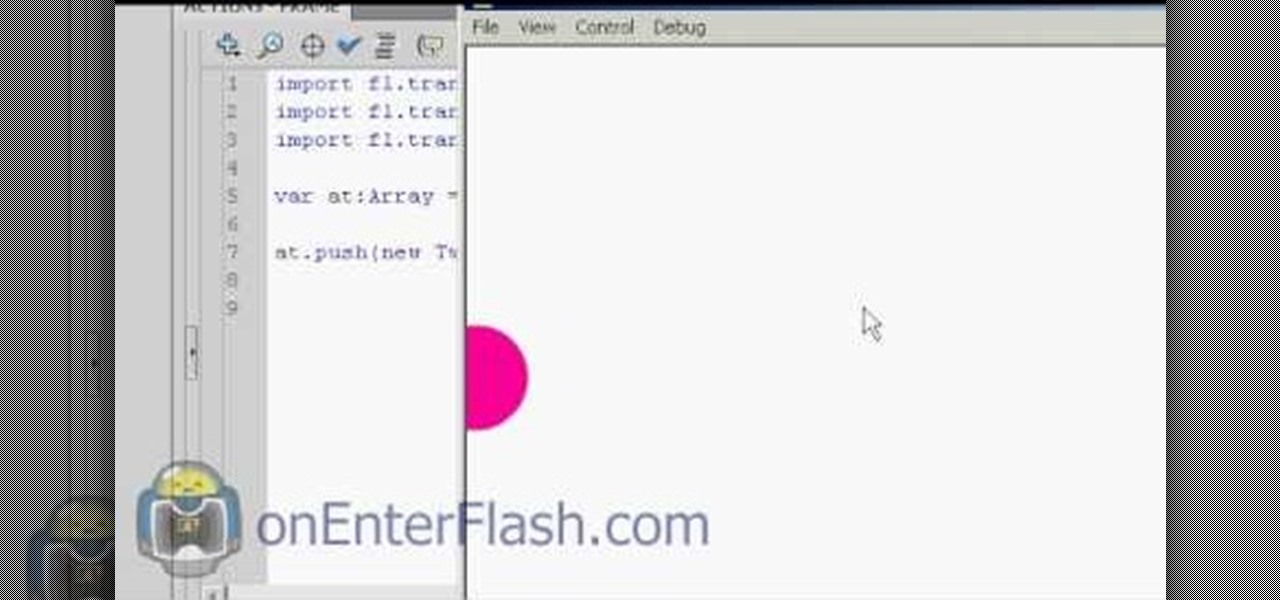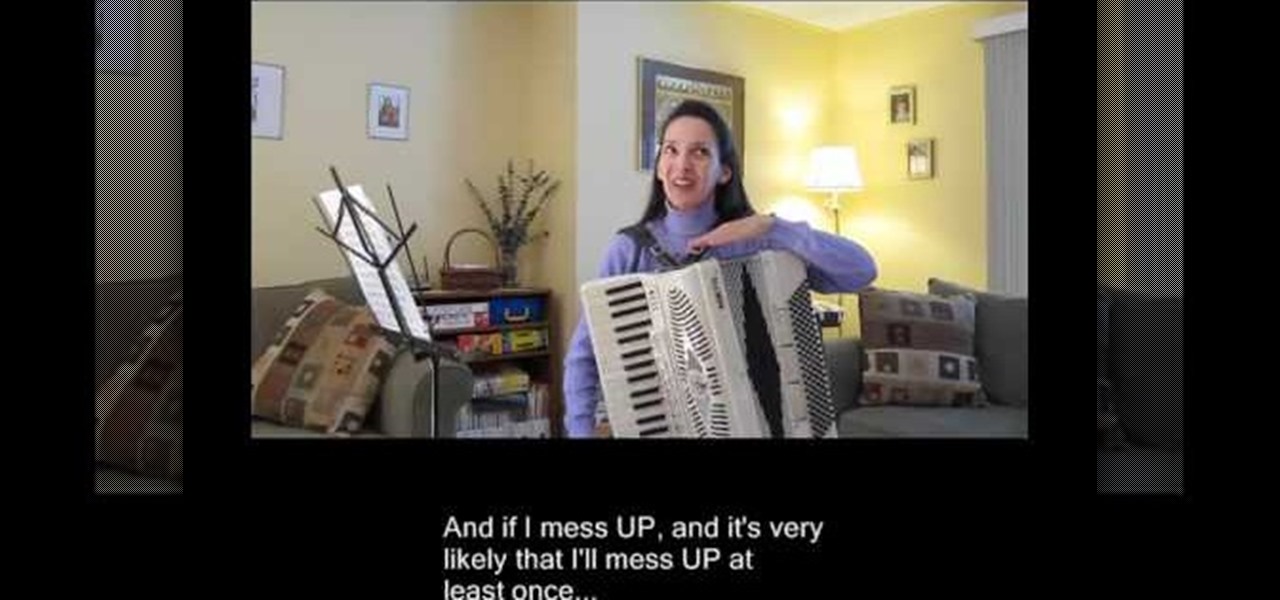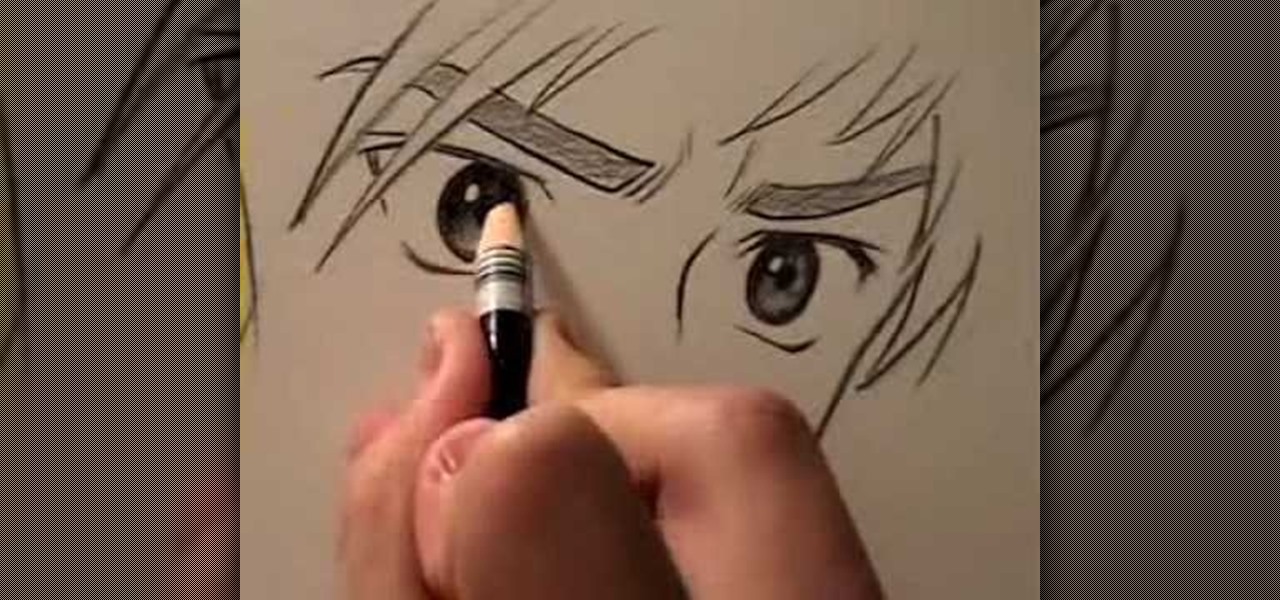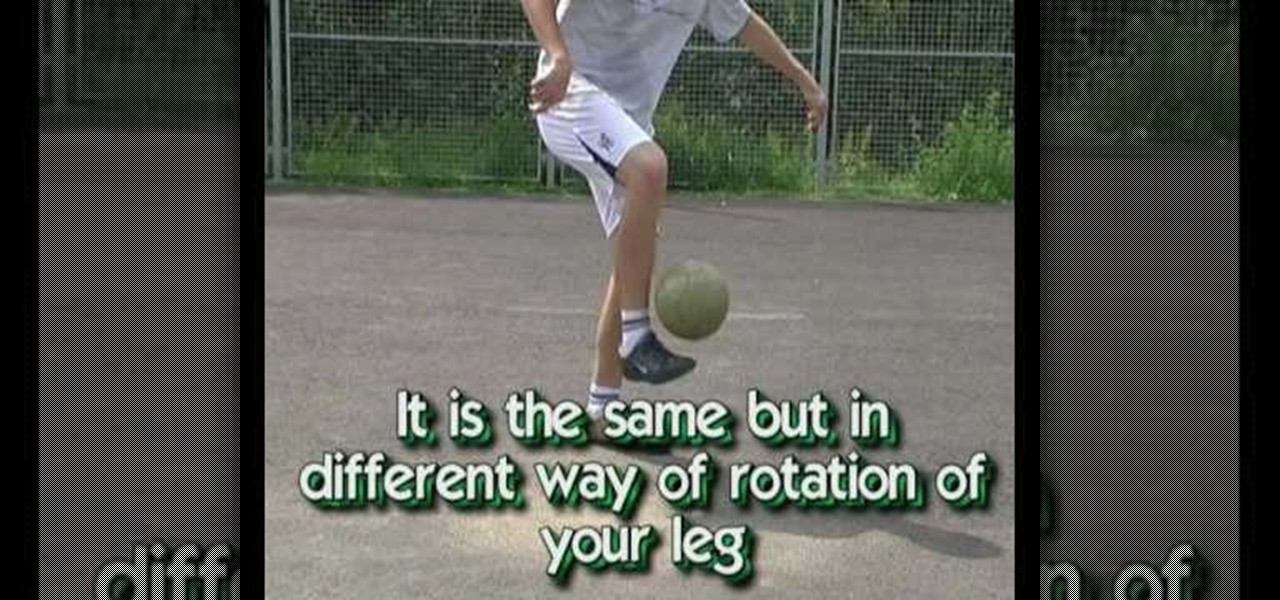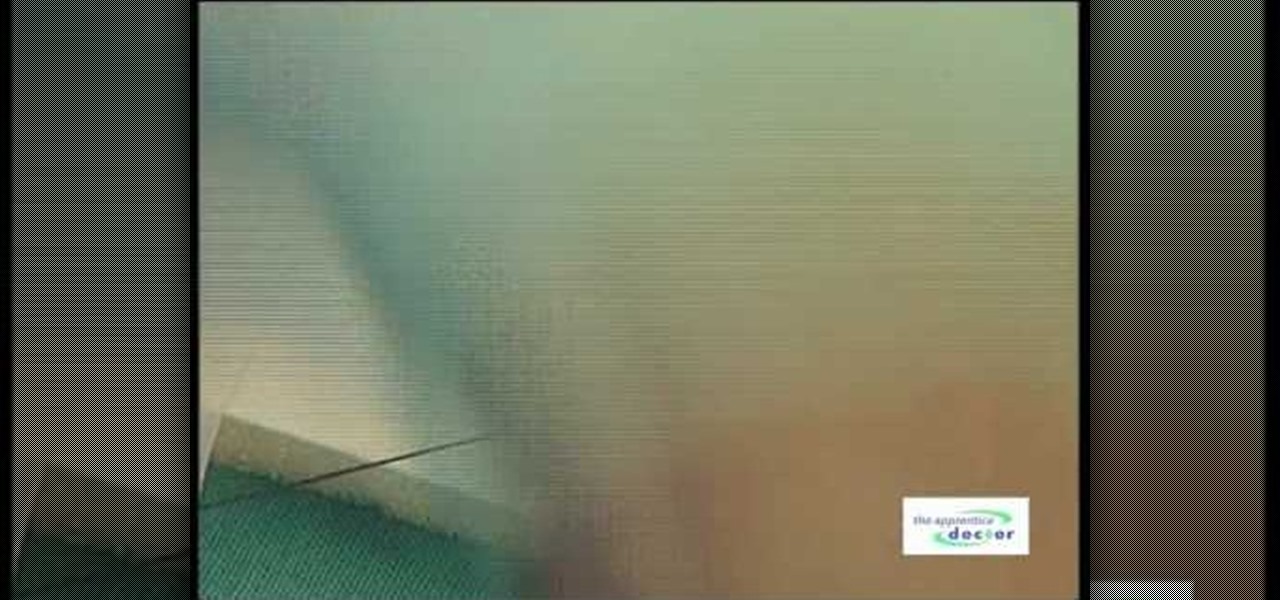In this video tutorial, viewers learn how to wax a snowboard. The materials required for waxing are: wax (cold, medium or warm temperature), scraper, brush, iron, wax paper, cloth and gloves. Begin by wiping the board with the cloth. Now rub the wax on the board. Then hold the wax against the iron to melt it, and then rub it on the board. The press the iron on some wax paper and spread it across the board. Leave it too cool for about 20-30 minutes. Then use the scrape to remove the wax layer....

In this video tutorial, viewers learn how to teach a horse to jog and canter under saddle. In order to teach the horse anything under saddle when you're riding them, you need to make sure that they can follow the commands on the ground. You need good groundwork before using commands under the saddle. You should prepare your horse with physical and verbal cues that you have taught it on the ground. So when you get on the saddle, it will be able to follow your commands. This video will benefit ...

In this video tutorial, viewers learn how to reset a frozen iPod Touch after jailbreaking. iPod Touch is a portable media player, personal digital assistant, and Wi-Fi mobile platform. Begin by holding in the Sleep and Home button at the same time. Hold it until a black screen appears. After it appears, let go of the buttons immediately. Now connect you iPod Touch to your computer. Then open i-Tunes and Restore the iPod Touch. Now users are able to try to jailbreak their iPod Touch once again...

In this video tutorial, viewers learn how to make "hot ice". Begin by adding water into a pan and heat it until it’s simmering, but not boiling. Add the sodium acetate to the water. Keep adding the sodium acetate until the water cannot dissolve it anymore. Stir constantly. Now pour the solution into a glass or container. Do not pour in any undissolved crystals. Place the solution into the refrigerator for 45 minutes. Now pour the solution into a container. The liquid will instantly turn into ...

In this video tutorial, viewers learn how to wax a snowboard. The materials required for waxing are: wax (cold, warm, or all temp), an iron, scraper (plastic or metal) and a hard bristled brush (or rough side of a sponge). Begin by laying the board with the base facing up. Turn the iron on and melt the wax. Move the wax around to evenly distribute it on the base. Then use the iron to spread the wax in a thin layer. Allow the wax to cool for 30 minute and remove the layer with your scraper. Bu...

In this video tutorial, viewers learn how to turn on and off an iPod Touch. This is very simple, easy and fast to do. It is very basic and essential for those who have an iPod Touch. To turn on the iPod Touch, press and hold the power button until the Apple logo appears. To turn the iPod Touch off, press and hold the power button until the red slider appears. Then slide the slider. This video will benefit those viewers who have just recently purchased an iPod Touch and would like to learn how...

In this video tutorial, viewers learn how to do the "my favorite ace" trick. The trick begins with all 4 aces. Then the magician flips them over and goes through them. As he goes through them, each ace changes the color of the back. All the aces change to a red back except for the ace of spades. Users will need 3 aces with the red back, the ace of spades with a blue back and a double back card. This video will benefit those viewers who enjoy magic tricks and would like to learn how to perform...

In this video tutorial, viewers learn how to hack the flash game, Palisade Guardian 2: Modern Combat with Cheat Engine. Begin the game by entering your name and play the first level. After that, open up Cheat Engine and select your internet in the process list. Change the Value Type to Double and Truncated to Rounded (default). Enter in the value of your cash and press First Scan. Then buy something to lower your cash and enter in your new value. There should be only 1 address. Check the froz...

In this video tutorial, viewers learn how to perform different soccer skills in the game FIFA 10, part of Electronic Arts' series of football games. The video shows a variety of different skills to perform followed by a controller that reveals the button sequence. The skills in this video are taught on the XBox 360 version of the game. The moves in this video include: ball roll fake, TATW (juggling), drag-back fake, ball roll heel chop, first time flick, fake shot and bridge. This video will ...

In this video, viewers learn how to create augmented reality applications, using Papervision 3D version 2.0. Augmented reality is a term for a live direct or indirect view of a physical real-world environment whose elements are merged with virtual computer-generated imagery - creating a mixed reality. To create augmented reality applications, users require the following programs and software: Adobe Flex Builder 3, TortoiseSVN and FLARToolkit. This video tutorial is not recommended for beginne...

Using a Strat guitar since it has a basic type of string system, this demonstrator shows how to properly adjust the string height of a guitar. In order to do this, one must use an Allen wrench screw or a screwdriver for each saddle, a flathead screwdriver, and a 64th ruler. The viewer is given an example of a height that could be used for a solo guitar. It is important to measure the distance you want correctly by measuring from the top of the fret, not the fretboard to the string. This video...

In this video tutorial, viewers learn how to make a Midori based "Green Iguana" cocktail. The video lists all the required ingredients to make a "Green Iguana" cocktail. The ingredients include: an ounce of Midori, half an ounce of tequila and 2 ounces of homemade sweet sour mix. To make the "Green Iguana" cocktail, follow these steps: mix all three ingredients in a cup, mix ingredients by shaking and add ice. This video will benefit those adult viewers who enjoy alcoholic beverages and are w...

This video speaks about removing sensitive information in Adobe Acrobat 9. The viewer might get a very obvious idea of removing sensitive information by redaction. Redaction is the process of permanently removing sensitive information from a PDF file. This is done by opening the Advanced menu, clicking "Redaction" and then clicking "Show redaction tools", which can be in any format, images or text. The viewers will definitely get a clear idea of removing such sensitive information by redactio...

The viewer of this video will be instructed in the manner in which to prepare Filipino grilled squid. This video demonstrates to the user the method in step by step easy to follow directions. The author prepares this dish in front of you so you will be able to see the way this wonderful dish is prepared. All the steps are fully explained and easy to follow. The viewer will be preparing this dish with ease in their own home after simply watching this short video.

The video is basically about how to modify the focal point of the image. When the image has some stuff on the background and when you want the viewers to focus more on one particular area and making the rest of the image darker, you need to modify the light values of the image, which will be taught in this video. This can be done by just selecting the area, which you need to highlight on the image by giving some border and then add curves. In the curves the area is made darker than the rest b...

This video tutorial is about using Google Maps and the features in it. Google Maps help us to find the geography and even the traffic situations of a city. Google maps also provide a street view option that helps us to see how a place actually looks like from the ground. Neither of these views are real time. But now, Google Maps has added in a new option, which is the webcam. Just click on the more option in between traffic and map option. In the list that appears, just tick the webcam option...

Tells you how to make a fighting scene by using three steps which are -continuity

On June 23, National Geographic will begin welcoming visitors to the world's first outdoor planetarium in Quebec, Canada, where an augmented reality experience overlaid on the night sky will replace the projection systems of traditional facilities.

Foodborne infections often occur through the contamination of equipment, food-prep tools, and unsanitary surfaces. A recent report from the Centers for Disease Control and Prevention (CDC) reminds us that breast pump parts are part of the food-delivery chain — and they can become contaminated too.

If you are fond of going live or watching live videos on Facebook, then you've probably experienced a number of viewers commenting. Sometimes these comments are good. Sometimes ... well, sometimes we could all go without them.

Here's a card trick that looks like you screwed up, but in reality, it's all part of the gag. It's got a great twist at the end that will put those smug viewers in their place. Do it at a bar and win a free drink.

This video will teach you how to make two awesome props for you films for the price of one! Well, technically it's all free, but still, 2 for 1! You will learn how to make man-eating plant and a severed finger props, with instructions given by devoted viewers of Indy Mogul like you. All you need to make this stuff work is $35 for each project.

Most of you viewers out there who are familiar with Flash, After Effects, or other creative software know what a tween is. But can you write the code for them? This video will teach you how to code different classes of tweens using Actionscript 3 in Flash CS4.

Creating really cool titles for you web video is a great way to make your video look professional and make sure viewers watch the whole thing once they're clicked on your video. This tutorial will teach you the basics of making easy titles using Adobe Premiere Pro. Apply these techniques and watch you view count rise.

In this video, Derrick Schommer, sales engineer, podcaster and host of Common Man Cocktails shows viewers how to mix up a Blue Mediterranean. This classy gin cocktail is based on Bombay Sapphire gin, teamed with lemon-and-lime Sprite and Blue Curacao for a sophisticated, slightly sweet drink. The Blue Curacao and gin are placed in a high-ball glass with ice, then the drink is topped off with Sprite and a squeeze of fresh lemon juice.

Mark Dommen, chef-partner of San Franciscos One Market Restaurant, advises viewers against the wrong approach: Do not use a dull knife, do not carve at the dining table (as much as you might want to), and do not hack at your bird willy-nilly. This video demonstrates all the wrong ways to carve a turkey. Pay attention for advice on the correct way to carve a turkey!

This instructional video provides insight into the English language to teach people who are learning to speak English how to pronounce phrasal verbs. A phrasal verb is a verb + a particle, such as "drive up", "end up", and "drive back". The video shows viewers how these phrasal verbs are used in a sentence as well as what these phrases mean. In terms of pronunciation, there are three basic patterns which are discussed to show where the words are stressed in the context of a sentence which are...

In this video, Mark Crilley presents viewers with four ways to draw anime eyes. The first set of eyes has an intense look to the them, with the face tilted slightly while the eyes are staring at the viewer. Eyebrows are added in a sloping manner in order to create a more dramatic effect and drawing attention to the eyes. The next set of eyes are more hexagonal in shape and look downwards while wide open, creating more of a surprised expression. Thick eyebrows framing the eyes also bring atten...

In this video tutorial, viewers learn how to use the noise removal tool in Camtasia Studio. Begin by uploading the audio track into the time line. Then select and highlight the region that contains the noise. Now click on Edit and select Audio Enhancements. Under Background noise removal, users are able to select to automatically or manually remove the noise. Once selected, simply click on the Remove Noise button. Users also have the option to adjust the sensitivity. This video will benefit t...

In this video tutorial, viewers learn how to make a realistic goose call. The materials required for this project are: a plastic bottle cap, scissors, rubber band and a piece of paper. Begin by making a small hole in the bottle cap. Then wrap the paper around the other side of the bottle cap and secure it with the rubber band. Now just blow in the hole and make a humming sound to create a goose call. This video will benefit those viewers who enjoy goose hunting, and would like to learn how to...

In this video tutorial, viewers learn how to reverse video direction in Sony Vegas Movie Studio. This task is very easy, fast and simple to do. Begin by importing the video clip(s) and/or audio into the time line. Then right-click on the clip and select Reverse. To reverse the audio, right-click on the track and select Reverse. To undo the video or track, right-click it and select Reverse once again. This video will benefit those viewers who enjoy editing and creating videos, and would like t...

In this video tutorial, viewers learn how to bow the Erhu. When playing this instrument, keep the shoulders and both arms relaxed. The elbow moves the arm, the arm moves the wrist, the wrist moves the fingers and the fingers move the bow. There is a slight twitch of the wrist on attack of each stroke. The only pressure point is where you hold the bow. Practice bowing the whole length of the bow. Practice with various speeds. This video will benefit those viewers who are interested in playing ...

In this video tutorial, viewers learn how to use volume envelopes in Sony Vegas Movie Studio. Begin by importing the audio track into the time line. Then right-click on the audio control panel, go to Insert/Remove Envelope and select Volume. This will place a purple line through the audio track. Users are able to control the volume by moving the line up or down to increase or decrease the volume. Users are also able to select certain points by creating starting and ending points in the audio ...

In this video tutorial, viewers learn how to wire wrap a head pin loop. Begin by placing the bead on the head pin, or on a 5 inch piece of wire. Then make a bend on the head pin approximately 1/8 inches above the bead to a 90 degree angle. Now wrap the pin around the jaw of the pliers, pulling it slightly to one side. Holding the bead and wire, rotate the pliers back to form a loop. Finish by wrapping the tail of the wire around the exposed part of the headpin as many times as possible. This ...

In this video tutorial, viewers learn how to do the Around the World soccer trick. When doing this trick, users are able to do an inner rotation known as Inside Around the World or an outer rotation known as Outside Around the World. Begin by hitting the ball with your toe and start rotating you leg. The ball needs to go up with the foot, but the foot should still be above the ball. Now end the rotation by landing the ball on the tip of your toe and continue to juggle. This video will benefit...

In this video tutorial, viewers learn how to replace and install a programmable thermostat. The materials required for this project are: a screwdriver, masking tape, marking pencil and batteries. Begin by turning off the power of the furnace. Then remove the face of the old thermostat and detach the labeled wires. Now remove the wall plate. Then mount the plate of the new unit and connect the wires to the corresponding codes. Finish by inserting batteries, placing the face plate on the wall p...

In this video tutorial, viewers learn how to make a pom pom seal. The materials required for this project are: 1 large brown pom pom, 4 medium brown pom poms, 3 small pom poms, 2 white pom poms, 1 small piece of brown felt, 2 googly eyes, glue and scissors. Begin by gluing the brown pom poms together. The large pom pom is the head, 4 medium pom poms are the body and 2 small pom poms are the hands. Then glue the 2 white pom poms and mini black pom pom on the head for the mouth and nose. Glue t...

In this video tutorial, viewers learn how to install gutter screens. The materials required for this task are: tape measure, tin snips, drill with bits and sheet metal screws. Begin by measuring the gutter to determine how many screens to buy. Start at one end of the gutter and slide the back edge underneath the shingles. Then snap the edges in place and continue down the length of the gutter. Now drill holes in the edges of the screens and screw in the sheet metal screws to secure the gutter...

In this video tutorial, viewers learn how to suture. Begin by lifting up the skin on the far side of the laceration with the tissue forceps and insert the needle with some distance far away from the wounded edge. Then lift up the skin with the near side laceration and mirror the course of the needle. Now move somewhat to the right of the subsection of this stitch, parallel to the incision line. Place the second subsection of the horizontal macro-suture like the first part. But this time from ...

In this video tutorial, viewers learn how to jump start a car. When purchasing a jumper cable, don't purchase the cheapest set. It is also not necessary to purchase the most expensive. Begin by connecting the black cable on the negative terminal of the healthy car. Then connect the positive side of the red cable to the positive terminal of the healthy car. On the dead car, connect end of the cable to the positive side of the battery again, except this time you connect the negative end to a so...