
How To: Draw a cartoon lion
It's time to discover how fun art and drawing is! Learn how to draw a cartoon lion. Drawing is a way of creating and expressing ourselves, and therefore the result is always beautiful.


It's time to discover how fun art and drawing is! Learn how to draw a cartoon lion. Drawing is a way of creating and expressing ourselves, and therefore the result is always beautiful.

It's time to discover how fun art and drawing is! Learn how to draw the manga character Naruto. Drawing is a way of creating and expressing ourselves, and therefore the result is always beautiful.

Check out this instructional language video to learn to speak Cherokee. In this lesson, learn how to say "Thank you" in Cherokee. This video uses the Giduwa or Eastern dialect to say Thank you, you're welcome, and I appreciate you. This video is great for beginners who want to improve their Cherokee language skills. Practice your Cherokee by expressing your gratitude!

In English, "supposed to" expresses obligation. Someone expects you to do something. It's an unusual form of the passive voice, but it's very important to learn. This ESL tutorial teaches you how to use "supposed to" in English. Watch this grammar how to video and you will be speaking English in no time.

This Mandarin Chinese lesson introduces a few simple and useful Chinese phrases for Valentine's Day. Learn how to express your love in Mandarin Chinese with this easy to follow tutorial.

Check out this two-part video tutorial to see how to make a VB.Net timer program in Microsoft Visual Basic 2008 Express Edition.

In this ASP.Net video lesson, you will learn how events can be used in your code, and how to react when those events occur, all in Visual Web Developer 2005 Express Edition.

Check out this brief video tutorial on using FxFactory the visual effects plug-in package for Final Cut Pro or Final Cut Express and Motion. You'll see the filters, generators, and transitions included, and see how they are grouped inside Final Cut's browser. There are a tones of effects for you here, just watch and see what you can do with it all.

Sometimes, it is necessary for nursing mothers to express or pump breast milk. Watch this video for tips on how to pump, store and re-heat breast milk.
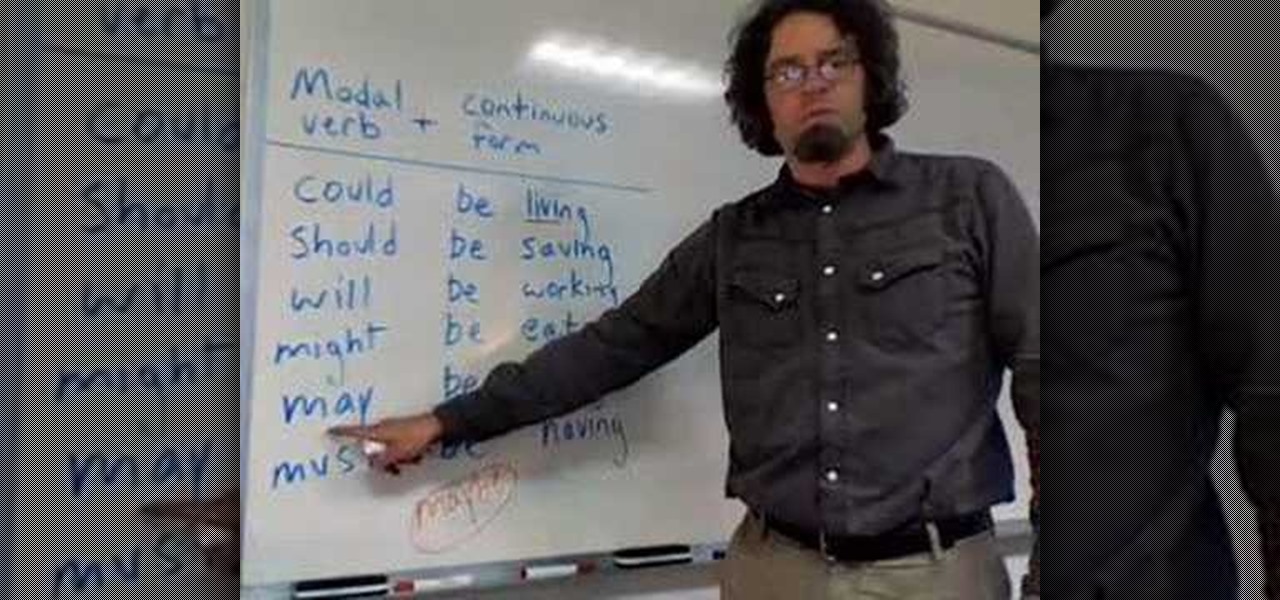
Some modal verbs can be put in front of the continuous form to express some present action that is or isn't happening. To make the past tense for each, use "have been" instead of "be."

Members of the Chicago area gang the Latin Kings explaining their language of symbols and codes expressed through graffiti.

As soon as you say 'Hi' you would ask what's up? or what's going on? Same expression is expressed as 'Aur Kya Chal Reha hai?' in Hindi which means "What's going on?"

Watch this video sequence and learn to how to order food at a restaurant and express what you want in Japanese.

This is a short video to ensure that you fit your wiper blades for a squeak and smear free swipe to provide perfect vision. The TP Performance blades won the auto express award of excellence.

In this video tutorial, viewers learn how to draw women's dress. This video teaches viewers how to draw 3 different types of dresses: a conservative dress, long dress and festive dress. Begin by drawing the figure of the body and body shape. Make the body figure look free and fluent. Then add the legs and details to the dress. To add details, draw lines vertically along the dress to represent the folds of the dress. Finish by adding any extra accessories and details. This video will benefit t...

In this video tutorial, viewers learn how to use googly eyes to liven up household items. This video provides 3 crafts that viewers can make with the googly eyes. The first craft is a homemade snake with googly eyes. The snake is made from a draft blocker that is stuffed with rive. The second craft is to apply two googly eyes on your footwear. The third craft is glue the googly eye around the frame of a pair of glasses. This video will benefit those viewers who enjoy making arts and crafts, a...

Oct. 9: British cooking sensation Nigella Lawson shows TODAYs Meredith Vieira how to make a delicious dinner in no time. 081009 Mirin-glazed salmon The celebrity British chef shares sweet and savory dishes for a full fall meal "Nigella Express" by Nigella Lawson 4 servings INGREDIENTS 1/4 cup mirin (Japanese sweet rice wine) 1/4 cup light brown sugar 1/4 cup soy sauce 4 4-oz pieces of salmon, cut from the thick part of the fillet so that they are narrow but tall rather than wide and flat 2 ta...

In this video tutorial, viewers learn how to hack the prestige mode in the game Call of Duty: Modern Warfare 2. Prestige Mode is an option that a player can choose after they progress to Level 55 (Commander) and gain a little more experience. With this hack, viewers will be able to prestige their account to any level, and unlock all emblems and titles. Users will need a USB drive to transport files between the computer and the video game console. This video will benefit those viewers who play...

In this video tutorial, viewers learn how to draw the character, Shunshui Kyoarku, from the anime series Bleach. Follow the step-by-step drawing tutorial, and you can learn these techniques too. The animated instruction can be paused, slowed down, or replayed at any time, so you can really master the drawing. This video will benefit those viewers who enjoy drawing on the computer and who would like to learn how to draw this character.

Want to know about Newton's three laws of motion and how they affect aircraft landings? NASA has answers. NASA, aka the National Aeronautics and Space Administration, tells how Newton's laws apply to landings. There's no better place to learn from than the juggernaut of space exploration.

Leather jackets are always fashionable but how do you know which one is right for you? In this how to video, host Scott Studenberg shows viewers what leather jackets are hot this season. Scott discusses and helps viewers pick the right leather jackets to wear for different tastes.

Having trouble with those baggy shirts? Can't find a decent pair of jeans that fit? This week we answer a viewer's question and solve some size issues, plus how to make a duct tape body form with Anda Lewis.

Imagine an Instagram feed filled with a wild array of vivid color. Beautiful right? But when you look at the photos in your iPhone or Android phone's albums, they're all just too dull to pull off that dynamic look. There's no doubt that colorful images are more eye-catching than dull ones, so how do you get your photos to overflow with vibrant color? The answer: Add it in post.

It's difficult to find that perfect lighting when you're taking a photo. You won't always have studio lights — or at all — and you're not always out during golden hour. So how can you combat lighting issues without waiting around for a well-lit condition? Do it in post. Adobe's Photoshop Express makes it easy to fix and even customize the lighting in your photos using the right adjustments.

Augmented reality headset maker Meta Company unveiled Meta Viewer, its first software application, during its keynote at the Augmented World Expo in Santa Clara on Wednesday.

Going live on Instagram is a fun way to interact with your followers. It lets you forgo the usual meticulous editing and framing in exchange for giving your friends and fans a glimpse into your real, unfiltered life. Now, your followers don't need to be separate from that experience, with a new update that will let you invite viewers to join in on your live videos.

In this video tutorial, viewers learn how to create a cartoon effect from video in Sony Movie Studio. Begin by importing the video clip(s) into the time line. Then click on the Video Effects tab and select New Blue Cartoon R. This is a plug in that needs to be downloaded. Users are able to select various different cartoon styles from the Preset drop-down menu. Users are also able to configure the lines and paint of the cartoon effect. This video will benefit those viewers who enjoy create and...

In this video tutorial, viewers learn how to make a juggling prop rack. The materials required for this project are: 2x4 pieces of lumber with proper length and space for the props, L-brackets, drawer pulls and trim. The 2x4 pieces of lumber are the shelves that will hold up all of the props. The L-brackets will mount the racks onto the wall. The drawer pulls will specifically hold clubs. The trims will decorate the shelf and provides re-enforcement. This video will benefit those viewers who ...

In this video tutorial, viewers learn how to use tailor point scissors. These scissors are short, have a broad spine on the blades and contains both a knife and bevel edge. The knife edge allows the scissors to go through the fabric and the bevel edge allows users to cut in layers without cutting what's underneath. The broad spine prevents the separation of the blade points. The short blades allow better control and easily movable. This video will benefit those viewers who enjoy stitching and...

In this video tutorial, viewers learn how to fix the E74 error on an Xbox360. Begin by unplugging all the wires on the console except for the power cord. Then turn the system on. Now wrap the Xbox360 with 1-2 towels and let the system heat for about 30 minutes. Make sure that there is no disc in the hard drive. Then unwrap the system and turn it off. Let the console cool for 15-20 minutes. Finish by plugging back the cables and turn on the system. This video will benefit those viewers who hav...

In this video tutorial, viewers learn how to decode a combination lock. Users will need a feeler gauge strip with a modified tip. Begin by sliding the feeler gauge strip in between the wheel and body of the lock. Then start rotating the wheel. When the wheel has resistance, notch the wheel in the right place. Then rotate the wheel counter clockwise three clicks. Do the same for the rest of the numbers on the lock. This video will benefit those viewers who have a combination lock, and would li...
In this video tutorial, viewers learn how to save and swap icons on a Mac OS X computer. Begin by selecting the application that you want to get the icon from, and copy it. Then open preview, go to the File menu and click on "Create new clipboard". Users are also able to apply the icons on other applications or drives. After you have copied the desired icon, select the application with the icon that you want to replace, press the Command and I buttons, select the icon and paste the copied ico...

In this video tutorial, viewers learn how to remember Windows Explorer positions. Users will need to download the Shell Folder Fix program provided in the video. Once downloaded and installed, the program will remember the position of every Windows Explorer window that is opened. Now whenever ever the user opens that folder in the future, it will be displayed in the same location as before. There are also some additional features to the program such as: displaying the windows title and saving...

In this video tutorial, viewers learn how to access every Windows 7 setting at once. Users will need to download the Windows 7 in a Box program provided in the video. Once downloaded, simply click on one of the functions (Functions, Folders, Internet Settings, Programs, Tools and Settings) on top of the window and select the option that you wish to use. This program will organize all the Windows 7 settings into an easy to comprehend layout. This video will benefit those viewers who use a Wind...

In this video tutorial, viewers learn how to return the base settings on a HPI 21BB engine. The engine has 3 needles carburetor: high speed, mid-range and low speed. Begin by turning the high speed needle clockwise until it is closed. Then turn it 3 1/2 turn counterclockwise. Then turn the mid-range needle clockwise until it is closed. Then turn it 3 1/4 turn counterclockwise. When adjusting the low range, make sure to hold the mid-rang with a screwdriver to prevent it from turning. Now turn ...

In this video tutorial, viewers learn how to create a tessellation. The materials required for this project are: index cards, scissors, pencil, large paper and coloring utensils. Begin by preparing a shape. Cut the index paper to a desired shape. Then place it on the right side of the large paper and tape it. Now trace the shape onto the large paper and continue transferring the shape until the page is filled. The shapes should fit together like a jigsaw puzzle. This video will benefit those ...

In this video tutorial, viewers learn how to use Flickr photos in their screen-saver. This task can only be done on the Windows computer. Users will need to download the program from the website provided in the video. Once downloaded and installed, there is an option in the Screen Saver Settings. Users are able to take photos from specific users or groups, or can search through tags and contacts. Further options include selecting the size of the photo and delay between switching the photos. U...

In this video tutorial, viewers learn how to copy and paste multiple text entries in a Windows computer. Users will need to download the free clipboard manager, Ditto form the link provided in the video description. Once downloaded, users will be able to manage multiple strings of text to copy and paste anywhere. Simply select the text field of the copied text and click on the icon in the system tray. Copied images will be displayed as a thumbnail. This video will benefit those viewers who us...

In this video tutorial, viewers learn how to find hidden task-bar shortcuts in Windows 7. Begin by pressing the Windows and T keys on the keyboard. The will focus on the task-bar, allowing the user to navigate through using the arrow keys. Users will be able to move between different icons. If the application has a window open, it will show the thumbnail. Then press the up arrow key to sort through the thumbnails. Press the down key to focus back onto the task-bar. This video will benefit tho...

In this video tutorial, viewers learn how to tune a piano. Begin by placing a rubber tuning wedge in between to mute the two outer strings. Then tune the middle sting with a piano tuning hammer. Tune it to a strobe tuner or using intervals from already tuned strings. Now mute the right string and tune the left string. Use the middle string as reference. Then mute the left string and tune the right string. This video will benefit those viewers who have a piano, and would like to learn how to t...