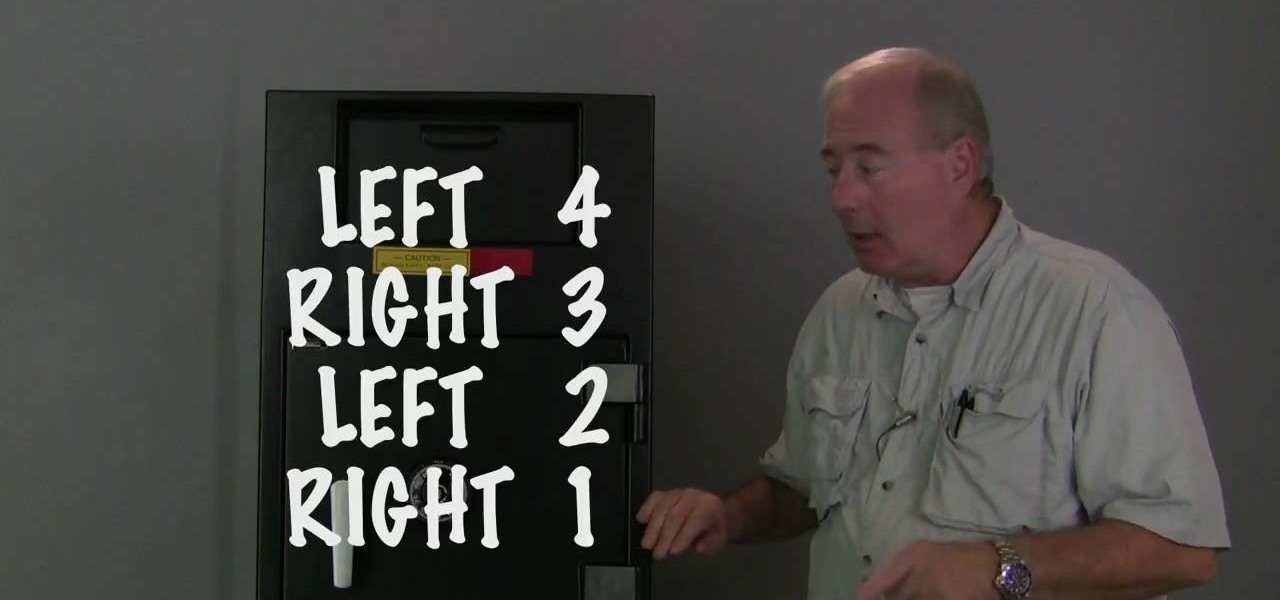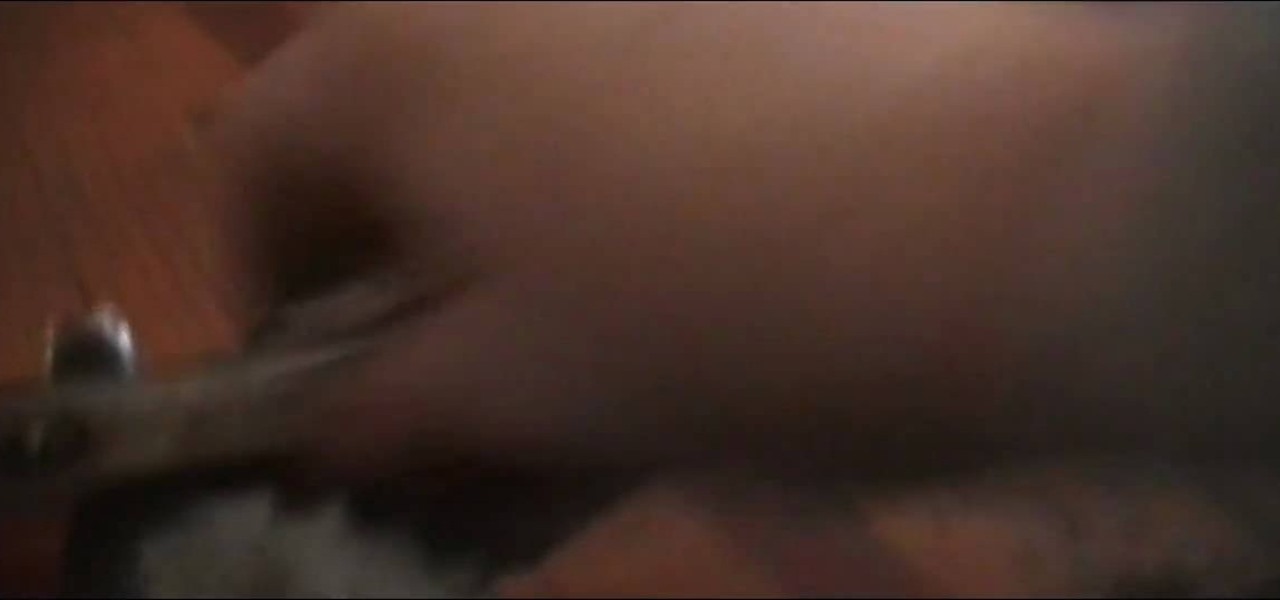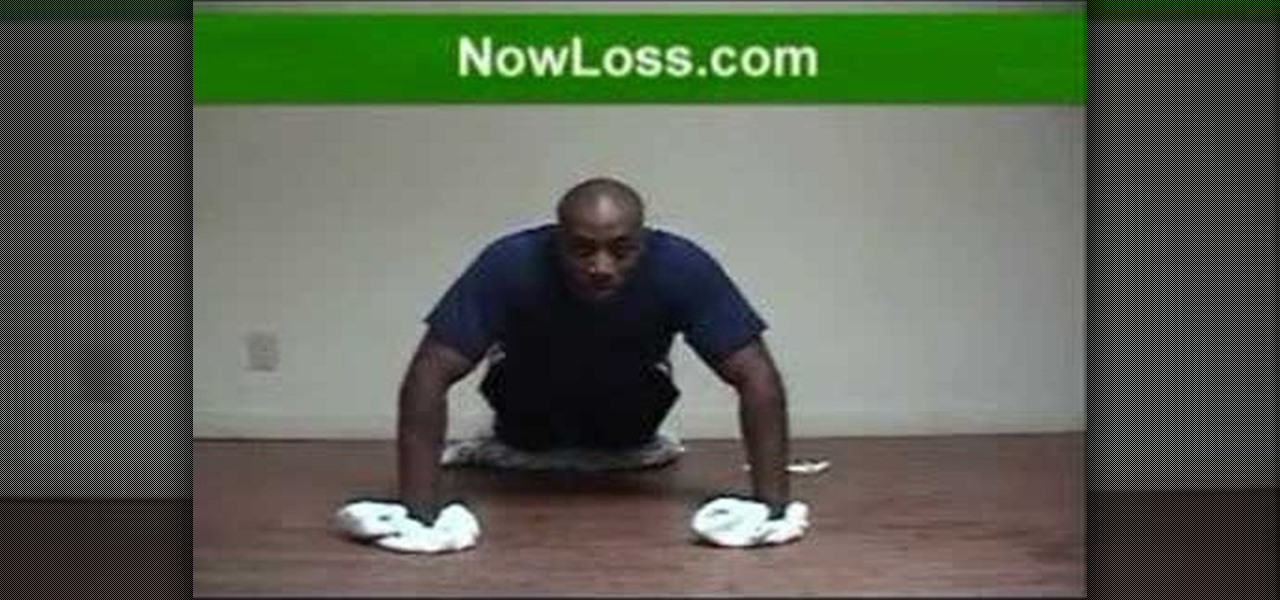In this video tutorial, viewers learn how to create .torrent file and seed in u-Torrent. Begin by opening the u-Torrent program. Then click on File and create a new torrent. Browse for the file you wish to share. For the trackers, copy and paste one of the trackers provided in the video description and click Create and Save. Once the .torrent file is created, users are now able to share the torrent on u-Torrent. This video will benefit those viewers who would like to learn how to create a .to...

In this video tutorial, viewers learn how to make molded paper. The materials required are toilet paper and stamps. Begin by wetting the toilet paper under some water and lay it down. Use about 10 layers of 2 ply toilet paper. Now press the stamp onto the wet toilet paper and then press down on the stamp with a towel or cloth. Remove the stamp and heat dry the toilet paper. Now let the toilet paper dry fully overnight or half of the day. This video will benefit those viewers who are intereste...

In this video tutorial, viewers learn how to make a Starbucks style cafe mocha. The materials and ingredients required for this recipe are: coffee, coffee grinder, stainless steel pitcher, thermometer, chocolate syrup, milk and a espresso and cappuccino maker. Begin by filling the bottom of a coffee cup with chocolate syrup. Then load the espresso machine with the coffee and fill the stainless steel pitcher with milk. Now steam the milk and load the coffee. Finish by adding the coffee and ste...

In this video tutorial, viewers learn how to open almost any door with an easy lock picking trick. Begin by prying open the door top. To do this, users will need to use a knife, the end of a hammer, crowbar or any other kind of tool that can pry. Slide the tool through the door stop. Once you pry open the door stop, take a thin, sharp object, such as a knife or credit card and slide it through the latch. Now push the door to open it. This video will benefit those viewers who have accidentally...

In this video tutorial, viewers learn how to make a pineapple mango mojito recipe. The ingredients required for this recipe are: fresh muddled mint, rum, raw sugar, lime garnish, pineapple juice and mango juice. Begin by putting some fresh mint into a bowl and muddle it with some raw sugar. Add in fresh pineapple juice and mango juice. Mix the ingredients together. Then fill a cup with ice and pour in 1 1/2 oz of rum. Now pour the mixture into the glass of rum. Finish by adding some fresh min...

In this video tutorial, viewers learn how to negotiate with a credit card company. There are 3 main items that users can negotiate. The first item is the date of payment. Users are able arrange a more convenient date for payment. The second item is the annual fee. Users are able to work out a way to not have to pay an annual fee for using a credit card, which will help save money. The third item is the interest rate. Users can negotiate and try to lower the interest rate that they must pay. T...

In this video tutorial, viewers learn how to cook BBQ ribs. There are 3 different types of ribs. The 3 types are: country style ribs, baby back ribs and spare ribs. Flip the ribs over to the backside, where the bones are and cut off the membrane.Then brush the ribs with some oil and add some seasoning to add flavor to the ribs. Cut the ribs in half for easier handling and wrap it in plastic wrap. Leave it in the refrigerator for 6-8 hours. Cook the ribs at medium heat and use a grill to cook....

In this video tutorial, viewers learn different ways to wear a Pashmina scarf with a bridesmaid dress. The first way is to wear it on the shoulders for those who are uncomfortable with strapless dresses or are cold. The second way is to simply wear it around your arms. The third way is to put on the shoulders and tie it at the back. The fourth way is put it around your neck and wrap it. If it's cold, you can wrap the end in a knot. The fifth way is to double the scarf then tie it around your ...

In this video tutorial, viewers learn how to announce alerts on a Mac OS X computer. To do this, open the Speech preferences and click on the Text of Speech tab. There, users are able to set up the computer to announce when alerts are displayed and announce when an application required your attention. Users are able to set additional options by clicking on Set Alert Options. Users are able to select a different voice, phrase and delay time. To preview the option, click on Play. This video wil...

In this video tutorial, viewers learn how to dial open a combination safe lock. Begin by turning the lock 4 times to the left. Then turn the lock 3 times to the right. Now turn the lock 2 times to the left and finish by turning it one more time to the right. Users should hear and feel a click when they finish turning the lock. When locking the safe, turn the lock 4 or more times to the left. to ensure security. This video will benefit those viewers who have a safe lock and would like to learn...

In this video tutorial, viewers learn how to do the shuffle dance. This video will teach users how to do the Running Man, the T, kicks and spins. To do the Running Man, pivot one foot back as you lift the other foot up. Then place the lifted foot down and push the other foot back further. It looks like a robotic way of walking. To do the T, pivot one foot from heel to toe as you continuously stomp n the floor with the other foot. To do kicks, it is the same concept as the Running Man, except ...

In this video tutorial, viewers learn how to tie a four-in-hand knot for a tie. Begin by putting the tie around your neck with the wide end on your right and narrow end on your left. Bring the wide end over the narrow end ad wrap it around. Wrap it around once more and bring it up through the loop at the neck. Now slide the wide end through the loop underneath it. Then hold the knot and pull the narrow end to tighten the tie. This video will benefit those viewers who are preparing for a forma...

In this video tutorial, viewers learn how to use a GPS/navigation free on a Verizon Blackberry Storm phone. Begin by clicking on Browser and go to this web address: Google Maps. Now install the application onto your phone. To access it, go to Applications and select Google Maps. Once downloaded, users will be able to use the application to navigate the map. It will also trace the point of where the user is onto he map. This video will benefit those viewers wo have a Verizon Blackberry Storm p...

In this video tutorial, viewers learn how to make organic ghee. Users will need 4 sticks of unsalted organic butter, saucepan and a strainer. Begin by adding the 4 sticks of butter into the saucepan and heat it over an oven. Once the butter has melted down, lower the heat. When the sizzling of the butter stops, the ghee will be finished. Once the butter has stopped sizzling, pour it through a strainer to catch any excess butter. This video will benefit those viewers who enjoy cooking and woul...

In this video tutorial, viewers learn how to change an icon in My Computer. Users will need to already have a picture of the icon that they want to change to. Begin by opening the drive. Right-click anywhere, select New and click on Text Document. Name the document "autorun.inf". Right-click the text document and open it with Notepad. In the document, type in:

In this video tutorial, viewers learn how to create a freeze-frame effect in Adobe Final Cut Pro. Begin by placing the time line indicator to where you would like to place your freeze-frame. Press Shift and N to create the freeze-frame. The default user preference is 10 seconds. To change it, change the time and click on the insert button to splice the new freeze-frame time into the time line. Now click on the Effects tab and select the Dip to Color Dissolve under Video Transitions and Dissol...

In this video tutorial, viewers learn how to pin a program to the task-bar in Windows 7. Click on the Start menu and click on All Programs. Find the program that you want to pin in the task-bar and click on it. Right-click on the program and select Pin to Task-bar. The program will then be pinned as an icon on the left side of the task-bar, beside the Start menu. Users are able to pin as much programs to the task-bar as they want. This video will benefit those viewers who have a Windows 7 com...

In this video tutorial, viewers learn how to do side crunches on an exercise ball. Begin by sitting on the exercising ball. Then roll down on the ball until the back is resting on the ball. Now sit up using your abdominal muscles and twist to the sides. Exhale as you go up and inhale as you go down. This exercise targets the abdominal, core and oblique muscles. The level of this exercise is intermediate. This video will benefit those viewers who are interested in health and fitness, and would...

In this video tutorial, viewers learn how to play the game, Borderlands online with Hamachi private network. Users will need to first download the Hamachi private network. Then open Control Panel, and select Network and Sharing Center. Under Tasks, click on Manage Network Connections. Click on the Advanced menu and click on Advanced Settings. Move the Hamachi network up and click OK. Now open the Hamachi and create a new network or create on. Type in the network ID and password. This video wi...

In this video tutorial, viewers learn how to tan an image using Adobe Photoshop. Begin by opening the image in the program and create a new layer. Then select the brush tool and select the tan color. Click OK and apply the color over the areas that are wanted to be tan. Then apply another layer with the same color to darken the image. Finish by configuring the Opacity to a lighter color and blend it to the image, This video will benefit those viewers who enjoy editing images to enhance them a...

In this video tutorial, viewers learn how to remove rust from chrome. The materials required for this procedure are: a few sheets of regular tin foil, some water and an old t-shirt or rag. Begin by crumpling the tin foil into a ball and wet it with some water. Then scrub the rust on the chrome with the tin foil. Continue scrubbing until the rust is removed. Then use the rag to wipe the chrome clean. This video will benefit those viewers who have some rusted chrome and would like to learn how ...

In this video tutorial, viewers learn how to make a homemade carrot face facial mask. The materials required are 2-3 large carrots and 4 1/2 tbsp of honey. Begin by peeling the carrots and cut them into round slices. Now boil the carrots until they are soft. Then mash the carrots and mix it with the honey. Apply the mask gently on the skin and relax for 10 minutes. Then rinse it off with cool water. This video will benefit those viewers who are beauty and skin, and would like to learn a home ...

In this video tutorial, viewers learn how to drift with a go kart. When making a drift, do not press hard on the brake pedal and slow down at the turns. As you make a drift, press smoothly on the brake pedal and stick as close to the left side as possible. When you press the brake pedal to hard, the wheel will spin and will cause the kart to spin out. This video also provides a visual demonstration on how to properly drift with a go kart. This video will benefit those viewers who enjoy drivin...

In this video tutorial, viewers learn how to build bigger breasts or pecs while doing a dish rag house cleaning. The materials required for this workout are 2 dust rags, a dirty floor and a pillow. Begin by resting your knees on the pillow and go into a semi push-up position while holding the rags in each hand. Now slide your arms horizontally out as slow as possible, until your chest touches the floor. Then return to the starting position and repeat this movement several times for a set. Thi...

In this video tutorial, viewers learn how to edit in storyboard mode in Corel Video Studio. The storyboard mode is an alternative view for the time line. To switch to storyboard mode, click on the film strip icon above the time line. Storyboard arranges your project by element. To add a new element or transition in storyboard mode, click on the Edit tab and select the element or transition that you want by dragging it to the storyboard. This video will benefit those viewers who use Corel Vide...

In this video tutorial, viewers learn how to save tomato seeds. Begin by selecting the type of tomato that you would like to grow again next year. Once selected, simply cut the tomato in half and scoop or squeeze out the seeds into a jar. Pour a bit of water and close the jar. Put the jar away for 2 days, as it will smell. The seeds will be undergoing a fermentation process as this time. Then take the tomatoes and drain the through a sift. Now wash the tomato seeds with some water and let the...

In this video tutorial, viewers learn how to connect an Xbox360 with wireless internet. Begin by connecting your computer to a wireless network. Click on the Start menu and select Control Panel. Go to Network and Internet, and select Network and Sharing Center. Under Tasks, click on Manage network connections and select your wireless connection. Right-click on the connection and select Properties. Go to the Sharing tab and check both the sharing options. Now click OK. This video will benefit ...

In this video tutorial, viewers learn how to save in .doc file format in Microsoft Word 2007. When saving a file, click on File and select Save As. In Format, change it to Word 97-2004 Document(.doc) and check Append file extension. To set .doc as the default format, go to Word and select Preferences. Under Output and Sharing, click on Save and change the format to .doc in Save word file as. This video will benefit those viewers who want to learn how to save files in .doc format so that it ca...

OuijaFreak shows viewers how to use a Ouija Board alone! First, you need to gently set the pointer on the board. Next, place your hands very lightly on the pointer. You'll want to be barely touching the pointer. Hold your wrists up and keep your hand off the table. Your hands cannot be heavy on the table - you need to keep everything light. First, you should ask if 'anyone is here' when using the board. A response can take even 20 minutes or even longer. You have to be patient. If you are not...

In this video tutorial, viewers learn how to create free custom ringtones for an iPhone 3G. Begin by opening iTunes and select the song that you want as a ringtone. Right-click on the song and select Get Info. Go to the Options tab and make the song last only 40 seconds. Then right-click on the song again and select Convert AAC Version. Now open the file in the iTunes folder and rename the m4a to m4r. Click on Use m4r to confirm and open the file in iTunes. This video will benefit those viewe...

In this video tutorial, viewers learn how to easily make homemade bacon. Users will need ham or salami. Put the ham/salami onto a plate and cover it with a paper towel. This will take out all the grease from the ham/salami. Then put the plate into the microwave and heat it for 40 seconds. Once finished heating, remove he plate from the microwave and let it cool. Then take off the paper towel and wipe any extra grease. This video will benefit those viewers who enjoy cooking and would like to t...

In this video tutorial, viewers learn how to tie a karate belt. Begin by putting the belt on your left hip. Then wrap it around all the way to the front, keeping it flat. Now wrap it around one more time to the front, on top of the other piece. Then tuck the top piece underneath the two layers of the belt, make the tips even and then pull on them to tighten the belt. To help children tie the belt, only hold one side of the belt and do not wrap it for them. Give them the instructions. This vid...

In this video tutorial, viewers learn how to copy music from am iPod device to a computer. Users will need to download the program, Copy Trans Suite. The download link for this program is located in the video description. Once downloaded, double-click on the file and follow the instructions to install the program. Once installed, open the program and select Copy Trans. Now connect your iPod device into your computer. Users can manual select the songs or select them all at once and then click ...

In this video tutorial, viewers learn how write a resume in the table format. A table formatted resume is one of the most effective formats. It highlights metrics in a particular field that potential employers are looking for in a presentable quick overview. At the top of the table, provide your name, contact information and location. In the table, list your skill, experience, role and products from each of your previous jobs and experiences. This video will benefit those viewers who are sear...

In this video tutorial, viewers learn how to do a varial heel-flip on a skateboard. This trick is basically a front-side 180 shove-it with a heel flip. Start with your board backwards so that it will land frontwards at the end of the trick. Put the back foot on the edge of the tail and the front foot with the toes hanging out near the bolts of the board. Pop the board down at an angle and flick the front foot outwards. This video will benefit those viewers who enjoy skateboarding and would li...

In this video tutorial, viewers learn how to do a switch kick-flip on a skateboard. It is the same as a regular kick-flip, except you switch your stance. Users should be able to perform a regular kick-flip before attempting this trick. Start with the front foot near angled near the bolts and back foot on the tail of the board. Pop the tail hard and flick the front foot outwards. Make sure that your weight is centered and do not lean to far back or forward. This video will benefit those viewer...

In this video tutorial, viewers learn how to set up Virtual DJ with two separate sound cards. Users may choose to use a proper PCI or USB sound card. Begin by the USB card. The drivers will already be on your system. Now open the Virtual DJ program and open the Settings. In the Sound Setup tab, click on the Output drop-down menu and select HEADPHONES. Next, click on the Sound card drop-down menu and select 2 CARDS. Now click on Apply and OK. This video will benefit those viewers who enjoy mix...

In this video tutorial, viewers learn how to zoom in like a Mac on a Windows computer. Users will be using the program, Q Zoom. Begin by downloading the program from the link provided in the video description. Once downloaded, double-click on the file and follow the instructions to install it. Open the program and configure the settings. Users are able to set the maximum and minimum of zooming in and out. Users can also set mouse zoom and shortcut keys for zooming. This video will benefit tho...

In this video tutorial, viewers learn how to automatically play You Tube videos on My Space. Begin by going on the You Tube website and search for a video that you want. Then copy the embed code and paste it in a notepad document. There will be two URLs in the embed code in quotations. Type in "&autoplay=1" at the end of both URLs inside the quotations and then copy the embed code. Log into your My Space account and click on Edit Profile. Paste the embed code into the About Me section and cli...

In this video tutorial, viewers learn how to shoot a compound bow. It is deeply recommended that users who use a compound bow should have a release. Put your arrow on the string and push it in until you hear a click. Now hook the release into the D-loop. Your feet should be shoulder width apart and the tips of your feet should be on the target line. Now look at the target and pull back the bow. Your hand should be at the point of your jaw, arrow at the corner of your mouth and string on the t...