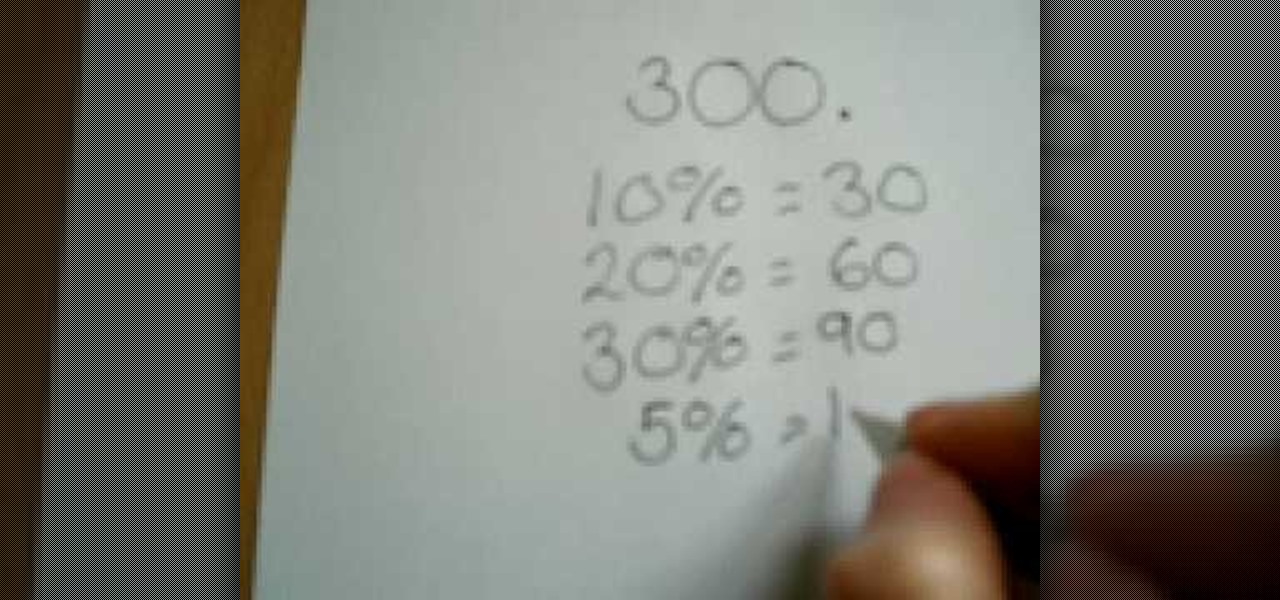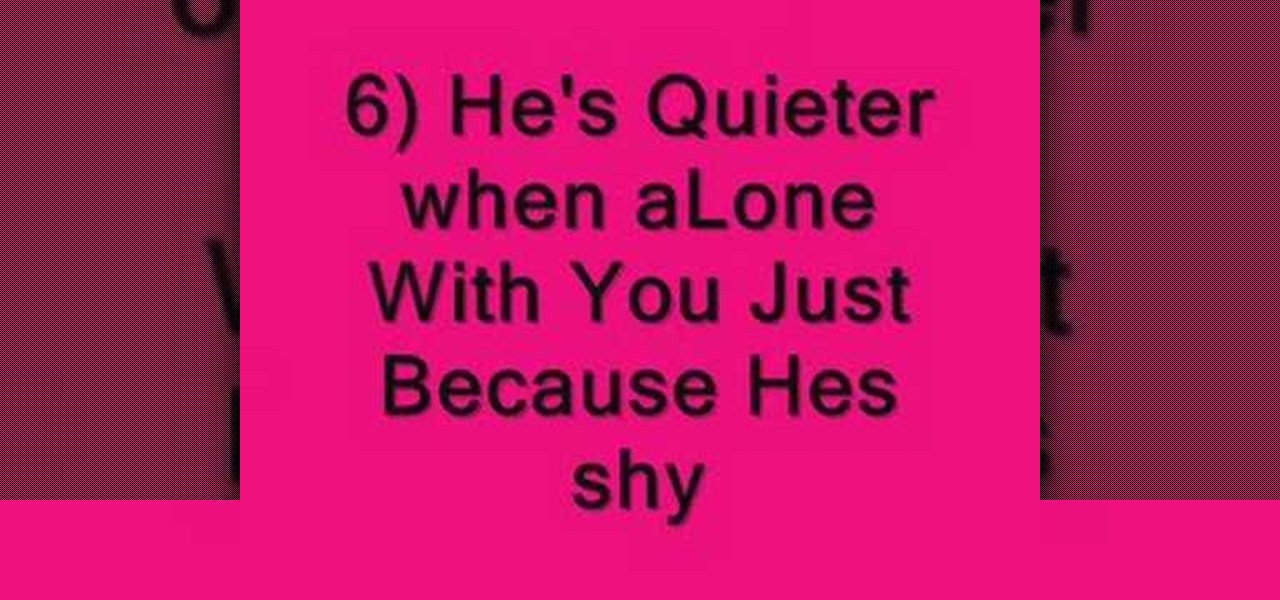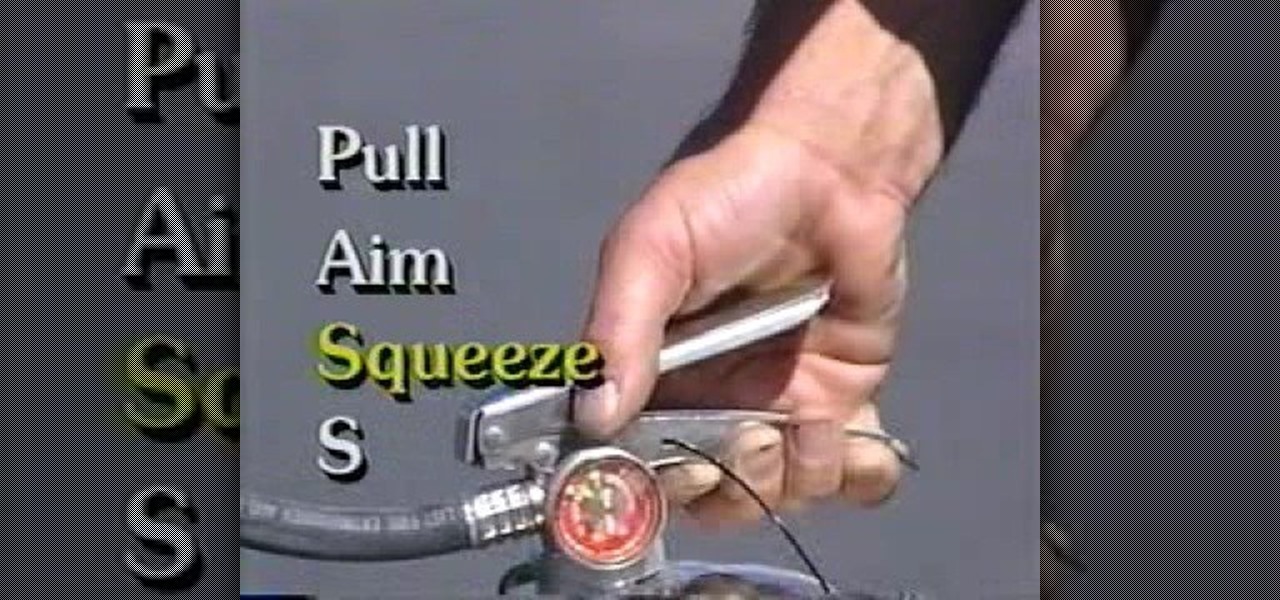In this video tutorial, viewers learn how to change a Mac book Pro's dock. To turn the magnification off the dock, go to the Apple menu, click on Dock and select Turn Magnification Off. Users can also turn the hiding on, to hide the dock when not in use. Users can position the dock to the left, right or center on the bottom of the screen. In the dock preferences, users can adjust the size of the dock. This video will benefit those viewers who use a Mac computer and would like to learn how to ...

How To Crochet: Double Crochet Stitch is a short video that demonstrates how to create the double stitch. As show in the video, you will need yarn as well as a crochet hook. The video shows step by step how to create this specific type of stitch. The narrator explains that the double crochet stitch is twice the height of the single stitch and also has wider spaces between each stitch. Advice is also given to count your stitches at the end of every row as the narrator cites "losing" and "gaini...

In this video tutorial, viewers learn how to remove the vocals from a song using the program, Audacity. Begin by opening Audacity and import the song into the program. On the left side of the track, click on the downward arrow and select Split Stereo Track.

In this video tutorial, viewers learn how to fix an Xbox360 with the towel trick. This technique is for an Xbox360 that has the 3 red flashing lights on the power button and does not function properly. Begin by unplugging all the cables from the Xbox360, except for the power cable. Then turn on the console and wrap it in 3 towels. Leave it to heat up for 25 minutes. Now unwrap the console and turn off the power. Let it cool off for 15-20 minutes. This video will benefit those viewers who have...

In this video tutorial, viewers learn how to bypass web-sense filter using the software, Hopster. This program allows users to bypass firewall, bypass proxy and HTTP tunnel. To download this program, go to Google and search for the program. Click on the first result and select download. Once the file is downloaded, double-click on it and follow the instructions to install the program. This program runs silently and invisibly so that the administrator won't be able to detect it. This video wil...

In this video tutorial, viewers learn how to perform the wrist mount to green triangle yo-yo trick. Begin by throwing a wrist mount with the yo-yo. Put your non-throwing hand's index finger into the string that is furthest to your right. Now do an underpass to the right. Let off the string with your throwing hand and you should now have formed a green triangle. To dismount, simply pop the yo-yo out from the back and land on a trapeze. This video will benefit those viewers who enjoy playing wi...

In this video tutorial, viewers learn how to remove the macro warning in Microsoft Excel. When you see the warning, click Enable Macros. Then right-click on of the sheet tabs and select View Code. Open the Modules folder menu. Now right-click on the module and select Remove Module. Click No to prevent the Module from exporting as a saved text. To go back to Excel, click on File and click on Close and Return to Microsoft Excel. Click on Save to save your workbook. This video will benefit those...

In this video tutorial, viewers learn how to make a natural and inexpensive Christmas wreath. The materials required for this wreath are: some greenery, garden wire, pair of pliers, ball of string, scissors and ribbon. Begin by cutting the wire into 120 cm and bend it in half. Now weave the strands together and bring the ends to each other. Hook them and twist it together. Now weave the greenery along the wire. Tie down the greenery with some string to secure it. Finish by trying the ribbon o...

In this video tutorial, viewers learn how to open a Microsoft Word 2007 file by double-clicking it on Ubuntu 9.10. Begin by right-clicking on the file and go to Properties. Click on the Open With tab and select Use a custom command. Now type in [playonlinux --run "Microsoft Office Word 2007" and click Add. Select the custom command from the list and close the window. This video will benefit those viewers who use a Linux computer, and would like to learn how to open Microsoft Word 2007 files b...

In this video tutorial, viewers learn how to copy or backup a DVD disc on a PC with Nero Express. Begin by opening the program and select Backup from the menu. Make sure that the disc is set to DVD and select Copy DVD. Now select the Source Drive, Destination Drive, Writing speed, Number of copies and the Image file. Click on Copy and wait for it to finish copying to the DVD. Now insert the disc into the disc drive and wait for it to finish burning. This video will benefit those viewers who n...

In this video tutorial, viewers learn how to do a fakie front-side flip on a skateboard. This trick can be done at any speed. Users should be able to do a front-side flip before attempting this trick. Begin by position the back foot on the tail and front foot below the bolts of the board. Pop the tail down and turn over to your shoulder to rotate your body. Flick the board outwards and then land the 180 degree turn on the board. This video will benefit those viewers who enjoy skateboarding an...

In this video tutorial, viewers learn how to prepare for the PSAT writing section. Avoid any long, wordy answer choices. Make sure that the answers are short and simple, and does not contain any redundancy. Read the sentences literally to check if the sentence is properly structured and makes sense. Review the grammar rules to ensure that you can understand sentence errors. Some grammar rules that should be reviewed include: pronoun reference, pronoun case, modifiers and parallelism. Not all ...

In this video tutorial, viewers learn how to work out basic percentages. The key is to always find 10% of the number first. To find 10%, divide the number by 10. It's very simple because you simply move one decimal to the left. Once you have found the 10%, you can simply find the next 10% by doubling the number. The other thing you can do is find 5% of the number by dividing the 10% number in half. This video will benefit those viewers who have trouble with find percentage or forgot how to an...

In this video tutorial, viewers learn how to export MP3 with Audacity. Users will need to download the Lame_enc.dll encoder. The download link is located in the video description. Once downloaded, open Audacity and find the song that you want. Once you have found your song, simply drag the song into the program. Now click on File and select Export As MP3. It will then ask you to Lame_enc.dll file. Click on Yes and locate the file. Now wait for your file to finish encoding. This video will ben...

In this video tutorial, viewers learn how to re-size an image or video in Sony Vegas. Begin by opening the image or video that you want to re-size in Sony Vegas and drag it into the time line. Then click on Event/Pan Crop on the right side of the clip in the time line. Now re-size/rotate the video/image by dragging in and out. Finish by simply closing the window. This video will benefit those viewers who create videos using Sony Vegas and would like to learn how to make their video image smal...

In this video tutorial, viewers learn how to block certain users from seeing their Facebook account. Begin by logging into your account and go to your home page. Click on the Setting tab and select Privacy Settings. At the bottom of the page, under Block List, there will be a space for users to type in a persons name to block and click Block. Select the person from the list of people and click Block. This video will benefit those viewers who use Facebook, and would like to learn how to block ...

In this video tutorial, viewers learn how to do Bret Hart's sharpshooter wrestling move. Begin by giving the opponent a toe kick and a double leg take down. Now grab the soles of the feet and put your left leg in between the opponent's legs. Take the opponent's right leg and cross it front first. Then take the other leg and cross it over. Take your left arm and wrap it around the left foot. Now turn counter-clockwise and hold the opponent's knee. This video will benefit those viewers who are ...

In this video tutorial, viewers learn how to build a movie from individual clips in iMovie. Using clips in iMovie will easily allow users to create a movie. On the right side of the screen in iMovie, there will be a library of all the clips and images that you have imported. Click on the Clips Viewer to arrange the clips in an order that you would like. Just drag them to the clip viewer. You can change the position by dragging a clip over another. Click on the time line viewer to see how long...

In this video tutorial, viewers learn how to do a kick-flip on a skateboard. Begin by putting the back foot on the tail and the front foot near the center of the board. Place the feet in an angled or squared position. Ride at a moderate speed. To perform the kick-flip, pop the tail down and flick the front foot outwards. Then catch the board in mid air with the back foot and then with the front foot. Try to land on the bolts of the board. This video will benefit those viewers who enjoy skateb...

In this video tutorial, viewers learn hoe to apply Frontline for dogs. Be sure that you get the appropriate amount of dosage for your dog. Frontline is a topical flea intake preventive for dogs. Do not let your dog go into water 72 hours before and 72 hours after apply the product. Begin by apply the product in between the shoulder blades. Do this by parting the fur and apply the product onto the skin. Also apply the product at the base of the tail. This process needs to be done once a month....

In this video tutorial, viewers learn how to lower the impact of their back rolls when wave-boarding. This video provides 4 steps that will help the user have a lighter impact when they fall off a back roll. The steps are: air back roll, inside out back roll, one wake back roll and wake to wake back roll. When first attempting each of these back rolls, the objective is to rotate as much as you can and not to land it. Once you have more experience, practice landing each one. This video will be...

In this video tutorial, viewers learn how to grow a tuberous begonias. It is recommended to pot the tuberous begonias in the early spring of March. Begin by removing the tuberous from it's bad and discard any packing material. Be gentle and do not remove the buds. Select a small pot that is slightly larger than the tuberous begonias and fill the pot 2/3 with well drained soil less potting mix. The carefully place the tuberous rite-side up in the potting mix and cover it with more mix. Water t...

In this video tutorial, viewers learn how to unzip a zipped file using the 7-Zip extraction tool. Begin by going to the website and click on the Download link. Wait for the screen to load and click on Save File. Once downloaded, double-click on the file and follow the instructions to install it. Now simply right-click the zipped file. Go to 7-Zip and select either Extract files or Extract Here. The files will be extracted into a new folder that contains all the content...

In this video tutorial, viewers learn how to polish a car with a round orbit polisher. This polishing technique will remove the swirls on the car. Before polishing, users should wash the car and wipe it clean. Then tape the areas that you do not want polished. Now attach an orange medium cutting pad to the polisher. Apply the polish on the pad and dab it onto the areas that you want to polish. Start the polisher at a low speed and gradually turn the speed faster. Then attach a honeycomb waffl...

Miss 80 Million provides viewers with a step by step tutorial on how to create a ballet slipper look for your nails. Use black sparkle nail polish. Create a French tip with a very deep smile line that goes all the way to the corner. Use the same polish to draw a line straight down the middle vertically. Let it dry. Next take white Art Deco nail polish to create a diagonal pattern across the nail first one way then the other making sure the lines meet in the middle. After it dries, apply a top...

In this video tutorial, viewers learn how to use chroma key in iMovie '09. This video teaches users how to use chroma key to replace the background of videos. Begin by opening the program. Now drag or image or video background into the time line. Now click on iMovie and select Preferences. In the General tab, check the Show Advanced Tools option. Then simply drag the video that you want over the background image/video in the time line. This video will benefit those viewers who enjoy creating ...

In this video tutorial, viewers learn how to turn off the stick keys on a Windows computer. Begin by clicking on the Start menu and select Control Panel. Double-click on the Accessibility Options and go to the Keyboard tab. Under Sticky Keys, click on Settings and uncheck the box that says "Use Shortcut". Then click OK. Users can also turn off the sticky keys by pressing the Shift button 5 times and click Yes to confirm. This process is very simply, fast and easy to do. This video will benefi...

In this video tutorial, viewers learn how to tone their arms and legs with a 10 minute, 30 rep workout. This entire workout routine will target the arms, legs, abs/core, aerobic and balance. There are 6 exercises in this workout. The exercises are: plank rows (with weights), barbell curls, dips (just body weight), sumo squat jumps (with or without weights), floor hams with an exercise ball and floor calf raises (with weights). For each exercise, do 50 reps. It is recommended that beginners sh...

In this video tutorial, viewers learn how to use pennies to fix the "red ring of death" on an Xbox 360. The materials needed for this procedure are: 3-12 pennies, duct tape and a hot glue gun. Begin by disassembling the console. Now stack 2-3 pennies on top of each other and wrap them with the electrical tape. Make 4 stacks and wrap until there is no copper showing. Glue the stack of pennies to each RAM chip and assemble the console back together. This video will benefit those viewers who hav...

In this video tutorial, viewers learn how to juggle the half shower and reverse cascade. Before attempting to do these two juggles, users should already be able to juggle three balls at a time. Once they have mastered the regular juggle, they can start moving to more advanced juggles. For the half shower, begin with a regular juggle. Then start throwing the balls over the pattern on each side, instead of repeating the under juggle pattern. For the reverse cascade, you perform the half shower ...

CompHelp uses his Mac to show us a new feature that the website has recently introduced. This feature allows people to use a simple code to crop, change, stretch, and even increase the quality of YouTube videos before they are uploaded. He starts out by showing viewers the memo where this information was released, then goes step by step to show interested parties how to use the special codes.He uses one of his own videos as an example, demonstrating what was wrong with it, then using the new ...

In this video tutorial, viewers learn how to do a hard flip on a skateboard. Users should learn how to do a kick flip and front-side flip. Begin the back foot on the edge of the tail and the front foot on the center of the board. Pop the tail down and flick thee front foot outwards. Slightly rotate your shoulder to spin the board without rotating the body. Catch the board in mid-air with the front foot and land on the board with the back foot. This video will benefit those viewers who enjoy s...

In this video tutorial, viewers learn how to tell if a guy likes them with 10 signs. The guy cuddles you until you cuddle back. He stares deeply into your eyes and doesn't care if you notice. He will talk non-stop just to talk to you. He laughs at your jokes, even if there not funny. He's quieter when he's alone with you because he gets shy. He will hug you every time he sees you. He will get annoyed if anyone causes you discomfort. He can't finish his sentences because he doesn't want to loo...

In this video tutorial, viewers learn how to make a Halloween lanterns. Users will need to visit this website: jennadeangeles/] and download the Halloween template. The materials required for this project are: download template, vellum, poster, rubber stamps, metal ruler, glue and orange card stock. Begin by cutting out the lantern with the openings as well. Now stamp the vellum with some black acrylic paint. Finish by closing the lantern with glue. This video i...

In this video tutorial, viewers learn how to find an I.P. address. Every computer that has Internet connection has a unique identifier called a Internet Protocol Address. This video provides 2 methods on how to find your I.P. address. The first method is to simply open your web browser and search on the Internet. The second method is to click on the Start menu and select Control Panel. Click on Network and Sharing Center. Right-click on your connection and select Status. There, users will be ...

In this video tutorial, viewers learn how to tie an ascot. Begin by placing the ascot around your neck. Make the right side just a little bit longer than the left. Then cross the left side over the right side. Now bring it up and over through the middle. Fluff it out to spread out the ascot and then tuck it inside your shirt. Make sure that it is flat and smooth inside the shirt. This video will benefit those viewers who are preparing for a formal dinner, party or special occasion, and would ...

In this video tutorial, viewers learn how to burn ISO-format disc images to a DVD from Windows. Users will need to download the program, DVD Decrypter. Download it from this link: DVD Exact Copy/] and double-click the file to install it. Users will also need a blank DVD disc. Open the program, go to ISO and select Write. Now click on the folder icon to locate your ISO file. Now click on the disc image and wait for the decryption to finish. This video will benefit those viewers who have downlo...

In this video tutorial, viewers learn how to reduce the noise of sent messages on Twitter. Begin by logging into your Twitter account. Then go to the website, Tweet Later. On the right side with all the listed options, select DM Opt-Out and follow the instructions provided on the page. Follow the Twitter user "OptMeOut" and wait for him to him to send you a direct message telling you that he has followed you. Then write a direct message back to him and unfollow him. This video will benefit th...

In this video tutorial, viewers learn how to cover screws and nails with drywall mud during drywall installation. Users will need a taping knife tool. Apply the drywall mud over the screw or nails and use the taping knife to flatten the mud over the screw or nail. Use the knife to take off any excess mud. Apply 2-3 layers of drywall mud over the screw, depending on how long the screw head is. This video will benefit those viewers who are in the construction trades or doing home renovation and...

In this video tutorial, viewers learn how to use a fire extinguisher. When operating a fire extinguisher, the instructions can be easily remembered by the letters PASS. P stands for pulling the pin at the top and break the elastic or wire band. A stands for aiming the nozzle or hose towards the fire. S stands for squeeze the handle to release the extinguisher agent. The final S stands for sweeping the nozzle back and forth until the fire is out. This video will benefit those viewers who do no...