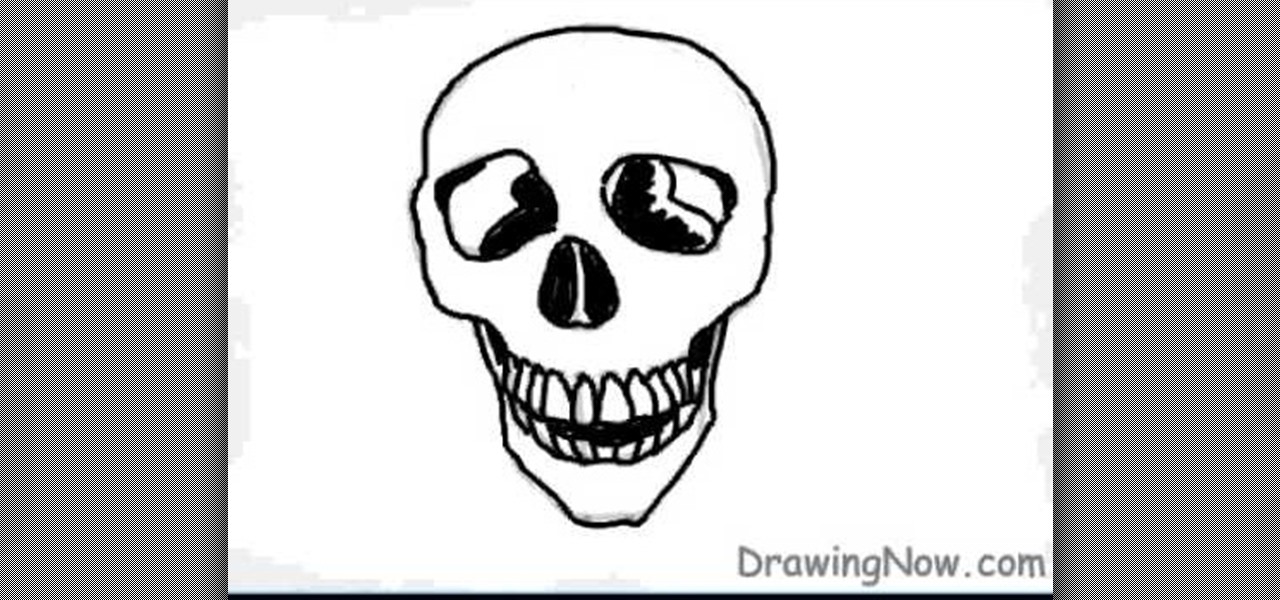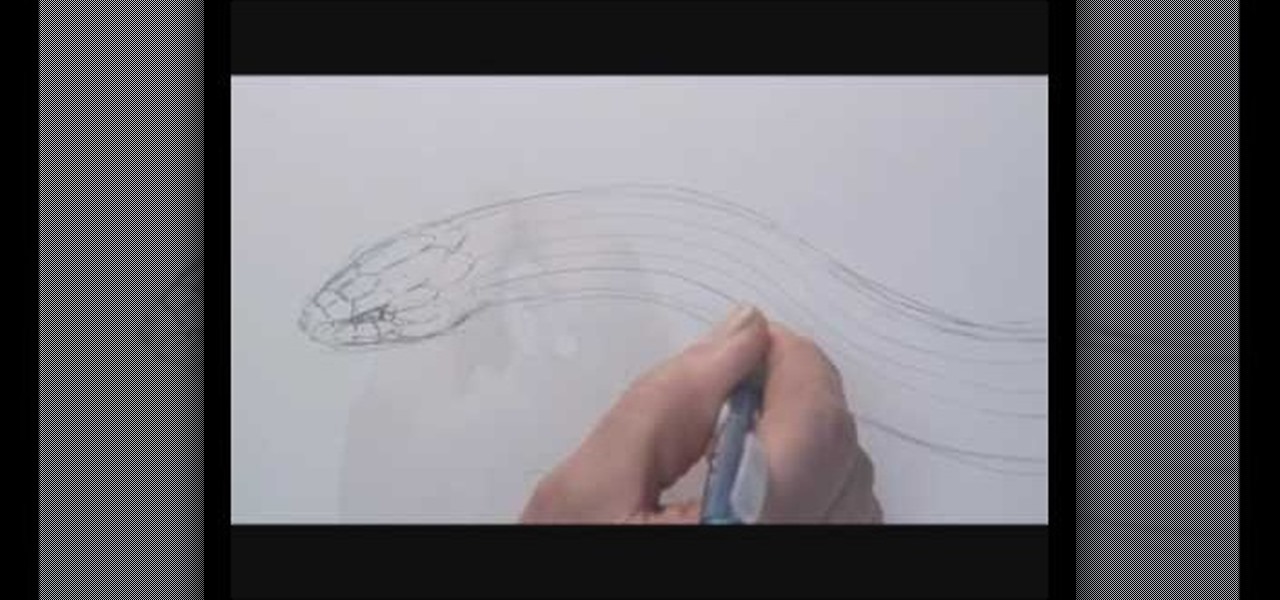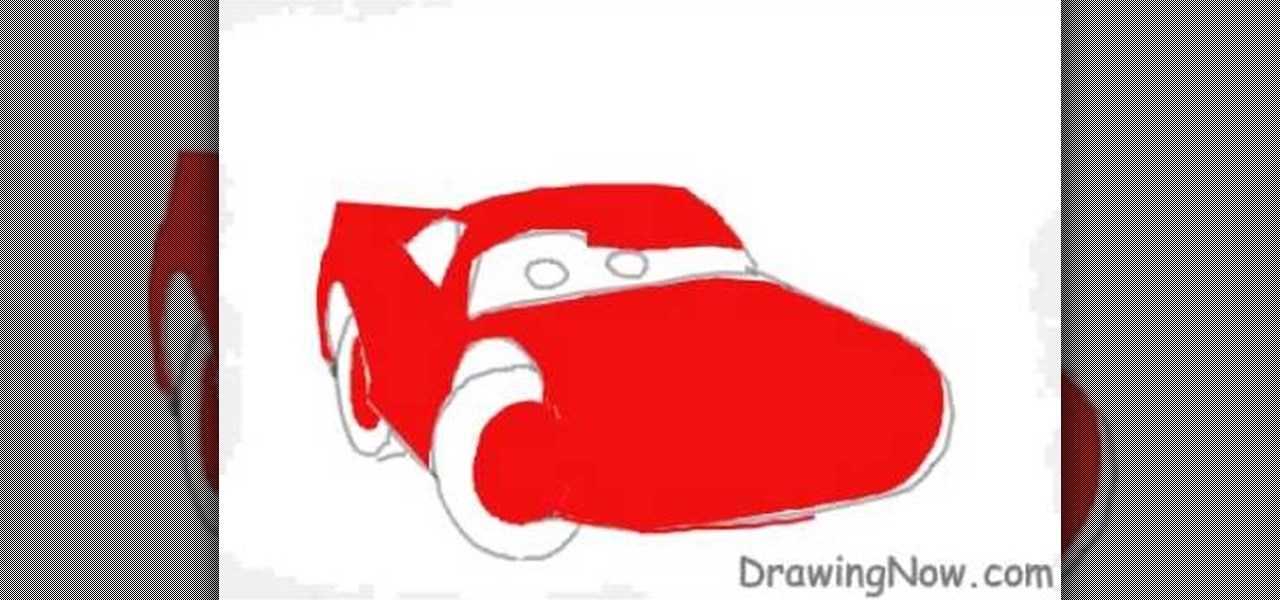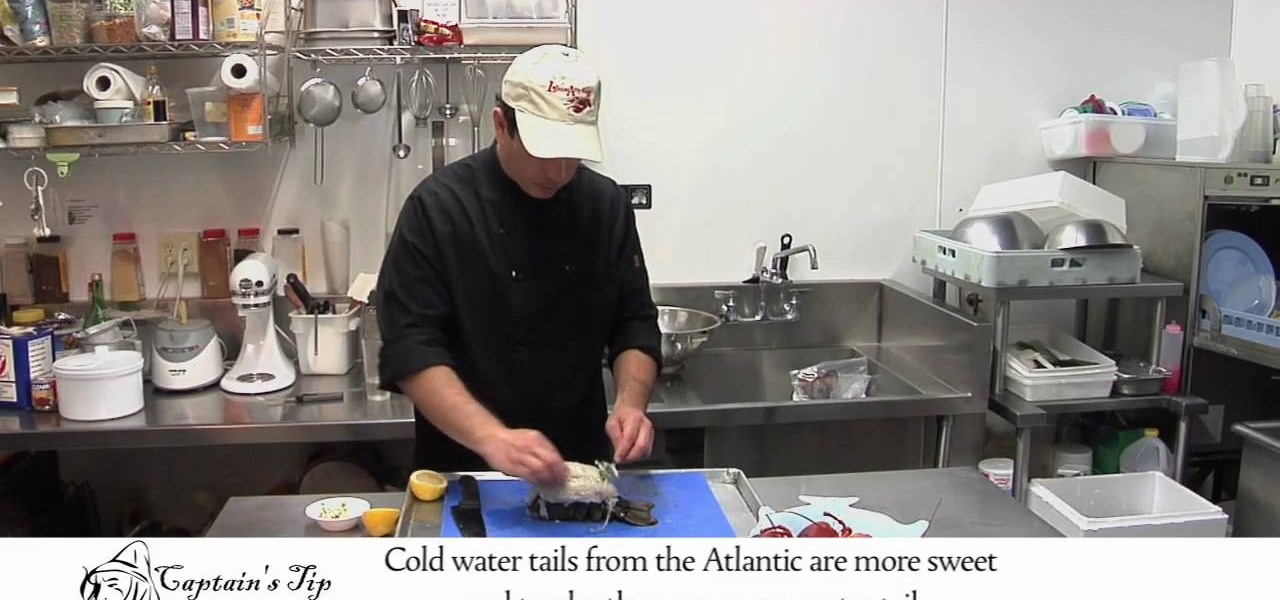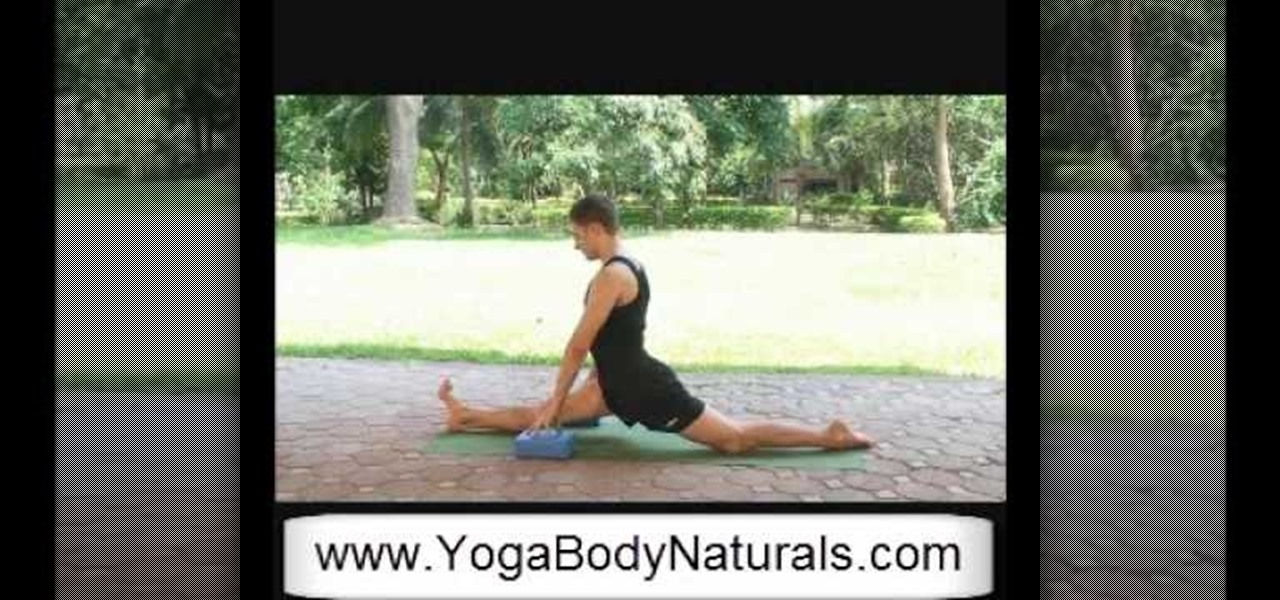In this video tutorial, viewers learn how to cut ceramic tiles with a tile cutter. Ceramic tile cutters are used to cut tiles to a required size or shape. The tile cutter does not require too much pressure when cutting. The tile cutter used in this video is for simple and basic tile cuts. As users cut the tile, they should hear a screeching sound. This tile cutter allows users to cut both wet and dry ceramic tiles. This video will benefit those viewers who want to learn how to cut tiles. This...
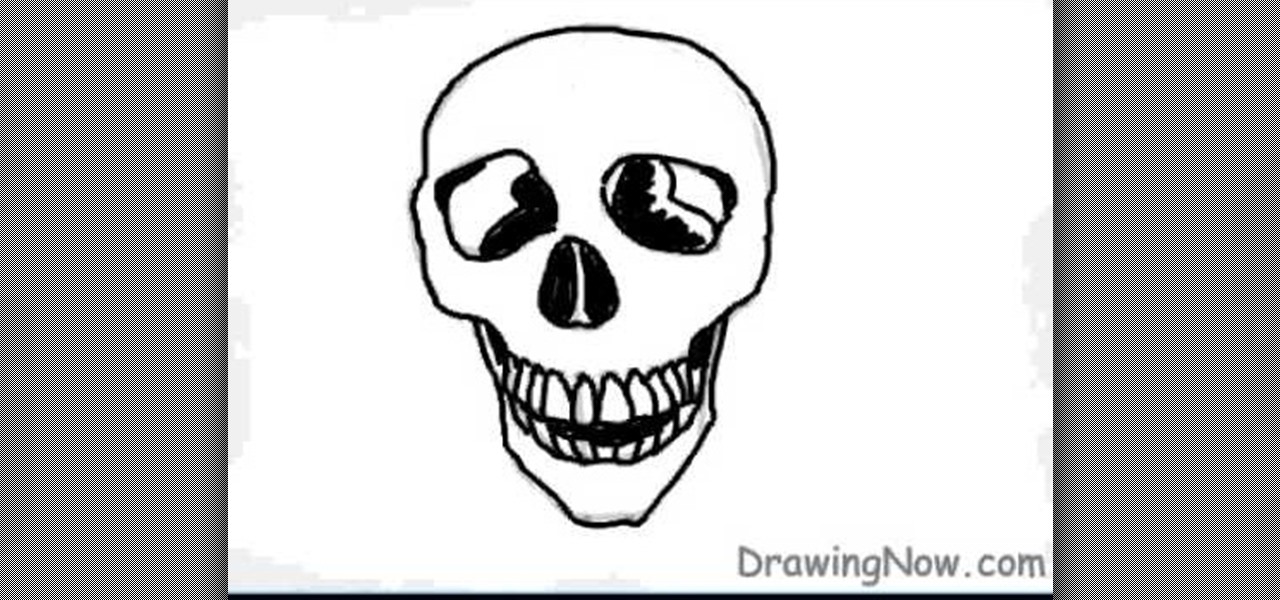
In this video tutorial, viewers will learn how to draw a skull using a computer. Start by drawing a circle for the head and a rectangular shape at the bottom. Draw a line in the center as a guideline. Then draw the eyes, nose and mouth. Now outline the skull and add the details. Shade in the eye sockets, nose and mouth. Now you can erase the guideline. Start coloring the skull to a preferred color. Then add in a darker color around the skull to shade it. Finally, outline the skull and color t...

In this video tutorial, viewers learn how to make brown chicken stew; this is a Caribbean inspired dish. This video provides all the ingredients that are required to make the chicken stew. The required ingredients include: 1 chopped onion, 2 cloves of garlic, 3 potatoes, 1 sweet potato, carrots, 2 tsps of curry powder, olive oil and chicken thighs. Users must chop up all the vegetables into chunks. Users may choose to peel the sweet potato or just to leave it as is. Users may choose to add so...

In this video tutorial, viewers learn how to make a dryer machine produce heat to dry clothes. Sometimes the dryer machine doesn't produce enough heat to dry clothes. To begin, users should clean the filter if it's full of dust. Check the discharge tube and make sure it is clean and doesn't have anything inside. Users should also open the back of the dryer machine and clean up all the excess dust located in the machine. The build up of dust clocks up the passage way and prevents the machine f...

In this video tutorial, viewers learn how to force eject a CD/DVD from a Mac computer. There are two ways to force eject the CD/DVD. The first option is to begin by turning off the computer. Then turn it on again. Right click while you are turning on until the disc ejects and the login screen appears. You can also restart the computer. While restarting, hold down the option button until startup disk shows up on the screen. Then let go op option and hit eject. This video will benefit those vie...
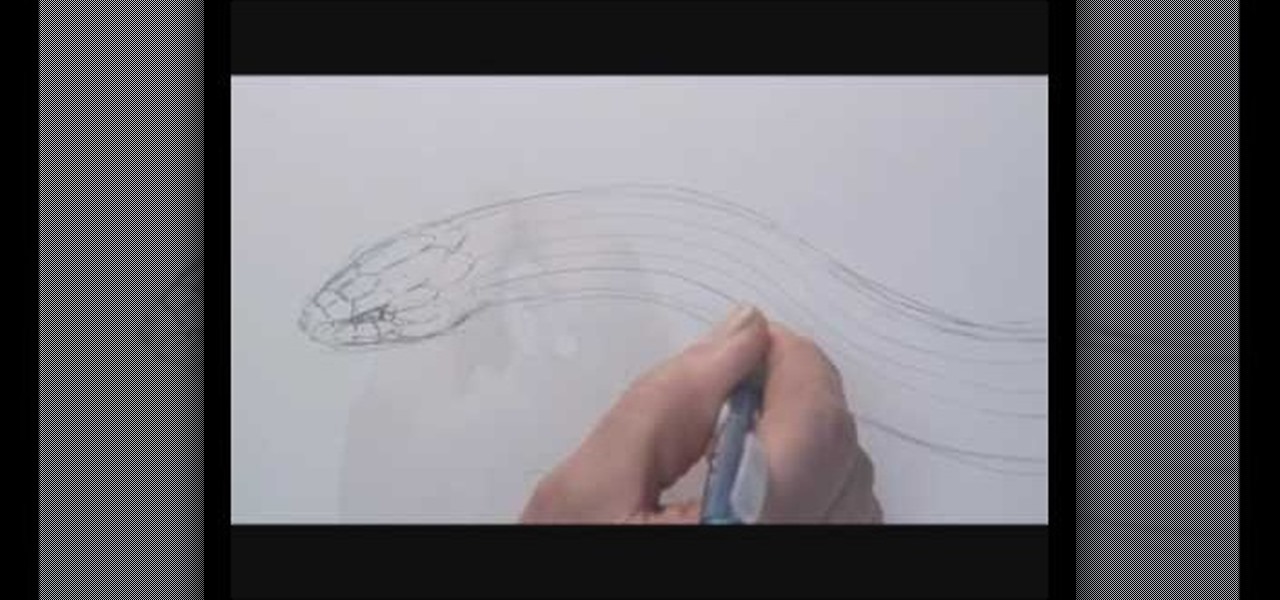
In this three minute long video the host, Bill Flowers, provided a simple process approach to drawing snake scales; more specifically, Tiger Snake scales. The artist, Bill Flowers, covers every step, method, and process that is involved in drawing a snake scale. Bill Flowers, also known as "The Snake Artist," has had a passion for drawing snakes for quite a while and in this video is sharing that passion with the viewers. Upon complete viewing of the video, viewers will be able to share this ...

In this video tutorial, viewers learn how to shuck a fresh oyster with an oyster knife. An oyster knife is a knife which has been specially designed for the purpose of opening oysters. Users will also need a towel. Make sure oyster is cleaned that it is tightly closed. Put the knife in the oyster gap and go across the top of the shell. Then slide the knife under the body of the oyster, cutting the mussels that are attached to the body. This video will benefit those viewers who want to learn h...

In this video tutorial, viewers learn how to convert music to ringtones using iTunes. Begin by finding a song. Right-click and go to get info. Go to Options and change the time to any 40 second period (check both boxes). Covert it to AAC. Delete New Version, but keep file. Then close iTunes. Find AAC song file and drag it to the Desktop. Rename from .M4A to .M4R. Double-click and it will open in iTunes under ringtones tab. Sync just like you normally would. This video will benefit those viewe...

In this video tutorial, viewers will learn how to make homemade beef jerky. Users will need meat in freezer for 20 minutes and a knife. It’s important to cut off the fat. Cut the meat into thin strips (like beef jerky). Users can press down on meat to make it thinner. Users may decide to add some flavoring and spices. Put the meat strips into a smoker grill. Users may also choose flavor of smoker wood to enhance flavor. Start the smoker and wait for 3-4 hours. This video will benefit those vi...

In this video tutorial, viewers learn how to burn fat with a cable workout. These exercises will require a cable machine. There are four exercises in this workout. These four exercises are: cable wood chop, reverse wood chop, one arm cable row and exercise ball cable crunches. When performing these exercises, do not use a heavy weight. These exercises mainly target the abdominal and core muscles. They also target biceps, obliques and back muscles. This video tutorial will benefit those viewer...

In this video tutorial, viewers learn how to make dum dahi murgh which is a chicken in mushroom sauce. The ingredients required for the chicken are: 1 chicken breast, 25 grams of processed cheese, 25 grams of mushrooms, 1 tablespoon of cashew nuts, 5-6 chopped raisins, 50 ml of cooking cream, 1 teaspoon of black pepper, salt, 2 cloves of garlic, 50 grams of minced chicken, 1 finely chopped green chili, and 1 finely chopped coriander root. Watch the video for the ingredients required for the s...

In this video tutorial, viewers will learn how to draw the character Lightning McQueen from the Disney movie Cars. Begin by drawing a 3D rectangle. Make it rounded. Add the wheels and windshield. Draw the mouth on the bumper and the eyes on the windshield. Draw the spoiler and add the details of the car. Then erase the guidelines. Then start adding the colors. Add a darker shade of red for shading. Finish by adding the details on the car. This video will benefit those viewers who enjoy drawin...

In this video tutorial, viewers learn how to perform a kick flip on a skateboard. is a skateboarding trick where the skateboarder drags his front foot at an angle up the nose of the skateboard in order to make it flip 360 degrees along the board's axis. Begin with back foot in an ollie position, while front foot is angled. Start by sliding the foot onto the toe kick outwards behind you. After sliding, you will need to jump and keep feet away from the board's spin. As you see the grip tape com...

In this video tutorial, viewers will learn how to make a simple pencil holder. This is a child's art and crafts activity. The video provides all the materials that are required in order to make the pencil holder. The materials required include: a toilet paper tube, paint, paint brush, glue, scissors and a sheet of white paper. Users simply decorate the paper with paint and wrap it around the toilet roll. Next, cut another piece of paper for the bottom of the roll and secure it with some tissu...

In this video tutorial, viewers learn how to throw a cocktail party. This video provides many tips on how to prepare for a cocktail party. To have a cocktail party, you should have enough seats for at least 20% of the guests. Arrange your furniture into a U-shape to allow people to move in and out easily. Set out a variety of food and snacks. You may choose to have candles. Create a music playlist that will lasts the entire party and that everyone will enjoy. Set up trays around the room for ...

In this video tutorial, viewers learn the differences between a top and front loading washing machine. This video will describe the good and bad factors of each one. The front loading washing machine is energy efficient, uses only 15-18 gallons of water and cleans more efficiently. The only downfall is that the front loading washing machine has a higher costs. The top loading washing machine uses 45-50 gallons of water and does not clean clothes as efficiently. It is not energy efficient and ...

In this video tutorial, viewers will learn how to hack the flash game Cube Crash using Cheat Engine. Begin by opening Cube Crash. Then open Cheat Engine. Start the game and earn some points. Multiply the points by 8 and add it to the value box in Cheat Engine. Click First Scan. Repeat this step again and click Next Scan. This time, there should only be one address. Double click it and change the value to any desired number. Now when you play, you will receive that amount every time you score ...

In this video tutorial, viewers will learn how perform the "Spiderman dumbbell curl". The name refers to the similar stance that Spiderman makes when she shoots webs. This exercise targets the bicep muscles. It will stimulate your body to gain muscle and lose fat. Start by sitting on an incline bench. Chest should be open, keep entire upper arm stationary, bring in palms, push elbows back a bit and palms should be facing towards shoulders. The exercise should be done slowly with 3 second posi...

In this video tutorial, viewers learn how to set a table. Begin by putting the plate in the middle. Put a smaller plate for the bread to the upper left side of the plate. Then you can choose to put the napkin beside the forks or on the plate. Forks will be set on the left side. The knife and spoon go on the right side. Put the butter knife on the bread plate at an angle. The desert utensil goes above the plate. The cup goes above the knife. This video will benefit those viewers who are prepar...

In this video tutorial, viewers learn how to cook lobster tails. Users can choose to bake or broil the lobster tail. Begin by cutting the outer shell of the lobster tail. Users should cut vertically down the middle and horizontally at the bottom of the tail. Take the tail meat. Now users can choose to add some seasoning or flavoring to the tail. Another way to prepare the lobster tail is too just cut the tail vertically in half and leave the shell on. This video will benefit those viewers who...

In this video tutorial, viewers learn how to perform frontal splits in yoga. The frontal split is a stretch that targets the hamstring muscle. Begin by extending your right leg forward and flex the toes out in front of you on the mat. Very slowly and carefully, slide your right leg forward until you feel some resistance. Once you start to feel a stretch in your hamstring, you need to get your fingertips firmly planted into the floor or else on top of a block. This video will benefit those vie...

In this six minute video tutorial, viewers will learn a process for which to make a skateboard "grind box." A skateboard grind box is used for skateboarders to perform certain tricks on and to practice. In this tutorial the narrator goes over the different materials that are required for the grind box, the different tools that are required, and the steps for putting the materials together to form the grind box. By completely viewing this video, viewers will have gained an understanding on the...

Want to learn how to mask text using gradient in Flash? In this 3 minute video, the viewers will learn just that. First of all, create the text that you want to mask. Next, prepare the gradient that you will be masking your text with, remember to set alpha to zero. Select the free transform tool and rotate the shape over the text. Now convert it into a movie clip and have the gradient shape move from one side of the text to the other using the timeline.

In this how-to, viewers will learn how to create a presentation which fades in and out among still photographs using Flash animation. First, each image is given its own layer in Flash. Then the images are converted into movie clips. A motion tween is created among each image and a few blank frames, to create the affect of a slow fade in and out. Then the layers are distributed sequentially on the Flash timeline so that as each layer fades out, the next fades in. The finished movie is tested, ...

In this video, viewers learn how to create 3D models using Adobe Photoshop CS3. This is a fun and easy program that actually comes with many 3D objects for users to customize. To access these premade 3D objects, users must go to the Photoshop CS3 Content folder, select the Goodies folder and open the 3D models folder. Users simply select the model and easily open it up in Adobe Photoshop. This video will benefit those viewers who enjoy creating 3D images or animation.

In this video tutorial, viewers will learn how to make a memory wire bracelet. This video provides all the materials required to make the bracelet. The required materials include a memory wire (bracelet size), heavy duty wire cutters (memory wire shears), round-nose pliers and several beads. First, determine how thick you want your bracelet to be and cut the wire according to that size. Now, layout the design of your beads; make a loop on one side of the wire and add the beads on. Once finish...

This how-to video is on how to perform the front and back palm card trick. In this video the person shows viewers how to conceal a playing card using one hand. The narrator explains everything from the precise finger placement for the concealment of the card, to revealing the playing card to your audience. He teaches viewers how to hide the card at all times and make it appear in a snap without anybody ever seeing your card. This video on how to perform the palm card trick will show even amat...

In this video tutorial, viewers learn how to create a button or banner for a website in Adobe Illustrator. Adobe Illustrator is a vector graphics editor. These buttons or banners can be used on personal websites or website channels, such as YouTube. Users are able to customize their button or banner appearance. Basic knowledge on Illustrator is required, but it is straightforward. This video will benefit those viewers who design their own website and would like to enhance their the appearance...

In this video tutorial, viewers learn how to eject and recover a stuck CD or DVD on a Mac computer. There are several ways to eject a disc. The first method is to click on File and select Eject. The second method is to press the Command and E buttons on the keyboard. The third method is to click on the disc and drag it to the eject icon in the dock. The fourth method is to access Disc Utility in the Utility folder. Then click on the disc drive and click on the eject button. This video will be...

In this video tutorial, viewers learn how to defend against a left hook in boxing. To defend against a left hook, users should be in a guard position with arms held high. There are several ways to defend against a left hook. Some ways in guard position include: turn into the shot, slightly move right arm outward, weave or bob under shots and avoid moving to the right side. This video will benefit those viewers who are interested in boxing and learning combat skills.

In this video, Hamid Reza Ebrahimi indulges the viewers in the world of copperplate writing through a short tutorial on how to accurately form the shapes of capital and lower case V. The video requires that the viewer has some previous experience with copperplate writing since it is not accompanied by instructions. Mr. Ebrahimi does a great job and the final result is honestly a true work of art. This video is an inspiration to anyone interested in learning how to write copperplate or just im...

In this video tutorial, viewers learn how to make a beaded, even count peyote, amulet bag or purse. The materials required include: red seed beads, 18 inches of crystal fireline, sewing needle, gold seed beads and magnetic clasps. This video provides step-by-step text instructions that allows the viewer to follow along and easily pause the video to keep up to pace. This video will benefit those viewers who enjoy handmade accessories and are willing to learn how to make a bag or purse made out...

The linked video shows how an elderly woman named Clara makes pizza from scratch. The first thing she does is flatten out the dough using a roller and then she places it on a pan as she continues to flatten out the dough with her hands, and she suggests that you use extra virgin olive oil on the dough. She then puts her homemade sauce, anchovies and both powdered and small pieces of block cheese onto the pizza. Clara then cooked the pizza at 350 de...

This video describes how to create a jumping letters in Flash, first create the text for example "JUMP" and using Break the letters each and then make the layer and now convert the letters into "Movie clips" and now we should add the key frames to our "time line”. Then moves the letters up by using the up arrow now copy the key frames from font end and paste on the back again for go up and come down the letters again and add the "motion between" for each letters and now skip the key frames by...

In this video, viewers learn how to install and setup JDownloader on Ubuntu Linux Downloader is open source download manager. It simplifies downloading files from One-Click-Hosters like Rapidshare.com or Megaupload.com - not only for users with a premium account but also for users who don't pay. It offers downloading in multiple parallel streams, captcha recognition, automatically file extraction and much more. Of course, JDownloader is absolutely free of charge. This video will benefit those...

In this video tutorial, viewers learn how to make a dirty martini and Bloody Mary. The dirty martini is a cocktail made with gin and vermouth. A Bloody Mary is a popular cocktail containing vodka, tomato juice, and usually other spices or flavorings. For a dirty martini, users will require these ingredients: 3 oz of gin or vodka, 2tsp of dry vermouth, 1 tsp of olive brine, 1 olive, and ice. To make a Bloody Mary, users will require these ingredients: 1 1/2 oz of vodka, 3 oz of tomato juice, d...

In this video tutorial, viewers learn how to make a paper flower. This video provides all the materials that are required in order to make the paper flower. The materials required include: colored tissue paper, scissors, and 10 cm of colored string. Begin by cutting the tissue paper to preferred size. Fold 1cm on the tissue paper, flip it over and do the same on the other side. Continue this until you've reached the end. Tie one end of the string onto the middle of the tissue paper and fold t...

In this video tutorial, viewers learn how to use the traditional Japanese stab stitch binding to make books. Stab Stitching is used mainly for office documents and in essence is two or more very strong, long staples that bind together loose sheets up to 25mm thick. The video provides all the materials required to make a book. The materials include: filler paper, two sheets of card stock(must be same size as paper), string, pencil, ruler, ice pick, X-acto knife, needle(must be same thickness a...

This video shows the process of making animations in the image program Photoshop. It shows users how to open up and navigate the animation dialogue box in Photoshop by adding frames with variations on the image to be animated, with attention to using as many frames as needed to ensure a "clean" looking animation (one that is not jumpy but rather has smooth transitions). In closing, the instructor shows its viewers which options to select on the animation settings (particularly noteworthy is t...

This video shows you how to create a glowing object in Adobe Flash CS3 Professional software. This is a tutorial video for beginner level viewers. Making objects glow is one of the many effects that can be applied in Flash. In this video the narrator draws a shape, converts the shape into a movie and adds a glow filter to the object. Watch this video and learn the correct parameters to be supplied to the program to get the desired glow effect.