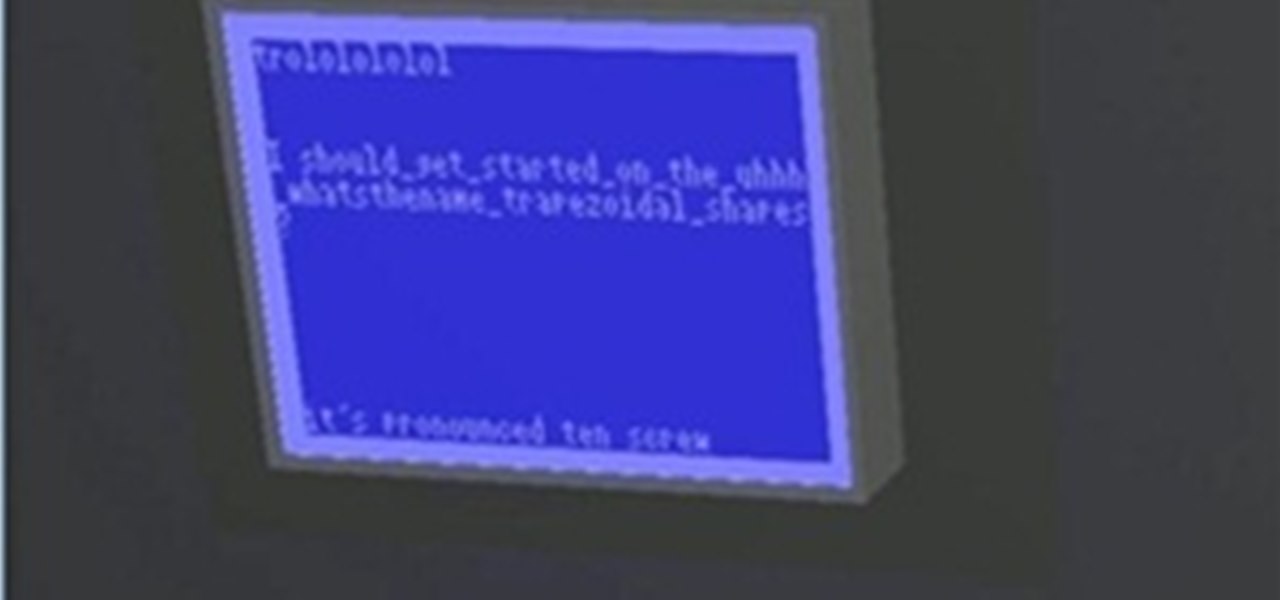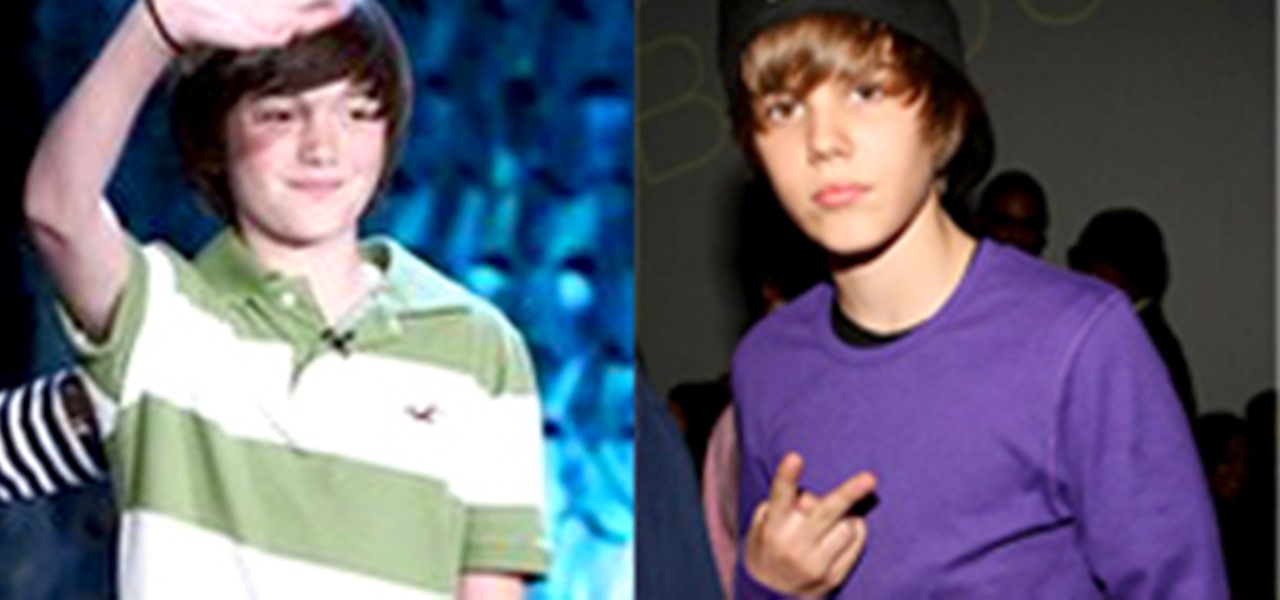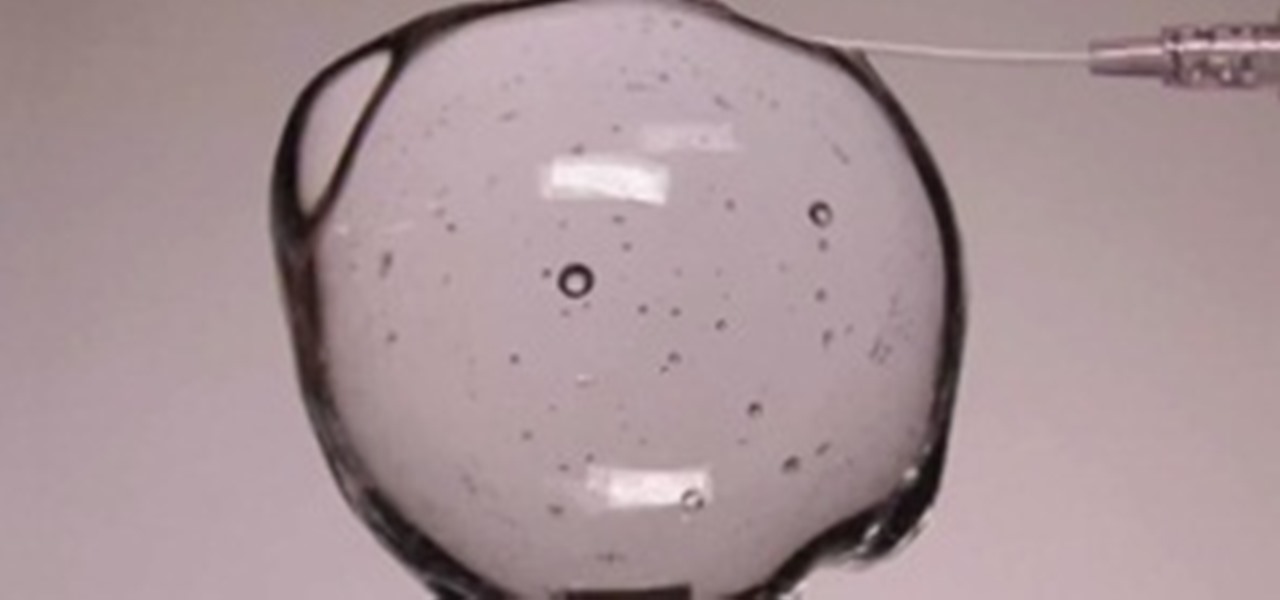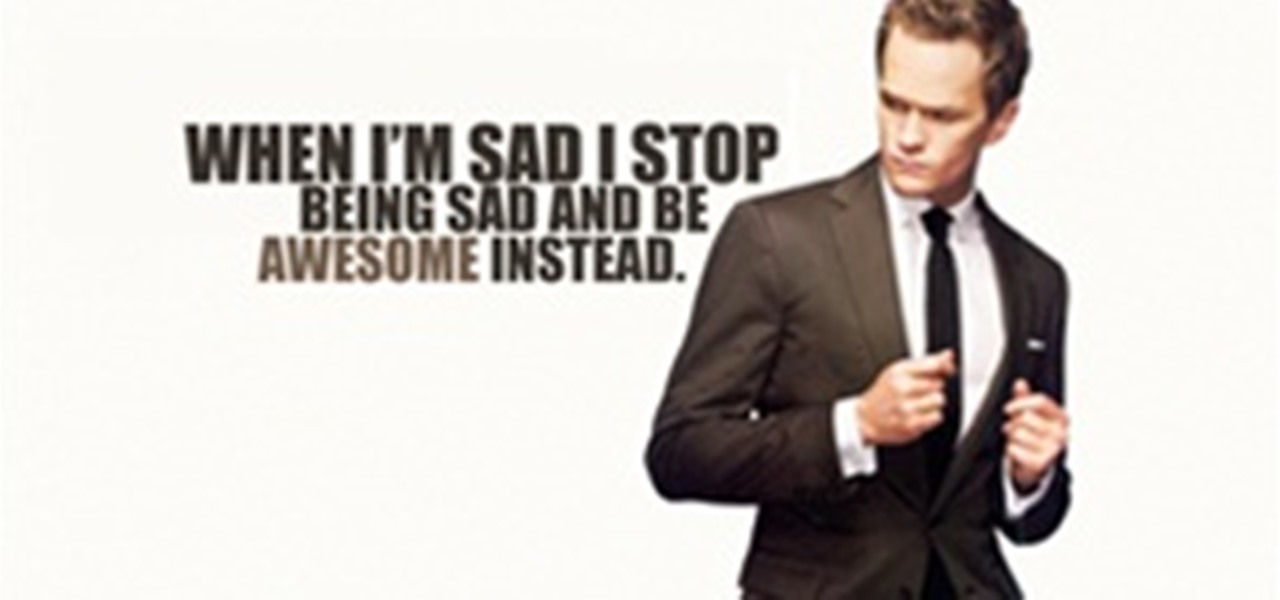In this video tutorial, viewers learn how to set and encrypt a NET-Gear router with WEP password protection. Begin by opening your web browser and go to the router website: Router Login.. When the Prompt window appears, type in your router user name and password, and click OK. In the sidebar, under Setup, click on Wireless Settings. Once again, type in your user name and password, and click OK. In the Security Options, check WEP (Wired Equivalent Privacy). Then select the Pass-phrase box, typ...

In this video tutorial, viewers learn how to prune conifers. When pruning, use the cutters and reach for the healthy part of the plant at the back. Take off the dead material by cutting as close to the base as possible. Pruning will improves the conifers overall appearance and health. If users do not cut off the dead material, the conifer will not grow any more branches. To control the conifer's size, do heading back cuts to decrease the size and increase the fullness. This video will benefit...

In this video tutorial, viewers learn how to become a singer or rapper. Before rapping or singer, you need to make sure that you have a passion for it. It has to come from within you and you need to have the talent to do it. If you don't have the talent, you may choose to learn from a vocal lessons or voice coach. Practice a lot and make sure that you can recognize harmony and melody through your voice. Join a choir to experiment and see if singing is right for you. This video will benefit th...

Rich Harrington demonstrates how to use After Effects CS4’s guides and device central tools to make sure that your video content will display correctly on whatever device your viewers will be using. After Effects CS4 has made it easier to design for special devices like high definition tv's and cellular phones. Learn how to work with these new guides and controls in After Effects CS4. Use guides & device controls in After Effects CS4.

Tommy had debated on whether he was going to show the viewers the hidden drawer in the Bombe, which is typical of a period piece. Considering how the early podcast at the museum showed how it was taken apart, he figured why not. Using scrap wood he has saved while working on the project, Tommy begins construction on his first hidden drawer. He’ll need to mill the pine, cut the sides and glue the bottoms. While waiting for the glue to dry, he demonstrates how to cut dovetails again.

Hi : ) This is version 2 of chloroform surprise (as version 1 submitted was a bit too dangerous) . This time we have a professional anesthesiologist to help anaesthesia. He/She will use a pre tested knock out cocktail that suits each jackass individually, so that this remains safe for everyone in the team!

In this video tutorial, viewers learn how to set and encrypt their Wi-Fi password using WPA in Apple Airport. Begin by opening the Airport Admin Utility application from the CD. Then locate your the name of your network and double-click it or press the Configure button at the bottom right of the screen. Now enter your password and click OK. The network should be opened now. Then click on the Airport tab and click on Wireless Security. In the pull-down menu, select WPA2 Personal. Then click on...

Adding a vignette goes hand-in-hand with softening the edge of a photo, exactly what the FocalPoint plug-in for Photoshop can help you to do. Learn how to use the vignette controls in FocalPoint 1.0 to add a dark or light edge around your Photoshop image to focus the viewers eye. Use vignette controls in FocalPoint Photoshop plugin.

As many of my viewers know, I have an interest in metadata and how it can be used in a pen-test. Thanks to PaulDotCom I found out about a tool called Metagoofil that makes it easy to search for metadata related to a domain name. Use Metagoofil to get metadata from public documents.

This tutorial shows you how to apply Zoom-n-Pan effects to a Camtasia Studio 5 recording. This feature allows you to zoom in to a specific area of the video to focus the viewers attention or show specific details. Apply Zoom-n-Pan effects in Camtasia Studio 5.

This video tutorial gives viewers important tips on how to become a better freestyle rapper. After an introductory rap, the instructor gives suggestions on fresh freestyle rapping. You need to be quick on your mind and quick on your punch lines. Practice battling yourself in the mirror, because you are your greatest enemy and ally. You have to speak quickly from items that are right off the top of your head. Practice rapping constantly. That includes conversations and while looking in the mir...

Spyware can cause all sorts of problems for your computer. It sneaks its way onto your computer and then does its damage. You can remove spyware from AOL 9 by double clicking AOL spyware protection on your desktop. If you don't have that, you can search for spyware. Once you open the spyware protection, it will allow you to scan for spyware and display it on the screen so you can choose which software you want to block. This video will benefit those viewers who use AOL and would like to learn...

Adobe instructor A.J. Wood shows viewers how to export a Flash presentation from InDesign CS4. This page presentation will include hyperlinks and buttons, created with the buttons panel in InDesign, whose action will be to move through the pages of the presentation once it has been exported to Flash. Learn how to setup the controls in InDesign CS4 and then export everything to Flash in this video. Export a Flash presentation from InDesign CS4.

With divider and bevel in hand, Tommy walks viewers through the layout and design of the fret work trim pieces for the upper pediment. A little prep work on the pattern layout makes it a fairly simple process. Slow and steady wins the race -- or finishes the Bombe Secretary, in this case.

Tommy finally gets to glue this “bad boy together.” After putting glue in the front only, he assembles the drawer dividers, the back and the partition and puts them in the desk to show the viewers. Watch this episode to find out why Tommy calls himself a “colorful guy, just not too bright.”

Tommy finishes construction on the hidden box for the secretary. Between segments, he takes time to show the viewers his personal memorabilia hanging on the walls, including family photos and accolades for his work. Tommy says he’s having fun making the box because it doesn’t have to be precise. He’s especially happy when the box is finished because he’s moving into his final phase of the desk assembly.

Want to know how to start your own vlog? Starting a video blog is simple... Get a camera!

In this video tutorial, viewers learn how to drift a car. Viewers will learn 3 different ways of drifting. The first ways is the handbrake turn. Begin by building up speed in the first gear, swing the wheel over sharply, pull the handbrake, dip the clutch and release the handbrake. The second way is the 90 degree turn. Begin by driving in the second gear, nip the handbrake as you approach the turn, opposite lock and accelerate out of the slide. The third way is the handbrake turn into the rev...

In this video tutorial, viewers learn how to grow plants with Sid the Science Kid. Sid the Science Kid is a half-hour PBS Kids series. To begin, viewers will need a cup filled with soil. Users will be planting a lima bean. Push the lima bean deep into the soil and add some water. Now take the cup and put it at a window sill to receive sunlight. Make sure that you water the plant everyday. Once the plat is too big for the cup, put it into a pot. This video will benefit those young viewers who ...

In this video tutorial, viewers learn how to make a southern fried chicken recipe. The ingredients required for this recipe are: 20 oz of chicken tenders, 1 cup of self-rising flour, 3 eggs, 1/2-1 cup of hot sauce, 1 tablespoon of black pepper and 1 tablespoon of salt. Simply apply all the ingredients on each chicken tender and them in a deep fryer. Fill the deep fryer 1/3 of the way through with vegetable oil and set it at 350 degrees. Cook the chicken tenders for about 5 minutes each. This ...

In this video tutorial, viewers learn how to do the inverted heel toe Crip walk dance move. The inverted heel toe is basically the same as the regular heel toe. The only difference is that the inverted heel toe is done in a different direction. To do this, put front foot on the heel and the back foot on the toes. Then do pivot spin with the feet, while switching the positions of the front and back foot. Continue doing this movement. This video will benefit those viewers who enjoy dancing and ...

In this video tutorial, viewers learn how to do the 2 step dance move. This type of dance is known as the C-Walk. Hop and bring the feet together. Then kick both feet out and switch them as your bringing them back. The front foot switches to the back and the back foot goes to the front. Repeat this movement for the dance step. Make your feet lined up. Stay on your heel. This video will benefit those viewers who enjoy dancing and would like to learn how to do the 2 step dance move to entertain...

In this video tutorial, viewers learn how to evaluate texture by going on a texture hunt. You will need to do this task in a group. Begin by going around the room and finding a texture that you like. Touch all kinds of things to feel the texture. When you found your texture, bring it back to the group and evaluate it. You will compare and contrast how the object feels. The texture of the objects will vary. They can be smooth, rough, hard, soft , sharp or have any other kind of feel. This vide...

This morning's live stream of Notch coding part of the shape editing engine for 0x10c included a very brief moment where he typed out his pronounciation of 0x10c on the screen. It's not clear how he got to this (or even if he was just trolling the live-stream viewers), but according to notch, it's pronounced ten screw:
We're about to get real here... DSLR filmmaking has made every would-be filmmaker's dreams of shooting a feature that looks as good as a 'professionally shot' Hollywood film a reality. These consumer-level cameras bring with them many advantages, but they also have their disadvantages - namely, they were never intended to be used primarily as video cameras, and so their design doesn't exactly make using them easy or comfortable (especially when you're shooting long takes). Thus, you're gonna ...

If you're a lucky owner of the iPhone 4, you know that the upgrade to its camera app includes a front-facing camera feature which acts like a video cam on your computer. Apple, of course, intends the front-facing feature to be mainly used for the FaceTime application which enables you to hold video phone conferences with other iPhone 4 and Mac users who have FaceTime installed on their device. This is all well and good, but there several other ways the front-facing camera can be used.

It's axiomatic: if you want to know what's different, look to what's the same. And, if you want to know what's the same, look to what's different. What makes Irina Werning's Back to the Future project so amazing then is that, in matching everything that can be matched, she helps us instantly hone in on what can't. In most cases, viewers notice just one thing—the effects of the passage of time on the subjects of the photographs. It's very strange and sometimes even unsettling. But also really,...

http://www.volusion.com/search-engine... - In this episode, Matt Winn discusses some great tips to boost your SEO using new content. If you have keywords you are interested on ranking for but have no content; creating landing pages specifically for these target keywords and optimizing them in a very natural way, will help you increase your SEO visibility. Create content that is useful for your viewers so that they can help you in the distribution and promotion of your pages. Don't forget to c...

WonderHowTo World, Luv and Music, features the latest YouTube sensation, Lady Gaga-killer, Greyson Chance:

Matthew Albanese makes painstakingly detailed model scenes ranging from eerie landscapes to outerspace to outright natural disaster. He crafts the models with tile grout, cotton, phosphorous ink, and lights them from within by 6-60 watt light bulbs.

The X-Ray Vision-aries Blog has compiled a list of YouTube's 100 Coolest Science Experiments. I particularly enjoy their introduction to the selection:

This tutorial will help give viewers a good understanding of how Video and Audio CODECS work. If you are encoding content for web streaming this lesson will benefit you. In this example the guide uses the MPEG-4 Part 2 and MPEG-4 Part 10 ( H.264/AVC) codecs to illustrate how to make sure your end users can view your streaming videos. Scroll part way down the page and click the "watch this video" link. Use codecs to prep video for the web.

Some people are what is labeled a power user. I am one of these people. No matter how fast I get my system, or how quick of programs I have, it is never good enough. There is always at least one program that I could swap out for a more advanced, text-based counterpart that increases performance just a bit. Luckily, you don't have to use text-based programs without graphical user interfaces to get blazing fast speeds on Linux. There are tons of open source alternatives to the mainstream progra...

Yesterday, guest Richard Belzer surprised Alex, the Infowars crew, and the viewers at PrisonPlanet.tv when he revealed he was conducting the interview from his good friend Christopher Walken’s house. » Alex Jones Meets Christopher Walken.

When he's not taking orbital videos of Earth's auroras, NASA Astronaut Don Pettit is experimenting with water in zero gravity. He's already shown us how water droplets can orbit around knitting needles in a microgravity environment. Now he's playing with water again, this time—antibubbles.

Self portraits are a wonderful way to give viewers a sense of a photographer's taste and personality. And contrary to popular belief, they do not have to be as cliché as using the reflection of your bathroom mirror. There are plenty of different creative approaches one can take.

Well it is true, it's not so much as sticking pencils in my afro but it's more like a magnet that attracts everything possible due to an immense amount of epicness contained within it. Sometimes I like to eat cereal. True story. However, these are just a small amount of my amazing achievements and Chuck Norris himself can testify that I am one of the few beings that are more gracious than him when it comes to speaking in Russian. I am also proud to be friends with the one and only Old Spice m...

The technique of creating double exposure images allows viewers to peer into a unique world, away from reality. The results of combining multiple images into one can really be quite amazing. In this week’s Phone Snap Challenge, we want to see your own take on the double exposure effect. Create your image with your cell phone and post it to the corkboard by Monday, December 12th at 11:59 pm PST for a chance to win a paper pinhole camera kit.