
How To: Protect your eyes with vitamin A
Want softer skin, and to see in the dark? Then step right up for your daily dose of Vitamin A!


Want softer skin, and to see in the dark? Then step right up for your daily dose of Vitamin A!

ADHD can be hard-hitting for children and their parents. Luckily, there are a host of treatment options available.

Over 300,000 Americans who are infected with HIV don't even know it! Learn how to avoid being among them.
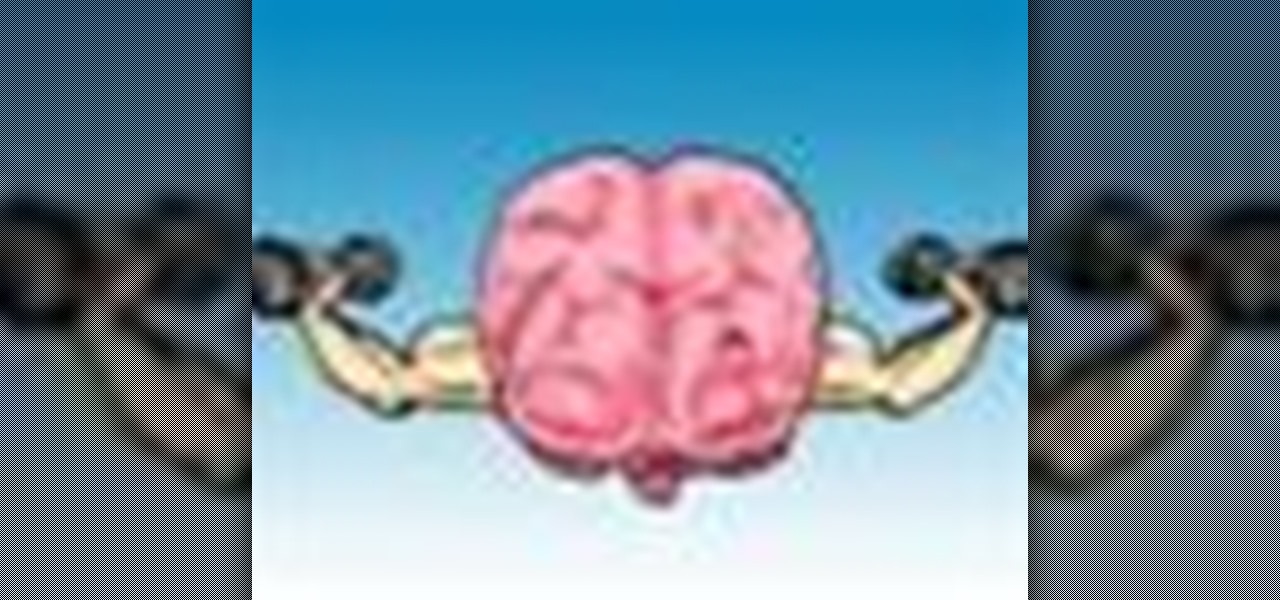
Could you boost your brain power by eating a banana? Improve your memory and IQ by pressing certain points on your body? Absolutely! In this video, we'll show you how to amp up intelligence using super simple natural remedies.

You love to drink, but could do without the (literal!) headache. Imagine a world in which hangover prevention is actually possible! In this video, we'll teach you how to prevent a hangover, so you'll never waste another day post-drinking.

You've probably tried every alleged hangover cure--from cold showers to hot coffee--with little success. But a hangover remedy does exist! So watch this video and learn how to be a drunk without suffering hangovers ever again!

Between torturous tests and Friday frat parties, the last thing you want to think about is bed bugs. Unfortunately, these and other parasites, like head lice, may lurk around your dorm room. Here, everything you need to know to prevent these bug bites.

Pink eye, or conjunctivitis as your doctor may call it, is a contagious disease that affects many college students. Blame close quarters and bad hygiene for this itchy ailment that affects the eyes. Here's how to treat and even avoid this condition.

Someone you love is consuming much too much and you want to stage an intervention. While interventions can work, a person who abuses alcohol has to be willing to stop drinking. Here, everything you need to know to help encourage a friend to quit drinking.

You know you're in pain, but are you just feeling the aftershocks of that spaghetti dinner, or is it a heart attack?

Every year, 250,000 Americans are diagnosed with a form of skin cancer called squamous cell carcinoma. What exactly is SCC?
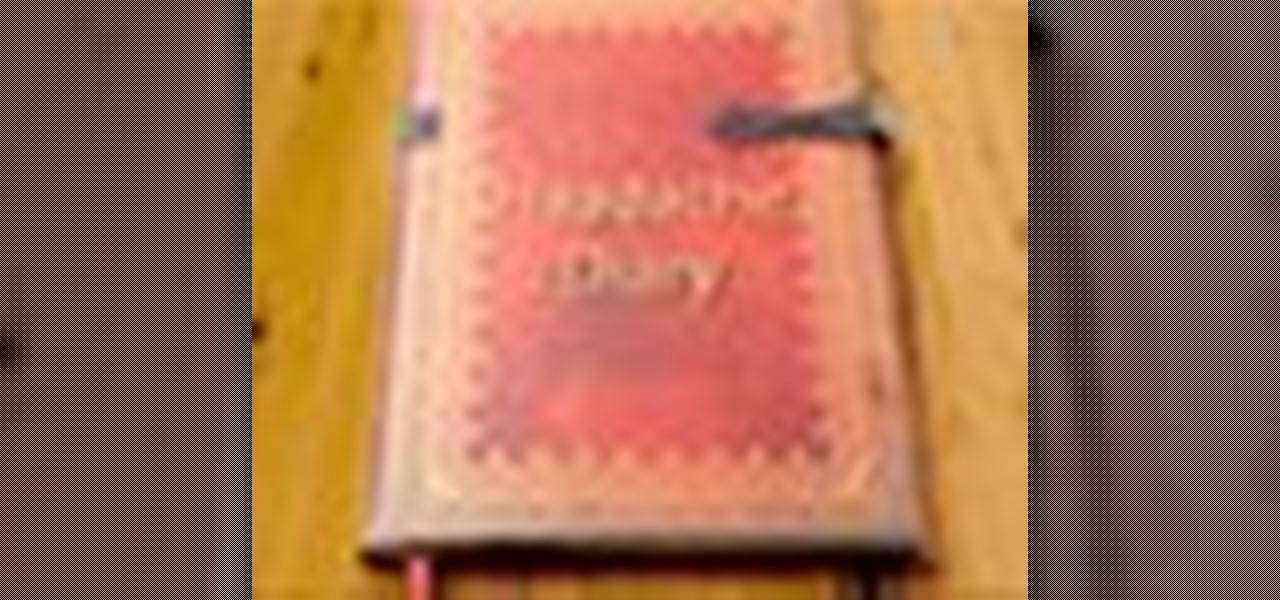
If you know the triggers that bring on a migraine you can more easily sidestep experiencing one.

Heart disease affects more than 20 million Americans. Let's explore the various forms that heart disease can take.

Go beyond the traditional 3D workflow to an immersive creative experience with the software Modo, created by Luxology. Modo is the next evolution of 3D modeling, painting and rendering for Mac and PC. Modo includes 3D sculpting tools, animation and network rendering, and advanced features such as n-gons and edge weighting.

If you're a hardcore RC hobbyist, odds are you may have occasion to solder a Deans connector from time to time. This two-part video tutorial will show you how. In this video tutorial, you'll learn how to build an adapter to fit two batteries into a single female output using deans connectors. For more information, take a look.

This Adobe Acrobat 9 Pro tutorial shows you how to work with layers. Learn how to view, navigate and control layers in Acrobat 9. Also learn how to add a PDF page as a layer, and use Adobe 9 Pro Preflight tools to assign objects to different layers. Great tutorial for anyone new to using Acrobat Pro, or needing to view the newer tools in Acrobat 9 Pro.

This is a condition where the tissue that's supposed to grow inside of your uterus starts growing outside of your uterus on other organs. It's not usually dangerous and doesn't have any side effects, but it can be very painful and also can give you trouble conceiving, if you're trying to have a baby. Adjusting your diet and foods you eat can help with endometriosis. Learn how to adjust your diet to fit your specific health and nutrition needs in this nutrition how-to video.

A dislocated shoulder results when the head of the humerus pops out of the socket joint. This is not a gradual event, but rather a sudden even where the shoulder moves out of its normal location. Learn how to treat a dislocated shoulder and stay fit in this sports medicine how to video.

Here is a tutorial on using Httrack to download websites for off line viewing.Httrack is a website copier and 99% of the people on the web will use this software responsibly. This tutorial is for that 99%. Using Httrack is a great way to download a site you need to modify when the site server passwords have been lost.

Home improvement expert Danny Lipford teaches how to cut drywall around outlets Just watch the video tutorial to see how to cut drywall around electrical outlets.
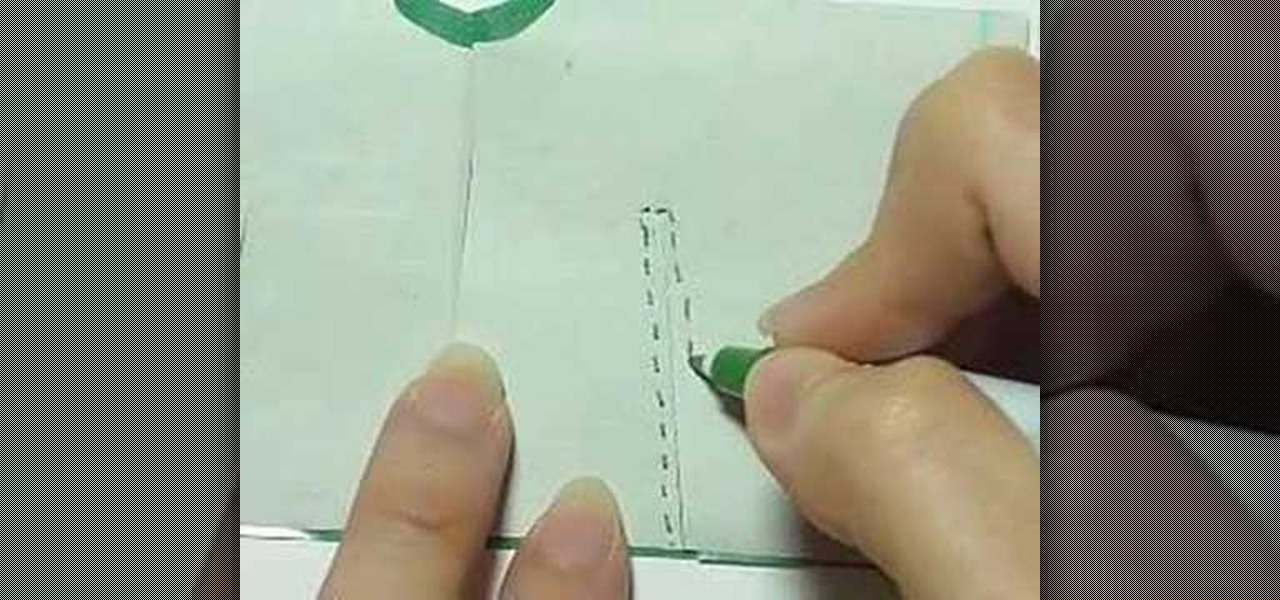
Anime and manga are your life, and so is cosplay, so why not watch this video tutorial? This is a step-by-step guide on how to make a Japanese gi top, suitable for characters like Bleach, Kenshin, Inu Yasha, Shinsengumi and many more! You can even use this for your judo and other martial arts. This costume will be the best of the best for cosplay, because it's not only fun, it's art.

Watch this video to learn how to use Google docs. You can view and edit your documents offline, without an active internet connection.


Getting different styles of bikes on a bike rack can sometimes be a real challenge. You need a lot of patience and a geometry degree to get women's frame, alternative frame, or kids bike to set on the rack properly. Well rather than banging your head on the wall trying to get all the bikes to fit, now you can add a simple adapter bar to help arrange the bikes on the rack, neat and easy. This video demonstrates the Thule Adapter Bar, and shows just how quick and simple it is to use.

Dr. Rick looks at a new type rake. When buying a rake look for something lightweight, something made of aluminum. That way there are no splinters and it is easy to handle. This rake has a nice soft place at the top and at the base where the hand fits, thus fewer blisters. Where it picks up stuff it's curved so when pressure is placed the rake folds back and is effective at moving grass clippings, wood chips or anything else.

Taking a cue from Apple and its Health app for iOS, Google has created a central hub to collect health and fitness data on your Android device. With it, you can share and sync health and fitness data, such as steps, heart rate, water intake, sleep quality, and calories burned, between different apps and devices and use your favorite app to view all the information.

Move over, Star Wars. You're not the only Disney property that can play in the Lenovo Mirage AR headset anymore.

The Reader mode in Safari is a great way to view a webpage on your iPhone in a stripped-down manner, removing unnecessary images, videos, and advertisements for a streamlined experience free of distractions. Apple's iOS 13 improves upon Safari Reader when it comes to choosing which sites you want it to run automatically on, so everything is more accessible with more controls to work with.

In Safari for iPhone, as far back as iOS 7, you can request the full desktop version of websites. The process was streamlined starting in iOS 9, but the process remains relatively hidden and easily missed. Now, iOS 13 shines a light on it, as well as adds functionality to set the desktop view for individual websites indefinitely.

The current iPhone lineup inarguably features Apple's best displays to date, but the stock wallpapers don't really do the screens justice. There are plenty of third-party wallpapers you can use, as well as ones you create yourself. However, if you want that typical Apple feeling, you're better off sticking with Apple wallpapers, and the iPad Pro has some beautiful ones that look awesome on an iPhone.

If the end of every year is focused on new iPhones, then February, which coincides with Mobile World Congress, is often when we get new Android news, and this month is no different.

While it's easy enough to make yourself invisible on Snap Map, nothing is quite as private as not having a Snapchat account at all. Whether you're concerned about your privacy or you simply never signed up for the social media platform, Snapchat's web-based map is an easy way to check in on what's happening in your area and beyond.

There are plenty of third-party apps for scanning documents on your iPhone, but they can all be tossed out the door since iOS 11 includes one by default now. Instead of a dedicated app, it's included as part of the Notes app, and it's fairly easy to use. After scanning, you can save it, print it, turn it into a PDF, add markup, and more.

If you've ever wanted to turn your favorite GIF into a live wallpaper for your iPhone or even just make it a 3D Touch-friendly Live Photo that you can share, there's a super simple way to do so.

Cinemagraphs are basically artistic photos that have been turned into a GIF to showcase a bit of subtle motion and give them life. Unlike regular GIFs, which can sometimes loop with a jarring cut at the end, cinemagraphs give the illusion of perpetual motion, like water drops off a flower's petal or clouds moving over a scenic sky.
Now that Android Nougat lets you add your own custom Quick Settings tiles, your pull-down menu is probably getting a lot more crowded than it used to be, with all sorts of new and useful toggles. But the trouble is, you can only add up to nine entries before your Quick Settings tiles spill over into a second pane that you have to access by swiping, and that's not exactly "quick."

Ever since iOS 8, you could add widgets on your iPhone using the "Edit" menu on the Today view page, but there's an easier and faster way to get widgets set up for viewing via a right swipe on the lock screen, a swipe right from the first home screen page, and a swipe down from center top everywhere else.

It's about that time again. Spring weather is here, a new season of Game of Thrones is upon us, and we're getting ready for the next version of Android.

Many home chefs are deterred from whisk-intensive recipes such as mayonnaise because they seem to require more than two hands—which is obviously the maximum number we possess. One hand is required to stabilize the bowl, another must be whisking constantly... and a third hand is needed to pour a steady stream of oil.

Have you ever been using your computer when a friend randomly decides it's time to start up a text message conversation? You usually have to stop what you're doing on the desktop, then go pick up your smartphone and respond to the text. Then, if your buddy replies with another message, you have to juggle back and forth between your mouse and keyboard and your handheld device.