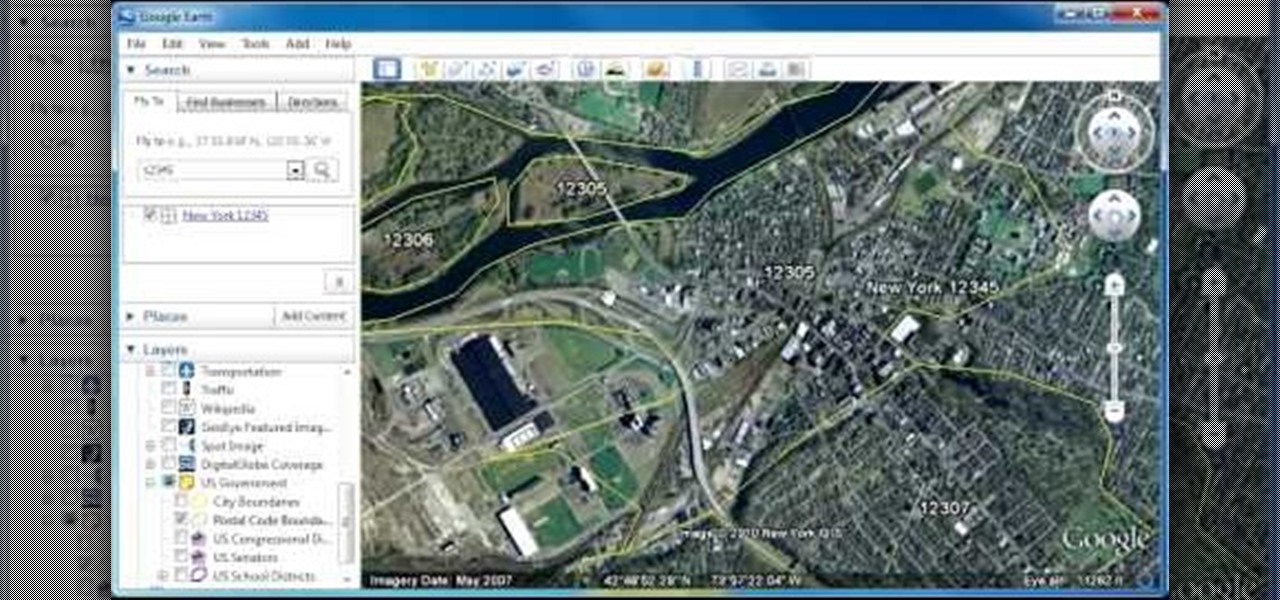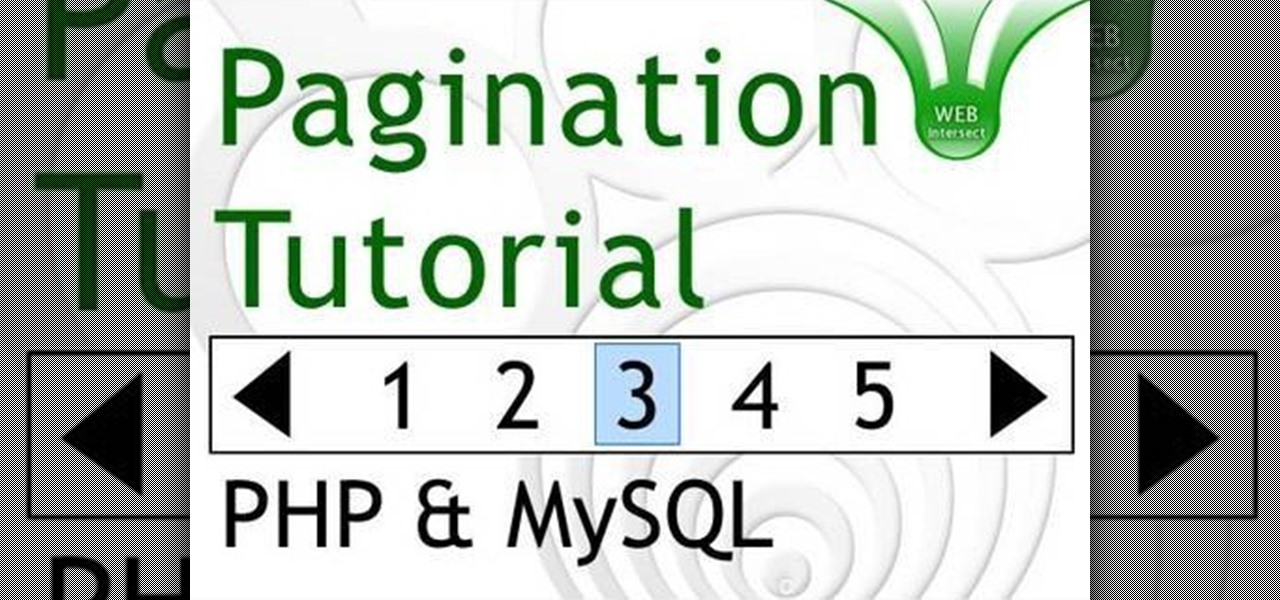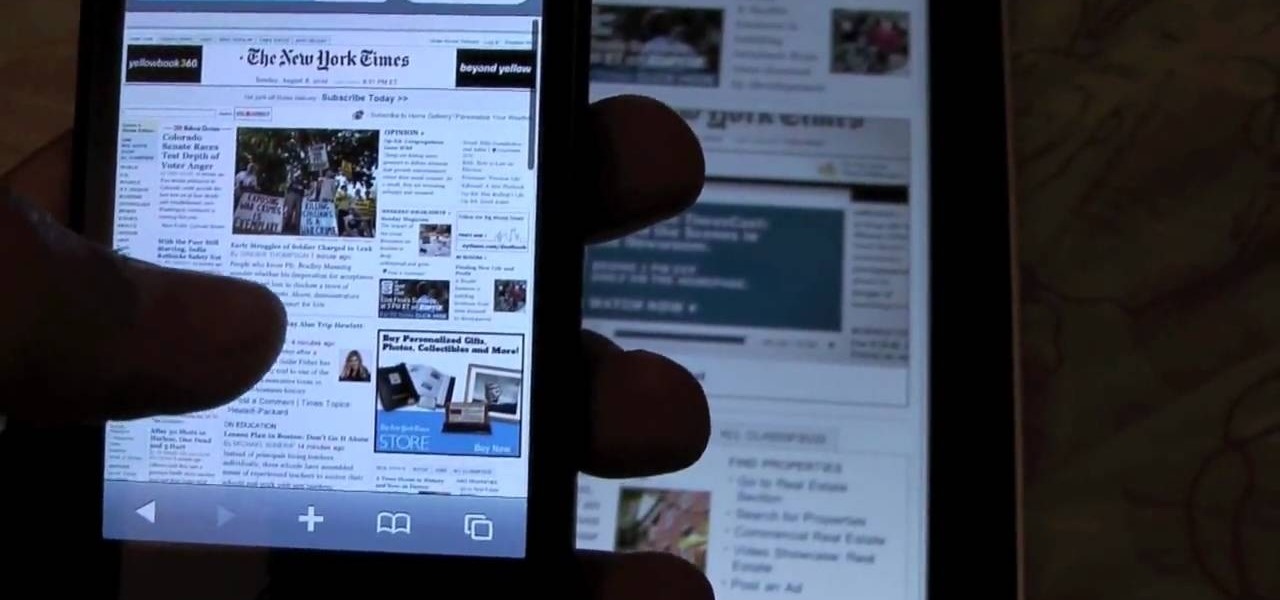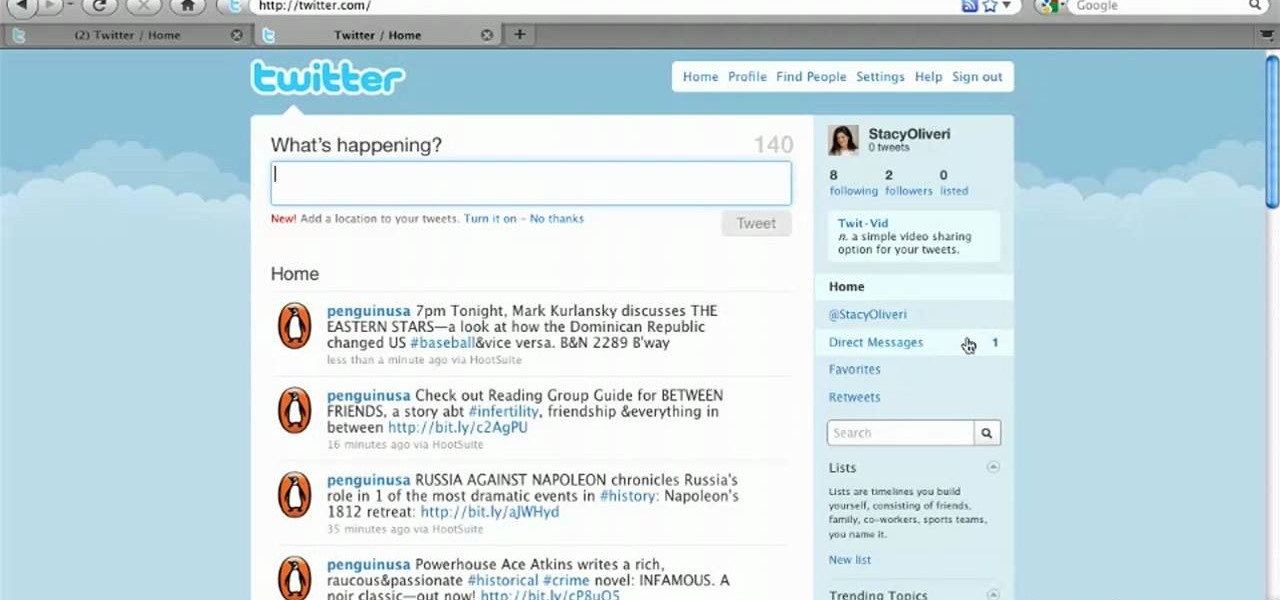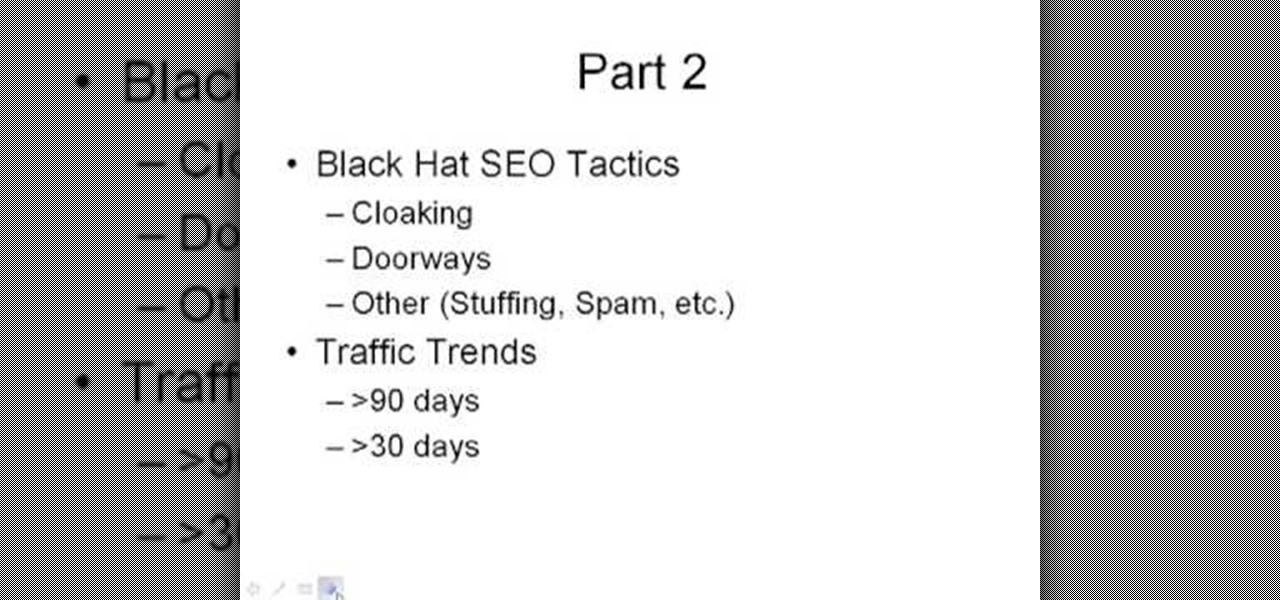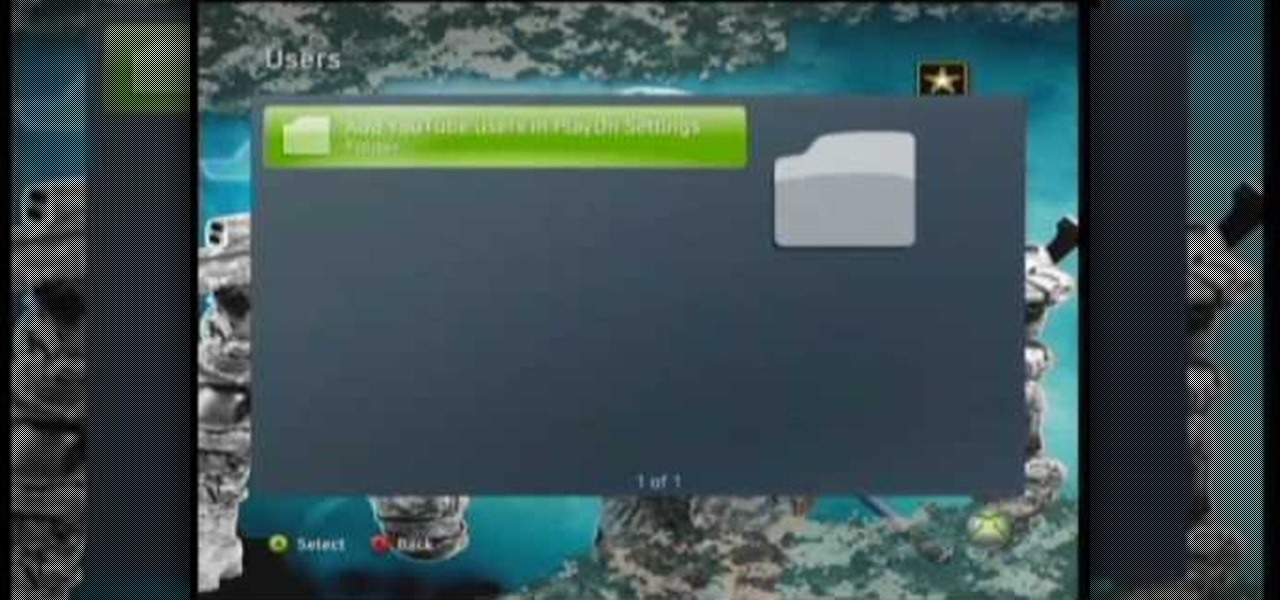Learn to navigate and use the menu system in Pro Tools 9! This free video software tutorial from Lynda presents a complete and thorough overview. Whether you're new to Pro Tools or just new to Pro Tools 9, Avid's first native, software-only version of their popular Pro Tools DAW, you're sure to find much of value in this brief view.

In need of a quick orientation on how to use the elements and resources panel in the developer tools of the Google Chrome web browser? This brief, official video guide from the Google Chrome team will teach you everything you'll need to know.

Want to know how to read outlines within Word for Mac 2011? This video will show you how it's done. Whether you're new to Microsoft's popular word processing application, new to MS Word 2011 or even an expert merely looking to brush up on the fundamentals, you're sure to be well served by this quality video tutorial from the folks at Lynda. For detailed, step-by-step instructions, watch the video.

Want to see how your state tax refund is coming along? More often than not, it's very easy to check online. For details, including step-by-step instructions on how to check the status of your own state taxes, watch this handy view tutorial.

This is a very basic tutorial for those interested in learning how to draw anime girls, focusing on how to draw their face in a 3/4 profile. Follow along with this easy tutorial, using a pencil and paper to show you this simple anime technique.

In this clip, you'll learn how to view the list of your previously searched addresses on MapQuest Maps. It's easy. So easy, in fact, that this home-computing how-to can present a complete, step-by-step overview of the process in about two minutes. For more information, including detailed, step-by-step instructions, take a look.

The popover is a useful bit of interactivity you can add to your iPad applications. This tutorial shows you how to go into Xcode and use a few other application development tools to code a popover or view controller into your iPad application.

In this clip, you'll learn how to view zip code boundaries with Google Earth. It's easy. So easy, in fact, that this video tutorial can present a complete, step-by-step overview of the process in just over two minutes. For more information, including detailed, step-by-step instructions, take a look.

In this clip, you'll learn how to use pagination—that is, to view the results of a MySQL query over multiple pages. Whether you're new to the PHP: Hypertext Preprocessor scripting language or are a seasoned web developer merely looking to improve your chops, you're sure to find benefit in this free video programming lesson. For more information, including detailed, step-by-step instructions, take a look

In this clip, you'll learn how to create a simple vieew counter using PHP and MySQL. Whether you're new to the PHP: Hypertext Preprocessor scripting language or are a seasoned web developer merely looking to improve your chops, you're sure to find benefit in this free video programming lesson. For more information, including detailed, step-by-step instructions, take a look

In this clip, you'll learn how to create a master-detail overview of data with the Silverlight DataGrid control. Whether you're new to Microsoft's popular web application framework or a seasoned web developer merely looking to improve your chops, you're sure to find benefit in this free MS Silverlight programming lesson. For more information, including a complete demonstration and detailed, step-by-step instructions, take a look.

In this clip, you'll learn how to use Internet Transfer Control within a VB application to the view the source of a web page. Whether you're new to Microsoft's popular event-driven program language & IDE or a seasoned developer merely looking to improve your chops, you're sure to find benefit in this free Visual Basic programming lesson. For more information, including a complete demonstration and detailed, step-by-step instructions, take a look.

In this clip, you'll learn how to use the Safari web browser app to view, download and store digital pictures on an Apple iPad. For more information, including a complete demonstration of the process and detailed, step-by-step instructions, and to get started downloading digital images to your own iPad, take a look.

If you're building an office model, or are looking to add a little something extra to a street model, you might give this great vending machine model a try! In this detailed video from brickboys518 you will get brief over view of the bricks that you will need for the model and then a great tutorial on the building process and build order.

Follow along as O'Reilly's Elisabeth Robson shares her experience in learning how to build iphone apps. In this screencast, Robson offers advice on how to avoid common beginner errors and provides a practical follow-along exercise to build an app with a tab bar, navigation bar and table view controllers.

In this clip, you'll learn how to use the drag-and-zoom GZoom control when viewing a map on Google Maps. This brief video tutorial from the folks at Butterscotch will teach you everything you need to know. For more information, including detailed, step-by-step instructions, and to get started using this zoom control yourself, take a look.

One of the biggest problems with the iPhone 4, iPad, and iPod Touches is that they don't have any native support for Flash, which is the language of choice for much online media. Fortunately, there's an App for that now too called Frash that will allow you to run Flash on your iDevice. This video will show you how to get it, install it, and start really experiencing the web on your iDevice.

In this clip, you'll learn how to make use of Twitter's trending topics feature. What do President Obama, the Dalai Lama and Justin Bieber have in common? Why, they're all on Twitter, of course. Join the party. Whether you're new to Twitter's popular microblogging application or just missed a few of the essentials along the way, you're sure to benefit from this free video tutorial.

This Blender user's tutorial covers camera movement from camera view, the render panel, and the ambient occlusion panel. Whether you're new to the Blender Foundation's popular 3D modeling program or a seasoned graphic artist just interested in better acquainting yourself with the application, you're sure to be well served by this free video tutorial. For more information, including detailed instructions, take a look.

Layer masks create a viewing window to the layer(s) behind it. Manipulating the mask can create certain effects or animation without editing the object or layer directly.

What do President Obama, the Dalai Lama and Justin Bieber have in common? Why, they're all on Twitter, of course. Join the party. Whether you're new to Twitter's popular microblogging application or just missed a few of the essentials along the way, you're sure to benefit from this free video tutorial, which presents a complete, step-by-step guide on how to access your Twitter account homepage.

Whether you're the proud owner of a Samsung Reality smartphone or perhaps just considering picking one up, you're sure to benefit from this free video tutorial, which presents a complete overview of the phone's various features. Specifically, this video presents a look at the music player in the Reality's Media Center, discussing its Album views, equalizer, skins and homescreen player features.

If you live in an area where snow is a common part of the weather pattern, it's important to make sure when you're driving that the view is clear. There are some cars that have a windshield wiper de-icer that makes life easier. So in this tutorial, you'll find out how to use the windshield wiper de-icer on a 2010 Kia Forte. Enjoy!

Need help figuring out how to enable closed-captioning in QuickTime Player 7? In Mac OS X, it's easy! So easy, in fact, that this Apple accessibility guide can present a complete walkthrough of the process in just over a minute and a half. For details, and to get started viewing CC content in QuickTime 7 yourself, watch this helpful how-to.

Want to visit a website only to find that it's been removed? With the Internet Archive's Wayback Machine, it's easy. So easy, in fact, that this home computing how-to from the folks at Easily can present a complete (and somewhat talky) overview of the process in just over two minutes' time. For the specifics, just watch this handy how-to.

Wish there were a way to open and display multiple tabs at once in Mozilla Firefox? With the Split Tabs browser extension, it's easy! So easy, in fact, that this home computing how-to from the folks at Easily can present a complete (and somewhat talky) overview of the process in just over two minutes' time. For the specifics, just watch this handy how-to.

Carrot cake has always been among the most controversial of cakes, but for those who love it there are few finer baked goods in the world. Here, the ladies of Show Me the Curry teach us how to make an easy carrot cake either with or without eggs! As any of our vegan viewers know, making cakes work without eggs can be a challenge, so take note of this one!

If you don't know what SEO means, it stand for search engine optimization. It's something that is commonly used with the process of improving the quality of traffic that a website recieves. In this tutorial, you will find out how to easily write an SEO report giving details about how things are going with making sure your website is being viewed by everyone. Enjoy!

If you've just recently switched to Comcast cable, or have lost your instruction booklet, check out this video and learn exactly how to program your remote control to work with all of your electronics.

When shooting a traditional-style interview, one of your jobs as cinematographer is to think about lighting so the viewing audience doesn't have to — that is, the lighting should serve and most not distract from the subject. This free cinematography lesson presents a number of tips for lighting a person whom you intend interview on camera.

This video will show you how to convert YouTube videos into files that can be shared on a DVD, CD, iPod, iPhone, or any other type of device you use to view digital media. This is an easy way to share your favorite videos with others and carry them with you. This process is pretty easy and doesn't take long to do. So, check it out and start taking your YouTube addiction with you wherever you go!

For those who don't know, a gerund is a noun whose root word is formed from a verb. Anyone interested in brushing up on their grammar skills should view this video by Yossarian on how to diagram gerunds and gerund phrases. Yossarian uses various sentence examples to break down the subjects and verbs to find gerunds and gerund phrases. Learn how to break down the components of any sentence to find the gerund and gerund phrases by following this video tutorial.

Struggling to learn to play Elton John songs on the piano? This unbelievable video offers an excellent bird's eye view of "Sorry Seems to be the Hardest Word" being performed on the piano by an amazing, expert pianist. Video includes captioned Elton John lyrics to help you keep track of your place in the score. If you want to master the piano style of Elton John, this tutorial is an absolute must see.

The video shows you how to watch movies on your Nintendo DS. After a few required downloads, the video tells you how to encode your videos into .DPG. All you need to do after that is insert it on your removable SD. After doing so, running Sakura or Moon shell on your DS will allow you to pull up your files and watch them. If you follow the simple steps in the video, you'll be able to view your movies anywhere you have your DS with you.

A very easy to make recipe using simple ingredients like salt, butter, potatoes (of course), etc. Learn how to make mashed potatoes in a step wise way using by viewing this video. The different part about this video is that the entire recipe involves no gravy. If, for some reason you don't like gravy or you want to try a different method of cooking potatoes just for experiments sake, see this video.

This video explains the difference between polarizing lenses used in conventional 3d (linear) and those used in RealD 3d (circular). Circular polarizing lenses enable you to move your head without changing the 3d effect. This tutorial also demonstrates the need for a silver screen or optimal 3d viewing.

Need to get rid of some cracked apps that are just taking up room? Delete your cracked apps on your jailbroken iPhone (just like you would AppStore apps) with an application called CyDelete. This video will show you an easy way to uninstall jailbroken applications without going into Cydia, viewing packages, and tapping uninstall. To get CyDelete, go into Cydia, and search for "CyDelete".

New user to Windows 7? Microsoft has put out a series of video tutorials explaining how to maximize your Windows 7 experience. Follow along with this computer lesson and learn how to:

H0LY.J3SUS shows us a neat program he found. This program allows you to view TV shows and movies, from you computer using Play On!

The User Dashboard in OnTime is a great way to look at items across types and edit them. See how to view and search through data regardless of its type (Defect, Feature, Task, Incident) by taking advantage of the User Dashboard. For detailed instructions on using the dashboard, watch this installment from Axosoft's own series of video tutorials on the OnTime Project Management Suite.