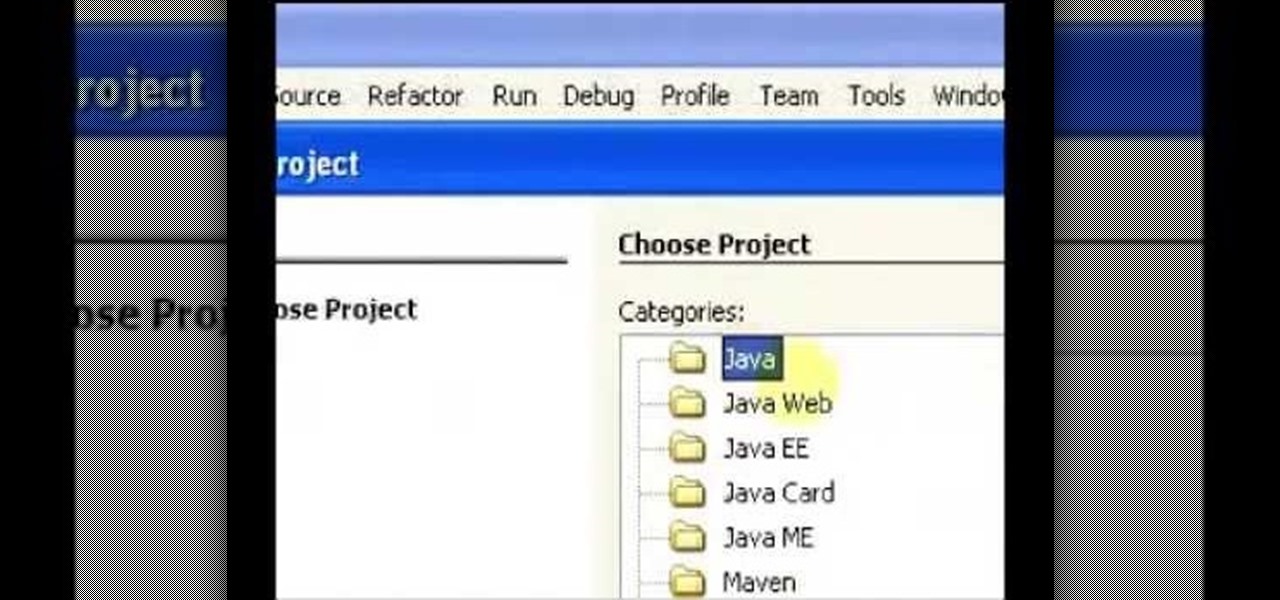For new Mac users, figuring out how to install and remove programs can be vexing. Don't worry; it's way easier than you may have thought! Watch this software video tutorial to learn how to add and remove applications in OS X for Mac. This how-to video will help you easily make the transition to Mac.

A video tutorial showing how to remove applications from your Mac completely without leaving behind fragments that take up space on your Mac.

Learn how to block those annoying Facebook applications once and for all!

Kuler is a beta Adobe application at labs.adobe.com. It allows you to choose color schemes using rules or completely at random, then export the colors as an Adobe Swatch Exchange file for use in all of the Creative Suite applications. In this video tutorial you will learn how to create color schemes using Kuler.

Apple slowly rolled out its new credit card, Apple Card, throughout August, but announced on Aug. 20 that it's now available to all qualified users in the US. Here's the problem: it's not totally obvious how to apply. Without any notification, directions, or clear settings, how do you even fill out an Apple Card application? Luckily for you, we're here to show exactly how to find it.

Historically, patents have never been a rock-solid source for uncovering the future of a company's product pipeline. However, sometimes, the images you find in the patent application search archives are so convincing you have to pay attention.

In an early morning blog, Jimmy Alamparambil of the Unity team announced a major new update to their ARKit plugin. Developers now can use Unity and ARKit to create AR experiences and test directly from Unity's editor, without deploying to the device.

A proof of concept for an overhead crane training simulator is in the works. Using Microsoft HoloLens and an industrial-style controller, trainees can pick up holographic loads and transport them throughout a warehouse setting.

Welcome back, my novice hackers! In this third installment of my Hacking Web Apps series, we will look at the authentication of web applications. Remember, there are many ways to hack web applications (as I pointed out in my first article), and cracking authentication is just one method.

Lending someone your phone to make a call is always an awkward situation, as you closely monitor them to make sure they stick to a phone call rather than wandering off into private applications like your photo or messaging apps. You don't necessarily want to eavesdrop on their conversation, but trusting people with your phone is difficult, especially if you have some risqué or embarrassing pictures stored on it.

This video will provide an idea how to lunch website and desktop menu in the status bar. This will help you to add address bar and desktop from taskbar. You don’t have to minimize current opened applications. This video will help you to save your time and effort.

Keeping unwanted clowns off on my Samsung Galaxy S3 is priority number one. I've shown you how to snag a picture of people opening your apps and how to lock your screen for whenever you hand off your phone, allowing them to access only the page you left open.

Repetitive use of apps over time will eat up your storage space with by caching data on your device. This can be useful at first, speeding up your apps by not requiring them to re-download frequently used data, but as a cache grows, even the initial performance improvements can be outweighed by the unwelcomed loss of storage space. And if a cache grows too large, the time it takes an app to access the cached data can be even slower than the time it would've taken to re-download the data in th...

I have made a video to show how we can add an applet into web application. It is shown in two parts. The applet can communicate with database too.

With the new Samsung Galaxy Note II, there's a new Multi Window mode that allows users to run two different apps simultaneously on the tablet's screen. This feature works with Samsung and Google apps like Gmail, YouTube, Chrome and Talk.

Windows 8 and its new Windows Store have simplified the process for uninstalling and cleanly deleting applications from your computer. Removing applications in older versions of Windows required a few more steps: My Computer -> Control Panel -> Add or Remove Programs -> Find the Program -> Click Uninstall.

As if iOS 6 wasn't under enough scrutiny, a new issue has surfaced regarding the App Store for iOS 6 on the iPhone and iPad. According to users, the application store is very sluggish and doesn't load properly. Below is a video of just how slow the application store is.

Robert Templeman from the Naval Surface Warfare Center in Crane, Indiana and several of his friends from Indiana University recently developed an Android application that is capable of gathering pictures and videos from mobile devices in order to reconstruct a user's environment in 3D. The malware would come coded inside of a camera application that the user would download. The malware, called PlaceRaider, would then randomly take pictures throughout the day and carefully piece them together ...

In an effort to appease iPhone fans eager for an NFC-equipped device, an option that is available on many other smartphones, Apple created Passbook, their version of a digital wallet.

This video demonstrates how to turn Windows Vista to Windows 7 for free. Make sure that you are running your PC on a Windows Vista OS. First, unlock your taskbar by right-clicking on it and unchecking the option. The space where your smaller application icons are located can now be made wider. Re-lock your taskbar once done. You can also right click and select View>Large Icons to make the icons look bigger. You can also download a free application at RocketDock which will make your Vista task...

New to Ubuntu Linux? This computer operating system could be a bit tricky for beginners, but fret not, help is here. Check out this video tutorial on how to install the Ubuntu Software Store on Ubuntu Linux.

Check out this informative video tutorial from Apple on how to set up iChat to text, video or audio chat with friends. iChat is an application that's part of every new Mac. It lets you stay in touch with friends and family in fun innovative ways.

Watch this video tutorial from the Polish Guy to see how to clean a car taillight with Autosol Polish. In this demonstration we use Autosol Polish to clean and restore a car tail light. The tutorial includes detailed work instructions and best practices.

The front camera on the Droid Bionic from Motorola is a perfect match for the Google Talk application provided with the Android smartphone. Using the Verizon Wireless 4G connection, you can stream video and voice to friends and family members on the go. This guide by Motorola demonstrates how to video chat on the Bionic.

Clip Art from Microsoft Office allows you to insert stock photos into you PowerPoint, Word, Excel and Entourage documents easily. You can gain access to the Office Clip Art site easily in any of the mentioned applications. The Microsoft Office for Mac team shows you just how to download and use clipart from Office Online in this how-to video. You can get free stock images of low-priced professional quality photos.

Paracord, or parachute cord, has a very interesting history. As its name implies, it was used to suspend parachutes in WWII. The super lightweight cord is used nowadays as a utlity cord in the military and other applications. The paracord, also known as 550 cord, has even been used in outer space by astronauts repairing the Hubble Space Telescope.

Augmented reality takes another step forward with the new Word Lens iPhone application. This nifty little application is compatible with the iPhone 3GS, iPhone 4, and iPod Touch. This is how it works - just take a snapshot of any text, and it'll automatically translate it from English to Spanish and vice versa. Take it with you when you travel! This video shows you the best way to use it.

From Thanksgiving turkeys to grilled chicken, basting helps add incomparable moisture, tenderness, and flavor to any dish. So if you've never basted before and would like to experience the oily awesomeness that is basted food, check out this food video for a tutorial using chicken and melted butter as an example.

To create custom HTML elements to your facebook fan page or business page, first create a new fan page, and then click on the "boxes" tab. Now, right on the top of the page there's a grey bar, click on the button that says "fbml". Search for the application called "static fbml" and add it to your page. Go back to the homepage of your fan page, and click on "edit page" Find the fbml application and click edit. You'll now have a section where you can put html codes in to create custom web pages...

This video is about how to fix an iPod Touch that will not open applications. You fix it by pressing and holding the power or home button which will restart your iPod that will only take a few minutes. If this does not work, fix it by uninstalling or deleting all the applications and re-installing it from the Appstore for it to work again. If both these two methods will not work, then you can restore your iPod through iTunes by clicking the button "restore". The whole process takes for just a...

This video shows how to synchronize our blackberry smartphone with MS outlook. First open up the Blackberry Desktop Manager. Let us start by synchronizing the blackberry. Double click the synchronize button to load the synchronization settings. Here we can specify what we want to synch and where we want to synch firm. Click the configuration tab and select configure synch. Our device configuration menu let us pick which application on the black berry to synch and where to synch. Today we are ...

In this video, viewers learn how to create augmented reality applications, using Papervision 3D version 2.0. Augmented reality is a term for a live direct or indirect view of a physical real-world environment whose elements are merged with virtual computer-generated imagery - creating a mixed reality. To create augmented reality applications, users require the following programs and software: Adobe Flex Builder 3, TortoiseSVN and FLARToolkit. This video tutorial is not recommended for beginne...

For those of you who have ever had difficulty applying false eyelashes, this MAC expert will give you a tutorial on the proper way to apply false eyelashes. Neil Young first applies the glue onto the false lashes, allowing the glue to dry somewhat, changing from a white to an off-white color, when the glue is tackiest. Starting from the outside of the eye, carefully put the lashes down. With these simple techniques and additional make up application tips, Neil gives women advice on the proper...

Hak5 is at it again, with a plethora of somewhat accessible solutions to your technological problems. If you've ever needed to get through your school's firewall, or secure traffic tunneling, or try out applications in a fast, efficient manner? This video has it all and more.

How to Use Your Mac as a Server: Turn your Mac Mini into a server! Yes, that's right, with a little know-how and a little spunk, you can turn an inexpensive Mac Mini computer into a server to provide services over you network. You won't even need the Mac OS X Server, just the Mac OS X Client, so there is no extra software to buy, just the Mac Mini and it's operating system.

This tutorial series shows you how to put up an Adobe Air Flex 3 Encryption System. One of the weak points of Adobe AIR and Flex is there is no encryption system built in, making your data and applications vulnerable. But that's ok, because this tutorial will show you how to remedy the problem by adding an AES encryption system.

A Membership Provider allows a web application to store and retrieve membership data for a user, and the standard ASP.NET Membership Provider uses pre-defined SQL Server tables. In this video tutorial, Chris Pels shows how to create a custom membership provider that uses custom SQL Server tables separate from the pre-defined tables used by the standard provider. The principles covered in the video will apply to creating custom membership providers using other databases such as Access or Oracl...

In this video tutorial, Chris Pels will show how to read, write, and delete cookies in an ASP.NET application. First, learn the basic operations for manipulating cookies. Then learn approaches to storing multiple values in a single cookie using name-value pairs called subkeys. Next, learn how to limit the scope of cookies to a particular application domain or folder. See how to modify values and expiration dates in existing cookies and how to delete an existing cookie. In addition, several co...

FAST is an expedited travel program for commercial truck drivers that travel between the US and Canada. FAST cards are available to citizens or permanent residents of Canada or the US. The FAST program is viewed as a privilege by both Canada and the US. You can be denied for the FAST program if you do not have a clean driving record and a clean record with the Canadian Border Services and The US Customs and Border Protection. Things such as being caught with undeclared items and having a crim...

If you thought Google was sitting on the sidelines of the growing race toward mainstreaming augmented reality, think again.