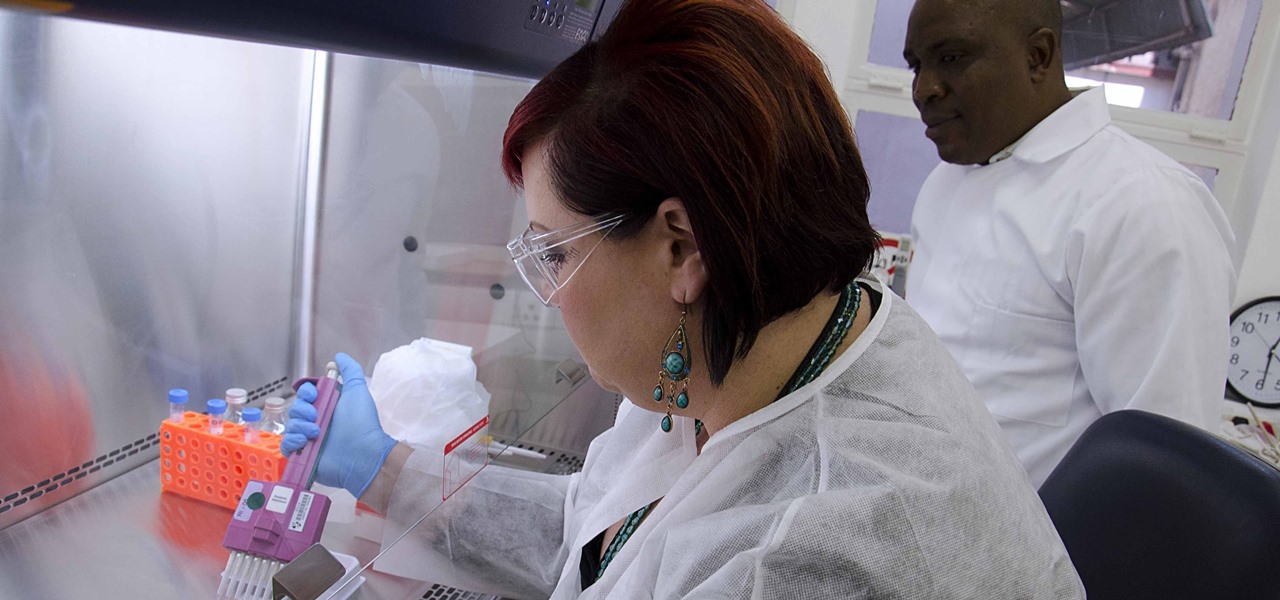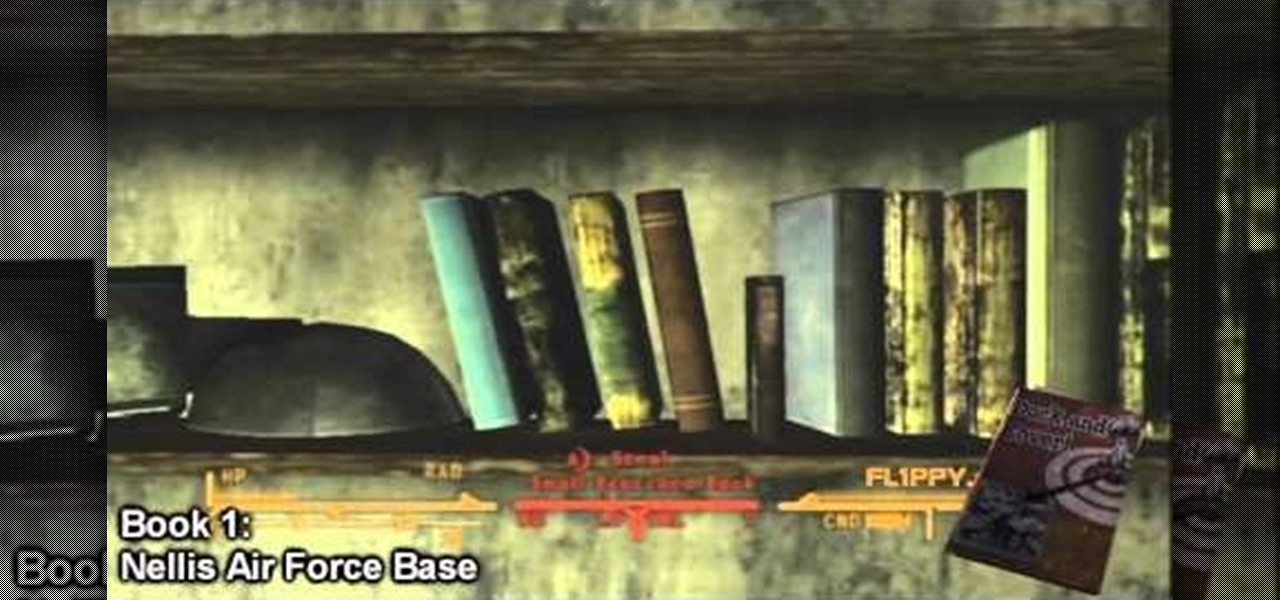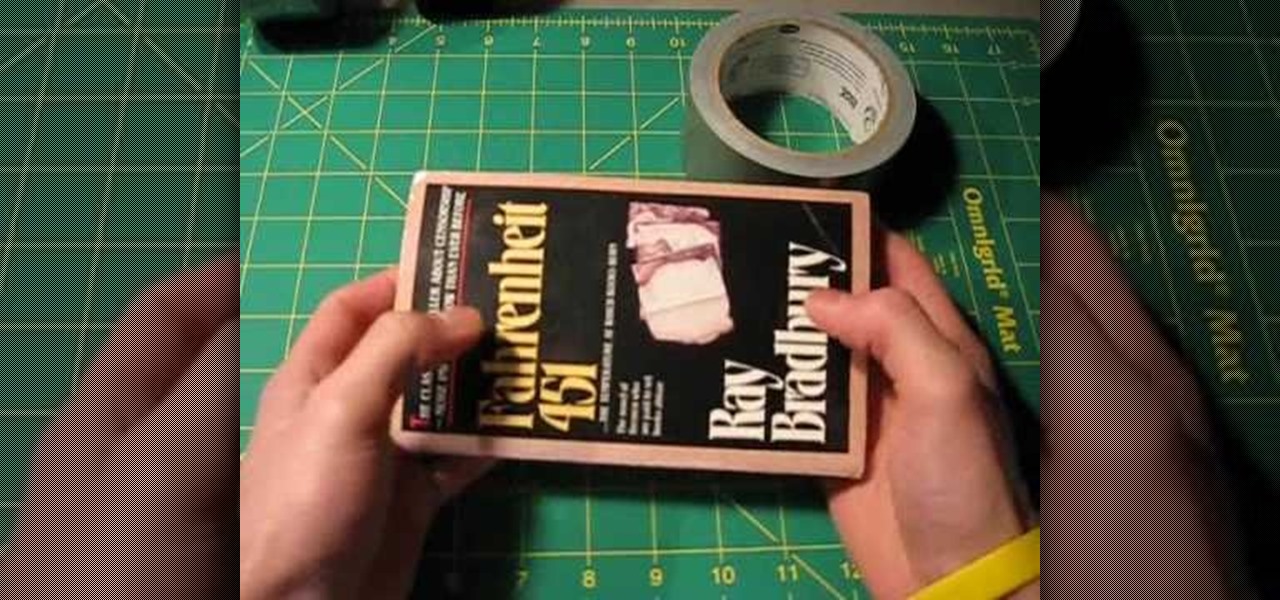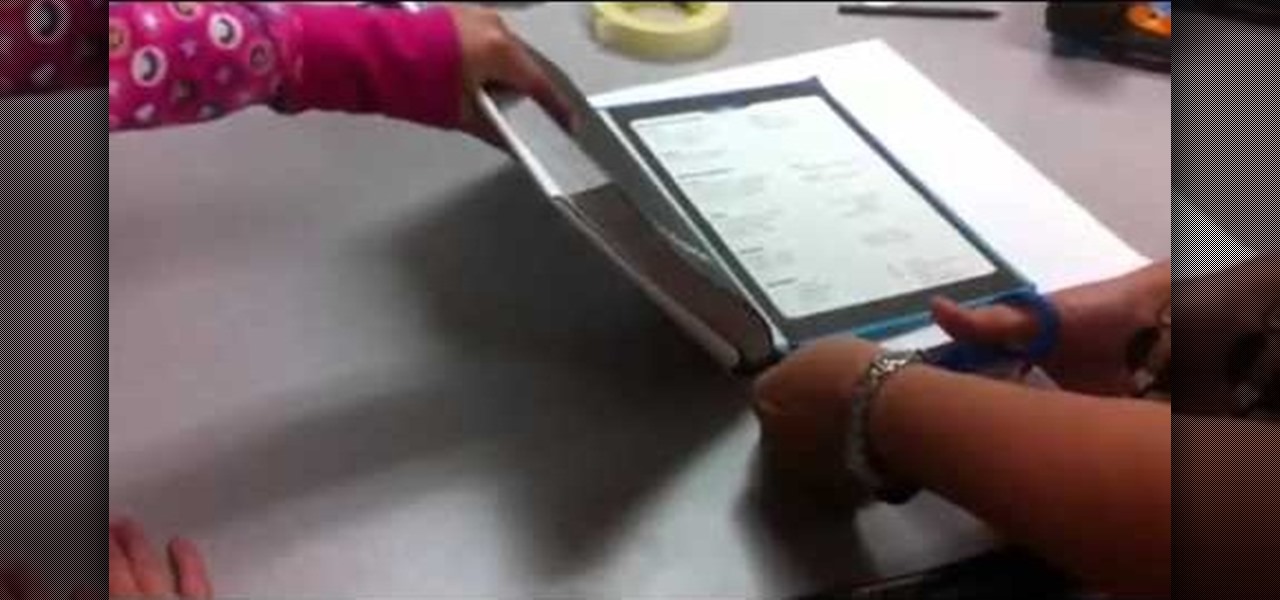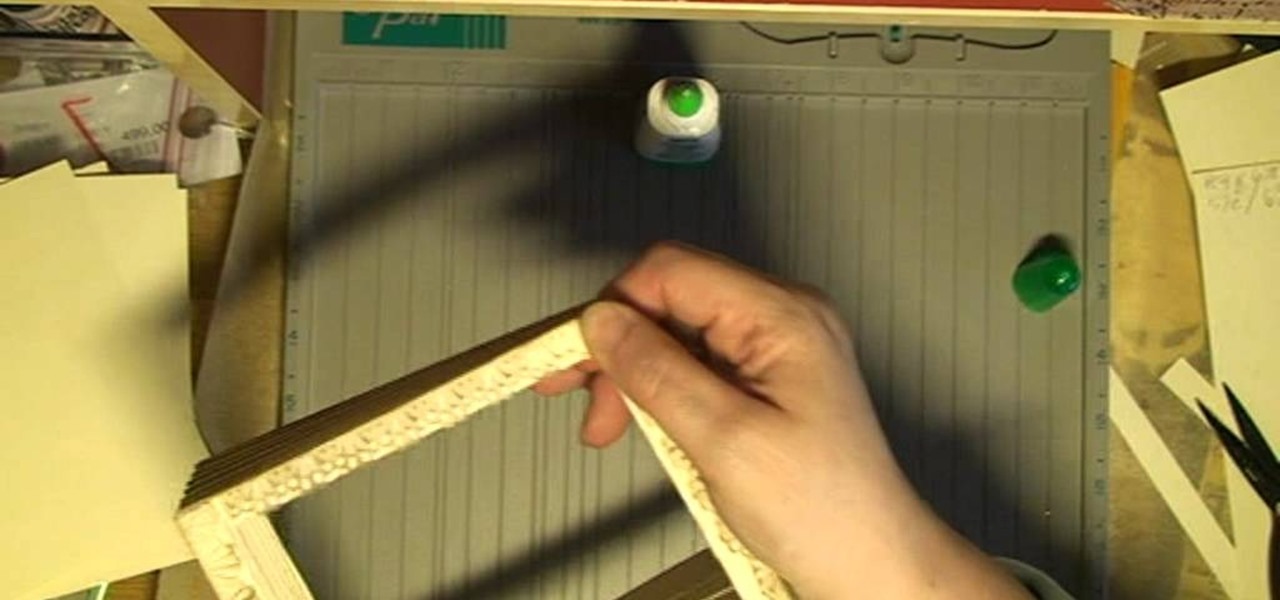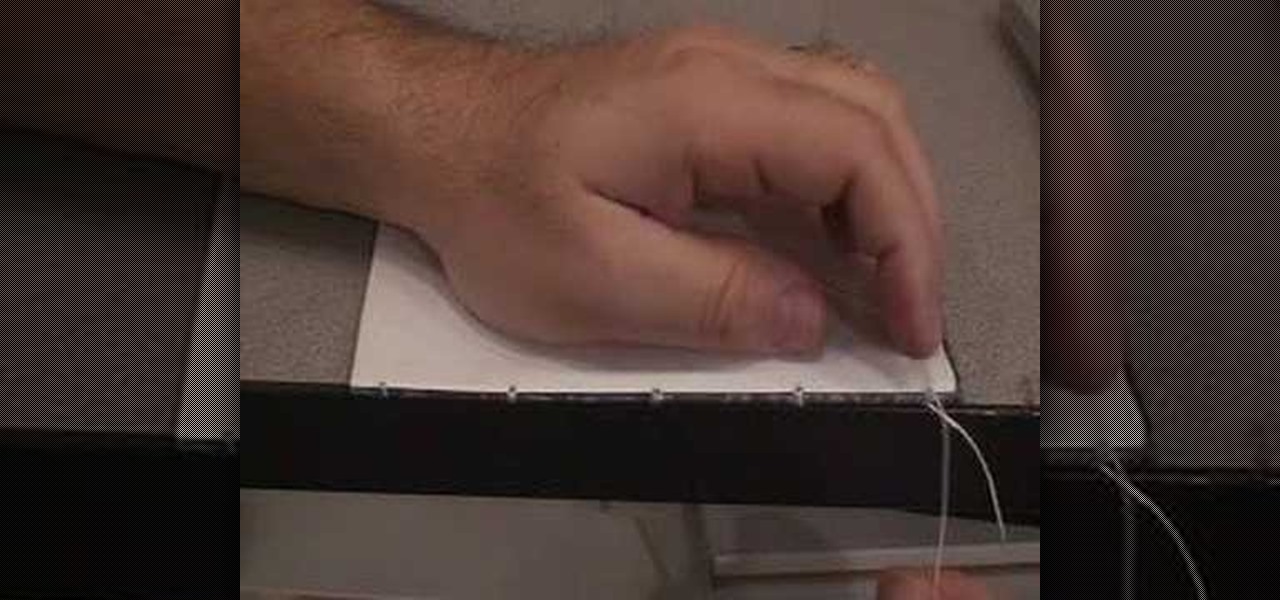In this video, we learn how to draw a doodle with Marieke Blokland. Start off by writing the letter "e" in cursive, several times, making the letter larger as you go. Link the e's together, then when you get to the bottom of the paper it will be just a scribbled loop. Now, on the next page, draw more of these looped e's, dragging out the lines. On the next paper, draw spirals going from smaller to larger and going clockwise and counter-clockwise. Start to incorporate all of these shapes toget...

If someone you love has fallen into a dark pit of addiction, you may need to hold an intervention. Oftentimes, an intervention is the best way to save someone's life. Addicts very rarely will admit that they have a problem and seek help on their own; they almost always need help.

This video will teach you how to make successful viral videos. All steps are outlined, such as length, content, sex appeal, title optimization & tags.

Today, I'm taking a short break from my usual secret tips to share some exciting news with all of you. As some of you may already know, my first published book "I Think I Am in Friend-Love with You" will be released in bookstores next month.

While the phenomena of viral videos and internet celebrities are relatively new, it seems like there's a new one every other day. Sometimes they're funny, other times they have a social mission, like Kony 2012, and sometimes they're just videos of cats jumping in boxes.

Olla! In this lesson we will be learning how to tell the time in Spanish.

*****TOON BUILDS***** STARTER GEAR FOR YOUR TOON 150+ OF EACH

Let's face it, the stock YouTube app for Android kinda sucks. It has limited capabilities, at-time wavering connectivity, and the pop-up player it comes with is just not very good. If you want to enhance your mobile YouTube experience to how it should be, the answer lies within a third-party app called Viral HD YouTube Popup Player by Android dev Mata.

Internet whores (which would be all of us by now) are quite familiar with gifs. Just like popular internet memes like LOLCats, viral gifs are short videos or slide shows sequenced together for a comical - or at least unexpected - effect.

The first Phone Snap challenge has come to an end and we have a winner! Congratulations to Rob Sawyer, for his funny and creative spin on the infamous Play-Doh character, "Mr. Bill gone MAD!!!".

HIV infections persist despite treatment that successfully decreases viral blood levels to the point where doctors can't detect the virus. But that doesn't mean the person is cured. The virus hides in the body, not replicating, just waiting for a chance to jump out of the shadows and reemerge.

In a recently released video, it was revealed that Formula-E's partner Roborace has developed a driverless race car that can complete laps at full racing speed.

Fable 3, like many modern 3rd person games it seems, has a Banjo Kazooie-like number of random collectibles for you to find to enjoy the entire game experience. One of these sets is Rare Books. There are a ton and tracking them down takes a long time, so watch this video to learn the locations of every Rare Book and how to unlock them.

8 TOP TIPS TO GET YOUR VIDEO VIRAL

Skill books, which have been carried over from Fallout 3, are a great way of getting an edge on your skills by adding an extra 3 to the skill that the book is associated with! In this two-part video you will get the locations of all the skill books in the Mojave Wasteland!

Have you ever had the stomach flu, aka the 24-hour flu? Well, chances are high that you never had influenza, but an intestinal infection called gastroenteritis.

By now, most people have seen Charlie Schmidt's Keyboard Cat video. This viral YouTube phenomenon has been uploaded and e-mailed and tweeted millions of times.

Not keeping up with the latest viral YouTube videos? Not to worry. If you're using the Google Chrome browser, just use the YouTube Feed Google Chrome Extension. It'll keep you up to date and fully subscribed to all your favorite YouTube channels.

Bill Myers shows how to use Microsoft Photo Story 3 for Windows to quickly create videos from your photographs. Great for quick YouTube videos, viral videos, and more.

In this tutorial, we learn how to make a scrapbook about all of the books you've read. First, you will want to take a part from the pages that meant the most to you. Type out the text that was written, then glue it onto a similar sized piece of card stock. Adhere this to the top of a picture that has the same theme as the text that you just wrote out. After you do this, decorate your page even more until it's completely finished. You can also take pictures of the books that you have read and ...

Childcareland demonstrates how to make a Thanksgiving book of thanks with kids in this video. A book of thanks can be done by a group or an individual. It begins a title page which can be labeled to reflect whether it is an individual book called "My Book of Thanks" or an group book called "Our Book of Thanks" or a general book called "Book of Thanks". The back page is a blank match of the cover page. In the middle are five pages labeled "I'm thankful for" with a line for older children to wr...

In this video tutorial, viewers learn how to cite reference books in MLA formats. Citation is a reference to a published or unpublished source. Viewers will learn how to cite an article in an online reference book and an article in a print reference book. The format for the online reference book is:

Duct tape is versatile and can be used for anything. But did you ever imagine that it can be used for making a book cover? Protect your books with sturdy duct tape. This tutorial shows you how to make a general book cover for a paperback using duct tape, but the process can be extended to cover any type of book. Protect all your books from damage with duct tape.

Want to learn how to make your own comic book? This instructional video will teach you how to take your created character and their powers and enter them into a comic book world. The first step, is to decide whether your character will be acting as a hero or villain. Next, you must create the setting. This is followed by the conflict of the story. Finally, the resolution. The hero must defeat the villain and everything is back to normal. The video then takes you through a sample comic book an...

Alongside Sesame Street, the Dr. Seuss universe has been a constant presence in the formative years of several generations of children in the US.

The internet, as I understand it, is a wonderful, magical place where people congregate to share memes and viral videos. Well, okay... there's a lot more to it than that, but let's just focus in on the good stuff.

Maybe you're heading back to school, or maybe you just want to make sure that your book doesn't get damaged. In either case, this guide will teach you how to cover your book using a piece of paper as a bookcover so that your textbook is well protected.

Are you a fan of the wonderous creations of Tim Holtz? Would you like to make your own Holtz inspired see through book? This video is your guide to making a beautiful see through book full of the kind of magical decoration Tim Holtz is famous for.

This tutorial will work on any Apple device running iOS 4. Besides finding books through the Apple store, you can also find unlocked epub-format books (such as through Google Books or the Gutenberg Project) and use the iBooks application to read them on your iPad, iPod Touch or iPhone. Even customize your covers!

This video, assembled for a school project by some art school students, teaches you how to draw comic book superheroes in two parts. They begin by going over the material that you will need, then the basic shapes that make up the majority of comic character's bodies, then goes over examples, including how to draw the popular anti-hero Vegeta from Dragonball Z.

In this video molly1216 explains her method of repairing a hardcover book hinge. She mentions that this method should be used for inexpensive books that are not worth being sent to professionals.

Have an Amazon store for yourself? Sell books? Well, you may be wasting your time listing certain books when they'll never sell, but there are some ways to make sure you're listing only the most sellable and profitable books on Amazon.com. Watch this video tutorial to learn how to select profitable books to sell on Amazon, and how to know which books aren't worth it and to avoid.

Keep your cookbook open to a recipe. Learn how to build a simple book stand in this free wood project video from a woodworking teacher.

One Instagram creator's augmented reality homage to Disney's deep bench of animated characters has earned him fifteen minutes of fame.

Remember those old vinyl records? Remember jumping on the 8-track bandwagon? Switching over to cassette tapes? How much money you spent converting your music collection to compact discs? To MP3s?

Comic books are a great way to express yourself and you no longer need a pencil and paper to draw these books. In this three episode tutorial, learn how to use computer programs to draw professional style comics and share them online. This method of comic drawing is the new industry standard, so follow along and learn how to make your comics stand out above the rest.

Want to learn how to bind your own books? For aspiring publishers, or artists and fashion designers looking to bind a small quantity of look-books for prospective retailers, this tutorial will be of use. Learn how to do the coptic stitch to bind a book in this two-part video tutorial.

Why make a flip book? Because all animation – even stick-figure Flash animation and multilayered, highly technical 3-D effects – is built on, and can benefit from, the basics of the craft first developed by artists working at the beginning of the last century. And while fancy computer programs are nice, you can teach yourself these basics using nothing more than a pad of paper and a pen, and replay them over and over without any extra technology needed.

In this video tutorial, viewers learn how to create a Face-book badge for a website or blog. Begin by going to your Face-book profile. Scroll down the page and click on Create a Profile Badge. Then click on Create Badge and select the layout, format and information that you want to display on your page. Once your finished, click on Save. Now copy the given HTML code and paste it onto your website or blog. This video will benefit those viewers who use Face-book and would like to learn how to e...