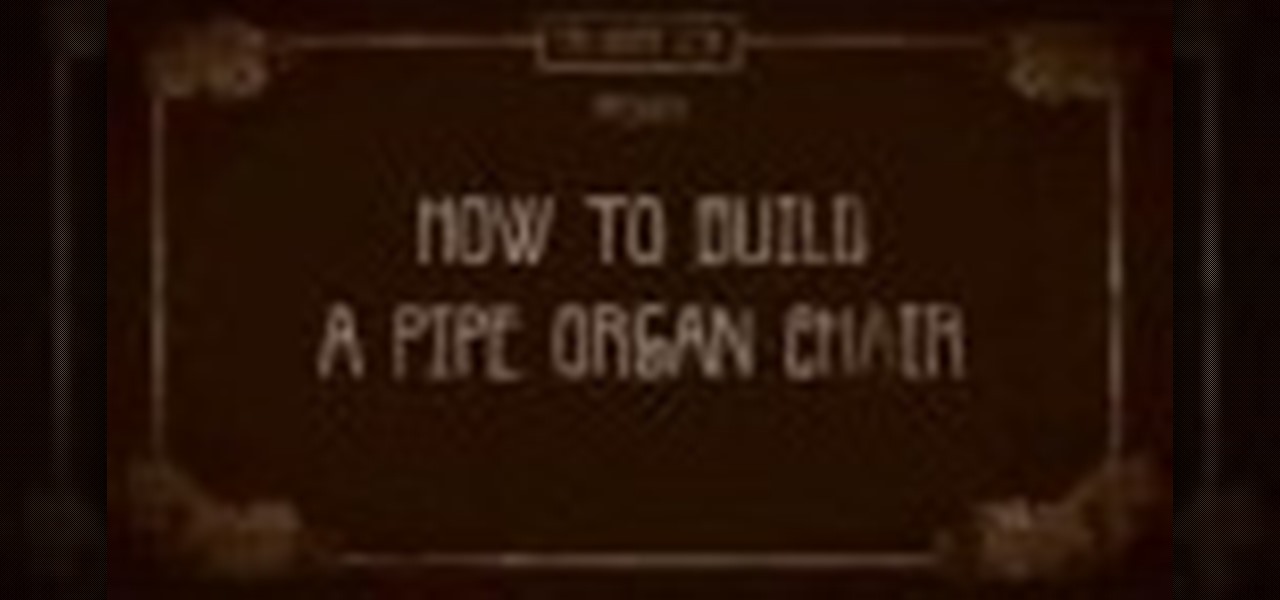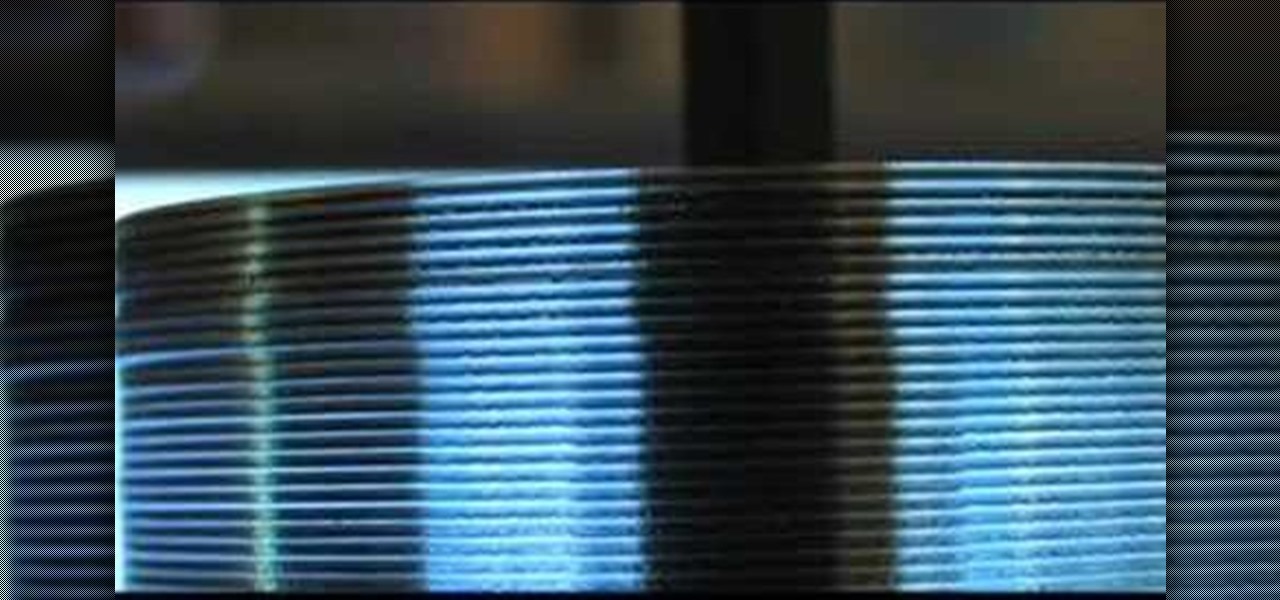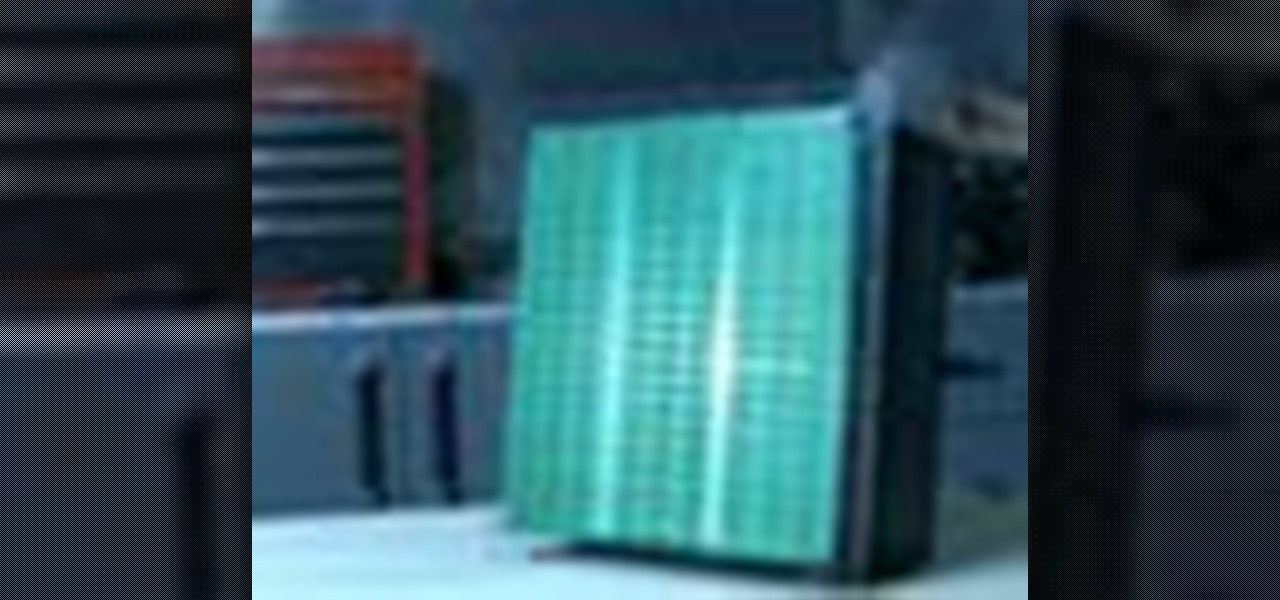The NCAA College Basketball Tournament, colloquially known as March Madness, is arguably the most exciting postseason format in US sports, and the team behind Thyng want to take advantage of the annual event with AR content.

Every physician, medical student or resident, from emergency room doctors and nurses to anesthesiologists, need to know of the most fundamental skill sets: airway assessment and management. But before one can be proficient with this skill set, you need to know the tools of the trade.

CDs and DVDs are fragile pieces of tech. They can easily get scratched or mussed, making them harder for your computer or other electronics to read. But you can clean the scratches with just a few things you can find around the house - like toothpaste!

See how to make a bytelight from memory chips and a lamp with KipKay and MAKE Magazine! Find out how to make a high-tech mood light from a fluorescent lamp and a bunch of old memory chips! Kipkay loves his gadgets! This is perfect for mood lighting.

Whether your scavenger hunt is for group competition or just fun, add a tech twist and let the games begin.
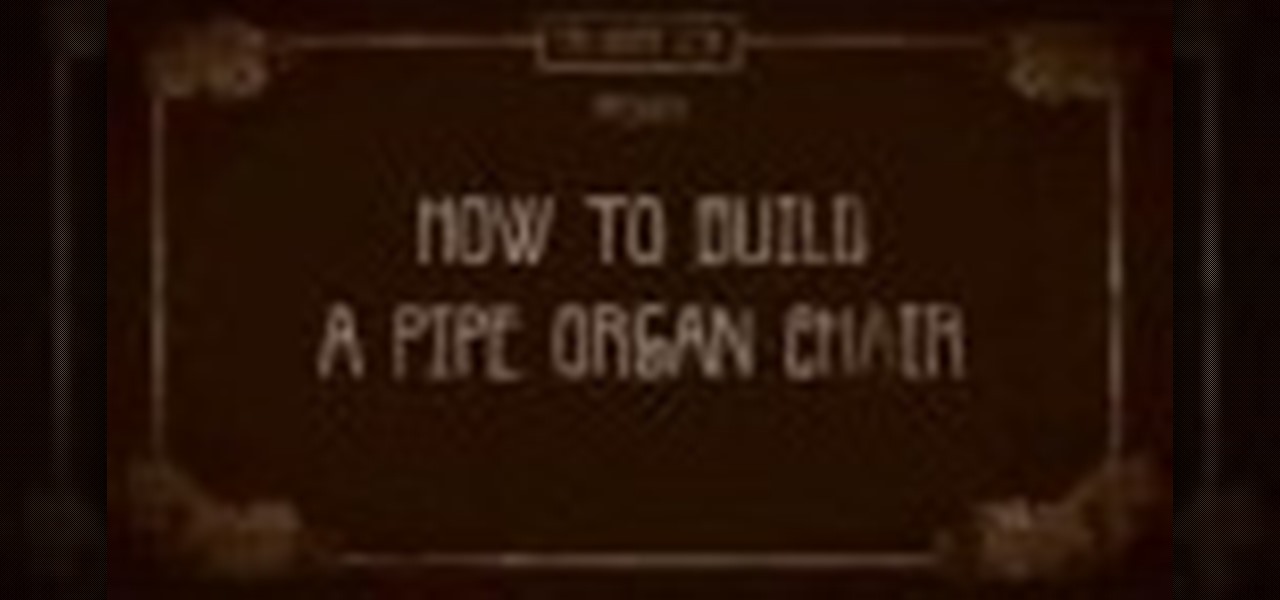
It's a chair. It's a musical instrument. Eureka! Techno-guru Brian of tech makeover show My Home 2.0 builds a pipe organ chair, a (very) old-school invention that you can play just by sitting down. Sit back and enjoy this silent movie DIY!

This tutorial video will teach you to make your very own wall harp. The techno-gurus of tech makeover show My Home 2.0 made this digital wall harp using a MidiTron and infrared sensors that track your hand movements. To see complete instructions, more great DIY projects, and their latest state-of-the-art home makeovers, visit:

Plunk! When your mobile device takes a swan dive, act fast with this Tech Triage first-aid guide to cell phone revival.

This edition of NCIX Tech Tips will show you the steps to install a new hard drive for your PC. He'll also talk about other alternative large capacity storage solutions that don't require opening up your PC.

This tech tip shows you how to set up your mountain bike to achieve optimal performance on the trail. This is a very instructive close up video.

This video tech tip shows you how to repair a broken mountain bike chain while on the trail.

A few days before Christmas last year, we saw the first glimpse of HoloSuit, a new motion controller by startup Kaaya Tech. This full-body motion controller is designed as a tracksuit with sensors that can be used to control devices such as a computer or Microsoft HoloLens, and now it's getting ready to start production, with an upcoming Kickstarter campaign planned to go live soon.

Make a Tesla turbine blade out of CDs. This i a super cool, high tech science project from Green Power Science. Turn your junk CDs into something very interesting.

Here is the Weekend Project: The Bytelight, a mood light from Kipkay and Make Magazine. Build a cool mood light out of obsolete sim memory chips from recycled old computers.

Simple steps to make a Hot Wheels USB key with working wheels. Mod this classic hobbyist favorite or kids' collector toy into a high tech portable flash drive carrier. You insert the flash drive or USB key into the body of the toy Hot Wheels race car and voila! A very cool dongle to backup your files. Great for rolling across a conference table!

You may have lost your files but you needn't loose hope, too. In this episode of Lab Rats TV, Andy and Sean show you how to recover your deleted data (and your marriage!) using oranges. For detailed instructions on recovering your own lost data, take a look at this tech how-to.

This video tutorial demonstrates how you–yes, you–can use the C programming language and the HI-TECH IDE to program PICs on a Mac (with a little help from Microchip PICKit1). For more details about programming your own PIC microcontroller under Mac OS X, simply press play!

This tech tip shows you how to adjust the high-low settings on your front derailleur.

This tech tip shows how to replace the seat and seat post on your bike.

Systm is the Do-It-Yourself show designed for the common geek who wants to quickly and easily learn how to dive into the latest and hottest tech projects. They will help you avoid pitfalls and get your project up and running fast. In this DIY episode, see how to build a firewall from a junk PC to protect networks.

Systm is the Do-It-Yourself show designed for the common geek who wants to quickly and easily learn how to dive into the latest and hottest tech projects. They will help you avoid pitfalls and get your project up and running fast. In this DIY episode, see how to safely wire an amplifier or power plug in your car.

Hak5 isn't your ordinary tech show. It's hacking in the old-school sense, covering everything from network security, open source and forensics, to DIY modding and the homebrew scene. Damn the warranties, it's time to Trust your Technolust. In this episode, see how to hack a SharePoint site.

Calendar data, images, sounds, videos, and messages can be easily synchronized between your Nokia Booklet 3G netbook and supported mobile devices and phones when the two are connected using Bluetooth. To find out how to use Nokia's Ovi Suite software to synchronize your data, take a look at this tech support video from the company.

If you have pictures, videos, or a presentation you want to share with a larger audience, or enjoy on a larger screen than the one that your Nokia Booklet 3G comes equipped with, grab an HDMI cable.

The Power Plate is a high tech piece of exercise equipment. Make sure you know how to use it before you start your workout. This video will explain how to use the control panel of the Power Plate to prepare for your workout

The Kinect is more than just a toy for your Xbox 360. While it's primarily a gaming accessory, it's also a fairly powerful high-tech camera. This tutorial shows you how you can use a Kinect to measure objects in 3D, using the Kinect's own box.

Want your sims to live in an ultra modern home? This tutorial focuses mostly on the interior construction and design, and shows you how to create a high tech and ultra modern look for your next Sims 3 sims to live in.

Want to start making your own tech how tos or play alongs? It's easy, and better yet, free! All you need is to download Microsoft Expression Encoder 4. Once you have installed this program, you can easily record both visual and audio off your computer screen.

Interested in installing a Matrix code-style screensaver on your Microsoft Windows desktop or laptop computer? Let this video from the folks at Tech Support Alert be your guide. For more information, including detailed, step-by-step instructions, and to get started downloading and using a Matrix screensaver on your own Windows PC, take a look.

Finger tutting is one of the coolest techniques for giving lightshows at raves or spicing up a hip-hop routine. This video will tech you a cool finger tut combo that involves a lot of back-and-forth and diagonal finger connections. If you don't have strong, flexible fingers, move on. You'll need them here.

The iPad is the latest must have piece of tech out there. Although this is the first generation of iPads, many people still want to get their hands on the slim, piece of Apple product. So in this tutorial, if you already own or plan on buying one, you'll find out how to read PDF files on your iPad. So good luck and enjoy!

Suspect something's amiss with your desktop computer? Has your Microsoft Windows PC felt slow and sluggish as late? Don't take any chances: check your computer for spyware, trojan viruses and other forms of malware. This free video tech tutorial will walk you through the process.

Chase Jarvis quickly demonstrates the process from inception to negotiation to client-review to scouting to production to post. Check out the tech specs of his equipment, lighting diagrams, and all the details you need to nail a shoot of your own.

In this tutorial, you're introduced to Geocaching, the high tech treasure hunt. This is a pretty thorough intro, presented without a lot of flash but with some solid info. By the time you're done, you'll be ready to go out there into the wild, seeking those hidden goodies.

Rocketboom Tech correspondent Ellie Rountree recommends 5 tips for installing Windows 7. Before making the big switch to Windows 7, check out these tips. Some topics covered are backing up your files, picking out the right version of Windows 7 for you, and when to make the switch. Follow along and learn how to prepare yourself, and your computer, for an upgrade to Windows 7.

Learn how to a install memory upgrade in your laptop computer. Simple to do instructions when upgrading your notebook with new RAM. This video tutorial is from EDGE Tech Corp.

Worklogs are the time sheets of OnTime. They help track the time your developers spend working on bugs and features, or the time that tech support staff work on incidents. There are several ways to interact with worklogs and this installment from Axosoft's own series of video tutorials on the OnTime Project Management Suite covers them in detail.

Learn how you can protect your home in a pretty radical and fun way by transforming two cheap household items into a stealth hi-tech, anti-burglar, security system! Literally to hot for any bad guy to handle!

Here are some step-by-step instructions on how to make an IR LED Pen to use with a Wiimote to create an inexpensive interactive whiteboard. It's a student video production of the WHS Tech Club.

Melissa, a registered Vet Tech, shows several techniques for picking up and holding a rabbit. This is especially good for NON-veterinarians.