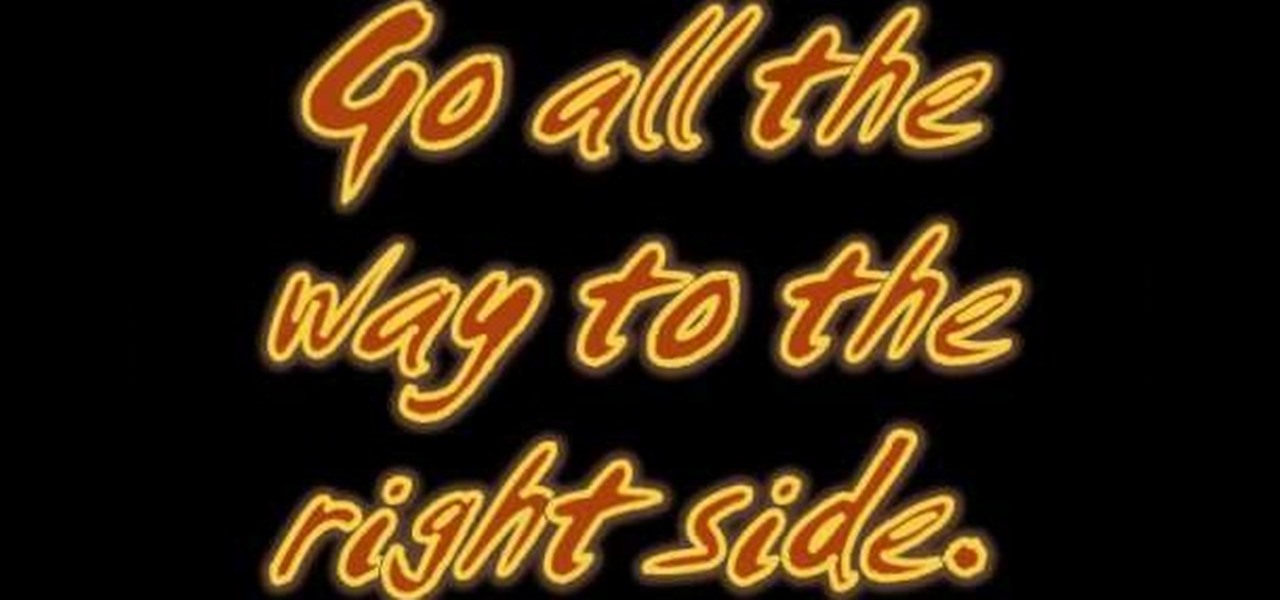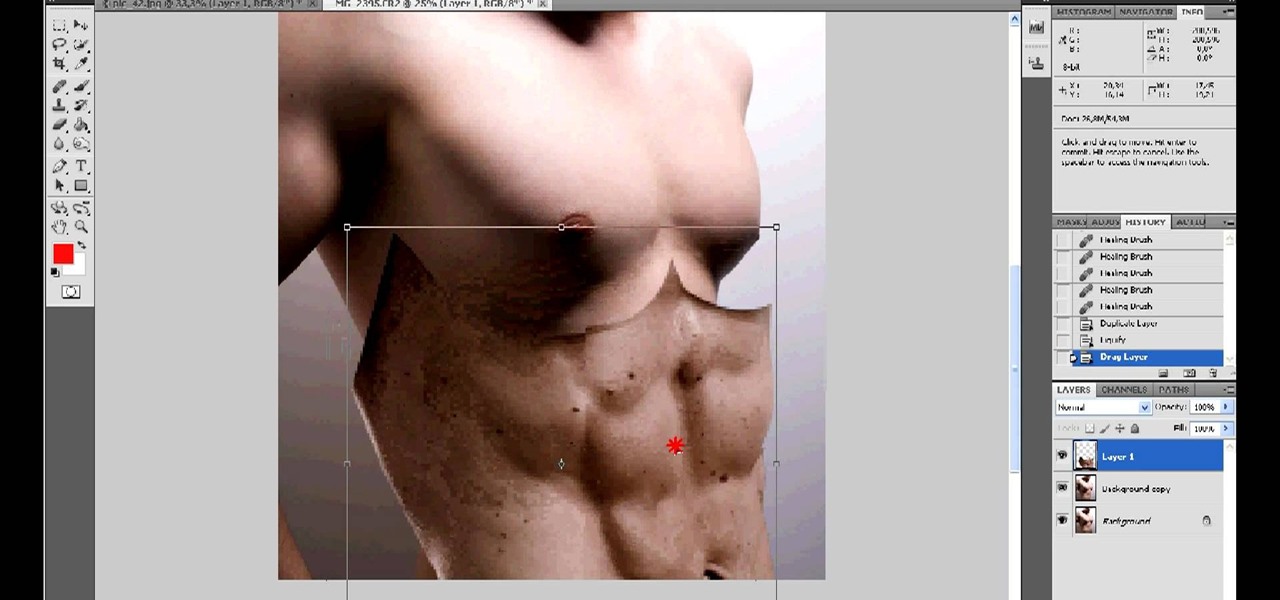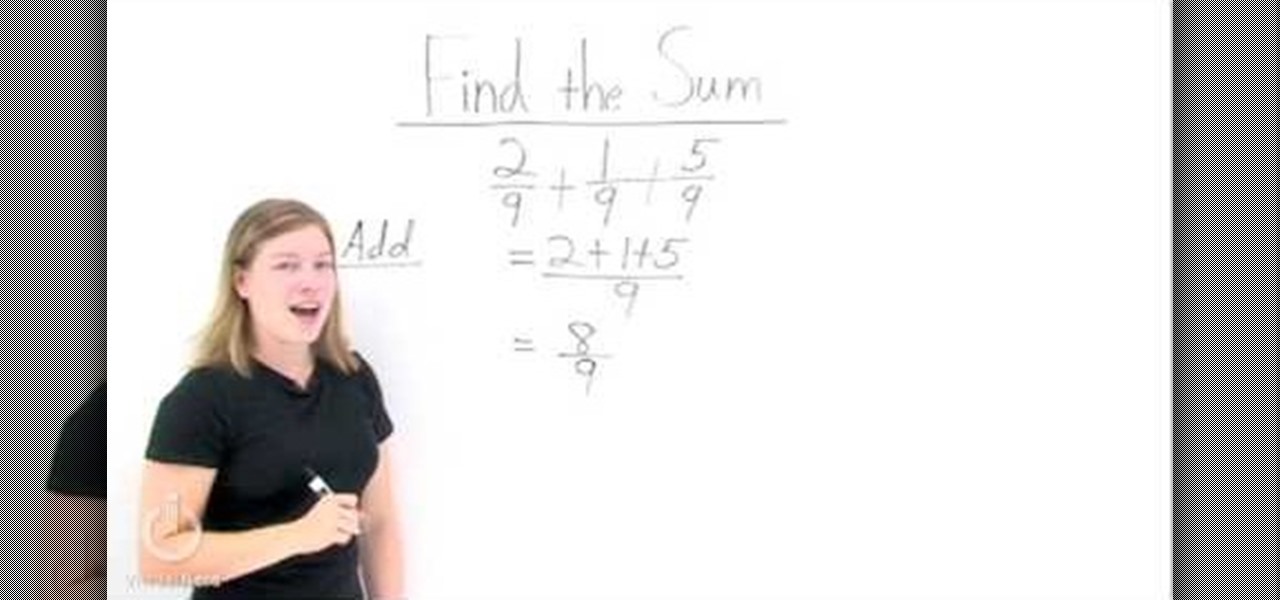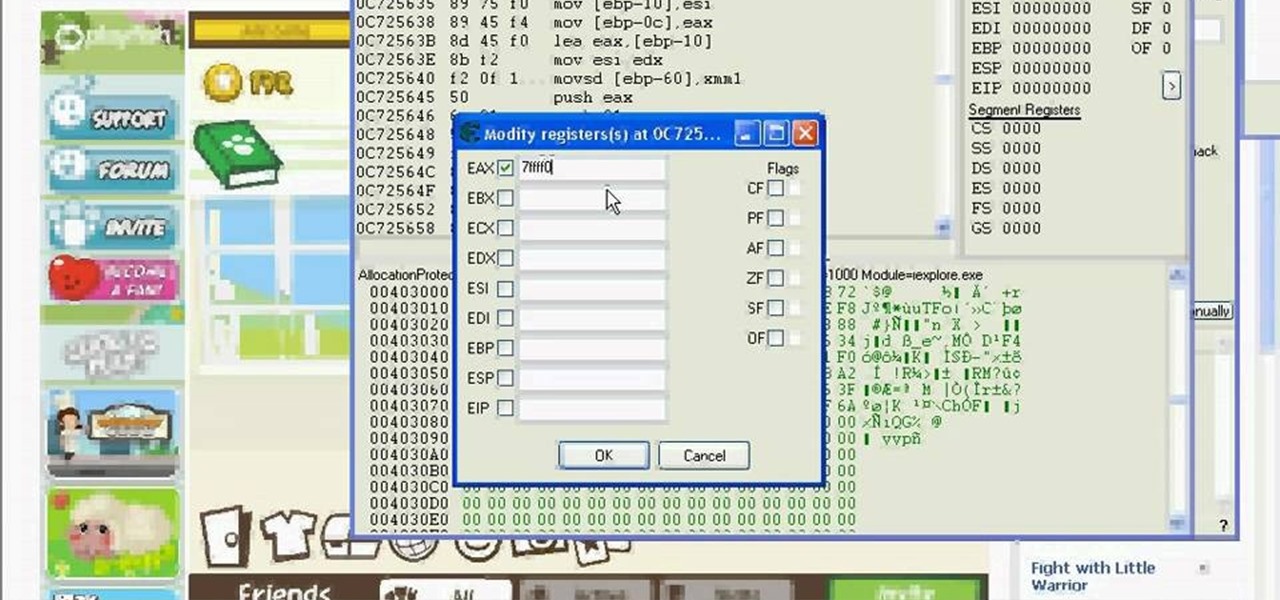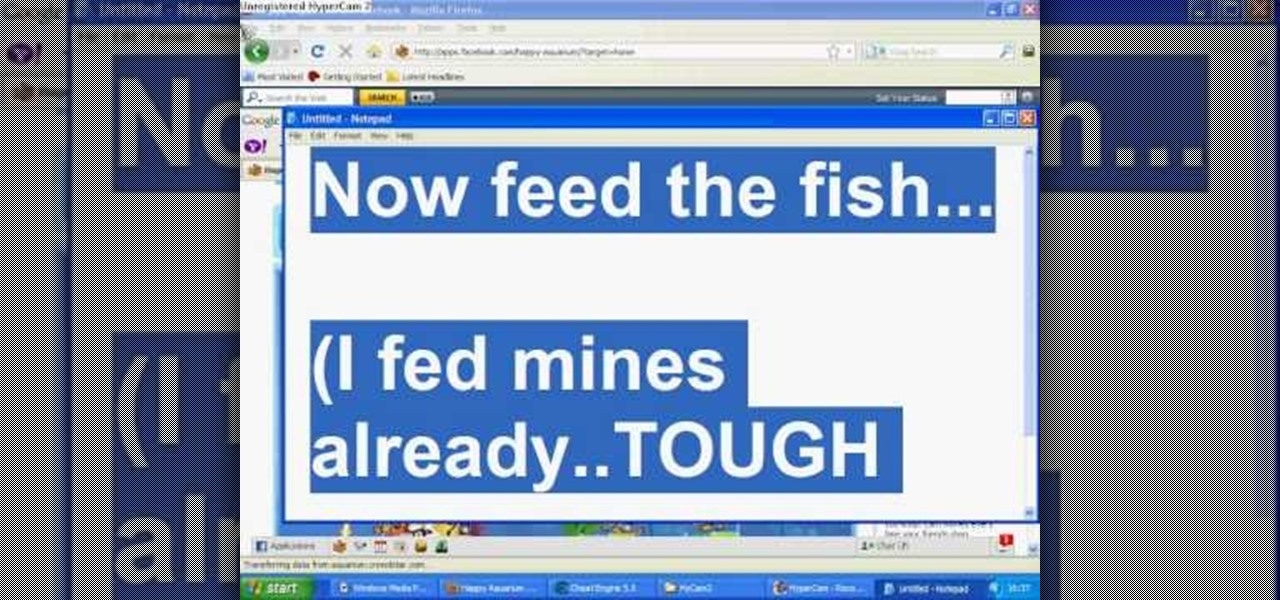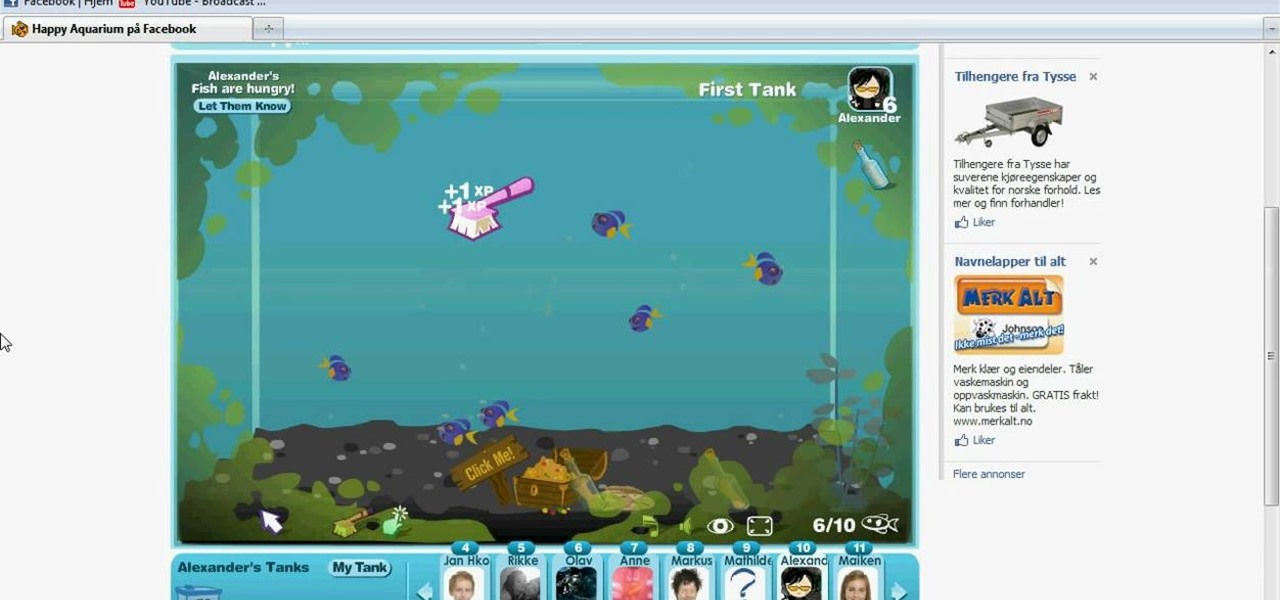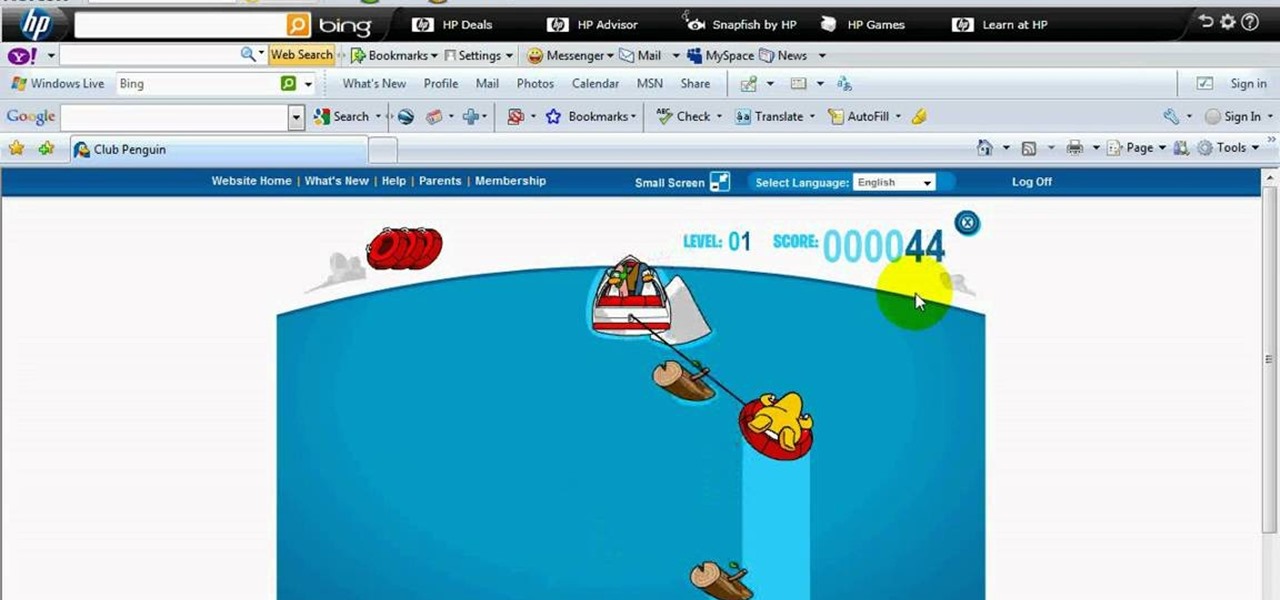Students from Carnegie Mellon University's Entertainment Technology Center have been working on an augmented reality system to help teach music in a project called Music Everywhere.

What happens when a entrepeneur/theme park creator and special effects artist/magician team up? You get a team crazy enough to create the first true virtual reality theme park (sorry, Six Flags). They only have a single experience so far, but it's already taken a giant leap beyond the wonders we've seen in today's consumer virtual reality headsets.

Virtual, mixed, and augmented reality all provide different but compellingly immersive experiences that draw us in through sight and sound. But what about our other senses? A few strange inventions are already exploring the possibilities.

Google I/O is right around the corner, and everyone's expecting new virtual and augmented reality news. Here's what to expect from this week's announcements.
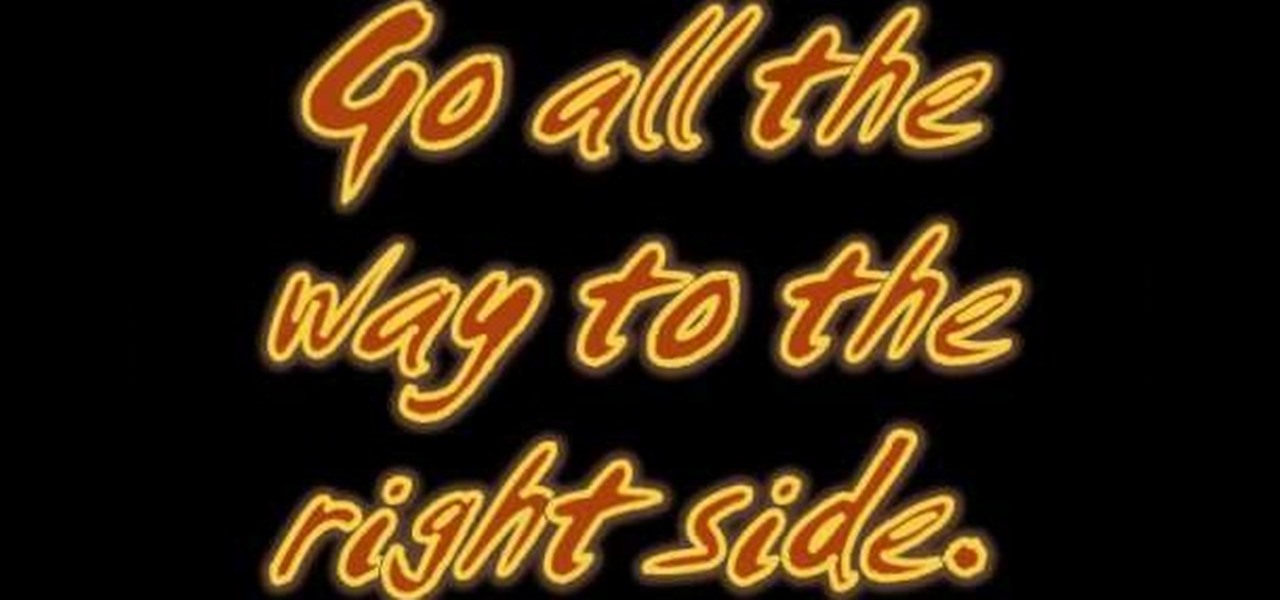
Know where the Dojo in the Courtyard is on Club Penguin? Then did you know you can walk on top of it? It's a cool little glitch that you can without getting banned from Club Penguin or anything like that. It's just a simple Club Penguin glitch.

You can easily get to level 100 on Happy Aquarium with Cheat Engine. But hurry, before they patch the game. Hurry to level up!

Without looking, peeking, or even cheating, you will be able to figure out who will win in a virtual game of rock-paper-scissors.

Meez is the social entertainment leader combining avatars, web games and virtual worlds. Get help with all of your Meez avatar needs with these Meez tips and tricks! Watch this video tutorial to learn how to remove the head off your Meez avatar.

I want to pump. You up. OK, even better, why not pump yourself up. No, not through hard work and dilligence, what fun would that be!? No, do it the simple way, by firing up your Photoshop and touching up the photo. What you'll do in this process is "grab" the abs from someone who actually DID work out, and you'll 'borrow' them for your photo. Then, you'll simply graph them onto your own pathetic frame. Voila! Body builder.

There are tons of quick pop up tents available nowadays, but the classic A-Frame tent still remains one of the most popular. A-Frames are those classic tents with the spikes in the ground that hold it up. They take a little more effort to erect but they are perfect for backpacking or short camping trips.

This video instructs on how to find the sum of fractions that have the same denominator. In order to do this, all that needs to be done is to add the different numerators together, then put the sum of those numbers over the common denominator. The example used is 2/9 + 1/9 + 5/9. The first step is to add the numerators which gives you 2 + 1 + 5/9. Then simplify the fraction adding 2 + 1 + 5 which equals 8. That is your numerator. The denominator does not change because it is common, so the fi...

This is one of the best hacks for Happy Island, so make sure to try it out before it's patched! With Cheat Engine, it's easy to do this coin and experience hack.

See how to hack Pet Society from Playfish! Pet Society is the popular online game where you can design and take care of virtual pets. Check out this video tutorial to learn how to hack Pet Society for 2.14 billion paw points (11/13/09).

New to Ubuntu Linux? This computer operating system could be a bit tricky for beginners, but fret not, help is here. Check out this video tutorial on how to manage CD/DVD images with ease on Ubuntu Linux.

Tents are a practical and easy shelter to use on any camping trip. Learn how to set up a tent in this free camping video series from an Eagle Scout.

Learn how to tie uncommon knots in this free camping video series. Part 1 of 16 - How to Tie Uncommon Knots.

Learn how to set up, or pitch a tent in this free online video camping guide, including how to raise the tent support rods, tie on the rain flap, set up sleeping bags and more.

This tutorial video will show you what the purpose of compression is and how compression works through its parameters. Your instructor illustrates a drum beat and a plucked guitar line. Beginning with how to compress the drum beat, take (download) a drum sound pack without compression and to add compression using the software right click on the drum machine, choose create, and then choose combo on compressor. The virtual compressor has all the dials and adjusters found on any basic compressor...

In PetVille, there's a tiny game involving popping some bubbles, and the easiest way to beat this game is to cheat. By simply using Cheat Engine to slow the game down, you can easily have success.

Don't let your fish starve to death. If you have to, cheat your way to more fish food. Hack food on Happy Aquarium with Cheat Engine. It's as simple as that.

Since getting our hands on the Magic Leap One last week, we've been methodically delving into each feature and reporting our findings step-by-step. Earlier this week, we took a look at the Screens app (a video viewer) and the Helio app (an AR web browser). This time around, we'll be digging into the Create app, the experience that allows you to fill the real world with objects that transform the nature of your local reality.

In a LinkedIn post published on Tuesday, Microsoft's leading advocate for the HoloLens made a prediction that the mixing of immersive technologies will define augmented reality in 2018.

ARKit is a marketer's dream. By providing tools for creating augmented reality experiences on mobile devices, AR apps can now be deployed easily alongside just about any campaign. As expected, we now have ARKit apps pushing wares ranging from automobiles to tequila.

Every Tuesday, Next Reality will give readers a rundown of the augmented and mixed reality news briefs from the preceding week that we didn't cover already. This way, you'll never miss anything of importance in the Next Reality landscape, and will always know what's going on with new augmented and mixed reality tech and applications.

While Windows 10 is still a few weeks away from a public release, that doesn't mean you can't enjoy its brand new features right now. Anyone with an Insider Preview account can install Windows 10 on their computer. And that doesn't just go for those that own a Windows PC—Mac users can get their hands on Windows 10 as well.

If you’re camping outdoors, you’ll probably need to know how to make a campfire at some point. Fire is an important tool to have for cooking food and purifying water, for warmth and light, and for protection from wild animals at night. In this video series, learn the proper way to make a safe, long-burning campfire. Our expert, Brian Rajchel, will show you how to choose the right area in your campsite for the fire, how to build a fire pit, how to start a fire without matches, and how to prope...

Software needed: Voodoo motion tracker, virtual dub and blender

In this video the instructor shows you how to mount ISO images. You can use your ISO images of CD or DVD with out burning them on to real disks. Using this you can play a DVD with out a DVD player. Use DVD shrink to extract the copy of ISO image from your DVD. Go to internet and install Daemon tools lite program. After installing you will see an icon in the tray icon which says daemon tools. Right click on it and select the Virtual Devices option for the menu. Inside it select the virtual dri...

Speed up and stay rested by simply getting more stamina in this hack for Country Story. Using Cheat Engine, you can easily up your stamina!

There seems to be a lack of good Happy Aquarium hacks out there, but this one using Cheat Engine might just save the day, hackers. Check out the cheat and see if it works for you.

Are your fish starving? If they are, you need to do something about it, and quick. Well, there's no quicker solution to feeding your fish than hacking Happy Aquarium with Cheat Engine.

Level up on Happy Aquarium by hacking it with Registry Helper. Huh? No Cheat Engine? See for yourself. This won't work for all computers, so test it out for yourself.

This is Cheat Engine hacking for Club Penguin. If you want more coins, you have to hack your way to them. And to hack your way to more coins, you're going to need Cheat Engine.

Club Penguin is a flash-based website with an a virtual world of online games for kids to play. Learn how to hack Club Penguin with tricks and cheats. Watch this video tutorial to learn how to hack Club Penguin for loads of money with WPE Pro (03/22/09).

What does it mean when a software company obsessively focused on innovating the way we use our mobile devices to see and communicate with the world adds virtual voice agents? Possibly e-commerce magic, with a powerful layer of augmented reality.

Last week, I updated VirtualBox on my computer since I had skipped a few versions, then I could no longer copy text or paste text from my Kali virtual machine to my host OS and vice versa. Installing the Guest Additions didn't seem to do anything, and the bidirectional shared clipboard was enabled, but there was one thing that did work for me that may help you out too if you experience the issue.

The entire wireless industry is working overtime to convince the world that 5G, and the higher prices associated with the faster speeds it affords, will not only be worth it but will deliver never-before-seen wonders. But few companies have produced such a stunningly well-done sales job as Three, one of the leading wireless giants in the UK.

Some of the oldest art on Earth was created 36,000 years ago on the walls of the Chauvet Cave in France. However, these days, physical access to the cave is restricted in order to preserve the site.

The business world is currently figuring out how to deal with the coronavirus crisis, with many offices opting to work remotely for at least the next few weeks as a safety precaution. Predictably, this has thrown remote meeting software back into the spotlight, especially augmented reality solutions.

We've been so worried about volumetric scans possibly robbing celebrities and performers of their agency and right to control their image that, somewhere along the way, we forgot that scans may not always be necessary to produce passable holographic performances.