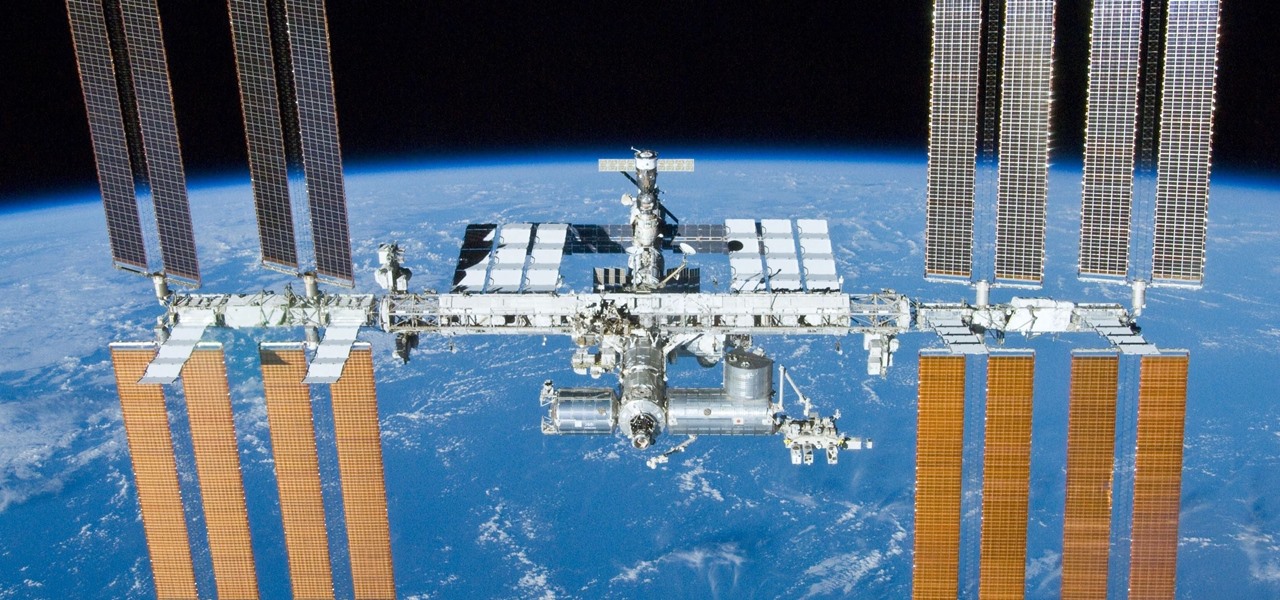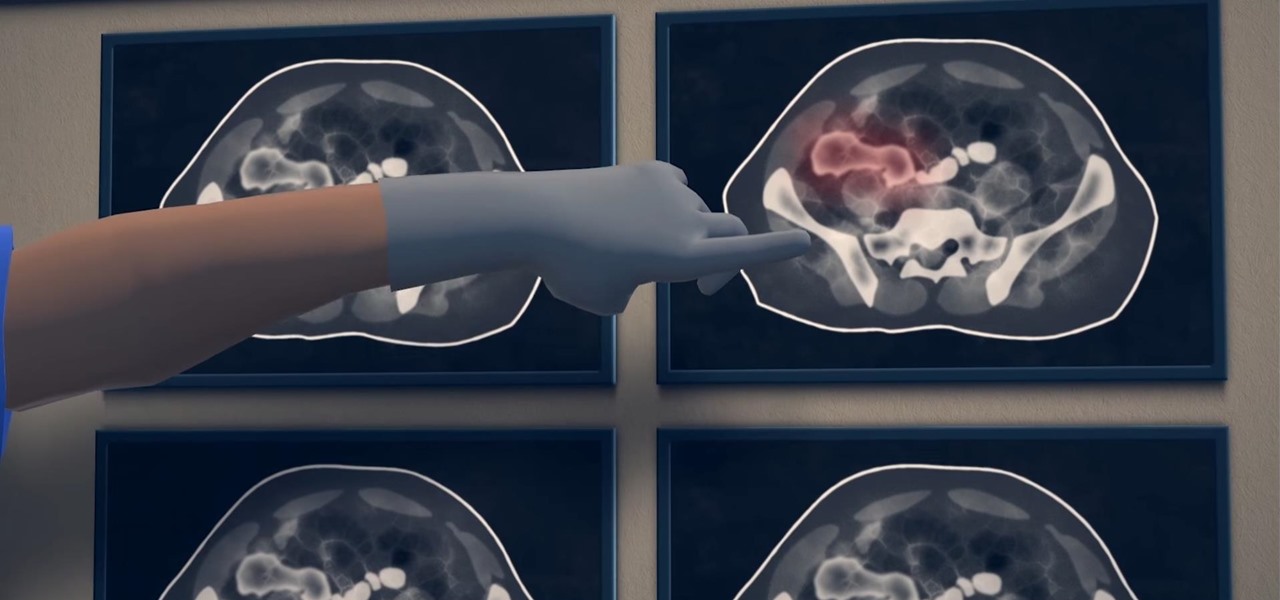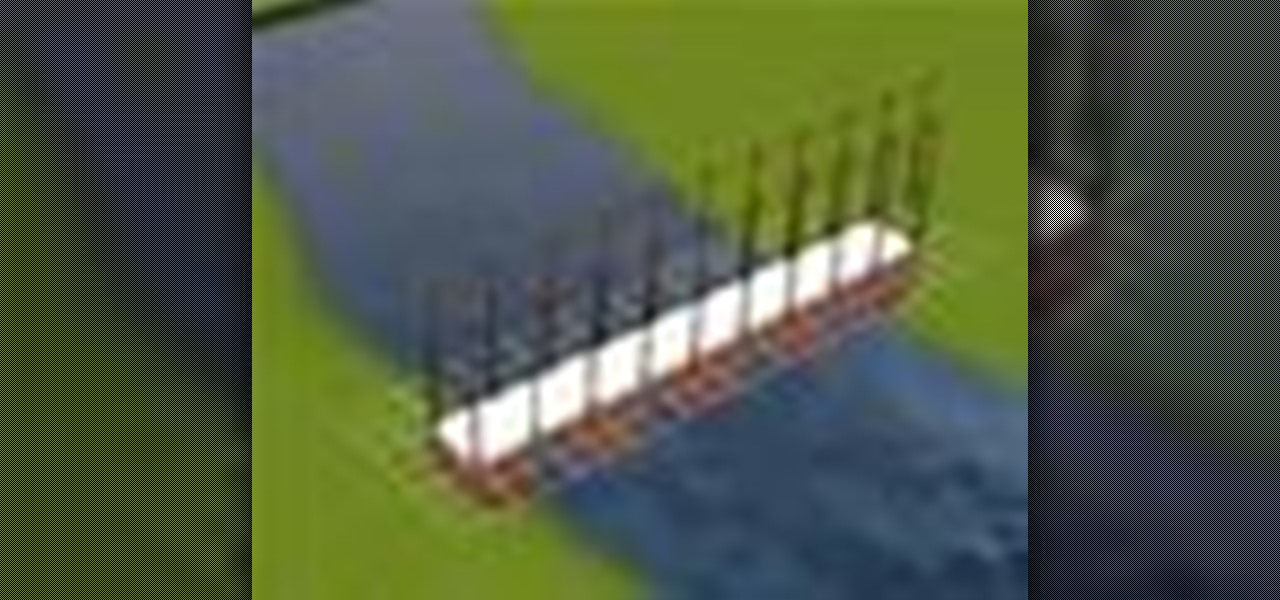As interest in augmented and virtual reality continues to grow, so does the need to bring objects from the real world into virtual space. With that, there's also now an increased need for solutions that bypass the time-consuming process of producing handmade 3D models.

ARKit and ARCore generate excitement among various segments of the tech industry for spurring adoption of augmented reality with consumers via mobile devices.

As augmented reality gains popularity, the demand for delivering related services and generating content increases. This is demonstrated by a pair of investments from the past week, one in the expansion of a technology lab and another in the form of seed funding for a content studio.

Imagine for a moment that a VPN is like putting on a disguise for your computer. This disguise works to change your IP address, secure your traffic with encryption, and mask your location to bypass regional restrictions. This makes it a helpful tool for both whistleblowers and journalists. VPNs are also built into the well-known Tor Browser.

As promised earlier this year, Neurable has introduced limited beta of a Unity-compatible software developer's kit (SDK) for its brain control interface (BCI) for augmented and virtual reality.

Though the Golden State Warriors won the crown as the NBA's best team again this season, the Sacramento Kings continue their rule as the sport's technology leader, debuting their new uniforms from Nike through augmented reality today.

Dogmented reality might be coming to Apple's ARKit, so get ready to play with your new (AR) pups! Don't Miss: A Breakdown of the What Apple's New ARKit Can Do for iPhones & iPads

This week in Market Reality, we see two companies capitalizing on technologies that contribute to augmented reality platforms. In addition, industry mainstays Vuzix and DAQRI have business news of their own to report.

While the technology continues to mature, businesses from various industries continue to adopt augmented reality to improve the efficiency of business processes. In this edition of Brief Reality, as conference season continues, we see examples of augmented reality applied to logistics processes and marketing of industrial supplies, as well as the topic of discussion at another trade show.

At Next Reality, we've been following the Microsoft Hololens because of its enormous potential. Unlike virtual reality, which enshrouds the user in a complete virtual world, augmented reality melds the virtual with what's really there in front of you. And while some of us may use AR technology to stealthily surf the web during working hours, others are looking towards using AR for the betterment of society. Like putting the HoloLens in space.

If you've been longing since the '90s for the total Clueless experience of virtually trying on clothes, you missed out by not attending London Fashion Week earlier this year.

The HoloLens is a natural medium for 3D data visualization, which offers a far more ideal approach over 2D screens to managing multiple resources simultaneously and grasping the bigger picture. We've already seen how management is using holograms to oversee cities, firefighters, and the military, and now training for sports teams is being addressed with VAR Football.

Earlier this week, a mysterious tweet appeared on the HTC Twitter account of a picture containing the letter "U" topped with a tiny "for" and the date "01.12.2017" at the bottom. It is a pretty solid teaser, but for a company that has had a solid year with their Vive virtual reality headset, and all of the other technological appendages they have, it seems a bit ominous for them.

The US Department of Education has put together a competition called the EdSim Challenge with a $680,000 purse to facilitate next-gen education. The event calls upon augmented and virtual reality, as well as video game developers, to bring immersive simulation concepts to prepare the workforce of the future.

Today at the Unite '16 conference in Los Angeles, Unity's Timoni West and Amir Ebrahimi showed off its new virtual reality authoring and world editor, EditorVR, using the HTC Vive. Coming in December to Unity is a version of its editor that works inside a VR headset, which will change the way developers interact with the worlds they build—even if they aren't building for VR.

After many months of endless speculation over the mysterious augmented reality platform Magic Leap, software engineers worldwide have been waiting for any news of what development environment this amazing technology might use. Thanks to Paul Reynolds, the former Magic Leap Senior Director of SDKs and Apps, we no longer have to guess. Just like existing mixed, augmented, and virtual reality platforms, developers will be able to use their experience with Unity and the UNREAL engine.

Tricking your eyes into seeing 3D images isn't all that hard in movies or even in virtual reality, but when you start projecting holograms into the physical world, you run into some difficult problems. Microsoft obviously figured them out with their HoloLens, but how? The process is pretty amazing.

Most of us work with a single monitor, but even with one or two extras, they still offer a rather confined workspace. Virtual reality, however, doesn't have such boundaries. As a result, VR headsets can work as excellent productivity tools. Windows can't just adapt on its own, however, so Envelop VR stepped in and created a new working environment to allow the desktop to expand beyond its traditional, rectangular bounds.

Microsoft has the HoloLens and Google has their money on Magic Leap (as well as their own Tango and Cardboard, among others), but we've heard next to nothing about how Apple plans to enter the virtual/augmented/mixed reality space. A new patent offers some clues.

Since its purchase by Microsoft in 2014, Minecraft has regularly been pushed to new platforms such as Windows 10, Wii U, and Fire TV. In that spirit, Microsoft-owned Mojang has been developing virtual- and augmented-reality versions of the blocky sandbox game.

Six Flags is teaming up with Samsung to make riding a roller coaster a little more thrilling, and quite possibly a little more nauseating as well.

In this tripartite tutorial, you'll learn the basics of FM, or frequency modulation, synthesis. For more information, including a complete overview and detailed, step-by-step instructions on how to create and use FM synthesis virtual instruments yourself, watch this computer musicians' guide.

While the iPad can do many things, it is missing the ability to be controlled by anything other than a finger. This can be frustrating if you would like to use your iPad for more intricate activities such as drawing or designing.

In this video, viewers learn how to create augmented reality applications, using Papervision 3D version 2.0. Augmented reality is a term for a live direct or indirect view of a physical real-world environment whose elements are merged with virtual computer-generated imagery - creating a mixed reality. To create augmented reality applications, users require the following programs and software: Adobe Flex Builder 3, TortoiseSVN and FLARToolkit. This video tutorial is not recommended for beginne...

Whether you love Nancy Ann Grace or hate her, you can't deny that her eye makeup is always amazing. Watch Princess Pinkcat in this tutorial video about creating her Nancy Grace makeup look. She didn't curl her hair for this video, just tucked it under to make it look more like Grace's hair length.

Hak5 is at it again, with a plethora of somewhat accessible solutions to your technological problems. If you've ever needed to get through your school's firewall, or secure traffic tunneling, or try out applications in a fast, efficient manner? This video has it all and more.

How to Use Your Mac as a Server: Turn your Mac Mini into a server! Yes, that's right, with a little know-how and a little spunk, you can turn an inexpensive Mac Mini computer into a server to provide services over you network. You won't even need the Mac OS X Server, just the Mac OS X Client, so there is no extra software to buy, just the Mac Mini and it's operating system.

How to Use Your Mac as a Server: Turn your Mac Mini into a server! Yes, that's right, with a little know-how and a little spunk, you can turn an inexpensive Mac Mini computer into a server to provide services over you network. You won't even need the Mac OS X Server, just the Mac OS X Client, so there is no extra software to buy, just the Mac Mini and it's operating system.

Cosmetics brands have a long love affair with augmented reality, embracing virtual try-on effects as a means to help sell eyeliner, hair color, lipstick, and the like.

The year in augmented reality 2019 started with the kind of doom and gloom that usually signals the end of something. Driven in large part by the story we broke in January about the fall of Meta, along with similar flameouts by ODG and Blippar, the virtual shrapnel of AR ventures that took a wrong turn has already marred the landscape of 2019.

Because timing is everything, the latest entry in the location-based augmented reality gaming sweepstakes, Ghostbusters World, has arrived just in time for Halloween.

Despite their sometimes fluffy reputations and occasionally ethically compromised viewpoints, tech evangelists are important, don't let anyone tell you otherwise. The right passionate voice behind the right technology platform or piece of hardware can sometimes spell the difference between fostering a community of potential users and watching a product die on the vine.

Pixie Lott is an English music artist whose song "Boys and Girls" topped the UK charts in September of 2009. If you want to look like her from the music video, just watch as Princess Pinkcat shows you how to create a Pixie Lott "Boys and Girls" makeup look.

Looking to convert your vinyl records to mp3? In this two-part tutorial learn how to using the software program Audacity and the LAME plugin installed. This video is helpful for those DJs who use Serato, Final Scratch, Traktor Scratch, or Virtual Vinyl and need conversion help. You can download Audaicty here.

FarmVille hacks, cheats, glitches! FarmVille is the hottest application on Facebook from Zynga which lets members manage a virtual farm by planting, growing, and harvesting crops, trees, and livestock. Grow delicious fruits and vegetables and raise adorable animals on your very own farm!

Installing two operating systems and then dual boot your machine. This is to put more than just Windows and Linux and OSX on the same machine. Another option is a virtual desktop option. This video will guide you through the steps of setting your computer up to boot two different operating systems.

VNC stands for Virtual Network Computing. It is remote control software which allows you to view and fully interact with one computer desktop (the "VNC server") using a simple program (the "VNC viewer") on another computer desktop anywhere on the Internet. The two computers don't even have to be the same type, so for example you can use VNC to view a Windows Vista desktop at the office on a Linux or Mac computer at home. For ultimate simplicity, there is even a Java viewer, so that any deskto...

In this video series, watch as computer and music specialist Matt Nichols teaches how to use Virtual DJ.

In this video we learn how to purchase clubs in World Golf Tour. Go to the pro shop and upgrade the golf equipment your player uses. To access this, click on the pro shop link on the top of the main menu. You can search by your favorite brand or just browse by the item that you need. Pay attention to the benefits panel when you are searching for different products. When choosing clubs, consider the club's cost and then buy it by clicking on the "buy now" button. You will be prompted to confir...

In this video tutorial, viewers learn how to build a bridge in the game, The Sims 3. This task is very easy, simple and fast to do. Begin by adding a foundation across the water. Then select every second block of the foundation and remove it. Now place a platform over the stands of the bridge. Add any fencing or stairs if desired. This video will benefit those viewers who play the Sims 3 video game, and would like to learn how to create a bridge for the virtual characters to cross over water ...