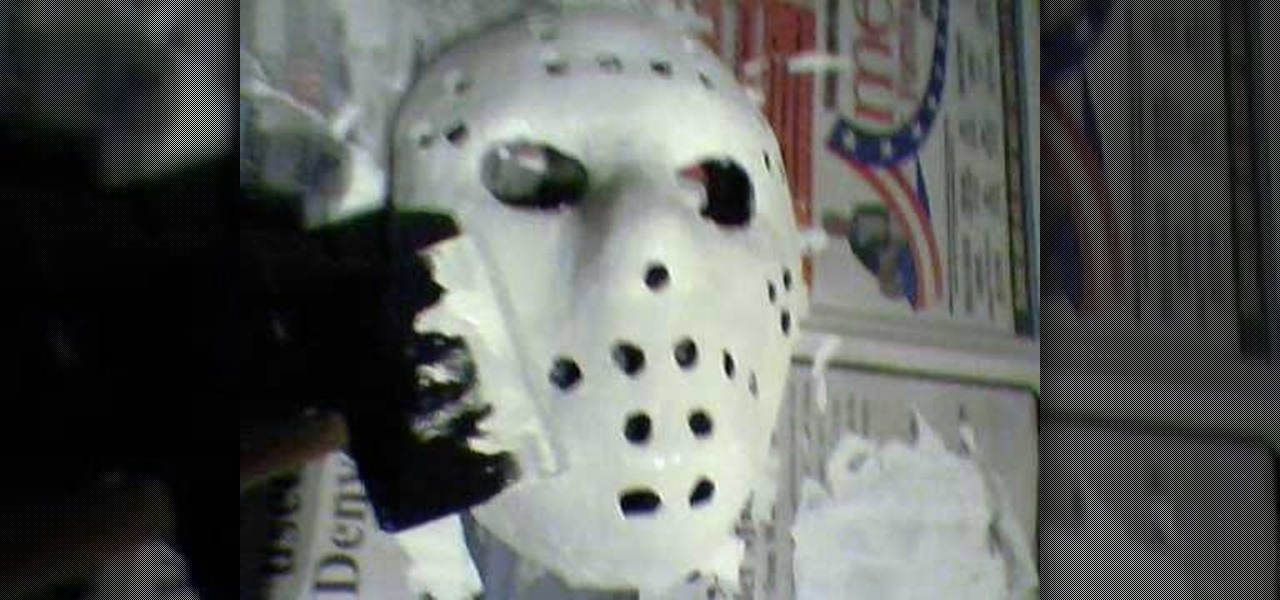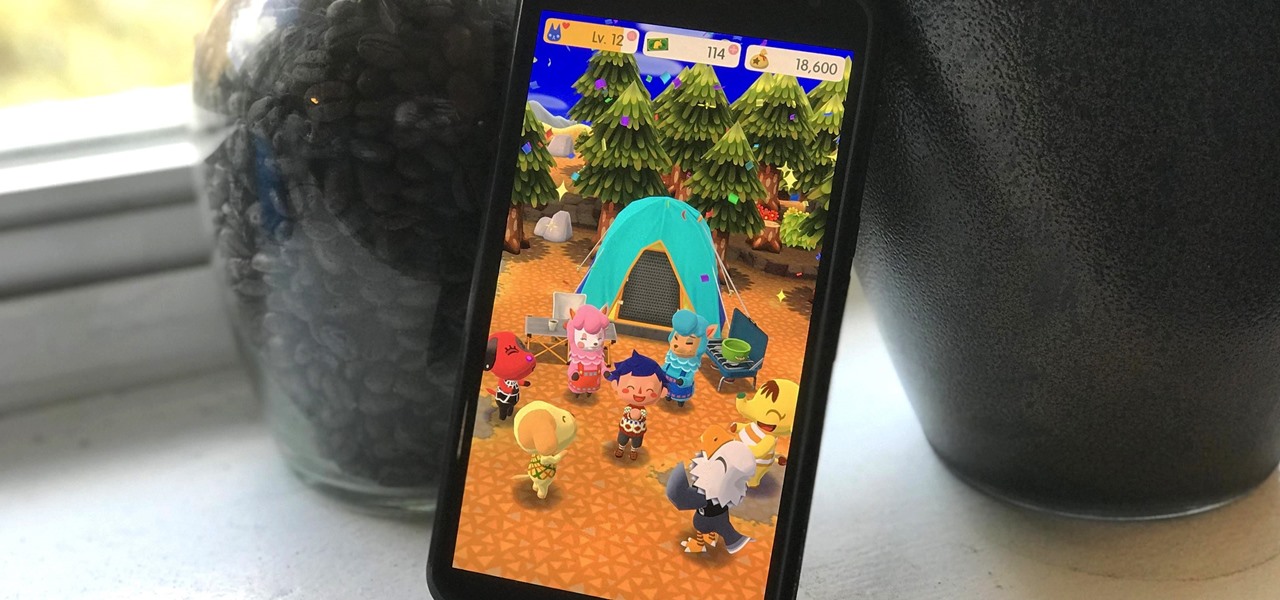Construct your own shield for use in boffer combat! This tutorial shows you how to construct your own large punch shield out of several layers of blue camp foam, a length of PVC for the handle, a measuring tape and some DAP adhesive.
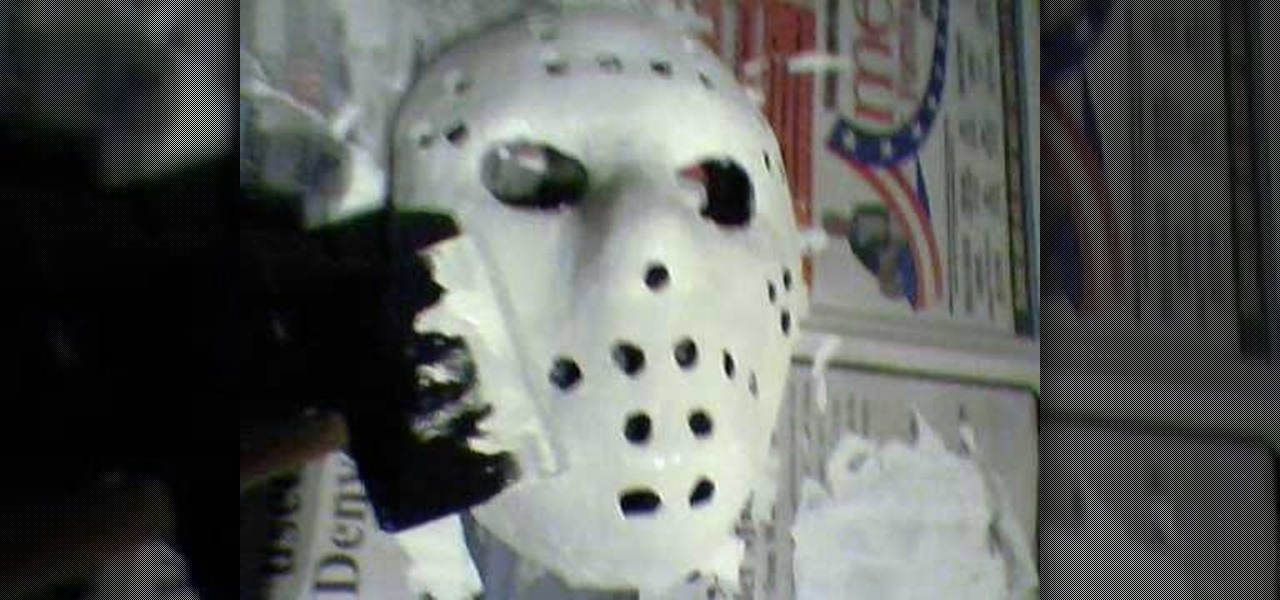
Jason Voorhees single-handedly terrified millions of American children away from ever going to summer camp, and his iconic mask can still send people running to this day. This video will show you how to can quickly and easily make your own Friday the 13th Jason Voorhees mask out of papier mache and other materials. It looks good, and should be quite comfortable by mask standards.

Brush up on your survival skills with help from Maine Primitive Skills School instructor Nick Spadaro. In this video, learn how to keep yourself warm on your camping trip & start a fire using the strap drill friction fire method.

Brush up on your survival skills with help from this video conducted by Maine Primitive Skills School instructor Nick Spadaro. Keep warm on your camping trip by learning how to start a fire in the woods using the hand drill method with help from this video.

Scotch eggs are the perfect snack to take on a camping trip. Traditionally perceived as an unhealthy meal, this recipe aims to add a few nutritional tweaks. Cook up half a dozen of scotch eggs and you're all set for your next outdoor meal.

In this tutorial, learn how to increase the speed of your computer by incresing the virtual memory stored on your PC. Virtual memory is simulated by RAM and at times, when the RAM has been used up by your computer, your computer will slow. In this video, learn how to increase you virtual memory, which is essentially increasing the empty space reserved for your RAM.

Mike demonstrates this basic trap: Figure 4 Deadfall. The Figure 4 deadfall is similar to a Paiute Deadfall. Whether you are venturing on a rugged camping trip, or simply want to brush on your outdoor survival skills, this video will come in handy. Learn how to make a figure 4 deadfall trap when out in the wild.

Paiute Deadfall is a useful trap that employs sticks, string, and a rock. Whether you are venturing on a rugged camping trip, or simply want to brush on your outdoor survival skills, this video will come in handy. Learn how to create a paiute deadfall when out in the wild.

Whether you are venturing on a rugged camping trip, or simply want to brush on your outdoor survival skills, this video will come in handy. Learn how to make a snare for trapping animals when out in the wild. While this trap is illegal in some states, the skill can be useful to know in any desperate survival situation.

Learn how to tie a Blood Knot - Used in sailing as a somewhat decorative stopper knot or on the business end of a Cat 'O Nine Tails (hence the Blood Knot's name). This knot can be used in sailing, boating, general use, camping and bondage.

Learn how to tie a Tom Fool's knot - this knot is a basis for a number of decorative and functional knots. This knot can be used in sailing, boating, general use, camping and bondage.

How to tie a Grass Bend - A good knot for joining together two ropes made of stiff material - seat belt webbing, for example. This knot can be used in sailing, boating, general use, camping and bondage.

Leanr how to tie a Bowline on the Bight - This is a means of tying a bowline in the certer portion of a rope. This knot can be used in sailing, boating, general use, camping and bondage.

This shows you how to tie a Shamrock Knot / True Lover's Knot - A decorative knot, built from two Thumb Knots, that forms the shape of a shamrock. This is used in sailing, boating, general use, camping and bondage.

Whether it stands for “good old raisins and peanuts” or “granola, oats, raisins, and peanuts,” gorp is a great food for the outdoors. Learn how to make gorp for your next camping trip. You will need:

This is how to store a rope so it will not tangle. If you have long lengths of rope to carry along on a boating trip or camping adventure, it helps to wrap the rope into an accessible yet compact series of loops. This rope will unwind easily for all your rope tying needs.

In this science tutorial video, learn how to make a simple lamp from household materials. This lamp is great for power outages and other stuff like camping. All you need is some type of alcohol (isopropyl, ethonal, or even vegetable oil), a pair of scissors, a jar with a lid, and a cotton ball. Make your own alcohol lamp with this instructional video.

No need to spend money on fire starter logs and such items, with free lint from your dryer and some wax from a candle you can create a great item to start fires while camping, hiking and so on. Dryer lint and wax are both small and lightweight so they're easy to pack and carry around. Watch this video training tutorial and learn how to make flame fuel from dryer lint and wax.

Fire paste is a handy tool to help start a fire out in the wild. This is a great supply to pack along on any camping or hiking trip. Never hassle with flint again. Watch this video outdoor safety tutorial and learn how to use fire paste to start a fire quickly.

The advice from this video by the National Park Service is: 1. Make loud noises so you don't sneak up on them

Brad Daddis and Rigel Balsamico of Daddis Fight Camps break down how to do a proper hand wrap for Muay Thai training.

A quick video for beginner boxers and Thai Boxers to gain an understanding of what shadow boxing is all about and how they should go about it. Made at Daddis Fight Camps in Philadelphia, PA.

Mountain bike tips, how-to's and techniques from Shaums March (MMR Camps). Pull up and push down on rollers and holes to keep momentum going in the mountains.

Plants dominate the living landscape around us. Learning about this essential part of ecosystems by collecting and identifying plants should be a part of any life sciences curriculum. Designed to support the Plant Press project at Hila Science Camp, this video discusses collecting and classifying plants and the importance of the classification system developed by Carl Linnaeus.

Want to show off using the fancy flames of magicians? This video will show you how to easily make flash paper. To normally make flash paper is a complicated process involving sulphuric acid and nitric acid.. here's an easy way using toilet paper, an old flare and a camping stove.

Now, instead of leaving Post-It notes on a monitor screen, you can create virtual Post-It notes in Adobe Photoshop! This is a quick tutorial for the intermediate to advanced user of Photoshop, showing you how to create a square, yellow graphic that looks strikingly like the Post-It notes you can find at office supply stores! Add to your website, incorporate in PowerPoint presentations, or use wherever you see a need for a virtual sticky note!

At the end of last year Google released Chromium OS, the source code to their soon-to-be-released operating system Google Chrome OS. This has allowed millions of people to preview the new OS and make suggestions. Do you want in on that action? This video will show you how to install and run Google Chrome OS on a Mac using a virtual machine like VMWare or Virtual Box. Now you can be a part of the future of operating systems. Maybe.

As a Boy Scout, when the First Class rank is attained, a scout has learned all the basic camping and outdoors skills of a scout. He can fend for himself in the wild, lead others on a hike or campout, set up a camp site, plan and properly prepare meals, and provide first aid for most situations he may encounter. A First Class scout is prepared.

Working from home has its perks. You don't need to commute, you can work in your pajamas, and you don't even need to clean your house, especially if you're using Zoom for video meetings on your smartphone. Instead of clearing toys from the floor or moving that pile of clothes on your chair, you can take advantage of Zoom's virtual background feature to hide what's really behind you.

As the first Animal Crossing game on mobile devices, it's clear that Nintendo had a more social experience in mind for Pocket Camp, and I'm not talking about all the animal friends you can make. You can add other players to your list of human friends, and they're incredibly useful for a wide array of tasks.

For a friendly mobile game, Animal Crossing: Pocket Camp has an overwhelming number of items and collectibles — from fruit to fish to friends. Even though it can be difficult to keep up, this guide will be a great stepping stone to creating the campsite of your dreams without spending a dime.

In this video tutorial, we learn how to create and share digital scrapbooks with Scrapblog, a new virtual scrapbooking platform. For more information, including a complete demonstration and detailed, step-by-step instructions, and to get started creating your own scrapbooks online, watch this how-to from the folks at popSiren.

In this video tutorial, we learn how to create and share virtual mixes with Tumbltape, a new, Tumblr-centric replacement for the late (and much lamented) Muxtapes. For more information, including a complete demonstration and detailed, step-by-step instructions, watch this how-to from the folks at popSiren.

In this clip, you'll learn a trick for accessing special characters from the Apple iPad's virtual keyboard. It's an easy process and this video presents a complete guide. For more information, including a full demonstration and detailed, step-by-step instructions, watch this helpful home-computing how-to.

Want to simulate XP on a Win 7 computer? With Virtual PC, it's easy! So easy, in fact, that this home-computing how-to can present a complete overview of the process in just under five minutes. For more information, including detailed, step-by-step instructions, and to get started using this trick yourself, watch this video guide.

First download the virtual box, download it for Mac and install it. Now download the Chrome OS and extract it. Now launch your virtual box and click new. A "create new virtual machine" wizard will open, click next, put the name of the OS and choose Linux in operating system and Ubuntu in version now click next. Now give memory atleast 1000 MB and click next. Select "use existing hard disk" and tick the "boot hard disk" and choose the OS file by clicking the folder icon next to it, click add a...

Wish there were an easy way to turn a folder into a virtual hard drive? With Windows 7, it's easy! So easy, in fact, that this home-computing how-to from the folks at TekZilla can present a complete overview of the process in just under two minutes. For more information, including step-by-step instructions, take a look.

Interested in creating bootable virtual hard drive files or VHDs in Microsoft Windows 7? This tutorial will show you how it's done! It's easy! So easy, in fact, that this home-computing how-to can present a complete overview of the process in just over a minute's time. For more information, including detailed, step-by-step instructions, watch this Win 7 user's guide.

Sometimes, in the course of playing virtual aquarium games, it becomes necessary to break the rules. Learn how with this cheater's guide, which demonstrates how to hack Happy Aquarium with the Charles Web Debugging Proxy tool.

An interesting feature of Windows 7 is the ability to run Windows XP in a virtual machine in order to use applications that don't currently work with Windows 7. This is different than using other virtual machine options because in the final version of Windows 7, several versions will ship with this for free as opposed to other options such as purchasing VMWare and an XP license.