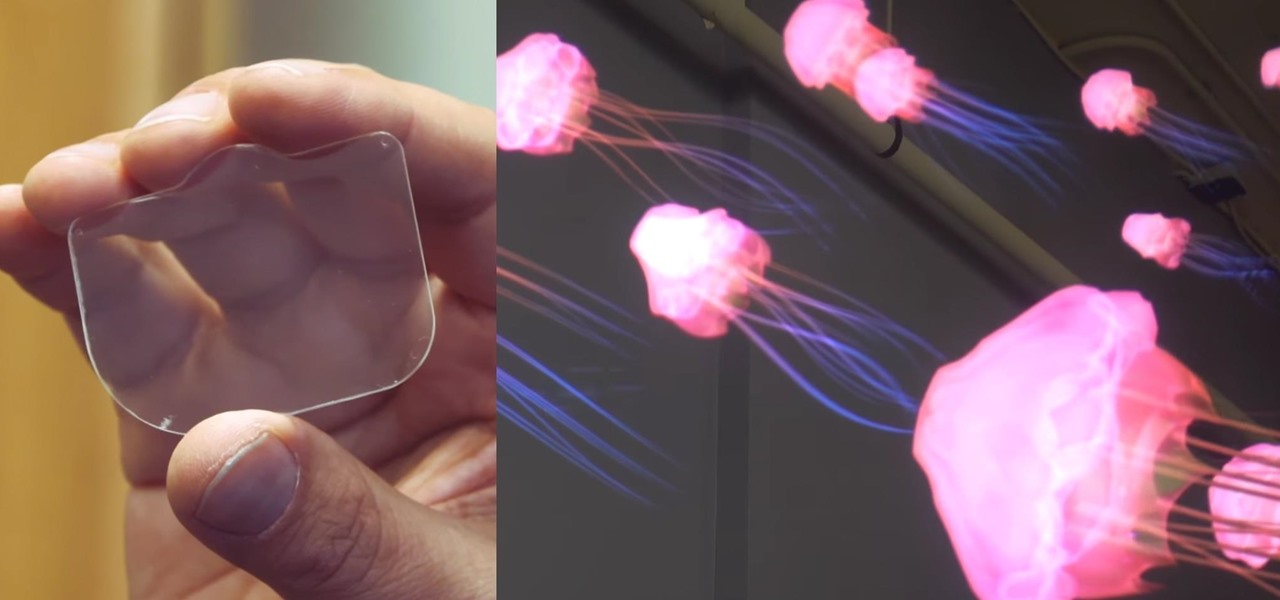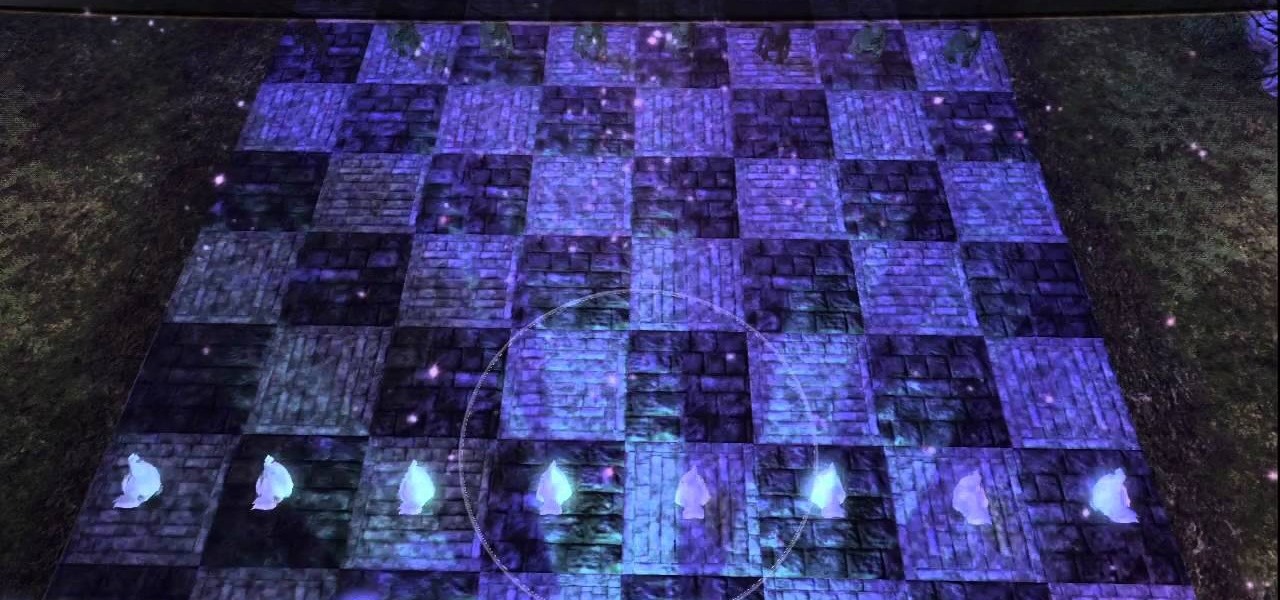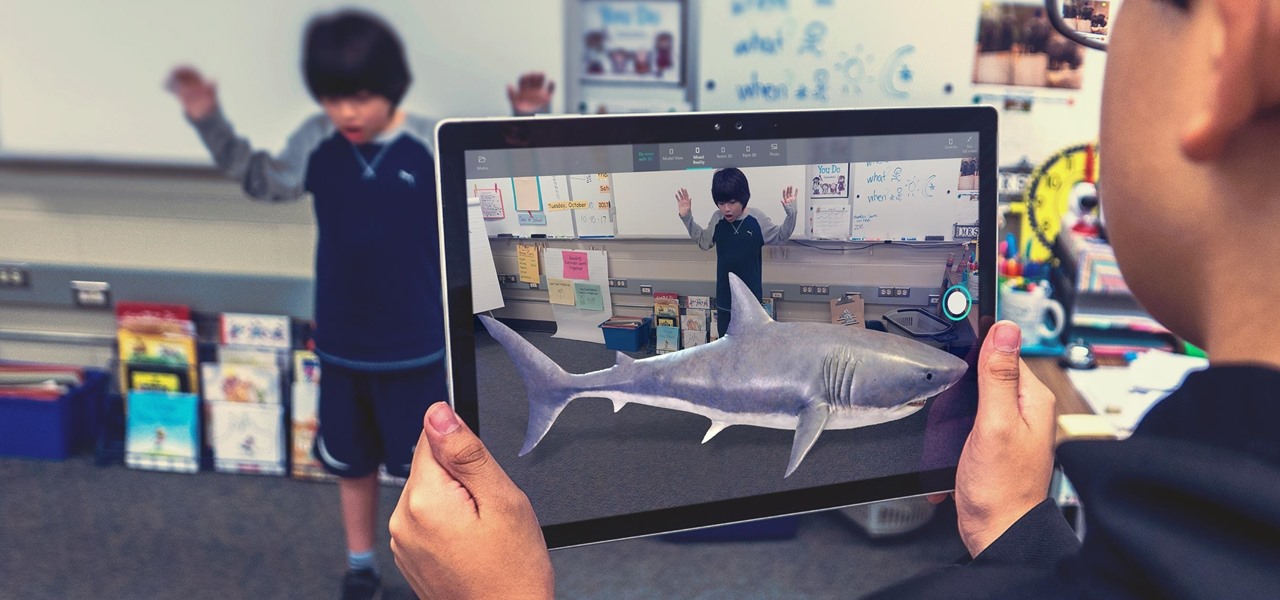It might sound odd to call interior decorating exciting, especially if you're not a professional within that industry. But that's exactly what it is when combined with augmented reality.

Norway-based production tools company Vizrt is putting the real into augmented reality with its broadcast AR solution that's designed to keep sports fans (and other audiences) watching.

Now that the dust has finally settled on Microsoft's big HoloLens 2 announcement, the company is circling back to offer more granular detail on some aspects of the device we still don't know about.

One of Apple's most touted (but seldom seen on social media) apps, Clips, got an update on Wednesday.

Last week, Twilio showed off how avatar-based chat communications will work on the Magic Leap One, and now a new startup has unveiled yet another way that augmented reality telepresence and remote collaboration can take place on the device.

Now that the augmented reality cat is out of the bag, Magic Leap is beginning to open up a bit more about how of some of its work came together in the years and months leading up to the Magic Leap One's release earlier this month. On Wednesday, the company unveiled a behind the scenes video of how the ethereal music-meets-AR app Tónandi was produced in collaboration with Icelandic music group Sigur Rós.

The shifting sands of immersive computing, currently fluctuating between augmented reality and virtual reality, can be hard to navigate if you're only versed in one of the platforms. But a new series of videos from Leap Motion paints a picture of a near future world in which AR and VR will seamlessly merge together, forcing us to change the way we see both.

Kali Linux is established as the go-to operating system for penetration testing, but in its default configuration, it's less than ideal for regular desktop use. While in many scenarios, a live boot or virtual environment can resolve these issues, in some situations, a full installation is better. A few simple changes can be made to a Kali Linux desktop to make it safer to use in this environment.

On Monday, toy maker Merge virtually blasted its way into CES 2018 with a new tech-meets-toys innovation in the form of an augmented reality gun controller for use with smartphone-powered first-person shooter apps.

Have you ever wanted to control a swarm of robots? Well, now you can! Robotics researchers at New York University (NYU) have created an app which controls 'bots from your smartphone, using augmented reality. This AR app would certainly come in handy when you want to make a coffee from the comfort of your couch, but let's not get ahead of ourselves!

Tricking your eyes into seeing 3D images isn't all that hard in movies or even in virtual reality, but when you start projecting holograms into the physical world, you run into some difficult problems. Microsoft obviously figured them out with their HoloLens, but how? The process is pretty amazing.

Virtual reality headsets are all the rage these days, and among the menagerie of tech companies gunning for the top spot, there's one mysterious startup that is ahead of the game—Magic Leap—and you can tell just by watching their latest demo video of their product in action.

Android 5.0 has a killer new feature that should make securing your device easier than ever. It's called Smart Lock, and it essentially lets you bypass your secure lock screen when you're in a "trusted environment." This means that if you're connected to a known Bluetooth device or near a pre-programmed NFC card, you don't have to bother entering your pattern, PIN, or password.

Stay secure on public wireless networks by making your own FREE virtual private network (VPN). This tutorial shows you how to set up an OpenVPN server and connect to it from your laptop.

Just because you update to the Windows 7 operating system doesn't mean you have to lose all of your older programs and applications. Windows 7 has a virtual PC option that you can download, which allows you to use older programs and apps via Windows XP Mode.

The upgrade to Minecraft 1.8 introduced the abiltiy to create giant mushrooms in the different environments of the Minecraft world. They are so big that you can literally live in them. After adding a ladder, you can build a portable shelter inside of them.

Develop your own Android app by following along this informative video. After installing the Eclipse IDE and the Android development environment, the walkthrough shows you the steps of compiling prewritten code into an Android app and viewing it on an emulator. Next, a step-by-step process to creating a simple "Hello World" app is demonstrated and explained.

The Sunset House is one of the cooler environments in the massive Albion of Fable 3, but unlocking it and solving it's mysteries isn't easy. Watch this video to learn how to find the Sunset House, complete the quests therein, get the "Knight Jumps Chesty" achievement, AND unlock a legendary weapon all in one video.

This Photoshop tutorial goes over the basics of using vanishing point. Learn how to setup a perspective grid and clone in 3D space, also place graphics in a perspective correct environment.

Pen spinning is a fun pastime for the school or office environment. Hell, they even have multinational tournaments these days! Improve your pen spinning (pen mawashi) skills with this video tutorial. Learn how to perform the backaround pen spinning trick. The back around trick can be hard to do if you're new to pen spinning, but all it takes is practice.

Podcasting has become the radio phenomenon of the modern age. Kevin Rose and Dan Huard explain why podcasting is so popular and they show how to set up a basic podcast environment from the hardware you'll need to the uploading process. Also, get an exclusive look into Leo Laporte's (of This Week in Tech fame) advanced podcast studio!

You may be forever blowing bubbles but do you wish that you also had an eternity to pop them? Check out this video tutorial to learn how to hack PetVille to slow the PetVille bubble-popping game to ensure that you're able to pop each and every one (04/03/10). To follow along, you'll need the everpopular Cheat Engine 5.5.

The author shows how to install Puppu Linux 4.3.1 in Innotek VirtualBox 1.5.2. He shows steps to create a new virtual machine in Innotek VirtualBox, by showing the various configuration settings like the RAM size, hard disk space etc. He shows how to boot the virtual machine with the Puppy Linux installation ISO file. Next, during boot up, he shows how to set the language and regional settings, resolution settings etc. In the next screen he shows how to access the local drive and partition it...

Fruitarians eat only raw fruit and seeds, both for their health—they think cooked food is toxic—and for the environment’s, since they believe that eating vegetables “kills” the plant. This is similar to raw foodist idealogy of eating all live vegan diet. Try it out and you might find you have more energy and lose weight. It's also high in anti-oxidants. They also eat primarily organic and non- GMO (genetically modified foods). This is an eco-friendly diet that uses less energy to get nutrients.

While Unity is already the leading 3D engine for augmented reality content in terms of volume, the announcement of Project MARS, a new augmented reality authoring tool, at Unite Berlin in June promised to expand AR development to a whole new audience of designers and other non-coders this fall.

Later this week, Black Friday will mark the start to the holiday shopping season, but if you're buying for a Magic Leap One owner, you can buy their ideal gift now.

In the wake of the smoke from the meticulously orchestrated launch of Magic Leap One, the company has revealed what "leapers" can expect to experience via Lumin OS when their devices arrive between now and the end of the year.

The crime procedural show is the perhaps the most direct path to the average TV viewer's heart. Could the same hold true for augmented reality games?

Today, anyone with a compatible PC can download the Windows 10 Fall Creators Update and experience Windows Mixed Reality.

The promise of augmented reality when it comes to gaming is the conversion of the player's real-world environment into a virtual playground.

A report by PwC highlights that immersive experiences in augmented and virtual reality represent the fastest growing segment of the entertainment and media industry over the next six years. News from two companies working in the industry, Fox and NetDragon, underscore the growth forecast.

Snapchat is attempting to take over the world via augmented reality technology. Well, it's more of a virtual makeover than a takeover, but still ...

We've already seen how VR can have some therapeutic benefits, but not the dramatized version. A play called Ugly Lies the Bone emotionally examines how war veterans can heal (or at least treat) their PTSD using virtual reality.

People fear virtual reality will isolate us, but the right experience can prove it does the opposite.

Leap Motion created gesture control for all sorts of things, including virtual reality, long ago, but developers must build in support for their tracking peripheral to use its full potential. As a result, they've created an "Interaction Engine" for Unity, the primary platform for developing virtual and mixed reality experiences, to try and take gesture interaction to the next level.

These days, there is hardly a place in America that doesn't have access to the internet. But with web usage fees and ridiculous cell phone provider contracts, sometimes it's still necessary to go a little DIY when it comes to staying connected.

This video will teach you how to increase your PC's virtual memory. Or in other terms, the Random Access Memory space to be used when doing something with your computer. 1. Press CTRL+ALT+DEL. Go to Performance tab. 2. Check the Commit Charge which is also the amount of virtual memory used. 3. Right-click the My Computer shortcut on your desktop. 4. Go to Advanced tab. 5. On the Performance box, click Settings button. 6. Click the Advanced tab. 7. At Virtual Memory box, click Change button. 8...

In need of a quick guide on how to create and use virtual MIDI-controlled synthesizer instruments within Pro Tools 9? This free video software tutorial from Lynda presents a complete and thorough overview of the process. Whether you're new to Pro Tools or just new to Pro Tools 9, Avid's first native, software-only version of their popular Pro Tools DAW, you're sure to find much of value in this brief view.

In this tutorial, we learn how to create a 3D shadow matte in 3ds Max. If you have a scene where you need a realistic looking background, you can trick doing this by using 3ds Max. First, go up to the rendering and go to environment. Add an environment map and then click on bitmap and find the image that you want to use. From here, make sure your map is highlighted, then right click and show the background. If you render this out, you will have a picture of the background you want. After this...

ISO recorder is a freely downloadable software that can be used to create ISO images of CD's DVD's. The very format of these images allows for easy replication, storage and virtual mounting using appropriate software.