
News: Ubuntu Remix On Virtual Box using a New Macbook
Everything works fine even the sound. If you're looking for a Linux substitute for windows. Ubuntu is great for newbies.


Everything works fine even the sound. If you're looking for a Linux substitute for windows. Ubuntu is great for newbies.
The Sims 3 is one of the best games iv know for a virtual life game to build houses and families so that is why im going to be sending links of houses and families to you right from here and i hope you enjoy thankz for reading and happy simming

New user signup BONUS at http://www.obedia.com/register

What if you skinned a muppet and wore it as a mask? In the virtual 2D world of the internet, it might work a little something like this: photos of muppets + photos of human eyes x Photoshop = weirdest Tumblog ever, muppetswithpeopleeyes.tumblr.com by Mike Lacher.

Augmented Steps This "haptic" floor can mimic the look and feel of sand. Credit: Yon Visell

Contact Lenses That Overlay the Real with the Virtual Tripping out yet?

What's the next best thing to being an official scientist? Being a non-official one. A new website called Science for Citizens helps you find the science experiment of your dreams, hook up with the scientists involved, and actually take part in the experiment itself. Here are some examples of what you can do:

Picked up Metro 2033 from the Steam Sale. Wow is it pretty. At 1080p with DX11 and gorgeously detailed, it's hard to not stop and stare at every single thing! I wish there was a way to somehow convey this feeling..

This clip demonstrates the basics of adding seams to a model, covering setting up Ambient Occlusion and Environment lights, baking them to a texture map, and applying it to the model. Whether you're new to the Blender Foundation's popular 3D modeling program or a seasoned graphic artist just interested in better acquainting yourself with the application, you're sure to be well served by this free video tutorial. For more information, including detailed instructions, take a look. Add seams to ...

This clip demonstrates how to create a caustic lighting effect using Houdini's Mantra PBR rendering engine. The first part starts with a refresher on refraction. More generally, guide looks at setting up normals correctly, then at the glass shader in Houdini, faux caustics and shadows, and using an environment light in PBR to generate 'background' reflections. Whether you're new to Side Effects Software's popular 3D production program or a seasoned graphic artist just interested in better acq...
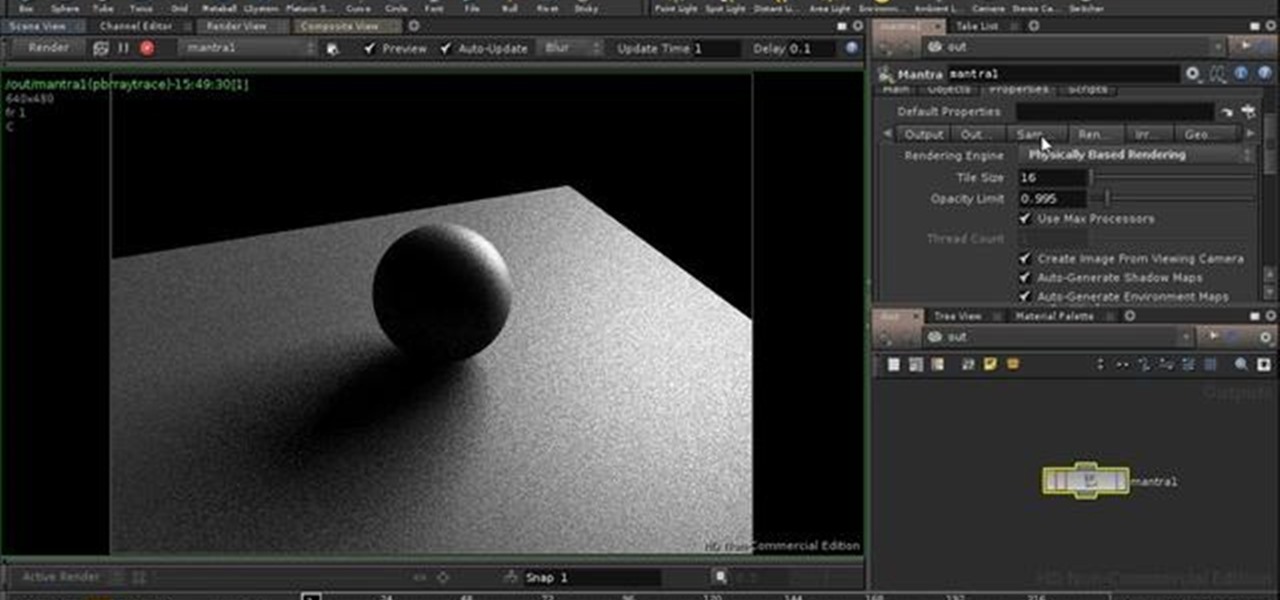
This four-part guide presents an introduction to physically-based rendering in Houdini 10, covering what PBR will and won't do for you, sampling settings, environment lighting, objects as lights, shaders, issues with specular highlights. Whether you're new to Side Effects Software's popular 3D production program or a seasoned graphic artist just interested in better acquainting yourself with the application, you're sure to be well served by this free video tutorial. For more information, incl...

See how to create a complete natural environment in modo. See how to add a simple river mesh and then use procedural shaders and complex modo shader layering system to create a procedural rock shader and a basic water material. We'll use adaptive microtriangle displacement and bump mapping to achieve final rock look. Lighting will be based on internal daylight/skylight system to use global illumination to achieve a more natural result. Create a 3D natural landscape in modo.

Jason Ward gives us tips on how to improve our backwards skating. The first point he makes concerns balance and power. You want to keep your feet shoulder width apart and your chest up. The next point is the "C" it. The more you dig into the ice the more power you will get in your strides; as you push your skate outwards, dig in hard and you will go faster. The third point is to head on a swivel. You want to know what is going on around you, so you need to be able to look behind you and be aw...

Adobe Flash Creative Suite 4, or CS4, Professional software is the industry-leading authoring environment for creating engaging interactive experiences. It is ideal for interactive designers, graphic designers, and developers. But having the program isn't enough; you need to know how to use it. That's where this video tutorial comes in. In it, you'll find a schematic guide to using ActionScript 3.0 in Adobe Flash CS4. For more, and to get started incorporating ActionScript into your own Flash...
This is an amazing resource put together by the Monterey Bay Aquarium called "Seafood Watch". You can look up any type of seafood on their website, and they will tell you whether that seafood is good for your body and for the environment!
Check out the full length Debate on Proposition 23, on October 21st at the UCLA campus. We have Dorothy Rothrock in favor for Proposition 23 and Terry Tamminen who stands against it. Both argue with great view points but the questions to keep in mind are as following:

Want a dress that's so eco-friendly you can literally make it disappear after the ceremony? This new gown, from British researchers at Sheffield Hallam Unniversity does just that. It actually dissolves in water, reports the U.K.'sTelegraph. The dress is made with polyvinyl alcohol -- the same stuff found in laundry bags and washing detergents -- sewn into the fabric. That basically makes it water soluble, and dissolves it without harming the environment.

Get a little perspective on FarmVille hysteria, via FarmVille World, written by tenebrism: Did you know it only took five weeks to make FarmVille? That it currently has over 80,000,000 users? That FarmVille farmers outnumber real farmers in the United States by a ration of 80 to 1?

Did you know it only took five weeks to make FarmVille? That it currently has over 80,000,000 users? That FarmVille farmers outnumber real farmers in the United States by a ration of 80 to 1?
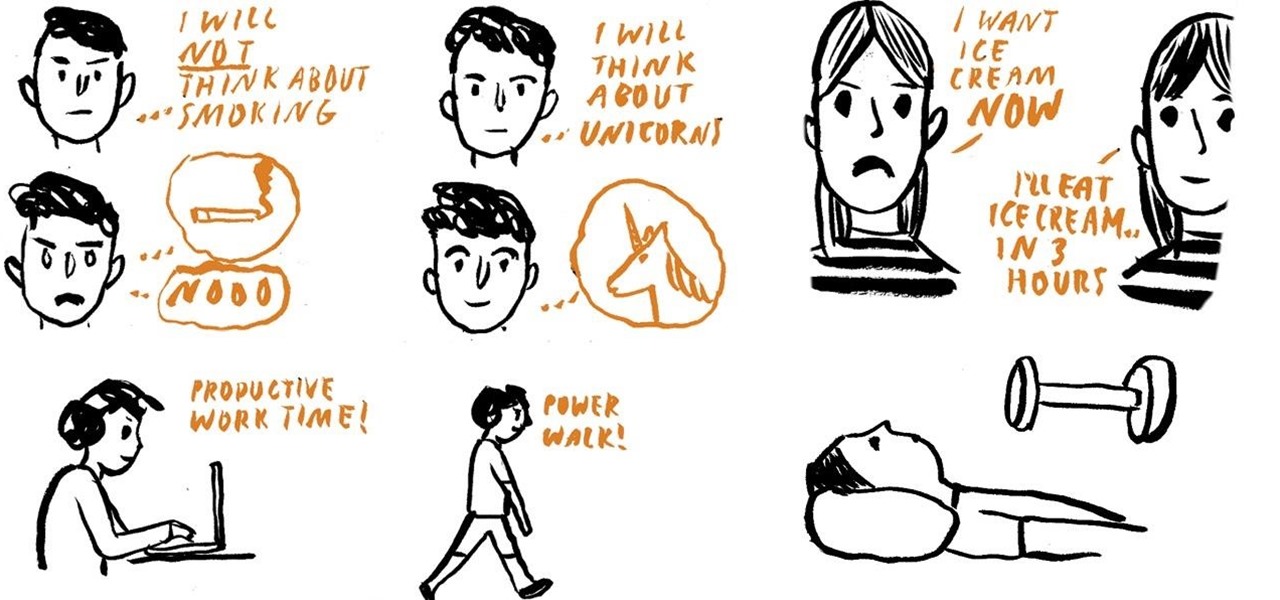
Have you already abandoned your New Year's resolutions? Maybe you need a refresher on how to stick to your goals and avoid succumbing to your worst temptations and unproductive habits. No matter where you are in life right now, all of us can benefit from increasing our sense of willpower.

The author show how to install FreeDos which is a free open source version of DOS. He shows how FreeDos is made up of many programs and how they are contributed by many people over the internet. He show how to install the DOS in a Virtual PC. He explains that all the old DOS programs can be easily run in this FreeDos application. All the old DOS applications and games which were available then can be easily run in this program and the author even suggests to contribute to this open source pro...

It appears there are endless things you can do with Coke. The Nokia Coke-powered phone is not in production, but certainly an interesting idea. Designed by Daizi Zheng, the Coke phone is an eco-friendly solution to charging your cell.

Adobe InDesign CS3 software is used to create compelling print layouts, immersive content for playback in the Adobe Flash Player runtime, and interactive PDF documents. It is built for graphic designers, prepress and production professionals, and print service providers who work for magazines, design firms, advertising agencies, newspapers, book publishers, and retail/catalog companies, as well as in corporate design, commercial printing, and other leading-edge publishing environments. Simply...

Adobe InDesign CS4 software is used to create compelling print layouts, immersive content for playback in the Adobe Flash® Player runtime, and interactive PDF documents. It is built for graphic designers, prepress and production professionals, and print service providers who work for magazines, design firms, advertising agencies, newspapers, book publishers, and retail/catalog companies, as well as in corporate design, commercial printing, and other leading-edge publishing environments. Simpl...

Adobe InDesign CS4 software is used to create compelling print layouts, immersive content for playback in the Adobe Flash® Player runtime, and interactive PDF documents. It is built for graphic designers, prepress and production professionals, and print service providers who work for magazines, design firms, advertising agencies, newspapers, book publishers, and retail/catalog companies, as well as in corporate design, commercial printing, and other leading-edge publishing environments. Simpl...

Adobe InDesign CS4 software is used to create compelling print layouts, immersive content for playback in the Adobe Flash® Player runtime, and interactive PDF documents. It is built for graphic designers, prepress and production professionals, and print service providers who work for magazines, design firms, advertising agencies, newspapers, book publishers, and retail/catalog companies, as well as in corporate design, commercial printing, and other leading-edge publishing environments. Simpl...

Adobe InDesign CS4 software is used to create compelling print layouts, immersive content for playback in the Adobe Flash® Player runtime, and interactive PDF documents. It is built for graphic designers, prepress and production professionals, and print service providers who work for magazines, design firms, advertising agencies, newspapers, book publishers, and retail/catalog companies, as well as in corporate design, commercial printing, and other leading-edge publishing environments. Simpl...

Adobe Flash Creative Suite 4, or CS4, Professional software is the industry-leading authoring environment for creating engaging interactive experiences. It is ideal for interactive designers, graphic designers, and developers. But having the program isn't enough; you need to know how to use it. In this video tutorial, you'll learn how to work with sound in Adobe Flash CS4. Work with sound in Flash CS4.

Adobe Flash Creative Suite 4, or CS4, Professional software is the industry-leading authoring environment for creating engaging interactive experiences. It is ideal for interactive designers, graphic designers, and developers. But having the program isn't enough; you need to know how to use it. In this video tutorial, you'll learn the basics of working with video in Adobe Flash CS4. Work with video in Adobe Flash CS4.

Adobe Flash Creative Suite 4, or CS4, Professional software is the industry-leading authoring environment for creating engaging interactive experiences. It is ideal for interactive designers, graphic designers, and developers. But having the program isn't enough; you need to know how to use it. In this video tutorial, you'll learn how to use motion presents in Adobe Flash CS4. Use motion presets in Adobe Flash CS4.

Adobe Flash Creative Suite 4, or CS4, Professional software is the industry-leading authoring environment for creating engaging interactive experiences. It is ideal for interactive designers, graphic designers, and developers. But having the program isn't enough; you need to know how to use it. In this video tutorial, you'll learn how to work with three-dimensional, or 3D, art in Adobe Flash CS4. Work with 3D art in Adobe Flash CS4.

Adobe Illustrator Creative Suite 4, or CS4, software is a comprehensive vector graphics environment that is ideal for all creative professionals, including web and interactive designers and developers, multimedia producers, motion graphics and visual effects designers, animators, and video professionals. But having the program isn't enough; you'll need to know how to use it. In this video tutorial, you'll learn how to start a new document in Adobe Illustrator CS4. Start a new document in Adob...

Adobe Illustrator Creative Suite 4, or CS4, software is a comprehensive vector graphics environment that is ideal for all creative professionals, including web and interactive designers and developers, multimedia producers, motion graphics and visual effects designers, animators, and video professionals. But having the program isn't enough; you'll need to know how to use it. In this video tutorial, you'll learn how to incorporate text into your Adobe Illustrator CS4 illustrations. For more in...

Adobe Illustrator Creative Suite 4, or CS4, software is a comprehensive vector graphics environment that is ideal for all creative professionals, including web and interactive designers and developers, multimedia producers, motion graphics and visual effects designers, animators, and video professionals. But having the program isn't enough; you'll need to know how to use it. In this video tutorial, you'll learn how to use color groups and harmonies in the 14th iteration of Illustrator, Adobe ...

Adobe Illustrator Creative Suite 4, or CS4, software is a comprehensive vector graphics environment that is ideal for all creative professionals, including web and interactive designers and developers, multimedia producers, motion graphics and visual effects designers, animators, and video professionals. But having the program isn't enough; you'll need to know how to use it. In this video tutorial, you'll learn how to use the new blob brush tool in Adobe Illustrator CS4. Use the blob brush to...

Adobe Illustrator Creative Suite 4, or CS4, software is a comprehensive vector graphics environment that is ideal for all creative professionals, including web and interactive designers and developers, multimedia producers, motion graphics and visual effects designers, animators, and video professionals. But having the program isn't enough; you'll need to know how to use it. In this video tutorial, you'll learn how to export artboards to Flash from within Illustrator CS4. Export artboards to ...

Watch this "Grease On Your Hands" video tutorial from the Washington Post to see how to check and charge car air conditioner properly.

Hello, welcome to my first post! Today, I would like to talk about setting up a Page File Encryption in Windows 7 and Vista. But first - what is a Page File Encryption? Why should you enable this option?

Something that can shy a user away from making the switch to Linux is not having the option to go back to Windows. Luckily, there are solutions like dual-booting, where you can have both OS's installed right next to each other. However, Windows 8 appears as if it will block dual-boots with its neo-space BIOS that have been developed. Sneaky-sneaky. Windows users could still throw in a Linux live CD to try out Linux, but what does a Linux user do when they need something from Windows?

Wheels of Steel is a virtual browser-based turntable emulator created by Scott Schiller, a Canadian developer who works on Flickr at Yahoo. This project will appeal to those who A) dig turntablism and B) are knowledgeable in web development. I know nothing of the latter, but from what I can tell, Wheels of Steel appears to be significant because unlike its predecessors, it employs CSS3 instead of flash. Since I'm not familiar with the topic, here's Scott on the history and technical details o...