
How To: Work your back muscles with narrow grip seated rows
Learn how to do narrow grip seated rows. Presented by Real Jock Gay Fitness Health & Life. Benefits


Learn how to do narrow grip seated rows. Presented by Real Jock Gay Fitness Health & Life. Benefits

Zach Levenburg of 1977 Mopeds in San Francisco shows us how to fix a flat on the rear wheel of a moped.

Several technologies seek to change the way we perceive our reality, whether that involves entering a virtual world, augmenting an existing one in a realistic and interactive way, or somewhere in-between.

Learn all about Combinator controller instruments within Reason 5. This official video guide from James Bernard of Propellerhead will teach you everything you'll need to know. Whether you're new to Propellerhead's virtual music studio application, Reason, or their newer DAW app, Record, you're sure to find much to take away from this brief video software tutorial.

In this video tutorial, viewers learn how to increase a computer's low virtual memory. Begin by clicking on the Start menu. Then right-click on My Computer and select Properties. Then click on the Advanced tab and click on Settings under Performance. In the Performance Options window, click on and Advanced tab and click on Change under Virtual Memory. Now select your hard disk and check Custom Size. For both Minimal Size and Maximum Size, set it at 2500 MB. Finish by clicking on Set and OK. U...

In this video tutorial, viewers learn how to increase the virtual memory in a Windows XP computer. Begin by clicking on the Start menu. Then right-click on My Computer and select Properties. Now click on the Advanced tab and click on Settings under Performance. In the Performance Options window, click on the Advanced tab and click on Change under Virtual Memory. Change the Initial Size to 3000 and Maximum Size to 5000. Finish by click on Set, press OK and restart your computer. This video wil...

In this video tutorial, viewers learn how to set up Virtual DJ with two separate sound cards. Users may choose to use a proper PCI or USB sound card. Begin by the USB card. The drivers will already be on your system. Now open the Virtual DJ program and open the Settings. In the Sound Setup tab, click on the Output drop-down menu and select HEADPHONES. Next, click on the Sound card drop-down menu and select 2 CARDS. Now click on Apply and OK. This video will benefit those viewers who enjoy mix...

Follow this video to help you change the settings of your virtual memory on your computer. Click Start and then right click on My Computer and select Properties. A window will come up. Click on the Advanced tab,. In the first section there is a part named Performance. Click on the Settings button of this section. Another window named Performance Options will open. Click on the Advanced tab of this window. In the bottom part of this window there is a section titled Virtual memory. Click on the...

Need to leave town earlier or later than planned? Flying stand-by is not as simple as it used to be. Learn how to fly stand by - you never know when it may be necessary.

Learn how to do a cable seated row drop set. Presented by Real Jock Gay Fitness Health & Life. Benefits

Let's start with the bike: The most important thing on your bike, is your brake system, you will need the brake lever on your handle bars. When performing a wheelie, this will help you control speed and prevent you from falling on your butt. Your rear brake has to function properly or you will face the risk of falling.

Now, instead of leaving Post-It notes on a monitor screen, you can create virtual Post-It notes in Adobe Photoshop! This is a quick tutorial for the intermediate to advanced user of Photoshop, showing you how to create a square, yellow graphic that looks strikingly like the Post-It notes you can find at office supply stores! Add to your website, incorporate in PowerPoint presentations, or use wherever you see a need for a virtual sticky note!

In this free video exercise lesson, you'll learn how to do a seated concentrated bicep curl weight lifting routine with free weights. With weight lifting, as with any physical fitness system, a basic mastery of proper technique is essential for both maximizing the effectiveness of your workouts and avoiding accidental injury. For more information, and to get started using this weight lifting exercise yourself, watch this handy home-fitness how-to.

Finding the perfect seat and handlebar height on your bicycle can mean the difference between a comfortable and irritating riding experience. In this tutorial, Ryan from BeachBikes.com, shows you how to make sure your bike is the perfect size for your body so you aren't slipping and sliding while you try to ride.

What makes a comfy seat for a human or a dog is very different. In this video, learn how to teach your furry best friend where he is meant to sit. Keep your dog from destroying your nice furniture with these tips from Marc Morrone.

"Miki Falls" manga creator Mark Crilley presents a real time tutorial showing how to draw a seated girl, taking his drawing from the rough sketch stage to finished inking. [correction: The Micron Pigma pen is mistakenly said to be available in comic book stores; it is in fact much easier to find in art supply stores)
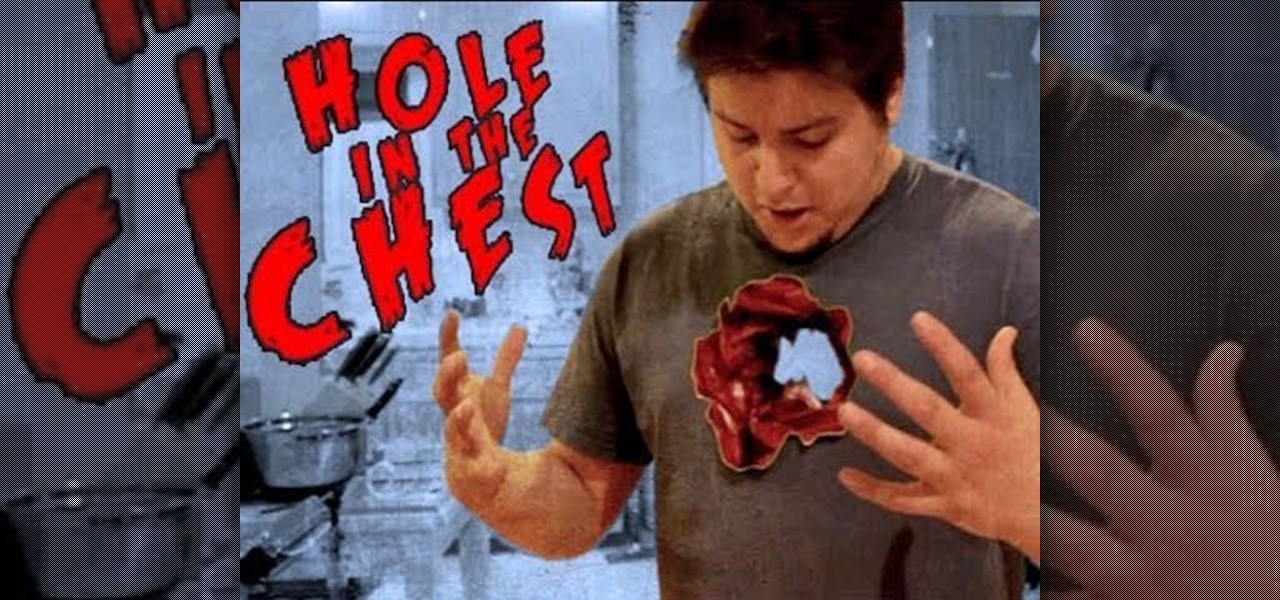
Indy Mogul Backyard FX is here with an awesome, cheap, special effect build that will have your audience jumping out of their seats. If you're a filmmaker on a budget you've got to watch this video and learn how to make a hole in the chest effect that look exactly like there is a hole in the actor's chest.

In this video tutorial, we learn how to create and share digital scrapbooks with Scrapblog, a new virtual scrapbooking platform. For more information, including a complete demonstration and detailed, step-by-step instructions, and to get started creating your own scrapbooks online, watch this how-to from the folks at popSiren.

In this video tutorial, we learn how to create and share virtual mixes with Tumbltape, a new, Tumblr-centric replacement for the late (and much lamented) Muxtapes. For more information, including a complete demonstration and detailed, step-by-step instructions, watch this how-to from the folks at popSiren.

In this clip, you'll learn a trick for accessing special characters from the Apple iPad's virtual keyboard. It's an easy process and this video presents a complete guide. For more information, including a full demonstration and detailed, step-by-step instructions, watch this helpful home-computing how-to.

Want to simulate XP on a Win 7 computer? With Virtual PC, it's easy! So easy, in fact, that this home-computing how-to can present a complete overview of the process in just under five minutes. For more information, including detailed, step-by-step instructions, and to get started using this trick yourself, watch this video guide.

Wish there were an easy way to turn a folder into a virtual hard drive? With Windows 7, it's easy! So easy, in fact, that this home-computing how-to from the folks at TekZilla can present a complete overview of the process in just under two minutes. For more information, including step-by-step instructions, take a look.

Interested in creating bootable virtual hard drive files or VHDs in Microsoft Windows 7? This tutorial will show you how it's done! It's easy! So easy, in fact, that this home-computing how-to can present a complete overview of the process in just over a minute's time. For more information, including detailed, step-by-step instructions, watch this Win 7 user's guide.

Gift or loot bags make great little additions to any party - people always appreciate receiving something special when they leave a get together.

In this tutorial, learn how to increase the speed of your computer by incresing the virtual memory stored on your PC. Virtual memory is simulated by RAM and at times, when the RAM has been used up by your computer, your computer will slow. In this video, learn how to increase you virtual memory, which is essentially increasing the empty space reserved for your RAM.

Jessi Stensland, professional triathlete, explains how selecting the right bike can mean the difference between a comfortable ride and possible neck, back, knee or shoulder pains. Stensland first takes us through finding the right bike size with charts such as those available on Schwinn bikes. After the right size is determined, riders should determine the proper fit by adjusting their bike's handlebars and seat. Lastly, Stensland instructs bike riders on how to choose the proper saddle.

This is the classic water polo body position. You are in a seated chair position, sculling your hands while eggbeater with both legs. This is the position optimal for moving to and from the ball. This is also called the center forward position in water polo.

This video shows a few laps around the big track at Willow Springs International raceway. Colin an instructor at Willow Springs Raceway. He mentions safety rules and race etiquette. He goes over the apex's of turns and vehicle placement. This is a great intro to auto racing and a great chance to experience Nascar in the driver's seat.

Check out this instructional rowing video that demonstrates how to get into a rowing boat.Rowing begins with stepping into the boat. Every boat is adjustable so different size people can row the same equipment. Learn facts and skills for competitive rowing in this rowing video.

Virtual CD technology allows you to copy CDs and DVDs to your hard drive so that you can play them without a disk. Learn about ISO files and how to use a virtual drive program like Daemon tools to create and open them.

At the end of last year Google released Chromium OS, the source code to their soon-to-be-released operating system Google Chrome OS. This has allowed millions of people to preview the new OS and make suggestions. Do you want in on that action? This video will show you how to install and run Google Chrome OS on a Mac using a virtual machine like VMWare or Virtual Box. Now you can be a part of the future of operating systems. Maybe.

Hub Kirkpatrick of HandymanTeacher teaches how to fix a loose toilet seat. He shows how to tighten the screws holding it down while holding on to the nut under it to make sure it tightens, and how to pop the covers back in place. Kirkpatrick also reminds us to be careful, as the screws are plastic and can easily break or strip out. Following these steps instead of calling a handyman will save you money for a few minutes of time.

Working from home has its perks. You don't need to commute, you can work in your pajamas, and you don't even need to clean your house, especially if you're using Zoom for video meetings on your smartphone. Instead of clearing toys from the floor or moving that pile of clothes on your chair, you can take advantage of Zoom's virtual background feature to hide what's really behind you.

Kim, a staff mechanic of Driverside, demonstrates how to check the fuses in a car. In majority of the cars the main fuse box could be located on the left side of the kick panel situated near the driver seat. Inside the car, he opened a cover stating fuse box (near the driver seat), by turning a small lever, he dispatched the fuse cover with ease. A pilot map can be found behind the back of the cover panel. The Map elucidates all kinds of fuses distributed in the car and their amperages. Then ...

Box Seats! Put the art back in party furniture with collapsible tables and stools.

L.A. Noire is one of the most realistic video games ever created. To solve the cases in the game, you'll need to think and play like a real detective. This video will show you how to beat the first traffic desk level, called The Driver's Seat.

If you're interested in checking out Google Chrome OS, watch this video. Follow these simple instructions and you'll learn how to install Chrome OS inside Virtual Box. Download Chrome OS here and Virtual Box here. You'll need to download WinRAR as well.

No one likes being trapped in the back seat of a car with a window that won't roll down. And no one likes to leave their car parked without the windows rolled up. If your rear windows are stuck, follow the instructions in this video and repair the rear window regulator on your 1998-2004 Dodge Intrepid.

Learn how to use CV & gating with a Subtractor virtual synth instrument and Reason's Matrix Pattern Sequencer to get great, creative sounds. This official video guide from James Bernard of Propellerhead will teach you everything you'll need to know. Whether you're new to Propellerhead's virtual music studio application, Reason, or their newer DAW app, Record, you're sure to find much to take away from this brief video software tutorial.

Samples! Who needs 'em? This official video guide from James Bernard of Propellerhead will teach you everything you'll need to know to create your own drum sounds from scratching using a Thor virtual synthesizer instrument. Whether you're new to Propellerhead's virtual music studio application, Reason, or their newer DAW app, Record, you're sure to find much to take away from this brief video software tutorial.