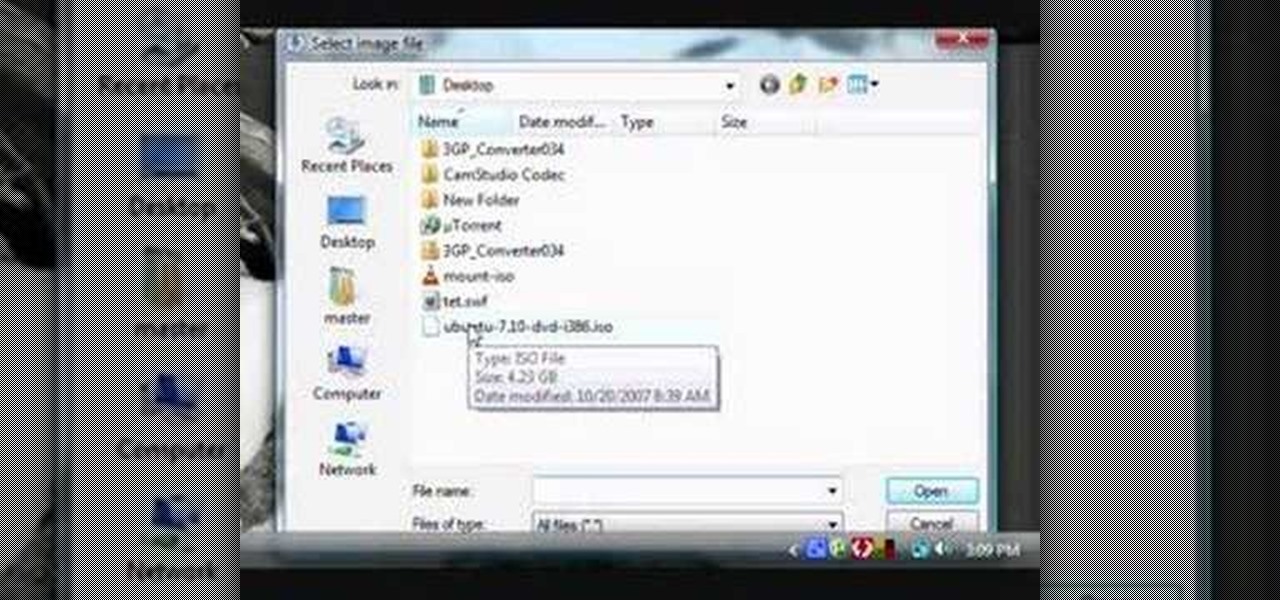The volleyball defensive priority is to contact the ball in the body's midline. Maintaining perfect body position is essential to good volleyball defense. Learn how to play defense in this volleyball video tutorial.

Tennis is a great summer sport, which makes having a great forehand essential for any tennis player. Learn how to improve your forehand swing in this tennis video.

Tennis is a great summer sport, and a great backhand is essential to being a good tennis player. Learn how to improve your backhand swing in this video tennis tutorial.

This two part video tutorial teaches you how to make metallic paper poofs which can be used to camouflage the Styrofoam® base of your centerpiece. The poofs, or flowers, also add color and excitement to your finished product. Metallic paper reflects light and comes in deeper tones that tissue paper. Use these flowers for all kinds of centerpieces: bar or bat mitzvah, wedding and engagement, birthday, sports theme, retirement, anniversaries, corporate events, etc.

The year leading into fall is turning out to be packed with a flurry of augmented reality activity. Most notably, TikTok is adding another major weapon to its AR arsenal. Also on deck are the powers of Hollywood horror in the form of an innovative approach to AR marketing that uses sounds.

It's (virtual) developer conference season, and this week was Facebook's turn with F8 Refresh. Like Google and Snap, Facebook had some new AR capabilities to show off.

During the Tuesday launch of Google I/O, the company's CEO, Sundar Pichai, pulled off a Steve Jobsian "one more thing" move near the end of his keynote address that was simply stunning.

Two brands with affinities for augmented reality, Marvel and the NBA, joined forces to inject some AR superpowers into Monday night's matchup of the Golden State Warriors and New Orleans Pelicans.

The year is still off to a roaring start, with augmented reality at the center of nearly everything, from enterprise solutions, to entertainment, to safety.

Over the past decade, Marvel Studios has been a dominant force at the box office, raking in more than $21 billion dollars. Averaged out over that span of time, the yearly earnings of those movies outweigh the gross domestic product of some countries.

After poor sales of last year's HTC 10 and the terrible reviews their first 2017 flagship received, HTC really needs the HTC U11 to succeed. But they're not taking things lying down, as they've come up with some interesting tech for their latest handset.

Whether it's college football, the NFL, basketball, soccer, or baseball, sporting events are prime opportunities to entertain. No matter what the sport, food that's easy to eat is a must. Your guests should be able to mingle, eat, and talk trash... all at the same time! So a meat and cheese plate—also known as a characuterie board— is sure to be a crowd pleaser.

I have a personal rule when it comes to an app's interface: If it doesn't follow Android's design guidelines, it was probably written with Apple's iOS in mind first and foremost.

Staying healthy is a progressive challenge we all face throughout our lives, and figuring out just how to do that can be a challenge when it's not your job. For doctors, however, it is. Here's how they keep themselves healthy day to day.

It may not be as large as the Samsung Galaxy Note 2, but the Galaxy S3's screen size is still big enough to make iPhone owners cry themselves to sleep. The 4.8-inch AMOLED display with 720 x 1280 pixels makes the GS3 a great mobile companion—and an even better portable gaming device.

As people continue to upgrade their PCs to Microsoft Windows 8, more and more developers are adding content to the Windows Store. While the offerings are not as vast as Google Play or the iTunes App Store, it does have some solid apps for both productive users and those looking to just while away the time.

Movember is here, and if you haven't already started growing your moustache, then you still have time. Movember takes place during the entire month of November, and if you haven't figured it out quite yet, it is a portmanteau of the words moustache and November.

A tip from The Virtual Frank on describing computer problems. Why not take a snapshot of the error to refer to later?

In this how to video, you will learn how to use Daemon Tools Lite. First, download Daemon Tools Lite and install the program. Next, download an ISO file from the internet. Once that is done, mount it on to Daemon Tools. To do that, open the program and then right click on it. Select Virtual Drive and set the number of drives to one. Next, select mount image and find and open your ISO. Once that is done, you are ready to use that file as if it were an actual CD inside an actual optical drive. ...

In this video the instructor shows how to create and mount ISO's using Ultra ISO. You can user daemon tools to work with ISOs but this video shows you an alternative to it. Download the Ultra ISO software and install it. After installing it run the program. In the tool bar select the Tools button and in the drop down box you can select the various option like create a new image, mount an image to a drive or convert images between formats. Select the mount option and it prompts for the file. B...

Askabouttech shows how to mount an ISO with Daemon tools using Ubuntu. Right click on Daemon Tools in the tool bar and select "virtual CD rom". This will bring up a side window in which you will click "device". This will open another side window where you will click "mount image". This will open a new window. Make sure you're looking in desktop and open the Ubuntu ISO file. This should open up a new window where you have the option of running it or viewing the files. When you're finished, fol...

This video is pretty fast paced. There is no audio. It explains with video and text how to install Linux in a virtual drive from SUN. It includes the various needed steps including to First install the Linux or Windows CD into your CD/DVD Drive in your PC. Creating your new drive partition and then determining how much ram you want to add to the installation. It shows you how to work with Debian GNU/Linux and passwords and touches on installing Kubuntu.

See how to hack Pet Society from Playfish! Pet Society is the popular online game where you can design and take care of virtual pets. Check out this video tutorial to learn how to cheat Pet Society: Coin hack (11/15/09).

In this video series, watch as sports enthusiast and football fan Kenny Saylors teaches how to watch and understand the sport of American football. Learn what the different players and positions are, the different penalties, how long the game lasts, and how the field is set up.

Old school media stalwart The New York Times launched its augmented reality news content in 2018 with a feature on the athletes of the Winter Olympics.

On Friday, the Tokyo Olympics finally kicked off after massive delays and complications due to the pandemic.

The most viral internet cat of the moment is a virtual kitty trapped in a billboard in the Shinjuku district of Tokyo, Japan.

With fears over the COVID-19 pandemic subsiding, live concerts are returning. And Doritos wants to send music fans to a few of them via an augmented reality promotion.

We already know that the US Army will be using its modified HoloLens 2 for special missions, and major businesses are deploying the augmented reality device for enterprise use cases.

Like its predecessors WandaVision and Falcon and the Winter Soldier, Marvel's latest series for Disney Plus, Loki, has its own augmented reality experience.

After introducing a pair of new Spark AR capabilities last week, Facebook had one more trick up its sleeve to unveil at its virtual F8 Refresh developer conference.

Ever since Snapchat rebuffed its acquisition attempts, Facebook has morphed Instagram with features from Snapchat, such as stories, chat, and, of course, augmented reality.

Throughout Thursday's virtual Snap Partner Summit, Snapchat's parent company made a profound statement: If you use Snapchat, you're a creator.

As the sports world slowly gets back to normal while observing pandemic protocols, fans are once again being folded into the mix in innovative ways.

Throughout the COVID-19 pandemic, Facebook enjoyed a boost in sales of Portal, its smart video cameras with AR effects, as social distancing became the norm.

With non-fungible tokens (NFTs), particularly those that are 3D in nature, holographic displays are becoming more indispensable for those looking to show off their valuable works of art.

Snapchat may trail Facebook and Instagram in terms of daily active users, but a new partnership with Samsung may get those innovative AR Lenses onto the mobile devices of a lot more users.

What is old is new again. In this case, a classic arcade game gets the augmented reality treatment. In a new promotion playing off its ad campaign featuring actor Craig Robinson (The Office, Hot Tub Time Machine), Pizza Hut has turned its pizza boxes into a virtual Pac-Man game via web-based AR technology.

The new WandaVision series is perhaps the hottest TV show on the Disney Plus streaming service since...well, its own The Mandalorian wrapped up its second season late last year.

After the mobile augmented reality platforms of ARKit and ARCore moved Google's previously groundbreaking Project Tango (the AR platform that gave us the first smartphones with depth sensors) into obsolescence in 2018, we've seen a bit of a resurgence of what was then a niche component for flagship devices.