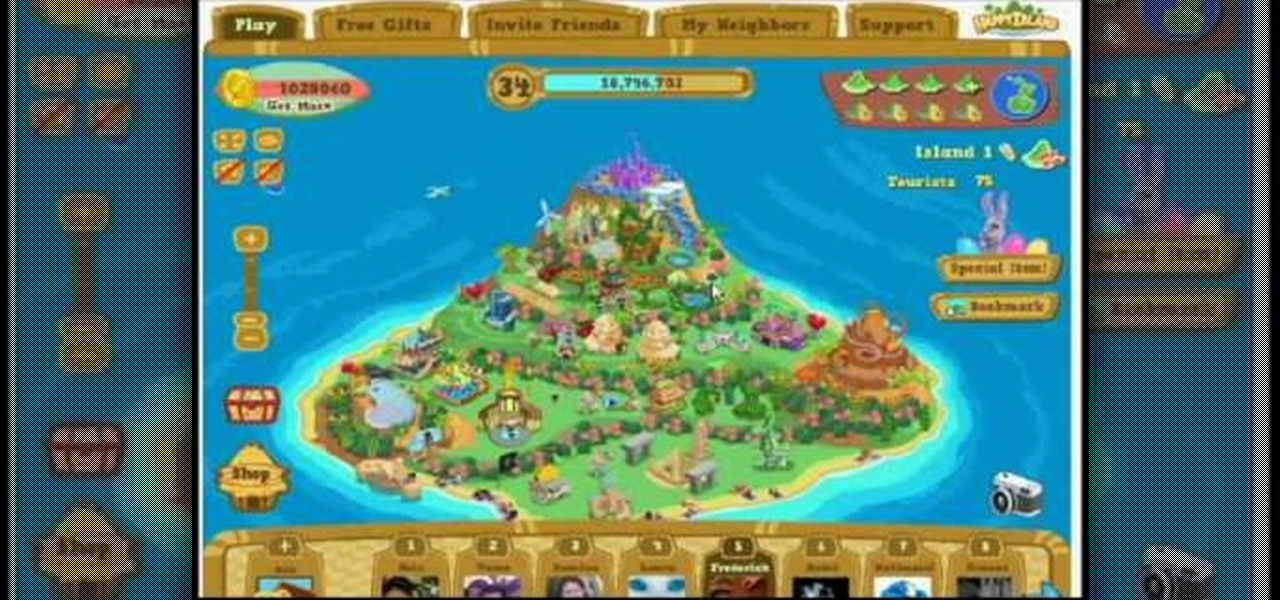Amongst the many rumors emerging about the upcoming Samsung Galaxy S4, one that seems like a fairly sure bet is the inclusion of Google's Photo Sphere feature.

First of all, download and install Daemon Tools Lite. After the install, open Daemon Tools and a red icon will appear on your taskbar; right-click on it and go to Virtual Drive and search for an option that changes the number of drives to 1. This will make Daemon Tools create a new virtual drive on your computer. Right-click again, go to Virtual Drives, and then search for an option called Device 0; click on it and a new window will appear on your screen. Now choose the ISO file that you want...

This video will show you how to disable secure virtual memory in Mac OS X. From the top left of your screen click on the apple icon. Click on system preferences from the pull down menu. Click on the security icon. Click on the image of the closed lock from the bottom left of the window so that you can change make changes.

Create your own virtual hard disk and local folders to store information in.

This video tutorial shows how to send exclusive gifts in FarmVille (11/27/10). Sending gifts to your friends is one of the many ways that FarmVille helps you stay connected to people on Facebook. This video will teach you how to send the FarmVille.com exclusive gifts in Facebook, which normally isn't possible. Show your love for your friends by sending them the best gifts possible!
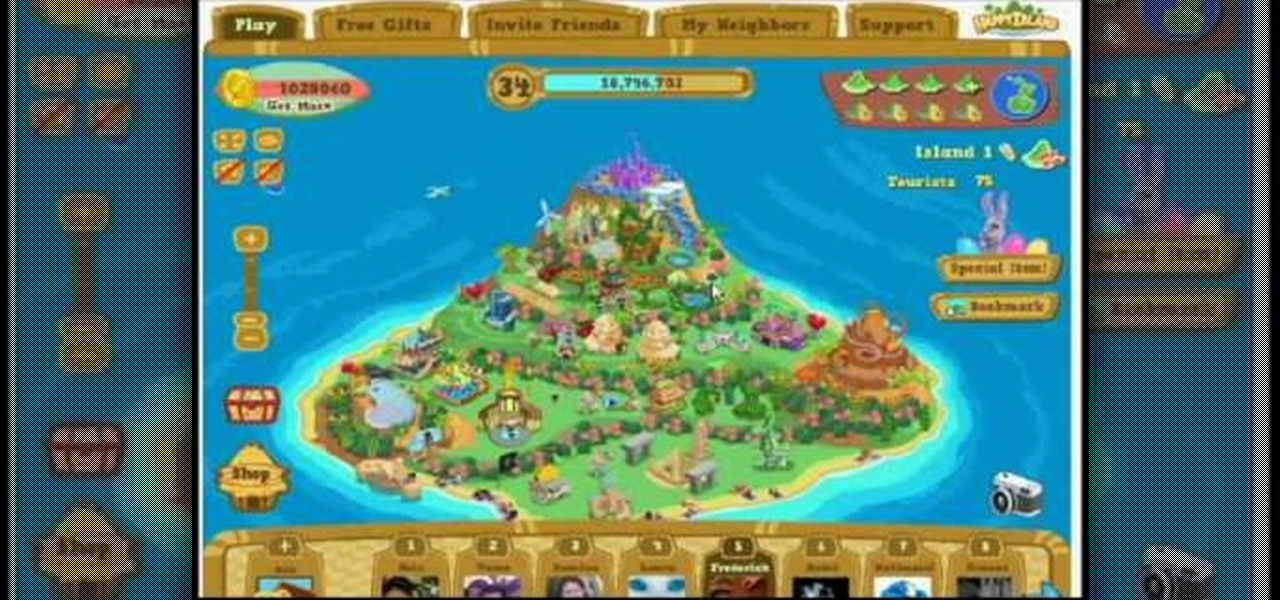
See this video tutorial for learning how to hack Happy Island (04/05/10). Are you unhappy with the style that you've chosen for your Happy Island island, but don't want to spend the 30000 coins to change that style? Then watch this video. It teaches you how to use Cheat Engine 5.6 (available here) to change the style of your island without spending any money. Note: you must have enough money to change styles for this to work, but don't worry, you'll still have all of the money afterwards.

In this video tutorial, viewers learn how to use a USB flash RAM in a Windows XP computer. Begin by plugging the flash drive into the computer and do not remove it when it is being used as RAM. Then click on the Start menu and click on My Computer. Right-click on the flash drive and select Properties. Name the drive, RAM drive and click OK. Make sure that there are no files or folders in the flash drive. Now right-click on My Computer and select Properties. Click on the Advanced tab and click...

In this video we learn how to crack WPA using Back Track. The first step is the boot into Back Track using a VMware Virtual Machine Image. Next you need to open a shell console. In the console you will type "airmon-ng" and press enter. This does a check to find the wireless guard interface name. Next, type "airodump-ng wlan0" and press enter. This will tell it what wireless card to use and scan for wireless networks. You are looking for the one that comes up WPA. Copy the MAC address then typ...

1. Describes how to setup a VPN connection on Windows XP. 2. Goto Start-> Control Panel-> Network connections.

In this how to video, you will learn how get VMWare Fusion on your Mac. This will allow you to install Windows and run them on the same computer. First, go to the mediafire page and download the files. Next, download and install Unarchiver to join the files together and extract the file. Mount this file on to your computer. Run the file and click install. Once that is finished, open it. You will see your Windows partition if you already have one installed. To install a new one, click new and ...

Arno Puder, a master of the XML coding field, gives a great rundown of Apple's new proprietary Java coding. This is especially helpful for Cocoa implementation

This technical video will show you all about the Rohos Mini Drive. See how you may work with an encrypted partition on a PC without admin rights using this free portable encryption solution. It securely protects your portable data on any USB device. Portable utility Rohos Disk Browser gives you opportunity to work with your sensitive data on a USB drive in the usual way on any PC (even at an internet cafe, where you don’t have admin rights).

Running low on cash in FarmVille? Sell some items and trees, and make it to your next harvest. This video tutorial shows how to sell items in FarmVille. While crops and plots can only be deleted, selling items and trees is a great way to make some quick cash if you're running low. The sell action is also the way to check the value of your various items, so even if you're set on coins, this is a great video to watch for the Farm Ville hopeful.

By monitoring your FarmVille feed on Facebook, you can get a bunch of free stuff for your farm! Be careful though, if you are too ambitious, there won't be anything for anyone else!

Think you've mastered the game of FarmVille? If your farm is still the size you started with, think again!

Neighbors are a great way to develop your own little community in Cafe World. You can visit your neighbors, sample their special of the day, and leave them gifts.

Moving items in and out of your cafe is the main way to customize your Cafe World experience. Take an active stance on item management, and your cafe will become more productive!

Learn an awesome hack for Fish World! You just need to use Cheat Engine, and all of your dreams will com true on Fishworld. Anything you want, you got it. Facebook Fish World cheats are great!

Cheat Engine will help you win on Fish World! A little hacking never killed anyone, but it has made them richer, so see how to hack Fishworld now with this awesome Facebook Fish World cheat.

Restaurant City is a Facebook game that allows you to create and manage your own virtual restaurant. Watch this video tutorial to learn how to hack millions on Restaurant City (11/15/09).

A daily, brisk 30-minute walk boosts brain power, helps control weight, and improves your overall health. And if you commit to doing it with friends, you're more likely to stick with it.

Hak5 isn't your ordinary tech show. It's hacking in the old-school sense, covering everything from network security, open source and forensics, to DIY modding and the homebrew scene. Damn the warranties, it's time to Trust your Technolust. In this episode, see how to build a motorcycle camera mount for under five bucks.

Hak5 isn't your ordinary tech show. It's hacking in the old-school sense, covering everything from network security, open source and forensics, to DIY modding and the homebrew scene. Damn the warranties, it's time to Trust your Technolust. In this episode, see how to build a mini multi-touch table and photo stitch.

Since bringing augmented reality features to Search and Maps, Google has made them arguably the most useful augmented reality products in its portfolio.

For the last three years, Apple has hosted its Worldwide Developers Conference at the San Jose Convention Center, but thanks to the COVID-19 pandemic, WWDC 2020 is now an online-only event. So what can you expect from the new virtual format and when and how can you watch the keynote and developer sessions?

During a meeting in real life, you could ask non-essentials to exit the room temporarily so that you can speak to just a few privately, but now that conferences exist online, it requires a bit more finesse. You could start a new video call on Zoom or remove individual participants, but that makes it hard for those who left to join again. But there is a feature where you can just put some users on hold.

While much of the world is currently in some form of quarantine due to the COVID-19 pandemic, augmented reality (AR) gives us all the opportunity to see virtual content while stuck in our homes.

Some of the leading big tech companies are still working in the lab on actual products, but at least some of their leadership did have some thoughts to share on the future direction of the technology this week.

One of the hallmarks of augmented reality's coming of age is that the technology is starting to find a home in business categories that are less obvious compared to typical AR enterprise use cases.

The Unity 3D engine is not only responsible for facilitating the creation of 60% of AR and VR content but it also plays a significant role in producing the immersive stories that increasingly push the boundaries of cinema.

In his famous 1996 "Content is King" essay, Bill Gates predicted that content is where tech companies will make money on the Internet. The adage clearly holds true in the current phase of augmented reality experience.

We're a few weeks away from the fireworks associated with New Year's celebrations, but that doesn't mean you can't start a little early — in augmented reality.

The long wait is over — the best augmented reality device on the planet is finally available.

It might sound odd to call interior decorating exciting, especially if you're not a professional within that industry. But that's exactly what it is when combined with augmented reality.

Smartglasses from Apple have become the holy grail of augmented reality, and 2020 has been the rumored time horizon for the product's arrival for the past two years. The latest analyst report sheds more light on its potential debut next year.

There have been enough music artists releasing Snapchat AR experiences over the past week to fill a small festival. Count them with me: Bruno Mars. Gucci Mane. Kodak Black. Missy Elliot. Imagine Dragons. Panic! At the Disco.

Wearables startup North has made a smart move to get its Focals smartglasses into the hands of more consumers.

After hosting an augmented reality experience using its Snapchat Landmarker technology at the Statue of Liberty, Snap is now giving creators the opportunity to create their own Lenses with Lady Liberty.

Like clockwork, Apple has unveiled the latest additions to its ARKit tookit at the annual Worldwide Developers Conference, where ARKit first said hello to the world in 2017, as well as some new tools that take a direct shot at Unity, Unreal Engine, and others.

After announcing at Google I/O 2019 that augmented reality content would come to Search, Google revealed how it would make that happen with the latest round of updates to ARCore.