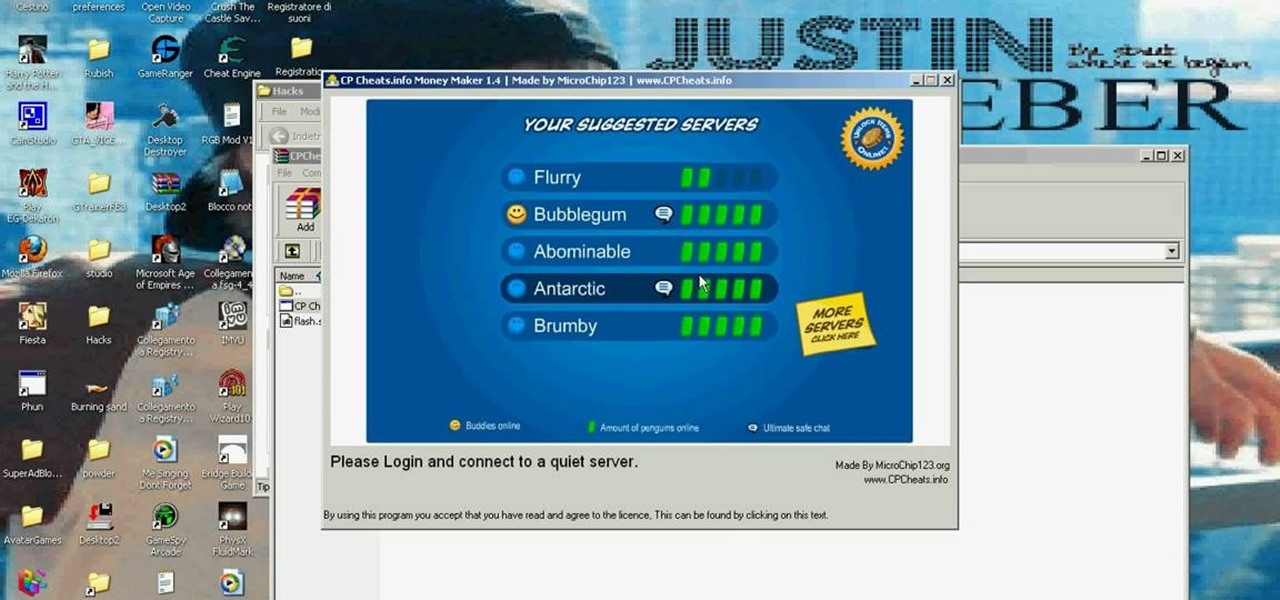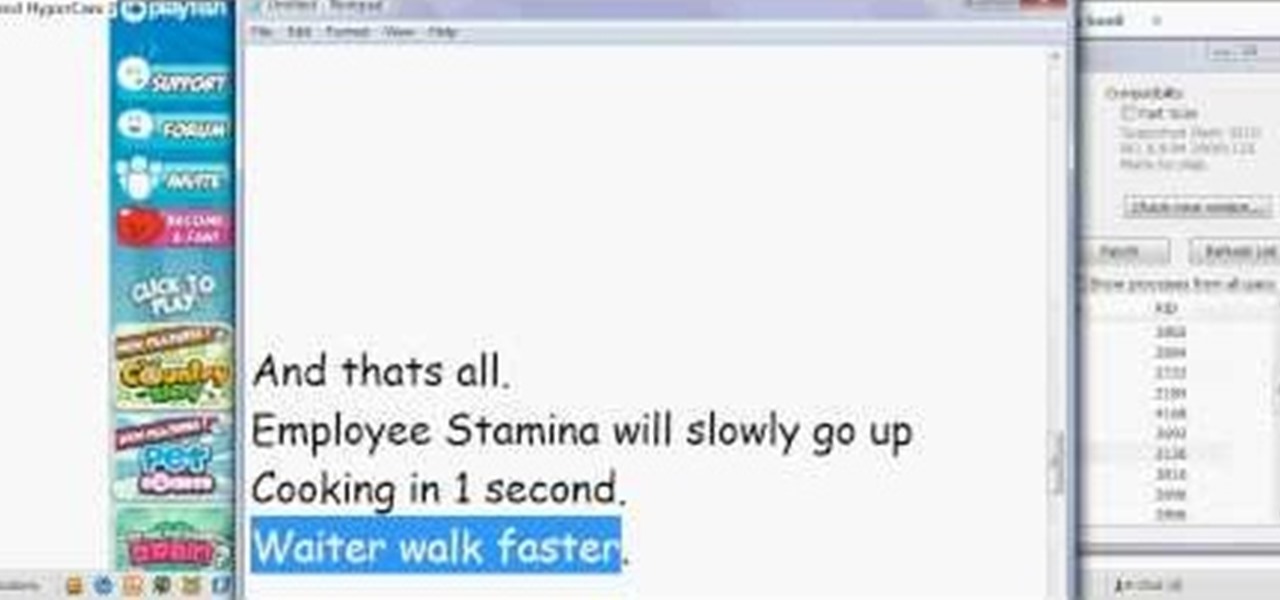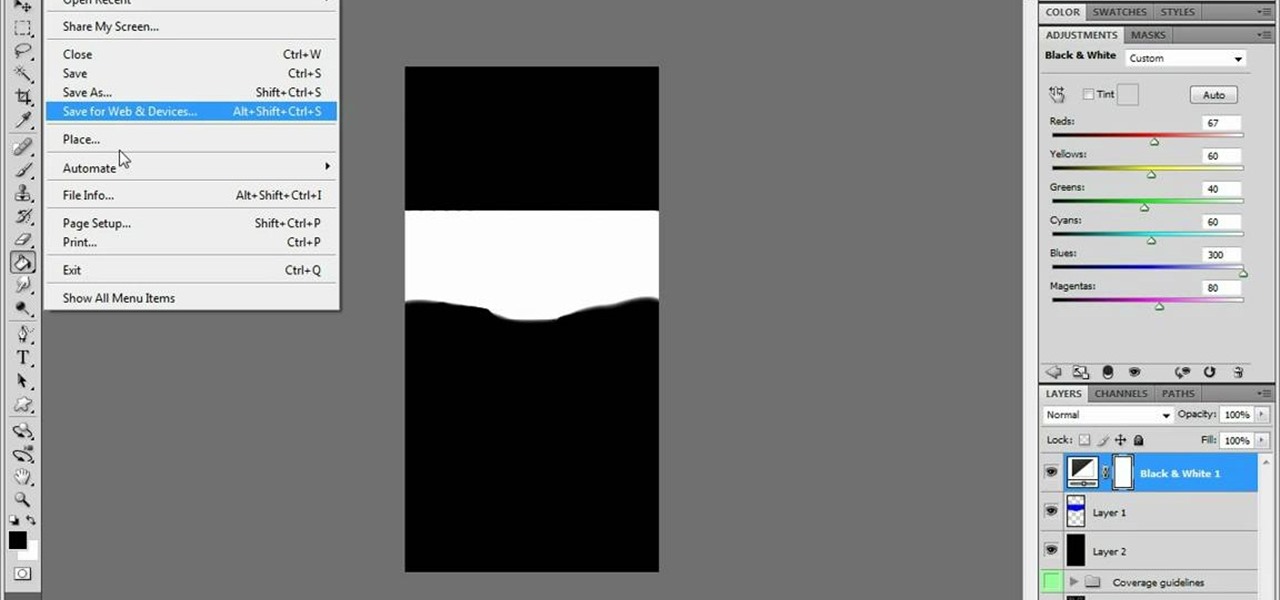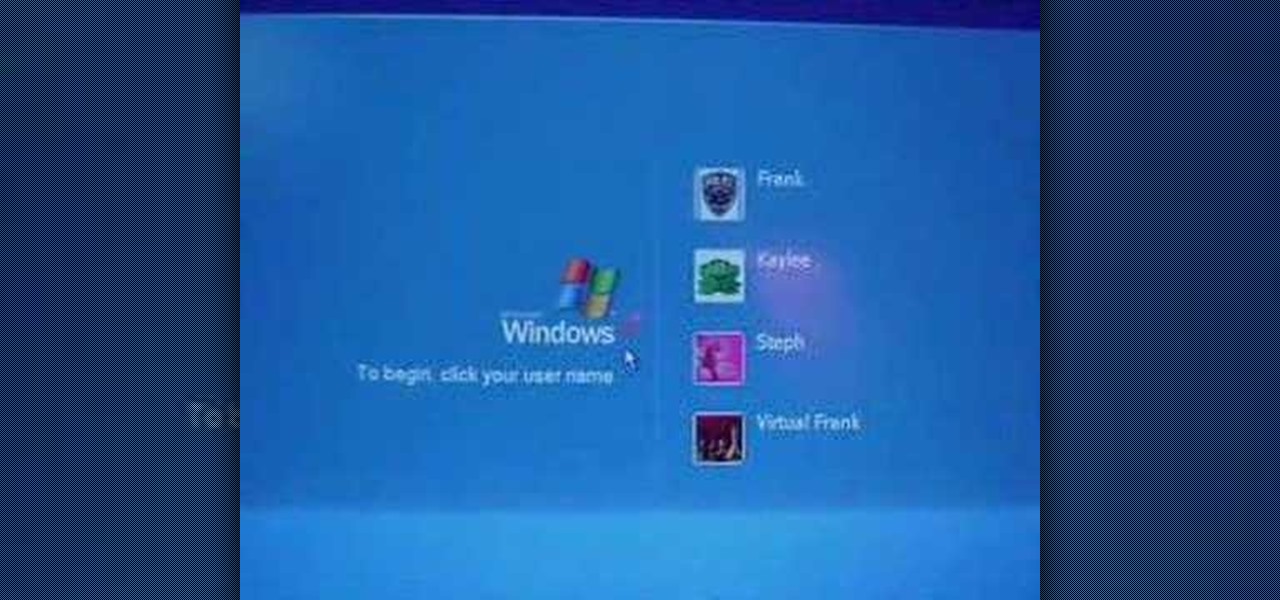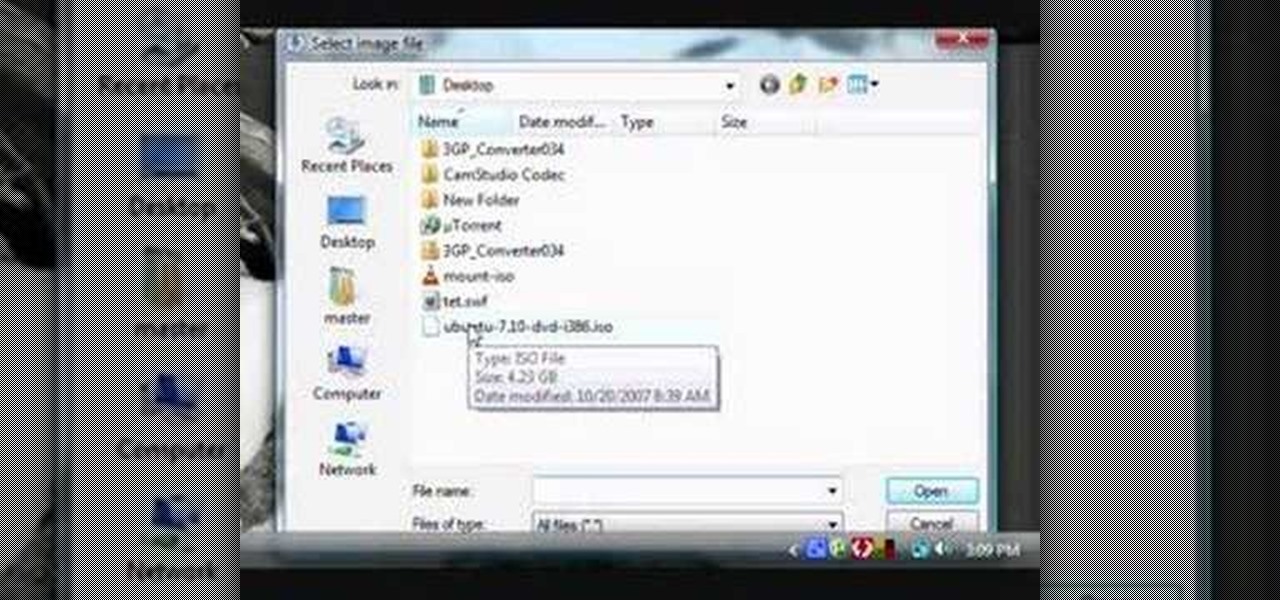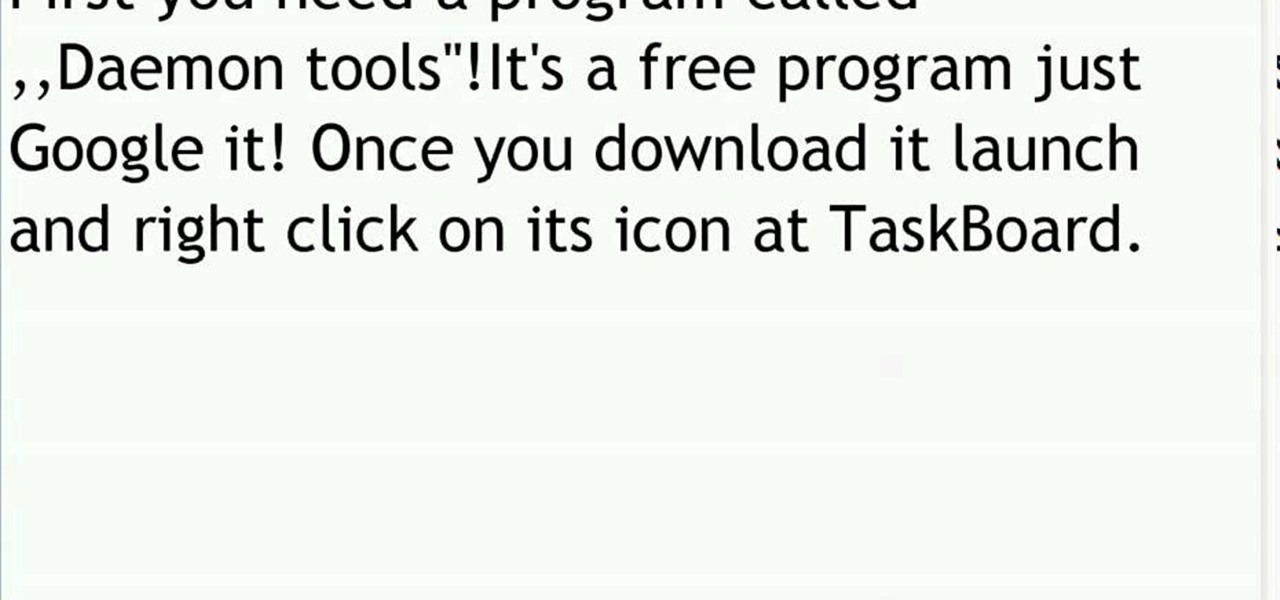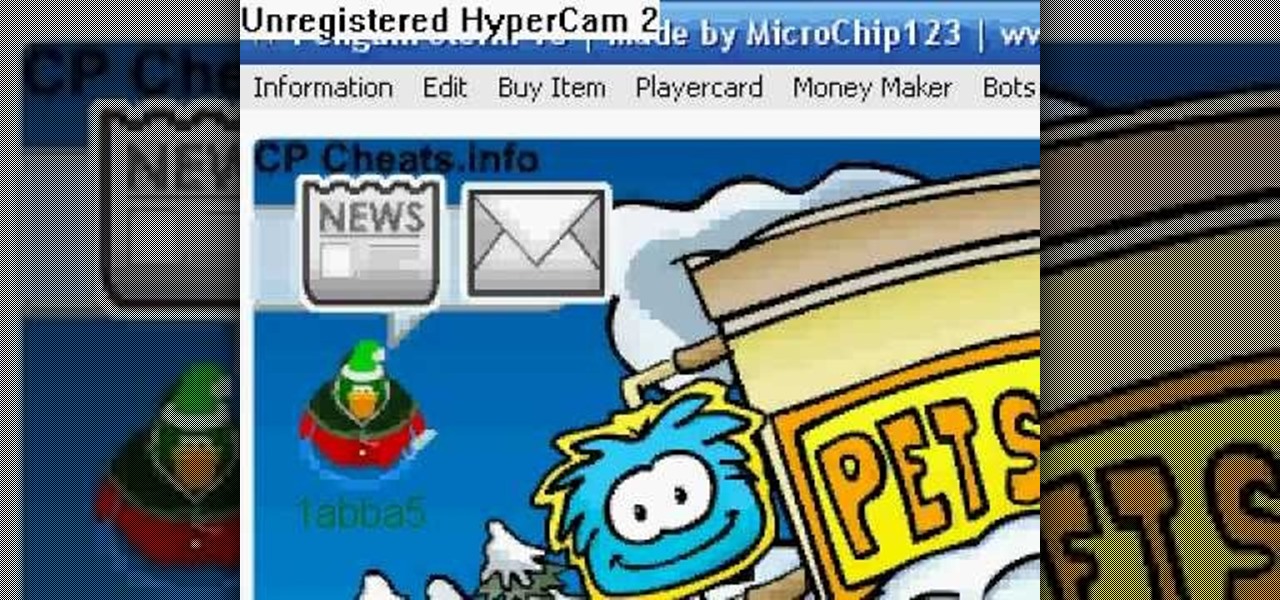In this video the tutor shows how to mount an ISO using Daemon tools. Using daemon tools you can install virtual drives and mount ISO files on them. First download and install the daemon tools from the link given in the video. After installing right click the daemon tools icon in the notification area. From the right click menu go to CD/DVD-ROM option and from the sub menu select the number of devices that you want. You can set up to 4 drives from the options. Dameon setups the drive in a few...

Have you ever wanted to go into another user's account on your computer but had trouble finding the energy to log out, then log out, only to log back into your own account? Well, here's your solution: XNest will let you log in to another user's account from your account in a virtual way. It's very simple to set up and may just help you with your virtual account crisis!

First of all, download and install Daemon Tools Lite. After the install, open Daemon Tools and a red icon will appear on your taskbar; right-click on it and go to Virtual Drive and search for an option that changes the number of drives to 1. This will make Daemon Tools create a new virtual drive on your computer. Right-click again, go to Virtual Drives, and then search for an option called Device 0; click on it and a new window will appear on your screen. Now choose the ISO file that you want...

So, you want to hack Club Penguin, do you? Easy enough… just use Cheat Engine. Cheat Engine solves any gamer's problems, which means cheating.
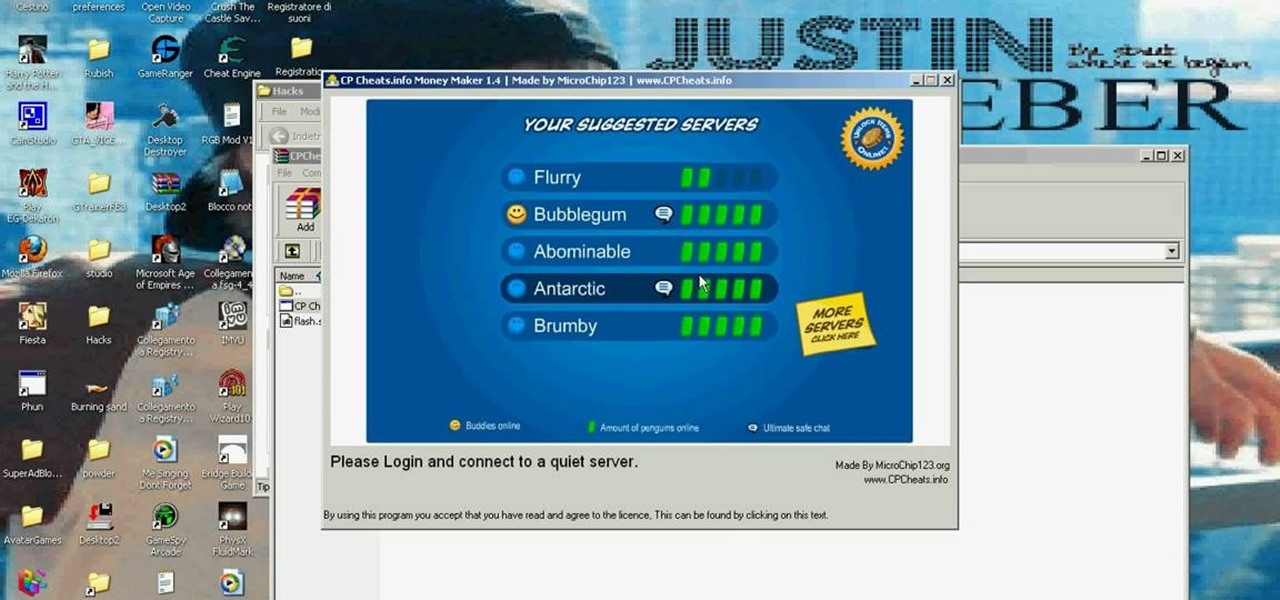
Need more coins on Club Penguin? Everybody does. But you're willing to cheat for it. That's where this comes in. Sorry, Mac and Linux users, this only works for PC.

If you're looking to try your hand at a virtual existence, IMVU is the world to go to. Start out by creating your very first account on IMVU. See about building your avatar.

Learn how to make your videos well under the 100mb limit using virtual dub and learn to break the video into pieces if the video is much too long. Learn from the master of humdrum tutorials!

Here's another video from the Tees2Greens Virtual Golf Pro, Stuart Smith; this time on how to stop hooking the ball. He offers a few checkpoints to follow that should get you hitting the ball straight again.

In this video the instructor shows how to install a program or a game which is in ISO format. The first thing you will need is the ISO file that contains the game or program. Next you will need a program that can open the ISO file. Use the daemon tools for this purpose. Right click on the daemon tools icon in the notification area. From the menu choose the mount image option and point to the virtual disk. Now browser and select the ISO file that you want to open. This mounts the image to the ...

When you start to run out of space in FarmVille, you may want to delete plots to free up some room. It is a simple and quick process that will allow you to better organize your farm down the line.

Want unlimited Tiki power on Island Paradise? Just use Cheat Engine to hack your way to more power. This is only for 1 use only.

Get more money and experience in Fish World with this simple Facebook Fish World cheat using Cheat Engine 5.5. Easy to perform.

Cheat your way up the ladder, higher and higher, with more levels than anyone on Fish World. Using Cheat Engine, this Facebook Fish World cheat will outperform your expectations on leveling up.

You not only want more money, but you want to level up fast, too. What do you do? Hack with Cheat Engine, that's what. This Facebook Fish World cheat will give you all the money and levels you want.

Need a little more money for your aquarium? How about a little more experience to help your fish along their way? Easy… use Cheat Engine to hack Fish World for whatever you need.

Want a cool 3-in-1 hack for Restaurant City? Go no further. You don't even need Cheat Engine for this one! Just Piaps Restaurant City Hack.

Why throw snowballs the normal way when you could throw them super fast in Club Penguin? Get you snowballs up to super speed.

Earning more money in YoVille doesn't have to be hard and take forever. You can make more cash simply by hacking your way to success with the notorious Cheat Engine program.

Need to make your avatar a little sexier? Photoshop can help. What you need is a cool corset texture for your IMVU character. It's pretty simple to make, you just need a little Photoshop skills.

If you want to level up on Happy Aquarium, this is the way to do it… cheating. Simply use Cheat Engine to get everything you want in Happy Aquarium. Don't know how? Watch and learn.

Expert homemaker and educator Karen Weisman teaches how to do fun science projects for children right at home. She teaches how to make ooze, foam, film canister rockets, flubber, virtual vomit, melting witches, rubber bones, and how to do water magic. Also, Karen explains the ingredients necessary for each project and the scientific importance of each project. These videos are fun, educational, and free, so start having fun while learning today!

Does your business want their own Intranet but you're not sure how to do it? Virtual Frank shows you how.

Locked yourself out of your computer? The Virtual Frank teaches you how to log in to Windows XP using the administrator account that you may not have known existed.

In this how to video, you will learn how to use Daemon Tools Lite. First, download Daemon Tools Lite and install the program. Next, download an ISO file from the internet. Once that is done, mount it on to Daemon Tools. To do that, open the program and then right click on it. Select Virtual Drive and set the number of drives to one. Next, select mount image and find and open your ISO. Once that is done, you are ready to use that file as if it were an actual CD inside an actual optical drive. ...

In this video the instructor shows how to create and mount ISO's using Ultra ISO. You can user daemon tools to work with ISOs but this video shows you an alternative to it. Download the Ultra ISO software and install it. After installing it run the program. In the tool bar select the Tools button and in the drop down box you can select the various option like create a new image, mount an image to a drive or convert images between formats. Select the mount option and it prompts for the file. B...

Askabouttech shows how to mount an ISO with Daemon tools using Ubuntu. Right click on Daemon Tools in the tool bar and select "virtual CD rom". This will bring up a side window in which you will click "device". This will open another side window where you will click "mount image". This will open a new window. Make sure you're looking in desktop and open the Ubuntu ISO file. This should open up a new window where you have the option of running it or viewing the files. When you're finished, fol...

This video is pretty fast paced. There is no audio. It explains with video and text how to install Linux in a virtual drive from SUN. It includes the various needed steps including to First install the Linux or Windows CD into your CD/DVD Drive in your PC. Creating your new drive partition and then determining how much ram you want to add to the installation. It shows you how to work with Debian GNU/Linux and passwords and touches on installing Kubuntu.

See how to hack Pet Society from Playfish! Pet Society is the popular online game where you can design and take care of virtual pets. Check out this video tutorial to learn how to cheat Pet Society: Coin hack (11/15/09).

This video tutorial shows how to hack FarmVille (05/06/10). At this point, it seems like people are more interested in hacking FarmVille than they are in actually playing the thing. This video will teach you how to use Cheat Engine 5.6 to get unlimited tractor fuel, improving your farm's efficiency and increasing your profits. In the game, of course. You'd have to do work to get real money.

Get tons of free money, unlimited items and instant levels with this hack for Fish World using Cheat Engine. CE will get you whatever you want in Fishworld.

Hacking levels in Pet Society is easier than you think, especially with Cheat Engine. You can't do much these days on Pet Society without CE, unless you just like to play fair. But c'mon… nobody plays fair these days.

In this video tutorial, you will learn how to mount and unmount an .ISO, .bin and .cue image with daemon tools. This is useful because when you download a game, movie or an application, you usually get an .ISO, .bin or .cue file.

Moonwalk on Club Penguin! In order to moonwalk like Michael Jackson with your penguin, you need to have Penguin Storm 10. So make sure you download it first before you start penguin dancing.

Get tons of coins for Club Penguin. Don't be the only one not cheating your way to the top. It's easy to do and you get tons of coins!

Club Penguin is a flash-based website with an a virtual world of online games for kids to play. Learn how to hack Club Penguin with tricks and cheats. Watch this video tutorial to learn how to hack Club Penguin: money cheat (09/29/09). Download Penguin Storm 8.

Club Penguin is a flash-based website with an a virtual world of online games for kids to play. Learn how to hack Club Penguin with tricks and cheats. Watch this video tutorial to learn how to get a member puffle on Club Penguin when you're a non-member (09/28/09).

Club Penguin is a flash-based website with an a virtual world of online games for kids to play. Learn how to hack Club Penguin with tricks and cheats. Watch this video tutorial to learn how to cheat Club Penguin: padlock pin hack (09/25/09).

Meez is the social entertainment leader combining avatars, web games and virtual worlds. Get help with all of your Meez avatar needs with these Meez tips and tricks! Watch this video tutorial to learn how to cross-dress on Meez.

Need a hair lift in IMVU? No problem, get some bad hair day advice with this vid. You just need a little Photoshop skills to get your IMVU avatar looking good.

Ever wondered what it was like to have tons of money in Happy Aquarium? Don't let others make fun or your friendly fishing skills, show them who's fish-master. Hack your doe with Cheat Engine for bragging rights.