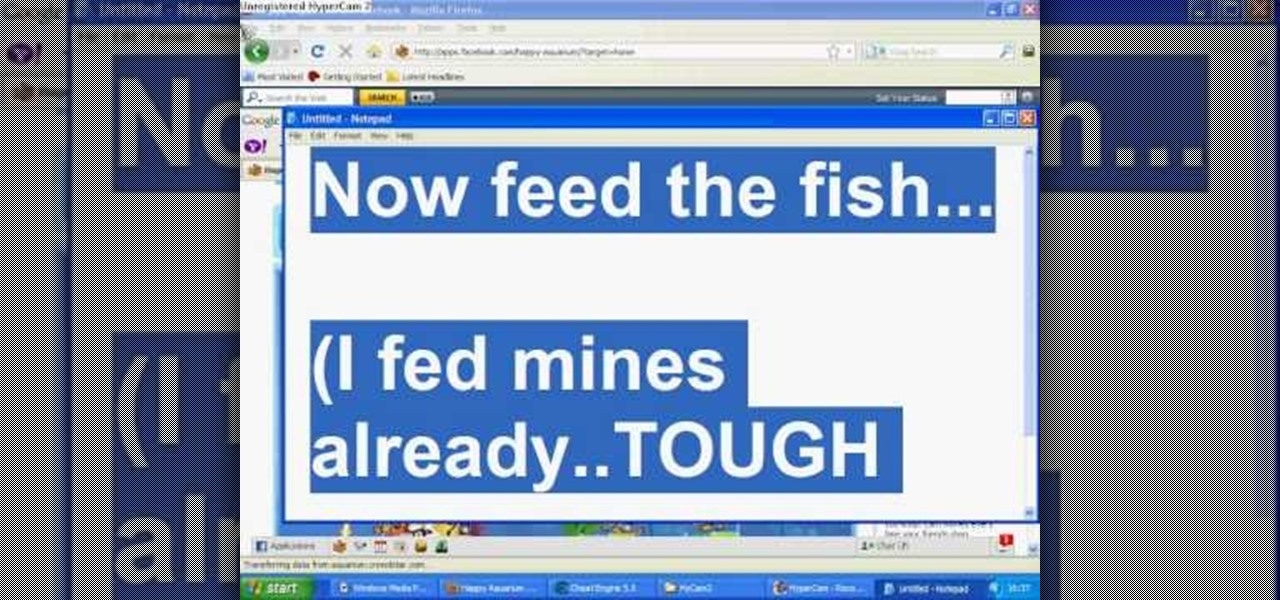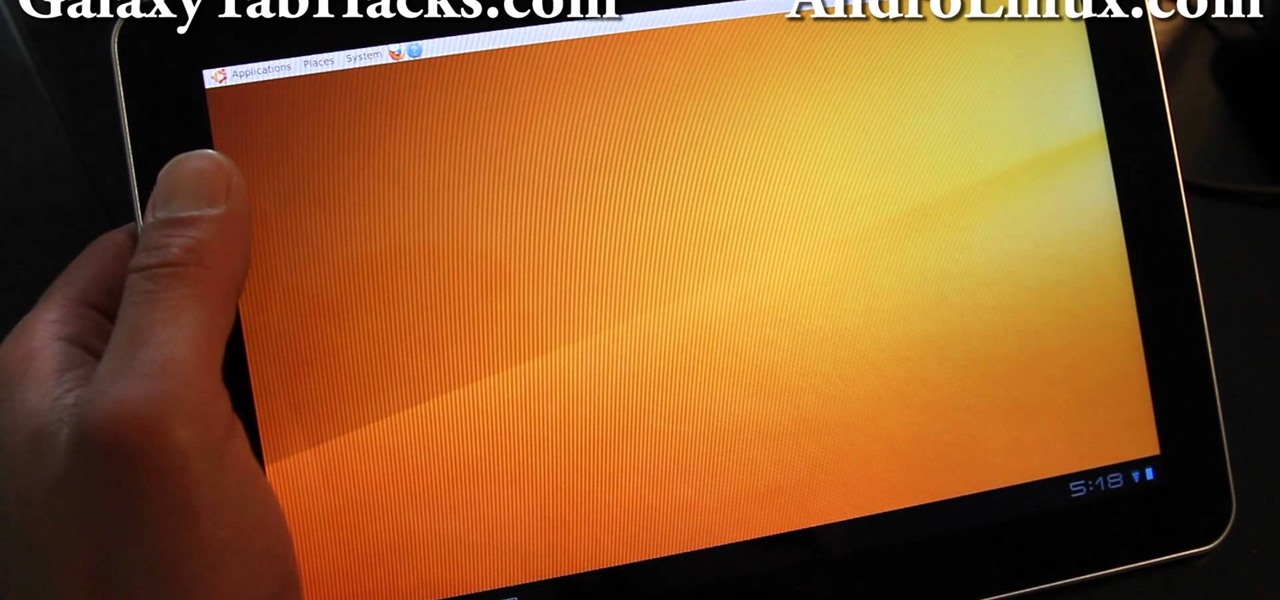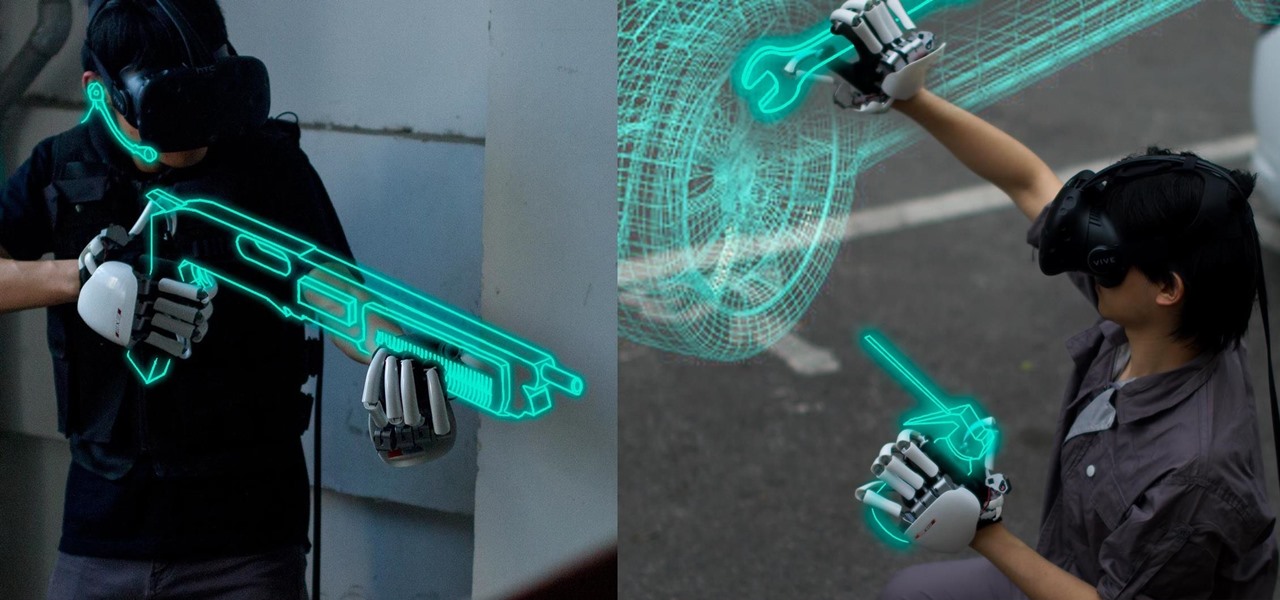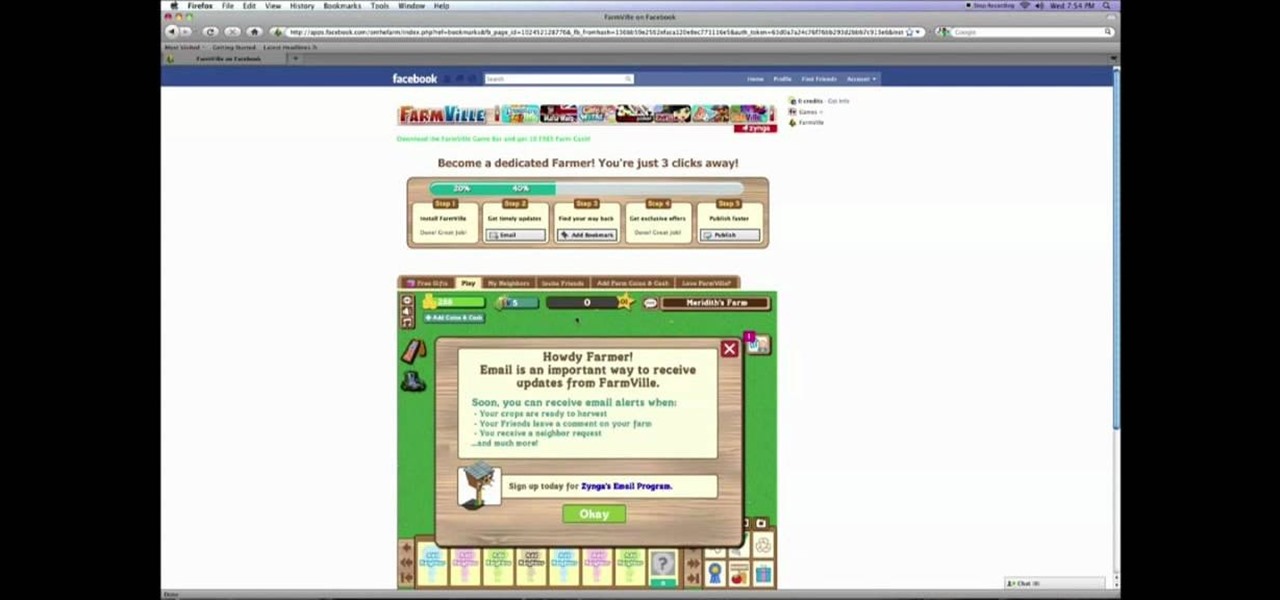Why do you need augmented reality? Because enterprise, they say. And while that's certainly true for several disciplines, there's still that mainstream use case hanging out there waiting for users to discover beyond the realm of enterprise and gaming.

One of the best parts of the BlackBerry KEYone and KEY2 is the iconic physical keyboard. There is one major downside, though: By default, the virtual keyboard appears on these devices even when typing on the physical keyboard. Luckily, there's a way to change that.

This tutorial video will show you what the purpose of compression is and how compression works through its parameters. Your instructor illustrates a drum beat and a plucked guitar line. Beginning with how to compress the drum beat, take (download) a drum sound pack without compression and to add compression using the software right click on the drum machine, choose create, and then choose combo on compressor. The virtual compressor has all the dials and adjusters found on any basic compressor...

In PetVille, there's a tiny game involving popping some bubbles, and the easiest way to beat this game is to cheat. By simply using Cheat Engine to slow the game down, you can easily have success.
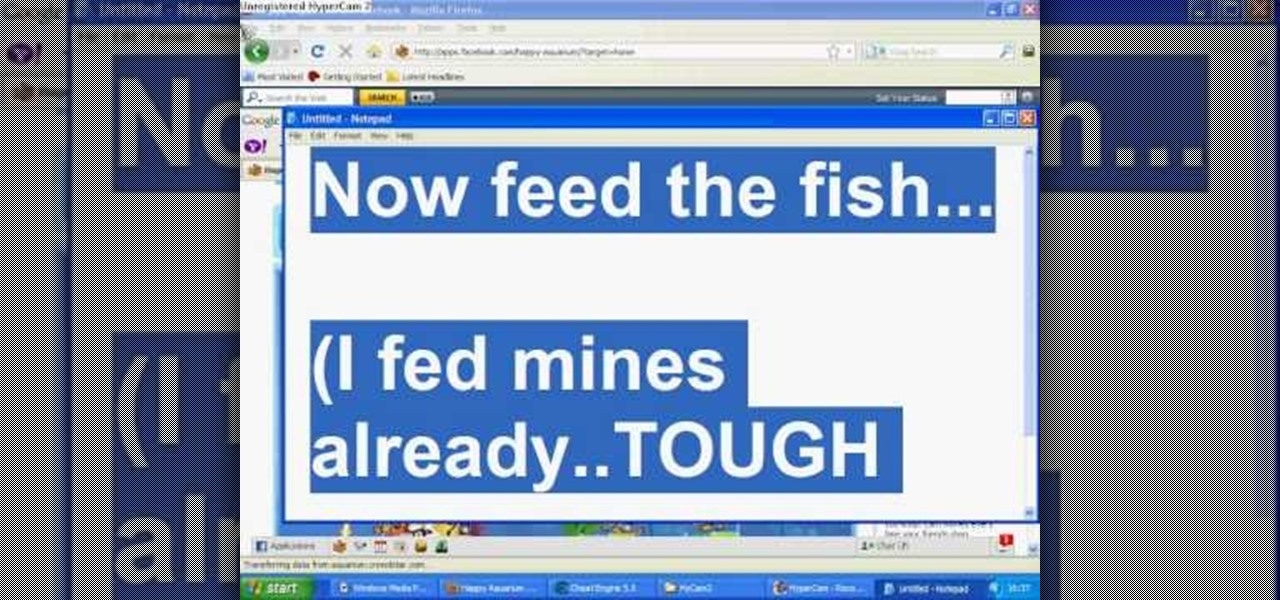
Don't let your fish starve to death. If you have to, cheat your way to more fish food. Hack food on Happy Aquarium with Cheat Engine. It's as simple as that.

In this video, the poster is teaching YouTube users how to use Daemon Tools mount games image files. That’s very useful to many people that cannot burn ISOS or any other image files into a blank media (CD, DVD). With the tips provided by this video, anyone can use Daemon Tools to mount the image in a virtual CD/DVD drive. Daemon Tools is a Freeware program and you can download it at many websites on the internet.

If you are interested in installing Ubuntu on your Samsung Galaxy Tab 10.1 Android tablet. You can download Ubuntu and ADB here. Root Ubuntu Linux on top of your Android OS with Ubuntu running like a virtual machine.

In this clip, you'll learn how to generate a new pad instrument within the Spectral DroneMaker virtual synthesizer. For more information, including a complete demonstration and detailed, step-by-step instructions, and to get started creating your own custom pads with Spectral DroneMaker, take a look.

Love We Rule? Looking to line your virtual pockets with digital lucre? Earn coins in We Rule can be easy! This gamer's guide presents a complete overview of the process. For more information, including detailed, step-by-step instructions, and to get started earning your own coins in We Rule without use of hacks or cheats, take a look.

The bone tool is one of the most important tools in Flash for creating basic animations. It allows you to give your characters virtual bones which you can manipulate to make them move. This video tutorial will show you how to use the bone tool to create a simple animation of a dancing cartoon cow. It is very cute, and this tool will be the basis of many of your future, more cinematic works.

Want to speed up a Microsoft Windows Vista PC? Have a USB drive? This PC user's guide from CNET TV demonstrates how to take advantage of Windows Vista's Readyboost feature to convert your flash drive into extra virtual ram for your computer. For specifics, and to get started speeding up your own sluggish Vista PC, watch this handy how-to.

In the mood for a little digital decadence? Learn how to create virtual drapes using Adobe Photoshop. Whether you're new to Adobe's popular image editing software or simply looking to pick up a few new tips and tricks, you're sure to benefit from this free video tutorial from the folks at Britec Computer Systems. This video offers a step-by-step guide on how to generate fabric-like textures in Photoshop.

Network mapping lets PC users organize multiple computers into a system that provides informational data access. This video tutorial shows how to set file sharing permissions and assign users designated privileges within a network. Establishing a network provides functionality within a workplace and facilitates virtual communication among users.

This music editing tutorial gives an extensive overview of how to use Cakewalk's new Studio Instruments to build your Drum, Bass, Keyboard, and String tracks. This video shows Studio Instruments in use in both SONAR and Project5. Studio Instruments is a collection of 4 virtual instruments in one package that can be used in combination with SONAR or Project5 as this tutorial illustrates.

Bert creates an 8-ball on a pool table from scratch with Adobe Photoshop. The pool table is made using the noise filter, pixelate>facet feature and the gradient tool. Learn to create your own virtual pool table in this Photoshop tutorial.

June is Pride Month, an annual celebration of LGBTQ+ communities in commemoration of the Stonewall uprising of 1969.

ISO recorder is a freely downloadable software that can be used to create ISO images of CD's DVD's. The very format of these images allows for easy replication, storage and virtual mounting using appropriate software.

In this how to video, you will learn how to use Daemon tools lite. First, download the program and install it on to your computer. Click, next and agree to the terms. From here, select what components are going to be used. Click next until you are finished installing. Now you can run the program. It should be on the system tray. The virtual drive should automatically be installed and be called device 0. You will see it if you right click the icon on the system tray. Now you can mount ISO file...

There's a chance that some of those Windows programs that you've been wanting to run on your Mac can actually be made to do so. There are two ways to go about it. Either you go with emulation, using VM ware or Virtual box. VM ware will cost you while Virtual box is free. The other way to go about doing this is to use Crossover for the Mac, this program is somewhat like the emulation softwares mentioned before but not quite. When installed, the crossover button will appear on your Mac's bar am...

Vofgofm33 shows viewers how to use autotune with Skype! First, select Mixcraft program and set up MixCraft for Autotune. First, you need virtual audio cable. Set this up and have the track audio on. Next, you will set your output to VAC. Then, you need to have where you want to use auto tune have input set to VAC - this will be Skype. This can also work with any program. For instance, you can use this with MSN, AIM or any where that you use your headset. When you need to get this effect on Sk...

In this video the instructor shows you how to mount ISO images. You can use your ISO images of CD or DVD with out burning them on to real disks. Using this you can play a DVD with out a DVD player. Use DVD shrink to extract the copy of ISO image from your DVD. Go to internet and install Daemon tools lite program. After installing you will see an icon in the tray which says daemon tools. Right click on it and select the Virtual Devices option for the menu. Inside it select the virtual drive yo...

Software expert David Steinlage guides the viewer through the step-by-step process of installing VMware and Windows XP on a computer driven by Ubuntu Linux. The first step is to get a serial number, which can be obtained free by visiting the site www.vmware.com and filling out the registration form. The VMware installer application Automatix is then opened and upon clicking the desired options, the installation of VMware starts automatically. At the end of installation, the user is prompted t...

To freeze the amount of water you have in Country Story, you just have to use Cheat Engine and hack your way to this proven water cheat.

Club Penguin is a flash-based website with an a virtual world of online games for kids to play. Learn how to hack Club Penguin with tricks and cheats. Watch this video tutorial to learn how to hack Club Penguin with Cheat Engine (09/14/09). This uses Cheat Engine 5.3.

Since getting our hands on the Magic Leap One last week, we've been methodically delving into each feature and reporting our findings step-by-step. Earlier this week, we took a look at the Screens app (a video viewer) and the Helio app (an AR web browser). This time around, we'll be digging into the Create app, the experience that allows you to fill the real world with objects that transform the nature of your local reality.

Pixie Lott is an English music artist whose song "Boys and Girls" topped the UK charts in September of 2009. If you want to look like her from the music video, just watch as Princess Pinkcat shows you how to create a Pixie Lott "Boys and Girls" makeup look.

Looking to convert your vinyl records to mp3? In this two-part tutorial learn how to using the software program Audacity and the LAME plugin installed. This video is helpful for those DJs who use Serato, Final Scratch, Traktor Scratch, or Virtual Vinyl and need conversion help. You can download Audaicty here.

FarmVille hacks, cheats, glitches! FarmVille is the hottest application on Facebook from Zynga which lets members manage a virtual farm by planting, growing, and harvesting crops, trees, and livestock. Grow delicious fruits and vegetables and raise adorable animals on your very own farm!

Installing two operating systems and then dual boot your machine. This is to put more than just Windows and Linux and OSX on the same machine. Another option is a virtual desktop option. This video will guide you through the steps of setting your computer up to boot two different operating systems.

VNC stands for Virtual Network Computing. It is remote control software which allows you to view and fully interact with one computer desktop (the "VNC server") using a simple program (the "VNC viewer") on another computer desktop anywhere on the Internet. The two computers don't even have to be the same type, so for example you can use VNC to view a Windows Vista desktop at the office on a Linux or Mac computer at home. For ultimate simplicity, there is even a Java viewer, so that any deskto...

One of the disadvantages of the digital world is that you can't pick it up and touch it. While that can feel like less of a problem in virtual reality, where you're already holding controllers, mixed reality environments—like the one you'd experience in Microsoft's HoloLens—suffer from a lack of physical connection with the digital objects that appear in your real world. Dexmo aims to solve that problem with a relatively intimidating new controller that encompasses your hands.

The newly enhanced focus from Magic Leap on enterprise, announced on Tuesday, also came with a few companies opting to weigh in with their experiences developing for the platform.

Although next week will mark the late David Bowie's 72nd birthday, his fans and admirers are the ones receiving a gift in the form of an augmented reality app that explores the artist's career

If you've seen, heard, or even tried the latest virtual reality headsets, you've probably heard about something called "room scale." It's why the HTC Vive suddenly usurped the reign of the Oculus Rift while no one was looking, and it's exactly where Oculus hopes to catch up. Here's what it is and why it matters.

Want to get started playing FarmVille? Signing up is easy! And this gamer's guide will show you precisely how it's done.

Need to know how to plow a field in FarmVille on Facebook? It's easy! And this gamer's guide will show you precisely how it's done.

Want to know how to earn digital coins when playing FarmVille on Facebook? It's easy! And this gamer's guide will show you precisely how it's done.

This video tutorial shows how to use arborists and farmhands in FarmVille (07/02/10). Farmhands and arborists are two of the most powerful helper tools that you can employ on a large FarmVille farm, allowing you to take care of all of your plants of a particular type with a single mouse click! That beats clicking all over your whole dang farm right? This video will show you how to use farmhands and arborists properly to achieve maximum FarmVille success.

This video tutorial shows how to cheat at FarmVille (11/01/09).

This video tutorial shows how to hack FarmVille (12/23/10). Are you tired of using Cheat Engine to hack FarmVille? Well now there's another way. This video will teach you how to use a Firefox entension called Greasemonkey and this script to cheat in FarmVille. Try it out!