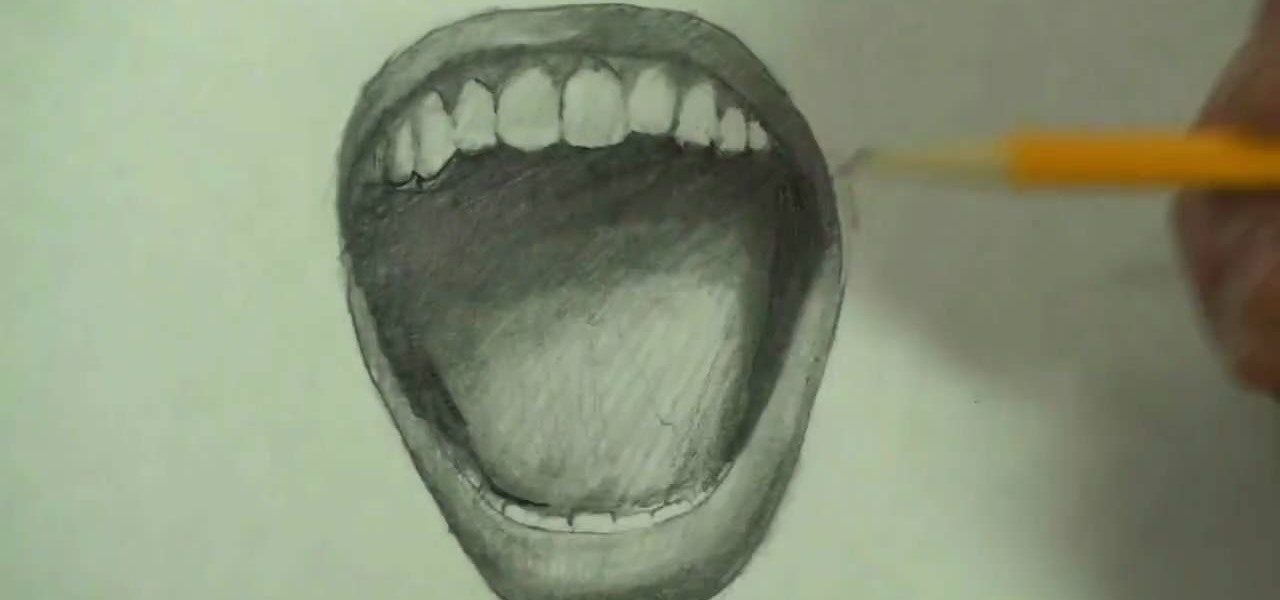For some reason, when you're typing in landscape mode, Android extends the text input field to cover every bit of the screen that the keyboard's not occupying. This gets pretty annoying sometimes, especially with messaging apps where you might need to reference what the other person just said in order to properly form your response.

We tend to assume that eating is mostly a physical act, but the mind has so much to do with the choices we make.

With the explosion of food blogs in the last couple of years, there are more recipes available at the tip of your fingers than ever before. Craving chocolate chip cookies or Sriracha-flavored anything? You're guaranteed to have several thousand versions to choose from. So that's how they did it before the Internet...

In mid-2017, Instagram added the ability to archive posts you've previously shared so that only you could see them going forward. As easy as it is to archive one of your Instagram photos or videos, it can be just as easy to forget how to unarchive it so others can see it again in all its glory.

A lot of people have larger hoods on their upper eyelids. If this is the case for you, you may be frustrated by never being able to see your liner or shadow when your eyes are wide open. Check out this tutorial for a lesson on how to create visible eyeliner on heavy eyelids. This trick is super easy and doesn't take long and will really make your eyes stand out no matter what your lids are like.

Love Microsoft Excel? This clip contains a tip that just might induce you to. With this free video tutorial from ExcelIsFun, the 34th installment of his "YouTubers Love Excel" or YTLE series of free video MS Excel lessons, you'll learn how to hide columns, select visible cells only, and then copy and paste just those visible cells (all with and without the use of formulas). Learn to love digital spreadsheets more perfectly with the tricks outlined in this free Microsoft Office how-to.

In this video, Mike Callahan shows us how to make our unlock pattern visible on an Android phone. First, unlock your phone and go to the home screen. Then, go to 'settings, location & security". After this, click the button that says "use visible pattern" so that the check mark and button are both gray instead of green. To test this, tap back on the home screen and lock your phone. Now, when you draw in your pattern you will be able to see it on the screen. This way you can see the pattern as...

This free video science lesson from YouTube's bionerd23 demonstrates a simple technique for making fingerprints visible with iodine. For all of the relevant details and detailed, step-by-step instructions, as well as to get started trying this experiment yourself, watch this home-science how-to.

Don't let your panties give you a bubble butt; there are a half-dozen ways to avoid unsightly underwear lines. You will need any of the following: panties in your skin tone, a thong, microfiber panties, boy-leg briefs, boxer shorts pants patches and a body shaper. Don't embarrass yourself. Never let those panty lines show again.

In this video tutorial, viewers learn how to view hidden files and folders in Windows Vista. Begin by clicking on the Start menu and select Control Panel. Click on Appearance and Personalization, and select Folder Options. In the Folder Options window, click on the View tab. Under Hidden files and folders, check the option, Show Hidden files and folders. Now click Apply and OK. This video also provides a demonstration of hiding and revealing a hidden file. This video will benefit those viewer...

You can add watermark in YouTube videos using Sony Vegas Movie Studio. To do this, first you need to put your video in timeline. Now right click on top of your video and choose insert text media and type there whatever you want.

The Department of Biological Sciences at the University of Alberta brings you this video tutorial specifically relevant to your student laboratory courses, specifically microbiology. If you're a student at any school of biology, this information will be helpful for learning how to use the Ultrospec UV-visible spectrometer and HP printer in the lab.

The Department of Biological Sciences at the University of Alberta brings you this video tutorial specifically relevant to your student laboratory courses, specifically microbiology. If you're a student at any school of biology, this information will be helpful for learning how to use the Unicam UV-visible spectrometer, split beam and internal printer in the lab.

The Department of Biological Sciences at the University of Alberta brings you this video tutorial specifically relevant to your student laboratory courses, specifically microbiology. If you're a student at any school of biology, this information will be helpful for learning how to use the Spectronic 21 visible spectrometer in the lab.

For some time now, I've been dying to make the trek to the world's largest airplane graveyard outside of Tuscon, AZ. The ultimate field trip that I never seem to get around to.

Onion water makes invisible ink. The drawing becomes visible when it is heated. Use this as inspiration for one of your April Fools Day pranks!

Spreading your reach to new audiences on Instagram takes time and effort. It's not only about taking unique photos and curating an exciting feed. You should choose the time of day wisely, connect with popular brands, and take advantage of hashtags. Unfortunately, hashtags can make it seem like you're trying too hard, but you can make them invisible — in stories, at least.

Some of the things that make Waze such a great navigation app are also its biggest downsides. Real-time data shows where individual users are, and the app automatically gathers traffic info that other drivers may encounter. These elements ensure that road conditions are as up-to-date as possible so that everyone gets to their destination safely, but it's certainly not ideal if you're a privacy-minded user.

The space on your phone is extremely valuable, so getting the most out of your screen real estate can help you out when multitasking or for just making your device feel bigger. One thing that is often overlooked when it comes to saving space on the screen is the keyboard.

With a simple web-based tool, you can hide secret messages for family, friends, and fellow spies inside of plain text communications, and anyone that intercepts the messages will be none the wiser.

Have you ever wondered how to create an invisible folder? I mean an invisible folder, not a hidden folder. Nowadays, we are facing lots and lots of problems requiring us to keep our data safe and secure. There are millions of hackers all around the world that are trying to steal our information whenever we get onto the internet. Even some of our friends are trying to lay their hands on our personal and confidential information.

Now you see it, now you don't! Team up with the science sleuths of A-TV to make your own invisible ink.

No one likes it when random people wander into your home and mess things up, which is why it behooves you to hide your things from even the most prying eyes with builds like this totally invisible, 2x2, piston-operated door with no visible redstone either inside or outside. The story of Goldilocks and the Three Bears may have gone differently if they would have had one of these babies installed in their home: I did a tutorial for a piston-powered trapdoor and many people wanted to know how to...

There are a few ways to make trapdoors, but out of all of them, this one is my favorite. It's fast, completely hidden, and both opens and closes. This particular trapdoor can be used for a variety of purposes, such as hiding your valuable possessions, having a secret entrance to an underground lair, or maybe even taking care of obnoxious cows. What you'll need to make it are 12 sticky pistons, 8 redstone repeaters, 32 redstone, the switch of your choice, and whatever blocks you want to use to...

Let TutVid teach you how to make metallic text is Adobe Illustrator CS3. This video shows you how to do it step by step. You only need basic knowledge of Adobe Illustrator CS3 to do this.

Learn how to remove braces with Photoshop. First find a photo with some visible teeth; you don’t want a picture with no visible teeth because you would need to redraw an entire set of teeth. Now select the first layer and duplicate it (command control J). Grab the patch tool from the toolbar and set it to "source". Zoom in on the teeth and make sure you are working on the new layer. Select around one part of the braces and drag it to a skin area. Now grab the clone tool and begin cloning the ...

Not everything that Facebook does is in the best interest of its users. Just look at past examples such as social ads, facial recognition, and instant personalization. Users were perfectly fine without these, and they still are. And now there's another annoying problem that Facebook users have to deal with—the ticker.

The profile pages on Google+ allow you to represent yourself in unique ways to other Google+ users. If you want to edit the information displayed on your Google+ profile, such as the title that appears under your name or who is visible in your circles.

Learn how to make your BlackBerry phone visible to other Bluetooth-enabled devices. This clip will show you how it's done. Whether you're the proud owner of a BlackBerry smartphone or are merely considering picking one up, you're sure to be well served by this video guide. For detailed information, including step-by-step instructions, take a look.

In order to make a Beautiful, with Grand Marnier and Brandy, you will need the following: 1 ounce of Grand Marnier, 1 ounce of brandy, one brandy snifter, and a lighter or a match.

This is a Hobbies and Toys video tutorial where you will learn how to use a Micrometer. Micrometers are precision measuring tools and they can be calibrated in inches or in metric system. There are also digital micrometers available where the reading switches back and forth. Generally they are right handed. The micrometer shown in the video is calibrated in inch. Each division is one thousandth of an inch. A whole rotation of the knob is 25,000 and one division is seen on the bell. Two rotati...

From TutVid comes a great Photoshop tutorial. Follow this short tutorial and learn how to change someone's eye color.

In order to make an Anemone with Fondant/Gum Paste, you will need the following: fondant, a rolling pin, tweezers, luster dust, a sponge, gum paste, glue, a roller, a small round cutter, and paint brushes.

This week: a rigged game of skill & a simple sucker bet! Check out this video if you want to learn how to beat anyone in a simple game that can be played anywhere with coins and a napkin. Some might call it magic, others call it skill.

Halloween is the holiday of goblins, ghouls and witchcraft, and also death. So, what better way to celebrate the spooky season than with a skeleton drawing? More specifically, a human skull? Merrill K has you covered with this drawing tutorial. He'll show you the trick to sketching out a human skull (frontal view) in step-by-step instructions. Make sure to pause the video after each step and look at the screen every few seconds while you are drawing.

We wear bras every day, and we all assume that we are wearing them properly, but how do we know? In this tutorial, learn exactly how to put on and wear a bra so that it looks great and feels comfortable. With a few simple steps, you will be on your way to being an expert.

Watch this tutorial to learn how to draw a screaming angry mouth. Make sure to pause the video after each step and look at the screen every few seconds while you are drawing.

Many people go about spot fat removal wrong. First of all, there is no such thing as spot fat removal. It's impossible to get rid of fat in just one area, so if you want to make your abs flat and toned but there's too much flab covering it at the moment, you need to do lots of cardio to burn off the fat and strength training so that once your fat slides off your muscles are visible.

In this Computers & Programming video tutorial you will learn how to make a favicon for your site in Photoshop CS3. A favicon is a little symbol that shows up on url bars and also on browser tabs. Open a new project in Photoshop by pressing ctrl+N. Select height and width to 64 pixels and click OK. Now open the title tool and type in whatever you want. In the video, it is ‘F’. Open the background layer and do a color overlay of black. Now change the color of the title to white so that it ...

Pixel Perfect is the "perfect" show to help you with your Photoshop skills. Be amazed and learn as master digital artist Bert Monroy takes a stylus and a digital pad and treats it as Monet and Picasso do with oil and canvas. Learn the tips and tricks you need to whip those digital pictures into shape with Adobe Photoshop and Illustrator. In this episode, Ben shows you how to create fabrics in Photoshop.