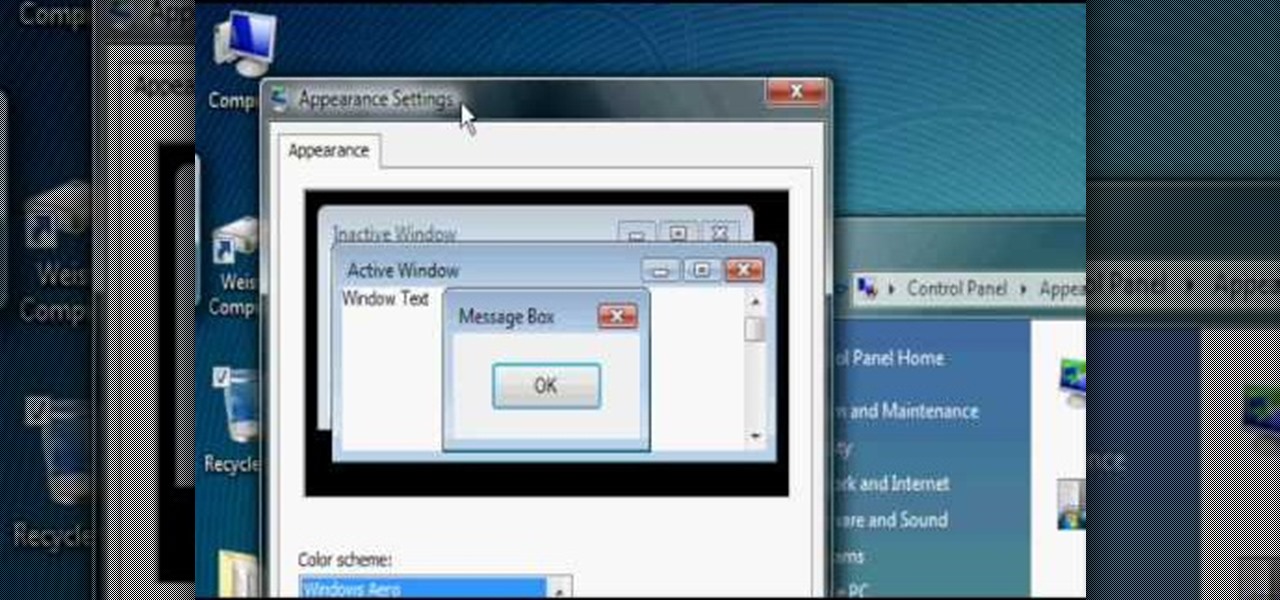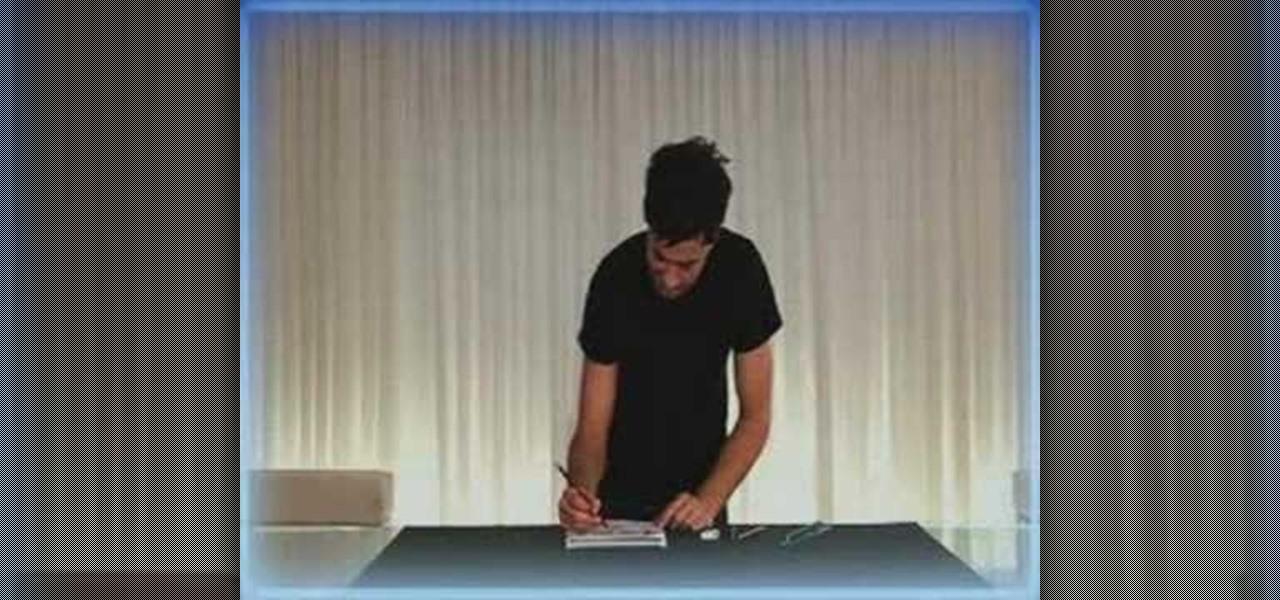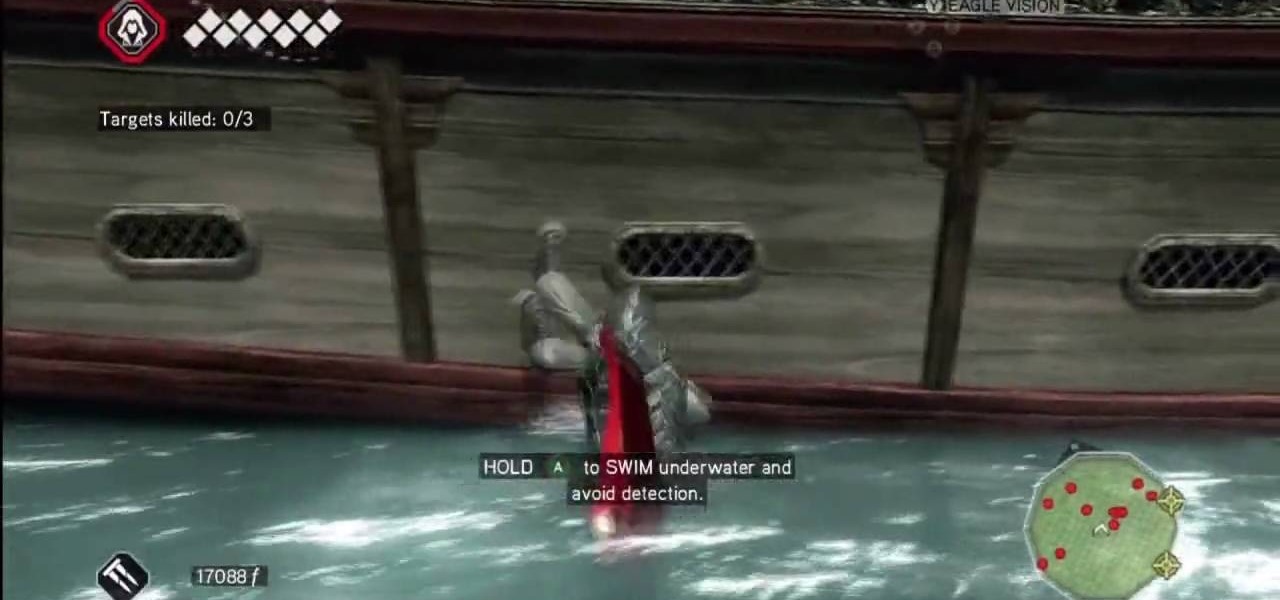How to Use Your Mac as a Server: Turn your Mac Mini into a server! Yes, that's right, with a little know-how and a little spunk, you can turn an inexpensive Mac Mini computer into a server to provide services over you network. You won't even need the Mac OS X Server, just the Mac OS X Client, so there is no extra software to buy, just the Mac Mini and it's operating system.

Hey iPhone jailbreakers! Did you jailbreak your 2G/3G iPhone and then update to firmware 4.1? Yeaah. Now you've got a shiny little brick, don't you. Well, this video will help you get free (again) from the clutches of those clever guys in Cupertino. Apple doesn't like people messing with "their" phones, but come one, didn't YOU buy it? So hack it, crack it, load it up with 3rd party apps and when you get 'no service' check out this how to and bring your phone back to life.

While most of us have mailboxes from which we receive our deliveries, some of us still have small slits in our front doors known as letter box holes. This allows for the mailman to deliver mail straight into our homes, which is convenient for all intensive purposes.

If you're wondering about the field of psychiatry, this video will teach you what you need to know. Dr. Ogan Gurel talks about the field of psychiatry and how it works. Psychiatry is a field of medicine that deals with mental disorders and looks at signs and symptoms. As you begin to understand the different aspects to the behavior, medication is entered into the equation to help out the behavior of the person. He explains that you must understand the biological symptoms of people as well as ...

We have loads of issues to take up with Barbie (like how the Christina Hendricks and Rosie O'Donnell versions are the same exact size as the usual barbies and are not at all representative of the women's real bodies) but we have to admit we would die for her hair.

Fondant as a cake decorating material is difficult to work with. Before we even get into how demanding it is to sculpt little fondant figures like giraffes and zebras, the issue of covering an entire cake with a rolled out piece of fondant should be covered.

If you're having a hard time with your dryer door closing or lcking properly, you may have a problem with the catch and latch. This is an issue that can prevent you from drying any clothes.

It goes by many names. The RLoD (Red Lights of Death), the RRoD (Red Ring of Death), absolute disaster. Whatever you call it, the XBox 360 error that causes many console's front LED's to turn red in rage and cessation of function has caused all sorts of headaches for consumers and Microsoft. It can be caused by a couple of different cooling-related issues, and determining the error code that has caused your console to malfunction can go a long way to helping you fix it. This video will show y...

In this video tutorial, viewers learn how to lift a dropped motorcycle. Begin by turning off the motorcycle engine. Make sure that you don't have any health issues including a bad back or knee. Check the motorcycle to see if there are any leaking fluids. Make sure the bike is on an incline or decline. Pull down the shift lever to put it in gear and pull the side stand down. Now put your body against the motorcycle seat. Use your hands to grip the motorcycle ad legs to lift it up. This video w...

Forget keyboard commands, try out some simple mouse gestures to control your Windows computer. You can customize mouse gestures that let you take command of your PC in ways you never thought existed. If you prefer the mouse over the board, this is for you!

Acid reflux can be painful and irritating, and did you know that toddlers can be affected by it too?

Isn't it annoying how long it takes Windows to start up sometimes? Well, if you are having this issue, check out this tutorial for tips and advice on how to speed up the start up of Windows Vista.

Watch this video and learn how to protect your identity on the internet. This clip will help you learn how to blur out your face and alter your voice when posting videos on the web, where your identity is an important secret. Stay anonymous while portraying your opinions. This software can also be used to avoid release issues with strangers in the backgrounds of your videos. Preventing passers by from having there picture posted with your opinions opening you up for legal action. This can als...

In this video from yelkaim1 we learn how to do a workout for runners that will increase speed. Lateral lunges are important in running. It prevents knee related issues with runners. Drop the weight straight down on the inside of the ankle. Do this exercise on both legs. The plank as well is great for runners. Keep your abdominals tight. That's the key to this movement. Another exercise is one leg alternating bicep curls. Anytime on one leg you are doing a great core exercise. Next is a side b...

This video shows the procedure to draw a face. The video shows various stages to draw a face. These include drawing an egg on the paper, dividing the egg into various parts by horizontal lines, drawing the nose and lips, drawing the eyes and ears. The video cleverly deals with issues relating to the evidence of not being a professional. The video shows the various choices that can be made by the artist in drawing the face like the pencils to use.

Eden In the Xbox 360 game Darksiders, consists of the Shadow War. This is a small part of the game and shouldn't take too long. After a brief scene, you'll find yourself in Eden. Follow the path and open the Soul Chest and the Soul Chest along the way. Continue to the circular area where you meet up with Azrael again who will then give you the Mask of Shadows. This item allows you to see into the Shadow Realm. With it equipped, you can turn the Shadow Realm vision on or off. Turn it on to fac...

Written and illustrated by Masashi Kishimoto, "Naturo" is an ongoing Japanese manga series. The plot tells the story of a young ninja named Naruto Uzumaki, who constantly searches for recognition & aspires to become the ninja in his village that is acknowledged as the leader and the strongest of all, also called a Hokage. The series is based on a one-shot comic by Kishimoto that was published in the August 1997 issue of Akamaru Jump and has since grown into a phenonmenon.

Doom Box explains how to do a hero setup for Guild Wars called "Discordway", so that you can clear hard mode the easy way.

In this video, learn how to set-up a Canon EOS 7D camera for slow motion. Learn about the settings you need to use to prepare to shoot in one of the high speed modes. To see more of the videos on this subject, check out the parts below, especially on processing the slow motion film.

X Marks the Spot: Activate the odd glowing thing and then walk up to the wall of codex pages to bring up a puzzle. Use eagle vision and you can spot the faint red outlines of a picture. You need to rotate all of the pieces around into their correct positions in order to complete the picture. Start by going around the perimeter of the puzzle and arranging the border—it's the easiest. Once you've got the border in place, go for the inner pieces.

Cleaning House: This mission just might be the best one of all. Talk to Antonio, the head of the thieves guild and you'll at first get a cut scene and a memory sync, without having to do anything. Talk to him again, however, and you'll get a mission to identify and kill some traitors. The nearest traitor is in an area just north of you, so head toward the green area on your map.

Wolves in Sheep's Clothing: So, yes, that means there are more than one wolf in sheep's clothing. Hit the map marker and this mission will immediately kick off. You need to check the nearby street in front of a large, regal building to find a certain somebody. The area is marked green on your map, so don't waste time anywhere else. Just turn on eagle vision and, once you've spotted the target, a cut scene will take over.

Fox Hunt: When you trigger this mission, you're asked to find a particular man among the crowd in the village square that's marked in green on your map. Use your eagle vision and only the guy you're looking for will glow gold (guards glow red, everyone else is darkened out). When you find the man, approach him for a quick, puzzling cut scene.

Family Heirloom: Find the precious family peice passed down generation to generation. Go back to Giovanni's room and use eagle vision to locate the hidden door. Okay, it's not really very hidden. Open the door and step into the secret room. Open up the chest inside to get a snazzy new outfit, plus a useful sword.

This video address the "My RC does not work... fix it" questions that I get. The main issue is that people do not understand how to break the rc into segments and troubleshoot or diagnose off of that. This video will show you how to troubleshoot on a basic level the nitro engine, glow plugs, mccoy, clutch bell, carb, shoes, spur gear, slipper clutch, transmissions trans tranny, brake, drive line dog bones dogbones, cvds, diffs differential pinions wheels, and other common parts that will not ...

I was about to cut my hair, as I do about once/month or so, and figured I’d share some of my techniques. Cutting my own hair for roughly the last 10 years now has saved me time, lots of time, money, lots of money, and is way more custom. I have run into issues of bald patches here and there, but it’s always fixable for the most part. However, one time I did create a few too many patches that were too deep and had to have them filled in on a daily basis by my girlfriend for about a week with a...

Apple just released iOS 14.0.1 for iPhone today, Thursday, Sept. 24. The update features bug fixes for the News widget, default browser and mail apps, and more. In iOS 14, default apps suffer from a bug where iOS reverts back to Safari or Apple Mail when rebooting your iPhone, which defeats the purpose of the feature entirely.

When it comes to iOS beta updates, developers get their updates first, and once they do, public testers play the waiting game. Sometimes Apple releases the public version three hours later. Other times it waits 24 hours. It's a roll of the dice almost every time. As for iOS 13.4 public beta 2, it's the latter case, coming exactly one after developer beta 2.

Last week, Apple released the first iOS 13.4 beta with fun and useful new features, such as new Memoji, an upgrade Mail toolbar, and the ability to control your NFC-compatible car via CarKey. To add to that, Apple just released iOS 13.4 developer beta 2, but does the update have any more new changes to be excited about?

As the year comes to a close, we've invited some of the leaders of the AR industry to take the time to look back at the progress the AR industry has made while looking forward to what's ahead in 2020. A report on the top apps of 2019 — and the decade — also offers some insights on the progress and direction of mobile AR.

The Files app was first introduced to the iPhone with the release of iOS 11. In the two years since its unveiling, we've enjoyed a more desktop-class experience since there's finally a decent file manager for mobile devices. That said, there was always one major issue with the Files app, an issue iOS 13 solves for good.

It's a strange time for us iOS beta testers. While Apple prepares for the general release of iOS 13 on Thursday, it's also beta testing that software's successor, iOS 13.1. An iPhone updated to iOS 13 on Sept. 19 will only have 11 days before seeing 13.1 in its Software Update page on Sept. 30. To prepare for this release, Apple released the fourth iOS 13.1 public beta, just about the same time as its developer counterpart.

Apple's iOS 13 is nearly here. After four months of beta testing, the latest iPhone software update promises over 200 brand new features, like system-wide dark mode and an overhauled Reminders app. That said, it'll be shortlived, as Apple plans to release iOS 13.1 as a supplemental update just 11 days later. In fact, the company just seeded developers the fourth beta for iOS 13.1 today, Sept. 18.

Yesterday showed us our first look at the iPhone 11, iPhone 11 Pro, and iPhone 11 Pro Max. But it wasn't all about hardware. Apple also released the iOS 13 Golden Master, making iOS 13.1 the main focus for us beta testers. Now, Apple just seeded the third public beta, following yesterday's release of 13.1 dev beta 3.

It's a big day for Apple. First, the company announced its new suite of phones: iPhone 11, iPhone 11 Pro, and iPhone 11 Pro Max. Then, we get the iOS 13 Golden Master, the beta version of iOS 13 that will eventually release to the general public on Sept. 19. Now, it seems the company has dropped the third developer beta for iOS 13.1, set to release to all compatible iPhones on Sept. 30.

Long before the HoloLens or the Magic Leap One, a California-based team of independent filmmakers envisioned what the future of augmented reality might look like.

If you're noticing issues with Portrait Mode on your iPhone 8 Plus, you aren't alone. Apple confirmed the problem by introducing a new software update Monday, June 10, 17 days after the release iOS 12.3.1, and exactly four weeks after iOS 12.3. The update, iOS 12.3.2, is available only for the iPhone 8 Plus and not other iPhone models, so every other device will still be on iOS 12.3.1 for now.

Eight days ago, Apple pushed out iOS 12.3 public beta 4 for anyone who wants to try it out. Now, there's a new version, iOS 12.3 public beta 5, released May 7, less than an hour after the developer software update. Just like it's developer version, the fifth iOS 12.3 beta for the public is a simple update with seemingly under-the-hood changes only.

So far, the iOS 12.3 public betas have been on the heels of the developer betas by just over a day each time, but not anymore. Apple just pushed out iOS 12.3 public beta 4 today, April 29, just hours after the same dev version came out, meaning it's only been six days since iOS 12.3 public beta 3 was released.

The HoloLens has made enough of an impact on the healthcare industry for Microsoft technology partner Medivis to convince investors to pledge $2.3 million in funding for its surgical platform.