
How To: Cheer someone up
Have you ever had someone make you feel better with a simple act of kindness? Now it’s time to bank some good karma and make someone else’s day.


Have you ever had someone make you feel better with a simple act of kindness? Now it’s time to bank some good karma and make someone else’s day.
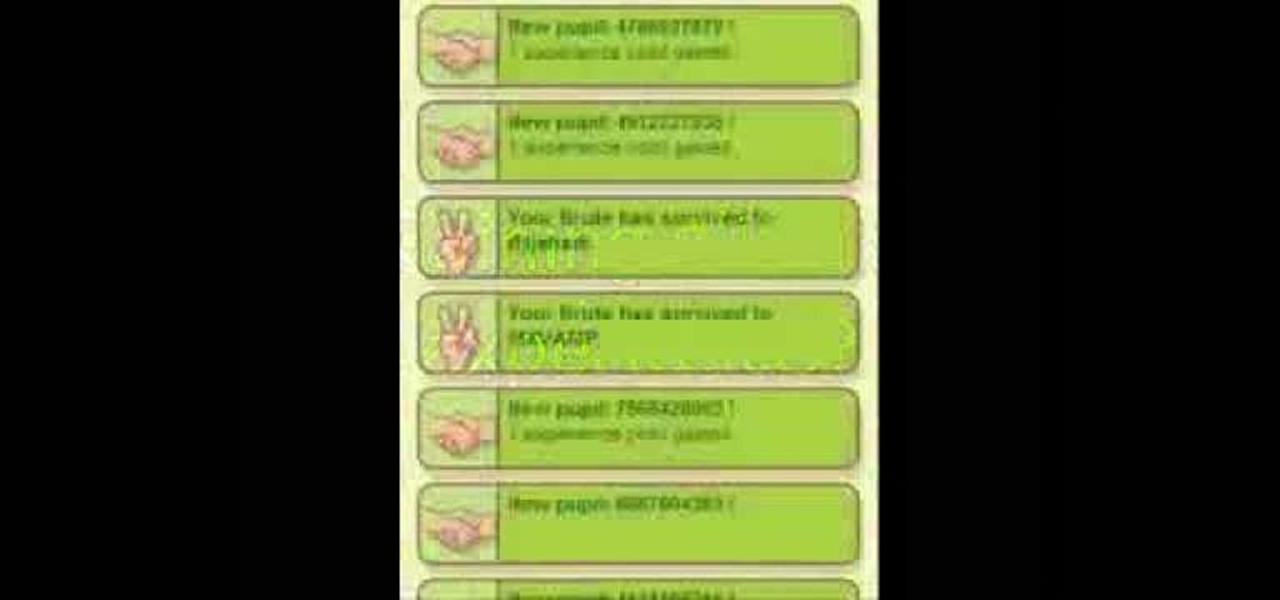
Hack mybrute with this mybrute cheat. MyBrute hacks, cheats, tricks. Watch this video tutorial to learn how to hack MyBrute for more experience and stats (08/01/09).

Learn how to prevent carpal tunnel syndrome. Even if you're the world's fastest typist, you can help avert carpal tunnel syndrome – a ligament inflammation that causes numbness in your wrists, hands, or fingers – by following these tips.

Here is a cheat guide to having more pupils or faster levels in MyBrute. You can play this game at least 5-10 minutes a day!

Constipation affects almost everyone at some time. Follow these tips to help prevent it. This how to video lends helpful advice on preventing constipation (and possibly resulting hemmeroids).

In Judaism, men customarily cover their heads with a skullcap as a sign of humility before God, though it is not mandated by law. In Hebrew, it is called a kippah; in Yiddish, a yarmulke. In Europe, the custom dates to the end of the 16th century. Learn how to wear a kippah (yarmulke) with this Howcast guide.

Go thrifty! Go vintage! Go second hand. With the right approach and an open mind, a trip to your local thrift store can yield some fashionable bargains. Buying used is a smart solution to this economy, and gives you a smart sense of fashion.

A childhood visit from the tooth fairy is one thing, but having a permanent tooth knocked out is another, distinctly less enjoyable affair. Act fast and it could be a temporary one. Learn how to deal with a knocked out tooth.

This walkthrough and cheat shows how to use the Staff of Life to turn a barren planet into a T3 planet. Then how to cover the planet with the Cutie Ocean tool. Finally you can freeze it with an ice storm & atmosphere freezer.

This is a walkthrough of the final moment as one achieves Warrior Hero and the title of Omnipotent. This is an ultimate goal in Spore that happens during the Space Stage of PC game play. This is a good insight into how to beat the game.

This is a walkthrough of the hunt for our solar system and home planet Earth. The searching is fast forwarded. Saw a picture on the net of a vague location of where it might be. This is an Easter egg in Spore.

With Spore you can nurture your creature through five stages of evolution: Cell, Creature, Tribe, Civilization, and Space. Or if you prefer, spend as much time as you like making creatures, vehicles, buildings and spaceships with Spore’s unique Creator tools.

We next visit the farm, where the real production takes place. They are growing some unusual items. Several herbs, like Shiso or Perilla (Perilla frutescens) are available in green or red varieties. They have a very unique flavor, almost nutty with a touch of citrus and a very aromatic flavor. Jerry uses them to make a green apple shiso ice. And you can use it as a salad green when it's young and actually use the seeds as well. Use the tips in salads and the seeds when they start to form, the...

While much of the world is currently in some form of quarantine due to the COVID-19 pandemic, augmented reality (AR) gives us all the opportunity to see virtual content while stuck in our homes.

Who's ready to let future Facebook augmented reality smartglasses read their brain? Well, ready or not, the tech giant is making progress in the area of brain control interfaces (BCI) by funding research.

While Google would rather you use Google as the default search engine in Chrome, there's a way to switch to the more privacy-geared DuckDuckGo search engine for all your web browsing needs. With DuckDuckGo, the company does not track anything you search or allow anyone else to track it, so you can effectively search from your iPhone or Android phone anonymously.

In 2015, MyFitnessPal launched its premium service, an ad-free subscription for $9.99 a month or $49.99 a year which provides food analysis, deeper nutrient tools, more goal options, and exclusive content. After giving MyFitnessPal Premium a shot on your iPhone or Android phone, those perks may be unnecessary to your end goal, but you'll find that canceling your paid membership isn't very easy.

Everyone from first responders to hotel cleaning staff use radios operating in the sub-megahertz range to communicate, often without even encoding the transmission. While encoding and encryption are increasingly used in radio communication, an RTL-SDR adapter and smartphone are all it takes to start listening in on radio conversations happening around you.

Over the years, we've seen security breach after security breach, as well as high-profile data scandals where collected personal information was misused by companies. Apple makes customer privacy a priority, so there have been few issues to worry about when it comes to its services on your iPhone. However, there are still plenty of privacy settings to explore and change, especially within Safari.

Even if your default mobile browser is Google Chrome, you may not want Google to also be your search engine. Maybe you're not impressed with Google's search results all the time, maybe you want a more private search experience, or maybe you just don't want Google's hands over everything in your life. Whatever the case, it's easy to switch from Google to another default search engine.

When Apple announced their ARKit platform in June, they immediately staked the claim to the largest augmented reality hardware platform, with millions of iPhones and iPads compatible with iOS 11 becoming AR devices this fall.

To celebrate its tenth anniversary, PornHub has just exposed all of our porn habits. All. Of. Them. Before you panic, no individual information has been released. Instead, PornHub has exposed the adult video trends and preferences of a variety of demographics.

We're all guilty of a little social media stalking now and again. Or ... every day. Who's keeping track? Everyone secretly wants to know what their ex/arch nemesis is doing for the weekend via Snapchat or Instagram Stories.

The Snapdragon 820 and 821 were met with praise last year, receiving almost no complaints compared to their overheating predecessor, the Snapdragon 810. But now, all eyes are on Qualcomm to see what goodies they have in store for us this year, as their new SoC, the Snapdragon 835, will be revealed this week at CES 2017.

Breaking off a piece of that Kit Kat bar gets a lot more difficult when the whole thing weighs 13 pounds.

There are two types of Halloween lovers: Those who like culturally-relevant costumes and serving precious ghost cupcakes, and those who live to freak their friends the hell out in the most disgusting way possible.

If maintaining privacy is an ongoing battle, the front line is your smartphone. Apple included several new security features in iOS 10, but at the same time, some of the best new functionality comes with potential privacy trade-offs that everyone needs to understand.

You may not know what HTTP is exactly, but you definitely know that every single website you visit starts with it. Without the Hypertext Transfer Protocol, there'd be no easy way to view all the text, media, and data that you're able to see online. However, all communication between your browser and a website are unencrypted, which means it can be eavesdropped on.

While it may not sound scary right off the bat, Blue Coat Systems now has an intermediate certificate authority. If you don't know what a certificate authority (CA) is, or who Blue Coat is, who cares, right? But you should... whether you use Mac or Windows.

Apple has stepped up its emoji game lately, and as a result, there are several iPhone emojis that don't show up on Android devices running older firmware. However, Google responded by adding a next-gen set of Unicode 9.0 emojis to its Android Nougat preview build, meaning that soon, Android will have more emojis than iOS.

Local cafés and food bloggers are catching onto a gourmet toast trend that makes bread and butter look like movies before color TV was invented.

Let's be real, browser histories are virtually useless. Trying to find something you passed up a week ago is like, pardon the cliché, finding a needle in a haystack.

Apple announced the successor to Mac OS X Mavericks at their Worldwide Developer's Conference 2014, and it's called Yosemite. Named after California's Yosemite National Park, it will be available as a free upgrade from the Mac App Store for everyone this fall.

Most people keep their ungodly sexual desires deep inside, only to be indulged in private on their computers. It makes you wonder... what secrets do your neighbors have? What kind of porn are they watching? And how much and for how long? Thanks to some public (and anonymous) data, you can now find out.

Sometimes, it's very useful to be able to use more than one app on Android phone or tablet. For example, if you want to watch a movie while surfing or if you need calculator, find some contact, write a note, search web or wikipedia for some facts, etc.

Fight through Fortune City with Chuck Green and kill some freakin' ZOMBIES in Dead Rising 2 on the Xbox 360. This walkthrough series shows you the gameplay of this video game, as you and Chuck kill the undead and struggle to survive. For more information about this walkthrough, visit Mahalo.

An easy way to view your CSS code of your website is through the Firefox plugin called Firebug. It's really helpful, especially if debugging your code. Just remember, you cannot save anything with Firebug, it's only for viewing code and adding codes for previewing webpages.

Follow this video which provides a good simple explanation on how to do a great hairstyle in a few minutes. When wearing a dress which has a lot of ornaments and details around the neckline it is a good idea to avoid having your hair in the way. Thus by applying a half up half down hairstyle you can be elegant in your hairstyle while also showing off your dress. Apply a heat protectant to your hair in order to retain a better look especially if the event is going to be held outdoors. The next...

In this tutorial the author shows how to find out a Cool XP Easter Egg hidden in the XP which comes by downloading the latest update of widows update. The author now opens Internet Explorer and visits the windows site. Now he quits the explorer and holds down both the Control key and alt key and right clicks on the desktop seven times. Now keeping the control key pressed, he releases the alt key and right clicks the desktop and chooses the option 'Create ShortCut'. Now he releases all the key...

This is one of the easiest Restaurant City hacks out there… the rubbish hack. All you need is Cheat Engine and very little time. Very easy to complete.