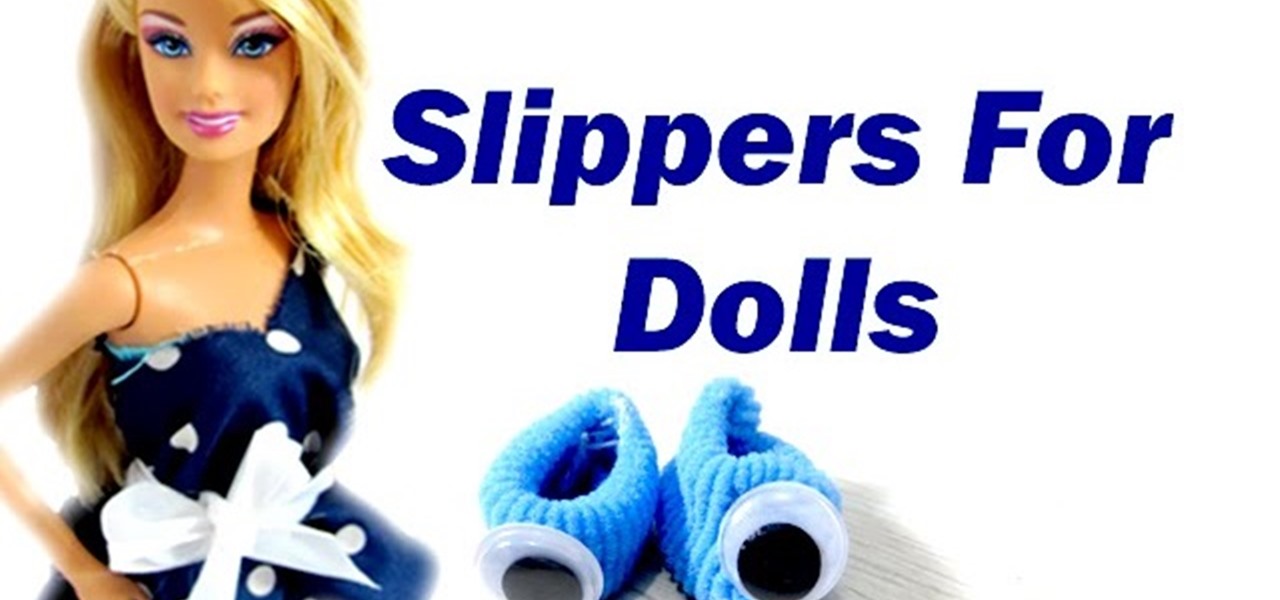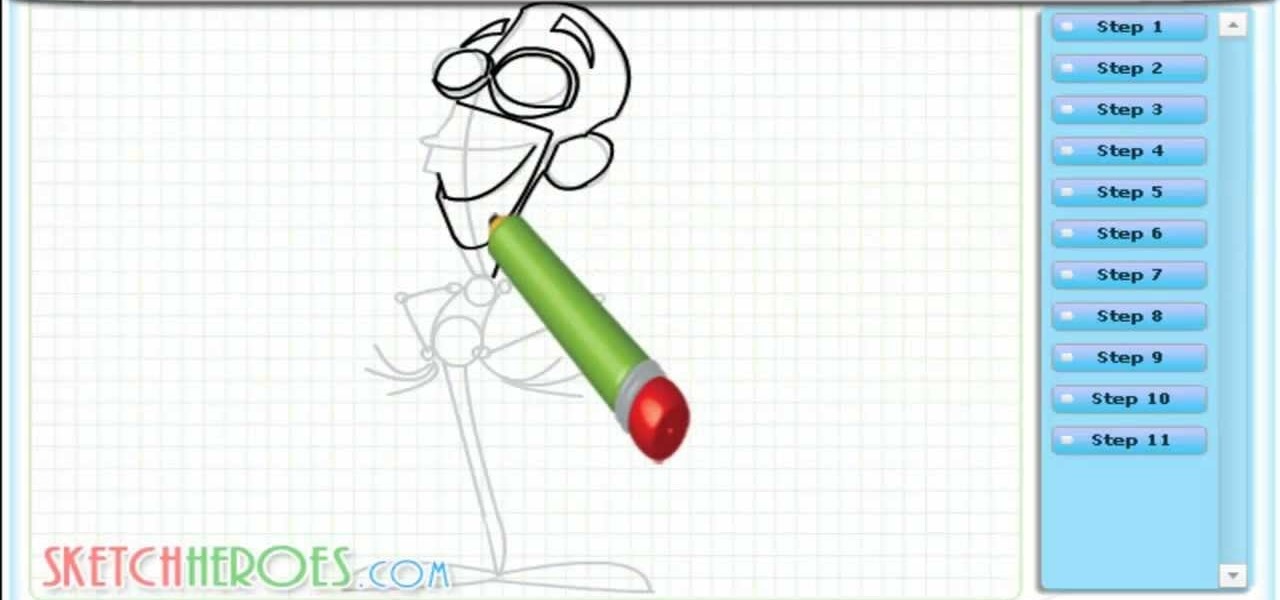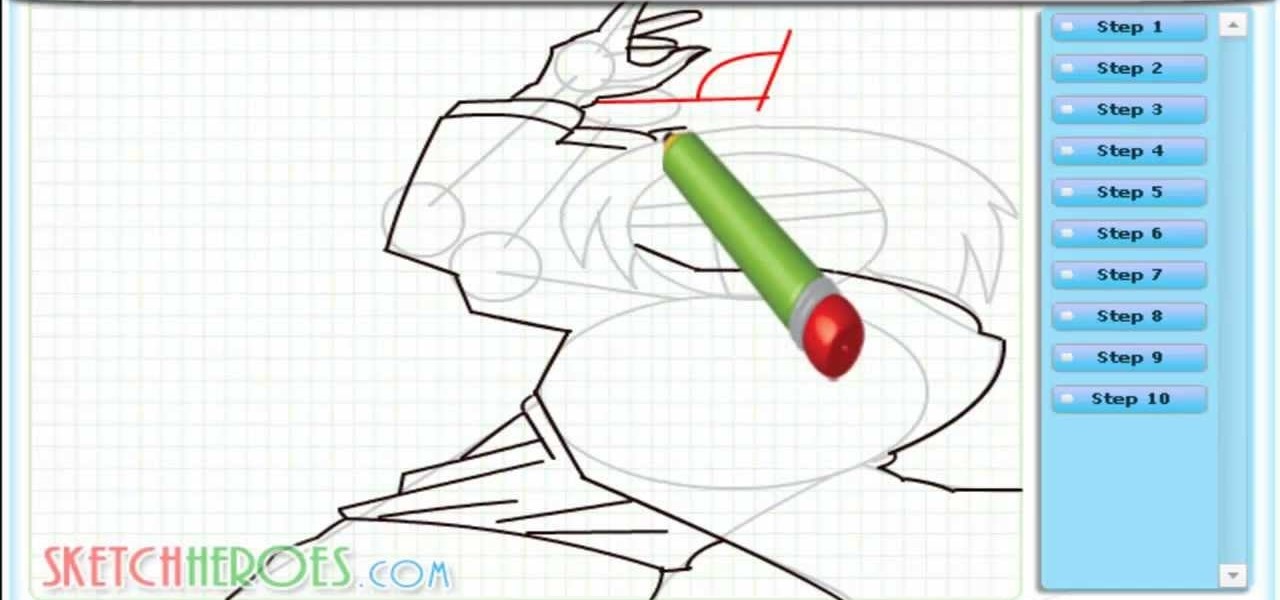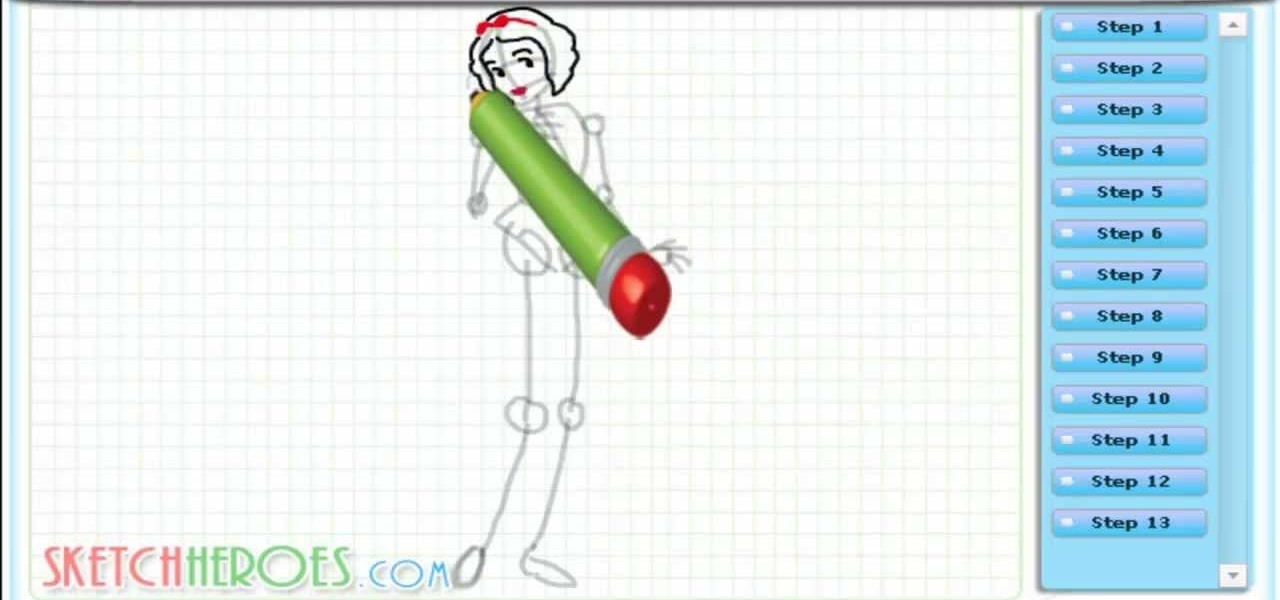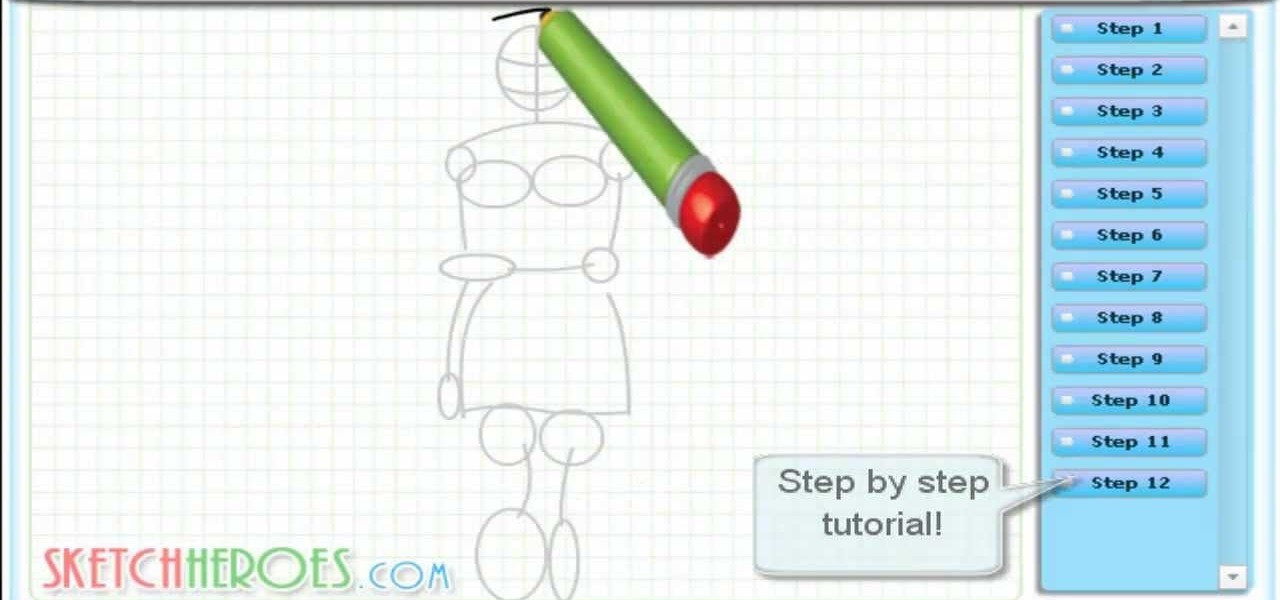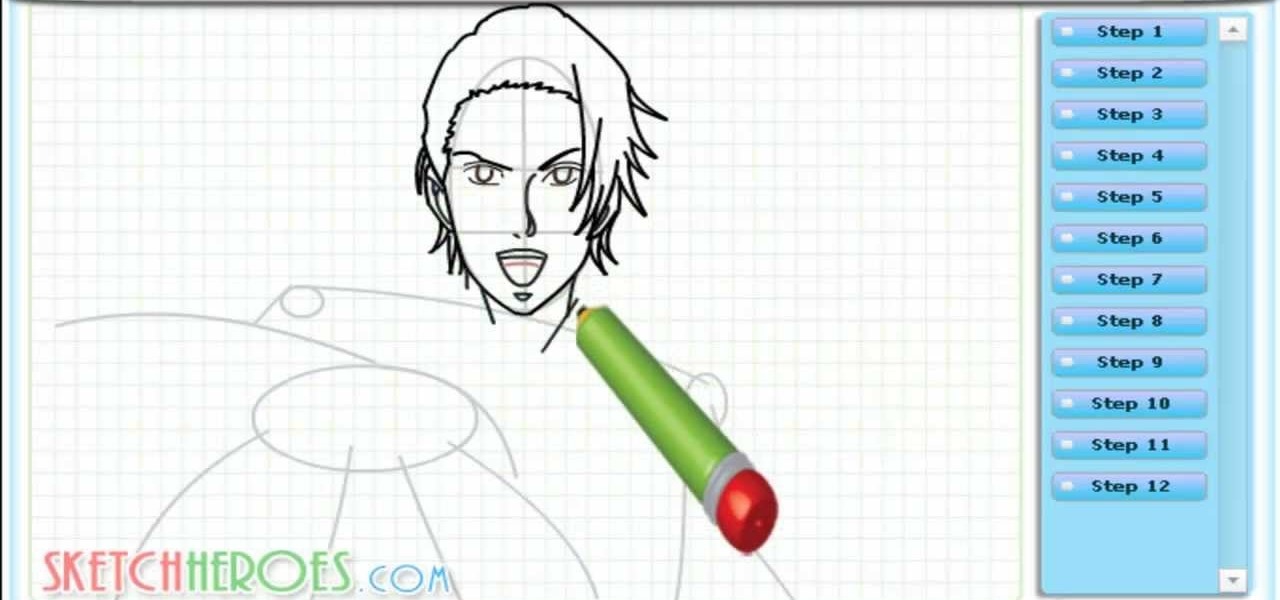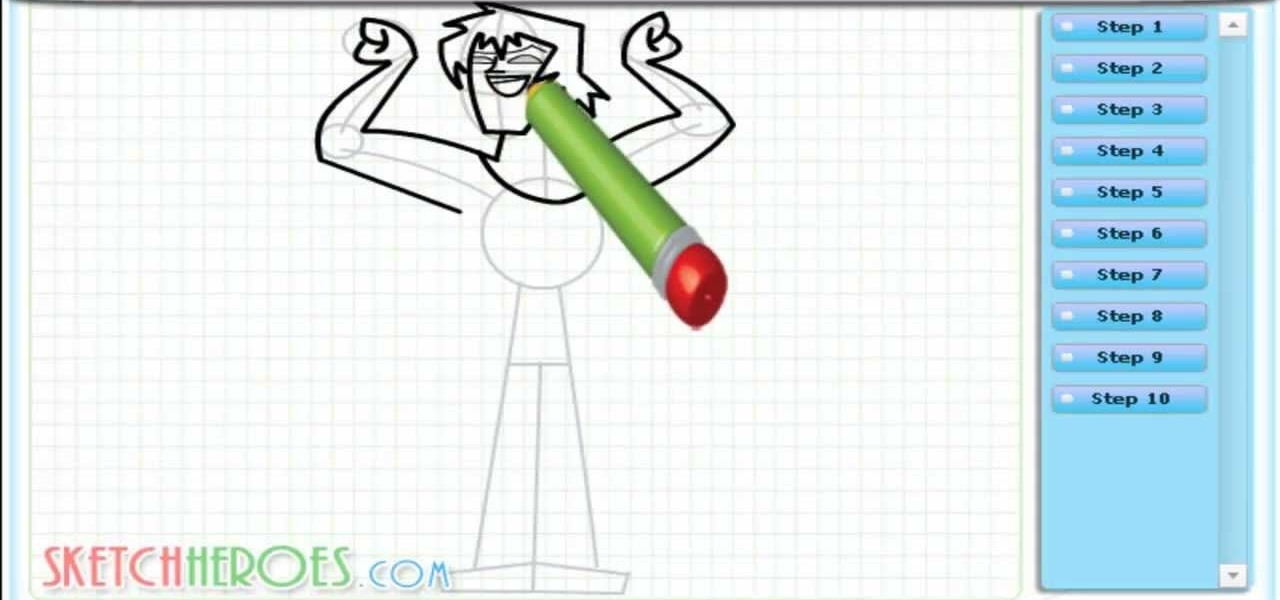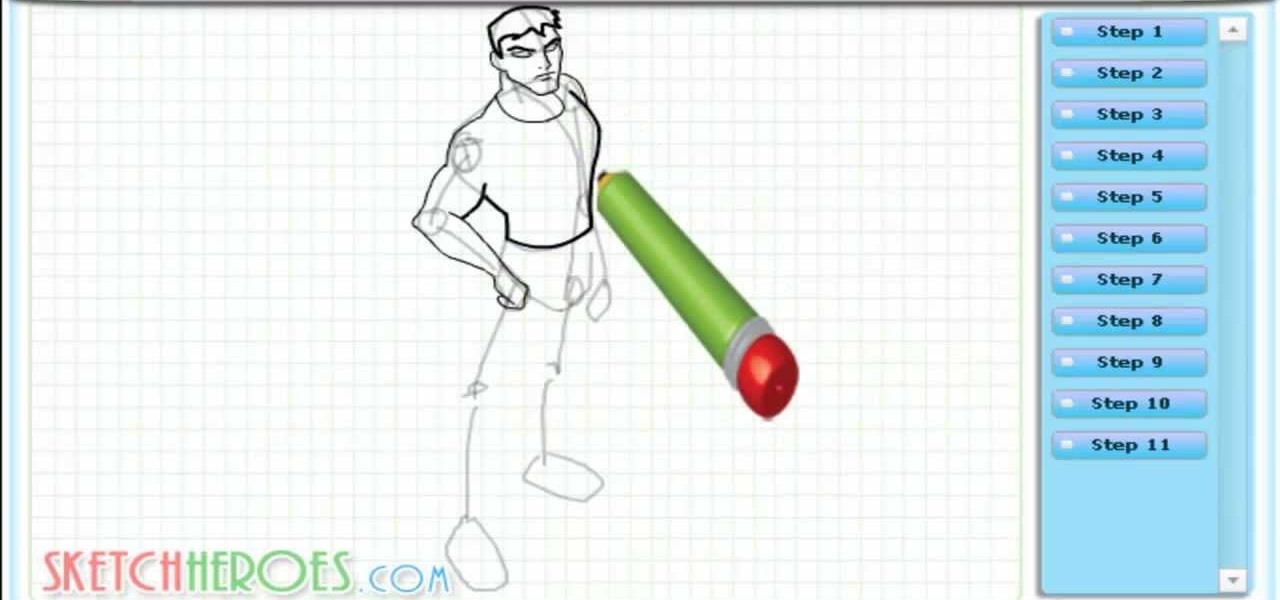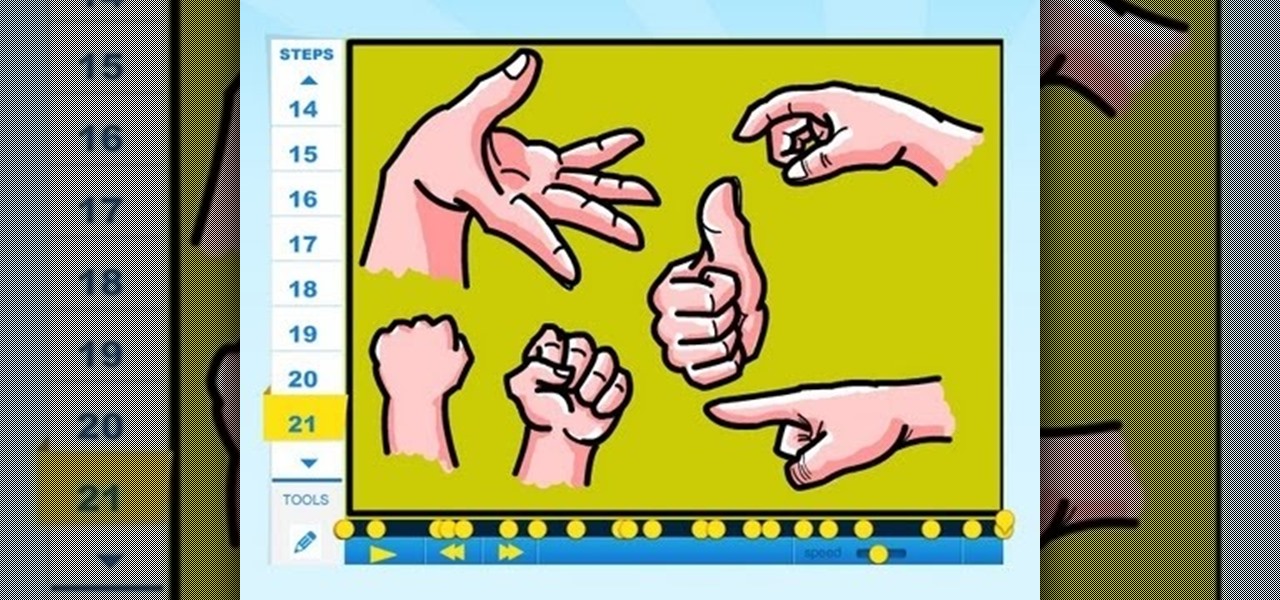New to Microsoft Excel? Looking for a tip? How about a tip so mind-blowingly useful as to qualify as a magic trick? You're in luck. In this MS Excel tutorial from ExcelIsFun, the 575th installment in their series of digital spreadsheet magic tricks, you'll learn how to selectively delete. Specifically, you'll se how to delete the cell contents only, formatting only, the entire cell, or formatting and content together.

Pixel Perfect is the "perfect" show to help you with your Photoshop skills. Be amazed and learn as master digital artist Bert Monroy takes a stylus and a digital pad and treats it as Monet and Picasso do with oil and canvas. Learn the tips and tricks you need to whip those digital pictures into shape with Adobe Photoshop and Illustrator. In this episode, Ben shows you how to content-Aware scale and create 3D objects in Photoshop.

In this video tutorial, Chris Pels will show several aspects of defining and using master pages in an ASP.NET web site. First, see how to create master pages declaratively using the ASP.NET master page model and learn what information is best suited to a master page compared to an individual content page. Next, see how to programmatically assign master pages on-the-fly in an individual content page. Also learn how to create a base page class which assigns a master page programmatically for al...

Kids can have fun using the iTunes music store while parents still control the credit card and content their children can access. Parents can restrict access to certain content, set up a shopping cart to review music choices before they're purchased, and give kids a monthly allowance.

Snapchat is probably used to Facebook copying its features by now, but Apple borrowing a page out of its playbook is likely a bit more surprising.

Apple might be a secretive company, but it's showing its hand these past few weeks. The release of iOS 13 was met with much excitement for its hundreds of new features but also frustration over the numerous bugs. Apple soon released iOS 13.1, then iOS 13.1.1, as a patch for some of those bugs, but clearly they weren't enough. How do we know? The company just released iOS 13.1.2 today, Monday, Sept. 30.

Is Apple trying to set a record for the highest number of updates within a two-week period? You wouldn't be blamed for thinking so. Just eight days ago, Apple publicly released iOS 13.0 for all compatible iPhones. Then, just five days later, Apple seeded iOS 13.1 with 22 new features to boot. Now, just three days into 13.1's tenure, Apple has released yet another update, iOS 13.1.1.

If you're noticing issues with Portrait Mode on your iPhone 8 Plus, you aren't alone. Apple confirmed the problem by introducing a new software update Monday, June 10, 17 days after the release iOS 12.3.1, and exactly four weeks after iOS 12.3. The update, iOS 12.3.2, is available only for the iPhone 8 Plus and not other iPhone models, so every other device will still be on iOS 12.3.1 for now.

Electronic Arts is inviting players of The Sims Freeplay and their friends to visit the homes of their Sims in augmented reality with a new AR mode that supports multiplayer and persistent content using ARKit 2.0.

If your iPhone XS or XS Max has been suffering from Wi-Fi connectivity and charging issues, Apple just released iOS 12.0.1 on Monday, Oct. 8, as an over-the-air update for all compatible iPhones. The main focus of the update is to give fixes for users going through "Chargegate" and experiencing Wi-Fi issues.

For those who enjoy the finer things in life, premium Scottish distillery The Macallan is bringing an augmented reality art gallery, viewable through the high-priced Microsoft HoloLens, to select cities in celebration of whisky season.

Hi again! :) Many people have been asking me to do a lesson about what to say when you visit the doctor in Lebanon, so here's that lesson. So if you're sick, I hope you get well, and I hope you enjoy this lesson and find it useful.

This video is all about how one can make slippers and shoes for their favorite dolls at home with things easily available with them. Simply with things like hairbands, cool and funky shoes can be made. So now no need to visit the near by store to buy shoes or slippers for your dolls. This tutorial is for all the doll lovers who love playing dress up games for their dolls.

This video will show you how to change downloading location from Google Chrome. If you download a special type of file often then you have to visit default downloading folder and move them to your preferred location. But you could set the downloading location to your preferred folder from chrome. Watch the video and follow all the steps carefully.

¤¤ TRAVEL TIPS TO HALONG BAY & HANOI IN ONLY 2 DAYS ¤¤ How to travel around North Vietnam and what to see if you have a very limited time to visit both the citadel of many dynasties and one of the seven wonder of the world.

Air New Zealand is looking for a spokesperson for the Antarctica: No Ordinary Place, No Ordinary Assignment project, a two-week adventure in Antarctica, where the chosen candidate will join National Geographic photographer Jason Edwards to document environmental issues and important research being conducted by research teams sponsored by Air New Zealand and Antarctica New Zealand.

In this short video guide, you'll see how to draw Beauty and the Beast. For the full tutorial with step-by-step instructions and speed control, visit SketchHeroes.

In this short video guide, you'll see how to draw Flippy from Happy Tree Friends. For the full tutorial with step-by-step instructions and speed control, visit: SketchHeroes.

In this short video guide, you'll see how to draw Mario of Mario Bros. fame. For the full tutorial with step-by-step instructions and speed control, visit: SketchHeroes.

In this short video guide, you'll see how to draw Thor from the Avengers. For the full tutorial with step-by-step instructions and speed control, visit SketchHeroes.

In this short video guide, you'll see how to draw Yoshika Miyafuji of Strike Witches. For the full tutorial with step-by-step instructions and speed control, visit SketchHeroes.

In this short video tutorial, you will learn an easy technique on how to draw Chowder from the Cartoon Network series of the same name. For the full tutorial with step-by-step and speed control, visit SketchHeroes.

In this short video guide, you'll see how to draw a cute tiger. For the full tutorial with step-by-step instructions and speed control, visit Sketch Heroes.

Learn how to draw Po from Kung Fu Panda in this quick drawing tutorial video. For the full guide with step-by-step instructions and speed control, visit Sketch Heroes.

Learn how to draw a simple car with this short video guide below. For the full tutorial, complete with step-by-step instructions and speed control, visit Sketch Heroes.

Learn how to draw Lelouch from Code Geass using the quick video guide below. For the full tutorial with step-by-step instructions and speed control, visit Sketch Heroes.

Learn how to draw Arthur from the animated film Arthur Christmas using the brief video guide below. For the full tutorial with step-by-step instructions and speed control, visit Sketch Heroes.

Learn how to draw Ben 10 from the famous Cartoon Network animated franchise. For the full tutorial with step-by-step drawing instructions and speed control, visit Sketch Heroes.

Learn How to Draw Johnny Test with the best drawing tutorial online. For the full tutorial with step by step & speed control visit: How to draw

Learn How to Draw FanBoy with the best drawing tutorial online. For the full tutorial with step by step & speed control visit: How to draw

Learn How to draw Yoruichi Shihoin of Bleach with the best drawing tutorial online. For the full tutorial with step by step & speed control visit: How to draw.

Learn How to Draw Kinji Tohyama (area the Scarlet Ammo) with the best drawing tutorial online. For the full tutorial with step by step & speed control visit: How to draw

Learn How to draw Snow White with the best drawing tutorial online. For the full tutorial with step by step & speed control visit: How to draw

Learn How to Draw Miss Martian (Young Justice) with the best drawing tutorial online. For the full tutorial with step by step & speed control visit: How to draw

Learn How to Draw Kou Ichinomiya (Arakawa under Bridge) with the drawing tutorial online. For the full tutorial with step by step & speed control visit: How to draw

Learn How to Draw Justin (Total Drama Action) with the best drawing tutorial online. For the full tutorial with step by step & speed control visit: How to draw

Learn How to Draw Superboy (Young Justice) with the best drawing tutorial online. For the full tutorial with step by step & speed control visit: How to draw

Learn How to Draw Merida from Disney Pixar's Brave with the best drawing tutorial online. For the full tutorial with step by step & speed control visit: How to draw

Learn How to draw Hands with the best drawing tutorial online. For the full tutorial with step by step & speed control visit: How to draw