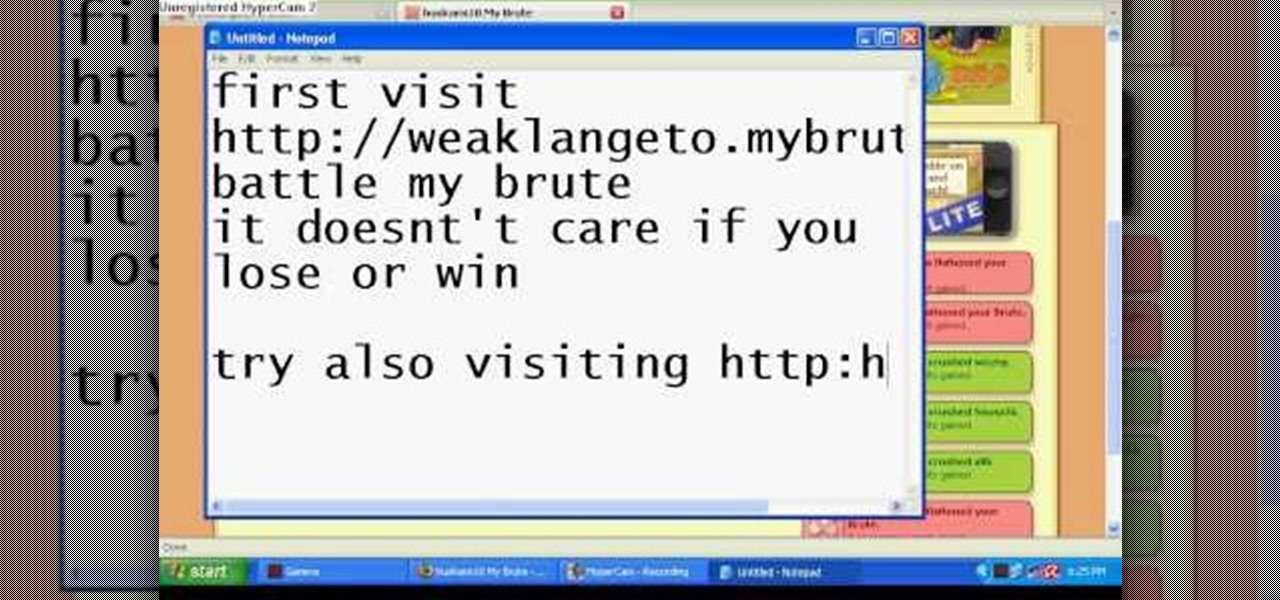The bookmarklet tool lets you send Gmail messages with the click of a button so you don't have to visit your Gmail account. It's an application called GmailThis! From the developer's website, drag the GmailThis! link to the browser's toolbar. Then, if you are already logged into Gmail, just click on the bookmark and a Gmail applet will pop up with a link to the website you were visiting, along with any text you may have been highlighting. You may notice that the subject line is already filled...

Pet Society Coin cheat using Rope, ball or Frisbee. For detailed instructions visit Pet Society News.

If you're playing Gears of War 3 and happen to visit the Mercy map, be sure to listen in for the bells. When you hear them, you'll be able to see a picture of Dom appear. But the easter egg doesn't end there. If you shoot the picture you'll hear a soundbyte of Dom crying.

The Minecraft 1.8 pre-release is out, and it's now possible to play Minecraft 1.8 beta on a Mac computer. Unfortunately, the installation process isn't very simple, so if you want to learn how to download and install the pre-release of 1.8 on your Mac, take a look at this tutorial.

League of Legends most fearsome assassin is Talon--the Shadow's Blade. If you want to learn how to build Talon, what runes and masteries to take on him, or how to lane with him correctly, look no further than this champion spotlight from Riot Games.

The achievement system and hard drives of modern video game consoles present an as-yet-underutilized potential for crossover content between games. Microsoft has finally taken advantage, and recent Xbox 360 releases World of Keflings, Ilomilo, and Raskulls contain some really awesome crossover content. Watch this video for a guide to accessing and using all of this awesome and visionary content.

Apple recently released iOS 4.2 for all devices— iPad, iPhone and iPod Touch— and one of the best features is AirPlay, which lets you stream video directly to AppleTVs. There's only one problem— it will only stream video that meet's Apple's specifications.

Driftwood is one of many interesting and Achievement-laden locales you can visit in Fable 3, but unlocking the place and the achievement are a little puzzling. Watch this video to learn how to unlock Driftwood and get the "Island Paradise" achievement there.

In this tutorial, learn how to get non-Barnes and Noble content onto your Nook e-reader. By using Adobe Digital Editions (a program that allows you to digitize your favorite novels) you can add content to your Nook without involving BN. This clip will show you exactly how to bypass the lock on your Nook and import your own content.

Bangs are the hottest hair trend for spring and summer, but who wants to drop $100 for trim at a salon?

In this week's episode of Backyard FX, Erik visits the Indy Kung Fu Masters of West Haven Brook to learn some awesome tips for movie fight scenes. They talk about the counting, sound effects, pull backs and camera movement necessary for orchestrating a great fight scene.

Big business is on the web these days and you don't have to build a shopping website or blog to get involved.

In today's data-driven world, being well-versed in Big Data and analytics can help land an exciting and high-paying career. Whether you're interested in working for a major tech company or pursuing freelance work in development, you need to have a thorough understanding of the latest and greatest platforms in analytics if you want to succeed.

There are countless ways in which a talented and trained programmer and tech pro can earn a lucrative living in an increasingly data-driven age — from writing and creating apps and games to working for a cybersecurity firm or even the federal government.

"Buy low and sell high" is great advice, but how do you accomplish it? While the stock market can be unpredictable, it's not a complete enigma. There are patterns to watch for that can make you a successful trader.

Null Byte readers are no strangers to the powers and benefits that come from learning how to code. By knowing only a handful of programming languages and platforms, an intrepid developer can create everything from best-selling apps to spyware in the comfort of his or her own home.

Once known as S Health, Samsung Health has become one of the most comprehensive health apps available for Android. In fact, we all can benefit from the features the app brings to the table — whether you're a marathon runner or a couch potato. If you're in the latter category, the app has a simple feature that can nudge you towards becoming more active.

Humans learn best by doing or through an experience, and so the holographic environments provided in virtual and mixed reality are ripe with educational opportunities. HoloStudy took this to heart and created an educational science app that teaches you with animated models you can explore in your own space.

You've likely seen light-up musical keyboards that teach you how to play a song with visual cues, but few of those devices exist and have a limited number of songs you can actually learn. But Karl Baumann and his HoloLens Hackathon team figured out that in mixed reality, you can learn music with visual cues with any piano.

With some Samsung Galaxy S III owners still waiting for the Android Jelly Bean 4.1 update to hit their device, Google has wasted no time in releasing information on their next operating system update—Android Jelly Bean 4.2, which will come stock with the newer Nexus 7 and 10 tablets, and the all-new Nexus 4 smartphone. While the two Android updates are fairly similar, one of the big features in Jelly Bean 4.2 that sets the two apart is the new camera application, which has a feature called Ph...

In this tutorial, we learn how to clear your browsing history in Internet Explorer. First, go to the tools button and then click on 'delete browsing history'. Click that and then a new window will pop up. If you want to clear everything, click 'delete all' and then 'yes'. The temporary internet files are fine to delete, this is just info that is saved after you visit a website. Cookies are bits of information that a site stores on your computer to remember who you are. The history is simply w...

In this tutorial, we learn how to remove thumbnails from the Google new tab page. First, open a new tab and click the "edit thumbnails" link. Click the "x" icon to remove the thumbnail. Remember to click "done" to save your changes. This will come in handy when you have websites that are saved on your new tab page that you don't want to show up are you only visited once and don't plan on visiting again. After you do this, remember you can do this at any time that you want, to customize what w...

In this tutorial, we learn how to find the hidden browser cache on Firefox. First, log onto a website that you use often and if you want to see how many times you have visited it, right click on an empty space on the page. Next, click on "view page info", then click on the "security" tab. When you click on this, you will be able to see how many times you have visited that website, and if they are storing cookies on your computer. You will also be able to see if you have stored passwords throu...

Getting into killer shape can be a lot harder than it seems. It takes a lot of hard work, dedication, and knowing the right approach. Trainer Vince Del Monte shows you seven exercises to have a killer workout.

The New York Times has made a habit of publishing augmented reality stories throughout 2018, and now the media giant's magazine is getting into the act, too.

Online shopping giant Shopify literally cannot wait for ARKit 2.0 to arrive via iOS 12 this fall to implement its latest augmented reality feature.

NetGuard is a well-established app known for its highly secure firewall, which blocks unwanted web activity from individual apps that can take up both precious bandwidth and battery life. Not quite as well known, however, is the fact there's a second official version of NetGuard that comes with a hidden ad-blocking feature, which can be activated with just a little tinkering in the app's settings menu.

We're all guilty of a little social media stalking now and again. Or ... every day. Who's keeping track? Everyone secretly wants to know what their ex/arch nemesis is doing for the weekend via Snapchat or Instagram Stories.

Virtual reality holds the promise of electronically visiting distant places we'd otherwise struggle to reach, but that teleportation-esque ability isn't possible without the right content. YouVisit created a platform that makes it easy for almost anyone to create immersive 360-degree experiences so we can map our lives and see the world through the eyes of our fellow humans.

The trend of online video sharing came to the mainstream with popularization of YouTube, which let users view, submit and share video clips. YouTube started off in the year 2005, and quickly became one of the most visited websites on the internet. Sensing the emerging trend, large companies like Google joined the trail and launched their own video sharing sites (Google later bought YouTube).

In addition to being a great way to share content and information that are also using Google+, additional sharing features in Google+ allow you to send content and information to other individuals who do not use the service. You can even import your address book to make sharing even easier.

Hack mybrute with this mybrute cheat. MyBrute hacks, cheats, tricks. Watch this video tutorial to learn how to hack a wolf or bear in MyBrute (07/26/09). Without Cheat Engine!

If you've ever visited Paris, then you've definitely wished you could bring the spectacular nature of the Eiffel Tower back with you. After all, it's triumphant, beautifully laced with steel, and hosts a wonderful restaurant at the top.

Block Facebook scripts on sites that you visit with Safari, Chrome and Firefox by installing an add-on called Facebook Blocker. This removes the "Like" buttons, "Recommended" lists and prevents Facebook scripts from tracking your browsing history. Veronica from Tekzilla Daily demonstrates the features of this new add-on.

By now we all know the slogan "Reduce, Reuse, Recycle." And many of us do just that every Sunday, visiting the recyling center to dump our latest fill of glass and plastic bottles.

There's a reason you feel so coddled, warm, and fuzzy when you visit your Gram Gram's house. Her crochet scarves, thickly woven Afgan blankets, and awesome crochet coasters create an air of love and care.

There's a reason you feel so coddled, warm, and fuzzy when you visit your Gram Gram's house. Her crochet scarves, thickly woven Afgan blankets, and awesome crochet coasters create an air of love and care.

Thanks to modern technology, we don't have to visit our nearest Target or Rite Aid to get our pictures professionally retouched and printed. With many printers offering photo-quality ink and paper companies that offer photo-quality paper, you can use your home printer to create professional-grade photos.

If you've found yourself visiting a few too many fast food restaurants, you've probably forgotten the beauty that napkins can amount to when given the proper fold and tuck.

In the UK, it's currently festival season, which means days of outdoor concerts and dance performances. If you're planning to visit Glastonbury for their performing arts festival, prep your skin and do your makeup for the event by watching this video tutorial.