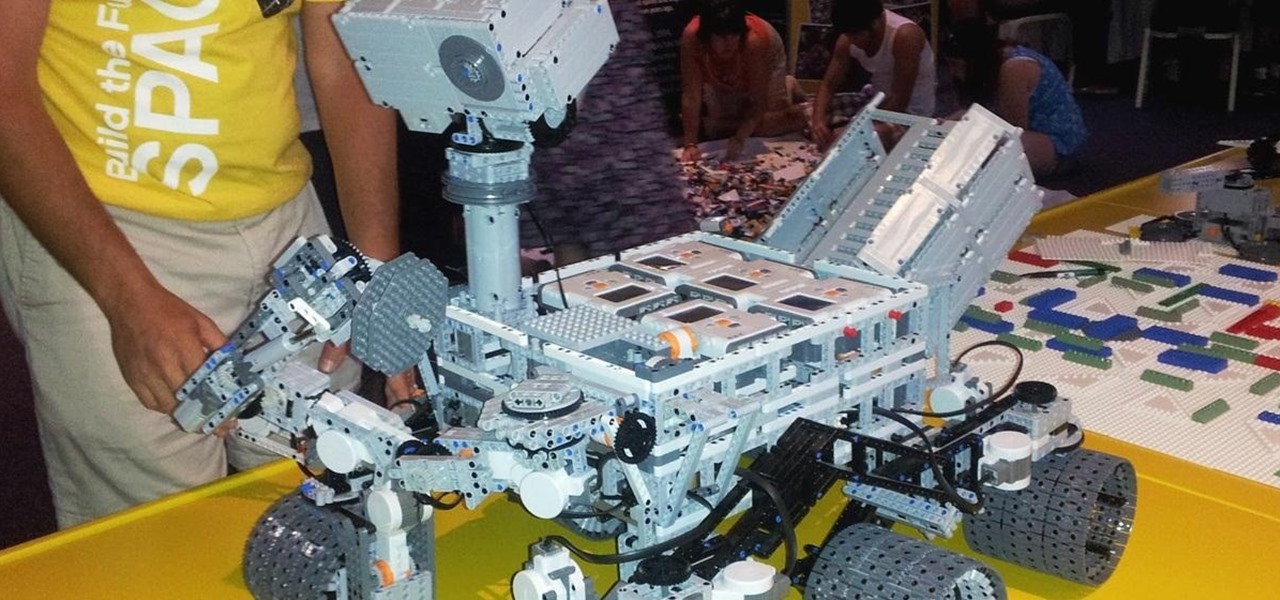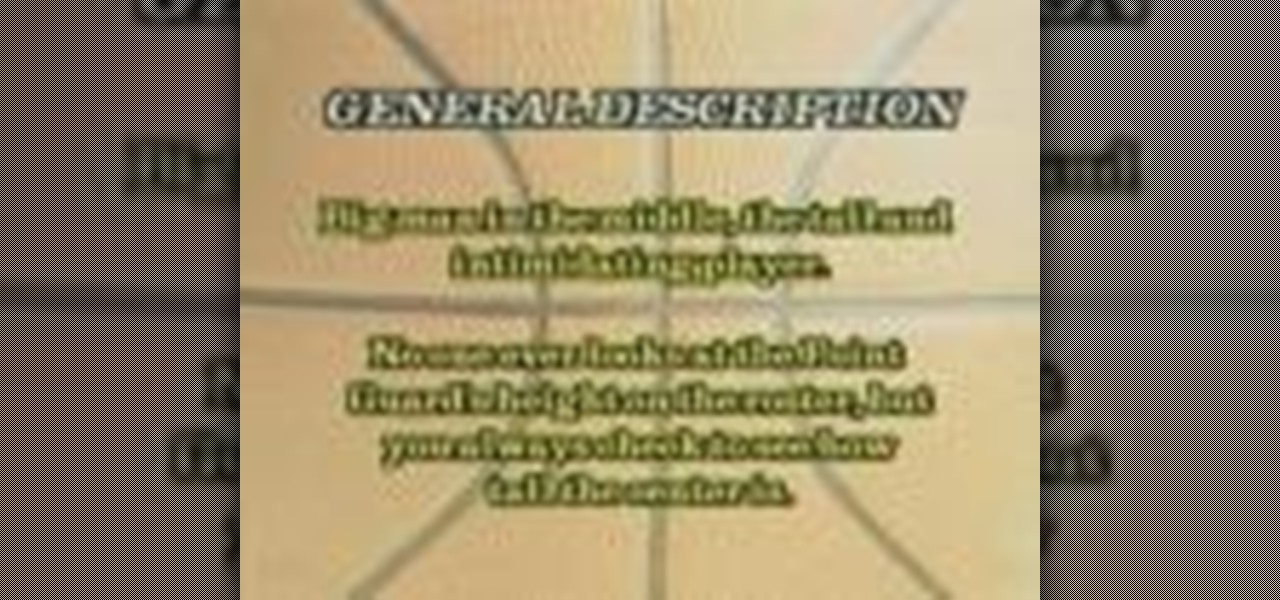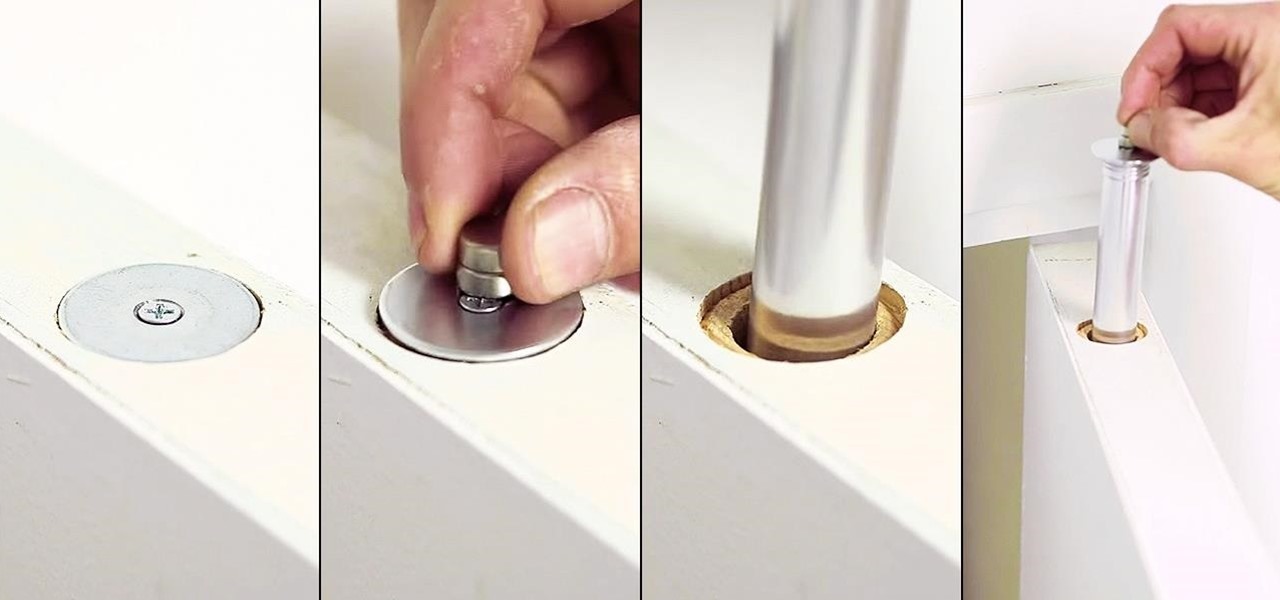Although mowing is key to keeping your lawn healthy and good looking, it isn't anything worth jumping up and down for when it comes time to doing it. As it turned out, the first time I mowed my lawn wasn't nearly as fun or exciting as Hank Hill made it out to be. Maybe it was the beer.

Ready to start rooting your Samsung Galaxy S4? For those of you with the GT-i9500 model GS4, this quick video will walk you through the entire rooting process using Odin and CWM.

The following video will demonstrate a simple process by which hard-boiled eggs can be scrambled prior to cooking, creating a deliciously blended center once finished.

We have another BioShock: Infinite achievement tip for you. This achievement (aka trophy for the PS3ers out there) is called Heartbreaker, and requires you to kill and Handyman by only shooting at its heart. If you haven't encountered a Handyman yet, take a look at just how much work went into creating these badass baddies.
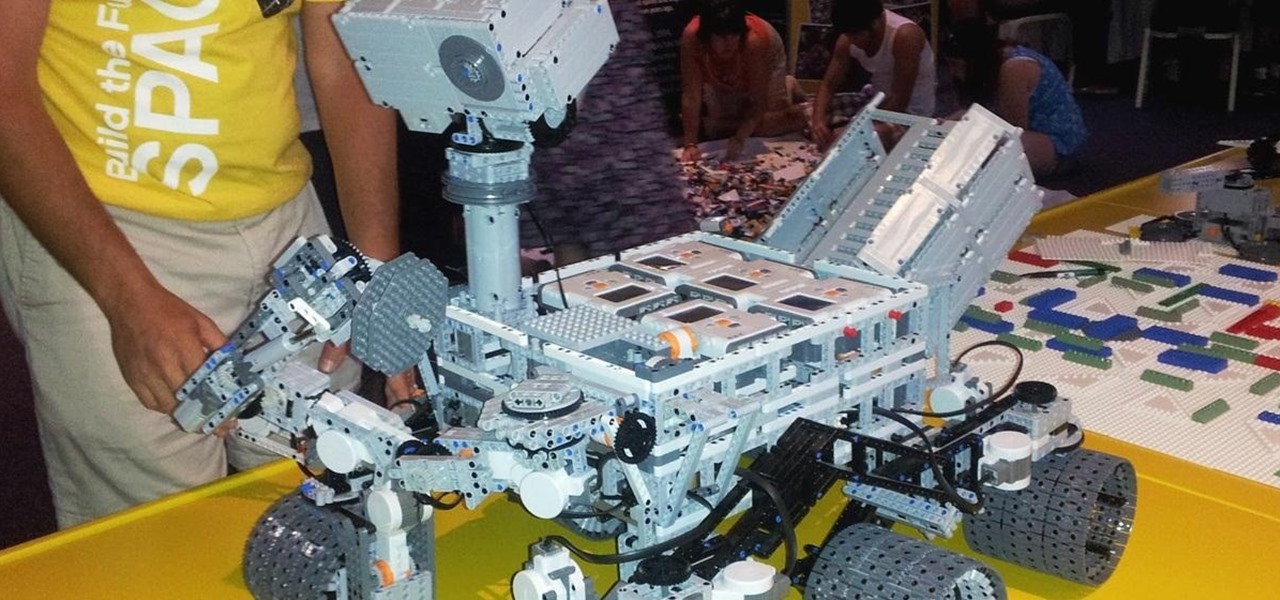
Using a LEGO Mindstorms NXT kit, a pair of awesome engineers put together this fully functional replica of the Curiosity Mars rover. Not only is it built completely out of LEGOs, it's motorized, programmable, and ready to explore the far reaches of your living room. The rover was built for the Build the Future in Space event at NASA's Kennedy Space Center. Four of the six wheels are powered, allowing it to make 360 degree turns, and the arm and mast are both fully controllable. The entire con...

So, this idea was born from a necessity to save. My household uses tissues a lot. I have two small kids, so they are extremely useful. The problem with tissues is that they seem to disappear in no time. So, whenever we ran out in-between shopping visits, my family would just use toilet paper.

Granny squares are fun and easy to do. Crochet a whole bunch and put them together to create a quilt out of granny squares. This how to video tutorial shows you how to make the center round of a granny square.

This video explains the role of the center basketball position and what a center player should look like and act like.

Learn how to make an origami catfish. Get a piece of square paper. Fold diagonally from the upper right tip to the lower left tip of the paper. Fold the lower right tip to the upper left tip and open it up halfway. Hold the right fold and slightly open it placing your finger inside the flap. Gently press downward to create a square-shaped fold on top. Grab the left side of the square and fold it towards the right. Grab the other fold, the one made earlier, and do the same fold as the one done...

Next year, fans of Mario Kart will be able to experience the game in real life with the assistance of augmented reality.

With over two billion websites floating around cyberspace — only 400 million are estimated to be active — you need every tool you can get to stand out. Great design, fonts that capture attention, and SEO placement are all necessary ingredients to success.

Group chats in Facebook Messenger can devolve into outright noise pollution as people chit chat randomly and bombard you with distracting notifications. Unfortunately, leaving the group outright alerts everyone inside, so if you want to get out of the thread unnoticed, what exactly can you do?

With the latest version of ARKit and a new set augmented reality development tools set to arrive this Fall with iOS 13, Apple has taken an unprecedented step in recruiting Chinese developers to fill the App Store with mobile AR apps now, likely with an eye to the future.

Included with iOS 12 is an easier-to-use Do Not Disturb mode. Not only is there a new Bedtime Mode that makes waking up less annoying, but also new ways to quickly launch the DND temporarily. One example is having the ability to set Do Not Disturb based on a time of day — specifically, morning or evening.

One of the new iOS 12 features for iPhones is an enhanced version of Do Not Disturb mode. Instead of being limited to times you manually input, Apple added new ways to manage the feature, including activating it based on location. For those on the go, this can be done pretty quickly.

When you can't reach your iPhone or don't have it on you, how do you get help from emergency services? Unless you have one of those life-alert mobile triggers, someone nearby, or some amazing telepathy skills, hope might be the only answer — unless you wear an Apple Watch, that is.

Apple's digital health initiative in iOS 12 includes Screen Time, a settings menu that shows you how much time you spend playing games, reading news, and whatever else it is you do. This menu also lets you schedule downtime away from your iPhone, set time limits for your apps, and more. While this is all great, it's hidden inside the Settings app — but there's a faster way to access this data.

Apple's notification system for iOS was in desperate need of a revision ever since they removed app grouping for new alerts. In iOS 12, they finally brought that back, new and improved, but Apple has also added more useful notifications features, such as Instant Tuning, which helps you quickly manage how notifications come in for each app — if you even want them to.

Most Android phones don't even have an Oreo beta yet, but that's not stopping Google from releasing the preview to their next big update. Android Pie is here for developers to test, and with it, one of the more controversial additions in the Android world today — the notch.

On Wednesday, Snap, Inc. unveiled a revamp of its Snapchat app that draws a hard line between content from your friends and content from professional media organizations.

Introduced along with the iPhone X, Animoji are animated characters, mostly animals, that are rendered from the user's facial expressions using the device's TrueDepth camera system to track the user's facial movements.

The iPhone X is Apple at its most classic — they take away a key feature that seems odd at first, but usually, the change pans out in the end. So is the case for the long-lived Home button, whose last appearance may be on the iPhone 8 and 8 Plus. That begs the question — how do you use an iPhone without a Home button?

The first big update to iOS 11 since its release in mid-September just came out, so check your iPhone for a software update to iOS 11.1, because there are a few things you'll want from it. While there's no sight of Apple Pay Cash or Messages in iCloud, there are some significant improvements you'll need to know about.

Though the Golden State Warriors won the crown as the NBA's best team again this season, the Sacramento Kings continue their rule as the sport's technology leader, debuting their new uniforms from Nike through augmented reality today.

One of the most anticipated new Maps features in iOS 11 for iPhones is live and ready to keep you safe on the road. Right now, Do Not Disturb While Driving is opt-in, but if you missed Apple's on-screen prompt to enable it and want to turn it on, or if you accidentally enabled it but want it turned off, we're here to help.

There are many impressive features in the new iOS 11 for iPhones, and the Maps app got a lot of love from Apple. This means it's finally about time you stop relying on Google Maps for all of your navigation needs, since Apple Maps is not only more accurate than it used to be, but it's way more helpful overall.

During his opening address on April 18 at F8, Facebook's developer conference, CEO Mark Zuckerberg launched the company's augmented reality platform centered on artificial intelligence-powered cameras.

While clicking random links on the internet probably isn't the best idea to begin with, now you can rest easy knowing that your iPhone won't repeatedly dial 911 after tapping a malicious link in Twitter, Facebook, or other apps that use iOS's WebView.

Future mothers hoping to use donated semen might want to think twice before using any samples from the Miami-Dade Country area of Florida. The Centers for Disease Control and Prevention (CDC) is warning that sperm from as far back as June 2016 may be infected with the Zika virus. Damn those mosquitoes.

There's a lot of great things to be excited about with iOS 10 on your device. You can remove annoying stock apps, search emails better, remember where you parked, and much, much more. Seriously, there's actually more outstanding features in iOS 10 than in Apple's latest iPhone 7 models.

Ever since iOS 8, you could add widgets on your iPhone using the "Edit" menu on the Today view page, but there's an easier and faster way to get widgets set up for viewing via a right swipe on the lock screen, a swipe right from the first home screen page, and a swipe down from center top everywhere else.

Lemons, limes, and even oranges compliment a wide variety of both food and drink: gin and tonic, poached salmon, shrimp cocktails, fajitas, and so on. And you can easily step up your hosting game by making citrus garnishes: a presentation that is both elegant and interesting.

My all-time top songs are the ones that speak to me on a deeper level, and it's through the lyrics that artists are able to make that connection. It's a feeling unlike any other when it seems that an artist or song is speaking exclusively to you or your current circumstance.

Thanks to the internet and its increasingly lack of privacy, secrets don't even seem safe in our own homes anymore. So how do you hide your secrets, stash your cash, or keep your valuable jewelry out of sight where no one can find it? Well, the answer might be right above you... if you're standing under the threshold of a door, that is.

The months of constant snowfall and freezing temperatures seems endless once the excitement of the first snowfall fades, and you become weary of traversing black ice and other slippery streets.

Did you know that cookies are one of the most popular holiday desserts? Sugar cookies in particular are so easy to make and easy to decorate. They are the perfect treat for your office, friends, and family…or just yourself!

You can find hundreds, if not thousands, of complaints about Wi-Fi performance issues with iOS 8 across all Apple devices. Even I had the issue on my iPhone 5S. The Wi-Fi connection on my router was strong, but I was getting extremely slow speeds. So slow, that I would resort to using LTE instead of Wi-Fi, which in turn led to going over my monthly data allotment.

It's becoming more and more apparent that Siri continually drops the ball when it comes to lock screen security. In the past, Siri was exploited in iOS 7.0.2 to send messages without needing a passcode. Then in iOS 7.1.1, Siri was use to bypass the lock screen again to access contacts, make calls, and send emails and texts.

Hard-boiled (also known as hard-cooked) eggs are notoriously easy to mess up. We've all ended up with tough, rubbery egg whites and overcooked yolks that have that unappetizing gray-green ring around the edge. An ideal hard-cooked egg has a firm yet tender white, while the yolk is creamy and well-done without being mealy.